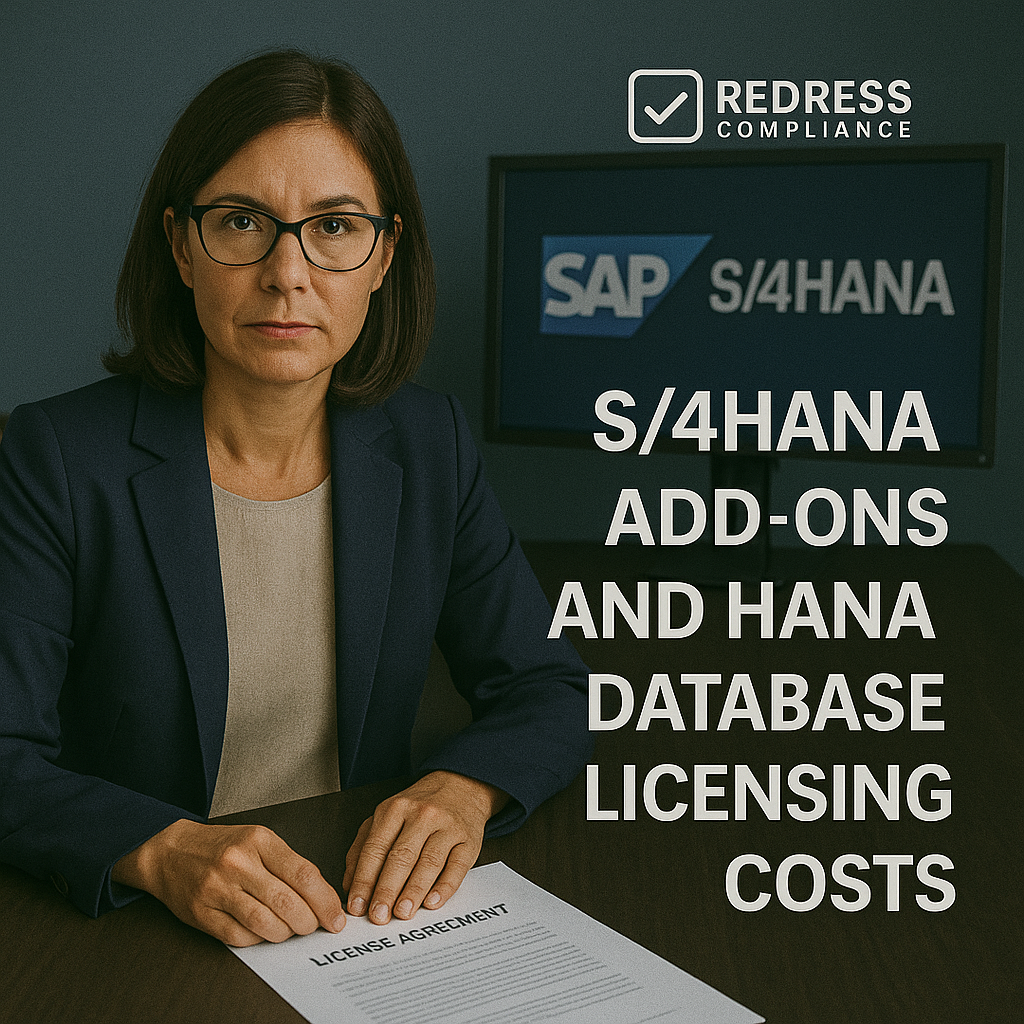
S/4HANA Add-Ons and HANA Database Licensing
S/4HANA’s licensing can surprise even seasoned IT executives. Beyond the obvious user licenses, S/4HANA add-ons and HANA database licensing carry hidden costs that can inflate your ERP budget.
This advisory outlines how engine licenses, the HANA runtime vs. full-use database, and indirect use fees create hidden expenses – and what steps you can take to avoid unexpected bills.
Introduction: Why Hidden Costs Lurk in S/4HANA Deals
Migrating to SAP S/4HANA isn’t just a technical upgrade – it’s a license overhaul.
Many enterprises budget for the core S/4HANA software but often underestimate the costs of add-on engines and databases.
SAP’s licensing model has evolved since the days of ECC, introducing new fees that IT executives must plan for.
For example, S/4HANA only runs on the SAP HANA database, so you must license HANA (which was often an unseen cost for ECC customers on Oracle/SQL).
Additionally, advanced features that were previously optional or unavailable in ECC are now available as separate S/4HANA add-ons, each with its price tag.
These hidden costs, if not understood, can lead to unpleasant surprises, such as unbudgeted true-up fees or compliance penalties.
In short, the sticker price of S/4HANA licenses is just the beginning; understanding the hidden costs you must budget for is crucial to avoid overspending.
Understanding Engine Licenses and S/4HANA Add-Ons
SAP uses a two-part licensing approach: named users (people accessing the system) and “engines” (functional or technical components measured by usage metrics).
Engine licenses are essentially add-ons or modules – beyond the digital core – that are priced based on business metrics or system capacity rather than per user.
Global enterprises often enable extra capabilities in S/4HANA (for industry solutions or advanced processes) only to find these require separate engine licenses.
Common S/4HANA add-ons include things like Extended Warehouse Management (EWM) for complex warehousing, advanced Transportation Management (TM), Supply Chain Planning modules, Global Trade Services (GTS), advanced Cash Management, and industry-specific solutions.
Each is licensed with a specific metric:
- Example: Extended Warehouse Management might be licensed by the number of warehouse transactions or warehouse locations. Basic stockroom functionality is included in S/4HANA, but full EWM capabilities (including optimized picking, slotting, etc.) are available as a paid engine once your warehouse volume exceeds the included scope.
- Example: SAP Payroll processing is an engine typically licensed by the number of employees. If you initially license for 10,000 employees and then grow to 12,000, you have to buy additional capacity – an unplanned cost if you didn’t forecast headcount growth.
- Example: Global Trade Services (for import/export compliance) could be licensed based on the number of trade documents or declarations processed per year. As your global trade volume increases, so does the fee.
- Many engines tie costs to business KPIs, such as sales orders, revenue, or the number of invoices. In effect, S/4HANA engine licenses can turn business growth into increased IT costs.
These add-ons can be expensive. It’s not unusual for an enterprise to spend hundreds of thousands of dollars more for a single engine module if it needs broad usage.
Worse, engine licenses often fly under the radar during budgeting – until an audit flags that you activated a module (e.g., advanced planning or quality management) without the matching license.
To avoid this, map out which S/4HANA modules are included in your base license and which are separate engines. Do this early, during the project planning stage.
If your business plans to utilize functionality such as advanced warehousing or global trade, obtain pricing for those engines upfront.
Engine license hidden costs typically arise when companies assume new functionality is “built-in” to S/4HANA, only to discover later that it requires an additional license based on usage.
Always confirm with SAP which features are part of your S/4HANA Enterprise Management license and which are add-ons priced separately.
SAP Runtime vs SAP Full Use: What Enterprise IT Needs to Know
HANA Database Licensing: Runtime vs. Full Use
Every S/4HANA on-premises deployment needs an SAP HANA database license – a new cost area for those coming from older databases.
SAP offers two flavors of HANA licensing: HANA Runtime (restricted use) and HANA Full-Use (unrestricted). Choosing the wrong one can lead to either wasted spend or compliance trouble.
HANA Runtime License:
This is a discounted license that lets you use HANA only as the database for SAP applications (like S/4HANA or BW). It’s typically priced as a percentage of the SAP software value. In many cases, the HANA runtime fee is about 15% of your S/4HANA license cost.
For example, if you purchase $1 million in S/4HANA software, the HANA runtime add-on might cost roughly $150,000. (SAP often treats this as a mandatory “database surcharge” with little discounting.)
The upside: you don’t pay based on hardware size, and it’s typically more cost-effective upfront.
The catch: you cannot use HANA for anything outside SAP.
Your teams can’t connect third-party analytics tools directly to the HANA DB or build custom data marts on it – all access must go through SAP applications.
If you violate this (even unknowingly, such as by directly connecting a Power BI report to HANA), you’re out of compliance and could face a substantial bill to upgrade to full use.
HANA Full-Use License:
This license lets you use HANA as an enterprise database for any purpose – SAP, third-party, custom apps, you name it. It’s required if you want to perform tasks such as creating custom schemas, running standalone analytics, or integrating non-SAP data into HANA.
The memory size of the HANA database requires full-use licensing. SAP sells HANA in memory blocks (often in 64 GB increments).
The list price can be tens of thousands of dollars per 64 GB. For instance, an illustrative price might be approximately $120,000 for a 64 GB block for a small purchase, with tiered volume discounts for larger purchases.
That means a 256 GB HANA environment could list around $480,000 (plus 20% annual support), and large multi-terabyte installations can run into the millions.
The full-use route is more expensive if you’re just running S/4HANA, but it buys flexibility.
Comparison of HANA Runtime vs. Full-Use Licensing:
| HANA License Type | Allowed Usage | Pricing Model | Example Cost Scenario |
|---|---|---|---|
| HANA Runtime (for S/4HANA) | Restricted: Only SAP applications (e.g. S/4, BW). No direct external use. | Percent of SAP software value (approx. 15% of S/4HANA license price). | If S/4HANA licenses cost $1M, runtime DB license ≈ $150K upfront. (Supports that SAP system only, but memory size is not metered.) |
| HANA Full-Use (Enterprise) | Unrestricted: Any application or data source (SAP and non-SAP). Full direct access allowed. | Based on HANA database size (GB of memory). Typically sold in fixed GB blocks (e.g. 64 GB units) with tiered pricing. | If 256 GB of HANA is needed, license could cost >$500K. (Larger systems 1TB+ easily reach several million. Allows future expansion and non-SAP use.) |
Table: HANA Runtime vs. Full-Use – The runtime option is cheaper initially but limited in scope, whereas full-use is costly but enables HANA’s full power.
Many organizations start with the HANA runtime license to keep costs down during their S/4HANA implementation.
This is fine if you are certain you’ll only use HANA to power SAP’s software.
However, hidden costs emerge when this assumption is no longer valid. We’ve seen cases where a company, at runtime, later connected a third-party analytics tool to HANA for reporting purposes.
SAP’s license audit tools detected non-SAP data access, leading to an unexpected requirement to purchase a full-use license mid-project – a multi-million-dollar surprise. Another hidden cost factor: if you expand your S/4HANA footprint (e.g., adding more users or modules), the runtime license cost can increase since it’s a percentage of the SAP value.
On the other hand, if you choose full-use HANA, be aware that data growth will drive up costs – if your in-memory footprint exceeds what you licensed, you must purchase additional GBs.
Always monitor your HANA memory usage and include future growth in your budget (e.g., if you plan to retain 5 years of data in-memory or add IoT data, size accordingly).
How to Use Legacy SAP License Credits When Migrating to S/4HANA
Indirect Access and Other Unexpected Fees
Even after covering user licenses, add-on engines, and the HANA database, there are still unexpected fees to watch for in S/4HANA environments.
The biggest one is indirect access. This refers to scenarios where non-SAP systems or external users interact with data in S/4HANA (for example, an e-commerce site creating a sales order in SAP, or a third-party CRM updating customer info in SAP).
In the past, SAP auditors would require a named user license for each indirect user or even charge for each technical connection – leading to shockingly large compliance bills.
To address this, SAP introduced a new model for S/4HANA called Digital Access licensing: instead of counting users, you license specific document types (such as Sales Order, Invoice, and Purchase Order) that external systems generate in SAP, in predefined blocks. This can be more budget-friendly if you plan for it.
The hidden cost arises when companies ignore indirect access – either by sticking with outdated licensing assumptions or underestimating the number of documents their integrations create.
The result can be an audit finding tens of thousands of unlicensed documents and a proposal from SAP to buy a digital access license on the spot.
It’s far better to proactively assess indirect usage and budget for digital access licenses (or ensure you have sufficient named users for those external parties) when moving to S/4HANA.
Consider negotiating a certain volume of digital access documents into your contract at a discount, so you have a buffer and predictable costs.
Another fee to plan for is the annual maintenance on new licenses.
For on-premise S/4HANA, SAP charges ~20–22% of the net license value every year for support. If you significantly increase your license purchases (e.g., adding engines or more users), your maintenance bill will rise accordingly.
This is an often-overlooked long-term cost: a $2M license purchase isn’t one-time – it adds approximately $ 400,000 per year in mandatory support fees.
Over 5 years, maintenance costs can exceed the initial license cost. Always factor the maintenance uplift into the total cost of any add-on you license.
If you opt for a cloud subscription like RISE with SAP, these costs don’t disappear – they’re baked into the subscription.
The cloud model can simplify budgeting (one annual fee), but be careful with the fine print: many RISE contracts include price escalation clauses (e.g., 5% per year increases).
That predictable increase can become a hidden cost if you don’t negotiate it down.
Also, check usage entitlements in a cloud deal – e.g., how much storage or peak memory is included for HANA – to avoid overage fees.
Exceeding a cloud contract’s limits (say, you need extra users or additional sandbox systems) can trigger unexpected charges if you haven’t anticipated them.
In summary, to avoid unexpected fees:
- Plan for indirect usage: decide whether to adopt SAP’s digital document licensing or another approach, and include that cost from the start.
- Watch your metrics: continuously monitor engine metrics (users, transactions, etc.) against what you’ve licensed. If you’re nearing a limit, address it with SAP proactively rather than waiting for an audit.
- Negotiate contract safeguards: try to include clauses that cap maintenance increases or allow some headroom for growth. It’s better to have a pre-agreed price for an additional 1,000 orders or 100 GB of HANA than to pay the list price later under duress.
Budgeting and Negotiation: Avoiding Surprises
To truly control S/4HANA costs, CIOs and procurement leaders need to take a proactive stance in budgeting and negotiating these licenses.
Start by performing a thorough requirements analysis: which add-ons will your business use in the next 3-5 years? Engage each functional team (finance, supply chain, and HR) to identify any “nice-to-have” modules that might be added later.
It’s often cheaper to include an add-on in your initial S/4HANA purchase (leveraging SAP’s discounts or conversion credits) than to buy it piecemeal post go-live.
For instance, if you know you’ll need Advanced Warehouse or a Treasury management engine down the road, obtain pricing for it now and see if it can be included in your S/4HANA deal at a better rate.
Negotiate with foresight:
SAP sales reps are eager to close S/4HANA deals before the ECC 2027 deadline, so use that leverage. Negotiate not just the upfront price, but also future cost protections.
You might ask for price locks on additional users or GB of HANA for the next few years, so growth doesn’t blow up your budget.
If your business is expecting, say, 20% annual transaction growth, negotiate tiered pricing for the engine metrics to accommodate that without a surprise spike.
Also consider an audit clause – some customers negotiate terms in which if an audit finds overuse, they can true-up at discounted rates instead of list price penalties.
While SAP won’t remove your compliance obligations, having an agreed framework for growth can turn a potential future “gotcha” fee into a planned expense.
Another key strategy is conducting regular internal audits and optimizations. Treat your SAP license deployment like a living asset: every 6-12 months, review what you’ve deployed vs. what you need.
Are there unused licenses (shelfware) you can terminate or redeploy? Are you using an expensive engine where a simpler solution could suffice?
For example, if only one distribution center requires advanced EWM, license that engine specifically for the volume of that site, and use basic warehousing for the others. Optimizing usage can save costs and prevent buying capacity you don’t use.
Finally, consider expert help or peer benchmarks.
Many enterprises engage SAP license advisory firms or use user group networks to benchmark what others are paying. Knowing that “Company X negotiated a 50% discount on HANA full-use” or how they structured their digital access agreement can provide invaluable insight.
While every contract is unique, this data helps you identify areas of flexibility.
Remember, there’s no vendor neutrality in SAP’s pricing proposals – it’s up to you to ask for better terms and to anticipate the hidden costs they might not advertise.
By budgeting meticulously for S/4HANA add-ons, HANA database licenses, and other fees, you can sign a deal with confidence that it truly covers “all in” costs and avoids painful budget overruns later.
Recommendations
- Map Your License Needs Early: Before signing any S/4HANA contract, list out all required modules and engine licenses. Don’t assume a feature is included – double-check if it’s an add-on so you can budget for it.
- Choose the Right HANA License: If you will only use HANA for SAP systems, opt for the more affordable runtime license. If there’s any chance you’ll use HANA for other purposes, seriously consider a full-use license up front to avoid compliance issues.
- Negotiate “Growth” in the Contract: Secure provisions for future expansion – e.g., pre-agreed pricing for extra users, transactions, or HANA memory. This allows you to avoid paying the full list price as your business grows.
- Leverage SAP Programs: Take advantage of conversion credits or promotions to maximize your savings. SAP often offers credits for your old ECC licenses or discounts if you purchase certain engines with S/4HANA. Use these to offset hidden costs (like getting a bundle that includes some digital access documents).
- Monitor Usage and Stay Compliant: Implement internal license audits. Track your engine metrics (orders, employees, etc.) and HANA memory usage. Early warning lets you purchase additional capacity intentionally (often at a better price) rather than after an audit.
- Educate Business Stakeholders: Ensure that non-IT executives understand that new business initiatives can carry SAP licensing costs. For example, launching a B2C portal might trigger digital access fees. Awareness helps everyone budget smarter.
- Consider Third-Party Support or Alternatives: If certain add-ons are too costly and not mission-critical, evaluate if a third-party solution or not using that SAP module could suffice. Sometimes, avoiding an engine altogether (and its maintenance fees) is the best cost savings.
- Review Cloud vs. On-Prem Trade-offs: In some cases, a cloud subscription (like RISE) may mitigate hidden costs by bundling them. But analyze the total 5-year TCO. If you go cloud, negotiate caps on price increases and clarity on what’s included to prevent surprise fees.
Checklist: 5 Actions to Take
- Inventory Your SAP Usage: List all SAP modules and add-ons your enterprise uses or plans to use with S/4HANA. Include potential future needs (e.g., “might implement EWM in Year 2”).
- Get Pricing for Each Component: For every item in that inventory, get a quote or price estimate from SAP. Ensure you have costs for the HANA database (runtime or full) and digital access if applicable.
- Forecast Growth Metrics: Project your key usage metrics (users, documents, transactions, data size) 3-5 years out. Use these to identify where you might exceed current license entitlements.
- Negotiate Contract Terms: Armed with the above data, negotiate your S/4HANA contract. Push for volume discounts, future growth allowances, and include any needed add-ons now rather than later.
- Implement License Governance: After signing, set up regular license compliance checks to ensure ongoing adherence. Assign owners to monitor user counts, engine metrics, and HANA capacity. This governance will catch issues early and inform when to execute any negotiated expansions.
FAQ
Q1: What are “engine” licenses in S/4HANA?
A: Engine licenses are SAP licenses for specific functional components or add-ons, measured by usage metrics (like number of documents, employees, orders, etc.) rather than per user. They enable you to utilize advanced modules (e.g., Warehouse Management, Treasury) not included in the base S/4HANA license. You need to purchase them separately if you use those functions.
Q2: How is the SAP HANA database licensed for S/4HANA?
A: You have two options. The HANA runtime license is a lower-cost, restricted license that lets you use HANA only for the S/4HANA application (priced ~15% of your S/4 license value). The HANA full-use license is a higher-cost, unrestricted license that is measured by the memory size (in GB) of the database and allows you to use HANA for any purpose (SAP or custom).
Q3: Which is better, HANA runtime or full-use?
A: It depends on your needs. Runtime is cheaper and fine if you just run standard SAP on HANA and nothing else. Full use is necessary if you plan to use HANA as a general-purpose database (for custom analytics, third-party apps, etc.). Many start with runtime to save money, but you must ensure you don’t accidentally use HANA beyond its allowed scope. If there’s a strong chance of broader use, paying more for full use up front can save you from compliance costs later.
Q4: What is SAP “Digital Access” and do I need it?
A: Digital Access is SAP’s licensing model for indirect use of S/4HANA. Instead of requiring a user license for every external user or system, SAP allows you to license the documents (such as sales orders and invoices) created by external systems in SAP. If you have non-SAP applications feeding data into S/4HANA (such as an e-commerce site taking orders), you likely require a digital access license. It’s usually sold in blocks of documents. You should either quantify and license this or ensure you have named users to cover the access. Ignoring it can lead to an audit finding and an unexpected bill.
Q5: How can we avoid unforeseen SAP license costs over time?
A: The key is proactive management. Before contracting, negotiate provisions for future growth and understand all the components you’re buying. After deployment, continuously monitor your license usage against entitlements. Keep track of business changes – such as mergers, new channels, and major projects – as they can drive up usage. Maintain open communication with SAP: if you anticipate a change (such as doubling your order volume), engage SAP in advance to adjust licenses under agreed-upon terms rather than after an audit. Regularly educate your team about license compliance to prevent accidental overruns.
Read about our SAP License Optimization Service.
