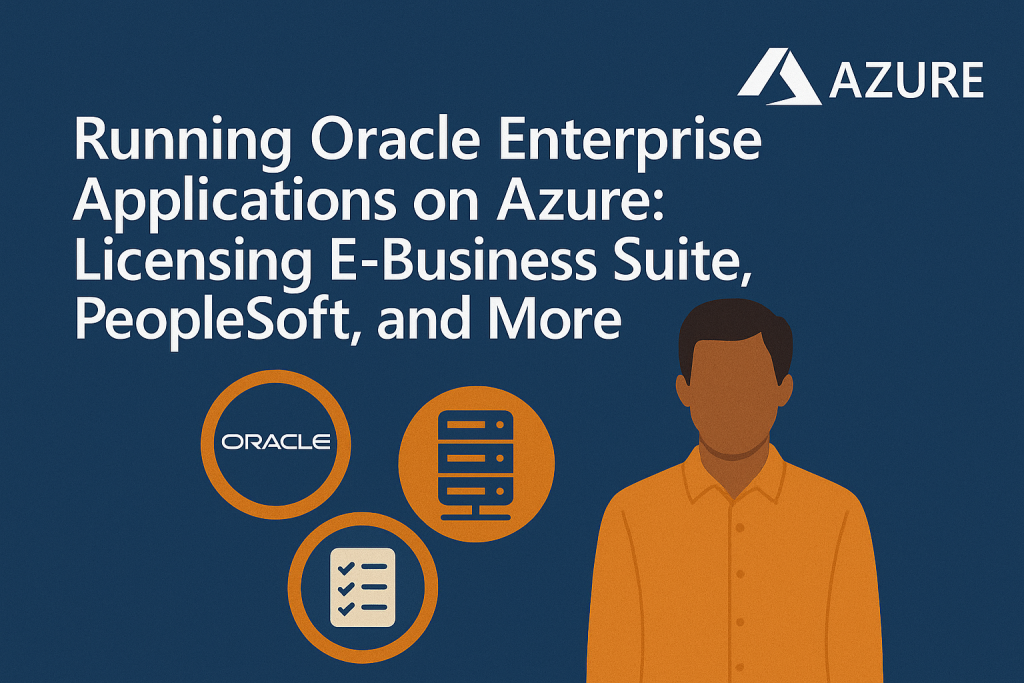
Running Oracle Enterprise Applications on Azure: Licensing E-Business Suite, PeopleSoft, and More
This article provides a comprehensive overview for CIOs and IT asset managers on how to license Oracle’s enterprise applications (like Oracle E-Business Suite, PeopleSoft, and JD Edwards) when running them on Microsoft Azure.
We explore which Oracle application components include their licenses (e.g., databases or middleware bundled with the app) and what additional licenses you may need when migrating these systems to Azure.
The goal is to help enterprises leverage Azure’s cloud benefits for Oracle apps while remaining compliant and cost-effective in licensing.
Read BYOL vs. License-Included on Azure: Choosing the Right Oracle Licensing Strategy.
Oracle Applications on Azure – Overview
Many enterprises are migrating their core Oracle applications to Azure IaaS for increased flexibility and scalability.
Key Oracle enterprise apps include:
- Oracle E-Business Suite (EBS): A suite of ERP, CRM, and supply chain modules.
- PeopleSoft: HR, finance, and campus solutions originally from PeopleSoft Inc., now owned by Oracle.
- JD Edwards: EnterpriseOne applications for ERP and more (also Oracle-owned).
- Oracle Hyperion, OBIEE, Siebel, etc.: Other Oracle enterprise software that companies might host on Azure.
When migrating these to Azure, it’s crucial to distinguish application licenses vs. technology licenses:
- Application licenses are the rights to use specific business functionalities (e.g., the EBS Financials module for 100 users). These are typically licensed per user, per employee, or based on other business metrics, and you likely already own them from on-premises deployments.
- Technology licenses are for the underlying Oracle Database, middleware (such as WebLogic or Application Server), and other infrastructure software that the applications run on. On-prem, you might have relied on bundling or separate licenses for these.
Azure doesn’t inherently change how you license the application itself – your user counts or module licenses remain as per Oracle contracts.
However, hosting on Azure might affect the database and middleware licensing approach (e.g., whether you can use existing rights or need new licenses based on Azure’s vCPU metrics).
Let’s break it down by each major application.
Licensing Oracle E-Business Suite on Azure
Oracle E-Business Suite (EBS) is a special case because Oracle provides certain technology licenses bundled with EBS:
- When you purchase EBS application modules, Oracle includes a restricted-use Oracle Database Enterprise Edition license and Oracle application server (WebLogic) license for the sole purpose of running EBS. In other words, if you deploy EBS with no custom modifications, you do not need to buy a separate Oracle Database license for the EBS database – the right to use the database is included in your EBS license (but only for that use). The same applies to the required middleware (Oracle Internet Application Server/WebLogic) for running EBS forms and reports.
- Limits of the Bundled License: The included database and middleware licenses are subject to restrictions. They can only be used to support the EBS environment. You cannot use that Oracle Database to run non-EBS databases or integrate other custom applications unless permitted. If you violate these terms (for example, by adding non-EBS schemas or custom programs outside allowed extensions), you might need full licenses.
Customizations Impact:
Oracle categorizes EBS deployments by the level of customization:
- No Modifications: Using EBS out-of-the-box, you have the bundled DB and WebLogic (application server) licenses, which cover you completely on Azure. Just ensure your Azure VMs meet the technical requirements (EBS typically requires Oracle Database EE, which is fine under the included license as long as it’s only EBS data).
- Minor Modifications (reports, forms, Java programs): Even with some typical custom reports or minor extensions, Oracle still permits use of the bundled DB license. However, certain types of modifications may require you to purchase an Oracle Internet Application Server (WebLogic) license for all users, for example, if you deploy custom Java interfaces. This is a nuance: it doesn’t usually force you to license the database separately, but it might for the middleware, depending on Oracle’s rules.
- Database Schema Modifications: If you modify the EBS database schema itself (adding new tables, triggers, etc., outside Oracle’s provided schema), Oracle’s policy states you must purchase full-use Oracle Database EE licenses (and possibly full WebLogic licenses) for that environment. Essentially, by heavily customizing, you lose the free ride – your EBS’s underlying tech becomes like any custom application that you must license fully.
Practically on Azure:
- Deploy your EBS database on an Azure VM (or multiple VMs for RAC, etc.) using the EBS-provided Oracle Database software. You count vCPUs for understanding capacity, but you do not need to procure new DB licenses if you stay within the no-mod or basic mod scenarios. The EBS license covers that usage, even on Azure. Keep documentation of your EBS license entitlement that shows you have rights to the DB and app server – in case Oracle asks.
- If your EBS is heavily customized and Oracle has required you to obtain full DB licenses, then treat it like any other Oracle DB on Azure (BYOL, using your licenses with the vCPU-to-license rules). For example, an EBS database on Azure with 8 vCPUs would require four processor licenses if it’s no longer subject to the restricted-use terms. Many large EBS customers avoid schema mods to retain the bundled license benefit.
- Ensure EBS Support Coverage: When moving to Azure, ensure your Oracle Support for EBS (and the database) remains active. Oracle will support EBS on Azure (an “Authorized Cloud Environment”), but you must be current on support. There’s no extra licensing cost for moving EBS to Azure beyond what you already pay, as long as the usage scope doesn’t change.
PeopleSoft and JD Edwards on Azure – Database and Middleware
Oracle’s PeopleSoft and JD Edwards (JDE) applications historically could run on multiple database platforms (Oracle, SQL Server, etc.). Unlike EBS, they do not come with an Oracle Database license automatically.
Key points for Azure:
- Application Licenses: Your PeopleSoft or JDE licenses (often based on the number of employees, users, or modules) remain the primary license. These allow you to use the software regardless of infrastructure. Migrating the app server and components to Azure VMs doesn’t change these terms. Ensure you size your Azure environment correctly for optimal performance. Typically, there’s no licensing metric tied to CPU count for the app itself; however, your Oracle contract may have user count limits, etc.
- Database Choice: If you choose Oracle Database as the backend for PeopleSoft/JDE on Azure, you must have a proper Oracle DB license for it. There is no free entitlement of Oracle DB with PeopleSoft. Many PeopleSoft customers run on Oracle databases, so you likely already have licenses from on-premises. In Azure, use those via BYOL. Count the vCPUs of your PeopleSoft DB VM and apply the standard licensing (two vCPUs = one Oracle processor license). For example, if PeopleSoft’s database server in Azure uses four vCPUs, you need 2 Oracle DB processor licenses. If you don’t have them, consider either purchasing or migrating the database to a different platform (SQL Server is supported for PeopleSoft, which could eliminate Oracle DB licensing costs).
- Middleware: PeopleSoft utilizes Oracle WebLogic (or, historically, IBM WebSphere) as its application server. Oracle provides a limited-use WebLogic license with PeopleSoft for the application tier, specifically including WebLogic Server Basic to run the PeopleSoft application server. This means you typically don’t need to buy a separate WebLogic license for the standard PeopleSoft deployment. On Azure, you can use the included WebLogic as long as it’s only used for PeopleSoft. If you use additional middleware features beyond the basic scope, verify whether a full WebLogic license is required. JD Edwards, similarly, might use WebLogic or older Oracle application server components; Oracle has provided rights to use those with JDE installations.
- Non-Oracle Databases: Note that PeopleSoft and JDE can run on Microsoft SQL Server, which many organizations choose to do, especially when hosting on Azure (to align with Azure’s strength in MS SQL). If you go that route, you avoid Oracle DB licensing entirely – you’d need SQL Server licenses instead (which might be covered under Azure’s hybrid benefits or existing agreements). This is a strategic decision: running PeopleSoft on SQL in Azure versus running it on an Oracle database. Many CIOs evaluate the cost difference as Oracle DB licenses are expensive. If performance and supportability meet requirements, moving to SQL Server could reduce the Oracle footprint.
Other Oracle Enterprise Software on Azure
Beyond the large ERP/HR suites, enterprises also run products such as Oracle Business Intelligence (OBIEE), Hyperion (Oracle EPM), and Siebel CRM, among others, in Azure.
Licensing considerations include:
- OBIEE/Oracle BI: The BI server itself is licensed typically per user or processor. If licensed per processor, and you move it to Azure, count Azure vCPUs for the BI application server. OBIEE also requires a database for the repository (which could be Oracle or SQL). If it’s an Oracle DB, license it according to the usual BYOL rules. OBIEE doesn’t come with a DB license inherently.
- Hyperion (EPM) suite: Components such as Hyperion Planning and HFM have user or processor licensing. They often use Oracle DB as well — some Hyperion components might include Oracle Database Standard Edition as part of the install (older versions bundled a SE database for repository use). Verify if your Hyperion license includes any DB rights; otherwise, license the DB separately. Running Hyperion on Azure VMs is fine under your existing licenses, just ensure adequate CPU licensing if by processor.
- Siebel CRM: Similar to EBS, Siebel (now Oracle Siebel CRM) historically included limited-use licenses for Oracle Database and middleware for use with Siebel. Check your Siebel licensing paperwork: if it grants usage of Oracle Database for the Siebel repository, you can utilize that on Azure without a separate license purchase. If not, you’ll need to BYOL for the database.
General Tip: Always review the specific Oracle licensing terms for the application in question. Many Oracle apps have a section in their licensing guide or ordering document about “Prerequisite products” or “Included restricted-use licenses”.
Those will tell you if, for example, “Oracle Database Enterprise Edition – restricted to use with [Application]” is provided. That is your key to avoiding double payment for database licenses on Azure.
Compliance and Optimization Best Practices
Running Oracle enterprise applications on Azure can introduce some licensing efficiency opportunities and risks:
- Rightsizing Azure VMs: Match your Azure VM sizes to what you need for the Oracle application’s workload. For instance, if your EBS isn’t too heavy, using a four vCPU VM (which counts as 2 Oracle DB licenses if a full license is required) is significantly cheaper than an eight vCPU VM (4 licenses). Azure offers VM series with constrained vCPU counts but high memory (useful for DB servers to reduce licensing costs by capping vCPUs). Take advantage of those to optimize Oracle license usage.
- Staying within “Restricted Use” Bounds: It’s tempting for technical teams to build custom extensions or integrate other databases with an Oracle application. As a leader, enforce governance: if using the bundled license with solutions like EBS or Siebel, ensure that any customization does not inadvertently violate those terms. For example, don’t use the EBS Oracle Database to also house a custom reporting database or additional schemas for bespoke apps. Keep it dedicated to EBS data only.
- Hybrid Architectures: Some organizations choose to keep the Oracle Database on-prem (where they’re fully licensed) and only move application servers to Azure, connecting back over VPN or ExpressRoute. This can reduce licensing complexity (database stays on a fixed licensed environment). However, performance and cloud benefits may suffer as a result. With Azure now an authorized environment, it’s usually better to bring the DB to Azure as well and use BYOL or included rights properly.
- ULAs and Cloud: If your company is under an Oracle Unlimited License Agreement (ULA) that covers these products, you have more flexibility. ULAs let you deploy unlimited instances of certain Oracle software for the term. Verify if Azure deployments are included (some ULAs might exclude public cloud services unless negotiated). If allowed, you could scale out your Oracle apps on Azure freely during the ULA period. Be cautious, though: at ULA certification time, including Azure instances in the count requires that your contract allows it. Many ULAs require explicit clauses to account for cloud usage.
- Third-Party Licensing on Azure: Don’t Forget Non-Oracle Components. If your Oracle app uses WebSphere, SQL Server, or other third-party software on Azure, ensure those are licensed correctly in the cloud (e.g., use Microsoft’s Azure Hybrid Benefit for Windows/SQL if applicable, or bring your IBM licenses for WebSphere).
Recommendations
- Review Your Application License Agreements: Before migrating Oracle apps to Azure, have your procurement or licensing team review the contracts. Identify which Oracle technology components are included with the application and which are not. This avoids unnecessary purchases – for example, not buying Oracle DB licenses for EBS if you already have the restricted-use rights.
- Choose the Database Platform Strategically: For applications like PeopleSoft or JDE on Azure, consider alternative databases. Running on Oracle Database offers performance but comes with steep license costs. If you have SQL Server expertise and licenses, you may consider deploying the app’s database on Azure SQL VMs instead, which can reduce Oracle license requirements. Perform a cost-benefit analysis of this switch.
- Use Azure BYOL Images for Oracle Tech: Azure offers Oracle-certified images (BYOL) for Oracle Database and WebLogic. Use these for your Oracle apps – they’re tuned for Azure, and you simply apply your existing licenses. For example, there’s an Azure Marketplace image for Oracle Database 19c that you can use for PeopleSoft; it won’t charge you Oracle license fees as long as you bring your own entitlement.
- Consider Azure Dedicated Hosts for Compliance: If you have strict license requirements (or Oracle License Management concerns), an Azure Dedicated Host gives you hardware isolation. Oracle’s authorized cloud policy is acceptable with shared Azure, but some companies prefer dedicated hardware for audit transparency. It can also help if you want to deploy older versions that are not certified on shared Azure. Balance this with cost, though (Dedicated Hosts are premium).
- Monitor Usage and User Counts: Ensure that moving to Azure doesn’t inadvertently increase your usage beyond licensed counts. For user-based licenses (EBS, PeopleSoft), cloud deployments often make it easier to add users or instances. Keep your usage within the purchased quantities, or true-up accordingly. Implement internal controls to track active user counts in these apps.
- Keep Proof of Entitlement Handy: Maintain records of your Oracle application licenses and any included component rights. In Azure, if an audit or review happens, you want to quickly demonstrate that “This Oracle Database running on Azure is licensed via our EBS purchase, per Oracle’s own policy.” Clear documentation can prevent misunderstandings with Oracle auditors.
- Test Performance on Azure (and license accordingly): Conduct a proof-of-concept for your Oracle application on Azure to determine the required VM sizes. Sometimes, performance differences mean you need more vCPUs in Azure than on older on-prem hardware. If so, adjust your license counts preemptively. For instance, if your on-premises PeopleSoft DB uses eight cores but on Azure it requires 16 vCPUs for the same load, plan for the additional Oracle licenses (or optimize the workload).
- Plan for DR and Non-Prod Environments: Just as production has licensing considerations, don’t overlook development, test, and DR environments for these apps. Often, the bundled licenses for EBS or Siebel also cover a certain number of test instances, but there may be limits. Ensure that all your development and testing Azure instances of the app are either covered by such allowances or are using licensed versions (some organizations use Oracle’s free developer licenses strictly for development, but they can’t be used for staging or any data processing).
- Stay Updated on Oracle Cloud Options: Oracle now offers cloud-based versions of many of these applications (Oracle Cloud ERP, HCM, etc., or hosting EBS on Oracle Cloud). While the focus here is Azure, keep an eye on Oracle’s roadmap. If Oracle begins to restrict support for on-Azure deployments in favor of their cloud, factor that into long-term strategy. Currently, Azure is authorized and supported; however, Oracle’s policies are evolving.
- Engage Oracle/Partner Expertise: Consider working with a licensing consultant or an Oracle partner when planning a large-scale migration of Oracle applications to Azure. They can help interpret any tricky clauses and ensure you’re not buying licenses unnecessarily or, conversely, not missing a needed license. This upfront investment can save large sums by preventing compliance gaps or redundant spending.
Read Oracle Licensing on Azure for High Availability and Disaster Recovery.
FAQ
Q1: Does Oracle E-Business Suite on Azure require an Oracle Database license, or is it included?
A: Oracle EBS includes a restricted-use Oracle Database Enterprise Edition license for use only with EBS. This means you typically do not need to purchase a separate DB license for the EBS database on Azure if you haven’t made disqualifying customizations. The included license covers the database and Oracle Application Server (WebLogic) required for EBS. Just ensure the database is only used for EBS. If you heavily customize EBS (especially modifying the database schema), Oracle may then require a full DB license.
Q2: We run PeopleSoft on-prem on Oracle Database. If we move it to Azure, can we use the same database license?
A: Yes, you can Bring Your Own License (BYOL) for Oracle Database to Azure. Azure is an authorized cloud, so your existing Oracle Database licenses can be used there. Ensure you allocate the correct number of licenses based on Azure vCPUs. For instance, if your PeopleSoft Oracle DB server on Azure has eight vCPUs and you have multithreading, that counts as 4 Oracle processor licenses that must be available to assign. If you don’t have enough spare licenses, you either need to buy more or consider switching the PeopleSoft database to a different platform (like SQL Server on Azure).
Q3: Is it possible (and allowed) to run Oracle EBS’s database on Azure Database for PostgreSQL or another non-Oracle database to avoid Oracle DB licenses?
A: No, Oracle E-Business Suite requires Oracle Database as its repository. It’s designed to run on Oracle DB only. You cannot use PostgreSQL or SQL Server for EBS. PeopleSoft and JDE have some database flexibility (supporting Oracle, SQL Server, DB2, etc.), but EBS is tightly integrated with Oracle Database. To avoid Oracle DB licenses for EBS, the alternative would be to use only the restricted license that comes with EBS or run EBS on Oracle’s cloud, where licensing might be bundled differently. But you can’t swap out the database engine for EBS.
Q4: What about Oracle’s newer Cloud apps (Fusion Cloud ERP, etc.) – do we need to license those on Azure?
A: Oracle’s Fusion Cloud Applications (Cloud ERP, HCM, etc.) are SaaS services hosted by Oracle – they are not something you can deploy on Azure (or any other cloud) by yourself. So, if you’re using those, you pay Oracle a subscription, and they handle the infrastructure and licensing. This article is focused on the on-premise Oracle applications that you might self-manage on Azure infrastructure. If you are considering moving from, say, EBS on Azure to Oracle’s Cloud ERP SaaS, then Oracle licensing shifts to a subscription model, and Azure isn’t in the picture for that app.
Q5: We have a 3rd-party application that uses Oracle Database, and we want to host it on Azure. Does any “included license” apply there?
A: Generally, no – the only time Oracle includes a DB license is when Oracle itself is the application vendor (like EBS, Siebel, etc.). If you have a third-party or custom application that uses Oracle Database, you must bring or buy Oracle Database licenses for Azure. One exception is that some ISVs have arrangements where they embed Oracle Database within their applications (Oracle offers an ISV program for this purpose). If your vendor has provided you with an “embedded Oracle Database” as part of their license, you can use it on Azure as well. However, it is recommended that you confirm with the vendor and obtain confirmation in writing. Absent that, treat it as BYOL for any Oracle technology your third-party app uses.
Q6: How does licensing work for test/dev instances of Oracle applications on Azure?
A: It depends on your Oracle agreement. Oracle’s standard policy doesn’t automatically give you free non-production licenses – typically, you’re expected to license all environments. However, many Oracle application licenses (like EBS, Siebel) include some limited rights for test environments. For example, Oracle EBS may allow you to use the included DB license for a certain number of test instances related to EBS development. Check your contract or Oracle’s Software Investment Guide. If not, you might use Oracle’s Developer License (which is free) for purely development purposes. However, note that it cannot be used for staging or any data processing – only for development and evaluation, and it’s unsupported. A pragmatic approach: keep non-production instances small (with fewer vCPUs) to minimize licensing costs, and/or refresh them frequently (e.g., start and stop VMs) if using a limited license, such as the 10-day rule for testing purposes.
Q7: Can we use Microsoft’s Azure Hybrid Benefit for Oracle software?
A: Azure Hybrid Benefit (AHB) is a Microsoft program for Windows Server and SQL Server licenses – it doesn’t apply to Oracle. There’s no equivalent from Microsoft for Oracle licenses. For Oracle on Azure, the “benefit” is that Oracle allows BYOL in Azure at all (which they do, as Azure is an authorized cloud). All cost savings for Oracle on Azure have to come from your own Oracle license entitlements (like using existing licenses or an unlimited agreement). Microsoft won’t subsidize or cover Oracle licensing.
Q8: If we use Azure’s managed database services, can they run our Oracle apps?
A: Services like Azure Database for PostgreSQL/MySQL or Azure SQL DB cannot run Oracle Database. Your Oracle apps typically require either Oracle’s database or are coded to Oracle’s middleware. There is the new Oracle Database on Azure service (a partnership where Oracle runs an Oracle-managed database service in Azure data centers). Conceivably, you could use Oracle Database@Azure as the database for your Oracle application – you’d pay Oracle (via Azure billing) for that managed DB service (which includes the license). The app servers (EBS, etc.) would still run on Azure VMs. This is a new architecture option: you offload database management to Oracle Database on Azure. Licensing-wise, that service can be used in “license-included” mode (rental) or BYOL mode. It might simplify some aspects, but it could be costlier if you already own licenses.
Q9: We plan to lift-and-shift our whole EBS environment to Azure. Any licensing gotchas to watch for?
A: A few key ones:
- Ensure the number of application users/modules you use in Azure doesn’t exceed what you’ve licensed. Cloud might make it easy to add users, so keep compliance.
- If you scale out with additional application nodes on Azure for load balancing, remember that while the EBS app server license is included, Oracle may require a WebLogic license if you exceed certain configurations (usually, the included WebLogic is sufficient for any number of EBS app nodes, but confirm).
- Integration licenses: On-prem, sometimes EBS connects to other Oracle systems (maybe using Oracle SOA Suite or Oracle GoldenGate). When replicating that in Azure, ensure any ancillary Oracle products remain licensed. EBS itself might be covered, but the integration middleware might not.
- Confirm that your Oracle support contract has Azure (an authorized cloud) listed or at least not prohibited. Oracle’s support documents, since 2019, list Azure as acceptable, so you should be fine. However, if you have an older contract, double-check that there’s no unusual cloud exclusion. Generally, however, Oracle now permits it.
Q10: What happens if Oracle audits us after we move these apps to Azure?
A: In an audit, Oracle will likely ask for evidence of licensing for all Oracle software running in Azure. This means you need to demonstrate:
- Your entitlements for the applications (EBS, etc.) and that your usage (users, deployments) is within those.
- Proof that any Oracle Database or middleware used is properly licensed, either via included rights or separate licenses. For included rights, such as EBS’s bundled DB, you’d show them the license guide or contract text that grants that, and also demonstrate that the usage was only for EBS.
- They might also inspect Azure VM sizes and usage to calculate if your BYOL licenses cover the CPU counts. Maintaining clear documentation and utilizing license tracking tools in Azure is beneficial.
If you’ve followed guidance – using BYOL where needed, not exceeding usage limits, and staying within allowed environments – an audit should yield a clean result. One advantage: Azure’s consistent environment makes it easier to inventory what’s running. Regularly export a list of Azure VMs running Oracle software and verify it against your license counts.
Read more about our Oracle License Management Services.
