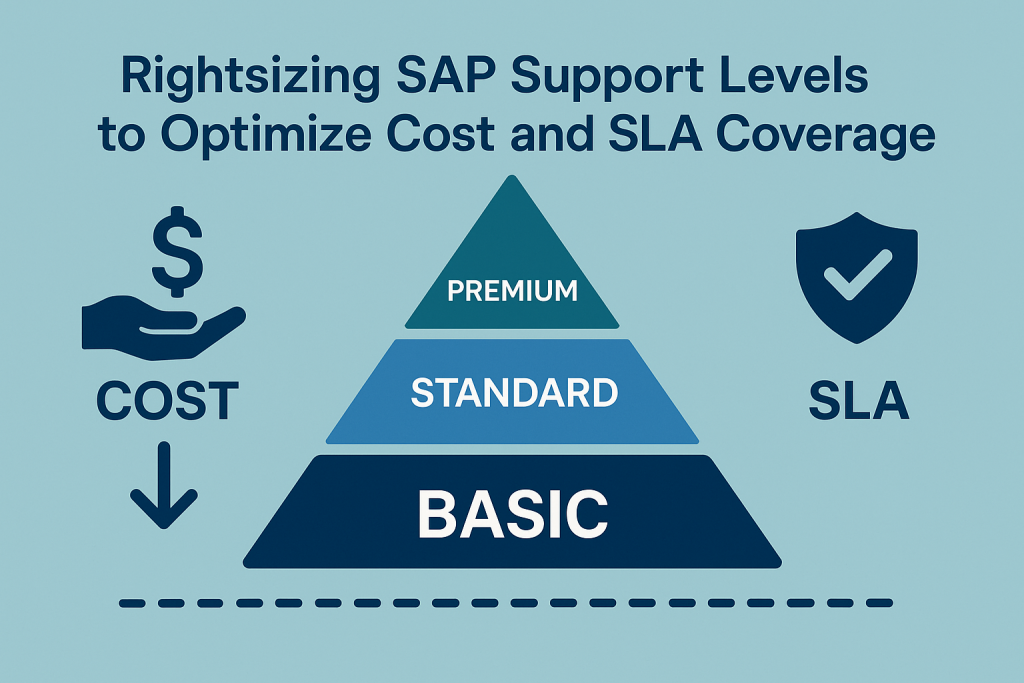
Rightsizing SAP Support Levels: Dropping Enhanced Support or Tuning SLAs to Save Costs
Most enterprises pay substantial annual fees for SAP support, often by default at the Enterprise Support level.
Rightsizing your SAP support level – for example, switching from enhanced (Enterprise) support to Standard Support or adjusting service level agreements (SLAs) – can significantly reduce costs without jeopardizing operations.
This article outlines how CIOs and CTOs can assess their SAP support needs, negotiate changes in support levels, and safely capture savings while mitigating risks.
Read Case Study: Saving $8M on SAP Support with License Optimization and Third-Party Maintenance.
SAP Support Tiers
SAP offers multiple support tiers for on-premises software customers:
- Standard Support (Basic Maintenance): Covers essential support, including access to patches, legal updates, and the ability to log issues with SAP. It includes knowledge base access (SAP Notes), update and upgrade rights, and some proactive checks (such as EarlyWatch reports). However, it provides only baseline support services with no guaranteed SLA on response/resolution times. This is SAP’s basic support level, historically priced at about 19% of your license value per year.
- Enterprise Support (Enhanced Maintenance): SAP’s most common support offering (the “enhanced” level) includes everything in Standard Support plus additional benefits. Enterprise Support adds formal SLAs for critical incidents (e.g., guaranteed initial response times), continuous quality checks and advisory services, and enhanced usage rights (like full use of SAP Solution Manager tools). It’s more comprehensive support geared toward mission-critical operations. The cost is typically 22% of the license value annually for these extra services and faster response commitments.
- Product Support for Large Enterprises (PSLE): A special tier for SAP’s largest customers. PSLE offers a discounted rate (approximately 17% of the license base annually) in exchange for customers committing to a high yearly spend with SAP. PSLE is similar in scope to Standard Support (forgoing some of the Enterprise Support extras like SLAs and certain advisory services) but rewards big spenders with a lower fee. It requires meeting minimum investment thresholds (e.g., committing to a certain volume of SAP purchases or maintenance spend each year).
All these support levels provide access to SAP’s support portal, software updates, and the ability to obtain fixes for bugs.
The primary differences lie in cost, response time, and the level of proactive services offered.
Most SAP customers today are on Enterprise Support by default, but that isn’t always necessary – or optimal – from a cost-benefit perspective.
Read Negotiating Annual Maintenance Caps in SAP Contracts.
The True Cost of “Enhanced” SAP Support
Enterprise Support’s extra services come at a premium price. The difference between Enterprise and Standard Support fees is 3% of your SAP license base per year (22% vs. 19%).
While 3% sounds small, in large SAP environments, this translates to hundreds of thousands or even millions of dollars annually. For example:
Example: Annual Support Cost at Different Levels
| License Base Value | Enterprise Support @ 22% | Standard Support @ 19% | Annual Savings (if Standard) |
|---|---|---|---|
| $10 million | $2.2 million | $1.9 million | $0.3 million saved |
| $50 million | $11.0 million | $9.5 million | $1.5 million saved |
| $100 million | $22.0 million | $19.0 million | $3.0 million saved |
In these examples, dropping from Enterprise to Standard Support would reduce maintenance fees by roughly 14% of the support costs (which is 3% of your license value).
Over a typical 5-year period, that could free up a substantial budget (e.g., $1.5 million per year on a $50 million license base equals $7.5 million saved in 5 years).
Even for mid-sized companies, savings from rightsizing support can fund other IT initiatives or offset rising software costs.
For the largest SAP customers, PSLE offers an even lower rate (17%), potentially saving 5% of license value compared to Enterprise Support. On a $100M license estate, PSLE could cut support fees by $5M per year.
However, those savings come with conditions – you must maintain a high spend with SAP (or else lose the discount), and PSLE provides reduced support features (no guaranteed SLAs or advanced advisory services that Enterprise has).
It’s also worth noting that SAP’s maintenance fees tend to increase over time. SAP often applies annual inflation uplifts (recently around 3–5% per year) on support charges.
This compounds the cost difference: the higher your base fee, the more you’ll pay after each increase.
Reducing your support level now not only saves money immediately but also lowers the base on which future uplifts apply. Over many years, this can significantly reduce the total cost of ownership.
Assessing Your Support Needs
Before making any changes, CIOs and CTOs should candidly assess how much support the organization truly uses and needs from SAP:
- Incident History & Severity: Review your support tickets over the past 1–2 years. How often do you log Priority-1 “very high” incidents that require immediate attention? If such critical incidents are rare (or typically handled by your internal IT and partners), the value of SAP’s 1-hour response SLA diminishes. Companies with stable SAP systems and few major outages gain little from paying extra for rapid vendor response times they never invoke.
- Internal Expertise and Partner Support: Consider your internal SAP BASIS and development teams, as well as any third-party support providers you utilize. A strong internal support capability or a contracted Application Management Services (AMS) provider can resolve many issues without needing to escalate them to SAP. If your team (or AMS partner) can handle routine troubleshooting and only requires occasional advanced fixes, Standard Support may be sufficient. Essentially, you may be paying SAP for high-touch support that you’re not leveraging because your people cover it.
- Use of SAP’s Extra Services: Enterprise Support includes proactive services such as Continuous Quality Checks, a Support Advisory Center, root-cause analysis for custom code, and specialized Solution Manager functionalities. Be honest: are you using these value-added services? Many enterprises don’t schedule their included quality check sessions or fully utilize SAP’s advisory hours. If those offerings sit unused, they’re not delivering ROI, and a Standard Support model (or a tailored support approach) might serve you just as well at lower cost.
- Risk Tolerance and SLA Requirements: Evaluate the business impact if a critical issue arises. Some industries (e.g., healthcare, finance) have zero tolerance for downtime and require the vendor to be on call with a guaranteed fast response. Others can tolerate a slower response if the internal team can apply workarounds or if critical issues simply haven’t occurred often. Suppose your business can endure a slightly longer time-to-resolution for serious issues (or has redundant systems and contingency plans). In that case, you have more leeway to choose a lower support level. In short, match the support SLA to your actual operational risk profile.
- Future Roadmap and Upgrades: If you plan to stay on current SAP releases for several years without major upgrades, third-party support, or Standard Support, it can cover you for bug fixes and security patches at a lower cost. However, if you anticipate upgrading to SAP S/4HANA or other new SAP products soon, staying within SAP’s support ecosystem (even at the Standard tier) ensures that you retain your upgrade rights and access to the latest releases. Dropping support entirely to save cost can backfire when you later need SAP’s help to transition.
By analyzing these factors, you can determine if the “enhanced” support is overkill for your needs. Often, companies find they are paying for peace of mind more than actual usage. If that’s the case, it’s a strong signal that rightsizing is possible.
Switching from Enterprise to Standard Support
Once you conclude that a lower support level could suffice, the next step is to execute that change with SAP.
It’s important to approach this as a commercial negotiation and strategic decision:
- Timing and Renewal Cycles: SAP support is typically an annual contract (often auto-renewing each year as part of your license agreement). To switch support levels, you typically need to notify SAP in advance of your renewal date. Review your contract for any notice period (e.g., you might need to inform SAP 3-6 months in advance of the renewal). The ideal time to discuss changing support levels is during a major contract negotiation, such as when renewing a large license agreement or considering a new purchase. That’s when you have leverage, and SAP is more willing to accommodate requests.
- Expect Pushback from SAP: Be Prepared. SAP’s default stance is to keep customers on Enterprise Support, as it generates more revenue for them. They may resist or claim that all the extra services are “best practice.” It’s your job to present the business case. Emphasize your historical low incident volume and unused services, and make clear that cost savings are a priority. Suppose SAP values your business (especially if you’re considering future projects or cloud products). In that case, they may relent and offer Standard Support to maintain goodwill, or even suggest an alternative cost-saving route (like PSLE if you qualify).
- Leverage PSLE if Applicable: If your SAP spend is large enough, SAP may propose Product Support for Large Enterprises (PSLE) instead of allowing you to drop to Standard. PSLE would drop your fee to 17% (giving you greater savings than Standard’s 19%), but remember it comes with strings attached. Ensure you understand the threshold commitment – for example, you may need to commit to spending a specific amount on SAP software or services annually. If you are confident your SAP investment will stay high (perhaps you’re investing in SAP cloud solutions or expanding usage), PSLE can be a win-win: you save money and SAP retains a long-term commitment from you. Negotiate the terms of PSLE carefully: for example, clarify what happens if your spend dips (is there a grace period or do you immediately lose the discount?). Also, since PSLE lacks some support features, ask SAP to clarify what exactly you’d forgo and ensure those gaps are acceptable to you.
- Partial Support Reductions: SAP’s policy generally requires that all your SAP licenses be on the same support level. You typically cannot put half your systems on Standard Support and half on Enterprise – it’s all or nothing for a given customer entity. Likewise, SAP usually doesn’t allow dropping support for only certain products while keeping others (unless those products are under separate contracts or you negotiated a carve-out). Therefore, switching to Standard Support means it will apply to your entire SAP landscape under that contract. Ensure you’re comfortable with the global impact. In some cases, large enterprises with multiple SAP contracts have negotiated creative solutions (like segmenting a non-production environment on lower support), but these are exceptions that require SAP’s agreement.
- Negotiating for Price Protections: If you do secure a switch to Standard Support (or PSLE), negotiate protections into the contract. For example, cap the annual support fee increases (SAP often ties increases to inflation; you could negotiate a lower cap). Ensure that if you’re on Standard, you maintain the right to reinstate Enterprise Support later if needed (perhaps at a known cost increase), which provides flexibility if your needs grow. If you still need some aspects of Enterprise Support, consider negotiating à la carte add-ons. SAP might offer certain services (like extra advisory hours or a dedicated support advisor) for a fee, without requiring the full Enterprise package. This way, you customize support to your needs rather than paying the full premium all the time.
Above all, maintain a constructive tone in negotiations. Let SAP know you value stability and partnership, but you must manage costs responsibly.
In many cases, demonstrating that you’ve seriously evaluated third-party support alternatives can make SAP more willing to adjust its offer to keep you as a support customer (they’d rather you stay on Standard Support than leave entirely).
Do your homework, know your numbers, and come with a clear ask.
Mitigating Risks When Reducing Support
Rightsizing support comes with risks – you are trading away some vendor hand-holding and guarantees.
However, these risks can be mitigated with proper planning:
- Augment Internal Capabilities: If moving to a lower support tier, invest part of the savings in strengthening your internal SAP support team or retaining experienced SAP consultants. For instance, you might hire an extra SAP BASIS engineer or cross-train your IT staff to handle critical issues in-house. The goal is to ensure that if SAP’s response is slower, your team can manage the situation during the interim. Many companies successfully operate on Standard Support by relying on their experts as the first line of defense.
- Engage a Reliable Partner or AMS Provider: Consider contracting a certified SAP partner or managed services provider to provide on-call support. These partners can offer 24/7 incident coverage and often have direct channels to SAP for escalating issues on your behalf. Essentially, they fill the gap in the SAP SLA: if an incident occurs, your partner’s SLA to you might be a 30-minute response time, and they will work on the issue, involving SAP only if a software fix is needed. This hybrid model can deliver enterprise-grade responsiveness at a lower cost than SAP Enterprise Support alone.
- Retain Critical Access: Even under Standard Support, SAP will still address “very high” priority issues, just without a formal time guarantee. Ensure your support agreement (even the standard one) includes 24/7 access for reporting critical issues. SAP allows P1 incidents to be reported around the clock for all support customers. However, if you use a partner, ensure they have procedures in place to contact SAP after hours if needed. In practice, SAP’s engineers will often respond to serious issues as quickly as possible for any customer; they just aren’t contractually bound to a specific time under Standard. Knowing this, you might not feel much practical difference if you rarely call SAP.
- Test the Waters: If feasible, do a trial run of lower support. For example, some organizations early in their SAP journey opt for Standard Support initially to see if it meets their needs, with the understanding that they could upgrade to Enterprise Support later. If you’re mid-contract, you could also try funneling all support tickets through a partner for a period, effectively mimicking the Standard Support experience to gauge if resolution times are acceptable. Gather metrics and feedback from your IT team – if they report no significant pain, it validates the decision.
- Have a Backup Plan for Critical Situations: Identify the truly critical SAP scenarios for your business (e.g., a production system going down). Develop a response plan for those events under the new support model. This may include internal emergency response teams, alternative workaround processes to maintain business operations, and a designated SAP escalation path. For instance, if a severity-1 issue occurs on Standard Support, plan to immediately call the SAP hotline (in addition to creating the ticket online) to ensure it gets attention. The difference without an SLA is that you may need to be more proactive in pushing the issue. Assigning an internal “crisis manager” for SAP incidents can help coordinate this.
- Monitor Support Performance: After switching, closely monitor the effectiveness of the support model. Track incident volumes, SAP’s response times, and any business impact. Quarterly reviews can highlight if any adjustments are needed. Identify patterns, such as recurring issues that take too long. You can discuss with SAP even under Standard support (sometimes, chronic issues can be addressed by SAP through additional services or by temporarily invoking higher attention). Stay on top of support quality – just because you chose a cheaper plan doesn’t mean you shouldn’t expect competent service.
- Plan for Reversion if Necessary: In the unlikely event that rightsizing fails (e.g., a critical outage occurs and recovery is too slow, resulting in unacceptable business loss), plan for how you would revert to a higher support level. SAP would be happy to re-upgrade you to Enterprise Support, although it will incur additional costs. Understand the process and any penalties: typically, you can upgrade support at the next renewal or possibly sooner with proration. It’s like an insurance policy – you probably won’t need to, but knowing you can return to enhanced support provides peace of mind when taking the cost-saving route.
By addressing the above considerations, many enterprises find that the operational risk of lowering support is manageable.
A lot of day-to-day SAP support doesn’t require the vendor’s intervention at all – internal teams or integrators handle it.
For cases that do require SAP, a well-prepared IT team can collaborate with SAP, even on a standard plan, to resolve issues in a reasonable timeframe.
Thus, the organization can capture significant cost savings while still maintaining a stable and supported SAP environment.
Recommendations
To optimize SAP support costs while minimizing risk, CIOs and CTOs should:
- Analyze support usage – Audit your SAP incident history and support feature usage over the past year to identify trends and areas for improvement. Identify how often you truly needed SAP’s high-touch support versus what could be handled internally.
- Match support level to business needs – If critical uptime isn’t life-or-death, consider Standard Support. Use Enterprise Support only for systems that require rapid vendor intervention. Don’t pay for SLAs your operations don’t need.
- Negotiate during renewals – Proactively approach SAP (well in advance of contract renewal) about switching to a lower support tier. Leverage upcoming purchases or project plans as leverage in negotiations. Ensure any change is reflected in your contract with proper terms.
- Consider PSLE for large environments – If your SAP footprint is huge, ask about PSLE’s discounted support. Ensure you can commit to any required spend level and negotiate flexibly in case your SAP usage changes in the future.
- Enhance internal support readiness – Invest part of the savings into training your IT staff or hiring an SAP expert. Build a capable internal “Tier 1/Tier 2” support team that can troubleshoot issues and only escalate to SAP (Tier 3) when necessary.
- Engage third-party support wisely – Evaluate third-party SAP support providers or AMS partners if appropriate. They can often cover routine support at a lower cost or supplement gaps (just be cautious of losing direct SAP update rights if you fully leave SAP support).
- Secure contract safeguards – If you drop to Standard, negotiate caps on annual fee increases and retain the option to return to Enterprise Support. Having price protections and flexibility in writing will prevent unpleasant surprises later.
- Communicate with stakeholders – Clearly and concisely explain the change to your business units. Make sure users and management know what (if anything) might change in support responsiveness and why cost optimization is beneficial. Setting expectations helps avoid panic if an issue arises and isn’t instantly solved.
- Monitor and adjust – After changing support levels, continuously monitor their effectiveness. Gather feedback from your IT ops team. If you detect rising risk or unmet needs, be ready to adjust your strategy (e.g., add a supplemental support service or revert to a critical system).
- Explore long-term alternatives – Use the breathing room from cost savings to plan for the future. For example, savings could fund an SAP S/4HANA migration or other improvements that ultimately reduce reliance on expensive legacy support. Keep an eye on SAP’s evolving support programs (like cloud-focused “Preferred Success” for SaaS products) to ensure you always align support investments with where you’re headed.
By following these steps, organizations can confidently rightsize their SAP support, achieving cost efficiency while still safeguarding the reliability of their ERP platforms.
FAQ
Q1. What is the difference between SAP Enterprise Support and Standard Support?
A1. Enterprise Support is SAP’s enhanced support level with more features and guaranteed service levels. It includes faster response commitments for high-priority issues (formal SLAs), proactive health checks, and additional tools and advisory services. Standard Support provides the fundamental support services (access to patches, fixes, and knowledge base) but without any guaranteed response times or many of the proactive extras. In short, Enterprise Support offers more hand-holding and quicker reaction for a higher annual fee (approximately 22% of the license cost, compared to 19% for Standard). Both levels provide you with essential maintenance and update rights, but Enterprise offers a “premium” service quality.
Q2. How much money can we save by dropping from Enterprise Support to Standard?
A2. Typically, about 3% of your total SAP license value per year. For example, if your company has $20 million in SAP licenses, Enterprise Support would cost approximately $4.4 million annually. In contrast, Standard Support would be $3.8 million, resulting in an annual savings of approximately $600,000. Over multiple years (especially considering SAP often raises fees annually), the savings accumulate significantly. Large enterprises can save millions by switching to Standard Support. Additionally, if you qualify for SAP’s PSLE program (17% rate), the savings are even greater – up to 5% of license value per year compared to Enterprise support. It’s a substantial reduction in your SAP IT operating expenses.
Q3. What are the risks of using Standard Support or a lower support level?
A3. The primary risk is a slower response or resolution of critical issues. With Standard Support, SAP does not guarantee an immediate reaction time – a serious production problem might not get attention as quickly as under Enterprise Support’s SLA. This could potentially prolong downtime in the event of a critical incident. You also lose some proactive services (like regular system health checks or dedicated support advisors). Another risk: if you have a very unique or complex issue, you may feel the need to escalate aggressively. Under Standard, you may need to exert more effort to achieve the same level of attention. However, many customers mitigate these risks by relying on strong internal support teams or external partners to bridge the gap. It’s also worth noting that you still receive all patches and updates on Standard, so there’s no risk of missing fixes; it’s really about service responsiveness and guidance. Companies should assess the mission-criticality of their SAP systems and their comfort level in handling certain support tasks internally. If managed well, Standard Support’s risks are quite manageable for many scenarios.
Q4. Can we negotiate custom SLAs or a hybrid support model with SAP to save costs?
A4. SAP’s standard offerings (Standard, Enterprise, PSLE) are fairly fixed, but large customers sometimes negotiate custom arrangements. SAP generally doesn’t offer a published “middle tier” between Standard and Enterprise, but you can negotiate elements. For instance, if you move to Standard Support, you may request a dedicated support contact or occasional quality check services as part of the agreement (even if these are normally Enterprise features). Sometimes SAP can provide an enhanced service on a one-time or ad-hoc basis without requiring the full Enterprise contract. A true hybrid (where some systems are on one level and others on another) is not typical – SAP prefers one support level per customer agreement. However, you can contract additional services (such as SAP MaxAttention or Active Attention hours) targeted at a specific project or system, while maintaining base support at Standard. It comes down to negotiation: if you’re a valuable customer, SAP may show flexibility to keep you satisfied. Always aim to get any custom promises in writing. Additionally, you can pursue a hybrid strategy by combining SAP’s support with an external managed service provider – for example, you pay SAP for Standard Support but separately pay a partner for enhanced 24/7 monitoring or quicker functional support. That way, you achieve a tailored support experience at a lower total cost than SAP Enterprise Support alone.
Q5. What about third-party support – is it a good idea to leave SAP support entirely?
A5. Third-party support (from firms like Rimini Street and Spinnaker) can drastically reduce costs, often charging around 50% of the SAP maintenance fee. This means immediate savings of up to 50% off your annual support bills. For some organizations with stable, legacy SAP systems that they don’t plan to upgrade, third-party support is a viable option. These providers offer help with issue resolution and tax/legal patches even after you leave SAP’s official support. However, there are important trade-offs: You lose your entitlement to future SAP software versions and upgrades (since only active SAP support customers can get new releases). If you ever want to transition to S/4HANA or another SAP product, you may have to pay back maintenance or purchase new licenses, effectively eroding some of the savings. There’s also a dependency risk: third-party support is not SAP, so if they can’t solve a deep product bug, you can’t turn to SAP unless you reinstate support (which can be costly).
Read about our SAP Contract Negotiation Service.
