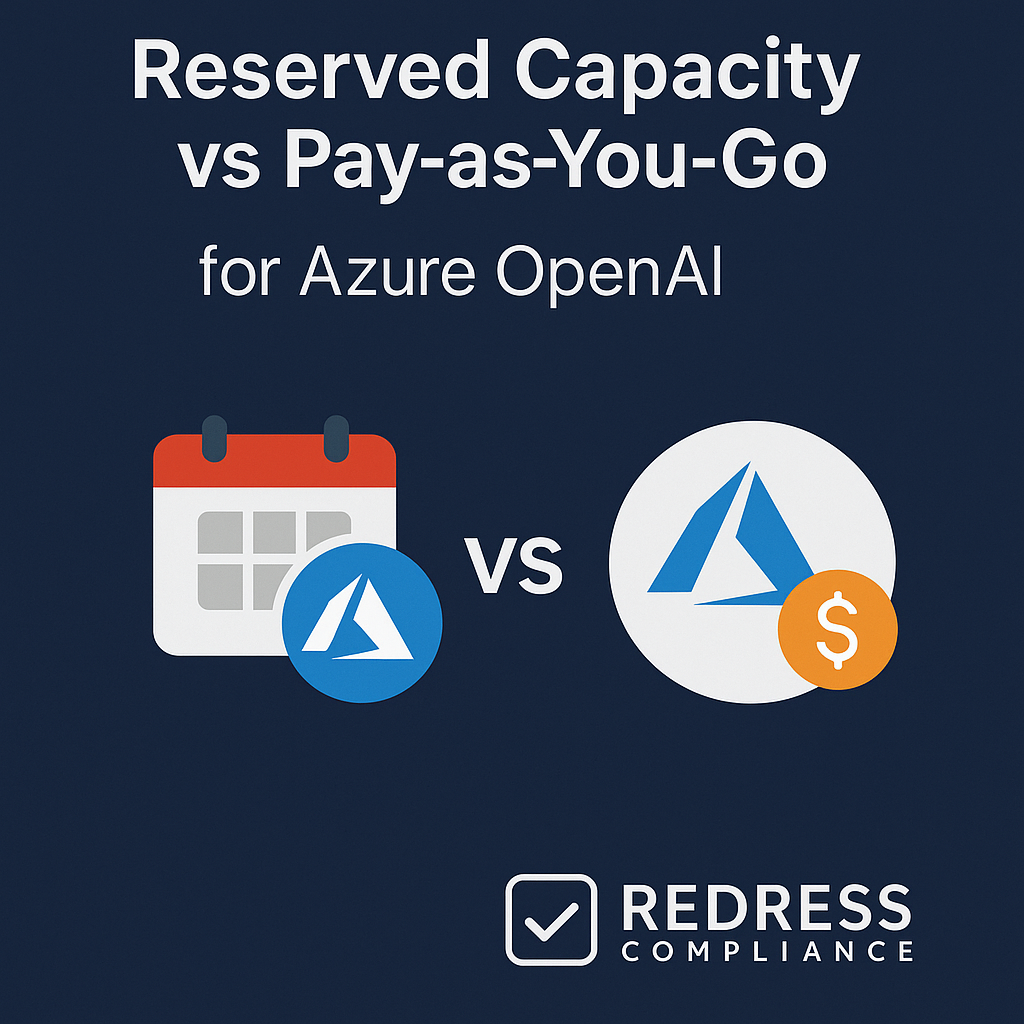
Reserved Capacity vs Pay‑as‑You‑Go for Azure OpenAI: Which Model to Choose?
Executive Summary:
Large enterprises evaluating Azure OpenAI Service face a critical choice between flexible pay-as-you-go pricing and committing to reserved capacity.
Each model carries different cost trade-offs, risks, and negotiation opportunities.
This advisory outlines how each pricing approach affects budgets, contractual obligations, and leverage with Microsoft, enabling you to align Azure OpenAI’s model with your enterprise’s usage patterns and financial objectives.
Understanding Azure OpenAI Pricing Models
Azure OpenAI Service offers two pricing options: Pay-as-you-go and Reserved Capacity. Pay‑as‑you‑go (consumption model) means no upfront commitment – you pay per request or token and can scale usage up or down freely.
Reserved capacity (provisioned throughput) refers to committing to a fixed amount of AI capacity for a specified period (e.g., monthly or yearly term) at a fixed rate.
In essence, pay-go offers maximum flexibility with variable costs, whereas reserved capacity trades some flexibility for lower rates and guaranteed throughput.
Cost Implications: Flexibility vs. Predictability
The trade-off in cost models is between flexibility and predictability.
Pay-as-you-go provides ultimate flexibility: if usage is low or sporadic, you’re only billed for what you use. This is ideal for pilots or uncertain demand, as it avoids paying for idle resources. However, if usage grows significantly, pay-go can become expensive.
There are no built-in volume discounts, so high usage directly translates to high spend.
In extreme cases, a sudden broad adoption of AI could cause an unplanned spike in your bill.
By contrast, reserved capacity offers cost predictability and potentially lower unit costs. Committing to a certain throughput yields a better rate per token or request than the pay-go approach.
For steady, high-volume workloads, this can mean substantial savings over time and a stable, pre-budgeted expense each month.
The downside is paying for capacity regardless of utilization. If your actual usage falls below the reserved level, the unused portion is essentially wasted spend. In short, you trade cost risk for cost stability.
A common approach is to start with pay-as-you-go to gather real usage data, then switch to a reserved model once you have confidence in your baseline demand.
Commitment vs. Flexibility: Lock-In Risk
Consider contractual lock-in versus operational freedom. With pay-as-you-go, there’s no long-term obligation—you can scale down or stop at any time without financial penalties. This minimizes vendor lock-in and lets you pivot if needs change or a better alternative arises.
Reserved capacity, on the other hand, introduces a lock-in effect. You commit to paying for a set level of service for the term (for example, a 12-month reservation), whether you fully use it or not. Canceling or reducing that commitment mid-term isn’t typically allowed (or comes with penalties).
In practice, once you sign up for reserved capacity, those costs are fixed obligations on your books. This also ties you to Azure for that term; switching to another provider would mean forsaking the prepaid capacity.
To mitigate lock-in risk, enterprises often negotiate flexibility clauses in their contracts. For instance, you could seek the right to adjust capacity after a certain period or to revert to pay-go if usage falls short. Microsoft may not freely grant such terms, but large customers with leverage have had some success in securing concessions.
On the upside, a reservation guarantees you dedicated throughput and consistent performance for your AI workloads.
You won’t run into Azure’s default rate limits as easily, since your capacity is set aside. In summary, pay-as-you-go maximizes freedom and agility, whereas reserved capacity provides cost efficiency and performance assurance at the expense of commitment.
Negotiation Leverage and Microsoft’s Discount Posture
Your choice of pricing model can be a strategic lever in negotiations with Microsoft. Without a commitment, you’ll pay list prices for Azure OpenAI usage.
Microsoft doesn’t automatically offer discounts for high usage, but that doesn’t mean you can’t get them. If you anticipate high consumption, proactively engage with Microsoft to discuss custom pricing or credits.
They have flexibility to reward big, strategic customers – but you must ask and substantiate your request with expected volumes.
Choosing reserved capacity gives you immediate savings and can strengthen your negotiating position.
In exchange for your commitment, Microsoft provides a discounted rate by default, and you may negotiate even better terms for a larger or longer commitment.
Enterprises planning substantial Azure OpenAI usage have successfully secured deeper rate reductions or additional Azure credits by presenting a compelling case (for example, committing to be a significant reference customer or tying the deal to a broader cloud spend).
It’s also wise to bundle Azure OpenAI into your enterprise agreements.
If you have an Azure Enterprise Agreement or a committed spend contract, ensure Azure OpenAI is included so that its usage counts toward your overall cloud commitment.
This can help you meet any spend targets and qualify for existing discount tiers or incentives. It also means Azure OpenAI will be governed by the same negotiated terms (for liability, security, etc.) as your other Azure services, avoiding contractual inconsistencies.
During negotiation, leverage your commitment (or potential commitment) to get better terms. If you’re willing to reserve capacity, ask for additional flexibility (such as the ability to scale capacity or access new model versions at locked-in rates) and clarity on renewal options after the term.
If you plan to stay on a pay-go model initially, consider negotiating cost protections, such as volume-based discounts beyond certain usage thresholds or an option to convert to a reserved model later at a predetermined rate.
Also, clarify what happens after any special pricing period ends – for example, secure the right to renew your reserved capacity at similar rates or to renegotiate before prices change.
The bottom line: Microsoft is open to discounts and custom terms, especially for committed enterprise customers. However, it’s up to you to press for them and support your requests with data and strategic value.
Table: Pay‑As‑You‑Go vs. Reserved Capacity at a Glance
| Aspect | Pay‑As‑You‑Go (Consumption) | Reserved Capacity (Committed) |
|---|---|---|
| Payment | No upfront commitment; pay per use only. | Commit upfront; pay fixed cost whether used or not. |
| Unit Cost | Standard list prices (no automatic discount). | Discounted rate for commitment (longer term = more savings). |
| Budgeting | Variable spend – fluctuates with usage. | Fixed spend – predictable and budgetable. |
| Scaling | Scales on demand (within quota limits). | Guaranteed throughput up to reserved limit. |
| Flexibility | Full flexibility; can cancel or reduce usage anytime. | Locked-in for term; limited changes during commitment. |
| Efficiency | No waste – pay only for what you use. | Potential waste – pay for unused capacity if over-committed. |
| Negotiation | Must negotiate for any custom discounts. | Built-in discount; commitment boosts negotiation leverage. |
| Use Case | Unpredictable or exploratory workloads. | Predictable, high-volume production workloads. |
Recommendations
- Pilot with pay-go first: Use pay-as-you-go for initial projects to gather usage data without commitment. This avoids premature lock-in and provides insight into real consumption levels.
- Leverage your EA: Include Azure OpenAI under your existing Enterprise Agreement or cloud commitment. This way, your AI spend counts toward agreed Azure spend targets and inherits any negotiated discounts or contractual safeguards you already have.
- Negotiate “outs” in contracts: If you commit to reserved capacity, try to build in some flexibility. For example, consider negotiating the option to downsize after a specified period or to apply unused funds to other Azure services. These clauses can protect you if your needs change.
- Request volume pricing: Don’t assume Microsoft’s published price is the best they can do. If you anticipate significant usage, consider requesting volume-based discounts or a customized pricing plan. Be prepared to share usage forecasts to justify a better rate.
- Implement cost governance: Treat Azure OpenAI costs like any other major cloud expense. Set up budgets and alerts, and review usage on a monthly basis. Strong internal cost control will prevent surprises (e.g., unexpected spikes) and put you in a better position when it’s time to renew or adjust your Azure OpenAI agreement.
Checklist: 5 Actions to Take
- Estimate Demand: Project your Azure OpenAI usage (tokens, requests, etc.) for upcoming use cases. Identify which are steady-state vs. experimental.
- Start and Measure: Begin with pay-as-you-go deployments and closely monitor consumption and spend. Utilize Azure cost alerts to identify any anomalies promptly.
- Engage Microsoft: Share your usage data and requirements with Microsoft. Discuss reserved capacity options and inquire about any available discounts or incentive programs that may apply to your projected usage.
- Secure the Contract: Before finalizing any commitment, ensure the contract or order includes the negotiated pricing, terms regarding data privacy and IP (ensuring your data remains yours), SLAs or support promises, and flexibility to adjust if needed. Align the term so it co-terminates with your main agreement for easier renewal negotiations.
- Review and Adapt: After implementation, periodically re-evaluate your pricing model. If usage grows beyond expectations, consider switching to a reserved model for savings; if it stays low or becomes sporadic, stick with pay-go. Always be ready to renegotiate with Microsoft as your needs evolve.
FAQ
Q1: Can we switch from pay-as-you-go to reserved capacity later?
A1: Yes. It’s common to start with pay-as-you-go and transition to reserved capacity once you have confidence in your usage levels. You should negotiate a plan with Microsoft for this transition in advance (for example, ensuring you can convert at the end of a month or quarter without incurring penalties).
Q2: What if we reserve capacity and don’t use it all?
A2: You’ll still pay for the full reserved amount, so any unused portion is a lost cost. Azure reservations can sometimes be modified or canceled, but there are restrictions and a potential fee may apply. It’s crucial to size your reservation based on realistic minimum usage and to monitor utilization so you can adjust at renewal.
Q3: Can we get discounts on Azure OpenAI without a long-term commitment?
A3: Possibly, but you’ll need to negotiate. By default, pay-as-you-go rates are fixed. However, if you expect very high volumes, you can request a custom deal from Microsoft (for instance, tiered pricing or some credit back at high usage levels). They typically consider this only for substantial usage and if you’re willing to commit informally to Azure (e.g. as part of a bigger cloud agreement).
Q4: Will Microsoft use our Azure OpenAI data to train its models?
A4: No. Microsoft’s standard terms for Azure OpenAI guarantee that your prompts and outputs are not used to improve or train the underlying models. Your data and any generated content remain your property. Microsoft retains data only briefly (30 days by default) for monitoring abuse and then deletes it. Many enterprises still include explicit contract language to reinforce these data privacy and IP protections.
Q5: How does Azure OpenAI tie into our existing Microsoft contract?
A5: You can roll Azure OpenAI Service into your existing Microsoft Enterprise Agreement or customer agreement. This means your Azure OpenAI spending counts toward any committed cloud spend and is subject to the same negotiated terms and protections as your other Azure services. It simplifies management and ensures you don’t have a separate, siloed contract for AI usage. Ensure that any Azure OpenAI commitments align with your main agreement’s timeline, allowing them to be reviewed or renewed together.
Read about our Microsoft Negotiation Service.
