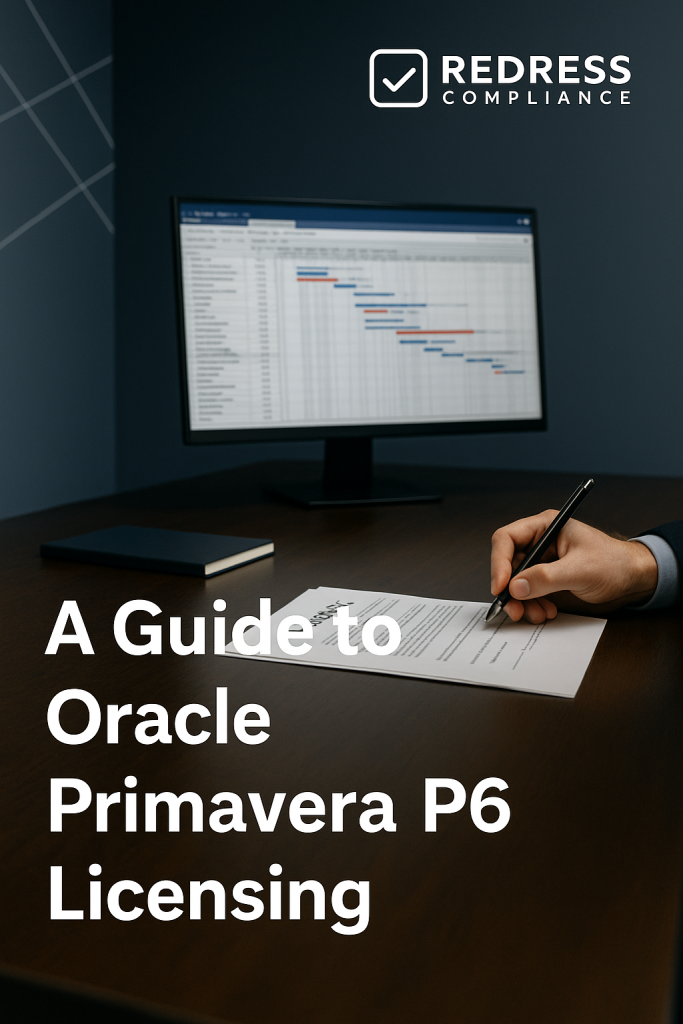
A Guide to Oracle Primavera P6 Licensing
Oracle Primavera P6 is a powerful enterprise project management system, but its licensing model can be complex and costly if not managed carefully.
This guide provides CIOs, CFOs, and procurement leaders with a clear overview of Primavera P6 licensing, covering license types, pricing structures, common pitfalls, and strategies for effective negotiation.
The goal is to help you optimize costs, ensure compliance, and confidently navigate Oracle Primavera P6 licensing in your enterprise.
Primavera P6 Licensing Basics
Oracle Primavera P6 is generally licensed on a per-user basis. This means that every individual who accesses the software must have a valid license.
Licenses are not concurrent or shareable – a “named user” (often referred to as an Application User in Oracle terms) is tied to one person and cannot be shared.
Even users who only view reports or occasional data in P6 typically count as named users.
Key points to understand about the basics:
- Named User License: Each authorized person requires a license. There is no concept of a floating or device license; one user login = one license. If 100 people need access, you must own 100 licenses.
- No Sharing Accounts: Using generic or shared logins to reduce license counts is prohibited by Oracle. In an audit, each individual behind a shared account would be considered an unlicensed user.
- Modules and Add-ons: Primavera P6 has additional modules (e.g., Risk Analysis, Progress Reporter), and each module or add-on may require its own license per user. Buying a P6 license for the core does not automatically cover every module – users must be licensed for the specific components they use.
- Inactive Users: Licenses are based on users with access rights, not active usage. If employees with P6 access leave or stop using the tool, their accounts should be promptly removed or disabled. Oracle will count any named user account in the system as requiring a license, even if it’s not actively in use.
- Indirect Access: If third-party systems or interfaces provide Primavera data to users, those users might still require a P6 license. Oracle’s policies consider any individual benefiting from Primavera functionality or data as a user. For example, suppose project data from P6 is displayed in a dashboard for 50 managers who don’t log into P6 directly. In that case, Oracle may interpret this as 50 additional users who require licensing (this is often referred to as “indirect usage” or “multiplexing”). It is essential to consider this in your compliance planning.
- License Metric Terminology: Oracle may refer to the P6 user metric as “Application User” or equate it to their standard Named User Plus metric. Essentially, it’s a named user license. Oracle’s contracts for tech software often impose minimums (such as a minimum number of users per server for databases). Still, for Primavera P6, the critical factor is simply ensuring that all actual users are counted and licensed.
On-Premises vs. Cloud License Options
When considering Primavera P6, enterprises have two primary licensing models: traditional on-premises (perpetual licenses) or Oracle’s cloud subscription.
Each model has its cost structure and considerations:
- Perpetual On-Premises Licensing: You purchase a perpetual license for each user and can deploy the software on your infrastructure. Perpetual licenses involve a one-time license fee per user, plus an optional annual support/maintenance fee (about 22% of the license cost) for updates and support. Once purchased, you own the right to use the software indefinitely. This requires hosting P6 yourself (on your servers or cloud VMs) and managing the database, application server, and other components. Oracle often includes restricted-use licenses for underlying components in this model – for example, rights to use an Oracle Database or WebLogic application server only for the Primavera application, if you deploy on those technologies. These bundled components help avoid extra costs, but they come with strict conditions (they can only be used for Primavera P6).
- Oracle Primavera Cloud (Subscription): Oracle offers Primavera as a cloud service (part of Oracle Cloud Infrastructure), which is licensed via an annual subscription per user. You pay a yearly fee per named user (or per module user) and Oracle hosts and manages the environment. There is typically a minimum purchase requirement (e.g., a minimum of five users to start). The subscription includes all necessary infrastructure, support, and automatic updates – effectively shifting costs to an operating expense. Different tiers of cloud licenses exist for different functionality (for example, full Scheduling capabilities vs. lighter Team Member access), each at different price points. With the cloud model, compliance is somewhat more straightforward (since you can’t exceed the number of users you’ve subscribed to without purchasing more), but you trade off perpetual ownership; if you stop paying, you lose access.
To illustrate the cost differences between on-premises and cloud, here is a comparison of typical list prices:
| Primavera P6 Licensing Option | License Cost | Notes |
|---|---|---|
| Primavera P6 Professional (On-Prem) | $3,520 per user (perpetual) | Traditional desktop P6. One-time cost per user; approximately $774 (22%) per year for support after year 1. Includes first-year support in purchase. |
| Primavera P6 Enterprise (EPPM) (On-Prem) | $3,850 per user (perpetual) | Enterprise suite (includes web access and the Professional client). One-time cost per user; support ~$847 per year (22%). Includes first-year support. |
| Primavera Progress Reporter (On-Prem) | $1,320 per user (perpetual) | Lower-cost license for team members who only update tasks/progress. Requires base P6 system in place. Support ~22% annually if needed. |
| Oracle Primavera Cloud – Scheduling | $1,320 per user per year | Full Primavera scheduling in Oracle’s SaaS. Subscription fee annually per user. (No separate support fee; updates included.) |
| Oracle Primavera Cloud – Team/Progress | $144 per user per year | Limited functionality for status updates (comparable to Progress Reporter). Subscription per year. Requires minimum 5 users purchase. |
Note: Oracle’s list prices are negotiable. Large enterprises or those making volume purchases often secure discounts of 10–30% off the list price.
Additionally, cloud services are modular – for example, Oracle Primavera Cloud offers additional modules, such as Portfolio Planning ($2,640 per user/year) or Task Management ($660 per user/year), which can be utilized if needed.
On-premises modules, such as Primavera Risk Analysis, require separate licenses (with a list price of approximately $10,450 per user for Risk Analysis).
Be sure to choose only the modules you need, as each will impact cost.
Key Pricing Factors and Cost Drivers
Several factors will influence the total cost of Oracle Primavera P6 for your organization. Understanding these cost drivers can help you plan and negotiate your agreement effectively.
- Number of Users: This is the most obvious driver – more named users mean more licenses. Oracle typically prices its solutions per user, so costs scale linearly with headcount when using P6. However, volume discounts can be applied at higher user counts, so larger deployments should consider negotiating tiered pricing.
- User Types and Functionality Needs: Not all users need the full Primavera P6 feature set. Identify different user roles:
- Power users (Schedulers/Planners): These need full functionality (either P6 Professional or the full cloud Scheduling license).
- Occasional or Executive users: Some may only need to view dashboards or status – they might be candidates for read-only licenses or can be given exported reports (to avoid licensing if they don’t log in). Oracle does offer a read-only user category in some cases, but it still often requires a license (sometimes at a reduced cost).
- Team members (Field personnel): Users who only update task progress or timesheets can utilize the Progress Reporter module (on-premises) or a Progress/Task subscription (cloud) at a significantly lower cost. Mixing license types (full vs. limited) can significantly reduce total spend.
- On-Premises Infrastructure vs. Cloud: On-premises deployments incur costs beyond license fees – you need servers, a database, and IT resources to maintain the system. Oracle’s cloud subscription includes these in the price. If your organization already has database licenses (e.g., an enterprise Oracle DB license or uses SQL Server) and IT capacity, on-prem might leverage existing investments. If not, the cloud’s all-in-one pricing might save money on infrastructure and support staff. Consider the total cost of ownership (TCO) over a multi-year period. For stable, long-term use (five years or more), perpetual licenses can be more economical; for short-term or flexible use, subscriptions may be a better option.
- Annual Support Fees: If you go with perpetual licenses, budget for annual support at ~22% of the license cost. This cost compounds – after about 5 years, you may have paid the equivalent of the license cost just in support. Support gives you version upgrades and Oracle technical assistance. It’s generally advisable for critical systems, but some enterprises consider dropping support for cost savings if the software is stable and they don’t need upgrades (note: if you lapse and later need support or new versions, Oracle will charge backdated fees, so dropping support is a decision that needs careful consideration).
- Module and Environment Scope: Only license what you need. Each additional module (such as Portfolio Management or Risk Analysis) incurs a cost per user. Also, clarify if your licenses cover non-production environments. Typically, if a user is licensed, they can use P6 in any environment (dev/test/prod) as long as it’s for your internal use. You typically don’t need to purchase separate licenses specifically for test servers or disaster recovery, as long as they’re not adding new users; however, confirm this in your contract. Ensure that unused modules are disabled or restricted to prevent accidental use of features you haven’t purchased.
- Contract Term and Bundling: Oracle may offer better pricing if you bundle P6 licensing as part of a larger deal (for example, during an Oracle enterprise agreement negotiation that includes database or ERP licenses). Committing to a multi-year term or a higher initial quantity can result in more favorable discounts. Conversely, be cautious with multi-year cloud commitments – ensure you have the necessary flexibility (e.g., the ability to reduce user counts if projects are completed).
Actionable Takeaway: Align your licensing with actual usage patterns. Conduct an internal assessment of various user groups and their specific needs.
By rightsizing license types (full vs. limited) and only paying for necessary modules, enterprises can avoid overspending.
Always model the 3-5 year cost of on-premises vs. cloud for your scenario – sometimes a hybrid approach (e.g., core users on-premises with perpetual licenses, casual users on cloud subscriptions) yields the best value.
Common Pitfalls and Compliance Risks
Oracle’s licensing rules for Primavera P6 have some tricky aspects. Many organizations fall into similar traps that can lead to compliance issues or unplanned costs.
Here are common pitfalls to watch for:
- Inactive or Ex-User Accounts: Forgetting to remove former employees or unused accounts from the P6 user list. Oracle counts every named user defined in the system. For example, if you purchased 50 licenses but have 80 user accounts still active (perhaps due to staff turnover over time), you’re 30 licenses short and out of compliance. Regularly audit and update the user list to ensure it matches the purchased licenses.
- Shared Logins (Pooling): Using one login for multiple people (e.g., a generic “planner” account used by a team). This is explicitly disallowed. If Oracle audits and finds five individuals who used the same account, they will require five licenses. Always ensure each human user has their unique login tied to a license.
- Indirect Usage (Multiplexing): Users who view or act on Primavera data via other systems without directly logging into P6. This often happens when P6 is integrated with other software (ERP systems, business intelligence dashboards, data warehouses, etc.). Oracle’s stance is that if those users are benefiting from P6 data or functionality, they also need to be licensed. This is a subtle point – even a manager who only receives an automated PDF report generated from P6 is technically an indirect user. To stay safe, either license those users appropriately or carefully architect integrations (e.g., aggregate data so that it’s not identifiable as P6 output, though this can be risky). Always disclose integrations in audits and be prepared to show licensing for any user consuming P6 information.
- Unlicensed Modules/Features: P6 does not always enforce license separations in software. An administrator can enable a module (such as Risk Analysis or Portfolio Management) that your company didn’t purchase, and users may start using it. This “accidental” usage still counts as a license requirement. Oracle audits can include scripts or questions to uncover if unlicensed modules were accessed. Avoid this by locking down permissions—if you didn’t buy a module, ensure it’s turned off or restricted so users can’t inadvertently click into it.
- Misuse of Restricted Components: With on-premises P6 EPPM, Oracle provides restricted-use licenses for the underlying technology (database, application server, and reporting tools). A classic pitfall is using those components for purposes other than their intended use. For instance, the included Oracle Database should only host Primavera schemas; you shouldn’t create additional schemas or databases on that instance for other applications. Similarly, the WebLogic Server that comes with P6 should only run P6 and its related services – you must not deploy non-Primavera applications on it, or enable advanced features like clustering unless you have full licenses. If these rules are violated, Oracle can require you to purchase full licenses for those products (which are very expensive). Keep the environment segregated for Primavera use only.
- Ignoring Audit Notices: Oracle License Management Services (LMS) can audit your Primavera usage. If you receive an audit notice, it’s important to respond and manage it carefully. Common mistakes include providing unfiltered data dumps to auditors (which can reveal more than necessary) or not conducting an internal review first. Always perform an internal self-audit before Oracle does so that you can identify and address compliance gaps proactively. If needed, engage Oracle licensing experts to help navigate an audit defense.
- Overbuying “Just in Case”: On the flip side of compliance, some companies over-purchase licenses out of fear. This leads to shelfware – licenses that are paid for but never used, wasting budget (and incurring support fees). It’s a pitfall to avoid; instead, accurately assess your needs and remember that you can always purchase additional licenses later if required. It’s easier to negotiate for more licenses than to try to get a refund on unused ones.
Actionable Takeaway: Treat license management as an ongoing process. Implement governance to regularly review P6 user accounts and usage.
Proactively educate your project management office and IT administrators on these pitfalls so they don’t unknowingly create compliance issues (for example, by creating shared accounts or enabling unlicensed modules).
Being vigilant will help you avoid costly true-up fees in audits.
Real-World Example: Mixing License Models to Save Costs
Consider a large construction and engineering firm as an example (anonymized for confidentiality).
This firm had about 20 power users (project managers and schedulers) who used Primavera P6 daily, and another 50 occasional users (field engineers and subcontractors) who only needed to update progress or view schedules periodically.
They faced a decision between two licensing approaches:
- On-Premises Hybrid Approach: Purchase 20 Primavera P6 Enterprise perpetual licenses for core users, and utilize less expensive licenses for occasional users (either the Progress Reporter module on-premises or a cloud-based progress subscription). The cost for 20 full users at list price was roughly $77,000 (20 × $3,850, which included the first year of support). For the 50 field users, the company opted to buy 50 Progress Reporter licenses at ~$1,320 each, totaling $66,000 (with an option to add support annually at ~$14k, or about $280 each, if they wanted updates). Initially, this hybrid on-premises solution cost around $ 143,000 (plus they’d pay support yearly on those licenses if they kept it).
- All Cloud Subscription Approach: Subscribe all 70 users on Oracle’s Primavera Cloud. This would mean 20 users on the full Scheduling service (~$1,320 per user/year) and 50 users on a lighter service (Progress or Task management at $144 per user/year for the minimal needs). Annually, this costs approximately $26,400 for the 20 full users and $7,200 for the 50 limited users, totaling $33,600 per year. Over three years, that’s $100,800 in subscription fees.
They calculated the total cost of each option over a three-year period. The on-premises hybrid (licenses + three years of support) came out slightly higher over three years than the cloud option, but it provided perpetual rights thereafter.
The cloud option was cheaper in the short term and required less IT overhead, but costs would accumulate if they stayed on it for many years.
In the end, the firm chose a mixed strategy: they bought perpetual licenses for the 20 core users.
They put those in their data center, but they used Oracle’s cloud for the 50 occasional users (paying annually).
This way, they minimized upfront spend and infrastructure for the bulk of users while ensuring their key power users had a fixed one-time cost and full control on-prem.
The example underscores the importance of evaluating usage patterns and combining license models if needed to optimize value.
(This scenario is simplified and based on an anonymized case. Actual decisions depend on specific organizational needs, but it highlights how creative license mixes can reduce cost.)
Recommendations (Best Practices)
Based on our analysis, here are practical tips to manage Oracle Primavera P6 licensing effectively:
- Regularly Audit Your Usage: Conduct internal license audits at least once a year. Compare the number of active Primavera users (and their access levels) to your license entitlements. Clean up any unused accounts immediately. This proactive approach will catch compliance issues before Oracle does.
- Right-Size License Types: Match users to the appropriate license type. Buy full P6 licenses only for those who need the complete functionality. Consider using cheaper options, such as Progress Reporter or read-only access, for users who only require limited capabilities. Avoid paying for more software than the user’s role requires.
- Leverage Volume and Bundle Discounts: If you are making a large purchase, negotiate aggressively. Oracle is often willing to provide significant discounts (10–30% or more) for large deals or if you bundle P6 with other Oracle products. Timing your purchase at the end of Oracle’s quarter or fiscal year can sometimes yield better discounts as well.
- Evaluate Cloud vs. On-Prem Fit: Don’t assume one model is always cheaper – evaluate both. Consider a hybrid approach (as in the example) if it makes sense. For organizations with stable, long-term usage and internal IT capability, on-prem can be cost-effective over time. If you need a quick startup, scalability, or to avoid infrastructure, the cloud subscription might be better. Do a multi-year cost comparison and choose the model (or mix) that aligns with your budget and strategy.
- Lock in Favorable Terms: When negotiating your Oracle agreement, carefully review the fine print. Ensure that the definitions of “user” and the usage scope are clear. Try to include clauses that benefit you – for example, named user licenses that can be transferred when an employee leaves (Oracle typically doesn’t allow reassigning licenses freely, but you can manage this by disabling old users and creating new ones under the same count). If you foresee needing more licenses, consider negotiating a fixed price for additional licenses in the future or caps on support fee increases.
- Monitor Indirect Access: If Primavera is integrated with other systems, implement controls and logging to know who is accessing P6 data indirectly. This will help you either license those users or adjust the integration to limit exposure. You may also explore if Oracle offers any special licensing for indirect use in your scenario (occasionally, Oracle has specific connector or interface licenses).
- Training and Governance: Educate your project management office and IT admins on Oracle’s P6 licensing rules. Establish governance so that new modules aren’t enabled without proper licensing, and that every new user added is vetted against available license counts. A little training upfront can prevent costly mistakes.
- Plan for Support Costs: Budget the ongoing 22% support fees into your cost projections. If you decide not to renew support on some licenses (to save money), understand the trade-offs. Another tactic is negotiating the support percentage or at least a cap on annual support increases (Oracle’s support is standard, but sometimes large customers negotiate special terms).
- Keep Documentation: Maintain accurate records of your Oracle P6 licenses, contracts, and all related communications. In the event of an audit or personnel turnover, having a clear paper trail of what was purchased and agreed upon will be invaluable. Document any Oracle statements (e.g., emails from Oracle representatives) regarding licensing interpretations – these could be helpful if disputes arise later.
Checklist: 5 Actions to Take
For a quick plan of action, here’s a five-step checklist to ensure you’re on top of Primavera P6 licensing:
- Inventory Your Primavera Users and Modules: Compile a current list of all individuals with access to Primavera P6 and note which modules or features they use. Include any external or indirect usage (integrations, reports) in this inventory.
- Validate License Entitlements vs. Usage: Check how many licenses (and of what type) you have purchased, and compare it to the user count from step 1. Identify any gaps (e.g., more users than licenses, or modules in use that weren’t licensed). Also, flag any unused licenses or modules.
- Optimize and Clean Up: Take immediate corrective actions – remove or deactivate any obsolete user accounts, restrict any unlicensed module usage, and determine the appropriate license type for each user. For instance, plan to switch some users to Progress Reporter licenses if they don’t need full functionality.
- Engage with Oracle or a Reseller: If you need to purchase additional licenses or switch to a different model (cloud or on-premises), initiate conversations with Oracle or an authorized reseller. Come prepared with your usage data and know exactly what you need. Solicit quotes for both on-prem and cloud options if considering a change. Use the data to negotiate the best deal (e.g., volume discounts or promotional offers).
- Implement Ongoing License Management: Establish an internal process to govern Primavera licensing. This includes periodic audits (steps 1 and 2 on a recurring schedule), a policy that requires review of every new user or integration for license impact, and training for administrators on compliance. Include license management in your project governance checklist to prevent it from being overlooked.
By following these steps, you’ll create a sustainable practice that keeps your Primavera P6 licensing optimized and compliant.
FAQs
Q: How is Oracle Primavera P6 licensed?
A: Primavera P6 is licensed per named user. Each person who uses the software (even occasionally or indirectly) needs their license. Oracle offers perpetual on-premises licenses and cloud subscription licenses, but both are ultimately based on a per-user metric (no concurrent user licensing).
Q: What is the difference between P6 Professional and P6 Enterprise licenses?
A: Primavera P6 Professional is the desktop application. Primavera P6 Enterprise Project Portfolio Management (EPPM) includes the Professional client, a web-based interface, and additional enterprise features. The Enterprise license costs slightly more per user. Both are perpetual named user licenses on-premises. In practice, most large organizations opt for Enterprise to get web access, but it requires the same user-based licensing (just at a higher price point). The licensing metric (Application User) is essentially the same; the difference is in features and deployment.
Q: Can multiple people share one P6 license or login if they use it at different times?
A: No. Oracle’s terms prohibit sharing. A license is tied to a specific individual (named user), not an account or a device. Even if users rotate or use the system at different times, each person must have a license. Sharing a login to avoid licensing additional users is non-compliant and a common audit finding.
Q: Do we need to license users who only view Primavera reports or updates via other systems?
A: Generally, yes. Oracle considers anyone receiving value from Primavera data or functionality as requiring a license. If an executive is only viewing a dashboard that pulls data from P6, technically, that person is an indirect user who should be licensed. In practice, organizations handle this by either licensing those users (e.g., granting executives a read-only license) or ensuring reports are distributed in static formats (such as PDFs) so that the user isn’t directly querying P6. It’s a grey area where Oracle takes a strict stance. To be safe, assume indirect access is in effect and manage it accordingly.
Q: What strategies can reduce Primavera P6 licensing costs?
A: Key strategies include: using the appropriate license type for each user (full vs. limited functionality licenses to avoid over-paying), cleaning up unused licenses or users, negotiating discounts with Oracle (especially if bundling with other purchases or moving to cloud), and reviewing the necessity of modules and support costs regularly. Also, keep an eye on Oracle’s updates – sometimes policy changes or new offerings (like Oracle’s cloud promotions) can present cost-saving opportunities if they fit your needs.
Q: What happens if we don’t renew Oracle support for P6?
A: If you have perpetual licenses and decide not to renew support, you can still legally use your existing Primavera software version indefinitely. However, you won’t receive updates, patches, or technical support from Oracle, and you won’t have the right to upgrade to newer versions. If you later decide you need an upgrade or support, Oracle typically requires you to pay all backdated support fees (plus possibly a reinstatement penalty), which can be very expensive. Dropping support should be done only if you’re confident that you won’t need Oracle’s assistance or new features in the future.
