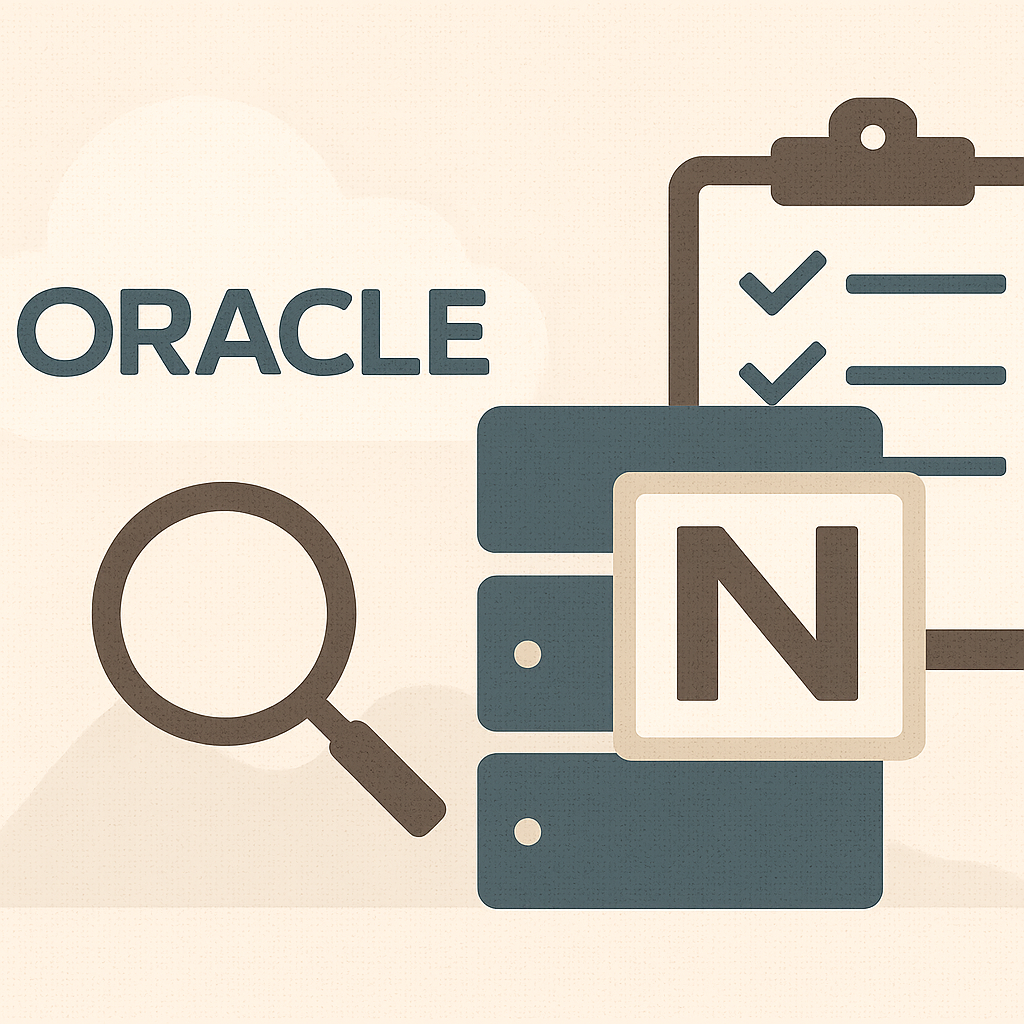
Preparing for an Oracle License Audit on Nutanix
Oracle license audits can be daunting, especially in virtualized Nutanix environments with strict licensing rules. This guide prepares enterprise IT and asset management teams for an Oracle audit on Nutanix.
It explains why Oracle audits focus on Nutanix/VMware, the common compliance pitfalls to avoid, and proactive steps to audit-proof your deployment.
Aimed at CIOs, CTOs, and SAM managers, the article provides practical advice on staying compliant and defending your licensing position if Oracle’s auditors come knocking.
Why Oracle Targets Virtualized Environments in Audits
Oracle’s License Management Services (LMS, now part of Oracle GLAS) is keenly interested in virtualization platforms like Nutanix.
Many customers misinterpret Oracle’s policies on virtual machines, leading to licensing shortfalls historically.
From Oracle’s perspective, a Nutanix cluster poses a risk that Oracle software could move to any host. If not all hosts are licensed, this makes it fertile ground for non-compliance.
In audits, Oracle often uncovers big compliance gaps in VMware or Nutanix setups – sometimes in the millions of dollars – because a customer licensed only part of a cluster or relied on soft controls (like VM pinning) that Oracle doesn’t recognize.
Oracle knows this pattern. As a result, if you’re using Nutanix AHV or running VMware on Nutanix hardware, expect auditors to scrutinize how you’ve licensed those environments. They will assume you might have under-licensed and will seek evidence of any Oracle installation on any unlicensed node.
Understanding this focus helps you prepare: you need to demonstrate that every physical server that could run Oracle is properly licensed or segregated.
The goal is to eliminate any ambiguity before an audit occurs.
Read Architecting Nutanix for Oracle License Compliance: Best Practices and Pitfalls.
Common Compliance Pitfalls on Nutanix
Several common mistakes can put a Nutanix-based Oracle deployment out of compliance.
Avoid these pitfalls:
- Licensing Only Some Nodes in a Cluster: Perhaps you thought only the nodes actively running Oracle VMs need licenses. In Oracle’s view, if other nodes in the cluster are connected (especially with live migration or common storage), those are “available” to run Oracle and must be licensed. A frequent audit finding is that companies licensed two nodes for Oracle in a 6-node cluster – Oracle will flag the other four as unlicensed usage.
- Relying on VM Affinity or Pinning: Technical teams sometimes pin an Oracle VM to a specific Nutanix host to avoid spreading. While this contains the workload technically, Oracle calls this soft partitioning, which they do not accept to reduce licensing. In an audit, they can check Nutanix Prism logs or VM configs. If they see that the VM could be moved (especially if it was ever moved for maintenance), they will claim all hosts need licensing. One real scenario saw an admin vMotion an Oracle VM to another Nutanix node for a patch, and Oracle auditors found log traces. The result: the company had to license the entire cluster retroactively.
- Shared Storage and “Galaxy” Licensing Claims: Nutanix often uses shared storage across nodes or clusters. Oracle auditors have been known to argue that if a storage container with Oracle data is accessible by multiple clusters, then all those clusters should be licensed – a tactic colloquially called “galaxy licensing.” It’s an overreach, but auditors may assert it. For example, if your Nutanix environment allows restoring a VM to a different cluster via shared storage or backup, Oracle might claim that the target cluster needs licenses. Without preparation, this claim can catch you off guard.
- Unlicensed Disaster Recovery Setups: If you replicate Oracle VMs to a Nutanix DR site (using Nutanix Xi Leap or other replication), those standby copies can trigger licensing needs. A powered-off VM might seem harmless, but if Oracle is installed on it (even if it’s not running), Oracle’s contract says “installed and/or running” requires a license. Many audits find DR environments that were not licensed. Oracle will typically demand licenses or back fees for the DR hosts unless you fall under a specific exception (like the 10-day rule for failover).
- Ignoring Supporting Infrastructure: Oracle’s auditing scope sometimes includes the DB servers and any servers “used for Oracle.” On Nutanix, this could mean that if you have a separate Nutanix node that hosts an Oracle binary repository or an admin server that has an Oracle client installed, auditors might include it. Always know where any Oracle components reside in your Nutanix environment—even those not production databases—and ensure they’re accounted for or removed.
Read Optimizing Oracle Licensing on Nutanix.
Conduct a Pre-Audit Self-Assessment
The best defense is a good offense. Before Oracle ever audits you, audit yourself.
Here’s how to perform a self-assessment on your Nutanix platform:
- Inventory All Nutanix Clusters: List every Nutanix cluster and node in your data center. Identify which ones have Oracle software running, and which could have Oracle (e.g., connected via shared management or storage).
- Scan for Oracle Installations: Use Nutanix Prism Central or similar tools to search all VMs for Oracle database installations. You can also run Oracle’s audit scripts (like
runInstaller -silent -getVersionsthe Oracle LMS collection tool) on your VMs to see where Oracle products are installed. Ensure you also catch things like Oracle clients, or ancillary products (WebLogic, etc.). - Map Installations to Licenses: For each cluster where Oracle is present, verify you have purchased enough licenses for all physical cores in that cluster. Check your Oracle entitlement documents (proof-of-license, ordering documents) to confirm the number of processor licenses or NUP licenses you own for each product. If you find a gap – e.g., Oracle on a 4-node cluster but licenses for only two nodes – you have a compliance issue to address before Oracle does.
- Identify Unused or Rogue Installs: Sometimes DBAs or developers spin up an Oracle instance for testing on Nutanix and forget about it. These “rogue” installs can be ticking time bombs. If found, remove them (if not needed) or formally include that host in your licensing scope. You should clean up now rather than explain it to Oracle auditors.
- Assess DR and Backups: Review your disaster recovery setup. Is there any Oracle software installed on the DR cluster? Are there any automated copies or snapshots that duplicate Oracle on an unlicensed system? Document how you handle DR (e.g., “DR site has no active Oracle installs, only cold backups restored in disaster – to be licensed if activated”). If you rely on Oracle’s 10-day rule for failover, ensure the technical configuration fits Oracle’s criteria (a cold standby that is indeed only used during failover, and track usage days carefully).
Performing this self-audit not only helps you fix problems in advance, but it also creates documentation you can show auditors. If Oracle sees you have a handle on exactly where Oracle is running and how it’s contained, the audit will go more smoothly.
Document and Isolate Your Oracle Deployment
A crucial part of audit readiness is solid documentation and environmental controls:
- Topology Diagram: Create a diagram of your Nutanix environment showing which cluster(s) run Oracle. Indicate network, storage, and failover relationships. This visual can be given to Oracle to communicate, “Oracle is only in this contained area.”
- License Documentation: Maintain a binder or digital folder with all Oracle license purchase records, support renewal confirmations, and any written communications with Oracle about your Nutanix usage. During an audit, you’ll need to produce proof of licenses. Having them organized by cluster or project will save time and demonstrate professionalism.
- Written Policies: Document internal policies like “Oracle may only be deployed on Cluster X” or “No Oracle installation on any Nutanix host without license approval.” Auditors sometimes ask how you manage compliance, and showing an official policy and records of enforcement (like periodic checks) indicates you take it seriously.
- Isolate Oracle Networks/Storage: From a design perspective, if possible, keep Oracle workloads on separate VLANs or storage pools. For example, a dedicated datastore can be used for Oracle VM disks that other clusters cannot access. This network/storage isolation can be an argument against the “galaxy licensing” claim. If Oracle data isn’t even accessible to other Nutanix clusters, Oracle has a weaker case to demand that those clusters be licensed. Document these isolation measures so you can explain them: “Oracle VM storage is not shared with any other cluster, ensuring Oracle cannot run elsewhere.”
- Regular Compliance Reviews: Make it a routine (e.g., quarterly) to review Oracle licensing on Nutanix. Record the date of each review and a summary (e.g., “Q1: All Oracle instances confined to Cluster Alpha, 32 licenses deployed, compliant.”). You can show this log to demonstrate ongoing governance if an audit happens.
By thoroughly documenting and isolating your Oracle deployment, you not only reduce the chance of non-compliance but also build a credible story to tell Oracle’s auditors. This flips the script from scrambling to find answers to confidently presenting your controlled environment.
Handling Oracle Audit Requests Tactically
A measured approach is essential if you receive an official audit notice from Oracle. Here’s how to navigate the audit process on Nutanix:
- Scope of the Audit: Oracle’s audit letter will specify which products or licenses are under review. Respond formally, acknowledging the audit and requesting clarification if the scope is vague. Importantly, the scope should be limited to relevant environments. Suppose the audit is for Oracle Database, which you run on one Nutanix cluster. In that case, unless asked, there is no need to volunteer information about other unrelated clusters or software (like Java or WebLogic). Keep the focus on the products in question.
- Data Collection: Oracle may provide scripts or ask for specific data. Oracle often asks for vCenter outputs or runs LMS collection tools for VMware environments. For Nutanix AHV, there isn’t an official Oracle script, but they may ask you to run Nutanix Prism reports (to list all hosts, VMs, and potentially any mention of Oracle in VM configs). They might also ask for OS-level data from Oracle servers (using tools like
opterr.shOracle’s LMS scripts run inside the VMs. Verify any script they send before running it – ensure it doesn’t collect more information than necessary. It’s okay to push back on overly broad data requests. For example, if they ask for details on all Nutanix clusters, you can respond that you will provide info only for clusters where Oracle is installed, as anything else is outside the scope. - “Galaxy Licensing” Pushback: If auditors claim something like “we need a list of all clusters connected to the same storage fabric” or inquire about non-Oracle clusters due to shared infrastructure, be prepared. You should answer regarding compliance with the contract: “Our understanding per our contract is that we must license installed and running instances. Oracle software is not installed on any other clusters. Those clusters are outside the scope of Oracle programs and will not be included in this audit.” Be polite but firm that you won’t discuss licensing of environments with no Oracle installations.
- Use Your Documentation: Provide Oracle auditors with the documentation you’ve prepared: the diagram, the list of Oracle-installed nodes, and proof of licenses. When you hand over a clear package up front, it can sometimes shorten the audit – you’re effectively doing their job for them accurately. It also signals that you know exactly what you owe and have paid for it, leaving less room for auditors to speculate.
- Engage Legal/Expert Support: Include your legal team or an external licensing expert in communications. Oracle LMS teams are trained and sometimes aggressive; having a lawyer ensure everything stays within contractual bounds is wise. They can also help draft responses that protect you from inadvertently admitting non-compliance where there is none.
- Audit Findings and Resolution: If Oracle presents findings claiming you owe licenses, don’t accept them immediately. Analyze their findings critically:
- Are they counting cores correctly with the core factor?
- Did they mistakenly assume an Oracle installation on a host where it was just an Oracle client or a leftover directory?
- Are they asserting you should have licensed something outside the contractual requirement?
If you find discrepancies, you can challenge them. Negotiating the findings is not uncommon – sometimes Oracle will reduce claims if you show evidence or a good argument.
For example, if they say “Cluster B needs licensing because it’s connected via storage,” you might counter with logs showing no Oracle VM ever ran on Cluster B and that storage access was disabled.
Throughout, maintain a respectful but confident tone with Oracle’s team. Show them you’re prepared, and they’re less likely to press speculative claims. Ultimately, suppose you discover you were under-licensed (say you missed a node).
In that case, it’s often better to negotiate a purchase or settlement quietly than to fight and risk penalties. Either way, you’ll be better off preparing in advance rather than scrambling post-audit.
Learning and Adapting Post-Audit
Whether your organization comes out clean or has to pay for a shortfall, an audit should be a learning experience.
Take the outcome and improve your processes:
- If the audit went well with zero findings, document what went right and continue those practices (and perhaps get confirmation in writing from Oracle that you’re compliant as of that date).
- Work on a remediation plan beyond buying licenses if the audit uncovered issues. For example, if Oracle dinged you for the DR site, implement a true DR strategy that avoids that licensing in the future (maybe switch to on-demand cloud recovery). If they found an unlicensed host, figure out how it happened (communication gap with the ops team? inadequate tracking?) and fix that process.
- Update Policies: Adjust your internal policies to close the gaps the audit revealed. Maybe you realize you need formal approval before installing Oracle software on any VM. Institute that control so that next time, nothing slips by.
- Continuous Monitoring: Some companies implement continuous monitoring tools specifically for Oracle compliance (there are third-party SAM tools that track Oracle installations and usage). On Nutanix, you might script a regular check of all VMs for Oracle processes. This proactive stance ensures you catch non-compliance early.
Preparing for and undergoing an Oracle audit on Nutanix is challenging, but you can emerge without financial surprises with the right preparation.
The key is diligence: know your environment inside out, keep evidence of your compliance, and don’t be afraid to stand your ground on what your contract requires.
Recommendations
- Perform Self-Audits: Regularly audit your Nutanix clusters to find all Oracle installations and ensure they’re licensed or removed.
- Document Everything: Keep clear records of where Oracle is running, how many licenses you have, and your infrastructure design (diagrams, lists).
- Isolate Oracle Environments: Technically segregate Oracle workloads (separate clusters, storage, networks) to contain audit scope and reduce gray areas.
- Train Your Team: Educate admins and engineers on Oracle’s licensing rules. Everyone should know not to deploy Oracle on unlicensed hardware.
- Respond with Focus: In an audit, only provide data relevant to Oracle-installed environments. Don’t volunteer information about non-Oracle clusters.
- Leverage the Contract: Resist auditor requests that exceed contract terms (like asking about servers without Oracle). Stick to the contract language.
- Engage Experts: Use licensing consultants or legal counsel if you’re unsure. Their expertise can counter Oracle’s claims and save you from overpaying.
- Use Oracle’s Tools Before They Do: Run Oracle’s collection scripts independently and see the output, so you know what Oracle will see. Fix any red flags beforehand.
- Be Audit-Ready Always: Treat compliance as an ongoing project, not a one-time task. Assume Oracle will audit you eventually and act accordingly daily.
- Learn and Improve: After any audit (internal or external), update your processes and architecture so the next one finds nothing you haven’t already addressed.
FAQ
Q1: How likely is an Oracle audit for Nutanix users?
A: If you’re a sizable Oracle customer and use Nutanix or any virtualization, the likelihood is fairly high over a few years. Oracle targets environments where compliance issues are suspected, and Nutanix (like VMware) fits that profile. It’s wise to assume an audit will happen at some point and prepare accordingly.
Q2: What exactly will Oracle ask for during an audit of Nutanix AHV?
A: They may request an inventory of all physical servers and clusters (to identify where Oracle could run) and a list of all Oracle software installations. While Oracle doesn’t have a dedicated AHV audit script, they might ask you to run certain Nutanix Prism reports or commands to list hosts/VMs. They’ll also want to run Oracle’s LMS data tools on the Oracle servers (to check options usage, etc.). They’ll gather data to ensure you’ve licensed every place Oracle is installed or can run.
Q3: If we pinned Oracle VMs to specific hosts, can we show auditors that configuration?
A: You can show it, but Oracle will likely respond that it’s not recognized for licensing. Documentation of host affinity rules or VM pinning is good internally (to reduce accidental movement), but Oracle’s auditors typically won’t accept that as a valid limitation. They will insist that unless it’s hard partitioning approved by Oracle, it doesn’t count. So, while you should use pinning to ensure operational safety, don’t expect it to win an argument in an audit. Instead, physically isolate if you want absolute clarity.
Q4: What’s the “galaxy licensing” argument in simple terms?
A: It’s when Oracle tries to claim you must license not just the cluster running Oracle, but potentially any connected infrastructure (like all servers connected to the same storage or network fabric). In other words, Oracle paints a “galaxy” of potential Oracle hosts and says all need licenses. This is not explicitly in the contract; it’s an aggressive interpretation that Oracle sales/auditors sometimes push. It often comes up if your Nutanix clusters share storage or management – Oracle might say theoretically the Oracle VM could run over there, so license it all. The best defense is showing clear segmentation and pushing back that those other systems have no Oracle installed (hence not subject to licensing).
Q5: We found we were under-licensed before an audit – should we buy extra licenses immediately?
A: If you discover a gap during your self-assessment, it’s wise to address it. That could mean purchasing additional licenses to become compliant, or removing/re-architecting to reduce the need. If an Oracle audit is already announced or imminent, consult legal counsel before making purchases – in some cases, buying licenses right before an audit (especially if dated after the audit notice) may not fully absolve past usage. But proactively, yes, fix your compliance position. It will cost less to true up on your terms than to negotiate under audit pressure.
Q6: How do Oracle’s 10-day failover and testing exceptions apply in an audit?
A: Oracle’s audit teams acknowledge the official policies: the 10-day rule (for one failover node in a cluster) and the allowance for occasional testing of backups. If you use these, make sure you document usage. For example, keep logs if you ever activate the DR node – prove it was only for X days. Auditors will check if your standby databases were ever opened or if Oracle binaries were installed on DR servers. If you stayed within the 10-day limit and testing was infrequent/short, those shouldn’t be a license requirement. But you must be prepared to demonstrate compliance with those conditions.
Q7: Can Oracle auditors insist on inspecting our entire Nutanix environment?
A: They can ask, but you don’t have to agree to anything beyond the audit scope defined in your contract. Typically, your contract’s audit clause allows Oracle to audit the usage of Oracle programs. If Oracle is not installed on certain systems, those systems are outside that scope. In practice, auditors might try broad requests (“list all hypervisors in the data center”). It’s within your rights to narrow the scope. Have your legal team respond that you will provide info on systems where Oracle programs are deployed, as per the license agreement.
Q8: Should we hire an external firm to help with an Oracle audit?
A: It’s often a good idea, especially if you lack in-house Oracle licensing expertise. Some Oracle licensing advisory firms know Oracle’s tactics and can pre-audit your environment or assist in communications. They can identify compliance issues you missed and help Oracle contest any incorrect findings. Given the financial stakes (audits can expose millions in fees), spending on expert help is like an insurance policy to reduce the risk of an unfavorable outcome.
Q9: What happens if we simply refuse an Oracle audit?
A: Refusal is generally not recommended. Most Oracle agreements have an audit clause that you agreed to, giving Oracle the right to audit upon reasonable notice (usually once per year). Refusing could lead Oracle to terminate your license, assume non-compliance, and take legal action. It’s better to cooperate within the limits of the contract. That said, you can negotiate timing and scope – for instance, if the requested audit timing is bad for business operations, sometimes you can push for a slight delay or a more limited approach. Always communicate and seek a mutual agreement on how to proceed.
Q10: After an audit, will Oracle come back again soon?
A: If your audit ended with significant findings (especially if you had to buy many licenses), Oracle might audit you again in a few years to see if things slipped back or if your usage grew. If the audit found nothing substantial and you demonstrated strong controls, they may leave you alone longer. There’s no hard rule, but typically, audits occur every 3-5 years for a given customer. Use the respite to continuously shore up compliance, because audit rights remain throughout your contract.
Read about our Oracle License Management Services.
