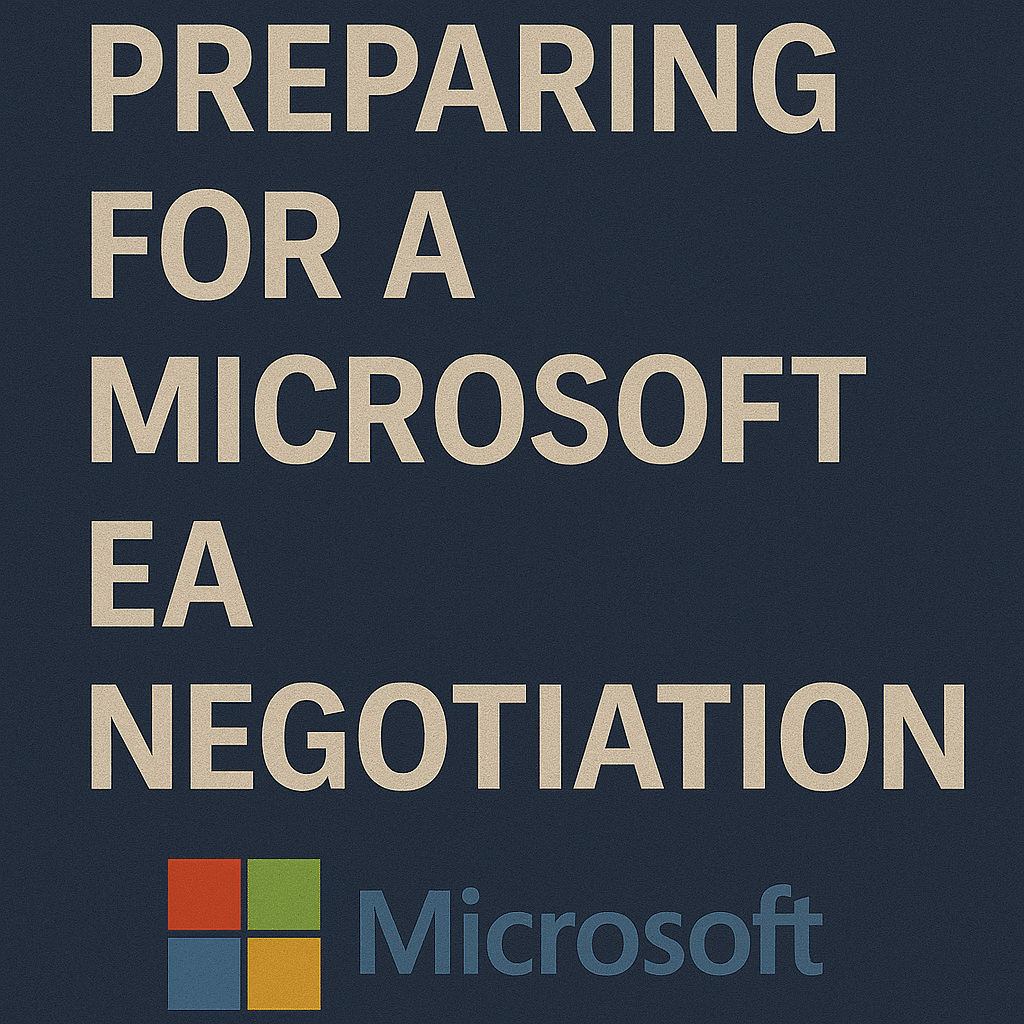
Preparing for a Microsoft EA Negotiation
Microsoft EA negotiation preparation means gathering license data, setting clear goals, and aligning stakeholders before renewal to reduce costs and negotiate from a position of strength.
In practice, negotiation success starts long before Microsoft shows up at the table. Most companies lose leverage because they enter talks with incomplete data or unclear objectives.
This is especially true in 2025, when Microsoft is aggressively pushing cloud subscriptions and AI add-ons like Copilot – making it even easier to overspend if you’re not prepared. The key is to take control early with a thorough internal readiness plan.
If you’re wondering “What should I do before a Microsoft EA renewal?” the answer is: prepare, prepare, prepare—gather your information, unite your team, and define your strategy well in advance.
Below is a step-by-step EA negotiation planning framework to help your organization prepare. Follow these steps to build leverage and confidence before you ever engage Microsoft’s sales team.
Pro Tip: “Microsoft will arrive prepared. You should too.”
For a full overview, read our Microsoft EA Negotiation Strategies for 2026 Renewals strategic guide.
Step 1 – Build a Complete License Inventory
Before any negotiation, know exactly what you own and what you use.
Start by compiling a full inventory of all Microsoft licenses and subscriptions under your current Enterprise Agreement (EA).
Pull data from Microsoft admin portals, software asset management tools, and internal spreadsheets or records.
This inventory forms the factual backbone of your negotiation – you can’t negotiate what you don’t fully understand.
Break your license inventory into categories so you can see where you stand:
- Active licenses – Licenses actively assigned and in use by users or systems.
- Shelfware (unused licenses) – Licenses purchased but not being used (potential waste).
- True-up needs – Areas where usage exceeds current licenses (licenses you’ll need to “true-up” or add at anniversary).
- Expired or redundant SKUs – Old license versions or duplicate products you no longer need.
This clarity prevents surprises. For example, you might discover 200 unused Office 365 seats or an Azure service subscription nobody is using – immediate candidates to cut or renegotiate. Document these findings as they directly translate into savings opportunities.
Pro Tip: “You can’t negotiate what you don’t understand.” By knowing your exact license counts and usage gaps, you won’t be easily swayed by Microsoft’s claims about what you need.
Step 2 – Audit Real Usage and Trends
Having the raw license counts is only step one. Next, look beyond the numbers to see how your organization actually uses Microsoft’s products.
Conduct a thorough usage audit across all major services – Office 365/Microsoft 365, Azure cloud consumption, Windows Server deployments, Dynamics 365, Power BI, etc. The goal is to separate what’s truly mission-critical from what’s underutilized or unused.
For each product or service, ask tough questions: What’s sitting idle? What’s underutilized? What’s truly mission-critical to operations?
For instance, if you pay for Microsoft 365 E5 licenses, how many users actually use the advanced E5-only features (like advanced security or analytics)? You might find that only a small fraction of users leverage those extras, meaning many could be just as productive on a cheaper E3 license.
Similarly, check Azure: are you consuming the cloud resources you’re committed to, or paying for capacity you haven’t used?
Analyzing usage trends helps you identify waste vs. need. Maybe you deployed a tool like Visio or Project to everyone, but see only a handful of active users. Or perhaps certain departments barely touch their SharePoint or Dynamics access.
These underused services are prime targets for reducing or eliminating in the renewal.
On the other hand, pinpoint which tools are truly essential (e.g., Teams for collaboration, core email and Office apps, critical Azure VMs) so you ensure those remain well-supported.
Use data from Microsoft’s admin centers and your monitoring tools to quantify this. Usage data gives you the real story—and a powerful counter to any sales pitch.
Microsoft’s reps might insist you “need” a shiny new product or more licenses, but with a usage audit in hand, you can push back with facts. Align your planned purchases to actual business use, not to Microsoft’s sales narrative.
Read “Timing Your Microsoft EA Negotiation for Leverage” for how to time your negotiations.
Step 3 – Forecast Future Needs
With a clear picture of current use, now look ahead 2–3 years and forecast what you’ll actually need during the next EA term.
This is where you factor in your company’s growth plans and strategic changes to right-size the agreement rather than overcommit to Microsoft’s rosy projections.
Work with your HR and business teams to project headcount changes, expansions or contractions, and any upcoming projects:
- Growth and new hires: Are you expecting to onboard a significant number of employees in the next few years? If so, plan for additional licenses – but don’t buy them all upfront. Remember, an EA allows annual true-ups for added users, so you can add licenses as needed each year. It’s often smarter to renew for your current known user count and then scale up later, rather than pay in advance for 500 hypothetical new employees that haven’t been hired yet.
- Downsizing or shifts: Conversely, if some divisions might be sold or downsized, factor that in. You wouldn’t want to lock in licenses for users or systems that might disappear. (If uncertainty is high, you could even consider a subscription EA which offers the flexibility to reduce licenses at each anniversary – trading perpetual rights for the ability to scale down if needed.)
- Mergers & Acquisitions (M&A): If your company is considering acquisitions or spin-offs, consider how they affect licensing. You may need clauses for transferring or consolidating licenses, or you might anticipate bringing another company’s users into your EA. Build these possibilities into your forecast and objectives.
- Technology changes: Plan for any major tech initiatives. Are you moving more workloads to the Azure cloud, or adopting new Microsoft services like Power Platform or AI features? Only include them if there’s a confirmed business case. For example, Microsoft might promote Microsoft 365 Copilot (an AI assistant) as a must-have. Evaluate these critically—maybe you’ll pilot Copilot with a small team before committing enterprise-wide. Don’t buy into hype without a clear need and timeline.
By forecasting needs, you ensure your renewal is based on your business roadmap and not on Microsoft’s upsell forecasts.
The output should be a realistic license count and product mix that covers expected growth but avoids over-purchasing “safety stock.” Keep it lean: you can always true-up later for unexpected growth, but you can’t easily get refunds for licenses you never use.
Step 4 – Align Internal Stakeholders
Microsoft’s sales strategy often exploits internal disconnects—so make sure your team is united and speaking with one voice. Before negotiations begin, bring all key stakeholders to the table and align on goals and constraints.
Typically, this internal negotiation team should include:
- IT leadership and architects: They understand the technical needs and can identify which services are truly required vs. optional.
- Procurement and vendor management: They bring negotiation expertise and will drive the commercial discussions, ensuring the best pricing and terms.
- Finance (CFO’s office or budget owners): They care about the overall spend and ROI, and will have input on budget ceilings, cost savings targets, and financial approvals.
- Legal and contract managers: They will review contract language, ensuring any new terms or changes protect your interests (and that you’re aware of any risky clauses in the current agreement).
- Potentially security or compliance leads: if certain terms (such as data residency or security add-ons) are crucial to your organization’s risk management, get their input as well.
Hold an internal kickoff to define what a successful EA renewal looks like for your business. Is the top priority to lower total cost by a certain percentage? Is it to increase flexibility (e.g., the ability to swap products or adjust quantities yearly)?
Maybe to incorporate more cloud services without increasing the budget, or to improve contract governance and clarity? Agree on your primary objectives and also your non-negotiables. For example, the CIO might insist on maintaining certain security solutions, or Finance might set a firm spending cap, or Legal might say no to specific liability clauses.
Document these and ensure everyone on the team understands them. Internal consensus is crucial; Microsoft thrives on internal misalignment.
If Microsoft senses division – say, IT pushing for a new tool while finance resists the cost – their reps will try to play one side against the other with targeted messaging. Don’t let that happen. By aligning early, you present a united front.
In every Microsoft meeting, they hear the same clear message, no matter who they talk to on your side. This not only preserves leverage, it also speeds up the process since your team won’t be undermining itself with last-minute disagreements.
Step 5 – Set Your Negotiation Objectives
Walking into talks without clear objectives is a recipe for overspending. Before engaging Microsoft, set concrete negotiation goals and limits.
Think of this as your internal scorecard for the deal—it keeps you focused under pressure.
Key objectives to define include:
- Budget and spend target: Establish a target spend ceiling for the renewal. What’s the maximum you are willing to pay over the next EA term? Perhaps you aim to keep costs flat or even reduce them from the last cycle. Having a firm number (or range) in mind helps you push back on upsells and price increases. Communicate this target to your team so everyone knows the financial boundary.
- Discount and pricing goals: Based on benchmarks or past deals, decide what discount off Microsoft’s pricing you will aim for. For instance, “We want at least 20% off the list price on Office 365 E5 licenses” or “We need Azure at or below $X per unit.” Set an expected discount range to negotiate towards. Also, decide if achieving a bigger discount on one product is more important than another, so you know where to focus your efforts.
- Contract flexibility terms: List any specific contractual concessions you need. This could include license mobility (the right to move licenses to the cloud or between servers), downgrade rights (ability to use prior versions or lower editions if needed), the right to reduce quantities under certain conditions, or flexible payment terms. These are often as important as price – they can save money or headaches later.
- Product inclusion/exclusion: Identify which products you must have in the deal and which are nice-to-have but not deal-breakers. For example, you might really need Microsoft Teams Phone this renewal, but you’re only mildly interested in Power BI Premium. Know these priorities so you can trade accordingly (e.g., “We’ll add Product X only if we get Y concession in return”). Also, decide which things you do not want to include (e.g., an expensive AI add-on or an unproven product) so you can decline them firmly.
- Risk mitigation goals: If past issues plagued your last EA, make objectives to fix them. Say true-up costs spiraled last time – an objective could be clearer true-up terms or a transition to an Enterprise Subscription Agreement (which allows true-down). Or if you had compliance concerns, an objective might be to negotiate protections for audit clauses. Essentially, set goals to address pain points from the current contract.
Write down these objectives and rank them. This becomes your playbook. When negotiations heat up, you’ll refer to this list to decide which trade-offs to make or which positions to hold.
Clarity beats pressure – if everyone internally knows “these three things we must get, these two we can give away,” you won’t cave in the moment.
Your goals keep you grounded and give you leverage, because you come prepared with a clear ask.
Pro Tip: “Clarity beats pressure. Goals drive leverage.”
A well-defined wish list means you won’t be easily thrown off by Microsoft’s high-pressure tactics or tempting offers.
Step 6 – Review Current EA Terms and Pain Points
Don’t wait for Microsoft to tell you what’s in your contract – scrutinize your existing EA now to avoid nasty surprises later. Pull out your current Enterprise Agreement and any associated amendments or renewal quotes.
Go through them with a fine-tooth comb, looking for clauses or patterns that could hurt you in renewal.
Common items to watch for include:
- Automatic price escalators: Does your contract or renewal quote build in yearly price increases or an inflation adjustment? Many EAs have clauses that, for example, bump prices 3-5% annually. Flag these, as they will compound costs over time. You’ll want to negotiate those out or counter them.
- Support or SA cost increases: Check whether Microsoft’s support fees (Unified Support) or Software Assurance costs are scheduled to increase at renewal. Microsoft often raises support costs or changes benefit entitlements. Identify if that’s a factor so you can address it.
- True-up ambiguity: Understand how your agreement handles true-ups. Are you paying pro-rated for added licenses, or full-year costs regardless of join date? Can you reduce (true-down) if usage drops, or are you stuck paying for peak usage only? If the terms are vague or one-sided (usually in Microsoft’s favor), note that. Clarity here can save money.
- Product bundling requirements: Look for any “enterprise-wide” requirements or product dependencies. For example, an EA might require you to license all users for a product suite (like Microsoft 365 E3 for everyone) to get a discount, which limits flexibility. Or if you drop one product, it might affect pricing on another. These bundle ties can be traps. Identify them so you know where you need flexibility.
- Renewal notification and timelines: Check notice periods or auto-renewal language. Make sure you’re aware of any deadlines so you can inform Microsoft if you plan to make changes. Missing a notification could lock you into an unfavorable auto-renewal on Microsoft’s terms.
As you review, list any pain points or unfavorable terms you discover. These become negotiation fodder: you’ll either seek to remove them or counterbalance them with better terms this time.
For instance, if your current EA has a strict no-refund policy for dropped licenses, you might negotiate a more lenient clause or switch to a subscription model that offers reductions. If you spot a compliance risk or any vagueness (e.g., how new products are priced mid-term), you can insist on clarifying it in the new contract.
Knowing your contract inside-out means Microsoft’s reps can’t exploit your ignorance. You’ll be ready when they say, “Oh, that’s just standard,” to reply, “
Actually, our last agreement had X, and we’ll need Y to change going forward.”
It arms you with ammunition for the renewal discussions and shows Microsoft that you mean business.
Step 7 – Benchmark and Scenario-Plan
The final preparatory step is to back your strategy with data and plan out scenarios. Microsoft negotiators respond to leverage, and one great source of leverage is market insight—knowing what deals others are getting and what options you have.
Alongside that, having detailed financial scenarios will help you make decisions and get internal buy-in.
Start by gathering benchmark data. If possible, consult independent licensing advisors or peer companies (without violating confidentiality) for recent benchmarks on Microsoft EA deals. What discount percentages are organizations of your size achieving?
Are there any known concessions Microsoft has granted in similar deals (such as extra Azure credits, extended payment terms, or free training days)? For example, if industry peers negotiated 20% off on Microsoft 365 or secured a 15% Azure consumption discount, that sets a baseline for your expectations.
Benchmarks prevent you from accepting a mediocre offer because you’ll recognize what “good” looks like.
Microsoft’s initial quote might be high; armed with external data, you can confidently counter with “We’ve seen companies our size get X% off – we are looking for a comparable deal.”
Next, do some scenario planning. Build 2–3 realistic renewal scenarios to see the outcomes:
- Status Quo Scenario: Assume you simply renew everything you have now with minimal changes. What would the 3-year cost be? This is often Microsoft’s dream scenario (and likely their initial quote). It’s usually the highest-cost scenario, but calculate it for reference.
- Optimized Scenario: Now model a fully optimized case based on your usage audit and forecast. Remove all shelfware, right-size license levels (e.g., downgrade users who don’t need E5 to E3), and include only what you truly need going forward. Maybe adjust the Azure commit to a realistic number, etc. Price that out with reasonable discounts. This represents your ideal, efficient deal – likely at a much lower cost.
- Middle-Ground or Alternative Scenarios: You can model a couple of variations. For instance, Cloud-Heavy Scenario – if you plan to shift more to Azure or Microsoft 365 online services, what if you commit more to the cloud in exchange for cuts elsewhere (and maybe get better cloud pricing)? Or a scenario where you adopt a new product Microsoft is pushing (like adding Power Platform or Copilot for a pilot group) – show the cost with and without it. You might also model an Enterprise Subscription EA case if the flexibility to drop licenses is important, comparing costs with the loss of perpetual rights.
Present these scenarios to your internal stakeholders (especially finance leadership) before negotiating. It helps set expectations: “If we stick with the status quo, it’ll cost $X. But if we optimize and negotiate well, we aim for $Y – a saving of Z%.”
This not only justifies your negotiation stance internally, but it also prepares executives for the potential outcomes. They’ll be less likely to panic if Microsoft throws out a big number, because you’ve shown what you’re targeting and why.
Benchmark data and scenario models together let you enter talks with confidence. You can say to Microsoft, “We have done our homework.
According to our analysis and industry benchmarks, a fair deal for us looks like this.” It shifts the power dynamic, making Microsoft react to your well-founded position rather than you reacting to their quotes.
Pro Tip: “Numbers win arguments. Benchmarking wins negotiations.”
When you back your asks with hard data and well-thought-out models, Microsoft is far more likely to take you seriously and concede to reasonable terms.
Microsoft EA Negotiation Preparation Checklist
Use the following checklist to ensure you’ve covered all bases before you engage with Microsoft.
This is your quick internal guide to EA renewal readiness:
✅ Inventory all Microsoft licenses. Gather all licenses and subscriptions you have, and note which are active vs. unused (shelfware). Include current counts and any license you might need to add (true-up).
✅ Audit actual product usage. Analyze how each Microsoft product is being used. Identify underutilized services, redundant tools, and critical applications. Plan to cut or downgrade anything not delivering value.
✅ Forecast growth and contraction. Project your needs for the next 3 years. Account for expected hiring, potential layoffs or divestitures, cloud migration, and new projects. Plan license counts based on realistic scenarios, not Microsoft’s sales pitch.
✅ Align finance, IT, and procurement. Get all internal stakeholders on the same page with goals and limits. Resolve any internal disagreements over needs and budget before meeting with Microsoft. Present a united front.
✅ Define must-have negotiation goals. Set clear objectives: target budget or savings, minimum discount levels, and specific contract terms you need. Know your priorities and your walk-away points in advance.
✅ Review current EA terms and risks. Read your existing contract for any clauses that could cause issues (price hikes, compliance terms, true-up rules). Note what you want to change or watch out for in the new deal.
✅ Create benchmark-based negotiation models. Research market pricing/discount benchmarks and map out a few renewal scenarios (worst-case, best-case). Use these models to guide your strategy and justify your demands.
This checklist double-checks your internal readiness. By ticking off each item, you ensure no critical prep work is missed and you’re truly ready to start the negotiation on your terms.
5 Pro Tips
1️⃣ Never start talks with Microsoft before finishing your internal prep. Complete all data gathering and consensus-building first. If you engage Microsoft too early, you risk them steering the process. Finish your homework, then invite Microsoft to the table on your schedule. Timing is leverage.
2️⃣ Base every claim or request on hard usage data, not assumptions. During negotiations, use facts from your inventory and audit to support your position. Don’t say “We think we don’t need that many licenses” – say “Only 60% of our current licenses are in use, so we will be cutting the rest.” Data is difficult for Microsoft to argue against.
3️⃣ Use independent advisors or peer benchmarks for pricing insight. Microsoft’s “quotes” are not final – they expect informed customers to counter. If you can, get an outside perspective on what discounts and terms are reasonable. An independent licensing expert or a benchmark report can determine whether Microsoft’s offer is fair or inflated. Knowledge of market rates keeps you from overpaying.
4️⃣ Build internal consensus before external discussions. Internally resolve any differences in priorities or strategy. If IT wants to adopt a new Azure service but Finance is wary of the cost, hash it out first. Microsoft negotiations should not be the venue for your team to debate needs – present a unified ask. One cohesive message forces Microsoft to address your agenda rather than exploit splits in your ranks.
5️⃣ Keep your strategy independent of Microsoft’s timeline and pressure. Microsoft will have fiscal-year deadlines and quarterly targets, and it may push you to hurry (e.g., “Please decide by this date for a special discount”). Stick to your plan. Use their timing to your advantage (end-of-quarter can get you better discounts), but don’t let it rush you into a bad deal. If you need more time to evaluate or to get internal approval, take it. Never feel obligated to accept Microsoft’s first offer just because a date is looming – there’s almost always room to extend or negotiate further if you’re not satisfied.
5 Actions to Take After Reading
1️⃣ Kick off your EA renewal prep at least 9 months before your contract expires. Mark your calendar well in advance and start the steps above early. The more runway you have, the more thorough and less rushed your negotiation will be. Early prep = more control.
2️⃣ Immediately begin creating a full Microsoft license and usage report. Pull your license inventory and run usage analytics now. Having this report ready is the first step toward finding savings and will serve as the foundation of your strategy. Don’t wait – data gathering can take time, especially in large enterprises.
3️⃣ Identify and target “waste” (shelfware) to eliminate. Go through your report and flag all unused or underused licenses. Start planning with IT to remove those before renewal. Every unused license you drop is instant cost savings—low-hanging fruit.
4️⃣ Seek out a pricing benchmark for your upcoming renewal. Contact a licensing consultant or use peer networks to get a sense of what discounts or deals others are getting in their Microsoft EAs. Even a ballpark figure or a recent case study (without names) can give you negotiating ammunition. Knowledge is power, and it will help you set realistic but firm expectations with Microsoft.
5️⃣ Schedule a leadership alignment meeting on EA negotiation goals. Bring together your CIO, procurement lead, finance head, and other key stakeholders to agree on what you want from the renewal. Do this before Microsoft engages deeply. That way, when Microsoft’s team comes calling, your leadership is already united on budget limits and must-haves, and everyone will back the negotiation strategy 100%.
By taking these actions now, you’ll set the stage for a smoother, more successful Microsoft EA renewal. Preparation and internal alignment put you in the driver’s seat – so when it’s time to negotiate, you can do so confidently, armed with facts and a clear vision of success. Microsoft’s representatives will realize they’re dealing with a well-prepared customer, and you’ll be far better positioned to secure the best possible deal for your organization. Good luck with your negotiation – with the right preparation, you’ve got this!
Read about our Microsoft EA Negotiation Services.
