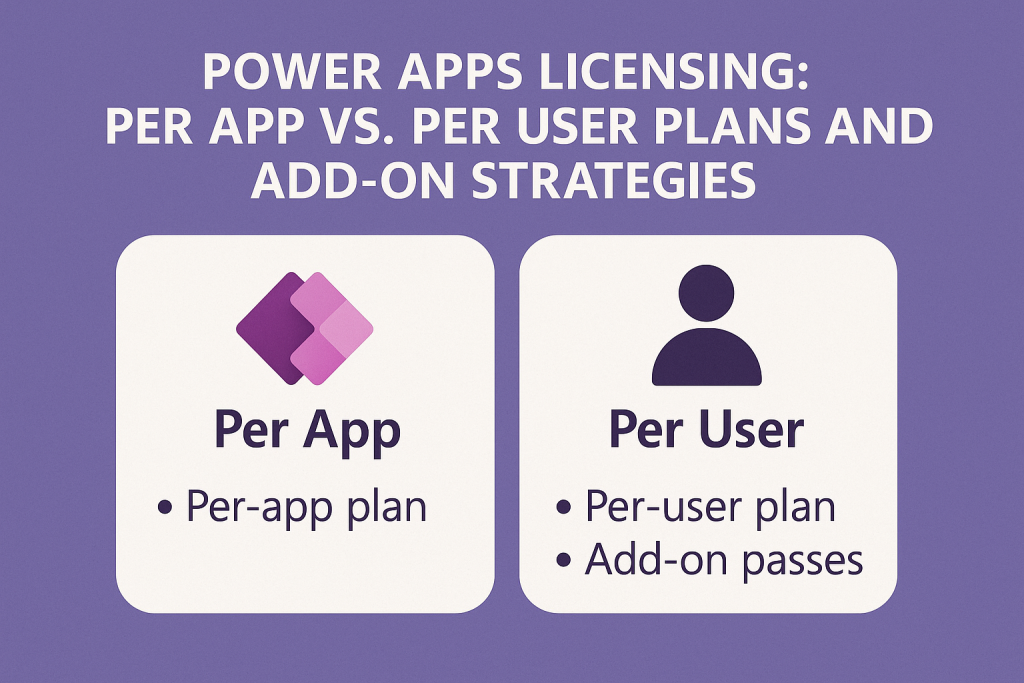
Power Apps Licensing: Per App vs Per User (and When to Use Portals or Capacity Add-Ons)
Microsoft Power Apps offers two primary premium licensing models: Per App (pay-per-user-per-app) and Per User (unlimited apps per user). CIOs and CTOs must choose the plan that optimally balances cost and flexibility.
The Per App plan is cost-efficient for limited app scenarios, while the Per User plan supports broader adoption with a higher flat fee.
In addition, organizations should plan for add-ons such as Power Pages portals (for external users) and extra capacity (Dataverse storage or AI credits) when app usage exceeds standard entitlements.
Read about Microsoft Power Platform Licensing.
Power Apps Plans
Power Apps Per App Plan – This plan licenses a user to run a single Power App (or one Power Pages website) at a time. It’s ideal for targeted solutions where each user only needs one or two specific applications.
You can “stack” multiple Per App licenses if a user requires access to additional apps (each license covers one app or portal). The Per App model provides full Power Apps functionality (including use of Microsoft Dataverse and premium connectors) but on a per-application basis. It essentially offers a low entry cost for each user-app pairing.
Power Apps Per User Plan (Premium) – This plan licenses a user to use unlimited custom Power Apps (and Power Pages sites) within the organization. It’s suited for enterprises building many apps or for power users who need flexibility to access numerous solutions. The Per User plan includes broader entitlements (like higher AI Builder credit allotments and Dataverse capacity per license).
It simplifies management – each licensed user has all-app access without needing to track individual app licenses. The trade-off is a higher cost per user, regardless of the number of apps they use.
Read Power BI Licensing for Enterprises: Free vs Pro vs Premium Models.
Cost Comparison: Per App vs Per User
In terms of pricing, Per App licenses cost roughly $5 per user per app per month (list price). If a user only needs one app, that’s approximately $ 5 per month.
By contrast, Per User (Premium) licenses cost around $20 per user per month (with potential volume discounts down to ~$12 at 2,000+ users).
This flat fee covers any number of apps for that user. The decision often comes down to how many different apps each user needs:
Cost per user vs. number of apps: The Per User plan (orange line) becomes more cost-effective once a typical user requires four or more apps. Per App (yellow line), the scale increases linearly with each app added.
For example, if an employee uses only 1–3 apps, the Per App approach (3 apps × $5 = $15) costs less than a $20 Per User license. At around four apps per user, the costs equalize (~$20 either way). Beyond that, a Per User license is more economical (5 apps via Per App would be ~$25 vs $20).
Break-even analysis is key: estimate the average number of apps per user in your organization. In a real-world scenario, a business with 100 users each needing two apps would pay about $1,000/month on Per App (100×2×$5) versus $2,000/month on Per User – here Per App is cheaper.
However, if those users eventually adopt several more apps over time, the cost advantage shifts. CIOs should also factor in administrative overhead: managing dozens of individual app licenses can be complex, whereas a per-user model is straightforward.
Include Pay-as-You-Go?
Microsoft also offers a Pay-as-you-go option via Azure subscription, where you’re billed ~$10 per active user per app per month. This model can be useful for sporadically used apps or unpredictable usage patterns.
However, for simplicity in enterprise planning, most compare the standard prepaid plans above. Pay-as-you-go might be a stepping stone for prototypes or uncertain adoption, but it can become costly at scale (e.g,. 100 active users on one app in a month would incur ~$1,000 in charges, similar to buying regular licenses).
When to Choose the Per App Plan
Use the Per App plan in scenarios where cost control and limited app usage are the priority:
- Targeted Solutions: If you’re rolling out one or two specific business apps (e.g., a time-tracking app for field workers) to a broad audience, Per App licensing minimizes cost. You pay only for the exact app usage needed.
- Pilot or MVP Projects: For testing a new Power App with a small user group, Per App licenses let you start small without committing to full user licenses.
- Occasional Users: Some employees or partners may only need one app occasionally. At $5 per month, licensing them per app is far cheaper than a full $20 user license they won’t fully utilize.
- Mixed Licensing Strategy: You can mix models. For instance, give heavy-use employees Per-User licenses, while infrequent users are on Per-App passes for the few apps they access. This hybrid approach optimizes spend in large organizations.
- Scaling by App Demand: If you plan to deploy multiple apps incrementally, you may begin with Per App for each solution and transition high-usage individuals to Per User only when they have accumulated sufficient app needs.
Example: A regional bank developed two internal applications (a branch request tracker and a customer survey). They assigned 300 branch staff with Per App licenses for each app (600 app licenses total).
This cost roughly $3,000 per month (600 × $5). Had they chosen Per User for all 300 employees, the cost would be approximately $6,000 per month. Since each employee uses only those two apps, the Per App model has halved the cost.
The bank plans to monitor whether users adopt more apps; if the average number of apps per user increases, they will revisit the licensing model.
When to Choose the Per-User Plan
The Per User (Premium) plan makes sense when flexibility and scale outweigh the higher per-user price:
- Multiple Applications per User: If users require several Power Apps (e.g., across different departments or functions), a single per-user license (at approximately $20) is simpler and often more cost-effective than stacking multiple $5 app licenses. For organizations embracing a Power Platform strategy enterprise-wide, this plan supports unlimited app innovation per user.
- Enterprise Adoption & Growth: Larger enterprises or those building a center of excellence for low-code often end up with a portfolio of apps. With Per-User licensing, any new app can be rolled out to licensed employees without requiring incremental licensing steps. It streamlines deployment when the app count per user is likely to grow.
- Advanced Features & Capacity: The Premium plan includes higher default Dataverse capacity and AI Builder credits per user. For example, each Per User license comes with an entitlement to database storage (e.g., 250 MB) and approximately 500 AI Builder service credits per month, compared to a smaller 50 MB and 250 credits with a Per App license. Suppose your solutions are data-intensive or leverage AI components. In that case, the Per User plan’s added capacity can be crucial (otherwise, you might have to buy extra capacity add-ons for Per App users, eroding its cost advantage).
- Simplified Management: From a CIO’s perspective, it’s easier to manage and forecast licensing when each user has a standard license. You avoid tracking which user has access to which app. This reduces administrative burden and the risk of non-compliance. It also fits well with enterprise agreement (EA) negotiations — you might negotiate a bulk per-user licensing deal (possibly securing volume discounts) to cover the whole organization.
- Volume Discounts: Microsoft offers price breaks at scale (as noted, large deals can bring the price down to approximately $12 per user). If you are licensing thousands of users, the effective per-user cost may drop enough that the gap between Per App and Per User narrows. At scale, standardizing on a per-user Basis can be both cost-effective and operationally efficient.
Example: A global manufacturing firm with 5,000 employees enabled a wide range of Power Apps (plant maintenance app, sales dashboards, HR self-service app, etc.). The average user utilizes 5–6 apps.
They opted for a per-user enterprise license agreement. With a volume discount, they paid approximately $12 per user per month, totaling around $60,000 per month.
Attempting a per-app approach would have meant managing tens of thousands of app-specific licenses (5,000 users × 5 apps = 25,000 licenses) and potentially incurring higher costs (at $5 each, that would be $125,000 per month if every user had five apps).
The Per User plan was the better choice for their scale, ensuring that any new app could be rolled out immediately under the existing licenses.
Add-Ons for Portals (Power Pages)
Power Pages (Portals) enable you to create external-facing websites using Power Apps technology for customers, partners, or employees.
These require additional licensing, since standard Power Apps user licenses do not cover external or unauthenticated users.
Key points for CIOs/CTOs:
- Included Portal Use: Both Per-App and Per-User plans include rights for one portal environment. A Per App license can cover one user’s access to one portal site (counts as their one app), and a Per User license allows a licensed internal user to access any number of Power Pages sites without extra cost. This means if all your portal users are already licensed internally, you might not need a separate portal add-on.
- External Users: For customer or partner-facing portals, you must purchase authenticated user capacity. Microsoft sells portal logins in packs. The base pack includes 100 authenticated users for $200 per month. Volume tiers reduce the unit cost (e.g., 10,000 users for ~$75 per 100, and 100,000 users for ~$50 per 100 in large increments). These are essentially capacity add-ons that you estimate based on the number of monthly active users on your portal. Anonymous (unauthenticated) visitors are licensed separately in packs of 500 (starting around $75 per 500 per month, with discounts at higher volumes).
- When to Consider Portal Add-Ons: If you plan to expose apps to external audiences (such as customer self-service portals or community sites), factor these costs into your budget early. For a small-scale portal (with approximately 200 external users), the cost might be around $400 per month (two 100-user packs). For large consumer portals with tens of thousands of users, the discounted tiers make it more affordable on a per-user basis. However, it still becomes a significant line item to negotiate with Microsoft. Always analyze your expected user counts: seasonal peaks or growth can dramatically change the required tier. Also, consider a pay-as-you-go model for portals if usage is highly uncertain – you can be billed per actual login. However, the rates ($4 per login for anonymous, approximately $0.30 per login for authenticated) can add up quickly if sustained. In the long term, subscription packs are usually cheaper.
- Internal vs External Licensing: As a tip, if some internal employees only need to interact via the portal and have no other Power Apps, you have a choice: either give them a Power Apps license or treat them as “external” portal users. For a handful of employees, a $20 license might be simpler. However, for a large group of infrequent internal portal users, it could be more cost-effective to license them via the portal capacity (essentially $2 each in a 100-pack). Ensure you’re not double-paying: internal licensed users should use their existing entitlement to access the portal, and you’d only license via portal add-ons for those without Power Apps licenses.
Add-Ons for Additional Capacity
Beyond user licenses, Microsoft enforces capacity limits (for data storage, file storage, API calls, etc.) in the Power Platform.
Your initial licenses come with a pooled tenant capacity. When usage grows, you may need to purchase extra capacity:
- Dataverse Database Storage: Used for storing relational data, tables, and records in your apps. Each tenant is granted default storage (e.g., 10 GB database for the organization if you have any Per User licenses, or 5 GB if only Per App licenses are purchased, plus incremental MBs per license). If your apps are data-heavy (with lots of records, transactions, or data retention over long periods), you may outgrow this. Additional Dataverse DB capacity costs about $40 per GB per month. While 1 GB may seem large, enterprise apps with millions of rows can consume many gigabytes. Monitor your storage usage in the Power Platform Admin Center. When approaching limits, you can either archive data, offload it to other storage (such as Azure blob or SQL), or purchase additional capacity.
- File and Log Storage: Dataverse file storage (for attachments, images, etc.) and log storage (for audit logs) also have quotas. File capacity add-ons run roughly $2 per GB per month (much cheaper than DB storage), and log capacity around $10 per GB per month. Consider add-ons if your Power Apps include heavy file uploads (e.g., images in inspections) or generate extensive logs.
- API and Flow Throughput: Most scenarios will be fine under the default Power Platform request limits. Still, exceptionally integration-heavy solutions might require a Power Platform requests add-on or a move to a dedicated environment. Keep an eye on any warning from Microsoft about API call limits – they offer add-ons to raise those limits if needed.
- AI Builder Credits: Each license gives some AI Builder capacity (for using AI models like form processing or prediction). If you plan on heavy AI usage beyond the included credits (e.g., batch processing thousands of documents), you can purchase AI Builder add-on capacity. This is sold in bundles (e.g. $500 for a set of AI credits per month). Decide if it’s more cost-effective than upgrading more users to Premium (which gives more included AI credits).
- When to Purchase Capacity Add-Ons: The best time is before users reach their limit. As part of governance, set thresholds at, say, 80% of storage capacity to evaluate options. It may be viable to clean up environments (delete old entities, move files to SharePoint) to stay within limits. But for mission-critical data, buying additional Dataverse capacity is often the quickest solution. Budget for these add-ons if your Power Apps strategy involves large datasets or file storage; they can become a notable recurring cost. One approach is to negotiate some capacity in your enterprise agreement. For example, as you add more Power Apps licenses, consider requesting additional capacity credits or discounts on add-ons from Microsoft. This can prevent surprises later.
Recommendations
- Match Licensing to Usage: Analyze the number of apps each user requires. Use Per-App licenses for users with few specific app needs; switch to Per-User licensing once individuals or roles start requiring four or more apps to stay cost-efficient.
- Start Small, Scale Wisely: Begin new initiatives with Per App plans to minimize upfront costs. As adoption grows or new apps are rolled out, reevaluate the mix. Don’t lock into an expensive model too early, but also avoid the chaos of too many app-specific licenses at scale.
- Mix and Optimize: It’s not one-size-fits-all. Employ a hybrid licensing strategy – e.g., key power users or managers on Per User, casual or external users on Per App or portal logins. Regularly review license assignments to ensure you’re not overpaying for infrequent users.
- Plan for Portals: If delivering external portals, include the cost of Power Pages user capacity in project plans. Estimate your external audience (authenticated vs. anonymous) and select the appropriate licensing tier. For internal-facing portals, leverage existing user licenses where possible to avoid double costs.
- Monitor Capacity Usage: Treat Dataverse storage and service limits similarly to cloud storage costs – use dashboards to track consumption. Proactively clean up unused data and leverage more cost-effective storage options (such as Azure Blob or SharePoint for file-heavy needs) to delay add-on purchases.
- Budget for Add-Ons: When negotiating contracts, account for potential add-ons (storage, AI, etc.). It’s easier to secure discounts or credits upfront as part of a larger deal than to request budget for overruns later. Maintain a contingency in your IT budget for Power Platform overages, especially in data-intensive deployments.
- Leverage Volume Discounts: Engage with Microsoft or a licensing partner to secure enterprise agreements for large user counts. You can unlock reduced per-user pricing (e.g., the $12/user/month rate) or promotional deals (such as trial credits for AI Builder or temporary storage boosts) by committing to high-volume use.
- Govern and Reclaim: Implement governance to periodically audit Power Apps usage. Reclaim Per App licenses not being used (no active users in an app for X months) or downgrade users who no longer need full Per User licenses. This ongoing optimization can result in significant cost savings over time.
- Stay Informed on Licensing Changes: Microsoft’s Power Platform licensing evolves (names and pricing can change). Ensure someone on your team keeps track of the latest licensing guides and community updates. A change in pricing (like a new lower-cost plan or updated entitlements) could impact your strategy. For instance, the introduction of Pay-as-you-go or future bundles with Microsoft 365/Dynamics could present new cost-saving opportunities.
- Consult Experts When in Doubt: Work with Microsoft representatives or licensing specialists for complex scenarios. Especially for portal licensing and large-scale capacity planning, they can help model costs or provide insight into upcoming changes. The right licensing strategy can save money, but missteps can lead to compliance risks or budget overruns – don’t hesitate to seek clarification on ambiguous cases (e.g., boundary between Dynamics 365 entitlements and Power Apps licenses, or handling of gov/nonprofit pricing).
FAQ
Q1: Can we mix Per-App and Per-User licenses within our organization?
Yes. You can assign Per User licenses to some users and Per App licenses to others as needed. Many enterprises do this to optimize costs – for example, giving full Per User licenses to power users or developers, and using Per App passes for infrequent users or those accessing only one solution. Microsoft’s licensing is flexible on mixing, as long as each user has the appropriate license for the apps they use.
Q2: What happens if a user with a Per App license needs access to a second app?
They would need an additional Per App license (stacking licenses). Each Per App license entitles one user to one app (and/or one portal). If, say, a salesperson initially had access to a sales Power App and now needs a separate inventory app, you can purchase a second Per App license for that user. At two or more apps, however, evaluate if it’s more cost-effective to move that user to a Per User plan instead of stacking multiple app licenses.
Q3: Are there any free or included Power Apps licenses with Office 365 or other Microsoft products?
Office/Microsoft 365 plans include a basic Power Apps capability, sometimes referred to as “seeded” Power Apps, which enables the use and building of apps connected to standard data sources (such as SharePoint or Excel). However, premium features (such as Dataverse, premium connectors, and custom APIs) require the paid licenses we discussed. Additionally, Dynamics 365 users typically can utilize Power Apps within the Dynamics environment. For enterprise use beyond very simple apps, you will likely need the paid Per App or Per User licenses. The Power Apps Developer Plan is a free environment for learning and building (non-production), but not for end-users in production.
Q4: How do portal (Power Pages) licenses work for internal employees?
If internal users have a Power Apps Per User license, they can access Power Pages sites without counting against portal capacity. Employees without a Power Apps license can still be given access via the portal’s authenticated user capacity (which effectively treats them as external users for licensing). For example, if 50 employees without licenses need to log into a portal, you could buy a 100-user portal pack to cover them. However, generally, if employees are the primary users and need other Power Apps, providing them with a full license might be more practical.
Q5: What if my Power App is only used a few times a month – is Pay-as-you-go billing better than pre-licensing?
Pay-as-you-go (through Azure) charges are calculated per active use, at approximately $10 per user per app per month (plus Azure overhead). If you have an app used by a very small group or only occasionally (for example, a quarterly report app used by 10 people, only during quarter-end), pay-as-you-go could cost less than maintaining licenses year-round. However, for regular usage and anything beyond a handful of users, the metered costs can quickly equal or exceed the flat license costs. It’s best for unpredictable or low-frequency scenarios. You can also use it as a trial mechanism – see actual usage, then decide on proper licenses.
Q6: Do I need to purchase Dataverse storage add-ons from the start?
Not usually. When you purchase Power Apps licenses, Microsoft provides a default storage capacity (often at least a 5 GB database and additional file storage) pooled at the tenant level. Additionally, each license you add contributes a certain amount of extra MB to the pool. Many small to mid-sized deployments can run on this included storage for a while. You should monitor usage – if you approach the limit, then plan to buy add-ons. If you already anticipate large data volumes (e.g., migrating a legacy app with 50 GB of data into Dataverse), negotiate or purchase the necessary capacity ahead of time to avoid any service limitations.
Q7: What are AI Builder credits, and how do they factor into licensing?
AI Builder credits allow you to use AI features in Power Platform (like forms processing, prediction, and AI models). Each Per User license typically includes some credits (around 500/month), and a Per App license includes fewer (around 250). If you don’t use these features, it’s not a concern. But if you plan on leveraging AI heavily (for example, reading thousands of invoices via AI), you might consume more than the included credits. In that case, you would buy an AI Builder add-on package (sold as a separate SKU with a pool of credits to the tenant). Always evaluate whether the included credits in a Per User plan might make that option more attractive for certain users, versus giving them multiple Per App licenses and then requiring an additional AI add-on.
Q8: Our company has 100 Power Apps – is there a limit on how many apps a Per User licensed person can run?
No, a user with a Per User (Premium) license can run an unlimited number of Power Apps within the tenant. The only practical limits are technical or governance-related (e.g., environment capacity, app quality). This is why the Per User plan is favored in app-rich environments – it removes licensing friction when deploying new apps. In contrast, if you had only per-app licenses, every new app rollout means ensuring each user gets a license for that app, which can be cumbersome with 100 apps.
Q9: If we have an enterprise agreement, can we true-up or adjust the allocation between Per App and Per User as needed?
Enterprise Agreements (EA) often allow some flexibility in true-ups (adding more licenses as you grow) or even transitions at renewal. Still, generally, you can’t swap license types freely mid-term. You would purchase a certain number of Per App and Per User licenses as needed. However, you can plan a combination and adjust quantities annually. It’s wise to engage your Microsoft account rep – if your usage pattern shifts (say you initially bought 500 Per App licenses but now want to convert many to Per User), they might help with a transition plan. Always align your EA quantities with realistic usage and leave a little buffer for adding more licenses to avoid compliance issues.
Q10: What are some hidden “gotchas” in Power Apps licensing we should watch for?
A few things to keep in mind:
- Environment separation: Licenses are generally per user, not per environment, but Per App passes are allocated to specific environments for specific apps. If you have multiple environments (Dev/Test/Prod or multiple business units), ensure your licensing covers the production usage properly.
- Multiplexing: Avoid trying to skirt licensing by having, for example, one licensed service account that outputs data to unlicensed users. Microsoft’s rules prohibit indirect access (“multiplexing”) to bypass licensing – each human user accessing the functionality should be properly licensed.
- License enforcement changes: Microsoft occasionally updates its technical licensing enforcement policies and procedures. Today, they might let unlicensed users access certain things inadvertently (due to technical gaps), but a backend change could cut off access. So, compliance is important even if something “works” without the correct license.
- Dynamics 365 overlap: Some Power Apps are essentially custom applications built on top of Dynamics 365 data. If you own Dynamics licenses, those users have some rights to Power Apps, but generally only within that context. Be cautious not to assume that Dynamics licenses are sufficient to build unrelated custom apps without additional Power Apps licensing.
- Expiry of trials: When experimenting, people often use the free developer plan or trial licenses. Ensure these aren’t powering any production solution unknowingly – once they expire or if a user leaves, the apps could fail. Have a process in place to transition trials to proper licenses for any applications you plan to keep running.
Read more about our Microsoft Optimization Services.
