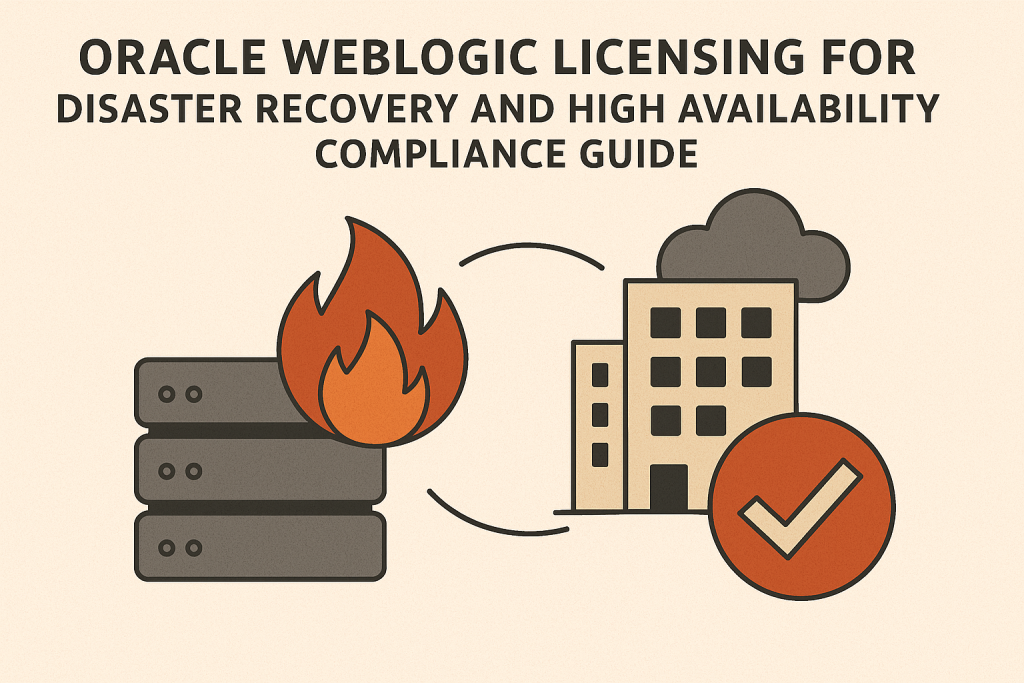
Oracle WebLogic License Management and Compliance Best Practices for Enterprises
Managing Oracle WebLogic Server licenses in an enterprise environment requires diligent oversight and proactive strategies.
This article is intended for CIOs, IT Asset Management (ITAM) professionals, and software asset managers seeking to implement best practices for managing WebLogic licenses.
It offers comprehensive advice on maintaining compliance: from inventory management and internal audits to controlling feature usage and optimizing license allocations.
The goal is to help organizations avoid compliance surprises (like audit findings or unbudgeted true-ups) and optimize their WebLogic licensing costs over time.
With a structured license management program, enterprises can ensure they get full value from WebLogic while staying within the bounds of Oracle’s licensing policies.
Maintain a Detailed License Inventory
Effective license management starts with knowing exactly what you own:
- Centralized License Documentation: Keep all Oracle WebLogic license purchase records, contracts, ordering documents, and support renewals in a single repository. Key details to record for each license: edition (SE, EE, Suite), quantity (processors or NUPs), license metrics, purchase date, CSI number (Customer Support Identifier), and current support status.
- Map Licenses to Deployments: Create a mapping of which licenses are deployed to which environments or servers. For example, “4 Processor licenses of WebLogic EE from order X are allocated to Production Cluster A on servers [list]”. This ensures you don’t accidentally oversubscribe (deploy more instances than licenses) or undersubscribe (have licenses sitting unused).
- Include Version and Patch Rights: Note the version of WebLogic you’re entitled to (typically, Oracle licenses are version-agnostic – if you have support, you can use the latest version). But if you stopped support on some licenses, you are technically only allowed to use the latest version released before your support ended. Tracking support status per license helps avoid inadvertently upgrading software beyond your entitlement.
- Regular Inventory Updates: Treat the license inventory as a live document. Whenever you purchase new licenses, retire a system, or reallocate usage, update the inventory immediately. It’s much easier to keep it current than to reconstruct it later under a time crunch.
Read Oracle WebLogic Licensing for Disaster Recovery and High Availability.
Track and Control WebLogic Deployments
Knowing your entitlements is one side; the other is tracking actual usage and deployments of WebLogic across the enterprise:
- Discovery Tools: Use discovery tools or software asset management (SAM) tools to identify where WebLogic Server is installed and running. Oracle’s own LMS scripts for WebLogic can report usage (for example, they can detect which edition’s features are enabled). There are also third-party tools that can scan your network for WebLogic instances.
- Deployment Register: Maintain a register of all servers (physical, virtual, cloud VMs) that have WebLogic installed. For each, document the environment (prod/dev), the WebLogic edition running, number of cores/vCPUs, and license type assigned (e.g., “Server1 – 8 cores, WebLogic EE, covered by four processor licenses from cluster A”).
- Prevent Shadow Installations: Often, WebLogic might get installed as part of another product or by a developer team without formal approval (especially since WebLogic installers are readily available). To combat this, implement change management policies that require approval from IT asset management before any new WebLogic installation or instance is created. Network scans and CMDB (Configuration Management Database) updates can help identify unplanned installations.
- Named User Plus Tracking: If you use NUP licenses, you must have a method to count users. For applications, this could be the number of distinct login accounts or devices accessing the WebLogic application. Work with application owners to periodically report user counts. Ensure you meet the Oracle minimums (10 NUP per processor) and have documentation if you claim a certain user count. Many organizations find NUP compliance tricky, so if it’s not easily trackable, they opt for processor licensing to be safe.
Enforce Internal Compliance Policies
Proactive internal policies can prevent violations before they happen:
- Authorized Configurations: Clearly define which WebLogic features and editions are allowed in your environments. For instance, if you only own the Standard Edition, administrators should be aware that enabling clustering or JMS distributed queues (Enterprise features) is not permitted. Document these restrictions in your IT policies and communicate them to WebLogic administrators and architects.
- Environment Separation: If possible, segregate environments based on licensing. For example, if you have some WebLogic Suite licenses (perhaps for a specific application that requires Coherence) and others are just EE, try to keep those deployments separate to avoid “license creep” (using Suite features on an EE-only server). Label your servers or domains with the edition for which they are licensed.
- Test Configurations for Compliance: When deploying new WebLogic domains or updating configurations, include a step in the checklist: “Does this deployment introduce any feature that our current license doesn’t cover?”. For example, enabling Oracle Advanced Security or deploying an application that calls a WebLogic web service feature that requires a higher edition. Oracle’s documentation can help identify which features belong to which edition.
- Periodic Training: Conduct brief training sessions or send guidelines to developers, system administrators, and architects on the basics of Oracle licensing for WebLogic. Often, technical staff are unaware of the cost or compliance impact of the features they enable. A little awareness goes a long way (e.g., a developer might unknowingly use Java Flight Recorder for troubleshooting – a Java SE Advanced feature included only with WebLogic Suite – incurring license needs).
Conduct Regular Internal Audits
Don’t wait for Oracle to audit you – perform internal audits at least annually:
- Audit Process: Mirror Oracle’s approach. Run Oracle’s official WebLogic LMS collection scripts in your environment to gather data on installations and usage. Review the output to see if you’re within bounds. This might show, for example, a server using “WebLogic Suite components = Yes,” which is a red flag if you don’t have Suite licenses for it.
- Reconcile with Entitlements: Compare the deployment tracking results with your license inventory. Identify any gaps (usage exceeds licenses) or surpluses (licenses not used anywhere). This exercise often uncovers situations like test environments that were spun up without licenses, or perhaps an old project that was decommissioned but you’re still paying support for its licenses.
- True-Up Planning: If you find you are under-licensed in an area, address it proactively. It’s far better to budget and purchase needed licenses on your timetable than to have Oracle demand it in an audit (which often comes with list prices and back-support fees). You might discover, for instance, that due to hardware upgrades (more cores), you now need two more processor licenses. With internal audit, you can plan a true-up with negotiation, possibly as part of a larger deal for better pricing.
- Audit Trail: Document the findings of internal audits and the actions taken. If you ever find yourself in an Oracle audit, demonstrating that you regularly self-audit and resolve issues can show good faith and potentially streamline the process.
Optimize License Usage
License management isn’t just about compliance; it’s also about optimization – making sure you’re not over-paying:
- Right-Size Environments: Examine if some WebLogic instances can be downsized or consolidated. For example, if non-production environments are each on separate 8-core servers but are only lightly used, could they be moved to one shared server or a smaller VM? If you reduce core counts, you may free up a license or reduce future needs. Just be mindful of performance vs cost – you don’t want to harm your operations by under-provisioning.
- Leverage Lower Editions: Not every application needs WebLogic Suite or EE. If you have a mix of licenses, allocate them wisely. Perhaps some internal apps can run on Standard Edition (without clustering) to utilize cheaper licenses, while only critical, clustered apps consume EE licenses. Similarly, if you have spare Standard licenses and a new small app, use those instead of deploying an EE license.
- Retire or Reuse Unused Licenses: If applications are decommissioned, consider reusing those licenses elsewhere. Oracle licenses are typically perpetual and can be reassigned (within the same legal entity) as long as the software is removed from its original location. For instance, if an old system using two WebLogic EE licenses is shut down, you can allocate those two licenses to cover a new deployment, avoiding the need for a purchase. Keep documentation of the removal in case of an audit (so you can show you didn’t double-use).
- Monitor Support Renewals: When support renewal quotes are generated by Oracle each year, verify them against your current inventory to ensure accuracy. If you find licenses you truly are not going to use, you have the option to terminate their support (though, as mentioned, you lose upgrade rights). At a minimum, you could remove them from support to save cost, while ensuring they are not deployed anywhere. This should be done carefully, since bringing them back later is expensive. Another approach: sometimes Oracle sales can credit the support of unused licenses if you purchase something new (effectively transferring spend). Don’t pay for support on shelfware without evaluating alternatives.
- Future Planning – Cloud and Container Strategies: Monitor emerging deployment models. If you plan to move to containers or Kubernetes with WebLogic, research Oracle’s licensing stance (Oracle still requires licensing underlying cores in Kubernetes unless using their WebLogic Kubernetes Toolkit in Oracle Cloud). If moving to Oracle Cloud’s WebLogic Service or Java Cloud Service, those come as subscription models – the switch could convert capital license spend into operational costs. These transitions require planning license-wise: you might end up with redundant licenses that could be repurposed or need to be dropped from support.
Establish Governance and Responsibility
Make WebLogic license management an ongoing process with clear ownership:
- Assign Ownership: Typically, the IT Asset Manager or a dedicated Software License Manager should own the process, in coordination with a technical WebLogic SME. They should convene periodically to review license status.
- Governance Committee: For large enterprises, form a governance group that meets quarterly to review Oracle licensing (including WebLogic). Include stakeholders from ITAM, procurement, finance, and the WebLogic engineering team. They can discuss upcoming changes (such as new projects and cloud migrations) and evaluate the license impact beforehand.
- Process for Changes: Integrate license checks into the change management process. For example, a change request for “Deploy new WebLogic server for Project X” should require approval from the license owner, verifying that a license is available or needs to be procured. This ensures that no deployment occurs without considering the licensing implications.
- Stay Abreast of Oracle Policies: Oracle licensing rules can evolve (for instance, changes in cloud policy or the inclusion of new features in certain editions). Subscribe to Oracle’s official communications or work with advisors to get updates. Knowing about policy changes (such as Oracle designating new “Authorized Cloud Environments” or altering the Core Factor table) promptly helps you adjust your compliance efforts. For example, if Oracle were to change WebLogic packaging or metrics in a future release, you’d want to incorporate that into your plans.
Recommendations
- Implement Continuous License Tracking: Don’t treat license management as a once-a-year task. Utilize tools and processes to continuously monitor WebLogic usage across all environments, enabling early detection of any compliance drift.
- Align IT and Licensing Teams: Ensure your technical teams (those installing and configuring WebLogic) are in sync with licensing teams. A well-intentioned administrator might spin up a new server for load, not realizing it requires additional licenses. Prevent this by establishing clear communication channels and obtaining approvals.
- Regular Training and Updates: Keep stakeholders informed about WebLogic licensing best practices and guidelines. When Oracle releases new versions or changes terms, brief the team on what these changes mean for your company.
- Prioritize Compliance in Architecture: When designing solutions that utilize WebLogic, consider licensing as a key factor, alongside performance and security. For instance, if a solution can be achieved with 2 servers instead of 4, it’s not just a hardware savings – it’s a significant license savings too. Good architecture can reduce licensing costs.
- Use Oracle’s Tools to Your Advantage: Familiarize your team with Oracle’s License Management Services (LMS) measurement tools for WebLogic. Running them internally can pre-empt what Oracle would find. Address any issues that those tools flag (such as forbidden features in use).
- Document Everything: Maintain thorough documentation of your compliance efforts, including inventories, internal audit results, and training materials. In case of an official audit, this demonstrates a strong compliance culture and can sometimes lead to a more favorable outcome.
- Engage with Oracle Proactively: Build a relationship with Oracle account reps around compliance. Sometimes, they can provide insights or even conduct a courtesy “pre-audit” (through LMS advisors) if you request it, which may highlight issues to address without triggering a formal audit. Of course, approach this carefully, but a transparent dialogue can reduce adversarial audit situations.
- Plan for Change: Have a roadmap for how new technologies (containers, cloud, microservices) will be licensed. As you modernize, the licensing model may shift (e.g., maybe moving some WebLogic workloads to a cloud subscription). Keeping a forward-looking license strategy ensures you’re not caught off guard by new requirements.
- Budget for True-ups: Maintain a small contingency budget in IT for unforeseen license needs. This way, if an internal audit or a sudden project reveals that you need two more WebLogic licenses, you can purchase them swiftly and stay compliant, rather than delaying and risking running unlicensed due to budget approval delays.
- Seek External Reviews: Consider periodic reviews by independent Oracle licensing experts. They might spot compliance or cost optimization opportunities you missed. An outside perspective can validate your internal processes or suggest improvements, which is valuable given the complexity of Oracle’s licensing.
FAQ
Q1: How often should we audit our WebLogic license compliance internally?
A1: At least once a year is recommended. Many organizations do it semi-annually. Additionally, whenever a major change occurs (such as a big project going live or a significant infrastructure change, like virtualization or cloud migration), you should conduct a targeted audit of WebLogic usage. The goal is to ensure you remain continuously compliant, rather than trying to rectify several years of drift later.
Q2: What tools can help track WebLogic usage for licensing purposes?
A2: Oracle provides LMS collection scripts for WebLogic Server, which can scan systems and output usage data (such as the number of cores and the features used in each edition). There are also comprehensive ITAM tools (Flexera, ServiceNow SAM, Snow License Manager, etc.) that can inventory Oracle software. Some organizations use monitoring tools, such as Oracle Enterprise Manager, which can report on deployed WebLogic instances. In the absence of advanced tools, even a well-maintained CMDB and manual scripts can be used to check configurations, although it requires more effort.
Q3: If we find we’re out of compliance (under-licensed), should we inform Oracle immediately?
A3: Generally, you should rectify the situation (i.e., purchase the needed licenses) as soon as possible, but you’re not obligated to self-report to Oracle. Many companies quietly true-up their licenses once they discover a gap, either through a new purchase or adjusting usage to get back in line. Proactively telling Oracle “we were out of compliance” might trigger an audit. Instead, fix the issue and, in the future, ensure it doesn’t recur. Suppose the shortfall is large and you need to negotiate a deal with Oracle to afford the licenses. In that case, you might end up discussing it with them in that context (but ideally from a position of “planning an expansion” rather than “we got caught short”).
Q4: Can Oracle’s audit tools detect things like using WebLogic Suite features on an Enterprise Edition license?
A4: Yes, Oracle’s audit scripts for WebLogic are designed to flag the use of specific features that correlate with higher editions. For example, if you’ve enabled Oracle Coherence caching or the Java Mission Control tool, the scripts will note that. They typically capture configuration parameters, log files, and other evidence. During an audit, Oracle can determine if clustering is enabled on a Standard Edition license or if WebLogic Basic is used beyond its intended scope, among other things. This is why internal compliance checks using those same tools are so important – it’s like seeing what Oracle would see.
Q5: How do we handle licensing when using WebLogic in containers or Kubernetes?
A5: Oracle’s licensing doesn’t automatically change for containers – it still boils down to the physical resources underneath. If you run WebLogic on Kubernetes (on-prem or on cloud VMs), you must license the cores of the nodes on which WebLogic pods can run, similar to licensing a VM environment. There’s no special container license; it’s considered soft partitioning unless you tie it to hard-partitioned infrastructure. A best practice is to dedicate specific nodes for Oracle workloads and use hard partitioning or limit CPU allocation to ensure accurate license counting. Also, track whether containers are ephemeral – even short-lived containers count if they are running on unlicensed nodes. In summary, treat container clusters like any other cluster: either license all possible hosts (worst case) or use means to restrict Oracle workloads to specific hosts that you fully license.
Q6: Our WebLogic usage has decreased (we consolidated servers). Can we drop some licenses or reduce support?
A6: You cannot “sell back” licenses to Oracle – if you own perpetual licenses, they’re yours whether you use them or not. But if you are certain you don’t need some licenses going forward, you could choose not to renew support on them at the next renewal. They remain valid to use (at the last supported software version), but you won’t get updates. Dropping support saves costs, but be cautious: if those licenses might be needed later, you’ll incur heavy penalties to reinstate them. Another approach is to keep them as a buffer for future growth or DR. If you have excess, sometimes during new negotiations, Oracle might allow applying the value of unused licenses as credit (this is rare and case-by-case). Internally, mark those licenses as “reserve” in your inventory so you know not to deploy them unless a decision is made.
Q7: Who in our organization should be responsible for WebLogic license management?
A7: Typically, the IT Asset Management (ITAM) or Software Asset Management team holds responsibility for tracking licenses and compliance. They should work closely with the middleware engineering or operations team that manages WebLogic. It’s a collaborative effort: ITAM handles contracts and numbers, technical teams handle deployment, and can implement technical controls. Additionally, procurement plays a role during the purchase or renewal process, and finance may be involved in budgeting. It’s good to designate a “WebLogic License Coordinator” – someone who understands both the technical and contractual side – to bridge these groups.
Q8: What common mistakes do companies make that lead to WebLogic non-compliance?
A8: Some frequent pitfalls:
- Feature Creep: Enabling a feature that bumps the required edition (e.g., turning on clustering on a Standard Edition deployment) is a big one.
- Virtualization Misunderstanding: Assuming that limiting a VM’s vCPUs or using VMware DRS rules is enough to limit licensing – Oracle doesn’t recognize those on non-approved platforms.
- No User Count Tracking for NUP: Companies with Named User Plus licenses may fail to monitor if their user counts exceed the licensed capacity.
- Assuming Test/Dev Don’t Count: Installing WebLogic in a lab or test environment without considering licenses – Oracle licenses don’t differentiate usage context.
- WebLogic Bundled Products: Missteps in basic usage (for instance, someone installs a custom app on an Oracle Forms server, thinking it’s covered) are also common.
- Merger/Acquisition Chaos: After an M&A, companies often forget to reconcile Oracle licenses, resulting in over-deployment on one side or support lapses.
Avoiding these comes down to the practices we’ve discussed: awareness, tracking, and periodic reviews.
Q9: How can we stay updated on changes in Oracle’s licensing or new products that might affect WebLogic usage?
A9: Use multiple channels:
- Oracle’s official sites: Oracle frequently updates its “Oracle License Guides” and price lists. Check the Oracle Technology Price List periodically for any changes in WebLogic pricing or metrics.
- Industry news and forums: Licensing expert blogs, ITAM forums, and seminars often discuss Oracle changes. For example, if Oracle announces a change in how Java is licensed (which could indirectly affect WebLogic if Java is bundled), these communities buzz about it.
- Consultants or Partners: If you have a relationship with an Oracle licensing consultancy or a reseller, they often brief customers on relevant changes.
- Oracle User Groups: Participating in user groups (like Oracle Middleware user communities) can provide insight. Oracle sometimes shares policy clarifications in those forums.
Staying informed ensures you can pivot your management strategy as needed, such as adjusting to a new cloud policy or an update in Oracle’s partitioning document.
Q10: What should we do if Oracle announces an audit of our WebLogic licenses?
A10: First, don’t panic.
Leverage all the work you’ve done:
- Pull out your inventory and records to respond confidently to Oracle’s auditors. Provide only the requested info, nothing extra, and ensure it’s accurate.
- It may be wise to run the Oracle LMS scripts yourself (if not already) to see what they will find, so you’re not surprised.
- If you did find an issue earlier and fixed it, have documentation showing when and how you fixed it (especially if after the audit notice – demonstrating prompt remediation can sometimes help).
- Engage your internal stakeholders (legal, CIO, ITAM) and if needed, bring in a licensing expert or legal advisor to interface with Oracle’s LMS team.
- Throughout the audit, stick to facts. Since you’ve maintained good practices, you should be in a solid position. Cooperate within the bounds of the audit clause in your contract.
In short, your best defense in an audit is the compliance regime you’ve already established. With good records and proactive fixes, an audit should hopefully close with “no issues” or at worst a small true-up, rather than a large unplanned expense.
