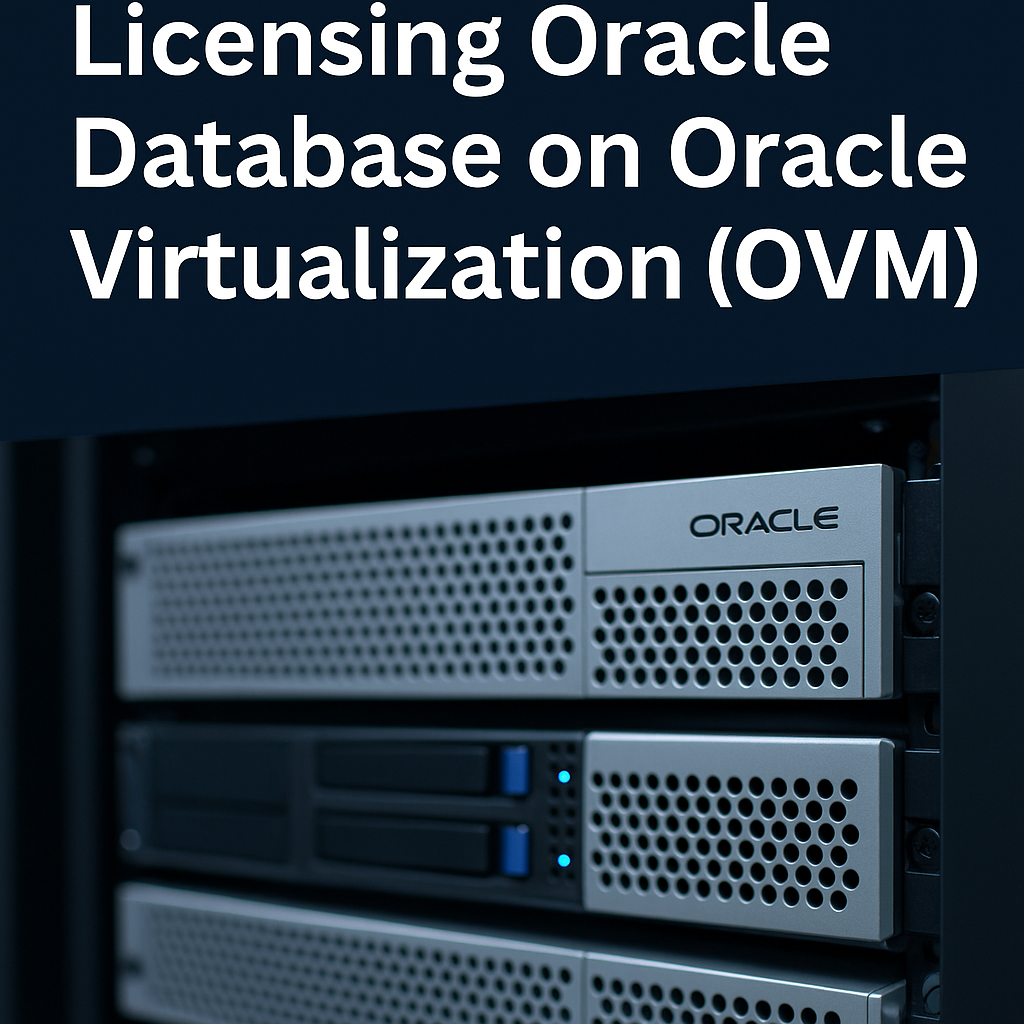
Licensing Oracle Database on Oracle Virtualization (OVM)
Licensing Oracle Database on Oracle’s virtualization platform (Oracle VM, or OVM) offers potential cost savings but also significant compliance risks if mismanaged.
OVM can be configured to hard partition server resources, allowing you to license only a portion of a server’s cores for Oracle Database, rather than every core.
This article provides IT asset managers with guidance on leveraging OVM for Oracle licensing optimization, outlining key rules, best practices, and pitfalls to avoid.
Oracle Database Licensing on Virtualization: The Basics
Oracle’s database licensing is usually tied to physical hardware capacity.
In an on-premises virtual environment, Oracle’s default policy is that you must license all processor cores on any server (or cluster) where an Oracle database could run.
In other words, simply virtualizing Oracle does not reduce your license requirements.
Even a small Oracle VM can trigger an obligation to license a large host or cluster if not properly constrained.
Oracle differentiates soft partitioning vs. hard partitioning in virtualization:
- Soft partitioning: Virtualization that doesn’t strictly bind Oracle to specific CPU cores (e.g., a typical VMware or Hyper-V setup). Oracle treats this scenario as if the software can use all available cores, so no reduction in licenses is allowed – you must cover every core in the host or cluster.
- Hard partitioning: Oracle-approved methods of limiting Oracle software to a fixed subset of CPU cores. Using a hard partitioning technology means you only need to license the cores assigned to Oracle. Oracle’s public Partitioning Policy lists which technologies (and specific configurations) count as hard partitions.
If your virtualization setup isn’t on Oracle’s approved hard-partition list, you should assume it’s “soft” and plan to license the full hardware capacity.
This is the backdrop for understanding how OVM can help.
Why Oracle VM (OVM) Is Different
Most third-party hypervisors (like VMware vSphere or Microsoft Hyper-V) are considered soft partitioning by Oracle.
For example, running an Oracle Database on a VMware cluster means Oracle expects every physical host in that cluster to be fully licensed – even if the VM only ever runs on one host. The cost implications can be enormous.
Oracle VM (OVM) is Oracle’s hypervisor and one of the few platforms Oracle recognizes for hard partitioning when configured correctly. In effect, licensing Oracle Database on Oracle Virtualization (OVM) can be done on a sub-capacity basis because Oracle trusts OVM (when properly configured) to confine the software to specific cores.
By default, an OVM environment acts like any other virtualization (soft partitioning) unless you apply specific settings.
But if you follow Oracle’s guidelines for OVM – essentially pinning CPUs and disabling any automatic VM mobility – Oracle will permit you to license only the subset of cores that your database VM uses.
Oracle introduced OVM (and now Oracle Linux KVM as its successor) to give customers a virtualization option that aligns with Oracle’s licensing rules. Enterprises still running OVM can take advantage of this capability by properly configuring hard partitions.
The key point is that OVM’s licensing benefit is not automatic – it hinges on meeting Oracle’s partitioning criteria.
Hard Partitioning on OVM: How to Do It Right
To use OVM as an Oracle-approved hard partition, you must pin Oracle VM’s virtual CPUs to specific physical cores and disable live migration for that VM.
In other words, fix the Oracle workload to a designated set of cores on a specific host, and don’t allow it to run elsewhere unless that host is equally licensed.
Without these measures, Oracle will treat OVM just like a soft partition (no license savings).
With them in place, OVM effectively locks Oracle to a limited hardware footprint.
It’s wise to document these settings (e.g., screenshots or configuration files showing CPU pinning and host restrictions) to demonstrate compliance if needed.
One trade-off is reduced flexibility: you sacrifice some of the benefits of virtualization (such as freely moving VMs for load balancing or failover) in exchange for lower licensing costs.
Many organizations find this acceptable for production Oracle databases that have stable resource needs.
Cost Impact: Hard Partitioning vs. Unconstrained Virtualization
Using OVM as an approved hard partition can dramatically reduce Oracle license requirements.
For example, consider a database VM that needs about four cores of processing capacity on a 16-core physical server. The table below compares license counts in different scenarios:
| Deployment Scenario | Oracle Licenses Required | Estimated Cost* |
|---|---|---|
| OVM Hard Partition (4 cores pinned on host) | 2 processor licenses | ~$95,000 |
| OVM without Partition (16-core host, no pinning) | 8 processor licenses | ~$380,000 |
| VMware Cluster (4 hosts x 16 cores each) | 32 processor licenses | ~$1,520,000 |
<small>*Assumes Oracle Database Enterprise Edition at ~$47,500 per processor license (list price).</small>
As shown above, properly hard-partitioning the Oracle VM with OVM results in a significantly reduced number of licenses compared to leaving the VM unconstrained or running it in a large cluster.
In this example, using OVM with CPU pinning cut the license count from 8 down to 2 (a 75% reduction).
By contrast, not partitioning (or using a non-approved hypervisor, such as VMware) would require you to cover all available cores – potentially across multiple hosts – which would drive costs much higher.
This highlights the critical importance of correct OVM configuration in controlling Oracle licensing costs.
Common Pitfalls to Avoid
Even with Oracle VM’s advantages, be careful to avoid these common pitfalls:
- Assuming OVM automatically reduces licenses: It doesn’t – not unless you configure hard partitioning. Simply running Oracle on OVM without pinning CPUs yields no licensing benefit.
- Mixing Oracle and non-Oracle workloads: Avoid running Oracle VMs in an OVM pool with other workloads unless all hosts in that pool are fully licensed and have the necessary licenses. It’s safer to keep Oracle databases on dedicated OVM hosts or clusters to prevent any chance of “leakage” to unlicensed hardware.
- Poor documentation of settings: Failing to record how an Oracle VM is constrained can lead to issues during a compliance review. Always document which cores are assigned to Oracle VMs and retain evidence of the OVM settings that enforce this allocation.
- Uncontrolled changes: Watch for configuration drift. If an admin increases an Oracle VM’s vCPUs or migrates it to another server without proper licensing, you could become non-compliant overnight. Utilize change management processes to ensure that any alterations to Oracle VM setups are reviewed for potential license impacts.
Keep in mind that Oracle’s Partitioning Policy (which lists OVM as an approved hard partition method) is a public guideline, not part of your contract – but Oracle will still enforce it.
Unless you have a specific, written negotiated exception, assume these rules apply to you and plan your environment accordingly.
Recommendations
- Use OVM properly: Pin Oracle DB VMs to fixed cores and disable their mobility to truly gain sub-capacity licensing benefits.
- Isolate Oracle workloads: Run Oracle databases in separate OVM clusters or on dedicated hosts, thereby limiting the scope of licensing to those systems only.
- Limit VM mobility: Avoid live migrating Oracle VMs. If high availability is required, consider using solutions like Oracle RAC or a standby server that’s already licensed, rather than moving Oracle VMs on the fly.
- Document everything: Keep a record of how each Oracle VM is configured (CPU pinning, host restrictions) and periodically verify these settings. This documentation will be crucial if a compliance issue ever arises.
- Educate your team: Ensure administrators know the rules – for example, they shouldn’t increase an Oracle VM’s CPU allocation or move it to a new host without evaluating the license impact. Raising awareness can prevent costly mistakes.
- Stay up to date: Follow Oracle’s latest licensing policy changes and virtualization support notes (such as Oracle’s transition from OVM to KVM). Adjust your practices as needed, and consult licensing experts if you’re uncertain about a particular setup.
Checklist: 5 Actions to Take
- Inventory Oracle deployments: List all Oracle databases in your organization and note what infrastructure they run on (OVM, VMware, physical servers, etc.).
- Check OVM configurations: For Oracle workloads on OVM, verify that vCPU pinning is in place and that no automatic live migration can occur for those VMs.
- Enforce hard partitioning: Apply CPU pinning to any Oracle VM that is not already pinned (or move that Oracle workload to dedicated, licensed hardware). Ensure Oracle VMs are isolated to their licensed host or cluster.
- Calculate license needs: Determine the number of Oracle processor licenses required based on the number of pinned cores (or dedicated hosts) in use. Ensure you have sufficient licenses to cover the Oracle footprint as configured.
- Document and monitor: Record the OVM settings (which cores and hosts Oracle is limited to) and regularly monitor for any changes. If something changes – for example, a VM is moved or given more vCPUs – reassess the licensing immediately.
FAQ
Q: Can I license just a portion of a server for Oracle Database using OVM?
A: Yes – but only by using OVM’s hard partitioning features. For example, if you pin an Oracle Database VM to 4 out of 16 cores on a host, you can purchase licenses for just those four cores (with the appropriate core factor). Without hard partitioning, Oracle requires licensing all 16 cores of that server.
Q: How does Oracle VM compare to VMware for Oracle licensing?
A: OVM can limit license requirements if used correctly, whereas VMware cannot in Oracle’s eyes. Oracle doesn’t recognize VMware’s CPU affinity or other controls as valid limits – on VMware, you generally must license every core on every host where Oracle might run. With OVM (or Oracle’s KVM) configured as a hard partition, Oracle officially allows you to license only the cores you dedicate to the Oracle VM.
Q: Can I move an Oracle VM to another host without expanding my license requirements?
A: Not unless the target host is equally licensed. In practice, you should avoid live-migrating an Oracle VM to any host that isn’t already licensed for all its cores. If you need the ability to fail over or move Oracle VMs, consider licensing a secondary OVM host in advance or using Oracle’s clustering solutions, rather than migrating VMs to unlicensed servers.
Q: Is Oracle VM being replaced, and does it affect licensing?
A: Oracle is phasing out OVM in favor of Oracle Linux KVM (with Oracle Linux Virtualization Manager). Premier support for OVM ended in 2021. From a licensing perspective, Oracle Linux KVM with proper CPU pinning is treated similarly to OVM – it offers an Oracle-approved hard partitioning method. So, the same sub-capacity licensing principles apply to Oracle’s KVM platform.
Q: Where can I find Oracle’s official stance on virtualization licensing?
A: Oracle’s Partitioning Policy document is the primary source; it’s available on Oracle’s website and outlines hard vs. soft partitioning rules. You should also consult Oracle’s Database Licensing Guide and any relevant Oracle Support notes on virtualization. For practical insights, many ITAM experts and industry analysts publish summaries of these rules; however, it is always advisable to double-check advice against Oracle’s official documentation to ensure accuracy.
