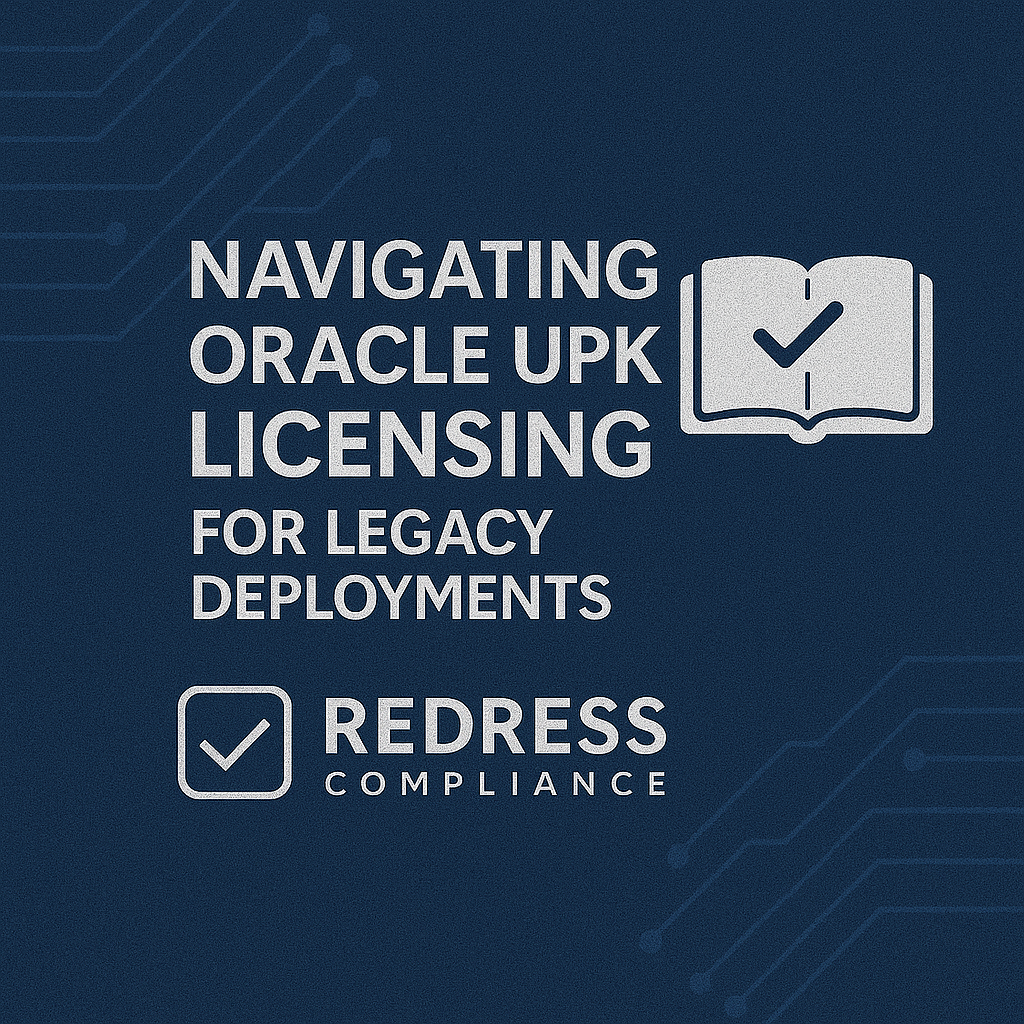
Navigating Oracle UPK Licensing for Legacy Deployments
Oracle UPK (User Productivity Kit) licensing can be a complex landscape for IT asset managers.
This executive brief provides clarity on how Oracle UPK is licensed, the associated costs and pitfalls, and strategies for global enterprises to remain compliant and optimize their investments.
In short, understanding Oracle UPK licensing metrics and contract details is crucial to avoid compliance risks and unnecessary costs, especially as the product has reached end-of-life.
Understanding Oracle UPK and Its Current Status
Oracle UPK is a software tool used to create training materials, simulations, and in-application help for enterprise systems.
It has historically helped organizations accelerate user adoption for Oracle E-Business Suite, PeopleSoft, and other enterprise applications by providing interactive guides and documentation.
However, Oracle officially discontinued new development of UPK and ended Premier Support in late 2022.
This means that no new features or updates are planned, and only sustaining support (limited technical assistance without new fixes) will be available, if at all.
For ITAM professionals, the end-of-life status elevates the importance of managing existing UPK licenses carefully, since the software remains in use at many organizations even without active Oracle support.
Although Oracle UPK is now a legacy product, its licensing requirements remain fully applicable.
Enterprises must ensure they have the proper licenses for their UPK developers and end-users, even when planning for a future transition away from UPK. Oracle’s license audit rights remain in effect for UPK, so compliance cannot be neglected.
Oracle UPK Licensing Metrics Explained
Oracle UPK licensing is primarily based on two core metrics: the UPK Developer and the Application User (or Employee) metrics.
Understanding these is critical for proper compliance:
- UPK Developer – Counts each individual who authors or develops content in UPK. Every person who installs and uses the UPK developer client to record or create training content needs a license. This metric applies to both UPK Standard and UPK Professional editions. Example: If you have 5 instructional designers creating simulations in UPK, you will need 5 UPK Developer licenses (even if not all are active at the same time).
- Application User – Counts each end user authorized to access the software content created with UPK, typically within an Oracle application’s context. This is similar to a named user license for those who will consume the UPK-generated help or training materials. It covers all individuals authorized to use the system for which UPK content is built, whether or not they regularly use the help content. Example: If 200 employees have access to an Oracle ERP system integrated with UPK help, you must license 200 Application Users for UPK, even if only, say, 100 employees actually use the training content frequently. Licensing is based on authorized users, not concurrent usage. (Oracle sometimes provides specific rules for external users or certain modules—e.g., supplier portals—so you must account for any external participant access accordingly.)
- Employee metric – In some cases, Oracle offers an alternate metric called Employee, which is a broader license covering all employees in the organization (or a defined subset) for UPK content access. This metric is often used for enterprise-wide deployment when it’s impractical to count individual named users. If using the Employee metric, you count every employee (sometimes including full-time equivalents and contractors) as the basis for licensing. This approach can be particularly beneficial for very large user bases. The minimum quantity for this metric is higher, reflecting its broad coverage.
Each of these metrics has a required minimum purchase: typically 1 for Developer, 50 for Application User, and 500 for Employee.
These minimums mean even a small implementation will require at least the minimum number of licenses in that category.
For example, if you only have 30 end users needing UPK content, Oracle’s terms still require you to buy 50 Application User licenses, as that is the minimum bundle.
Standard vs Professional: Pricing and Cost Structure
Oracle UPK comes in two editions – Standard and Professional – and each has its own pricing, although the licensing metrics remain the same.
The Professional edition includes additional features (such as multi-language support, LMS integration, and UI customization) beyond what Standard offers.
When budgeting for Oracle UPK licensing, enterprises should consider not just the one-time license fees but also the recurring support costs (typically about 22% of the license fee annually for support and updates).
Below is a summary of Oracle’s list pricing for UPK (Standard vs. Professional) by license type:
| UPK Edition | License Metric | License Price (USD) | Annual Support (USD) | Minimum Qty |
|---|---|---|---|---|
| UPK Standard | UPK Developer (per developer) | $17,500 | $3,850 | 1 |
| UPK Standard | Application User (per named user) | $90 | $19.80 | 50 |
| UPK Standard | Employee (per employee) | $45 | $9.90 | 500 |
| UPK Professional | UPK Developer (per developer) | $17,500 | $3,850 | 1 |
| UPK Professional | Application User (per user) | $100 | $22.00 | 50 |
| UPK Professional | Employee (per employee) | $50 | $11.00 | 500 |
Table: Oracle UPK Standard vs Professional pricing (list prices). The Professional edition has slightly higher per-user costs due to its expanded capabilities, while developer licenses cost the same for both Standard and Professional editions. Annual support is approximately 22% of the license price.
For large enterprises, the choice between the Application User metric and the Employee metric can have a significant impact on costs.
For instance, if you have thousands of users, paying per named user (each at $90 or $100) might be more expensive than an enterprise-wide Employee metric license (at $45 or $50 per employee) – but the Employee metric requires counting all staff.
IT asset managers should analyze which metric yields the lowest total cost, given their user base size and growth. It’s also important to note that Oracle’s list prices are often negotiable in practice, especially if UPK is part of a larger deal.
Volume discounts or legacy product discounts may be available, as UPK is no longer a strategic product for Oracle.
Licensing Pre-built UPK Content Modules
In addition to the base UPK software, Oracle offered pre-built UPK content modules for many of its applications (e.g., Oracle E-Business Suite modules, Hyperion, PeopleSoft). These are packaged training content libraries that Oracle developed, which can save time in creating documentation from scratch.
The licensing for these UPK content modules works differently: it uses a “UPK Module” metric, which is essentially a flat license fee per module.
Each module (for a specific Oracle application or functional area) has a one-time cost that depends on the organization’s size.
Typically, Oracle defines two tiers for pricing these modules (for example, one price for organizations with up to 4,000 employees / $1B in revenue, and a higher price for larger organizations).
For instance, a content module for Oracle Hyperion Planning might cost around $35,000 (with ~$7,700 annual support) for the smaller tier, or $70,000 (with ~$15,400 annual support) for the larger tier.
There are modules priced as low as approximately $8,800 for certain smaller applications, up to tens of thousands of dollars for more complex suites.
Notably, these module licenses don’t have a per-user metric – once you license the module, you can use that pre-built content internally for your users.
Key point: UPK content modules require that you have the corresponding Oracle application licensed; they are meant to accelerate software training you’ve already licensed.
And they are strictly for internal use – you cannot legally redistribute Oracle’s content outside your organization or use it for training external clients without permission.
ITAM professionals should inventory any UPK content modules their company has licensed and ensure they’re still needed and utilized, given their high cost.
Common Pitfalls and Compliance Risks
Navigating Oracle UPK licensing can be tricky, and several common pitfalls have tripped up enterprises in the past.
Here are some major issues to watch out for:
- Under-counting Authorized Users: A common mistake is to license only active users of UPK content, rather than all authorized users. Oracle’s definition of an “Application User” for UPK is broad – even if a user hasn’t launched the UPK help, if they have access to the system that includes UPK content, they technically need to be covered. Always license based on the full scope of potential users to remain compliant.
- Ignoring Minimum License Requirements: Oracle’s minimums (50 named users, 500 employees) mean you may be over-licensed for small deployments. Some companies overlook this and purchase fewer than the minimum, which would violate terms. Ensure you meet the minimum licensing quantities, even if your actual user count is below those thresholds.
- Confusing Metrics (User vs. Employee): Organizations sometimes misinterpret the Employee metric as a means to exclude only certain users. In reality, if you license UPK by the Employee metric, typically every employee in your organization counts toward the number (per Oracle’s contractual definition). If you intend to cover only a subset of users, use the Application User metric. Conversely, if you truly want enterprise-wide coverage, make sure you switch to the Employee metric rather than underpaying with named users that don’t actually encompass everyone.
- Unlicensed Content Developers: It’s easy to focus on end users and forget the team creating the content. Any business analyst, trainer, or IT staff who uses the UPK Developer tool to record or author content must have a UPK Developer license. During audits, Oracle will check who has the software installed or has accessed the developer functionality.
- Not Accounting for External Users: If your UPK content is used in contexts where external parties (such as suppliers, partners, or customers) can access it (for example, embedded in a supplier portal), you must clarify how those users are licensed. Oracle’s standard metrics generally cover internal use; external user licensing might require special arrangements or different metrics. Failing to license external access (or assuming it’s free) is a compliance risk.
- Continued Use Without Support: While using UPK without a support contract isn’t a license compliance issue per se (you can legally use a perpetual license without support), it can become a pitfall. If the software breaks with a new environment update or you need an upgrade (which is no longer available after 2022), you might be stuck. Some enterprises continue to pay support fees out of habit, even though UPK updates have ceased. It’s worth evaluating whether paying for sustaining support provides value, or if that budget should be redirected to replacement solutions – but make this decision consciously and document it.
- Assuming UPK is “free” now that it’s EOL: Some may think that because Oracle isn’t actively selling or developing UPK, the licensing is no longer enforced. This is false. Your usage must still comply with the licenses you own. Oracle can audit historical and current usage. Non-compliance could result in costly true-up fees (even if the product is old).
End-of-Life Planning and License Strategy
With Oracle UPK now in end-of-life status, enterprise ITAM professionals should take a proactive approach to planning their next steps.
First, assess the importance of UPK to your organization’s training processes. Suppose UPK remains heavily used for user guidance in on-premises applications.
In that case, you need a plan to eventually migrate that functionality to another platform (such as Oracle’s own Guided Learning for cloud applications, or third-party digital adoption solutions).
This is not an overnight switch, as it involves recreating or porting a significant amount of content; however, a roadmap is essential, given that UPK will only become more outdated.
From a licensing perspective, the end-of-life offers both challenges and opportunities:
- Renewals and Negotiations: If you are still paying annual support on UPK licenses, question what you’re getting for it. Oracle no longer provides patches or new content, so support may only grant access to old knowledge bases. You might negotiate with Oracle to repurpose those support dollars towards other products or cloud services. Oracle sales teams are often amenable to discussions about converting on-prem support into cloud credits or discounts on new software, especially for legacy products.
- Freezing or Reducing License Scope: Since no new UPK features are coming, many organizations have stopped expanding their UPK usage. If your user count is decreasing (for example, as you retire old systems), you might be able to terminate some licenses or at least avoid renewing support on unused licenses. Be mindful of Oracle’s rules: typically, you cannot drop support on a subset of licenses without penalty (Oracle has rules around license sets where all must be supported or all lapsed), but since UPK is end-of-life, Oracle might allow some flexibility. Always check the contract or ask Oracle representatives about partial support cancellations before making any changes.
- Audit Readiness: Just because UPK is end-of-life doesn’t mean Oracle won’t audit it. Be prepared to demonstrate compliance. This means keeping records of the number of users authorized for each system with UPK content, as well as the names of the UPK developers. Ensure that if your organization has scaled down usage, the number of licenses owned covers the peak usage during the audited period.
- Plan for Transition: Align your UPK license strategy with your transition timeline. For example, if you plan to decommission UPK in two years, you might decide not to renew support next cycle and accept using it “as-is” for that period. Or, if you need to keep it longer, consider negotiating a last-time buy or extended support with Oracle (although Oracle hasn’t announced extended support beyond 2022, a custom support deal could be possible at a price). The key is to avoid paying for more than you need, but also remain compliant during the phase-out period.
In summary, treat Oracle UPK licensing as an active compliance task even though the product is aging.
Use the end-of-life status as leverage to optimize costs – but do so in a controlled manner that doesn’t expose the company to audit findings.
Recommendations
- Audit Your UPK Deployment: Conduct a thorough internal audit of where UPK is installed, who is using the Developer tool, and which applications have UPK content enabled. This will provide you with a clear map of your license requirements and any gaps.
- Match Licenses to Usage (but Cover Authorized Users): Ensure you have sufficient UPK Application User licenses for every user with access to UPK-guided applications. If some licenses are unused (e.g., you bought for 500 employees but now have only 300), document this for potential renegotiation or reallocation, but do not assume you can under-license actual usage.
- Evaluate Named User vs. Employee Licensing: For large enterprises, periodically assess whether the Employee metric would reduce costs. If your UPK user base approaches the entire company, switching to an Employee-based license might save money. Conversely, if not all employees use UPK content, stick to named Application User licensing to avoid overpaying.
- Leverage EOL in Negotiations: Use Oracle UPK’s end-of-life status as a discussion point with Oracle. Ask about discounts or concessions – for example, getting credit for UPK licenses towards newer Oracle training solutions or the ability to drop support without the usual penalties. Oracle may be willing to be flexible to maintain goodwill and future business.
- Consider Third-Party Support or Self-Support: If you need to keep UPK running but don’t want to pay Oracle’s support fees, see if any third-party support providers cover UPK, or ensure your team can self-support (with no new patches, the main support needs might be workarounds and maintaining compatibility). This can cut costs, but weigh it against risk.
- Begin Transition to Alternatives: Don’t invest in expanding UPK usage. Instead, channel that effort into evaluating alternatives (Oracle Guided Learning for Oracle Cloud apps, or independent digital adoption platforms like WalkMe, Whatfix, uPerform, etc.). Having an alternative in place will eventually allow you to sunset UPK and its associated licenses, eliminating that compliance worry altogether.
- Keep Documentation of License Entitlements: Maintain copies of your Oracle UPK license agreements, proof of purchases, and support renewals. If there’s ever a dispute or audit, these documents are your defense to show what you’re entitled to use. Ensure that any special terms (such as an agreed-upon user count or waivers) are in writing.
Checklist: 5 Actions to Take
- Inventory Your UPK Users and Developers – Gather data on how many content developers (authors) you have and how many end users have access to UPK-driven content. Use HR or system access logs to identify all individuals with such access.
- Verify License Counts vs. Oracle Agreements – Cross-check your inventory against the number of licenses purchased in each category (Developer, Application User, etc.). Confirm you meet the minimum license requirements and note any shortfalls or excesses.
- Review Support Contracts – Check when your UPK support renewal is due and what you’re paying. Decide if continuing support is justified. If you plan to drop support or reduce licenses, prepare to discuss this with your Oracle account manager well in advance.
- Engage Stakeholders – Discuss with IT training leaders and application owners how long they plan to keep using UPK. Ensure that everyone is aware it’s an unsupported product after 2022. This will build urgency around migrating to new solutions and reducing reliance on UPK in the long term.
- Plan a Migration Timeline – Develop a high-level plan for replacing UPK. Identify alternative tools and start a pilot or evaluation. Assign a timeline for content migration or recreation. Having this plan will guide your license strategy (e.g., renewing UPK support only until the migration is complete, then sunsetting licenses).
By following this checklist, you’ll have a clearer grasp of your Oracle UPK position and a path forward that minimizes both compliance risk and wasteful spending.
FAQ
Q: Is Oracle UPK still available for purchase or support now that it’s end-of-life?
A: Oracle has ceased active sales and development of UPK. Premier Support ended in Dec 2022. While you may find some third-party resellers or last-known price lists, Oracle no longer officially promotes them. You can continue to use existing licenses indefinitely (perpetual), and you may get only sustaining support if you keep a support contract. But no new UPK versions will be released.
Q: Do we still need to license all users if the content is just documents or PDFs exported from UPK?
A: If you use UPK strictly as an authoring tool and distribute static outputs (like PDF manuals or printed guides), those end readers typically don’t need to be licensed as UPK users. The licensing for Application Users primarily applies when users access interactive UPK content (via the UPK Player or in-app help integration). However, the safe approach is to clarify this with Oracle if in doubt. In practice, many companies focus on licensing for interactive use; simply reading a PDF generated by UPK wouldn’t count as using the UPK software.
Q: What’s the difference between UPK Standard and UPK Professional in terms of licensing?
A: The license metrics (Developer, Application User, Employee) are the same for both editions, but the cost per user is slightly higher for Professional. Functionally, UPK Professional offers more features (multi-language support, LMS integrations, etc.). If you have UPK Standard and need those features, you can upgrade by paying the difference in license fees. From a license management perspective, treat them similarly, but keep track of which edition you own, as mixing them may have implications for support or upgrades.
Q: Can Oracle audit our UPK usage even though the product is no longer updated?
A: Yes. Oracle reserves the right to audit customers’ use of any of its software, whether active or legacy. An audit could check if you have more UPK developers or users than you’ve licensed. Just because UPK is end-of-life doesn’t mean Oracle has forgotten about it – it’s still part of your license agreement. Always remain audit-ready by keeping usage data and license proof organized.
Q: Are there alternatives to Oracle UPK that we should consider?
A: Absolutely. Many enterprises are now migrating to modern Digital Adoption Platforms or in-app training tools. Oracle offers Oracle Guided Learning (OGL) for its cloud applications, which is a subscription service providing in-app guidance (essentially the cloud-era answer to UPK). There are also third-party products, such as WalkMe, Whatfix, Pega Knowledge, and Ancile uPerform, among others, that can replace UPK’s functionality. The best choice depends on your application landscape (on-prem vs cloud) and budget. It’s wise to evaluate these options sooner rather than later, since UPK’s shelf life is limited.
