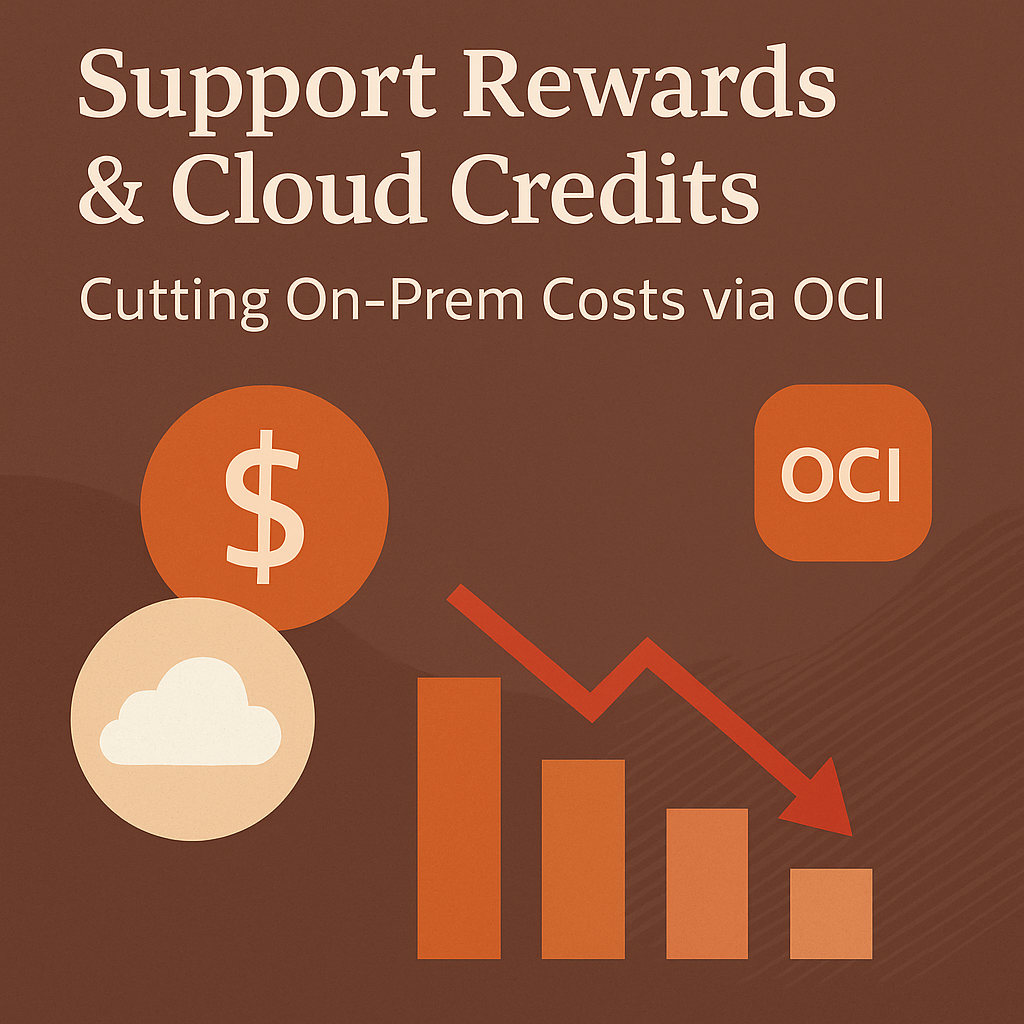
Oracle Support Rewards & Cloud Credits
Oracle Support Rewards is a program that enables enterprises to reduce their on-premises Oracle support fees by utilizing Oracle Cloud services.
This article explains how Oracle’s Universal Cloud Credits (UCC) and Support Rewards work together to create savings for CIOs managing large Oracle license support bills.
Aimed at enterprise IT and finance leaders, the guide outlines the mechanics of earning support rewards (e.g., 25¢ credit for every $1 spent on Oracle Cloud), strategies to maximize these rewards, and practical tips to ensure you realize the support cost reductions.
In essence, moving workloads to Oracle’s cloud not only delivers cloud benefits but can directly cut costs from your existing on-prem Oracle support contracts.
Oracle Support Rewards Program Overview
Oracle introduced Support Rewards in 2021 as an incentive to encourage the adoption of Oracle Cloud Infrastructure (OCI). The premise is straightforward: cloud spend can offset support spend.
For customers with active Oracle technology license support (e.g., databases, middleware), Oracle awards credits against your support invoices based on the amount spent on OCI.
The standard earning rate is:
- 25% of your Oracle Cloud consumption in Support Rewards (for most customers).
- 33% if you have an Oracle Unlimited License Agreement (ULA) in place.
This means if you spend $1 on OCI services, you accumulate $0.25 (or $0.33 with ULA) in credits that you can apply to your on-prem support bill. Oracle essentially “pays you back” a portion of cloud spend in the form of support discounts.
Example: Suppose your company pays Oracle $1 million annually in support for an on-prem Oracle Database and middleware portfolio. If you also consume $1 million in OCI services in a year, you would earn $250,000 in support reward credits (at 25%).
You could then apply these credits to reduce that year’s support payments, effectively cutting the support costs by 25%. If you were a ULA customer, $1M cloud spend would yield ~$333,000 in support credits (33%), an even bigger reduction.
Oracle positions this as a win-win: customers save money on a sunk cost (support fees) while Oracle gains cloud adoption and presumably more license consumption in OCI.
For CIOs and CFOs looking at the IT budget, this program directly links cloud migration to immediate operational cost savings.
Read Maximizing Oracle Cloud Credits Usage: Avoiding Waste and Ensuring ROI.
How Support Rewards are Earned and Used
To benefit from Support Rewards, a few conditions apply:
- You must have an active Oracle support contract for on-premises licenses (this program is aimed at technical licenses, such as Database, Java EE, WebLogic, etc., not SaaS subscriptions).
- You need to have an Oracle Cloud account with Universal Cloud Credits (Pay-as-You-Go or Annual Flex both qualify, though many large customers will be on Annual Flex agreements).
- Rewards accrue as you spend on OCI. Typically, the accrual is tracked over the course of your cloud contract period.
Accrual Mechanics:
The reward credits accumulate in your Oracle account. However, they are not automatically deducted from your support bills unless you take action to redeem them. Oracle often sets the redemption to happen at specific intervals (commonly aligning with your annual support renewal).
For instance, if you have a yearly support bill due each December, Oracle might tally all the cloud spend from July to June and then let you apply the earned credits to your upcoming support invoice.
A key point: You must consume the cloud services to earn the rewards. Merely committing to spend (in an annual contract) isn’t enough – it’s the usage that counts.
If you purchased $500,000 in cloud credits but only used $300,000, your rewards would be based on the $300,000 spent.
Redemption:
Using the rewards usually requires you (or your Oracle account manager) to apply them to an invoice. Oracle has a process in its cloud portal or through its sales team to credit the support charges.
It’s not usually automatic because you may choose how to allocate them if you have multiple support contracts. Make sure to coordinate this – you don’t want to forget to redeem the credits and have them go to waste.
Expiration of Rewards:
Oracle Support Rewards generally expire if not used within a certain timeframe. Oracle’s terms indicate the credits are valid until the end of the support period after they were earned. In practice, if you accumulate credits this year, use them at your next support renewal. If you skip using them, you might lose them, so timing is important.
Limits:
You cannot reduce your support bill to a negative amount. If you somehow earned more support credits than your support costs, the extra would carry over or expire (but in reality, most companies’ support bills far exceed what they earn in cloud rewards, unless they nearly move everything to the cloud).
Strategies to Maximize Support Cost Savings
Oracle Support Rewards can effectively make Oracle Cloud more affordable overall when you factor in support savings.
Here are strategies to get the most out of it:
1. Prioritize OCI for Workloads if You Have Big Support Bills: If you are an Oracle-heavy shop paying large yearly support fees, consider shifting more Oracle-related workloads to OCI instead of non-Oracle clouds.
For example, if you run Oracle databases on AWS, you’re paying Oracle support full price with no offset. By running those databases on Oracle Cloud (using your UCC credits), every dollar you spend chips away at that support bill.
This doesn’t mean moving everything regardless of technical fit, but when choices are equal, OCI provides a financial incentive via Support Rewards.
2. Aim to “Max Out” the Reward Against Your Support:
Calculate how much OCI spend would be needed to offset 100% of your annual support fees. This can be eye-opening. For instance, if support is $1M/year, at a 25% rate, you’d need $4M OCI spend to completely cover it (since .25 * $4M = $1M). That might be higher than your current cloud plans.
But if it’s in reach, the incentive is that, effectively, your net new cloud spend beyond a point is heavily subsidized (in this scenario, the last increments of cloud spend are almost like getting cloud services for 75% off, since you’d be paying Oracle that support money anyway). Even if you can’t achieve 100% offset, knowing the gap helps set targets (such as aiming to cover 50% of support via cloud spend within the next year, etc.).
3. Leverage the Higher 33% Rate if Possible:
The 33% reward tier is for customers with a ULA. If you’re nearing the end of a ULA or considering renewing one, be sure to factor this in. A ULA, combined with heavy OCI usage, can yield significant savings.
However, don’t get a ULA just for this – ULAs have their own complexities – but if you have one, definitely take advantage of the extra rewards by moving more to OCI during the ULA term.
4. Align Cloud Projects with Support Renewal Cycles:
Since rewards are typically redeemed at renewal, consider timing cloud ramp-ups to coincide with support invoice time.
For example, suppose your Oracle support is renewed every January and you’ve new OCI projects starting in Q1 or Q2 of the year, by year-end. In that case, you’ve accrued credits to offset that January bill.
If you start a big OCI project in the same month your support is due, the rewards might not count until the next cycle (depending on Oracle’s cutoff). Plan ahead to sync usage and reward application.
5. Monitor and Track Rewards Accrual:
Just as you track cloud credit usage, also keep an eye on how much support credit you’re earning. Oracle’s cloud dashboard or your account manager can provide this.
It’s motivating to see “We’ve earned $X in support offsets so far.” It also helps justify cloud expenses to finance: “Yes, we spent $200k on OCI, but we got $50k off our support, effectively making the net cost $150k.”
6. Use Rewards Strategically:
Decide where to apply the credits. If you have multiple support contracts (such as Database, Middleware, and possibly Java), Oracle will allow you to apply the pool of credits to eligible support lines. The most straightforward is to apply to everything proportionally.
But in some cases, you might target the most expensive line item. This doesn’t change the total savings, but could be useful for internal budgeting (e.g., zeroing out a particular support line for a year to fund another project).
Work with Oracle to determine how the credit is applied – it’s usually straightforward, but ensure it’s allocated in a manner that benefits your budgeting process.
7. Treat Support Rewards as a Bonus, Not a Strategy Crutch:
While the program is great, ensure that moving to OCI is also technically and strategically sound for you. Don’t deploy something to Oracle Cloud that doesn’t fit your architecture or skillset just to earn rewards.
The good news is that many Oracle products run best on OCI (and Oracle often guarantees license compliance ease on OCI), so there are valid technical reasons, too. Use the rewards to tip marginal decisions in favor of OCI, but keep the big picture in mind (performance, reliability, etc., should meet your needs).
Pitfalls and Cautions
While Support Rewards seem like free money, be mindful of:
- Expiry and Forfeiture: If you don’t use the earned credits in time, they can expire. Don’t lose track of them. Mark your calendar for support renewal dates and coordinate with Oracle to apply the credits. Many companies have overlooked the opportunity to redeem credits in similar vendor programs, resulting in lost revenue.
- Not Reducing Budget: Internally, if your finance team isn’t aware of how support rewards work, they might still budget the full amount for support. If you then use the credits, you could end up with “savings” that disappear into a general fund. Ensure the organization budgets net of expected rewards, or at least allocates the freed funds to a useful IT initiative. This ensures the program aligns with your IT spending plans.
- ULA Nuances: If you’re in a ULA (Unlimited License Agreement), the 33% sounds great. However, remember that a ULA often means you’ve prepaid a significant amount for licenses – the support for those may be substantial. If you exit the ULA and certify your usage, the 33% reward benefit may revert to 25% (since you’d no longer be in a ULA). Plan accordingly; enjoy it during ULA, but don’t over-project savings beyond it unless you intend to renew or extend the ULA.
- Cloud Overspend Temptation: There’s a psychological effect where companies might think, “Let’s spend more on OCI to save on support.” Ensure that any increased cloud spend continues to deliver direct value. For example, don’t run an OCI service idly just to accumulate rewards – you’d be spending $1 to get $0.25 back, which is a net loss of $0.75 unless that service did something useful too. The program makes justified cloud spend more attractive; it doesn’t justify wasteful cloud spend.
- Limited to Oracle Tech Support: Support Rewards don’t apply to Oracle application support (like Oracle E-Business Suite, PeopleSoft, etc.), it’s mainly for technology products. Additionally, third-party support providers (such as Rimini Street) aren’t involved – this only offsets Oracle’s own support fees. If you moved some databases to third-party support, Oracle obviously won’t credit anything for those, since you’re not paying them for those services. This program is best suited for those who are still paying Oracle directly for support.
- Contractual Clarity: Ensure your Oracle cloud contract or ordering document explicitly references eligibility for Support Rewards. By default, it is an Oracle policy program, but it’s good to have it in writing. When you sign your cloud deal, double-check the fine print about support rewards – some older contracts or custom terms might not have included it if the program was new at the time. Oracle’s website and reps confirm it for all new deals, but clarity never hurts.
Making the Business Case
Support Rewards effectively increase the ROI of moving to Oracle Cloud.
When pitching a migration of workloads to OCI, factor in support savings:
- Present total cost impact: Show the before-and-after effects of support costs with various levels of OCI adoption. E.g., “If we move these five systems to OCI, we’ll spend $300k on cloud but get ~$75k off our support bill, so net spend is $225k, plus we modernize those systems.”
- Highlight quick wins: Some companies use Oracle Cloud for short-term or transient workloads just to earn rewards. For instance, performing heavy batch processing on OCI for a month might incur cost but yields support credits that reduce the annual expense. If that batch could also be run on another cloud or on-premises, doing it on OCI provides the added benefit of support credits. Quick win if cost-neutral, otherwise.
- Use for budget balancing: If IT is mandated to cut costs, increasing cloud usage to reduce support can be a tactic. It shifts spend from one bucket (support) into another (cloud,) which might be more flexible or growth-aligned. Essentially, you’re investing cloud dollars to “pay” for part of your support.
Keep in mind that Oracle’s long-term strategy is to migrate you to the cloud and potentially reduce your reliance on on-premises licenses entirely.
That might or might not align with your IT roadmap. However, in the meantime, Support Rewards provide a financial lever to make the transition economically feasible.
Recommendations
- Enroll and Verify Eligibility: Confirm with Oracle that your accounts are enrolled in Support Rewards. Typically, if you’re an OCI customer with support contracts, you are, but ensure all your support-bearing accounts are linked to your cloud tenancy for reward calculation.
- Track Support Spend and Reward Accrual: Maintain a simple tracker to keep track of the amount of support you pay and the amount of OCI spend and rewards you accumulate. This will help when true-up or renewal time comes – you’ll know exactly the credit to expect and ensure you receive it.
- Educate Finance Teams: Ensure your finance and procurement departments understand Support Rewards. When they see cloud invoices and separate support invoices, they need to comprehend the interrelation. This avoids confusion and ensures the savings aren’t overlooked.
- Coordinate with Oracle Representatives: Maintain open communication with your Oracle account manager regarding Support Rewards. Let them know you plan to take advantage of it. They can assist in ensuring the credits are properly applied and sometimes offer advice, such as “if you spend a bit more by X date, you’ll hit Y reward tier by support renewal.”
- Use Rewards to Modernize: Reinvest the savings. If you save $ 200,000 in support costs this year thanks to OCI spend, consider using those freed-up funds for further modernization (perhaps that $ 200,000 funds an additional cloud project or covers training for staff on Oracle Cloud). This way, the program accelerates your innovation, not just cuts costs.
- Balance Cloud Choices: If you’re a multi-cloud user, consider Oracle’s incentives. It might make sense to place Oracle workload-centric projects on OCI to reap this benefit, while utilizing other clouds for non-Oracle technologies. Evaluate it case by case; don’t ignore potentially significant savings in pursuit of a single-cloud strategy or vice versa.
- Monitor Policy Changes: Stay updated on Oracle’s terms. Support Rewards is relatively new; Oracle could adjust percentages or eligibility. Keep an eye on Oracle announcements or work with advisors to ensure the strategy remains valid each year.
- Optimize License Usage (BYOL vs Included): Using OCI doesn’t automatically mean you drop support – in fact, you must keep support active to get rewards. If you bring your own licenses (BYOL) to OCI, you continue to pay support and earn rewards on cloud usage. If you instead use “license-included” cloud services, your support cost for that service is effectively bundled into the cloud fee (and support rewards still accrue on that fee). Collaborate with Oracle to determine which approach yields the best financial results for your scenario. Often, BYOL is cheaper if you already own licenses, and support rewards give you a kickback for using those licenses on OCI.
- Plan for the Long Term: Utilize Support Rewards as a Bridge to the Cloud. It eases the financial burden during a hybrid period. However, consider that if you eventually move most Oracle workloads to the cloud, your on-premises support fees will decrease (as you may reduce on-premises licenses). At that point, the support reward incentive might be less critical because you’re paying less support anyway. So, maximize it while you can, but know it’s a transitional benefit in many ways.
- Document Savings Achieved: After each year or major project, calculate how much support cost you avoided thanks to OCI. Share this with stakeholders. It’s tangible value delivered: “We saved $300k of operational costs by utilizing Oracle Cloud.” This reinforces support for further cloud investment and showcases IT’s financial savvy in leveraging vendor programs.
FAQ
Q1: Which Oracle support contracts qualify for Support Rewards?
A1: The program applies to Oracle Technology licenses under standard support (Oracle Software Update License & Support). This typically includes databases (such as Oracle DB Enterprise Edition), middleware (such as WebLogic), and other infrastructure software. It does not apply to SaaS subscriptions or Oracle Applications support. If you’re unsure, check with Oracle or your vendor. If it’s a product where you pay annual support to Oracle and could instead run it on OCI, it counts.
Q2: Do I need an Annual Flex cloud contract to earn Support Rewards, or will Pay-as-You-Go cloud usage also earn credits?
A2: Both committed (Annual Flex) and PAYG cloud consumption qualify for Support Rewards. The key is actual usage. Many enterprise customers use Annual Flex because of their scale, but if you are consuming Oracle Cloud on a pay-go basis, those dollars still accrue 25%/33% rewards. What matters is linking that cloud tenancy to your support contract customer number so Oracle knows to credit you. When in doubt, have Oracle confirm the linkage.
Q3: How are the 25% or 33% rewards calculated – on list price or what we pay for cloud after our discounts?
A3: The rewards are calculated based on what you pay. If you have a discounted cloud rate, the 25% discount applies to the net dollars spent. For example, if a service list price is $100 but you have a contract that gives it to you for $80, and you consume one unit, you pay $80, and you’d get $20 in support credit (25% of $80). Oracle essentially rewards the revenue you generate in the cloud.
Q4: We use a third-party for Oracle support (or we’ve dropped Oracle support on some licenses). Can we still get Support Rewards?
A4: Unfortunately, no. Rewards only come from Oracle’s own support fees. If you’ve left Oracle’s support (perhaps using a third-party support provider), there’s no Oracle support bill to offset, and Oracle won’t give you credits toward a third party’s fees. Some companies strategically maintain a base level of Oracle support for this reason or consider returning to Oracle support if the numbers work out in their favor (this requires careful analysis – don’t switch support providers without crunching the numbers, including the value of rewards).
Q5: If our support bill is, say, $500k this year and I earn $600k in rewards, what happens to the extra $100k?
A5: Oracle will not pay you in cash or allow you to reduce beyond $0. In such a case, you could use $500k to wipe out your support fee, and the remaining $100k in support credits would typically expire if not applied. However, that scenario implies you’re spending a huge amount on cloud relative to support. Most often, support expenses outpace cloud spend for a while. If you do find yourself in that lucky position of more rewards than support costs, you might work with Oracle if you have other support contracts (maybe apply to another product’s support). However, generally, plan your cloud spend with the understanding that there’s a practical cap (you can’t exceed the level of free support).
Q6: How do we redeem the support reward credits when the time comes?
A6: Oracle tracks the accrual in its systems. When your support renewal or payment is due, you (or your Oracle rep) will initiate the process to apply the credits. This might involve a credit memo or a line item in the invoice that subtracts the reward amount. Ensure you receive confirmation that the credit has been applied. It’s a good idea to obtain a statement from Oracle on the amount of reward credit available before the invoice is issued. Practically, stay in touch with your account manager a month or two before the support renewal to ensure all details are in order.
Q7: Does using Support Rewards affect our support entitlements or relationship with Oracle in any negative way?
A7: Not at all in terms of entitlements – you still get the same support services (patches, updates, technical help) for your on-prem licenses. Oracle designed this to encourage cloud use, so they view it in a positive light. If anything, your relationship might strengthen as a cloud adopter. There’s no penalty or downside from Oracle’s perspective; they want you to use it. The only “downside” is internal: you’re still paying significant money (just shifting some from support to cloud). But if that cloud spend is providing IT value and you get the support discount, it’s generally a net gain.
Q8: Our support renewal and cloud contract don’t align (different calendar dates). How do we synchronize that to take full advantage?
A8: This is common. Oracle will typically calculate rewards on a rolling basis. For example, if your cloud contract runs from July to June and support renewal occurs in January, Oracle may allow the credits earned up to December to be applied to January’s bill. It may hold further credits for next year. The key is to clarify the accrual period. You may request synchronization over time, for example, by making a one-time short extension of a cloud contract or support contract, so that they align annually in the future. If that’s not feasible, just work with Oracle to ensure no credits slip through the cracks between cycles. They usually have a mechanism to bridge that.
Q9: Can Support Rewards reduce the cost of cloud services themselves or only on-prem support?
A9: Only on-prem support. The rewards you earn cannot be used to pay for cloud usage; they are specifically designed to offset support fees. Think of it as a rebate on your support bill in return for cloud spending. Oracle’s motive is to ease the double-spend concern (you don’t feel like you’re paying twice for on-prem and cloud). So, they won’t discount the cloud bill through this program (cloud pricing is handled via its own discounts), but they provide relief on the other side.
Q10: If we plan to eventually drop some on-prem licenses (and their support) because we moved to OCI, do Support Rewards still matter?
A10: In the period of transition, yes. For example, you might move a workload to OCI using your existing licenses in the BYOL model – you’d still pay support during that time and get rewards. If you decide later that you no longer need the on-premises license (perhaps you switch to an Oracle cloud subscription that includes a license, or simply retire the app), you can terminate support for that license. At that point, you’ll stop earning rewards on any cloud spend related to that product because there’s no support fee to offset. In summary, support rewards are most relevant when you maintain support on Oracle products while also adopting OCI. Suppose your cloud adoption will eventually allow you to terminate certain licenses and support. In that case, you should accelerate your use of rewards while you can, then re-evaluate your cost structure post-migration. Even after dropping some support, you might still have other Oracle products on support, so OCI spend can still offset those remaining ones.
Read more about our Oracle Contract Negotiation Service.
