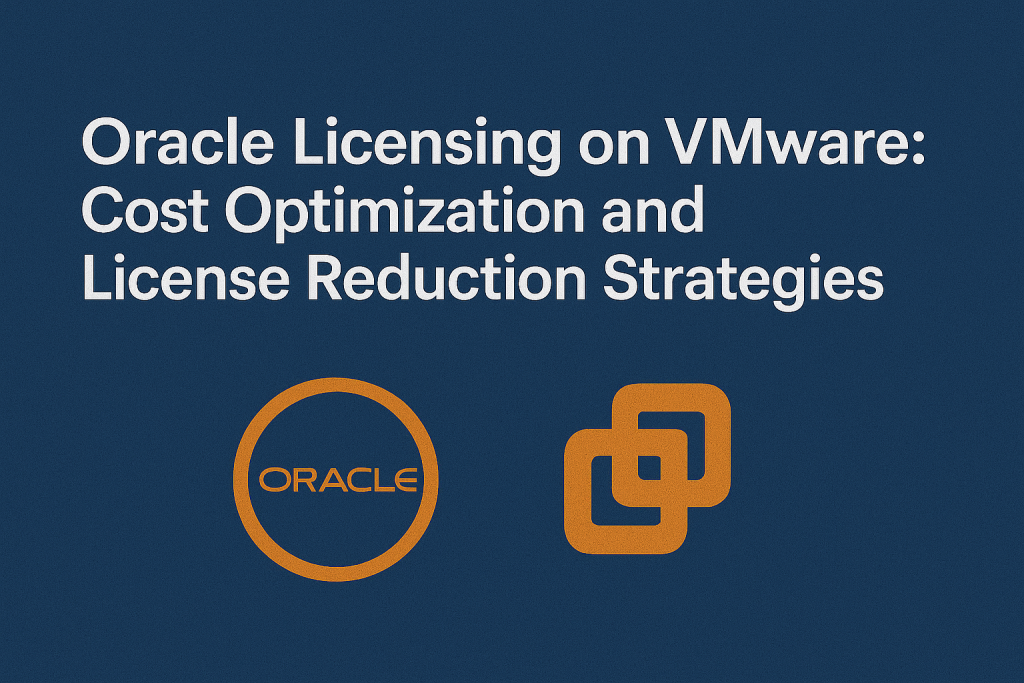
Oracle Licensing on VMware: Cost Optimization and License Reduction Strategies
Running Oracle databases on VMware can become very expensive if not carefully managed. This article provides IT leaders with strategies to optimize Oracle licensing costs in VMware environments.
We focus on selecting cost-effective license models, defining the scope of licenses, and negotiating more favorable deals to minimize spend while maintaining compliance.
Why VMware Can Skyrocket Oracle Licensing Costs
Oracle’s licensing is tied to physical hardware, so VMware’s flexibility often means higher license counts. If Oracle Database runs on a VMware cluster, you may need to license all physical cores in that cluster, even if the Oracle VM only uses a few.
This can cause costs to explode. For example, an Oracle Enterprise Edition deployment on a 4-host VMware cluster (each host with 2 CPUs × 10 cores) requires licensing 80 cores under Oracle’s rules.
At $47,500 per Oracle processor license (which, with Oracle’s core factor, is roughly 40 licenses for those 80 cores), that cluster would need about $950,000 in licenses, plus another $200,000 per year in support. Clearly, without containment, Oracle on VMware can result in multi-million-dollar exposure.
Read Oracle Licensing on VMware: Best Practices for Compliance and Architecture.
Oracle License Models and Pricing
Oracle Database licenses come in two primary metrics: Processor (core-based) and Named User Plus (NUP). Oracle also offers different editions (Enterprise Edition vs. Standard Edition 2) with very different pricing.
Below are some key list prices:
| Oracle Database Edition | License Metric | List Price (USD) |
|---|---|---|
| Enterprise Edition (EE) | Per Processor (core*) | $47,500 per processor |
| Standard Edition 2 (SE2) | Per Processor (socket) | $17,500 per processor |
*Oracle defines a “processor” for EE as cores × a core factor (commonly 0.5 for x86 CPUs). For SE2, a processor is one socket (with a maximum of 2 sockets per server).
The Enterprise Edition is significantly more expensive per processor than the Standard Edition 2. Named User Plus licenses (per named user with minimum counts) are only practical in very small environments; most enterprises rely on processor-based licensing for databases.
In large deployments with hundreds or thousands of users, per-processor licensing is often simpler and more cost-effective, despite its high list price. In contrast, SE2’s lower cost per processor is an option only for smaller servers due to its limitations.
Leveraging Standard Edition to Reduce Costs
One major cost-saving tactic is to use Oracle Database Standard Edition 2 instead of Enterprise Edition, where possible. SE2’s licenses are much cheaper and based on sockets, not cores.
For example, fully licensing a 2-socket server with SE2 costs approximately $35,000 (2 × $17,500), compared to roughly $380,000 with Enterprise Edition on the same hardware (assuming 16 cores, which would require eight processor licenses after applying the core factor).
Standard Edition 2 has limitations: it supports a maximum of 2 sockets per server (or cluster node) and lacks many advanced features (no Partitioning option, no RAC beyond two nodes, etc.).
However, if a given database workload doesn’t require those Enterprise Edition features, running it on SE2 in VMware can save a fortune, often over 90% in license costs for that server. Evaluate each Oracle workload – many may not truly need the power (or expense) of Enterprise Edition.
Minimizing the VMware Footprint for Oracle
A straightforward way to reduce Oracle licensing costs is to limit the number of VMware hosts on which Oracle runs. The fewer physical servers involved, the fewer licenses you need to purchase.
Design your VMware architecture so Oracle databases run only on a small, dedicated cluster of hosts. For example, using two hosts for Oracle instead of 6 could cut license requirements (and costs) by two-thirds.
Ensure that Oracle VMs cannot vMotion to unlicensed hosts (utilize dedicated Oracle clusters and strict host affinity rules).
Also consider using servers with fewer, high-performance cores for Oracle workloads, so you meet performance needs with fewer total cores to license.
In short, the smaller you make Oracle’s footprint in VMware, the lower your license costs.
Negotiating Discounts and Embracing ULAs
Oracle’s list prices are high, but large enterprises rarely pay full price. Always negotiate with Oracle for volume discounts or special terms.
Discounts of 30–50% (or more) off the list price are common if you have leverage, such as a significant purchase or a compliance issue to settle.
Engage Oracle early and let them know that cost is a deciding factor – they often prefer to offer a discount rather than lose a deal or prolong an audit dispute.
Additionally, consider an Unlimited License Agreement (ULA) as a strategic move if you have significant licensing needs. A ULA is a 3- to 5-year contract that allows you to pay a fixed fee for unlimited use of specific Oracle products.
This can be a cost-effective solution during a period of expansion or as part of an audit settlement – it temporarily caps your costs, regardless of the number of VMware hosts on which you deploy Oracle.
However, plan the ULA carefully: when it ends, you’ll have to certify usage, which locks in the number of licenses you’ll own going forward. If you go the ULA route, maximize it (deploy on as many needed hosts as possible) and have an exit strategy (perhaps re-architect to reduce footprint by ULA’s end).
Oracle is open to ULAs, especially during audits, because it converts a compliance issue into a new contract. Use that as a negotiation chip.
Managing Support and Avoiding Wasted Spend
Oracle’s annual support fees are 22% of your net license costs – a significant ongoing expense. To optimize costs, regularly review what licenses you’re paying for support on.
If you have Oracle licenses that you’re no longer using (for example, you decommissioned some Oracle VMs or switched them to SE2), consider terminating support for those licenses to save money.
You retain the right to use the licenses (they’re perpetual), but you won’t get updates or support on them unless you reinstate later (which would incur a fee). If you know certain licenses are shelfware, dropping support can immediately cut costs.
It’s also worth negotiating support terms when you make new purchases. For instance, if you receive a 50% discount on licenses, ensure that Oracle also applies this discount to the support fee base (they usually do, but verify it).
And try to negotiate a cap on annual support increases. Oracle typically raises support fees by a few percent each year – see if you can lock it in or cap it as part of a big deal.
Another way to avoid wasted spend is to prevent unnecessary options or packs from being deployed. Many Oracle Database options (like Diagnostics Pack, Tuning Pack, Partitioning, etc.) carry their own licenses and support fees.
If you don’t need an option, don’t install or enable it on Oracle running in VMware, as it will trigger additional costs if audited.
Keep your Oracle deployments lean in terms of features to avoid “hidden” licensing fees.
Recommendations
- Use Standard Edition for smaller workloads: SE2 is significantly cheaper (but limited to 2-socket servers), so consider running smaller databases on SE2 to save money.
- Consolidate Oracle on fewer hosts: Restrict Oracle VMs to as few VMware hosts as possible – every host removed from the scope directly reduces license costs.
- Consider Named User Plus for low-user systems: If an Oracle environment has very few users (e.g., a development server), NUP licensing might be cheaper than per-processor (ensure you meet the minimum user counts).
- Negotiate for discounts: Don’t pay Oracle’s list prices. Push for large discounts and favorable terms during any purchase or audit settlement.
- Plan for ULAs wisely: If you utilize a ULA, have a strategy to maximize it and an exit plan to avoid a cost spike when it ends.
- Trim unused licenses: Don’t pay support on licenses you aren’t using – drop them from maintenance to save money (you can reinstate later if needed).
- Avoid extra-cost add-ons: Options like RAC or Partitioning require separate licenses. If you don’t need an option, don’t install or enable it – you’ll save by not incurring that license fee.
FAQ
Q1: How much does an Oracle Database license cost?
A1: The Enterprise Edition is priced at approximately $47,500 per processor (list price). Standard Edition 2 is $17,500 per processor (per socket). Named User Plus licenses cost approximately $950 per user for EE (minimum of 25 per processor) and $800 for SE2 (minimum of 10 per server). Annual support is 22% of the license fee.
Q2: Can we use Named User Plus licenses in a large VMware environment?
A2: Generally, no. NUP is only cheaper when user counts are very low. In big VMware deployments, you’ll have so many users that per-processor licensing ends up simpler and often cheaper.
Q3: What’s the difference in cost between Enterprise Edition and Standard Edition on VMware?
A3: Drastically. Using Standard Edition 2 on a given server can cost only a fraction of what Enterprise Edition would. For example, a 2-socket server might cost around $35,000 with SE2 versus $380,000 with EE (list price). SE2 has limitations (max two sockets, fewer features), but if your workload fits within those limits, the savings are substantial.
Q4: Is it cheaper to run Oracle on one big server or multiple smaller servers?
A4: It mostly depends on the total cores/sockets in use. Oracle’s cost is roughly proportional to the total hardware footprint you allocate to it. One large server or several small ones with the same total cores will require a similar number of licenses. The key is to avoid having more servers (each with minimum license requirements) than necessary.
Q5: Will Oracle let us save money by using only part of a server’s cores?
A5: Not with VMware. Oracle doesn’t allow you to pay for just some of a host’s cores via software settings. Even if an Oracle VM uses only two cores on a 20-core host, Oracle requires licensing all 20 cores. Only approved hard partitioning methods (like Oracle’s OVM with CPU pinning, or IBM LPAR) can legally limit license counts.
Q6: Can we re-use Oracle licenses if we retire a VMware host?
A6: Yes. Oracle licenses are typically perpetual and can be reassigned to new hardware. If you decommission a licensed host, you can move those licenses to another server (just ensure you’re not running more databases at once than you have licenses for). It’s wise to document such changes for your records.
Q7: How can we reduce Oracle support costs?
A7: By lowering the number of licenses under support or negotiating the rate. For example, drop support on licenses you no longer use – each license you remove saves 22% of its annual fee. Also, when purchasing, negotiate support terms (like capping yearly increases or applying your discount to support prices). Reducing your licensed footprint directly cuts support spend.
Q8: Are database options (like RAC or Partitioning) included in the base license?
A8: No – each add-on option requires its own license (often nearly as expensive as the database itself). To save money, do not use an option unless you have explicitly licensed it. If you accidentally use an unlicensed option, Oracle will charge for it in an audit, so it’s best to disable any features you haven’t paid for.
Q9: How do I estimate Oracle licensing needs for a VMware project?
A9: Add up how many physical cores or sockets your Oracle VMs will use across all hosts. For the Enterprise Edition, divide the total cores by 2 (the core factor for most x86 CPUs) to determine the number of processor licenses required. For Standard Edition, count the total sockets (up to 2 per server). Then multiply by the list price per license (or your discounted price) to estimate cost, and add ~22% of that for yearly support. It’s wise to run scenarios (e.g., isolating to fewer hosts) to see how architecture decisions impact cost before finalizing.
Read about our Oracle Advisory Services.
