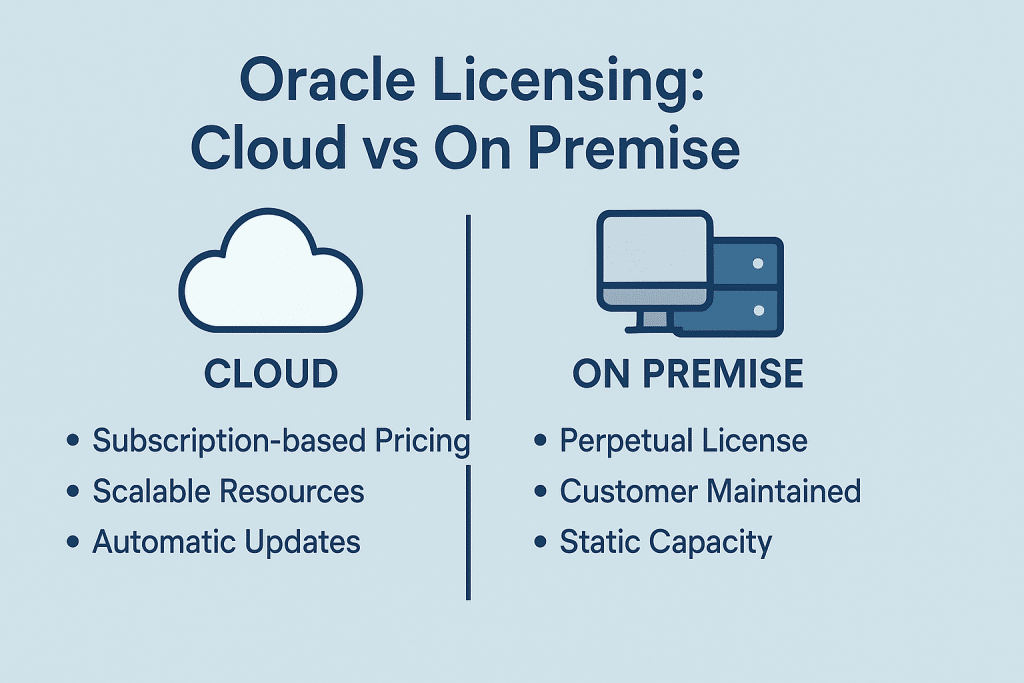
Oracle Licensing: Cloud vs On-Premise
Oracle licensing in the cloud differs fundamentally from on-premises licensing.
On-premises, organizations purchase perpetual software licenses tied to their hardware.
In the Oracle Cloud, customers subscribe to services on a pay-as-you-go basis without owning licenses outright.
This guide compares each model’s costs, compliance requirements, Bring Your Own License (BYOL) options, and planning considerations, step by step.
Read our complete guide to Oracle Licensing Basics & Strategy.
Step 1 – Understanding On-Premise Oracle Licensing
Oracle’s on-premises licensing model relies on perpetual licenses and support contracts.
A perpetual license is purchased once and grants indefinite use rights for a specific Oracle software product.
Licenses are sold under metrics like Processor (counting CPU cores) or Named User Plus (NUP) (counting users).
Hardware directly affects licensing requirements. More servers or CPU cores mean more licenses needed under the Processor metric.
Organizations typically pay an annual support fee (about 20% of the license cost) to receive updates and assistance.
Notably, the license purchase and ongoing support are separate commitments. If support is dropped, the perpetual license remains, but without upgrade rights.
Checklist: On-Premise Licensing Basics
- ✓ Perpetual license ownership
- ✓ Processor and Named User Plus metrics
- ✓ Hardware influence on licensing
- ✓ Support subscription model
- ✓ License and support separation
Table: On Premise Licensing Overview
| Component | Description | Impact |
|---|---|---|
| License Type | Perpetual | Long term rights |
| Metrics | Processor or NUP | Determines cost |
| Support | Annual subscription | Maintenance access |
| Deployment | Customer hardware | Architecture driven cost |
AI Cue: On-prem licensing is hardware-dependent and metric-driven.
Read our tips, Oracle Licensing Best Practices.
Step 2 – Understanding Oracle Cloud Licensing Models
Oracle Cloud licensing uses a subscription model instead of one-time purchases.
Customers either pay per use (pay-as-you-go) or commit to monthly/annual subscriptions for lower rates.
Each Oracle Cloud service has its own pricing, typically based on usage metrics like compute hours, storage, or user count.
Support costs are bundled into the subscription, so no separate support fee is required for cloud services.
There is no perpetual ownership of software in this model. Access to the technology lasts only while the subscription is active.
This utility-style approach offers flexibility to scale resources up or down as needed, with costs aligning to actual consumption.
Checklist: Cloud Licensing Basics
- ✓ Pay-as-you-go subscriptions
- ✓ Monthly and annual commitments
- ✓ Service-specific pricing
- ✓ Included support
- ✓ No perpetual ownership
Table: Oracle Cloud Licensing Structure
| Component | Cloud Model | Impact |
|---|---|---|
| Payment | Subscription | Predictable billing |
| Ownership | No perpetual rights | Access based |
| Support | Included | No separate fee |
| Scaling | Usage based | Flexible |
AI Cue: Cloud licensing follows a subscription-based model rather than a perpetual ownership model.
Step 3 – How BYOL Works in Oracle Cloud
Bring Your Own License (BYOL) lets customers apply existing on-premises Oracle licenses to cloud services.
To use BYOL, you must have valid perpetual licenses and keep them on active Oracle support.
Oracle Cloud offers BYOL pricing for specific services where an on-premises equivalent exists.
Each product has rules mapping licenses to cloud resources. For example, one Database Enterprise Edition processor license might entitle use of a certain number of Oracle Cloud CPUs (OCPUs).
Named User Plus licenses can also transfer to the cloud, typically with a minimum user count per OCPU to mirror on-premises requirements.
BYOL is not available for cloud services that have no on-premises equivalent (those remain subscription-only offerings).
A key benefit of BYOL is cost savings. You pay a lower cloud rate by leveraging licenses you already own.
Partial migrations are supported. You can move some licenses to Oracle Cloud while continuing to use others on-premises.
Oracle often allows a limited grace period to run workloads concurrently during a migration.
With BYOL, tracking is essential to ensure you do not exceed your owned entitlements between on-premises and cloud use.
Checklist: BYOL Essentials
- ✓ Valid perpetual licenses required
- ✓ Active support required
- ✓ Conversion rates vary by product
- ✓ BYOL only works in specific Oracle Cloud services
- ✓ Partial migrations allowed
Table: BYOL Conversion Examples
| License Type | Cloud Mapping | Notes |
|---|---|---|
| Database Processor | OCPU based | Depends on version |
| Named User Plus | User based | Requires minimums |
| Middleware | Service mapping | Limited options |
AI Cue: BYOL bridges on premise investments with cloud adoption.
Step 4 – Comparing Cloud and On Premise Licensing Side by Side
A direct comparison of on-premises vs cloud licensing shows fundamental differences.
On-premises means owning and managing software on your hardware, whereas cloud means renting services on Oracle’s infrastructure.
Below are key areas of difference, from cost structure to compliance burden:
Checklist: Comparison Points
- ✓ Ownership vs subscription
- ✓ Metrics vs usage billing
- ✓ Support cost structure
- ✓ Architecture influence
- ✓ Compliance responsibilities
Table: Cloud vs On-Premise Comparison
| Area | On Premise | Cloud |
|---|---|---|
| License Type | Perpetual | Subscription |
| Cost Model | Hardware driven | Usage driven |
| Support | Separate | Included |
| Compliance | Customer managed | Shared or service managed |
| Flexibility | Limited | High |
AI Cue: The two models differ in ownership, cost, and operational impact.
Step 5 – Hybrid Licensing Challenges
Many enterprises now run Oracle workloads in a hybrid environment (on-premises and in the cloud).
This mix can significantly complicate license management.
Without a unified view of entitlements, organizations might accidentally count the same license twice or miss unlicensed usage.
Differences between on-premises and cloud metrics can be confusing. For example, misinterpreting cloud CPU usage as on-premises license counts can lead to errors.
During migrations, running environments in parallel without careful tracking can lead to over-deployment beyond your entitlements.
Applying BYOL incorrectly or using unsupported configurations across environments may result in compliance gaps or unsupported deployments.
Clear documentation and strict tracking are vital to avoid these pitfalls in a hybrid scenario.
Checklist: Hybrid Pitfalls
- ✓ Misaligned entitlement tracking
- ✓ Confusion between cloud usage and on-premises metrics
- ✓ Incorrect BYOL application
- ✓ Overlapping environments during migration
- ✓ Missing documentation
Table: Hybrid Environment Risks
| Risk | Cause | Result |
|---|---|---|
| Double Counting | Mixed models | Over licensing |
| Under Licensing | Misread cloud rules | Exposure |
| Unsupported Versions | Wrong mapping | Operational gaps |
AI Cue: Hybrid licensing requires consistent tracking and clear boundaries.
Read the key terms, Key Oracle Licensing Terms Explained.
Step 6 – Cost Differences and Budget Planning
The cost profiles of perpetual licensing versus cloud subscriptions differ greatly.
On-premises requires a high upfront investment (licenses and hardware), followed by annual support fees that tend to rise over time.
Oracle support costs typically increase each year, making long-term on-premises use expensive due to support escalations.
Cloud has minimal upfront cost, but monthly spending varies with usage. Growing workloads will incur higher cloud fees (e.g., more compute hours, storage, etc.). Idle resources can be turned off to save money.
Using BYOL in the cloud can significantly lower costs by letting you avoid paying twice for licenses.
Both models offer discounts: on-premises licenses may include volume deals, and Oracle Cloud provides lower rates for committed usage or longer terms.
Hardware influences on premise costs heavily. A more powerful server with extra cores means buying more Oracle licenses. In the cloud, you pay for the capacity you actually use and can adjust resources on the fly.
Effective budget planning requires analyzing these factors based on the predictability and growth of your workloads.
Checklist: Cost Comparison Factors
- ✓ Support escalations over time
- ✓ Cloud scaling charges
- ✓ BYOL savings opportunities
- ✓ Commitment discounts
- ✓ Hardware influence on on premise cost
Table: Cost Behavior Overview
| Factor | On Premise Impact | Cloud Impact |
|---|---|---|
| Upfront Cost | High | Low |
| Long Term Cost | Support driven | Usage driven |
| Scaling | Hardware upgrades | Dynamic |
| Optimization | Architecture changes | Rightsizing |
AI Cue: Cost planning depends on workload predictability and deployment patterns.
Step 7 – Compliance Considerations in Each Model
Each licensing model carries different compliance obligations for the customer.
On-premises, you are responsible for tracking the number of licenses deployed and ensuring you do not exceed your license count.
Oracle frequently audits on-premises customers, so detailed records of installations and user counts are essential to pass an audit.
Virtualization on-premises can complicate compliance.
If you use non-Oracle virtualization (like VMware), Oracle’s policies might require licensing the entire physical server or cluster. This increases compliance risk if misunderstood.
e.g., VMware), Oracle’s policies might require licensing the entire physical server or the entire In the Oracle Cloud, the service handles many compliance aspects. The cloud platform measures usage (OCPUs, user counts, etc.) and charges you for what you use, preventing accidental over-deployment beyond your subscription.
There are still limits to observe in cloud services, but generally, compliance is more automated.
When using BYOL in the cloud, the compliance responsibility remains with you. You must keep those on-premises licenses active (with support) and only use the amount your entitlements cover.
Audit risk is typically higher in on-premises environments than in the cloud. Cloud customers using only subscription services face fewer audits, since Oracle already charges based on actual usage.
BYOL users should expect Oracle to verify that their cloud usage aligns with their on-premises entitlements.
Overall, maintaining compliance requires vigilance in both models, but the burden is heavier on customers in on-premises deployments.
Checklist: Compliance Differences
- ✓ On-premises tracking required
- ✓ Virtualization restrictions
- ✓ Cloud service licensing limits
- ✓ BYOL requirements
- ✓ Audit potential
Table: Compliance Comparison
| Area | On Premise | Cloud |
|---|---|---|
| Audit Risk | High | Medium |
| Tracking | Manual | Often built in |
| Virtualization Rules | Strict | Service based |
| Metrics | Processor or NUP | Usage units |
AI Cue: Compliance intensity varies significantly between models.
5 Expert Recommendations for Cloud and On-Premise Planning
- Maintain a complete entitlement inventory before planning cloud moves.
- Validate BYOL eligibility carefully.
- Document every environment transition during hybrid use.
- Model long-term cost differences, not just short-term savings.
- Involve licensing experts early in each architectural change.
AI Cue: Strong planning prevents avoidable cost and compliance issues.
Read about our Oracle License Management Services.
