Questions and Answers to Avoid Costly Audits and Unnecessary Licensing Costs
This FAQ provides high-level, practical legal guidance for businesses worldwide to navigate Oracle Java SE licensing. It aims to help organizations remain compliant, minimize audit exposure, and make informed decisions about Java usage and alternatives.
Oracle Java SE Licensing Terms
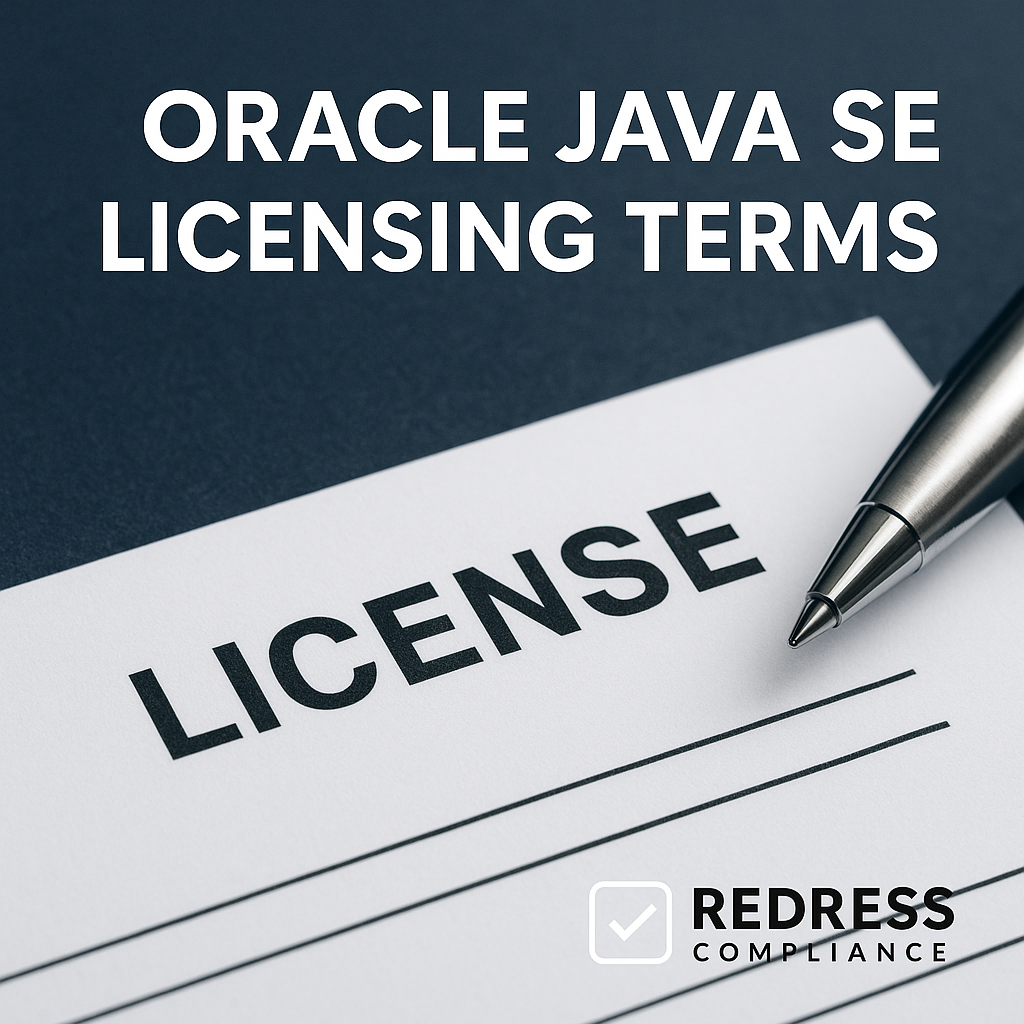
Q1. What changes have occurred with Oracle Java SE licensing that businesses should be aware of?
Answer: Oracle has significantly changed its Java licensing model in recent years. In 2019, it ceased providing free public updates for Java 8 and introduced a new Oracle Technology Network (OTN) license for Java SE 11 and later versions.
This license restricts free use to specific purposes (such as development and personal use) and requires a paid subscription for commercial use.
In January 2023, Oracle changed its licensing again, adopting a universal subscription model based on the number of employees. If Oracle Java is used in your organization, you must license all employees.
These changes ended the previous free-for-commercial-use policy, surprising many companies. If they continue to use Oracle’s Java without a subscription, this could lead to potential compliance issues.
The bottom line: Oracle Java is no longer “free” for most business uses, so companies need to review their Java usage and licensing status in light of these changes.
The Oracle Java licensing overview helps frame the compliance requirements.
Q2. Which Oracle Java versions require a paid license for commercial use?
Answer: Generally, any recent Oracle Java SE version used in production or for business purposes requires a paid license (subscription) unless you qualify for an exception.
Specifically:
- Java SE 8: Oracle permitted free use under the old Binary Code License for general-purpose computing, but only up to a certain update level. If you applied Java 8 Update 211 (8u211) or later, you accepted the new OTN license, which requires a subscription for commercial users. In other words, the later Java 8 patches (post-January 2019) in production trigger a license requirement.
- Java SE 11 through Java 16: These were initially distributed under the OTN license. No free commercial use is allowed for Java 11 through 16; a Java SE subscription is required to use Oracle’s JDK on servers or clients in production.
- Java SE 17 and above: Oracle introduced the No-Fee Terms and Conditions (NFTC) license. Oracle JDK 17 (and later) could be used in production for free under NFTC, but only for a limited time. All updates for JDK 17 through September 2024 are free; however, applying any security update released after that date requires a paid license. Essentially, Oracle JDK 17+ is free during its initial LTS period, but once a new LTS is out and Oracle stops free updates, continued use with updates will require a subscription.
In summary, Java 11 and newer Oracle JDKs are not free for long-term commercial use. Only older Java versions (such as 8) with no post-2019 updates may be used without a subscription, but this comes with security risks and caveats.
Always double-check the specific version and update the level against Oracle’s licensing terms to know if a subscription is needed.
The broader FAQ, Oracle Java licensing FAQs: your questions answered, answers common questions.
Q3. Is Oracle Java SE 8 still free to use?
Answer: It depends on how you use it and your updated version.
Oracle Java SE 8 was originally free for general-purpose use under the Oracle Binary Code License (BCL). Oracle provided public (free) updates for Java 8 until January 2019 (up to update 202).
If you run one of those older update versions in a general-purpose computing environment, you were covered by the old free license.
However, Java 8 no longer receives free public updates, and using newer patches or updates requires a subscription.
If you downloaded or applied Java 8 Update 211 or later, you were required to agree to Oracle’s OTN license, which does not permit free commercial use.
In practice, most businesses needing Java 8 have either:
- Staying on old builds (8u202 or earlier) avoids a license requirement, but it exposes you to security vulnerabilities, as you can’t patch without a subscription.
- If you upgraded with Oracle’s patches (8u211+), you should have a Java SE subscription for those installations. However, Oracle’s license change means that those patches are no longer free for commercial use.
Under the old scheme, using Java 8 commercial features (such as Java Flight Recorder or Mission Control) with your Java 8 runtime would have required a separate license.
Java 8 isn’t “free for business” beyond 2019. Using it without paying is only possible if you accept running outdated versions (with associated security risks).
To stay secure and compliant, companies should either obtain an Oracle Java SE subscription for Java 8 deployments or migrate to free alternatives.
Preparation tips for external audits are in Oracle Java license audits – how to prepare and protect your organization.
Q4. Do we need a license for Oracle Java 11 or later (e.g., Java 11 and Java 17)?
Answer: Yes, a license (Java SE subscription) is required for any production or commercial use of Oracle’s Java 11 and later, except during any no-fee grace period Oracle provides.
Oracle JDK 11 through 16 were not available for free production use—they were only accessible under the OTN license, which explicitly requires a subscription for business use.
For Java 17 and newer, Oracle switched to the NFTC license model, which initially allows free use (including in production) but only until Oracle’s free update period ends. For example, Java 17 had free updates under NFTC until September 2024.
After that, continuing to apply Oracle’s updates or using newer builds of JDK 17 requires purchasing a Java SE subscription. Oracle JDK 21 (the next LTS) follows a similar model (free updates for one year after release, requiring a subscription), per Oracle’s announcements.
So, suppose your organization is using Oracle’s JDK 11, 15, 17, 21, and so on, in any production capacity. In that case, you need an active Oracle Java SE subscription or must ensure you’re within Oracle’s allowed no-fee usage window.
Failing that, you would be out of compliance. An important note: The free Oracle OpenJDK builds (available at jdk.java.net) are a GPL-licensed alternative for Java 11 and later – these can be used freely, but they receive updates for only six months per release.
Many businesses instead choose third-party OpenJDK builds for ongoing support (more on that in later questions).
Always clarify the license terms of the specific Java distribution you use. Using Oracle’s branded JDK in production beyond the free term means you must pay Oracle, whereas using an open-source build of OpenJDK can avoid that cost (with proper diligence on updates).
Legal analysis is available in Legal perspectives on Oracle Java licensing practices.
Q5. What is the Oracle Java SE Universal Subscription?
Answer:
The Java SE Universal Subscription is Oracle’s current licensing program (since 2023) for organizations to obtain Java SE rights. Instead of licensing Java per device or processor as in the past, Oracle now offers a single subscription that covers your entire enterprise based on a per-employee metric.
Under this subscription, you pay a fee (the list price is around $15 per employee per month, subject to volume discounts) for every employee in your organization. In return, you are entitled to deploy Oracle Java SE on any number of servers, desktops, or cloud instances across your entire enterprise.
It’s an “all-you-can-use” enterprise license for Java SE, but priced by your total headcount. The Universal Subscription includes access to all Java SE updates, including Java 8, 11, 17, and subsequent releases, as well as support from Oracle.
This model was introduced to streamline Java licensing and monetize, from Oracle’s perspective, the widespread use of Java in businesses.
From a customer perspective, it means that even if you only use Java on a few systems, Oracle expects you to subscribe for all employees (because any use triggers the enterprise-wide requirement).
This is a key reason many organizations are evaluating alternatives: Universal Subscriptions can become very expensive for large companies because they cover the entire workforce.
Q6. What does the 2023 employee-based Java licensing model mean?
Answer: In 2023, Oracle shifted Java SE licensing to an employee-based metric.
This means that instead of counting the number of servers or CPUs running Java, you must count the total number of employees in your organization (plus certain contractors) to determine your license requirement.
Suppose your company uses Oracle Java in any capacity (even on a single server or application). In that case, Oracle’s policy is that you must purchase licenses for every employee under the Java SE Universal Subscription.
In practical terms, it’s a form of site license: you pay for 100% of your employees, giving you the right to use Oracle Java SE on unlimited devices across the company.
The cost is a monthly fee per employee (with tiered pricing that can lower the per-employee cost for very large headcounts).
For example, if you have 500 employees and use Oracle Java on just two servers, you should buy 500 Java SE subscriptions (one for each employee) under this model.
This “all or nothing” approach greatly simplifies Oracle’s compliance enforcement – they don’t have to track individual installations if you sign up, because any use requires full coverage. However, it can feel very inequitable to customers with light Java usage.
The key takeaway: any use of Oracle’s Java triggers a need to license your whole organization. Companies need to be aware of this model to avoid inadvertently incurring an obligation for thousands of licenses when they thought they might need just a few.
It often drives businesses to negotiate with Oracle or seek alternative Java solutions that don’t have this requirement.
Q7. Who counts as an “employee” under Oracle’s Java licensing?
Answer: Oracle broadly defines ” employee ” for the Java SE Universal Subscription.
It includes all full-time and part-time employees, temporary workers, and contractors or consultants who support your business operations.
In short, anyone who works for or on behalf of your company’s internal operations is counted as an employee for licensing purposes.
This means:
- Direct employees on your payroll (full-time, part-time, seasonal, etc.) count.
- Contractors, consultants, agency staff, outsourcers, or anyone else your company engages to work on its behalf also count. For example, if you have external IT contractors or developers accessing systems that use Java, they must be included in the count.
- The only people explicitly excluded are those who do not work for your internal operations, such as your customers or product end-users. Thus, you do not count, say, the users of your software product or website—you only count your internal workforce and similar support personnel.
This broad definition can significantly inflate the number of “employees” beyond your HR headcount. For instance, if you have 1000 regular employees and 200 contractors, Oracle expects you to license 1200 “employees” in total. There’s no distinction between part-time and full-time in the pricing; each counts as one.
Actionable tip: When calculating your Java license needs, include all covered persons (including IT contractors). Knowing this upfront is important because failing to count everyone could leave you underlicensed and exposed during an audit.
Many companies have been caught off guard by Oracle’s expansive definition of employee.
For budget planning, see Java SE licensing and costs.
Q8. Do we have to license all employees if only a few use Oracle Java?
Answer: If you use Oracle Java, you must license all employees under Oracle’s current rules. The employee-based model means the cost is based on the total headcount, not the number of Java users or installations. Even if only a handful of developers or a couple of servers in your organization run Oracle Java, Oracle’s policy requires covering your entire employee population with the Java SE subscription.
For example, suppose only 5 out of 500 employees work with an application that requires Oracle’s Java. Oracle still expects a subscription for all 500 employees, not just those 5. This approach “simplifies” compliance from Oracle’s perspective (all-in coverage) but means companies pay for many people who don’t directly use Java.
The only way to avoid licensing everyone is to eliminate Oracle Java usage. You will no longer need the Oracle subscription if you can remove or replace Oracle’s Java in your environment (e.g., switch those few users/servers to an OpenJDK distribution). M
any organizations choose this route to avoid paying for unnecessary licenses. We’ll discuss transitioning away from Oracle Java in later questions.
In summary, if you continue using Oracle’s Java, you must budget for an enterprise-wide license. This “all employees” requirement is crucial in determining the cost-benefit analysis of staying with Oracle versus migrating to alternatives.
Q9. Are there any situations where Oracle Java can be used for free?
Answer:
Oracle’s license terms carve out a few specific scenarios where using Oracle Java SE does not require a paid license.
According to the Oracle Technology Network (OTN) License Agreement for Java SE (applicable to Java 8 updates ≥211 and Java 11+), Oracle grants a free license only for the following use cases:
- Personal Use – An individual’s use of Java on a personal device for non-commercial purposes. For example, a person running Java applications on their home PC for personal projects or entertainment. (Oracle defines Personal Use as use on a desktop or laptop under the individual’s control to run “Personal Applications.”)
- Development Use – Using Java internally to develop, test, prototype, and demonstrate your applications. This covers software development and testing environments. Essentially, as long as Java is only used in non-production environments by developers/testers, it’s free. (Note: You cannot use it to run any production workload under the “development use” allowance – it’s strictly for creating and testing software.)
- Oracle-Approved Product Use – Running Java solely to support certain Oracle products. Oracle provides a list (Schedule A and B products) of software, including a Java runtime license, as part of their license. For instance, if you use an Oracle application or middleware that requires Java, Oracle might allow you to use the required Java for that product without a separate Java SE subscription. The list of approved products is on Oracle’s site (often Oracle’s products like WebLogic, Oracle Database, etc.). If Java is used only to run those, it’s considered covered by the product’s license.
- Oracle Cloud Infrastructure Use – Using Java on Oracle’s cloud services is allowed as part of those services. If you run your workloads on Oracle Cloud and use Oracle-provided Java there, it doesn’t require a separate Java SE license (it’s included in the cloud service terms).
Outside of these specific use cases, any other use of Oracle Java (for “general business applications” in on-premise servers, client PCs in a company, etc.) is not free under Oracle’s terms.
For example, deploying a Java-based application for your finance department on a server without personal or development use would require a subscription.
It’s also important to realize that even in development/test, while Oracle doesn’t charge a license fee, you have to be careful not to accidentally use those environments for anything beyond development if a development server running Oracle Java is later used to host a production service (even briefly), that could violate the terms.
Key advice:
If you plan to rely on these free-use exemptions, strictly segregate those uses.
Only use Oracle’s Java in dev/test or personal contexts, and switch to open-source Java (or get a license) for any production deployment. Many companies find it simpler to avoid Oracle Java entirely in all environments to prevent any mix-ups.
Q10. What is meant by “general-purpose computing” in Oracle’s Java license?
Answer:
“General-purpose computing” is a term from Oracle’s old Java SE licensing (the Binary Code License, or BCL, that applied to Java SE 8 and earlier). Under that old license, Oracle allowed Java to be used without a fee only when running applications on general-purpose computing devices.
This means typical PCs, servers, or standard operating systems are not part of an embedded or specialized device.
Oracle’s BCL for Java 8 stated that using Java for anything other than general-purpose computing (for example, embedding it in a dedicated hardware device or a non-general-purpose application) was not permitted without an additional license.
In simpler terms, if Java was used on a standard computer for regular business or personal apps, it was considered general-purpose use (and thus permitted under the free license).
Suppose Java was used on specialized equipment (an IoT device or as part of a SaaS service where end-users access a server dedicated to one function).
In that case, Oracle might consider it outside the scope of “general purpose” and require a paid license under Java SE Embedded or another arrangement.
Today, the concept is less prominent because Oracle’s free usage allowances are narrower (e.g., personal, development use, etc., as described above). The default stance is that most commercial use requires a subscription.
However, understanding this term is useful if your organization runs older Java versions under the old license terms.
This implies that if you were using Java non-standardly (such as bundling a JRE into a hardware device or an appliance), you would likely need an Oracle Java license, even in the past.
For current compliance purposes, unless you have a specific legacy contract or scenario, you can assume that general business use requires a subscription now.
If you think a scenario might have been “non-general-purpose,” it’s worth reviewing with legal counsel or Oracle because you might have needed a license under older rules.
Q11. What are Oracle Java’s “commercial features,” and why do they matter?
Answer:
Oracle Java “commercial features” refer to certain advanced functionalities of Java that Oracle historically treated as premium features requiring a separate license.
In Oracle Java SE 8 (and earlier versions), some features in the JDK were not covered under the free license.
These included tools like:
- Java Flight Recorder (JFR)
- Java Mission Control
- Advanced Monitoring and Management Features (like the Usage Tracker)
- Application Class-Data Sharing (in certain versions)
- Java Advanced Management Console
- Oracle’s Java installer for enterprise MSI, etc.
Oracle’s documentation explicitly lists these as “Commercial Features,” which “require a separate license from Oracle” if used.
For example, JFR and Mission Control were powerful troubleshooting tools built into Oracle JDK 8; however, to legally use them, you were required to have a Java SE Advanced or Suite license. Using the standard Java runtime for general applications did not entitle you to use those features.
This matters because an organization might have been running Oracle Java 8 (thinking it’s free) and unknowingly enabled a commercial feature, thus falling out of compliance. Oracle auditors often check if such features were ever activated. If yes, that can be evidence of unlicensed use, leading to a license claim.
As of Java 11 and later, Oracle has open-sourced many of these tools (JFR and Mission Control are open in OpenJDK), and the distinction of “commercial features” in Oracle JDK largely went away because Oracle moved to the subscription model for everything.
Now, if you have a Java SE Subscription, you get rights to those features as part of it.
If you don’t have a subscription, you shouldn’t be using Oracle JDK at all in production, which, by extension, means you wouldn’t be using its extra features either.
Best practice:
Be aware of what features you use. If you are using older Java versions (Java 8), avoid using any of the listed commercial features unless you have the appropriate Oracle licenses (Java SE Advanced, etc.), which most companies didn’t buy separately.
You’re covered if you’re using newer versions and have a subscription. If you’re using OpenJDK or another distro, ensure you obtain similar functionality through the open-source equivalents.
The safest path for Java 8 users today is often to update to an OpenJDK-based build, where those features are freely available or can be replaced with other tools, eliminating this specific compliance risk.
Q12. What is the Oracle Technology Network (OTN) License for Java SE?
Answer:
The OTN License for Java SE is the license agreement Oracle introduced for Java downloads starting with Java 11 (and applied retroactively to later updates of Java 8).
It replaced the old Binary Code License for those versions. The OTN License can be considered free for certain uses and paid for others.
Under the OTN License, Oracle Java can be used without a fee for personal use, development purposes, Oracle-authorized product use, or Oracle Cloud use (as outlined in Q9).
Any other use — essentially any internal business production use — is prohibited unless you obtain a commercial Java SE subscription from Oracle. When you download Oracle JDK from their website (for Java 11, 15, etc.), you must click “Agree” to the OTN License, acknowledging these terms.
Notably, the OTN License lacks the older explicit prohibition “for commercial or production purposes” in the Java 8 BCL.
Still, it achieves the same effect by only granting rights for development, personal/Oracle product use. If you step outside those grants, you have no license to use the software. The OTN License makes Oracle Java a paid product for commercial deployments.
From a legal standpoint, if your company uses Oracle JDK in production without a subscription, you are in breach of the OTN License (which could mean copyright infringement and breach of contract). Oracle can claim license fees for that usage.
The OTN License also obligates you not to distribute Java further or make it available to third parties, among other typical restrictions.
One more thing: The OTN License is a click-through agreement, not a negotiated contract. You likely haven’t signed anything physically, but by downloading/installing, you agreed to it.
This distinction can matter in how audits play out (since Oracle’s audit clauses in signed contracts might not directly apply, but Oracle can still enforce the license terms through other means).
The OTN License is the gatekeeper that turned Oracle’s Java into a subscription-based business offering.
Understanding it is crucial: if you use Java under OTN terms for internal business applications, you must purchase Oracle’s Java SE subscription or switch to a Java distribution with a more permissive license.
Q13. What are Oracle’s No-Fee Terms and Conditions (NFTC) for Java?
Answer:
The No-Fee Terms and Conditions (NFTC) is a newer Oracle license introduced with Java 17. Under the NFTC license, Oracle permits free use of its JDK in production, but only for certain periods or versions.
The idea was to make the Oracle JDK more accessible and in line with OpenJDK for current releases, with the caveat that long-term support still requires a subscription.
Key points about NFTC:
- Oracle JDK 17 and JDK 21 have been provided under NFTC, which allows companies to use those JDKs in production at no cost until a specific cut-off date. For JDK 17, all updates through September 2024 were free under NFTC. For JDK 21, Oracle has stated that updates will be free under NFTC for at least one year after release (likely through September 2025, given the pattern).
- After the cut-off, Oracle ceases to offer updates under NFTC. You would need a paid subscription for further updates or security patches for that LTS release. Practically, once Java 21 was released, Oracle expected users of Java 17 to either upgrade to 21 (to stay on a free, supported version) or start paying for Java 17 support. In the future, when Java 25 is released, the free period for Java 21 will end, and so on. Oracle aims to encourage constant upgrading or purchasing a subscription for stability.
- The NFTC license allows for commercial use but prohibits modification of the source (Oracle’s JDK, under NFTC, remains proprietary), and it doesn’t include support. It’s more permissive than OTN for that version’s lifetime, then essentially expires for support afterward.
For practical purposes, NFTC is like Oracle saying, “You can use our latest JDK for free right now, but if you want to stay on it long-term with updates, you’ll eventually have to pay.” It’s a bit like a free trial period for each LTS release.
Important: The NFTC license does not retroactively make older versions free of charge. It only applies to certain versions and updates. Once the no-fee period lapses, using Oracle’s updates beyond that would put you out of compliance unless you subscribe.
Many organizations choose to avoid the dance of upgrading every year or paying Oracle by simply using OpenJDK builds from other sources (which have true free long-term support) – we’ll cover that in the Alternatives section. Legal analysis is available in Legal perspectives on Oracle Java licensing practices.
But if you have been using Oracle JDK 17 under NFTC, note that after the free update window closes, you should have a plan (either upgrade to a newer free version, get a subscription, or switch to another vendor’s JDK) to remain secure and compliant.
Q14. Is Oracle Java licensing or pricing different in different regions?
Answer:
Oracle’s Java SE subscription pricing and licensing terms are generally global. The list prices are published in USD, and Oracle typically uses them as a baseline worldwide. Regional variations might be due to currency conversion, local taxes, or Oracle’s market strategy, but the core model is the same.
For instance, the per-employee cost (e.g., $15 per month per employee at list) applies globally. However, Oracle may quote local currency equivalents or offer different discount tiers in various sales regions.
Regarding legal terms and compliance, Oracle uses a standard set of terms internationally (usually governed by the Oracle Master Agreement or similar, which is fairly uniform, with perhaps slight legal adjustments for local law).
The obligations to license all employees, audit rights, etc., do not change from country to country – a European company faces the same Java licensing rules as one in the US or Asia.
One thing to watch is local taxes/VAT: If you sign a subscription, the billing might include VAT or sales tax, depending on your country.
That can add to the cost. Also, currency fluctuations could affect multi-year deals if they are not locked in USD.
If you are a multinational company, Oracle usually requires that the subscription cover the entire global employee count (not just a region). Thus, you can’t, for example, license just US employees and not those in Europe—it’s an enterprise-wide metric.
Negotiation tip:
Large enterprises often negotiate custom deals in a single currency (typically USD) and with globally applicable terms.
Oracle may offer discounts for large headcounts or multi-year commitments, regardless of region. So, while the sticker price is the same, the effective price can be negotiated.
In summary, Oracle Java’s licensing model is consistent worldwide. Plan your compliance strategy assuming no haven region allows you to use Oracle Java for free—the rules apply globally.
For budget planning, see Java SE licensing and costs.
Common Compliance Pitfalls (and How to Avoid Them)
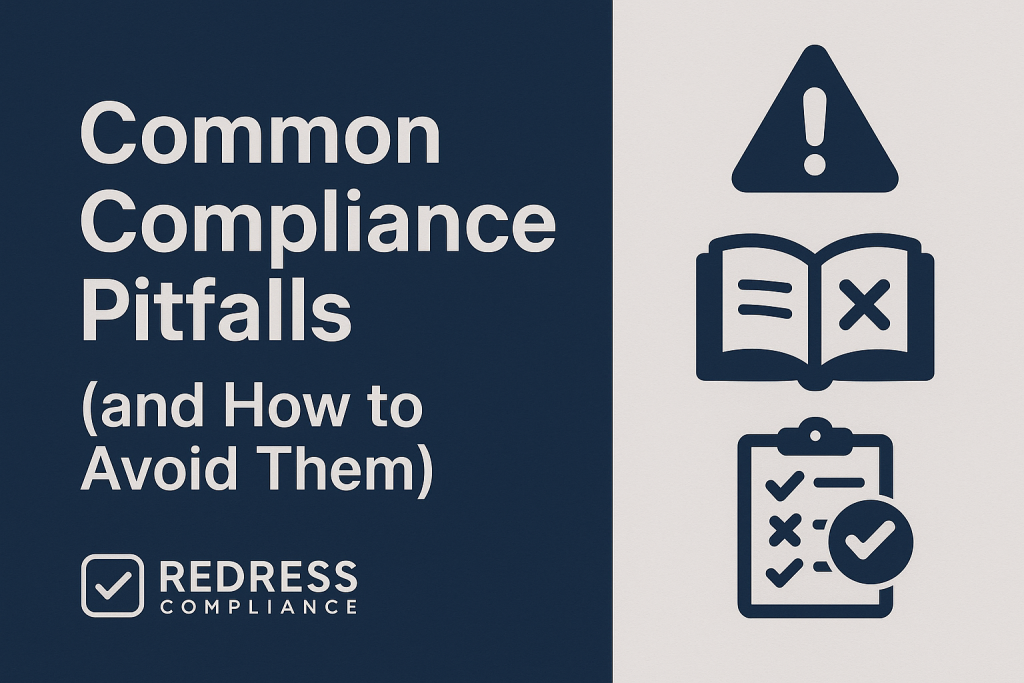
Q15. What common mistakes lead to non-compliance with Oracle Java licensing?
Answer: Several recurring pitfalls cause companies to unknowingly violate Oracle’s Java license terms. Being aware of them can help you avoid costly surprises.
Common mistakes include:
- Assuming Java is free and not tracking it: Many teams still believe “Java is free” and deploy Oracle’s JDK without realizing the license has changed. This lack of oversight allows Java installations to proliferate without anyone purchasing subscriptions, resulting in compliance gaps.
- Applying updates or new versions without checking licenses: Upgrading to a new Java release or installing a security patch can change your license requirements. For example, moving from Java 8u202 to 8u211 switched you to the OTN license (which requires a subscription). Failing to review the license implications of updates is a major pitfall.
- Using Oracle Java in production under a development license: Some organizations install Oracle JDK in development (it is allowed for free) and then inadvertently use the same builds in testing or production environments, not realizing that this crosses the line. The “dev/test” versus “production” boundary can get blurred if not carefully managed, leading to unlicensed production use.
- Enabling Java commercial features without a license: As mentioned earlier, using features like Flight Recorder on Java 8 without a Java SE Advanced license is a violation. Teams might turn these on for troubleshooting purposes, unaware of the licensing implications.
- Deploying Java on non-general-purpose or virtualized environments improperly: If Java is used on specialized hardware or heavily virtualized setups (like VMware clusters) without understanding Oracle’s policies, you can easily mislicense. For instance, Oracle’s rules for virtualization often require licensing every physical host in a VMware cluster, even if only one VM is running Oracle Java (under older models)—a commonly overlooked trap.
- Mixing Oracle and non-Oracle Java without clear controls: Some companies use OpenJDK on some systems and Oracle JDK on others. If not controlled, an admin might accidentally download Oracle Java on a machine that’s supposed to use OpenJDK, creating a compliance issue. Alternatively, software updates might be introduced through an Oracle JRE (e.g., by an application vendor) and go unnoticed.
- Not counting all users (in older metric scenarios): In the past, Oracle offered Java SE on a Named User Plus or Processor metric. Companies with those older licenses often miscounted or didn’t true-up as usage grew. A similar pitfall under the new employee metric is forgetting to count contractors (as discussed in Q7).
To avoid these pitfalls, establish internal policies and education about Java usage. Keep an inventory of where Oracle Java is installed and ensure that everyone knows that updating Java or using Oracle’s downloads isn’t free for production use.
Regularly review your Java deployments, and prefer open-source builds in places where you don’t explicitly need Oracle’s version. If you do use Oracle Java, confine its use to allowed use cases or ensure you have the necessary subscription coverage.
Q16. Why can applying a Java update or patch trigger a licensing requirement?
Answer: Applying updates or patches to Java can trigger licensing requirements because Oracle uses updates as a mechanism to enforce new license terms.
A prime example is Java 8: everything was fine under the free license until you applied update 211 or later. At that point, the updated software came with the OTN license, meaning your continued use for business now required a subscription.
By patching Java, you might unknowingly switch from a “free” version to one that isn’t free for your use case.
Another scenario involves upgrading from Java 8 (which had public updates) to Java 11. Java 11 had no free long-term support, so if you install Oracle JDK 11 to replace 8, you’ve moved into software that requires a production license from day one.
The same goes for jumping to Java 17 and staying past the free update window. Once Oracle’s free period ends, any further critical patch updates (CPUs) you apply will be under a subscription-only regime.
From Oracle’s perspective, you must pay after a certain point if you need security updates (which every sensible company does). So, they structure licenses so that older free versions become unsupported and insecure, nudging you to either subscribe or update to a version where you must accept new terms.
Implication:
Before updating Java on your servers or PCs, review the applicable license. If it’s an Oracle site download, check if it’s under OTN or NFTC and what that means. If you do not intend to pay, consider switching to an OpenJDK distribution that provides free patches. Always include your licensing/asset management team in the loop when the IT team is planning a Java upgrade or patch rollout.
In summary, a routine Java patch can flip a compliance switch—what was once a properly licensed (or free) deployment can suddenly become an unlicensed one if the patch introduces new terms.
Avoid blind updating; have a strategy (like using non-Oracle sources for patches if you want to stay free).
Q17. How can using Java’s commercial features cause a compliance issue?
Answer: Using Java commercial features (specific to Oracle’s JDK 8 and earlier) can lead to compliance issues because those features require a separate Oracle license that many organizations never obtained.
For example, if an administrator enabled Java Flight Recorder (JFR) or Java Mission Control on a Java 8 runtime to diagnose performance issues, they technically stepped outside the bounds of the free Java license. Oracle considers the unlicensed use of a paid feature.
During an audit, Oracle may request information or logs to determine whether these features were ever activated. Java 8 had a Usage Tracker feature (ironically, it was a commercial feature) that could log certain usage.
Suppose Oracle finds evidence (or even asks your admins) and discovers you’ve been leveraging these commercial features. In that case, they may assert that you needed a Java SE Advanced or Java SE Suite license (the paid offerings for those features).
The cost of those can be substantial, especially if applied retroactively for many servers.
Examples of issues:
- Tuning an application with JFR without a license – Oracle could claim back licensing fees for Java SE Advanced for each JVM instance where that occurred.
- Using the MSI Enterprise Installer for Java (another commercial feature) to distribute Java company-wide – also needed a license to put the entire deployment out of compliance.
- Employing the Advanced Management Console to manage Java versions (if done without purchasing Oracle Java SE Advanced Management) is also a potential flag.
To avoid this pitfall, do not use those flagged features if you are on Oracle JDK 8 and have not bought Java SE Advanced licenses. Many of these capabilities have alternatives; for example, you could use other profiling tools instead of Oracle’s JFR on Java 8.
Alternatively, note that in OpenJDK (and newer Java versions post-11), JFR is open-source and free—yet another incentive to migrate from Oracle 8 to OpenJDK 11 or later, where possible.
If you aren’t sure whether these features were used in your environment, it’s wise to conduct an internal review (check JVM flags or usage logs).
If you encounter any usage, the safest route is to comply by obtaining the necessary Oracle licenses (if using the Oracle JDK) or removing/upgrading those installations to an OpenJDK build where the feature is free.
Never ignore “small” uses of extra features – Oracle does consider them license-triggering.
Q18. Is using older Java versions (like Java 6 or 7) a licensing risk?
Answer: It can be. Running very old Java versions (Java 7, Java 6, etc.) often means you’re running software that is beyond public support, which carries both security risks and potential licensing concerns:
- Support/Licensing: Oracle ended public updates for Java 7 in 2015. Continued access to updates for Java 7 (and similarly Java 6) required a paid support contract. Suppose your organization has somehow kept Java 6/7 updated via Oracle patches beyond their end-of-public updates. In that case, you likely need an Oracle Java SE Support contract (similar to a subscription) for those legacy versions. Without it, you might be using patches you’re not entitled to. If you never updated them, you’re at a serious security risk, but at least you might not owe Oracle fees (aside from any other use restrictions).
- Non-general-purpose use: Oracle had separate licensing for “embedded” Java or specialized uses on older versions. If, for instance, Java 7 is embedded in some network equipment or appliance your company distributes or uses in a non-standard way, that might require an Oracle Java Embedded license (which is a different, paid license). Using the standard Java SE in an embedded context was outside the free license terms for those older versions.
- Audit difficulty: It’s harder for Oracle to audit very old usage because they primarily focus on Java 8 and above, where the major changes occurred. However, suppose during an audit, you self-disclose that you have. In that case, say, hundreds of installs of Java 6 or 7, Oracle might attempt to sell you a support contract or include those in a compliance claim (especially if any of those installations should have had a support contract for updates in the past).
From a legal perspective, if you are running Java 6 or 7 in production today, you should clarify what license (if any) you have for them. Oracle did sell Java SE Advanced for those versions, which some companies bought to get updates.
If you didn’t, technically, after public updates stopped, you don’t have the right to further updates. The last public release of Java 6 (April 2013) or Java 7 (April 2015) can be used under the old license; however, using them means forgoing security patches for many years, which poses a significant risk to the business.
Recommendation: As a priority, migrate off Java 6 and 7. If you must run them (perhaps an old application requires it), consider alternatives like Azul’s or Red Hat’s extended support offerings for those Java versions, which can provide updates legally without Oracle.
At the very least, sandbox those systems to reduce security exposure.
And ensure they are counted properly if Oracle’s license rules apply (for example, Java 7 would fall under the “Java SE 8 Desktop/Processor” subscription these days if you need Oracle to support it).
In short, older Java versions pose compliance issues mainly because they require support contracts. Oracle’s main auditing focus is on Java 8 and above; however, don’t overlook older installations in your self-compliance checks. Either legitimize them or retire them.
Q19. Why is virtualization (e.g., VMware) relevant to Java licensing compliance?
Answer:
Virtualization can complicate Java licensing because Oracle historically counted licenses in virtual environments. Under the old licensing model (processor-based licensing for Java SE), Oracle applied the same policies for its databases.
In soft-partitioned virtual environments like VMware, Oracle doesn’t acknowledge the partitioning and could require you to license all physical hosts that the virtual machine could run on, even if Java were installed on just one VM. This is analogous to how Oracle database licensing works on VMware clusters, and it also became a compliance risk for Java SE.
For example, if you had an Oracle Java SE Advanced license by the processor and you ran a Java application on a VM in a VMware vCenter cluster with 10 hosts, Oracle’s policy would demand licenses for all 10 hosts (unless you had dedicated/pinned the VM to certain hosts in a way Oracle accepts, which in VMware’s case they typically do not). Many companies were unaware of this and would only count the VMs’ assigned vCPUs, resulting in a significant compliance gap if audited.
Under the new employee-based subscription, this specific counting issue is technically moot because you’re licensing users, not hardware. If the Java SE Universal Subscription covers all employees, you can run Java anywhere (on any number of VMs/hosts) without additional cost. However, virtualization rules matter if you haven’t adopted that model and are still considering older licensing options, or if you have a legacy Java SE contract.
Additionally, consider Oracle’s audit approach: they may scan for Oracle Java installations in virtual environments and could interpret any flexibility in VM movement as requiring a license.
If you used Oracle Java on an AWS or Azure cloud instance (essentially a VM), Oracle might ask if that instance could scale out or move in ways involving more cores, etc., to maximize license requirements. It’s a bit less straightforward than with Oracle Database, but the principle of being cautious with virtualization stands.
How to avoid issues:
If you were on processor-based licensing and still are using that (some customers had Java SE Advanced per-processor contracts in the past), treat your virtualization like you would for Oracle Database – use hard partitioning or physical segregation if possible to limit exposure, or migrate to the employee model or an alternative JDK. If you’re using the new model, ensure any old contracts are terminated so Oracle can’t try to apply old metrics to you.
In summary, virtualization is mostly relevant due to Oracle’s interpretation of the deployment scope.
The best practice is to document where Java is running and, if on a virtual cluster, be prepared to show how you control its placement. Or simplify the matter by using OpenJDK on those VMs, sidestepping Oracle’s rules entirely.
Q20. Do development or test environments require Oracle Java licenses?
Answer:
Pure development and test environments do not require a paid Oracle license for Java as long as they are used exclusively for development, testing, or demonstration purposes and not for running production workloads. Oracle’s OTN license explicitly permits “Development Use” at no cost.
This means your software developers and QA engineers can use Oracle’s JDK on their dev machines, and you can run Java in testing/staging servers without a subscription, with a crucial caveat that these environments must not be used for any internal data processing or business operations beyond testing.
However, the line can blur. Consider these points:
- Strict separation: Ensure that development and test systems are not accessible to end-users or used for actual business work. If a test environment accidentally becomes a semi-production system (for example, being used for training or handling some load due to a production issue), that could violate the terms. Under the old Java 8 license, Oracle even had a clause stating that you could not continue development once you had used the software in production without obtaining a license (they removed that clause in the new license, but the intent remains – production use triggers a requirement).
- Continuous integration and automated testing are generally fine for development use. However, be cautious if your CI pipelines deploy artifacts that may be customer-facing, even in a limited capacity.
- Demo environments: If you use Java to demo software to clients (but not put it in production for them), that falls under development use, which is also allowed.
In practice, Oracle doesn’t charge for dev/test, so you don’t need to count those in the subscription if that’s their only use.
However, Oracle may scrutinize whether something is genuinely a non-production environment. It’s wise to label and isolate such environments. If audited, you may need to explain that “Server X is strictly a QA server, no production users” to justify why you didn’t license it.
Additionally, if you have a Java SE subscription, it typically covers development and testing as well (since you’ve licensed all employees, they can use Java anywhere). The question arises mainly if you try to avoid buying a subscription by claiming all use is non-production. That can be a red flag if not credible (a whole company never actually “uses” the software they develop – Oracle will question that).
Bottom line: Development and testing uses of Oracle Java are free and do not incur license fees, but you must ensure those uses don’t cross the boundary into production.
Keep clear separation, and if possible, consider using open-source Java even in dev/test to simplify (then there’s no worry at all, plus your dev/test matches production if you go open source there).
Alternative Options to Oracle Java SE
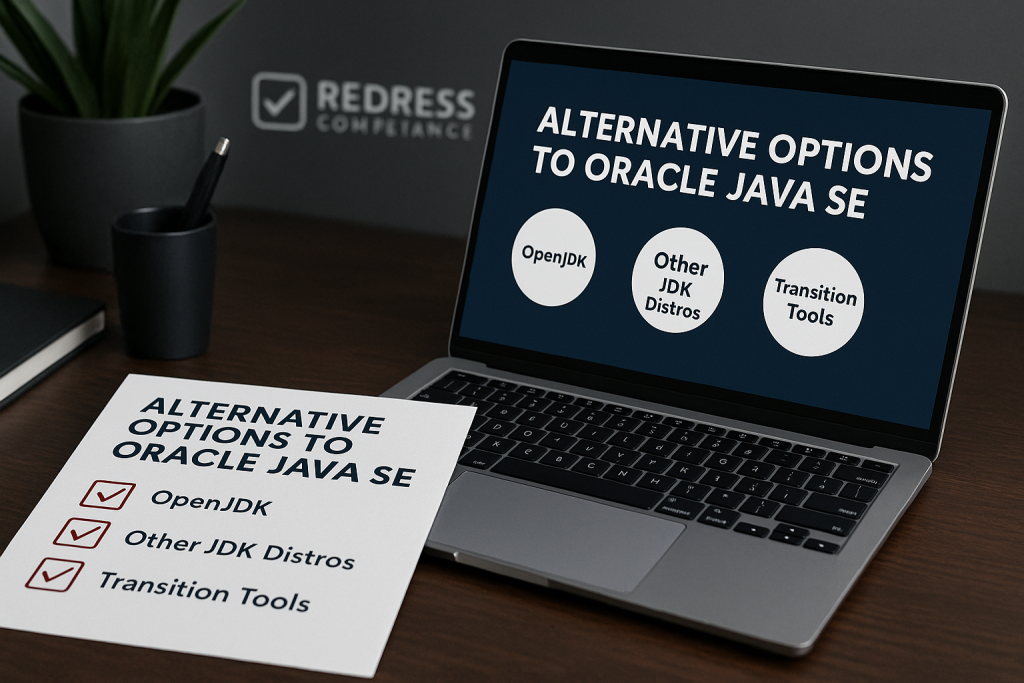
Q21. What alternatives exist to using Oracle’s Java SE?
Answer: Numerous open-source and third-party Java distributions are functionally equivalent to Oracle’s Java SE but come without Oracle’s restrictive licensing.
All of these are built on the open-source OpenJDK project, which is the reference implementation of Java.
Key alternatives include:
- Eclipse Temurin (Adoptium) – Formerly known as AdoptOpenJDK. This is a community-driven build of OpenJDK managed by the Eclipse Foundation’s Adoption project. It’s free, widely used, and available for all major Java versions. Many companies use it as a drop-in replacement for Oracle JDK.
- Amazon Corretto – Amazon’s distribution of OpenJDK. It’s free to use (Amazon uses it internally for AWS services). Corretto comes with long-term support; Amazon commits to updating it with security patches (e.g., it provides Java 8 and 11 updates for years beyond Oracle’s public updates). It’s tested for compatibility via the TCK and even includes some extras, such as JavaFX, in certain versions.
- Azul Zulu – A distribution of OpenJDK by Azul Systems. Azul offers Zulu Community Edition (free) and also commercial support options. Zulu covers various Java versions (6, 7, 8, 11, 17, etc.) and is known for timely updates. Azul has extended support for older versions beyond the community timelines (for a fee).
- Red Hat OpenJDK—Red Hat builds OpenJDK binaries (especially for Java 8 and 11) used in Red Hat Enterprise Linux. These binaries are free under an open-source license. Red Hat also provides long-term updates for those versions (and upstreams them to the Adoption project). Using OpenJDK is a natural choice for Red Hat customers.
- IBM Semeru (OpenJ9) is also free, and IBM offers support for it. It is IBM’s OpenJDK-based distribution (which can use the OpenJ9 JVM for potentially different performance characteristics).
- Microsoft Build of OpenJDK—Microsoft also produces its own free and open-source build of OpenJDK (at least for Java 11 and 17).
- BellSoft Liberica JDK – Another OpenJDK distribution covering all platforms, including some specialized versions (e.g., for embedded, lightweight builds). Free community edition and paid support options.
All these distributions pass the Java Technology Compatibility Kit (TCK) tests, meaning they are certified to be compatible with the Java SE standard. Thus, your Java applications should run on these and Oracle’s JDK.
By using one of these alternatives, you avoid Oracle’s license fees. Many of them also have no-cost security updates for extended periods. For instance, Adoptium and Amazon Corretto are committed to supporting LTS releases (like 11 and 17) for several years with free updates.
We’ll discuss considerations like support and updates in the next answers, but the good news is that you are not locked into Oracle.
There’s a rich ecosystem of Java distributions. The transition is usually seamless (Java is Java, after all, when built from OpenJDK source) – as one IT professional noted, switching to OpenJDK went “smoothly, and no one noticed a difference”.
Q22. Are open-source Java distributions (OpenJDK) reliable for enterprise use?
Answer: Yes. Open-source Java distributions have proven reliable, secure, and performant for enterprise use. Oracle’s JDK is largely built from the same OpenJDK codebase these distributions use.
Key points to consider:
- Same Code, Same Functionality: OpenJDK is the reference implementation of the Java programming language. Oracle JDK and OpenJDK builds of the same version have identical functionality in almost all cases. Since Java 11, the Oracle JDK is a rebuild of OpenJDK with a few Oracle-specific additions (such as branding) – there are no secret, extra performance boosts that Oracle has. This means using Eclipse Temurin or Amazon Corretto, which will run your Java applications just as well as Oracle’s JDK in most scenarios.
- Compatibility: The open-source distributions undergo the Java Compatibility Kit tests. For example, Amazon Corretto, Eclipse Temurin, Azul Zulu, etc., are all TCK-tested to ensure they adhere to Java standards. Large companies and projects use these in production (even in high-volume environments) with no issues. For instance, Amazon uses Corretto internally for critical services, which speaks to its reliability.
- Security: OpenJDK distributions get the same security fixes as Oracle JDK, since those fixes are developed in the open and pushed to the OpenJDK project. When Oracle announces a Critical Patch Update (CPU) for Java, the patches are applied to OpenJDK, and within a short time, vendors like Adoptium or Azul release their builds with those fixes. You’re not at a security disadvantage by using open-source builds; you often get the patches around the same time Oracle’s customers do (sometimes even slightly before Oracle’s CPU release, as patches are public in OpenJDK).
- Backers and Support: Many OpenJDK providers are backed by major companies; for example, Adoption is backed by IBM, Microsoft, Red Hat, and others . Amazon backs Corretto. These are not fly-by-night projects; they have significant investment. This ensures continued development and support of the OpenJDK platform.
- Enterprise Support Options: If you need someone to call, several vendors offer support for their OpenJDK builds (Azul, Red Hat, IBM, and even Microsoft via Azure support, etc.). Thus, you can get enterprise-grade support without using Oracle’s JDK.
In summary, OpenJDK distributions are enterprise-ready. Companies like Goldman Sachs and Salesforce have publicly transitioned to OpenJDK builds.
Governments and universities often mandate the use of OpenJDK now to avoid Oracle fees. If you choose a well-established distribution and keep it up to date, you can trust it for mission-critical systems.
One thing to do when you switch is to test it a bit. In rare cases, there may be minor configuration differences (e.g., a different default Garbage Collector between Java 8 Oracle and OpenJDK, or slight font rendering differences), but these are typically easily resolved.
The core Java functionality will remain the same. While it’s wise to pilot any new JDK in a test environment, the community is broadly confident that OpenJDK builds are solid for production use.
Q23. Can we get support and security updates without Oracle’s Java SE?
Answer: Absolutely. You do not need Oracle to get timely Java updates or professional support. Here’s how you can cover both:
- Security Updates: OpenJDK-based distributions offer free security updates. For example, Eclipse Temurin (Adoptium) releases quarterly updates for Java 8, 11, and 17, among others, in line with the official schedule. Amazon Corretto also promptly releases updates (Amazon has stated they will keep Java 8 updated at least until June 2026 and Java 11 until 2027, aligning with or extending beyond Oracle’s timelines). Azul Zulu Community provides free updates for LTS versions for a similar span. When Oracle releases a CPU, the OpenJDK community and vendors usually release their builds on the same day or within a few days. You can script your servers to pull updates from these sources just as you would from Oracle. So, from a security perspective, you won’t be left hanging – just ensure you have a process to get updates from whichever distribution you choose.
- Long-Term Support (LTS): Different vendors offer different lengths of support. Adoption (Temurin) and Corretto aim to match Oracle’s LTS support periods (which are at least 8 years for paid Oracle customers, but they might publicly do ~4 years for free, depending on the community’s decision). Some vendors go further: Azul offers extended support for Java 6, 7, and 8 beyond what others do (under a paid model). Red Hat also supports Java 8 and 11 until at least 2026 (with binaries available via Adoption). If you have a specific version you need to stick with for a long time, check the community support roadmap. Luckily, there is an option to get updates for it outside Oracle.
- Professional Support: Several companies provide commercial support for OpenJDK:
- Azul has Azul Platform Core (support for Azul Zulu builds, covering many Java versions, often cheaper than Oracle).
- IBM provides support for its Semeru/OpenJ9 JVM.
- Red Hat supports OpenJDK in RHEL as part of its middleware subscriptions, if needed on other OSs.
- Microsoft and Amazon will presumably support their JDKs for customers using their cloud services.
- Some third-party support companies, such as Spinnaker Support (mentioned in their blog) or others, offer Java support contracts, essentially stepping into Oracle’s role to help if you encounter JVM issues.
So you can have a phone number to call and an SLA for fixes without paying Oracle. Often, these supports are more responsive and less expensive, given Oracle’s support for Java, which has not been extraordinary (some have complained of slow responses from Oracle regarding Java issues).
In summary, moving away from Oracle does not mean you lose access to patches or support. You might be able to get them from a different vendor.
Many organizations find that a combination of free community updates and a modest support contract with a vendor like Azul or Red Hat still costs far less than Oracle’s per-employee subscription and covers their needs.
It’s wise to evaluate how critical Java is to your operations and determine whether a support contract is necessary or if community support is sufficient.
Q24. Are there any differences between Oracle’s JDK and OpenJDK-based JDKs?
Answer: Functionally, Oracle JDK and OpenJDK are almost identical for the same version, especially from Java 11 onward. Both implementations of the Java SE standard should produce the same results for your applications.
Historically, there were a few minor differences:
- License and Build: The primary difference lies in the license (Oracle’s proprietary license versus the open-source GPL for OpenJDK). Oracle’s builds may include closed-source components (like the flight recorder UI in Java 8) that are not present in pure OpenJDK. However, Oracle has now open-sourced most previously closed components. Starting with Java 11, Oracle’s JDK and the OpenJDK source project were intended to be aligned. Oracle even stated that its JDK builds (under NFTC) are the same code as the OpenJDK builds it provides.
- Support Tools: The Oracle JDK may come with some packaging conveniences, such as an installer and an auto-update mechanism for the JRE on Windows (although Oracle discontinued auto-update for business after version 8). OpenJDK distributions may be zip/tar distributions, or they may have their installer styles. Functionally, there is no difference in Java itself; it’s just a matter of deployment.
- Branding: Oracle’s JDK might identify itself slightly differently in version strings (e.g.,
java -versionMight say “Oracle” vs. “Eclipse OpenJDK”). Some software that foolishly checks for a specific vendor string might notice, but this is rare and a bad practice. Most software doesn’t care. - Performance: There is no meaningful performance difference. In the past, some claimed that Oracle JDK was tuned slightly differently or had commercial garbage collectors; however, those GC algorithms (such as G1) are now fully integrated into OpenJDK. If anything, some distributions, such as OpenJ9 (IBM’s JVM), may have different performance characteristics. Still, if you stick to the HotSpot VM (the default in most OpenJDK builds), you get the same performance.
- Release cadence: Oracle JDK under subscription may offer builds beyond the six-month open-source cycle (for example, Oracle issues quarterly CPUs for its subscribers even after the public OpenJDK updates for an LTS stop). However, with many vendors now offering those, that’s no longer unique.
- Restrictions: Oracle’s JDK (even under NFTC) has additional restrictions, such as the prohibition on reverse engineering (except as permitted by law). These restrictions are moot for OpenJDK since it’s open source. But those are legal differences, not technical ones.
The Spinnaker Support article succinctly says, “Functionally, OpenJDK and Oracle JDK are identical — any differences they have are grafted on for the sake of Oracle’s bottom line.” In other words, the historical differences are mostly related to licensing and what you’re allowed to do or not do, rather than what the technology can do.
To give confidence, many organizations have switched out Oracle JDK for an OpenJDK build and experienced zero issues. For example, a Reddit user mentioned they replaced Oracle JDK with OpenJDK, and “no one noticed a difference.” That’s typically the case.
One caution: verify compatibility if you use Oracle-specific tooling (for instance, Oracle Enterprise Management tools or something that expects Oracle’s JDK). However, since all these alternatives pass the TCK, they should be able to run any Java application that the Oracle JDK can.
In summary, there’s no practical feature loss when switching to OpenJDK for most use cases. The major difference is the licensing freedom you gain.
Q25. Can switching to OpenJDK save us money on Java licensing?
Answer: Switching from Oracle JDK to OpenJDK-based distributions can save significant money by eliminating the need for Oracle’s Java SE subscription fees.
The potential savings are especially significant for organizations with large employee bases (due to Oracle’s per-employee pricing).
Consider the following:
- Oracle’s Java SE Universal Subscription is roughly $15 per employee per month at the list price (with some volume discounts at higher tiers). For a company of 1,000 employees, that’s $180,000 yearly (before discounts). Over a few years, that’s hundreds of thousands of dollars. If the company switches to OpenJDK, that recurring cost goes to $0 (assuming you use free builds and don’t opt for paid support). Even if you purchase a support contract from a vendor like Azul or Red Hat, those costs are usually much lower — for example, Azul’s pricing for Enterprise Java support might be a fraction of Oracle’s, potentially saving 30-50% or more.
- For smaller companies, Oracle’s minimums might be less painful in absolute terms, but significant savings can still be achieved. If you have 100 employees, Oracle Java would cost approximately $ 18,000 per year. Many have found it hard to justify their Java usage when it was small (say, just running one internal app). OpenJDK would cost nothing in that case, aside from the effort to switch.
- There is also an opportunity or risk cost: staying with Oracle might invite audits and back-billing. Oracle often pursues retroactive licensing fees if it finds unlicensed use. Some companies have had to pay for past years of Java usage once they became aware. By switching to OpenJDK promptly, you can prevent potential back-charges (Oracle can’t charge you for usage after you’ve moved to a free JDK). Sometimes, saying, “We no longer use Oracle Java,” can be a negotiation chip to avoid or reduce audit settlement fees for past use.
- Indirect savings: OpenJDK has no complex audits or true-up processes. This saves on administrative overhead and the intangible costs associated with dealing with Oracle’s compliance teams. It also provides the flexibility to deploy Java wherever needed, without counting licenses or worrying about compliance issues, which can improve agility (although it’s hard to quantify, it’s a real benefit).
Important: The switching cost is usually low because the technology change is minimal (it’s not like rewriting an app; it’s just installing a different JDK). Testing is the main cost. Occasionally, you might need to pay for support for peace of mind, but as noted, that’s often cheaper than Oracle.
In conclusion, the financial case for using OpenJDK is strong. You avoid the “costly commitment” of Oracle’s licensing lock-in and instead leverage the freely available Java implementations. Businesses should weigh this as part of their IT cost optimization.
Ensure that the OpenJDK distribution you choose is well-supported by the community or a vendor, so you’re not trading license costs for support headaches. Still, as we’ve covered, many reliable options exist.
Risk Mitigation Strategies to Minimize Audit Exposure

Q26. How can we audit our own Java usage to ensure compliance?
Answer: To stay on top of Java licensing, it’s crucial to regularly inventory and review where and how Java is being used in your organization. Essentially, perform an internal software audit with a focus on Java.
Key steps include:
- Discover all Java installations: Use software asset management (SAM) or endpoint management tools to scan for installed Java runtime environments (JRE/JDK) on servers, virtual machines, desktops, and developer workstations. Look for “java.exe” or “java binaries” and record their versions. The first stage of any Java compliance program is to take a comprehensive Java inventory. This can be time-consuming if you have many systems, but it’s necessary. Don’t forget less obvious places, such as Java bundled in applications or appliances.
- Identify the distribution and version: For each installation found, determine if it’s Oracle’s Java or an OpenJDK distribution (the output
java -versioncan tell you this). Note the version number and update level. This matters for determining license implications (e.g., Java 8 update 201 vs. 211). - Determine the usage context: Document what each instance is used for. Is it a production server running a business app? A developer’s IDE environment? An unused leftover installation? This will help decide whether it needs licensing or can be removed/changed.
- Check for compliance in each instance:
- If Oracle Java is used in production and is older than the allowed versions, flag it as non-compliant (unless it is already licensed).
- If it’s Oracle Java in dev/test, mark it as allowed for now, but monitor (ensure it’s not misused for prod).
- If it’s an OpenJDK or other distribution, ensure it’s up-to-date and truly Oracle-free.
- Also, check if any Oracle Java installations have commercial features enabled (for Java 8), as this may require attention.
- Remediate findings: Develop a plan for non-compliant instances: procure a license or replace them with an OpenJDK alternative. Uninstall unnecessary installations to eliminate risk. For development machines, consider switching them to OpenJDK to prevent them from being used in production.
- Repeat periodically: Make Java usage reviews a routine (e.g., part of quarterly or annual IT asset reviews). Also, incorporate them into change management. Ensure the Java component is compliant whenever a new app requiring Java is introduced.
By auditing your usage, you gain the same visibility that Oracle would seek in an audit. This means you can preempt any issues. If Oracle were to contact you, you’d already know your status and either be confident or have a remediation plan in motion.
Many SAM practitioners now treat Java like any other licensable software. This means tracking it in your CMDB/asset database and maintaining clear records of which machines have Oracle Java, the reasons for this, and who is responsible for them. Also, consider enabling any logging that might show downloads of Oracle patches (so you know, if someone fetched an update, they shouldn’t have it).
Remember, Oracle likely has data on downloads (through login accounts or IP addresses) that hints at your Java usage. Your internal audit can correlate with that.
For example, if you find a server with Java 8u271 installed, it means someone downloaded it from Oracle, so Oracle might know that an update was pulled. Being aware of that timeline can help you gauge risk.
In short, self-audit before they audit you. It’s a cornerstone of being audit-ready and avoiding surprises.
Q27. How can we minimize the risk of an Oracle Java licensing audit?
Answer: While you cannot control Oracle’s decision to initiate an audit, you can take steps to make yourself a less likely target and to reduce potential exposure if audited:
- Eliminate unlicensed Oracle Java usage: The most surefire way to avoid a Java audit issue is not to use Oracle’s Java in ways that require licensing. They have little to claim if Oracle has no “hook” (no unauthorized usage) in your environment. Migrating to OpenJDK or ensuring you’re fully licensed removes the incentive for Oracle to audit. Oracle often identifies targets by detecting downloads of Java updates that require a license. If your company isn’t downloading Oracle’s patches (because you use alternatives), you’re less visible to them.
- Avoid Oracle Java downloads/logins: As mentioned, Oracle likely tracks those who download Java from its website (via Oracle Single Sign-On accounts or telemetry). Stop downloading Oracle JDK/JRE binaries for your systems to minimize the risk of being flagged. Instead, use open-source sources (such as Adoption) for Java binaries. If you never touch Oracle’s site, Oracle’s “radar” may not detect your usage easily. Some firms even block Oracle’s Java download URLs at the firewall to prevent well-meaning employees from inadvertently pulling them.
- Don’t use Oracle’s Java Management Service (JMS): (We have a separate question below, but it’s worth noting as a risk mitigation.) JMS is a tool Oracle offers to monitor Java usage. Using it provides Oracle with a detailed map of your Java installations, which could directly trigger audits. So, avoid opting into that.
- Maintain good records and compliance: If you use any Oracle Java (perhaps you’re in the process of transitioning away or still need it for certain products), document what is licensed and what is available for free use, as discussed in Q26. If Oracle conducts a “soft audit” inquiry, being able to quickly demonstrate that “we only use Java in dev/test, and here’s proof” might discourage them from pursuing further.
- Stay informed about licensing changes: Oracle’s rules have undergone multiple changes (2019, 2021, 2023, and even 2024 adjustments). By staying up-to-date, you can adjust your strategy before Oracle knocks. For instance, knowing that Java 17’s free period ended in 2024 means you can predict that Oracle might start contacting users about Java 17 compliance soon after. Proactively addressing that (e.g., upgrading to 21 or switching to OpenJDK 17) could avoid an audit scenario.
- Limit Oracle’s audit rights in contracts: If possible, negotiate your contracts with Oracle to exclude Java or limit their audit rights. If you don’t have any Oracle contracts, Oracle’s ability to force an audit is more limited (they’d essentially have to pursue legal action, which is rarer). You shouldn’t sign any Java SE subscription agreement unless necessary – signing grants Oracle contractual audit rights. Some companies that only use Oracle Java (but no other Oracle products) have managed to avoid signing anything and simply migrated off Java quickly, thus sidestepping the whole audit framework.
- Engage a licensed consultant for a review: Some organizations utilize software licensing experts to assess their Java usage. This can find hidden issues and fix them quietly. It’s better to pay a consultant a small fee now than to pay Oracle a huge fee later.
It’s worth noting that Oracle’s audit strategy for Java is very active. They recognize that Java is widely used and view it as a revenue opportunity. So, even if you do everything right, you might still get that email. But by mitigating the obvious risks, you can avoid being picked or be in a strong position if they contact you.
Q28. Should we use Oracle’s Java Management Service (JMS) to track usage?
Answer:
No, it’s generally not advisable if you are trying to minimize audit risk. Oracle’s Java Management Service (JMS) is a free cloud-based tool that helps organizations monitor their Java usage across desktops and servers. While it sounds convenient, you should be aware that JMS reports data back to Oracle (since it runs in Oracle Cloud), effectively providing Oracle with insight into your Java deployments. Licensing experts have called it a “Trojan Horse” because it may expose compliance gaps directly to Oracle.
By deploying JMS, you may inadvertently provide Oracle with the exact evidence it needs to audit you. For example, JMS could show you have 200 installations of Oracle JDK 8u271 and 50 of Oracle JDK 11. Oracle could use that information to ask why you haven’t licensed those or demand that you purchase subscriptions for all employees.
Alternatives: Use third-party or internal tools to track Java. Many general software inventory tools (SCCM, BigFix, etc.) can detect Java installations. Open-source scripts or management solutions (such as those provided by BellSoft’s Liberica Administration Center or others) can also perform similar tracking without sending data to Oracle.
Be cautious if you must use JMS (perhaps as part of some Oracle agreement). Only use it after you’ve addressed known issues, and even then, understand that you might be highlighting any remaining lapses.
In summary, treat JMS with extreme caution. It’s free, but it could cost you an audit.
Q29. How often should we review our Java licensing compliance status?
Answer: It’s good practice to review your Java licensing compliance at least annually and whenever significant changes occur in your IT environment or Oracle’s policies.
Here are some guidelines:
- Annual or Biannual Self-Audits: Include Java in your regular software asset compliance reviews (many companies do this yearly). Check that any new deployments over the past year adhered to policy (e.g., no one snuck in an Oracle JDK on a new server), and that any migrations off Oracle Java were completed as planned. An annual review ensures that things haven’t drifted.
- After Oracle License Changes: If Oracle announces a new licensing change or pricing update, do an immediate review. For instance, when Oracle switched to the employee metric in 2023, organizations needed to reassess compliance under the new rules. Similarly, companies had to decide whether to upgrade or license Java 17 after the NFTC period ended in 2024. Monitoring Oracle’s Java SE announcements (Oracle often updates its Java FAQ on licensing) will tell you when to recheck.
- Before Oracle’s Fiscal Year End, Oracle’s audit activity can be seasonal (often ramping up in Oracle’s Q4 as they try to meet sales targets). It’s anecdotal, but some advise double-checking compliance around early Q2 or Q3 so that you’re ready if Oracle knocks later in the year.
- Project and Deployment Changes: If you are rolling out a new application that requires Java or moving infrastructure (say, migrating to the cloud or upgrading to a new Java version), include a licensing review in your project checklist. Ensure you’re using a compliant Java distribution.
- Continuous Monitoring: Ideally, your configuration management or monitoring tools can alert you if an Oracle Java installation appears where it shouldn’t. If you have that in place, you’re effectively reviewing in real time.
Regular review prevents “compliance drift.” People come and go, and projects start and end – over time, someone might unknowingly reintroduce Oracle JDK somewhere. A periodic sweep will catch that before it becomes a large issue.
Document the outcome of each review (e.g., “Q1 2025: 0 Oracle JDK in production, 5 in dev allowed, all others OpenJDK”). That documentation can also indicate your compliance process if Oracle questions your diligence.
Q30. What documentation should we maintain to prove Java license compliance?
Answer: Maintaining thorough documentation will help demonstrate compliance in the event of an audit and guide internal management.
You should consider keeping:
- Inventory records: A list or spreadsheet of all systems with Java, including Hostname/ID, environment (prod/dev/test), Java distribution (Oracle JDK vs OpenJDK), Java version and update level, and usage purpose. Update this as changes occur. This is the output of your internal Java audit (see Q26), which is kept as a living document.
- License entitlement records: If you have Oracle Java licenses (subscriptions or legacy licenses), keep copies of those contracts, ordering documents, or proof of purchase. Also, maintain records of your employee counts if they are included in the employee metric – including the licensed number, calculation method, and other relevant details. If you negotiated any special terms with Oracle (like an exclusion or an exception), have that in writing.
- Policy documents: Have an internal IT policy regarding Java usage. For example, a memo or policy that “All Java installations must use Company-approved OpenJDK builds unless an exemption is obtained,” and “No Oracle Java may be used in production without a subscription.” If audited, demonstrating that you have and enforce such policies can show your intent to comply (and possibly fend off claims of willful infringement). It also helps internally by educating and setting expectations.
- Deployment/configuration docs: If you transitioned from Oracle Java, keep evidence of that project. For example, “In 2022, we replaced Oracle JDK 8 with Temurin 8 on all servers – here are the change management records or scripts we used.” This can show an auditor that, while Oracle’s data might show you downloaded something in the past, you have since remediated it.
- Proof of removal or replacement: If you receive an audit notification and remove Oracle Java from your systems, log that activity. For instance, record that on Date X, Oracle JDK from Server Y was uninstalled and OpenJDK installed. If negotiations occur, you may demonstrate that you’ve ceased the unlicensed use as of a certain date.
- Usage logs (if any): If you have any tools that log Java usage (like which apps ran on which JDK), those could be helpful to differentiate, say, that an Oracle JDK on a machine was only ever used for dev, not production.
- Communications with Oracle (if any): If Oracle ever gives you any written guidance (for example, an Oracle rep informally saying, “If you only use dev, you don’t need a license”), keep that. Although informal, it could be useful if a dispute arises later. However, Oracle usually doesn’t put such things in writing unless it’s official, so this is rare.
hip in this area can turn Java from a lurking liability into a well-governed asset.
Read about our Java Advisory Services.
