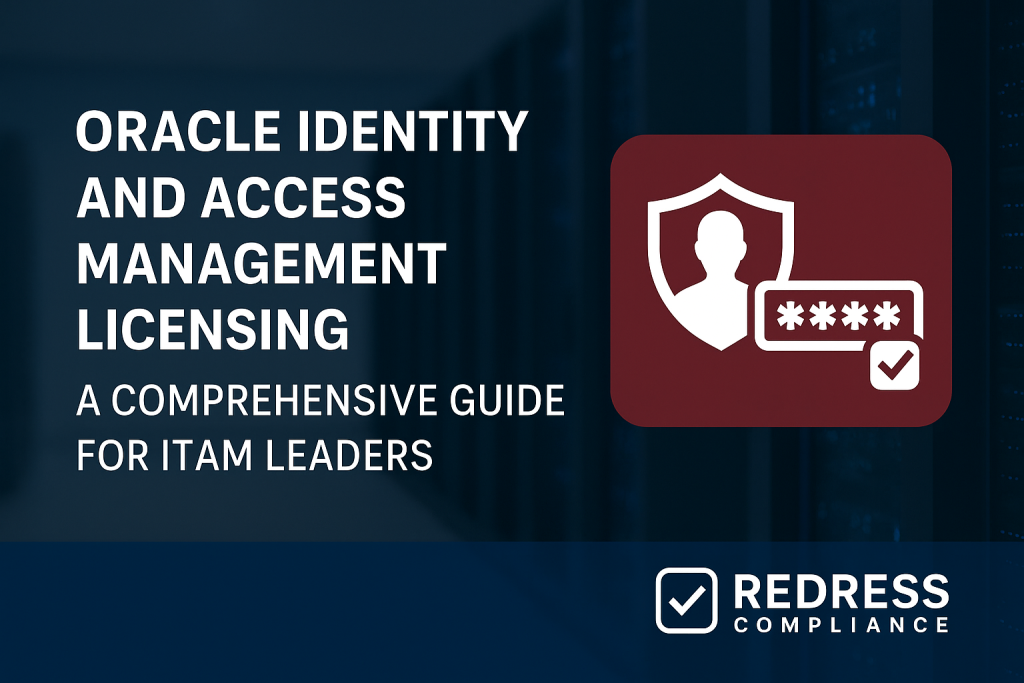
Oracle Identity and Access Management Licensing
Oracle Identity and Access Management (IAM) licensing is complex and high-stakes for large enterprises. IT Asset Management leaders must navigate multiple license models, hidden cost drivers, and strict compliance rules.
By understanding Oracle’s IAM components, licensing metrics, and common pitfalls, organizations can optimize costs and avoid costly compliance issues.
Read our complete guide to Oracle Fusion Middleware Licensing.
Understanding the Oracle IAM Suite and Features
Oracle’s IAM suite is a collection of tools that control user identities and access across the enterprise.
Each component addresses a specific aspect of identity or security, and each has its licensing requirements.
Key components include:
- Oracle Identity Manager (OIM) – Manages the full user identity lifecycle (onboarding, provisioning, role changes, termination) with automated account provisioning and access requests. License: Required for user provisioning features.
- Oracle Access Manager (OAM) – Provides secure Single Sign-On (SSO) and centralized authentication, enforcing access policies for web and enterprise applications. License: Required for SSO, authentication, and policy enforcement capabilities.
- Oracle Identity Governance (OIG) – Focuses on compliance and governance, offering tools for access certification, role management, and audit reporting to ensure users have appropriate access. License: Required for access governance and certification functions.
- Oracle Unified Directory (OUD) – A high-performance LDAP directory for storing and synchronizing identity data (user credentials, profiles) with replication across environments. License: Required for enterprise directory services and identity storage.
- Oracle Identity Cloud Service (IDCS) – A cloud-based Identity-as-a-Service platform that extends Oracle IAM into the cloud, enabling identity management and SSO for cloud applications in a subscription model. License: Required for cloud identity services (IDCS is subscription-based rather than a traditional license).
Feature-to-License Mapping: Each desired IAM feature corresponds to a specific Oracle product license. For example, implementing enterprise SSO requires an OAM license, whereas automating user onboarding calls is supported by OIM.
Organizations should map their identity/security requirements to the correct Oracle IAM component licenses. Oracle IAM Suite bundles are also available (such as Oracle Identity and Access Management Suite Plus, which combines OIM, OAM, OUD, and federation under a single license).
Choosing a suite license can simplify procurement if you need the full range of features – but it’s crucial to confirm which components are included and ensure you won’t pay for functionality you don’t use.
License Models and Metrics (User vs. Processor vs. Cloud)
Oracle offers flexible licensing models for IAM products to fit different usage scenarios:
- Named User Plus (NUP) – A per-user licensing model. You must purchase a license for each unique individual (or device) that uses the Oracle IAM software. This model works well when the number of internal users is known and relatively stable. Oracle typically imposes a minimum number of user licenses per processor (for example, 25 named users per processor as a floor). You count all users (employees, contractors, and even external partners who log in) to determine the number of NUP licenses needed.
- Processor-Based Licensing – A hardware-based metric. You license the Oracle IAM software per processor core on the servers where it’s installed (multiplying cores by an Oracle core factor). This model is often chosen for large or external user populations where counting individual users is impractical. Processor licensing allows unlimited users per licensed core, which is ideal for public-facing systems or those with unpredictable user counts. It usually costs more per server, but it avoids tracking every user.
- Internal vs. External User Metrics – Oracle sometimes differentiates pricing based on user type. “Employee users” (internal staff) may be licensed at a single rate per user, while external or consumer users can be counted differently or licensed through processors. Enterprises must carefully classify user types to choose the most cost-effective model (for instance, an external customer portal might be cheaper to cover with a processor license than thousands of named users).
- Perpetual vs. Subscription – Traditional on-premises Oracle IAM licenses are perpetual, meaning you pay once for a permanent license and then pay annual support (approximately 22% of the license price) for upgrades and ongoing support. In contrast, Oracle’s cloud-based IDCS is offered as a subscription (monthly per-user pricing). Some Oracle IAM components can also be licensed on a term basis or via cloud credits. If you move Oracle IAM into Oracle Cloud Infrastructure (OCI), you can Bring Your Own License (BYOL) to cover those deployments, provided your licenses are valid for cloud use. Always ensure your contract permits cloud usage if you intend to BYOL, to remain compliant.
Which model to choose?
It depends on your enterprise’s profile. If you have a defined set of, say, 5,000 employees using the system, a NUP model might be straightforward. But if your IAM system authenticates millions of external customers, a processor or external-user metric is likely more sensible.
Many organizations with hybrid needs use a mix: internal user licenses for employees and processor licenses for public-facing components.
Read how Oracle tuxedo licensing works, Oracle Tuxedo Licensing for ITAM Professionals.
Pricing Structure and Key Cost Drivers
Oracle IAM products carry significant price tags, so understanding the cost structure is critical.
The table below summarizes typical list prices for the major Oracle IAM components (note: actual prices can vary, and discounts are common in enterprise deals):
| Oracle IAM Product | Named User Plus License <br>(approx. list price) | Processor License <br>(approx. list price) | Notes |
|---|---|---|---|
| Oracle Identity Manager (OIM) | ~$800 per user license | ~$60,000 per processor | Perpetual license; automates user provisioning. |
| Oracle Access Manager (OAM) | ~$900 per user license | ~$70,000 per processor | Perpetual license; provides SSO and access control. |
| Oracle Identity Governance (OIG) | ~$850 per user license | ~$65,000 per processor | Perpetual license; covers compliance, role governance. |
| Oracle Unified Directory (OUD) | ~$700 per user license | ~$55,000 per processor | Perpetual license; directory services for identity data. |
| Oracle Identity Cloud Service (IDCS – Cloud SaaS) | Subscription model | N/A (cloud service) | ~$3–$10 per user per month, depending on edition/tier. |
Cost Drivers: Several factors drive the total cost of Oracle IAM ownership:
- Number of Users: This is the most obvious driver for user-based licensing. As your workforce or customer base grows, so does your NUP license requirement. Be mindful of user growth projections – licensing 20,000 users can be vastly more expensive than 5,000, so optimize by licensing only active users if possible and periodically retiring accounts.
- Infrastructure Size: For processor licensing, the number and type of CPU cores are important considerations. Deploying Oracle IAM on a large multi-core server will require more licenses (after applying Oracle’s core factor). Virtualization can help control processor counts, but Oracle has specific policies for counting virtual cores – ensure you understand these rules to avoid unexpected costs.
- Feature Scope: The more IAM components or features you deploy, the more licenses you may need. For example, implementing both OIM and OAM means licensing two products (unless you have a bundled suite license). Adding advanced modules (like Oracle Identity Governance Suite add-ons or Oracle Identity Federation) can also increase costs. Avoid paying for components that your organization doesn’t use. If you only need SSO and basic provisioning, you may not need the full suite.
- Support and Maintenance: Oracle’s annual support fee is typically 22% of the license purchase price. This recurring cost can substantially contribute to the five-year Total Cost of Ownership (TCO). For instance, a $1 million license purchase will incur approximately $220,000 in support costs per year. These fees cover software updates and support services. When budgeting, account for support as a mandatory cost and note that Oracle often increases support fees annually (usually tied to inflation). Negotiating caps on support increases can save money in the long term.
- Contract Terms and Discounts: Oracle’s pricing is negotiable. Large enterprises can secure volume discounts (for purchasing a high number of licenses) and bundled pricing if buying multiple Oracle products. Long-term commitments or enterprise license agreements (such as an Oracle ULA for unlimited use over a specified period) may lower unit costs, but be aware of their pros and cons. The structure of your deal (e.g., multi-year upfront payment vs. annual renewals) will influence the overall cost. Always approach Oracle with a clear understanding of your needs to leverage the best discounts.
Read about Oracle BPM Suite Licensing.
Common Pitfalls and Compliance Risks
Navigating Oracle IAM licensing is not just about budgeting – it’s also about staying compliant and avoiding mistakes that can lead to audits or wasted spend.
Some common pitfalls and risks include:
- Over-Licensing (Shelfware): Buying more licenses than you use. Enterprises sometimes overestimate user counts or buy the full IAM suite “just in case,” resulting in expensive shelfware. Over-licensing ties up budget in unused licenses. Avoid this by closely assessing current usage and incremental needs. Regularly review and reclaim any excess license capacity.
- Under-Licensing: The opposite problem – deploying Oracle IAM widely without enough licenses. This often occurs when usage increases (more users or an additional server) without corresponding purchases, or when restricted-use licenses are exceeded. Under-licensing is a serious compliance violation that Oracle’s License Management Services (LMS) can penalize in an audit. Prevent it by maintaining an accurate inventory of deployments and matching it to entitlements. As your IAM system environment expands, proactively true up licenses.
- Minimum User Requirements: Oracle often enforces minimum NUP counts per processor or deployment. For example, even a small deployment might require at least 25 named user licenses (per Oracle’s policy). If an organization mistakenly buys fewer, they are non-compliant. Always check the specific product documentation for minimum license quantities and ensure your purchase meets those baselines.
- Restricted Use Confusion: Oracle sometimes offers “restricted use” licenses for IAM components at lower cost, but with strict limitations (e.g., use only for a specific application, or only in a non-production environment). A common mistake is inadvertently using a restricted license more broadly than allowed – effectively breaching the agreement. If you have any restricted-use licenses, document their constraints clearly and educate your technical teams on where those components can (and cannot) be used.
- Mixing Cloud and On-Prem without Proper Licensing: Enterprises may deploy Oracle IAM components in the cloud (OCI or other clouds), assuming their on-prem licenses automatically cover it. In reality, you must ensure the licenses are eligible for cloud use (BYOL) or obtain proper cloud subscriptions. If you shift workloads to the cloud, review your contract or convert to Oracle’s cloud subscription model to stay compliant.
- Audit Surprise: Oracle is known for frequent license audits. A pitfall is being unprepared for an audit – lacking records of user counts or processor configurations, or failing to realize an extra instance was deployed for testing. Audits can uncover compliance gaps and result in unbudgeted license back-charges or penalties. To mitigate this, conduct periodic internal audits of Oracle IAM usage. Keep detailed deployment documentation and usage logs. Being audit-ready means you can demonstrate compliance and quickly address any shortfalls before Oracle conducts an audit.
Real-World Example:
Imagine a global retailer that purchased Oracle Access Manager licenses for 10,000 employees (NUP model). Over time, they also allowed an external partner portal to authenticate via OAM, inadvertently adding thousands of external users not covered under the employee NUP licenses.
During an Oracle audit, this under-licensing was discovered, forcing the retailer to rapidly buy additional licenses (at list price, with penalties).
This scenario highlights the importance of tracking changes in usage and understanding the scope of licenses (internal vs. external users).
Optimizing Costs and Negotiation Strategies
Despite the high costs, there are effective strategies to optimize your Oracle IAM license spend and negotiate better terms:
- Choose the Right License Metric: Align the model to your usage. If you have a moderate, known user base, the Named User Plus model usually costs less than processor licensing. Conversely, if your IAM system must handle unpredictable or large external populations, a processor or concurrent sessions metric (if offered) prevents runaway per-user costs. Evaluate hybrid licensing if allowed (for example, license internal users by NUP and external by processor).
- Consolidate and Simplify Licensing Scope: Only pay for what you need. If your organization isn’t using certain components or advanced features, consider dropping those licenses or not renewing their support. For instance, if you initially bought the full suite but never deployed Oracle Identity Governance, you might negotiate to remove that component at renewal to save costs. Oracle’s modular product structure means you can sometimes omit a product if it’s truly not in use (though be careful: some bundle licenses can’t be split).
- Leverage Volume and Bundling Deals: Oracle is more likely to offer discounts when more business is on the table. If you foresee needing additional Oracle software or cloud services, discuss a bundle deal that includes IAM. For example, bundling Oracle IAM licenses with a database or cloud purchase might improve your overall discount. Similarly, if you need multiple IAM components (OIM, OAM, OUD, etc.), inquire about suite licensing options – a combined suite license may be cheaper than individual parts, especially after negotiation.
- Consider Long-Term Agreements Carefully: An Unlimited License Agreement (ULA) or a multi-year IAM licensing contract can offer cost predictability and potentially a lower unit price if your usage is expected to grow. In a ULA, you pay a fixed fee for unlimited deployments of certain products over a specified term (typically 3 years). This can be cost-effective if you plan a big expansion of IAM. However, ULAs require diligent tracking (to certify usage at the end) and may lead to overspending if your needs don’t grow as expected. Weigh the trade-offs of flexibility vs. cost savings.
- Prepare a Strong Negotiation Position: Before any renewal or new purchase, conduct thorough research. Understand your current usage (so Oracle’s sales team doesn’t tell you what you need – you tell them). Be aware of list prices and the typical discount ranges in your industry. If you can, benchmark what other enterprises pay for similar deals. Emphasize your potential growth or willingness to consider Oracle’s cloud offerings – Oracle often gives better pricing if you show commitment to their ecosystem. Don’t be afraid to push for concessions, such as fixed future pricing, softer audit clauses, or even free training/consulting hours, as part of the deal.
- Optimize License Assignment and Recycling: Treat Oracle IAM licenses as assets that can be managed. For NUP licenses, implement processes to reclaim licenses from departing employees or redundant accounts, enabling you to reallocate them to new users without additional purchases. For processor licenses, periodically review your architecture – are there servers or cores running the IAM software that are overkill for the workload? Rightsize your environments (for example, using fewer, more powerful servers might reduce the number of processor licenses if you can efficiently consolidate workloads). Cloud-wise, if using IDCS, scale down unused user subscriptions promptly to cut monthly costs.
- Monitoring and Compliance as Cost Control: Staying compliant isn’t just about avoiding penalties; it also saves money by preventing panic purchases. Utilize Software Asset Management tools or scripts to track the number of users in the IAM system and the number of CPU cores in use. If you see usage trending up, you can proactively adjust your licensing (and budget) rather than reactively buying licenses under audit pressure (which is the worst time to negotiate price). Regular internal compliance checks and true-ups will keep your deployment and entitlements in balance, helping avoid overspending or fines.
Recommendations (Practical Tips)
1. Map Needs to Licenses: Thoroughly map your business’s identity and access needs to the specific Oracle IAM products. Only license the components that deliver the features your organization requires. This avoids paying for unnecessary modules.
2. Regularly Audit Your IAM Usage: Conduct internal license audits at least annually. Check the number of users in the system and the environments where Oracle IAM runs, and compare them against your entitlements. Early detection of overuse or underuse enables you to take action (adjust deployment or procure additional licenses) on your terms.
3. Optimize the License Model: Evaluate whether a user-based or processor-based model (or a mix) is most cost-effective. For example, if you have a high number of infrequent external users, consider a processor license to cover them rather than thousands of named users. Revisit this analysis if your user counts or infrastructure changes over time.
4. Negotiate Aggressively but Strategically: When renewing or expanding licenses, engage Oracle with a clear understanding of your requirements and alternatives. Seek multi-product or volume discounts, and don’t hesitate to get quotes for both on-premises licenses and Oracle’s IDCS cloud offering – you might use one as leverage against the other. Ensure any negotiated terms (like special discounts or usage rights) are documented in writing.
5. Consider Suite or Bundled Licensing: If you require several Oracle IAM components, ask about bundled suite licenses (such as the IAM Suite Plus). A bundle can simplify licensing and potentially be cheaper than piecewise licensing, but confirm it indeed covers all needed features and comes at a net lower cost after discounts. Sometimes, unneeded extras in a bundle can inflate the cost, so analyze carefully.
6. Monitor Oracle’s Licensing Policies: Oracle occasionally updates its licensing rules or introduces new offerings (for example, new cloud identity services or changes in pricing metrics). Stay informed via Oracle’s official licensing documentation or by consulting with Oracle licensing specialists. Being aware of policy changes (such as new minimums or metric definitions) can prevent accidental noncompliance.
7. Educate and Collaborate: Make Oracle IAM licensing a cross-functional responsibility. Educate your IT security, operations, and procurement teams on basic licensing rules (user counting, software deployment without approval, etc.). When everyone understands the stakes, the organization is less likely to inadvertently deploy something in a way that breaks the license agreement. Additionally, collaborate with Oracle account managers and, if needed, third-party licensing advisors; they can often clarify complex terms or identify more efficient licensing options you might overlook.
8. Budget for the Full Lifecycle: When planning an Oracle IAM investment, budget not just for the upfront license cost, but for the ongoing expenses – annual support fees, potential scale-ups as user counts grow, and even a contingency for a true-up after an audit. A long-term view of these costs will help justify negotiations and ensure there are no financial surprises down the road.
Checklist: 5 Actions to Take
1. Inventory Your Environment: Document all Oracle IAM components deployed (OIM, OAM, OUD, etc.), including where they are running (servers, VMs, cloud) and how many users are served. This inventory provides a baseline for licensing needs and identifies any unauthorized installations.
2. Match Features to Licenses: List the identity and access management features your organization uses or plans to use. Ensure you have the corresponding Oracle licenses for each (e.g., do you have OAM licenses for that new SSO implementation?). If you find gaps – such as using a feature without a license – take immediate action to correct them (either disable the feature or procure the necessary license).
3. Review License Entitlements vs. Usage: Compare your current usage metrics to your entitlements. For user-based licenses, check current active user counts against purchased NUP licenses (include all humans or devices that authenticate). For processor licenses, verify that the core counts and configurations match what you bought. If you’re above entitlements, plan to reconcile; if you’re far below, identify if you can reduce or optimize licenses at the next renewal.
4. Engage Oracle (or a Licensing Expert): Open a dialogue about optimizing your IAM licensing. Share your findings with Oracle’s rep or consult an independent licensing advisor. Discuss options like adjusting license quantities, switching metrics (user to processor or vice versa), or moving to Oracle’s cloud identity service if it could be cost-efficient. Prepare a negotiation strategy: know your budget limits, the value of your Oracle relationship (are you a significant strategic client?), and the concessions you seek (e.g., discounts or favorable terms).
5. Implement Ongoing Governance: Establish a governance process for Oracle IAM licenses in the future. This could include quarterly usage reporting, a requirement that any new IAM deployment or project undergoes a licensing review, and the assignment of an owner (or committee) for Oracle license compliance. Keep all relevant documentation (contracts, Oracle’s IAM licensing rules, correspondence) in a central repository. By operationalizing this oversight, your organization remains continuously compliant and ready for any audit or growth, without resorting to panic purchases.
FAQs
Q1: What is Oracle Identity and Access Management (IAM) licensing?
A1: It refers to the licenses required to use Oracle’s suite of Identity and Access Management products (such as Oracle Identity Manager, Access Manager, etc.). Essentially, your organization must purchase rights to deploy and use these IAM software components. Licensing covers who or what can use the software (users or processors) and in what quantity. For enterprises, Oracle IAM licensing is a way to ensure you pay for the scale at which you utilize Oracle’s identity solutions.
Q2: How are Oracle IAM products licensed – by users or by CPU?
A2: Oracle IAM products can be licensed under two primary models: Named User Plus (per user) or per Processor. In a user-based model, you count each individual who will use the system and buy a license for each (subject to Oracle’s user minimums). In a processor model, you license the servers’ cores running the software (allowing unlimited users on those systems). Many Oracle IAM components support both options, allowing you to choose the model that best fits your scenario.
Q3: Is there a cloud subscription option for Oracle IAM?
A3: Yes. Oracle offers the Identity Cloud Service (IDCS) as a cloud-based IAM solution, which is sold via subscription (a monthly fee per user). This can serve as an alternative to traditional on-premises licenses if you prefer a cloud-based SaaS approach. Additionally, suppose you already own Oracle IAM licenses. In that case, you might deploy them in Oracle’s cloud under a Bring Your License (BYOL) model, but you must ensure your license agreement permits it. Always compare the costs and capabilities of Oracle’s cloud IAM solutions with on-premises solutions; some enterprises use a hybrid approach.
Q4: How do I determine the number of licenses required for my organization?
A4: First, identify your chosen licensing metric. If using Named User Plus, count every unique user (human or system account) that will access the Oracle IAM system. Ensure this count meets any minimums Oracle specifies (for example, 25 users per processor, if applicable). If using processor licensing, you’ll need to know the number of processor cores on each server where the software runs and apply Oracle’s core factor table (which gives a weighted count based on CPU type). It’s wise to project future growth as well – if you plan to add users or expand to new servers, factor that in so you’re not immediately at the compliance limit.
Q5: What can we do to reduce the cost of Oracle IAM licensing?
A5: To reduce costs, focus on optimization and negotiation. Make sure you’re using the most suitable licensing model (to avoid overpaying), and eliminate any licenses for unused components (for instance, don’t pay for an add-on module if you’re not using it). Maintain good license hygiene by recycling licenses when people leave or consolidating systems to use fewer processor licenses. When negotiating with Oracle, leverage your total Oracle spend and plans to get better pricing – and consider timing your negotiations near a fiscal quarter-end when Oracle may be more flexible. Finally, continuously monitor usage to avoid compliance surprises, as preventing an audit issue (and the expensive purchase that might follow) is a significant cost saving in itself.
