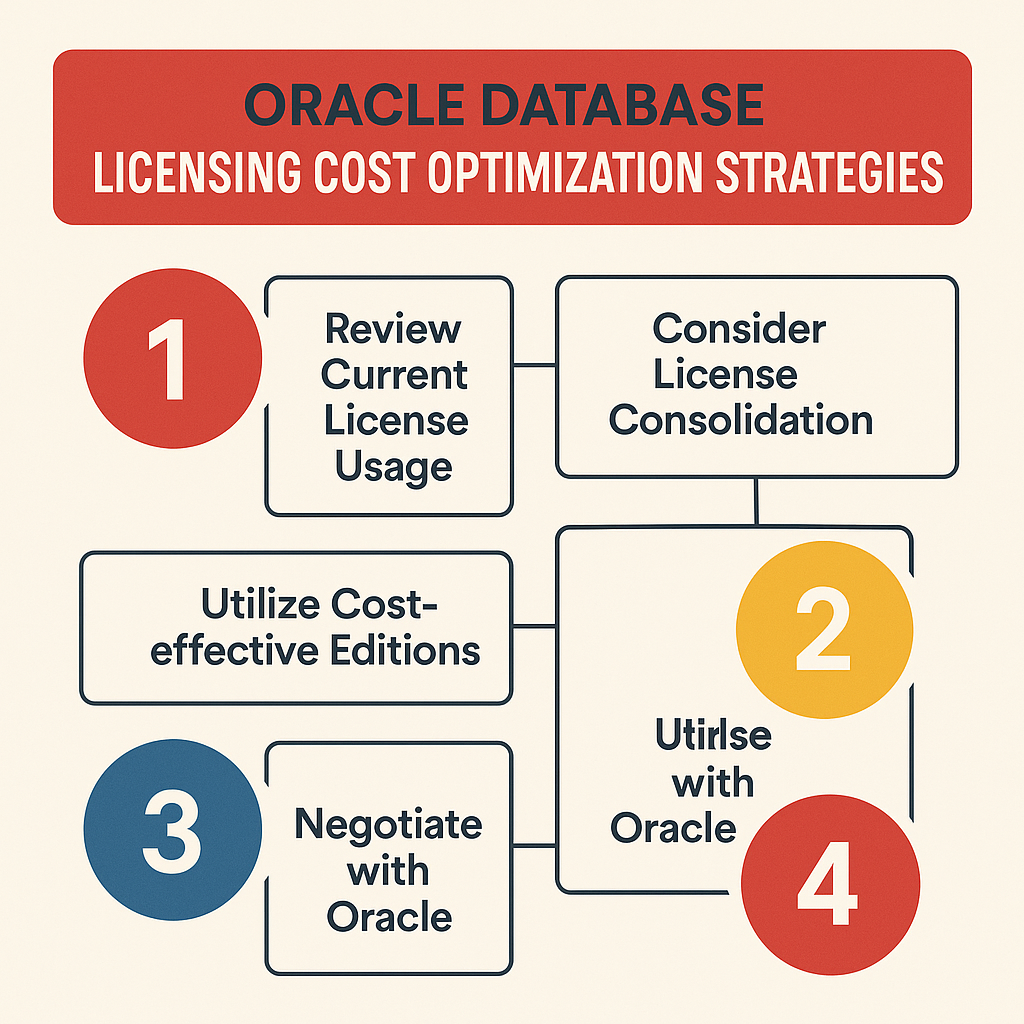
Oracle Database Licensing Cost Optimization Strategies
Oracle database licenses and support can consume a significant portion of IT budgets. This article provides practical cost optimization strategies for enterprise leaders managing Oracle Database licensing.
We cover tactics such as selecting the right edition (Standard vs. Enterprise) and license metric (NUP vs. Processor), rightsizing your infrastructure to prevent over-licensing, negotiating more favorable terms and discounts, and utilizing options like ULAs or third-party support to reduce ongoing costs. CIOs, CTOs, and Procurement
Heads will gain a roadmap to cut Oracle licensing costs without risking compliance or performance.
Read Oracle Database Licensing in Virtualized Environments (VMware & Cloud).
Oracle’s Licensing Cost Structure
To optimize costs, first understand how Oracle licensing costs are structured:
- License Fees (Perpetual License): A one-time purchase cost per license. Oracle Database Enterprise Edition is priced at $47,500 per processor license (list price), while Standard Edition 2 is priced at $17,500 per processor. For Named User Plus (NUP) licensing, Oracle sets a price per user (around $950 per NUP for Enterprise Edition; ~$350 for SE2). Each has minimum quantities (e.g., 25 NUP per processor for EE).
- Annual Support & Maintenance: The yearly cost is typically equal to 22% of the net license fees. Support is mandatory in most cases (at least for the first year) and tends to increase by a few percent annually. Support entitles you to updates, patches, and technical assistance.
- Additional Options Costs: If you use add-on features (such as Partitioning, Advanced Security, etc.), each option has its license fee (often priced per processor, e.g., Partitioning is approximately $11,500 per processor) plus support. These can dramatically raise costs if not carefully managed.
Knowing these elements, cost optimization focuses on reducing the quantity of licenses needed, selecting more cost-effective license types where possible, and minimizing support costs. All strategies must maintain compliance to avoid an audit penalty (which can erase any savings).
Right-Size Your Licensing: Avoid Over-Procurement
Many organizations over-license or purchase more Oracle capability than needed “just in case.” Optimizing means aligning licenses to actual needs:
- Assess Current Usage: Conduct an internal review of Oracle deployments to identify areas for improvement. How many cores are truly utilized for each environment? How many users access each database? This can reveal instances where you’re licensing far more capacity than is in use.
- Consolidate and Virtualize (Carefully): Running many small Oracle databases on separate servers can be very expensive. Consider consolidating databases onto fewer, more powerful servers up to the point that keeps you within a license metric efficiently. For example, two databases on two 8-core servers (requiring 16 cores of licensing) might be consolidated on one 8-core server (8 cores of licensing) if performance allows. Use Oracle’s Multi-tenant option (with caution, as it is a licensed option) or standard schema consolidation to reduce the number of Oracle instances.
- Choose the Right Edition: The Standard Edition 2 (SE2) is significantly cheaper than the Enterprise Edition (EE) – $ 17,500 vs $ 47,500 per processor list. If your workloads do not require EE-only features (like Partitioning, RAC, etc.), use SE2 where possible. SE2 has limitations (max 2 processor sockets or 16 Amazon vCPUs, with no high-end features guaranteed), but for many applications, it suffices. One SE2 license on a 2-socket server could save you over 60% compared to EE.
- Use Named User Plus (NUP) Licensing when applicable: If you have a limited, countable user population, NUP licensing can be significantly more cost-effective than processor licensing. Example: Suppose an internal application has 40 named users on an 8-core server. The Enterprise Edition would normally require eight processor licenses (8 × $ 47,500). However, NUP requires a minimum of 25 NUP per processor, so a total of 25 × 8 = 200 NUP licenses is required. Forty users exceed the per-processor minimum on two processors (would need 50 NUP for two processors). So you could license 50 NUP total instead of 8 processors. At ~$950 each, that’s ~$47,500 (50×$950) vs $380,000 (8×$47.5k) – an enormous saving. Caution: NUP only works if user counts are low and stable, and you must still meet Oracle’s minimum counts.
- Avoid Shelfware: Sometimes companies buy extra Oracle licenses “for future growth” that sit unused. This is shelfware – avoid purchasing licenses until you need them. Oracle licenses are perpetual, so you can always purchase more when growth occurs (and negotiate pricing accordingly). It’s better to defer costs than hold licenses and pay support on them without utilization.
Optimize License Metrics and Architectures
Strategic decisions in how you architect and license your Oracle environment can yield big cost differences:
- NUP vs Processor Metric: As illustrated, Named User Plus is cost-effective for limited users, whereas Processor metric is better for broad or external user bases. Use NUP for non-production and internal systems with controlled user counts (development, QA, departmental apps). Use Processor licenses for public-facing systems or those with many or unknown users.
- Segregate Environments by Licensing Needs: You can mix metrics by environment. For example, license your development and test databases with NUP (since only a few developers use them), but production with processors (since it serves thousands of customers). Oracle allows mixing as long as each environment is properly licensed.
- Take Advantage of Multi-Core Processors Carefully: Oracle’s license cost per core can be effectively lowered if the hardware has a favorable core factor (Oracle’s Core Factor Table assigns a factor like 0.5 for many Intel cores, meaning you need half as many licenses as physical cores). Using processors with a 0.5 factor effectively halves the license count. Most modern Intel/AMD chips are 0.5. Always check the core factor – for example, 16 physical cores of Intel might require only 8 licenses (16 × 0.5). This is a crucial optimization if you’re on-premises. (Note: In authorized clouds, core factor doesn’t apply, but on your hardware, it does.)
- Limit High-Cost Options Usage: Options like Real Application Clusters (RAC) or Oracle Multitenant carry separate licenses. Each RAC node requires the option to be licensed, effectively doubling the costs if you run a two-node RAC cluster. Evaluate if you truly need these add-ons. Sometimes, using simpler (free) features or third-party solutions can eliminate the need for an expensive option. Example: Instead of RAC for high availability, consider Data Guard (physical standby, which is free with EE) or even at the application level, if downtime tolerance permits.
- Leverage Hardware Partitioning: If you run Oracle on large servers, consider partitioning them into smaller licensed segments (using Oracle-approved hard partitioning as discussed in the first article). For instance, on a 32-core server, you might use hard partitions to dedicate eight cores to Oracle and only license those 8, leaving the rest for other tasks or other software. This avoids licensing all 32 cores if Oracle doesn’t need them all.
Negotiating Better Deals with Oracle
Oracle is known for tough sales tactics, but as a large enterprise customer, you often have room to negotiate and optimize your contract:
- Seek Volume and Bundle Discounts: If you’re making a significant purchase, consider negotiating for a discount off the list price. Discounts of 20-30% (or more) are common for sizable deals. Additionally, bundling multiple products or making a larger commitment (such as a ULA or enterprise agreement) can result in better unit pricing.
- Consider an Unlimited License Agreement (ULA): An Oracle ULA is a time-bound agreement (typically 3-5 years) in which you pay a fixed fee for unlimited use of specific Oracle products. This can be cost-effective if you anticipate major growth (deploying many new databases or cores). However, beware: ULAs require careful management – ultimately, you must certify usage. If your usage doesn’t grow as expected, you might overpay; if it grows too much, you could face a tough certification. Use ULAs only with a clear growth plan and strong internal tracking to maximize their value.
- Negotiate Support Caps: One often-overlooked area is the annual support increase. Oracle support contracts typically rise by ~8% annually. You can negotiate a cap on these increases (e.g., no more than 0-3% annually for a certain period) as part of a new purchase or renewal. Over a few years, this significantly reduces cost escalation.
- Eliminate Unused Support: If you have licenses that are no longer in use in production (perhaps from a retired system), consider terminating support for those licenses. You retain the perpetual right to use the software at the last supported version. You won’t receive upgrades, patches, or Oracle support for it, but if you truly don’t need the licenses, stopping support can save 22% of those license costs each year. Just be careful: if you might redeploy those licenses later, you’d have to back-pay support to get back on contract, which can be expensive.
- Benchmark Against Alternatives: Oracle sales reps respond when they know you have alternatives. Even if you are not migrating, obtain quotes from competitors (such as IBM, Microsoft, and AWS databases) to maintain leverage. Oracle may offer better discounts or more flexible terms if it perceives a risk of losing its market share.
Reducing Ongoing Support Costs
Support often costs more over time than the initial licenses. Some strategies specifically target savings:
- Third-Party Support Providers: Companies like Rimini Street offer support for Oracle Database at ~50% of Oracle’s price. Moving to third-party support can immediately halve maintenance costs. This is best for stable environments that don’t need frequent updates or new Oracle features, because you won’t get Oracle patches (third-party may provide workarounds) and can’t upgrade to new versions freely. It’s a trade-off: substantial savings vs. operating without Oracle’s official support safety net.
- Reevaluate License Usage Before Renewals: Oracle will invoice support annually based on your current license count. Before renewing, assess if you can drop support for any licenses (as mentioned earlier). Perhaps some non-production or DR licenses aren’t critical to keep under support. Removing them from the support contract at renewal will lower that yearly fee.
- Maximize ROI on Support: Ensure you’re utilizing what you pay for. Download and use the latest patches, leverage Oracle’s support for technical issues (get your money’s worth in SRs), and remember that support gives rights to upgrade. Plan upgrades to newer database versions that improve performance or security – this leverages the support dollars you spend, potentially indirectly saving other costs (such as fewer cores needed due to performance gains in a new version).
- Consolidate Contracts: If you have multiple support contracts or Oracle agreements, consider co-terming and consolidating them to reduce costs and simplify management. Oracle calculates support based on the list price minus any discounts applied at the time of purchase. Sometimes during consolidation or repricing, you can negotiate to maintain your discounts or avoid paying support on licenses you don’t need. An Oracle License Management Services (LMS) review or consulting with a trusted advisor can help identify if you’re overpaying due to the contract structure.
Long-Term License Management Strategies
Cost optimization isn’t a one-time task – it requires ongoing management:
- License Tracking and Audits: Maintain an up-to-date inventory of Oracle licenses owned and their deployments. Regularly perform internal audits to ensure you’re not unintentionally exceeding your entitlements – catching an over-deployment early allows you to address it (either buy additional licenses or reallocate resources) before it becomes an urgent, expensive compliance purchase.
- Employee Training: Ensure your IT staff (DBAs, architects, procurement) understand Oracle licensing basics. Many cost overruns occur because someone sets up a new Oracle instance without considering the licensing implications. Instituting approval processes for new Oracle deployments can prevent surprise costs.
- Monitor New Oracle Offerings: Oracle occasionally introduces new licensing models or bundles. For example, Oracle has introduced subscription-based offers and cloud-based licensing options. Keep an eye on these; in some cases, they might offer cost advantages. Oracle’s Cloud Unlimited License Agreement or migration programs might reduce costs if you plan cloud moves. Always crunch the numbers, though – sometimes they save money, other times not.
- Plan for Contract Renewals Early: Whether it’s a ULA expiring, support renewal, or an enterprise agreement term, start planning 12-18 months. This gives you time to adjust usage or negotiate alternatives. For instance, if a ULA is ending and you don’t want to renew it, deploy as much as possible before it expires (to maximize your perpetual licenses gained) and strategize how to stay compliant afterward without extra cost.
By taking a proactive, informed approach as outlined, enterprises can often save 20-50% on Oracle licensing and support costs over the long run, freeing budget for innovation rather than just “keeping the lights on” for Oracle databases.
Recommendations
- Audit Your Usage: Conduct a thorough internal audit of Oracle deployments. Identify underused databases, redundant instances, and total user counts. Use this data to eliminate unnecessary licenses.
- Use Cheaper Editions When Possible: Deploy Oracle Standard Edition 2 for workloads that don’t require Enterprise features. SE2’s lower cost (and inclusion of some features like basic replication) can fulfill many needs at a fraction of EE’s price.
- Optimize License Metrics: Choose Named User Plus licensing for environments with limited users (e.g., development, testing, small applications) and use Processor licensing for high-volume systems. This mix-and-match approach ensures you’re not overpaying by using the wrong metric.
- Consolidate Databases: Run multiple schemas or utilize Oracle Multitenant (if already licensed) to host multiple applications on a single database platform. Fewer database servers = fewer licenses, as long as you don’t exceed hardware capacity or violate license rules.
- Negotiate Aggressively: Don’t accept Oracle’s first quote. Leverage your spend to get discounts. Bundle purchases or consider enterprise agreements for better rates, and ensure any special terms (like a cap on support increases or cloud flex benefits) are written into contracts.
- Avoid Paying for Unused Licenses: If a project ends or a system is decommissioned, drop those licenses from support at the next renewal. Keep a record of them (you retain the ownership) but save money by not paying maintenance on shelfware.
- Third-Party Support Option: Evaluate third-party support for stable, older Oracle instances that do not require upgrades. It can slash annual fees, though it carries the risk of not having Oracle’s direct support for critical issues.
- Monitor and Govern Deployments: Implement a governance process for all new Oracle database deployments. Require approval that includes a review of licensing costs. This prevents well-meaning engineers from spinning up an Oracle VM on a whim, incurring new license obligations.
- Stay Current on Versions: Upgrading to a newer Oracle Database version (covered by support) can improve performance or storage efficiency, potentially allowing you to handle the same load with less hardware (thus fewer licenses). Use the value you pay for in support.
- Seek Expert Advice: Engage Oracle licensing experts or SAM consultants on a periodic basis. They can identify hidden optimization opportunities (such as a contract clause to exploit, or a licensing loophole) and ensure you’re aligned with best practices that save money.
FAQ
Q: How much does an Oracle Database license cost per processor?
A: The list price for Oracle Database Enterprise Edition is $47,500 per processor license, and for Standard Edition 2, it’s $17,500 per processor. Note that “per processor” in Oracle terms means per CPU core after any core factor adjustment. Also, annual support for each is 22% of the license price (so $10,450 per year for one EE processor license at list price).
Q: What is the cost of a Named User Plus (NUP) license, and when is it cheaper to use NUP vs. processors?
A: A Named User Plus license for Enterprise Edition is roughly $950 per named user (list). NUP licensing can be much cheaper if your user count is low. It’s beneficial when you have a known, limited set of users – for example, a reporting database accessed by 20 analysts. NUP is not cost-effective (or even allowed, due to minimums) if you have hundreds or thousands of users; in such cases, processor licensing is the preferred option. Always check Oracle’s minimum NUP requirements: Enterprise Edition requires 25 NUP per processor (so at least 25, even if you have five users), and SE2 requires a minimum of 10 NUP per server.
Q: Our organization has 100 Oracle processor licenses, but we use only half of them. Can we discontinue support payments for the unused licenses?
A: Yes, you can drop unused licenses from your support contract at the next renewal to save costs. You will retain ownership of those licenses (you can reinstate them later by paying back support, if needed). However, be very certain they are truly not in use and will not be needed in the future. Also, be mindful that if those licenses were part of a discounted bundle, dropping some might affect your discount on the rest – negotiate with Oracle to minimize any impact.
Q: Will moving to Oracle’s cloud or Autonomous Database save us money on licensing?
A: It depends. Oracle’s OCI Autonomous Database and Database Cloud services are charged by OCPU (Oracle CPU) per hour, which includes licenses. It could lower upfront costs and provide flexibility (scale down to save money). However, on a steady-state basis, Oracle cloud services are often not cheaper than owning licenses – they’re just an OPEX model. If you already have licenses (BYOL), migrating to OCI may save support costs if you decide to cancel support and utilize cloud subscriptions instead. However, typically, Oracle encourages cloud usage for agility rather than solely for cost savings. Always compare a multi-year TCO: on-prem licenses + support vs. cloud subscription fees.
Q: What is an Oracle ULA, and can it help reduce my database licensing costs?
A: An Unlimited License Agreement (ULA) is a deal where you pay a lump sum for unlimited use of certain Oracle products for a term (say, 3 years). If you expect explosive growth in Oracle deployments, a ULA can yield a lower effective unit cost. For instance, if you plan to roll out Oracle on many new servers worldwide, a ULA fixes your cost, and you deploy freely. However, if you don’t grow as much as anticipated, you might end up paying more than necessary. And at the end of the term, you must certify how many licenses to keep – if your usage is high, great (you locked them in); if not, you may have overpaid. ULAs can reduce the cost per license in high-growth scenarios but require careful management to truly pay off.
Q: Our database is using the Partitioning and Advanced Security options. How can we reduce costs for these?
A: Oracle options, such as Partitioning and Advanced Security, each require additional licenses per processor. To reduce costs, evaluate if you need those options:
- For Partitioning: Are you using it for performance, and could a different approach (archiving old data, using simpler partition-like logic in the application) work? If you can turn off Partitioning, you avoid its license fee on every processor.
- For Advanced Security: If it’s for encryption, could you use free encryption at the application or storage layer instead of Oracle’s Transparent Data Encryption? Or was it enabled by default without a business need? Disabling unused options and not installing their packs can save you from buying those licenses.
If you do need them, ensure you’re only running them on the servers that require it. Perhaps not all databases require partitioning – isolate those that do on specific, licensed processors.
Q: How can virtualization help in reducing Oracle licensing costs?
A: Virtualization can reduce costs only if used strategically for Oracle.
- Use it to consolidate many Oracle instances on fewer servers (to minimize total cores used).
- Use hard partitioning or dedicated VM hosts to contain Oracle on as few cores as possible.
However, be careful: naive use of VMware could increase costs if Oracle forces licensing of full clusters. The key is to use virtualization to increase hardware utilization (get more out of each licensed core) but without expanding the scope that needs licensing. For example, running 10 Oracle databases on a single 16-core server (with 16 cores licensed) is far cheaper than running each on its own 8-core server (which would require 80 cores licensed). Just manage the virtual environment to avoid compliance issues.
Q: We have older Oracle database licenses with no current support. Can we still use those to save cost instead of buying new ones?
A: Yes, if you have valid perpetual licenses, you can legally use the last version you were entitled to (or any version released before your support lapse). You won’t receive updates or support, but this is a cost-saving measure, as it avoids the need to purchase new licenses. Many companies repurpose old licenses for non-production environments. Just be cautious: if you bring them back under support later, Oracle will charge back support fees for the lapsed period (which can be hefty). As long as you’re okay using them without support, it’s a valid way to utilize your assets and avoid new purchases.
Q: What discount percentage is realistic to negotiate off Oracle’s list price?
A: It varies by deal size and the level of interest Oracle has in your business. Typically, enterprises can negotiate a discount of anywhere from 10% to 50% off the list price. For a straightforward purchase of a handful of licenses, 10-20% might be achievable. For large deals, a rate of 30% or more is not uncommon. Oracle may also offer additional discounts if you include cloud or strategic products in the mix. Always attempt to negotiate; Oracle’s sales team has considerable flexibility, especially at the end of the quarter or when facing competitive pressure.
Q: How does third-party support impact our ability to upgrade or add licenses?
A: When you switch to a third-party support provider, you typically stop receiving new patches and upgrades from Oracle. You can continue to use your current Oracle Database version, but you wouldn’t be able to legally download the next major version. If you later decide to upgrade or need Oracle support, you’d have to re-enroll in Oracle support (often paying back fees). Additionally, third-party support is primarily for maintaining existing systems; you can’t purchase new licenses from them. Therefore, if you plan to expand your Oracle footprint, you can either keep those new licenses under Oracle support or negotiate a hybrid approach. Essentially, third-party support is best if you’re in a steady state with Oracle and don’t expect to upgrade versions or add new licenses for a while.
Read more about our Oracle License Management Services.
