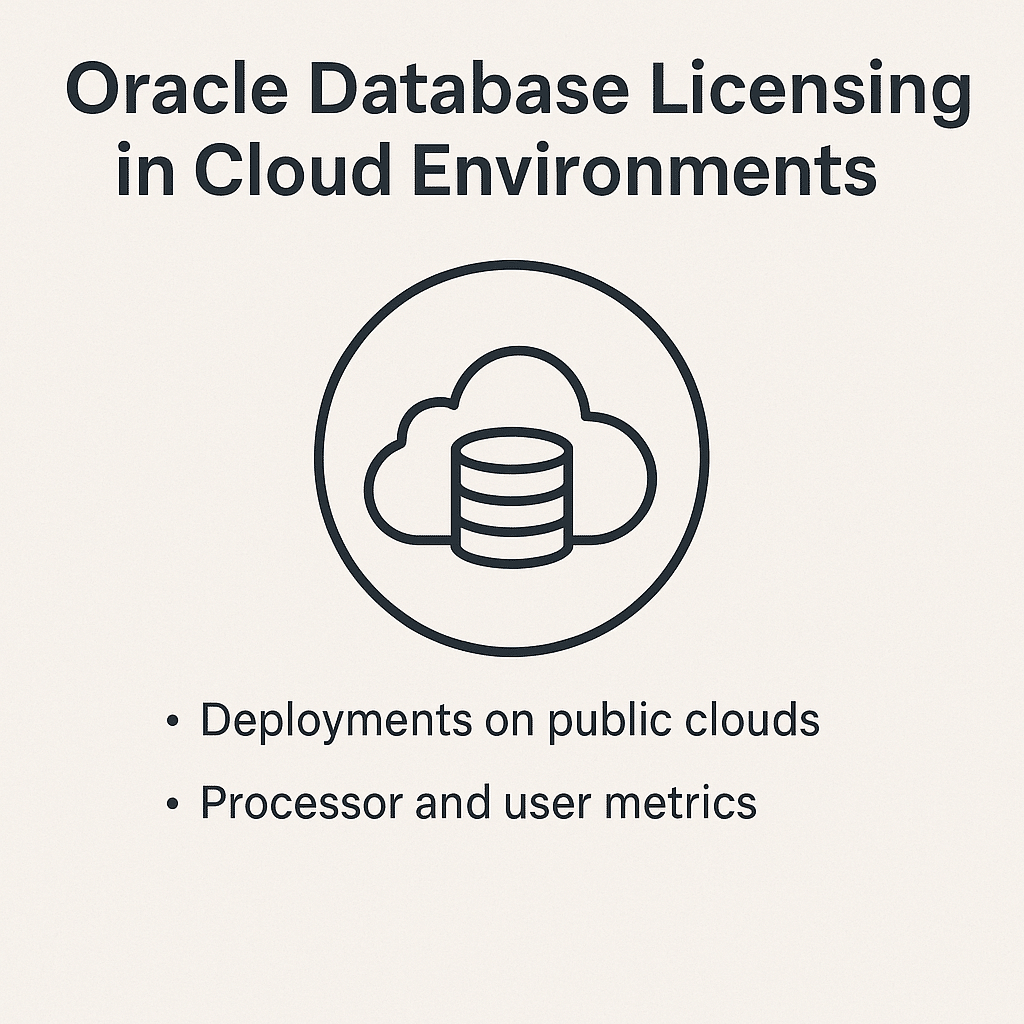
Oracle Database Licensing in Cloud Environments
Oracle’s cloud licensing rules for Oracle Database differ across providers, and it’s crucial to understand those differences before migrating.
In Oracle’s own cloud (OCI), the licensing is more customer-friendly with favorable CPU ratios. By contrast, running Oracle on AWS or Azure involves stricter virtual CPU (vCPU) conversions that can increase license requirements.
In this guide, we’ll walk through how to license Oracle Database in any public cloud safely and cost-effectively.
We’ll cover how Bring Your Own License (BYOL) works, how to calculate vCPU licensing on OCI vs. AWS vs. Azure, how to handle options/add-ons, and ways to avoid compliance traps during cloud migrations.
Consider this a candid overview from a former Oracle licensing strategist, designed to protect your interests and budget.
Read our ultimate Oracle Database Licensing Guide.
Step 1 – How Oracle’s BYOL Policy Works in the Cloud
Bring Your Own License (BYOL) is Oracle’s program for allowing customers to use their existing Oracle Database licenses on cloud platforms.
In practice, BYOL means you transfer the licenses you already paid for from on-premises to the cloud environment.
The important thing to remember is that BYOL does not change the fundamental licensing metrics or rules – it simply relocates your licenses to a different setting.
If you needed four processor licenses on-prem, you’ll still need four processor licenses in the cloud (though how processors are counted in each cloud will differ, as we’ll see).
The BYOL model covers both Oracle Database editions and any related options or add-on packs you have licensed.
It can be used for all types of workloads – production, development/test, and even standby/failover instances – as long as you have enough licenses and active support coverage.
Checklist: What BYOL Covers
- ✔ Oracle Database Enterprise Edition – transferable to the cloud
- ✔ Oracle Database Standard Edition 2 – transferable (within size limits)
- ✔ Options and packs (e.g., Partitioning, Advanced Security) – must have licenses to use in the cloud
- ✔ Test, dev, and production workloads – all eligible under BYOL
- ✔ Standby databases (Disaster Recovery) – can use BYOL, but must be licensed if active or open
When leveraging BYOL, there are a few requirements to keep in mind. First, you must own valid, active licenses for the products you plan to run in the cloud. “Valid” means not expired or terminated, and typically, you need an active support contract as well (Oracle requires you to maintain support to use BYOL in authorized clouds). Second, you must apply the same license metric in the cloud that you use on-premises.
For example, if Processor licenses your Oracle Database, you count cloud cores by the Processor metric; if it’s licensed by Named User Plus (NUP), you still count users.
Finally, any options or management packs (like Oracle Partitioning, Diagnostics Pack, etc.) must be licensed using the same metric and quantity as the base database.
In short, BYOL lets you reuse your investment, but it doesn’t give you a quantity discount – if anything, the cloud’s definitions of CPUs might force you to use more licenses, as we’ll discuss in AWS/Azure sections.
Read about metrics licensing, Named User Plus vs Processor Licensing (Oracle DB).
Table: BYOL Requirements Overview
| Component | Requirement | Impact on Cloud Use |
|---|---|---|
| Existing licenses | Must be properly licensed & valid | Only legitimate licenses can be BYOL – no expired or unlicensed usage |
| Support | Active support contract required | If support lapses, you lose BYOL eligibility (and compliance footing) |
| License metric | Same as on-prem (Processor or NUP) | Cloud doesn’t change your metric – you count processors or users just as before |
| Options/Packs | Must be licensed in addition | Add-on features (e.g. RAC, Tuning Pack) require equivalent licenses in cloud |
The key point is that BYOL doesn’t change how you count licenses; it just moves them to a new environment. You are still responsible for ensuring you have enough licenses for the CPUs and users in the cloud, and that you remain compliant with Oracle’s policies.
Think of BYOL as taking your Oracle license entitlement with you on your cloud journey – it’s cost-effective if you already own licenses. Still, it comes with the responsibility to track and report usage just as diligently as you did on-prem.
Read about DR licensing, Oracle Failover Licensing and Disaster Recovery License Guide.
Step 2 – Oracle Licensing on Oracle Cloud (OCI)
Oracle Cloud Infrastructure (OCI) offers the most favorable licensing rules for Oracle Database. This is no surprise – Oracle controls OCI, so they’ve optimized it to be the friendliest environment for Oracle software in terms of cost.
When running Oracle Database on OCI, the definition of a CPU (called an OCPU in Oracle Cloud terms) is advantageous. Each OCPU in OCI equals one full Oracle-licensable core, which is roughly equivalent to one physical core of an Intel/AMD processor with hyper-threading.
Oracle’s licensing policy in OCI essentially says 1 OCPU = 1 Oracle Processor license.
This is a straightforward one-to-one ratio and often cheaper than the equivalent computing power on AWS or Azure, where, as you’ll see in a moment, 1 license covers only half the vCPUs.
Additionally, OCI tends to have lower minimums for user counts; for instance, Oracle may allow as few as 2 Named User Plus per OCPU (which is a much lower minimum user count than on-premises environments that usually require 25 NUP per processor).
Oracle also allows BYOL across most of its database cloud services on OCI, from running databases on virtual machines or bare metal to using Autonomous Database in BYOL mode.
Not only that, but Oracle actively incentivizes customers to migrate to OCI – through better pricing, generous cloud credits, and even contractual flexibility during audits or renewals if you commit to OCI usage.
Checklist: OCI Licensing Rules
- ✔ 1 OCPU = 1 Processor license (one OCI core counts as one Oracle license)
- ✔ 1 OCPU = 2 Named User Plus minimum licensing (lower user minimums than usual)
- ✔ BYOL is supported on almost all OCI database services (VM DB, Exadata Cloud, Autonomous DB, etc.)
- ✔ Oracle incentives for OCI – Oracle often provides cost benefits or discounts if you choose OCI for your databases
In practical terms, Oracle Cloud is designed to make Oracle Database licensing as cost-efficient as possible. The table below summarizes how OCI’s licensing conversions work:
Table: OCI Licensing Overview
| Metric | OCI Conversion | Notes |
|---|---|---|
| Processor (CPU) | 1 OCPU = 1 Processor license | Most favorable ratio – each core is one license (no 2-for-1 like AWS/Azure) |
| Named User Plus (NUP) | 1 OCPU = 2 NUP (minimum) | Lower user count minimums on OCI (Oracle relaxes the typical 25 NUP per processor rule here) |
| Options/Packs | Same ratio as database | Any optional feature uses the same 1 OCPU per license rule (no free ride on OCI, you still need to license options) |
Oracle’s motivation is clear: by making OCI’s licensing terms more attractive, it lowers the total cost of running Oracle Database on its cloud relative to AWS or Azure.
OCI is deliberately optimized to reduce Oracle licensing costs, effectively giving you more bang for each license buck. If cost is a major concern and you want to maximize the value of your existing Oracle licenses, OCI is often the go-to choice.
Step 3 – Oracle Licensing on AWS
When it comes to Amazon Web Services (AWS), Oracle’s licensing rules become stricter and often more costly for customers. Oracle treats AWS (and other non-Oracle clouds) under a policy often called the “Authorized Cloud Environment” policy.
In AWS, the key conversion is that Oracle counts 2 AWS vCPUs as equivalent to 1 Oracle processor license (assuming the instance has hyper-threading enabled, which most AWS instance types do). This means that if you launch an EC2 instance with, say, 8 vCPUs, Oracle considers that to be 4 processors for licensing purposes.
In effect, you might need twice as many Oracle licenses for the same number of virtual cores compared to running in OCI. For Standard Edition databases, Oracle also uses a vCPU conversion: generally, 2 vCPUs in AWS count as 1 “processor” for Standard Edition licensing. (Standard Edition licensing is actually based on sockets and has some special cloud restrictions, but as a simple rule of thumb, four vCPUs or fewer = 1 Standard Edition license, and above that you count in blocks of 4 vCPUs.)
Additionally, if you want to run Oracle Database Enterprise Edition on AWS, BYOL is your only option – AWS cannot sell you Enterprise Edition licenses included in the instance cost. AWS does offer a “License Included” model for Oracle on Amazon RDS, but it applies only to Standard Edition (and previous Standard Edition One/Two) databases. Enterprise Edition on AWS (whether on EC2 or RDS Custom) always requires you to bring your own Oracle EE licenses.
It’s also worth noting that certain Oracle options or packs may not be fully available or supported in AWS’s managed services. For example, RDS has limitations: you can’t use Oracle RAC on RDS at all, and some options like Active Data Guard might not be offered as a managed feature.
If you do need those features on AWS, you’d likely be deploying Oracle on EC2 instances instead, which gives you flexibility but puts the full licensing burden on you.
Checklist: AWS Licensing Rules
- ✔ 2 AWS vCPUs = 1 Oracle Processor license (for Enterprise Edition or any processor-based licensing)
- ✔ Standard Edition: 2 vCPUs ≈ 1 SE2 license (AWS instances are counted in 4-vCPU increments for SE, effectively doubling license needs vs. OCI)
- ✔ Enterprise Edition requires BYOL on AWS (no “license included” for Oracle EE on EC2 or RDS)
- ✔ Amazon RDS limits some Oracle features (e.g., no RAC; BYOL for certain packs – check AWS service specifics)
Counting Oracle licenses on AWS can be tricky, and it’s usually biased in Oracle’s favor. The following table highlights AWS’s conversion rules and their impact:
Table: AWS Conversion Rules
| Metric | Oracle Conversion on AWS | Impact for Customers |
|---|---|---|
| Enterprise Processor | 2 vCPUs = 1 Oracle Processor | Effectively doubles the licenses required for a given number of vCPUs (no core factor discounts) |
| Standard Edition (SE2) | 2 vCPUs = 1 SE2 processor (approximate) | Standard Edition is counted in 4-vCPU chunks; using larger VM sizes can quickly consume multiple licenses and has an upper VM size limit (8 vCPUs max for SE2) |
| Named User Plus (NUP) | NUP licensing allowed (per user) | Viable for small user-bases, but hard to manage at scale; user counts must cover all users, and scaling instances up/down doesn’t change NUP counts |
Because AWS counts vCPUs the way it does, running Oracle on AWS is often the most expensive cloud option from a licensing perspective. There is no concept of a core factor in AWS (Oracle doesn’t allow the on-prem core factor table to reduce license counts in the cloud), so every core is a full-core license.
The result: if you had on-prem hardware that required fewer licenses (due to core factors or fewer threads), moving that workload to AWS can substantially increase your Oracle licensing needs.
Always plan and budget assuming 2 vCPUs = 1 license on AWS, and remember that any additional features (like multi-AZ standby or Oracle options) will further multiply the requirements. In short, AWS offers great infrastructure flexibility, but Oracle licensing on AWS requires careful oversight to avoid unexpected costs.
Step 4 – Oracle Licensing on Microsoft Azure
Microsoft Azure’s rules for Oracle Database licensing are essentially the same as AWS’s. Oracle’s policy uses the same 2 vCPU = 1 license formula for Azure, since Azure is also an “authorized cloud” vendor in Oracle’s eyes.
So if you run an Oracle Database on an Azure VM with 8 vCPUs, you need 4 Oracle processor licenses (because those 8 vCPUs count as 4 cores for licensing).
Azure doesn’t have an Oracle-managed database service like RDS; instead, you’re typically running Oracle on Azure VMs (Infrastructure as a Service). BYOL is the model here as well – you bring your Oracle licenses to cover the Azure VM’s cores.
The important nuance with Azure is that Microsoft isn’t involved in Oracle licensing at all. Azure will not enforce Oracle’s licensing constraints for you; it’s up to the customer to ensure compliance.
For instance, Azure won’t stop you from deploying an Oracle Standard Edition 2 database on a 16-vCPU VM, but doing so would violate Oracle’s licensing rule (SE2 is limited to use on eight vCPUs max in any cloud instance). It’s on you to know that and stay within bounds.
Also, be aware that Azure’s own cloud benefits don’t extend to Oracle software. Microsoft offers a program called Azure Hybrid Benefit for Windows Server and SQL Server (which lets you apply existing licenses to lower cloud costs). Still, there’s no such program for Oracle.
You simply run an Azure VM and pay Azure for compute, while covering Oracle licenses separately on your own. In other words, no special discounts or integrated license mobility exists for Oracle on Azure beyond what Oracle itself allows via BYOL.
Checklist: Azure Licensing Rules
- ✔ 2 Azure vCPUs = 1 Oracle Processor license (same conversion ratio as AWS)
- ✔ BYOL on Azure VMs (you must bring licenses for Oracle Database on Azure, as Azure has no built-in Oracle licensing)
- ✔ Self-governance required – Azure won’t track Oracle license usage for you or prevent non-compliant setups
- ✔ No hybrid-use discounts for Oracle – Your on-prem Oracle licenses are the only cost relief; Azure provides no additional license cost benefit for Oracle workloads
Running Oracle on Azure means diligently applying Oracle’s licensing rules yourself. Here’s a summary of the Azure situation:
Table: Azure Licensing Summary
| Metric | Conversion (Azure) | Notes |
|---|---|---|
| Processor (EE) | 2 vCPUs = 1 Oracle Processor | Same rule as AWS; no core factor, so every two Azure vCPU cores consume one license. |
| Standard Edition (SE2) | Follows AWS rules (4 vCPUs = 1 license increment) | No socket-based licensing in cloud; SE2 limited to max 8 vCPUs per VM (don’t exceed or you’re out of compliance). |
| Named User Plus (NUP) | Allowed on Azure (user-based licensing) | Still viable for small deployments. Customer must track user counts. Azure doesn’t enforce user limits or report them. |
In summary, Azure is no different from AWS in Oracle’s eyes. You should approach Oracle licensing on Azure with the same rigor as you would on AWS.
The onus is on you to deploy correctly – size your Azure VMs with licensing in mind, keep an eye on vCPU counts (especially for Standard Edition), and maintain records to prove you have sufficient licenses.
There are no shortcuts on Azure, just because it’s a Microsoft cloud; Oracle licensing complexity travels with your database wherever it goes.
Step 5 – Licensing Oracle DB Options and Packs in the Cloud
Moving an Oracle Database to the cloud doesn’t simplify licensing for database options and management packs – they must still be licensed separately, just as on-prem. Oracle Database has a variety of add-on features (often called options or packs depending on if they are database options or things like OEM packs) that are not included with the base edition license.
Common examples include Partitioning, Real Application Clusters (RAC), Advanced Security, Database In-Memory, Active Data Guard, as well as tuning and diagnostics packs for Oracle Enterprise Manager. In a cloud environment, if you choose to use any of these features, you must have the appropriate licenses in addition to your base database license.
The metric for the option must match the database’s metric. So if your Oracle Database is licensed per processor, you need to license the option per processor (covering all the same cores). If you’re licensing by Named User, the option must be licensed for all the same users as the database.
The cloud doesn’t magically include these extras unless you specifically use a service that bundles them (for example, Oracle’s Autonomous Database on OCI includes certain options like encryption by default in the service price – but on AWS/Azure, nothing is included).
Many customers get caught off guard by this, especially in the cloud, because it’s easy to enable an option in an RDS or spin up a database with certain features and forget that it silently triggers a license requirement.
Real Application Clusters (RAC) is a special case: it generally isn’t even available on AWS or Azure (since it requires shared storage and cluster interconnects, only Oracle OCI or specialized setups support RAC in the cloud).
If you somehow managed a RAC-like setup outside OCI, Oracle would require you to license the RAC option for both nodes as usual.
The bottom line: every option or pack you use in the cloud must be accounted for in your licenses.
Checklist: What Must Be Licensed Separately
- ✔ Partitioning – Requires Oracle Partitioning option license if used (on any cloud platform)
- ✔ Oracle RAC (Real Application Clusters) – Requires RAC option licenses (and note: RAC is only fully supported on OCI; not available on standard AWS/Azure setups)
- ✔ Advanced Security & Encryption – Requires Advanced Security option license for features like TDE encryption if not included in service
- ✔ Diagnostics Pack (for performance monitoring) – Requires licensing if Oracle Enterprise Manager or AWS/Azure monitoring uses it
- ✔ Tuning Pack (SQL Tuning Advisor, etc.) – Requires licensing if utilized on the cloud database
- ✔ Active Data Guard – Requires Active Data Guard option license for an active standby database (where supported)
To illustrate, here’s a table of some popular Oracle features and whether they need extra licenses in the cloud:
Table: Options Licensing in Cloud
| Feature / Option | Requires Separate License? | Notes |
|---|---|---|
| Partitioning | Yes, must be licensed | Counted with same metric as the database (e.g., per processor); common in data warehousing – don’t forget it when on cloud. |
| Oracle RAC | Yes (if used) | Only practical on Oracle OCI (RAC not supported on AWS/Azure). All nodes must be fully licensed for RAC option. |
| Advanced Security | Yes | Includes TDE encryption, Data Redaction, etc. – unless your cloud service bundle explicitly includes this, you need to BYOL it. |
| Diagnostics & Tuning Packs | Yes | Using Oracle Enterprise Manager’s performance pages or AWR reports in cloud still triggers these pack licenses. Cloud doesn’t exempt you. |
| Active Data Guard | Yes | If you run a synchronized standby that’s open/readable, it requires Active Data Guard licenses for those standby cores. Limited to EE and not available in all cloud services. |
As you can see, every fancy feature has a licensing implication. These options are often the most common source of surprise costs in cloud deployments. Teams sometimes assume that if their database is running in the cloud, Oracle might not notice the use of, say, Diagnostics Pack or Partitioning.
But if an audit comes or if you use Oracle’s own management tools, these usages can be exposed. Always explicitly account for any options in use: either turn them off if you don’t have licenses or ensure you bring the necessary licenses under BYOL.
A good practice is to run a usage scan (using Oracle’s audit scripts or cloud provider tools) to verify that no additional features have been accidentally enabled. In summary, the cloud doesn’t give free passes for Oracle add-ons – you either pay for them, or you avoid using them.
Step 6 – Virtual CPU Counting Pitfalls to Avoid
One might think that counting vCPUs and licenses in the cloud is straightforward thanks to clear rules, but in practice, many pitfalls lead to non-compliance.
Oracle’s rules for counting processors in virtualized environments have always been strict, and the cloud is essentially a giant virtualized environment.
Here are some common mistakes and misconceptions to watch out for when licensing Oracle Database in a cloud setting:
Checklist: Common Counting Mistakes
- ❌ Counting only “active” vCPUs – e.g., assuming if your cloud VM is using 30% CPU, you only need licenses for that portion. Oracle requires licenses for the maximum configured vCPUs, not how busy they are.
- ❌ Ignoring multi-AZ or multi-region setups – e.g., not licensing a standby or failover instance in another zone/region because it’s “inactive.” Oracle generally requires you to license disaster recovery instances if they are running or can be opened/read.
- ❌ Assuming cloud limits reduce license needs – e.g., thinking that if you cap a VM’s CPU count or use auto-scaling limits, you only pay for the cap. Oracle counts the maximum possible vCPU allocation for the instance type or auto-scaling group, not your average usage.
- ❌ Forgetting about standby and DR environments – Not accounting for Data Guard or backup instances. Even in the cloud, if these instances are mounted or open, they may need full licensing (with some exceptions for truly idle backup copies).
Another major pitfall is misunderstanding what Oracle considers valid partitioning or isolation for licensing. In on-premises Oracle, there is a concept of “hard partitioning” vs. “soft partitioning.” Hard partitioning (such as with certain hypervisors or hardware segments) can confine Oracle to specific cores, and Oracle recognizes those limits for licensing purposes.
Soft partitioning (like VMware without dedicated hosts, or cgroups, etc.) is not recognized – Oracle will say you must license all potential cores the software could run on.
In public clouds, the instance VM is usually the unit of partitioning that Oracle accepts.
Suppose you have an instance with 8 vCPUs. In that case, Oracle requires licenses for those 8 vCPUs (converted to 4 processor licenses as per policy), even if the underlying physical host has more cores – you don’t have to license the whole host, just the VM.
However, if you use a cloud provider’s flexible scaling or movable instances, be careful. Suppose the instance type can change or the workload can float to bigger machines. In that case, you might need to structure your licensing accordingly (for example, using dedicated hosts or pinning instance sizes).
Let’s look at some examples of pitfalls and their consequences:
Table: Cloud Counting Pitfalls
| Mistake | Example Scenario | Consequence (Licensing Impact) |
|---|---|---|
| Counting only active usage | Assuming an 8-vCPU VM using 50% CPU means 4 licenses | Non-compliant – Oracle requires licensing all 8 vCPUs (full capacity), not just usage percentage. |
| Not licensing DR/standby | Having a multi-region standby on 8 vCPUs but no licenses for it | Additional licenses needed – Standby must be licensed (except when completely powered off or under a free pass for Data Guard FSFO with restrictions). |
| Using SE2 on too large VM | Deploying Standard Edition 2 on a 12-vCPU Azure VM | Licensing breach – Violates SE2 cloud limit (max 8 vCPUs); you would be out of compliance immediately. |
| Assuming soft partitioning | Limiting an EC2 instance to 2 cores in software, but instance type has 8 vCPUs | Ignored by Oracle – Oracle counts the 8 vCPUs of the instance type; your software limit doesn’t reduce license needs. |
These pitfalls highlight that, while counting licenses in the cloud may seem simple on paper, it can be risky in practice.
Always license to the worst-case scenario (maximum cores, all active instances) unless you have a written exemption from Oracle. It’s safer to have a few licenses idle than to get caught short during an audit.
Remember that cloud providers do not actively manage your Oracle license compliance – that’s on you. Build guardrails via internal policy: for example, restrict Oracle DB deployments to instance sizes you know you can license, and require a license check before spinning up any new Oracle environment in the cloud. Diligence here prevents costly compliance blowback later on.
Step 7 – Choosing the Right Cloud Licensing Strategy
Given all these rules and differences, how do you choose the best cloud and licensing strategy for your Oracle Database workloads?
The right approach will depend on your organization’s goals, the size and profile of your database workloads, and your tolerance for vendor lock-in vs. cost savings.
Broadly, you have a few strategic options:
- If minimizing Oracle license costs is your top priority and you’re willing to use Oracle’s ecosystem, Oracle Cloud (OCI) will offer the best ratios and possibly additional discounts. OCI can dramatically reduce the license count (and cost) for a given workload compared to AWS/Azure, thanks to the 1 OCPU = 1 license rule and Oracle’s BYOL-friendly terms.
- If you need a multi-cloud architecture or have other apps tightly integrated with AWS or Azure, you might accept the higher Oracle licensing costs on those platforms for the sake of consistency and to avoid platform lock-in. AWS or Azure can be the choice when cloud flexibility or using cloud-native services is more important than squeezing out every last licensing dollar.
- Consider the size of your existing Oracle license investment. If you already own a lot of licenses (perhaps through an Enterprise Agreement or Unlimited License Agreement), then BYOL in any cloud might make sense to leverage what you have. Suppose you don’t have many licenses today. In that case, you might evaluate cloud license-included services (like Oracle Autonomous DB on OCI or Oracle on Amazon RDS for SE2) for simplicity rather than buying new licenses just to BYOL.
- Also, assess whether you plan to scale down or phase out Oracle usage in the future. If your Oracle footprint is slowly shrinking or you’re transitioning to alternative databases, you might not want to make long-term investments in licenses or get tied into Oracle’s cloud. In that case, using more short-term or cloud-native database services (even if they’re Oracle’s, via license-included pricing) could be more cost-effective and lower-risk.
Here’s a decision matrix to summarize which strategy aligns with which goal:
Table: Licensing Strategy Decision Matrix
| Goal or Scenario | Best Cloud Choice | Why This Choice Makes Sense |
|---|---|---|
| Minimize Oracle license cost | Oracle Cloud (OCI) | OCI offers 1:1 OCPU to license ratio and potential extra discounts – lowest Oracle cost per core. |
| Avoid single-vendor lock-in | AWS or Azure (multi-cloud) | If you need broad ecosystem integration, you might pay a bit more in licenses to keep flexibility. |
| Heavy Oracle feature usage | Oracle Cloud (OCI) | OCI has full support for all Oracle features (RAC, Data Guard, etc.) natively, and Oracle will optimize licensing for those. |
| Maximize existing licenses (BYOL) | Any cloud (BYOL model) | If you have already invested in licenses, use them wherever you deploy (OCI, AWS, or Azure) to avoid repurchasing – BYOL preserves your investment. |
| Minimal Oracle future (sunsetting) | Cloud-native or License-Included services | If Oracle use will dwindle, consider using managed cloud DB services or license-included models to avoid long-term commitments or new license purchases. |
Selecting a strategy often comes down to balancing cost vs. flexibility. Oracle’s cloud (OCI) clearly wins on pure license efficiency, which directly translates to cost savings on Oracle software. But OCI might not fit every organization’s cloud strategy.
On the other hand, AWS and Azure can run Oracle just fine, but you have to budget for roughly double the licenses per core and manage compliance closely. BYOL is generally the way to go on AWS and Azure. In contrast, OCI gives you the option to do BYOL or to use Oracle’s Universal Credit model, where licenses might be bundled or discounted.
Also factor in operational convenience: license-included offerings (like Oracle Autonomous DB on OCI or Oracle on Amazon RDS for SE2) can simplify life as you don’t have to track licenses for those instances – the trade-off is you pay a premium within the hourly cloud fees.
Ultimately, weigh what matters more: squeezing license costs or having architectural freedom and simplicity. Ofte,n a hybrid approach works too (for example, keep large Oracle instances on OCI for cost efficiency, but maybe smaller ones on AWS for proximity to an application).
Remember, cost isn’t the only factor – considerations like performance, available features, cloud vendor relationships, and avoiding over-reliance on one vendor also play a role. A strategic view of both your technical requirements and your license position will guide the best mix.
5 Expert Takeaways
To wrap up, here are five key Oracle cloud licensing takeaways from an expert perspective:
- OCI offers the most favorable Oracle licensing ratios. Oracle Cloud was engineered to minimize license requirements (1 OCPU per license), making it generally cheaper for Oracle workloads.
- AWS and Azure use two vCPUs per processor – effectively doubling license costs. In non-Oracle clouds, you pay for every two virtual cores as one license, with no core factor discounts, which drives up license counts.
- Options and packs must be licensed separately in all clouds. Just because your database is on the cloud doesn’t mean extra features are free – every option (Partitioning, Security, etc.) still needs its own license coverage.
- BYOL is essential for cost control in non-Oracle clouds. If you run Oracle on AWS/Azure, bringing your own licenses (and maximizing your existing entitlements) is usually the only economically sensible way – otherwise, Oracle licensing costs can skyrocket.
- Compliance requires accurate tracking across all cloud regions. Keep close tabs on where and how Oracle is deployed – including DR sites, test instances, and scaled-out copies – because cloud makes it easy to spawn new instances, and each one needs proper licensing.
In the end, moving Oracle Databases to the cloud can deliver infrastructure flexibility and scalability, but it doesn’t automatically simplify Oracle’s licensing complexity.
The cloud solves hardware problems; it doesn’t solve Oracle licensing problems. So go in with eyes open, armed with the knowledge of these rules.
By understanding the nuances of OCI, AWS, and Azure licensing, using BYOL wisely, and avoiding common pitfalls, you can confidently migrate to the cloud while staying compliant and controlling costs. Happy (and compliant) cloud computing!
Read about our Oracle license management services
