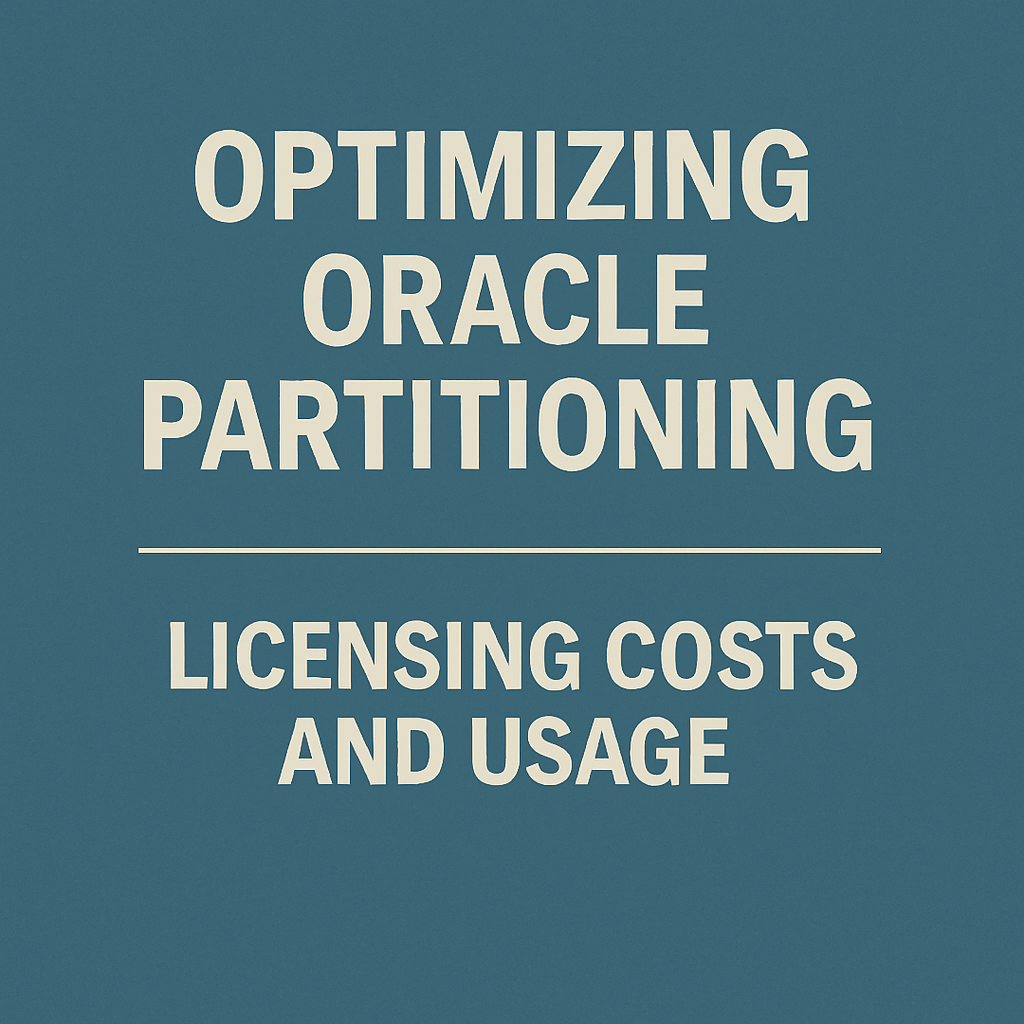
Optimizing Oracle Partitioning Licensing Costs and Usage
Oracle’s Partitioning option can greatly improve database performance for large data sets, but it comes at a significant cost. This article guides CIOs, CTOs, and IT Asset Managers on managing and optimizing Oracle Partitioning licensing costs.
We cover Oracle’s licensing models (Processor vs. Named User Plus), real-world pricing scenarios (including ongoing support fees), and practical strategies to minimize expenses while ensuring the Partitioning feature is used efficiently.
Enterprise leaders will learn to choose the right license model and control usage to get the best value from Oracle Partitioning.
Read Oracle Partitioning License Compliance: Avoiding Audit Risks and Penalties.
Understanding Partitioning License Costs
Oracle Partitioning is licensed as an add-on to Oracle Database Enterprise Edition and carries a high price tag.
Knowing the cost structure is the first step in optimization:
- License List Price: Oracle’s list price for the Partitioning option is approximately $11,500 per processor (per core, counting Oracle’s core factor) or $230 per Named User Plus (NUP) license. These are one-time license fees per unit.
- Support Costs: In addition to the license fee, Oracle charges annual support maintenance (typically around 22% of the license cost). For a $11,500 processor license, that’s roughly $2,530 per year in support. Support gives access to updates and technical assistance, but it significantly increases the total cost of ownership over time.
- Minimums for NUP: Oracle often enforces a minimum NUP count per processor (commonly 25 NUP per processor). This means even if you have a small user count, you might need to buy more NUP licenses than users to meet the minimum. For example, if you have a 2-processor server, the minimum NUP licenses required could be 50 (25 per processor) even if only 10 users need access.
Real-World Example: Suppose an enterprise runs an Oracle database on a server with 16 cores (assuming Oracle’s core factor of 0.5, which equals eight processor licenses required).
At list price, Partitioning would cost $92,000 up front for those eight processors (8 × $11,500). If the environment instead had 200 named users, licensing by NUP would cost $46,000 (200 × $230) at list price.
However, if only 50 users needed access, due to minimums (say 25 per processor × 8 processors = 200 minimum NUP), the cost would still be $46,000 – effectively forcing a higher spend. Table: Cost Scenario Comparison
| Environment Scenario | Processor Licensing Cost (List) | Named User Plus Licensing Cost (List) |
|---|---|---|
| Large Server (16 cores, ~8 processors) with ~200 users | $92,000 (8 × $11,500 per processor) | $46,000 (200 × $230 per user) |
| Small Team (16 cores, ~8 processors) with 50 users<sup>*</sup> | $92,000 (must license all 8 processors) | $46,000 (minimum 200 NUP required) |
| <sup>*</sup> Even with only 50 actual users, NUP model would require purchasing 200 NUP licenses in this scenario due to Oracle’s 25 NUP-per-processor minimum. |
The table illustrates that Named User Plus licensing can be cost-effective for smaller user counts, but Oracle’s minimums may nullify that advantage in larger processor environments.
Conversely, Processor licensing is straightforward for large environments but expensive for small teams.
Choosing the Right Licensing Model
Selecting between Processor and Named User Plus is crucial for cost optimization:
- Processor Licensing is best for environments with high user counts or transaction volume, where counting individual users is impractical if you have hundreds or thousands of end-users or an internet-facing application. However, processor licensing is expensive per processor, but it might be the only feasible choice (and can be more cost-effective at scale).
- Named User Plus Licensing: Best for limited or internal user bases. If only a known group of 50 or 100 staff members needs the Partitioning-enabled database, NUP licensing could cost far less than licensing every processor. Ensure you remain above Oracle’s minimum user requirements. This model breaks even or becomes cheaper than processors typically when user counts are relatively low compared to the potential core count.
- Hybrid Considerations: Sometimes, an enterprise might use NUP licenses for non-production or smaller environments and processor licenses for production environments with many users. Always align the Partitioning option licensing model with how you license the underlying database – Oracle requires the metrics to match (e.g., you cannot license the database by processors and Partitioning by NUP on the same server).
Strategies to Reduce License Quantity
To optimize costs, enterprises should limit the scope of Partitioning usage:
- Deploy Partitioning Selectively: Only enable the Partitioning feature on databases that truly need it (e.g., data warehouses or large transaction systems). Avoid turning it on by default everywhere. For smaller databases that can perform adequately without partitioning, do not install or use the Partitioning option – this avoids needing a license.
- Consolidate Workloads: Rather than partitioning on many small databases, consider consolidating large datasets into fewer databases where Partitioning is necessary. This way, you license Partitioning on fewer instances. However, be careful that consolidation doesn’t violate other licensing limits or create performance bottlenecks.
- Disable Unused Features: Ensure DBAs explicitly turn off or do not use Partitioning on instances where it’s not licensed. Oracle databases often have features that are available but not licensed by default. There are Oracle-provided parameter controls and scripts to detect usage (more on compliance in later articles). By controlling feature usage, you prevent accidental cost triggers.
- Leverage License Mobility: If you have a pool of licenses, you can move them between servers as needed (e.g., for cloud or virtualization), but Oracle’s policies can be complex here. In some cases, using Oracle’s hard partitioning technologies or authorized cloud environments can limit the number of cores that need licensing. (Note: “partitioning” in this context refers to hardware partitioning, a separate concept – be sure not to confuse it with the Database Partitioning option.)
Negotiating Discounts and Bundles
Oracle’s list prices are high, but enterprise customers rarely pay full price:
- Volume Discounts: If purchasing multiple Oracle products or large quantities of licenses, engage Oracle for a discount. Negotiating significant discounts (20-30% or more) off list is common, especially if Partitioning is part of a larger database purchase or renewal.
- Enterprise Agreements: Consider an Enterprise License Agreement or a ULA (Unlimited License Agreement) if you foresee broad use of Partitioning across the organization. In a ULA, you pay a large upfront fee and can deploy unlimited Oracle Database and options (Partitioning can be included) during the term. This can dramatically lower the unit cost if you fully utilize it. Caution: ULAs need careful assessment – if you don’t need as many Partitioning deployments, a ULA could lead to overspend. However, for large-scale usage, it can be cost-efficient.
- Include Partitioning in Initial Deals: If you are negotiating a new Oracle Database deal, even if you don’t need Partitioning immediately, consider negotiating the option into the deal at a discounted rate. Oracle sales teams might be more amenable to bundle it during initial sales (to increase their deal size) rather than selling it standalone later. You could secure better pricing up front for future use.
- Reevaluate Support: Support costs accumulate annually. If Partitioning is no longer used on some systems, you might consider dropping those licenses at support renewal time to save 22% per year on each unused license. Be careful: once you terminate support on a license, you lose upgrade rights for that license unless you reinstate it (which is costly). Another approach some companies take is third-party support providers for older Oracle deployments to cut costs, though this has legal and risk considerations beyond this article’s scope.
Monitoring and Managing Usage for Cost Efficiency
Even after purchasing licenses, you should continually manage how Partitioning is used to ensure you get value:
- Track Feature Usage: Regularly audit which databases have Partitioning enabled. Many organizations implement internal reviews or use Oracle’s feature usage statistics views to see if Partitioning is utilized. Suppose a database isn’t heavily using the feature. In that case, you might consider turning it off to possibly reallocate licenses elsewhere (in a fully licensed environment, you have the flexibility to use it on any server, but knowing where it’s used helps optimize).
- Capacity Planning: Growth plan. If your data is growing rapidly, more databases or cores might need Partitioning in the future, raising licensing needs. Align Partitioning license planning with hardware procurement – e.g., if moving to a new 32-core server, budget for doubling the Partitioning licenses unless you restrict usage to certain cores (with Oracle-approved hard partitioning technologies, if applicable).
- Education and Governance: Train DBAs and developers about the cost of using Partitioning. Establish governance where enabling Partitioning in any database requires an approval process. This prevents well-meaning engineers from turning on Partitioning for a minor performance test and unintentionally incurring a licensing obligation. A small internal policy can save hundreds of thousands in license fees.
By understanding Oracle’s pricing model and proactively managing license deployment, enterprises can minimize the cost of the Partitioning option while still reaping its performance benefits where truly needed.
Recommendations
- Match Model to Usage: To maximize cost-benefit, choose NUP licensing for small user counts and Processor licensing for broad deployments.
- Negotiate Aggressively: Don’t accept list price – seek bundle discounts or include Partitioning in larger deals or ULAs for better rates.
- Monitor Feature Usage: Implement internal checks or tools to monitor Partitioning usage. This avoids paying for licenses that aren’t actively delivering value.
- Optimize Support Spend: Periodically review support maintenance. Retire or reallocate no longer used partitioning licenses before renewing support contracts to save on annual fees.
- Avoid Over-licensing: Only purchase Partitioning licenses for environments that genuinely need the performance boost. If not required, keep it off in dev/test environments, or use alternatives to avoid needless licensing.
- Plan for Growth: Include Partitioning licensing in capacity planning. As data volumes grow, budget in advance for additional licenses or consider a ULA if expansion is likely.
- Educate Your Team: Ensure your IT staff knows that Partitioning is a separately charged feature. Through training and strict change control, prevent “accidental” enablement.
- Leverage Hard Partitioning: If running on virtualized or multi-core hardware, use Oracle-approved hard partitioning methods to limit the number of cores needing licensing (only if feasible in your infrastructure strategy).
- Benchmark ROI: Evaluate the performance gains from Partitioning versus its cost. If the benefit doesn’t justify the expense, explore alternative tuning or data management approaches before buying licenses.
- Engage Experts if Needed: Consider consulting an Oracle licensing specialist for complex environments to identify cost-saving opportunities specific to your license entitlements and contracts.
FAQ
Q1: Is Oracle Partitioning really that expensive?
A1: Yes. Oracle Partitioning licenses cost around $11.5k per processor (core-counted) or $230 per user at list price, plus yearly support fees. This can add hundreds of thousands of dollars for a typical enterprise deployment. However, discounts are often available through negotiations.
Q2: Can we use Partitioning without licensing it if it’s just for testing?
A2: No. Even testing the Partitioning feature requires a license. Oracle’s licensing is based on usage, not just installation. If the feature is enabled and used in any database (development or production), it triggers a license requirement. In audits, Oracle can detect past usage and will charge it back.
Q3: How does Oracle enforce the licensing?
A3: Oracle does not technically enforce licensing in the software (they won’t prevent you from turning Partitioning on). Instead, they rely on audits. Oracle’s audit teams can review logs and feature usage statistics in your databases to identify unlicensed usage of Partitioning. Your organization must purchase licenses (often with backdated support) if found.
Q4: What is the cheapest way to license Oracle Partitioning for a small environment?
A4: Named User Plus licensing is typically the cheapest for a small environment with limited users. For example, if you have 20 users on one database server (2 processors), you could license 50 NUP (if 25 per processor minimum), which is 50 × $230 = $11,500, versus paying $23,000 for two processor licenses. Just ensure you meet Oracle’s minimum NUP per processor requirements.
Q5: Do we need to license partitioning for every processor on the server?
A5: If you’re using Partitioning on an Oracle database instance, you must license it for every processor it runs on. In other words, Partitioning licenses must match your Oracle Database EE licenses on that machine. You cannot partially license some cores for the Partitioning option while leaving others unlicensed if the database can use them.
Q6: Are there alternatives to buying Partitioning licenses?
A6: Alternatives include:
- Architectural changes: For example, old data can be archived or tables split manually in the application logic to reduce performance issues without partitioning.
- Use Standard Edition if possible: Oracle Standard Edition does not support Partitioning. However, if your workload can run on Standard Edition (with limitations), it avoids the option cost entirely.
- Open source or other tools: Sometimes, using open-source databases or data warehousing solutions for large datasets can sidestep Oracle’s Partitioning cost. However, these involve migrating data and may not be feasible for core Oracle-based applications.
Ultimately, if you need Oracle’s Partitioning for performance and you’re on Enterprise Edition, a proper license is required – there’s no free equivalent within Oracle EE.
Q7: How can we reduce support costs on Partitioning licenses?
A7: Oracle’s annual support is typically ~22% of the license fee. To reduce this:
- Only keep needed licenses on support: If you have Partitioning licenses you are not actively using, consider terminating support on those (though you won’t get updates for them).
- Consolidate support contracts: Align Partitioning licenses with your main Oracle support renewal to possibly negotiate a better overall deal.
- Third-party support: Some companies switch to third-party support providers after a certain point (usually when they don’t need Oracle’s updates), which can be cheaper. But this means you can’t update to newer versions under that license, unless you rejoin Oracle support later (with penalties).
Q8: Does moving to Oracle Cloud eliminate Partitioning licensing costs?
A8: If you use Oracle’s cloud database services (like Autonomous Database or Database Cloud Service on a subscription basis), the cost of Partitioning might be bundled into the service price – you’re essentially paying for database capacity, including all features. You still need to own Partitioning licenses if you use a Bring Your Own License (BYOL) model on Oracle Cloud or other clouds (AWS/Azure). So, moving to the cloud doesn’t magically remove the need for Partitioning licenses unless you switch to an Oracle-managed service where licensing is included in the subscription.
Q9: We have an Unlimited License Agreement (ULA) with Oracle; do we still worry about Partitioning costs?
A9: If Partitioning is included in your ULA, you can deploy it widely during the ULA term without a separate purchase. This can be very cost-effective if you need a lot of Partitioning. However, you must declare your usage at the end of the ULA (certification). If your usage is expected to grow, plan carefully – after the ULA, any additional use would need new licenses or another ULA. If Partitioning was not included in your ULA, you must license it separately, even if the databases are under the ULA.
Q10: What happens if we decide not to renew support for Partitioning?
A10: If you don’t renew support, you still have the right to use the licenses perpetually at the last version released during your active support. However, you lose access to upgrades, patches, and Oracle’s technical support. Many companies support getting security patches and staying compliant with IT policies. If you later need to get back on support (to upgrade), Oracle will charge a hefty reinstatement fee (often back support fees for the lapsed period plus a penalty). So, dropping support should be a well-considered decision aligned with a long-term plan (for example, if you don’t plan to upgrade that database anymore and it’s stable).
Read more about our Oracle License Management Service.
