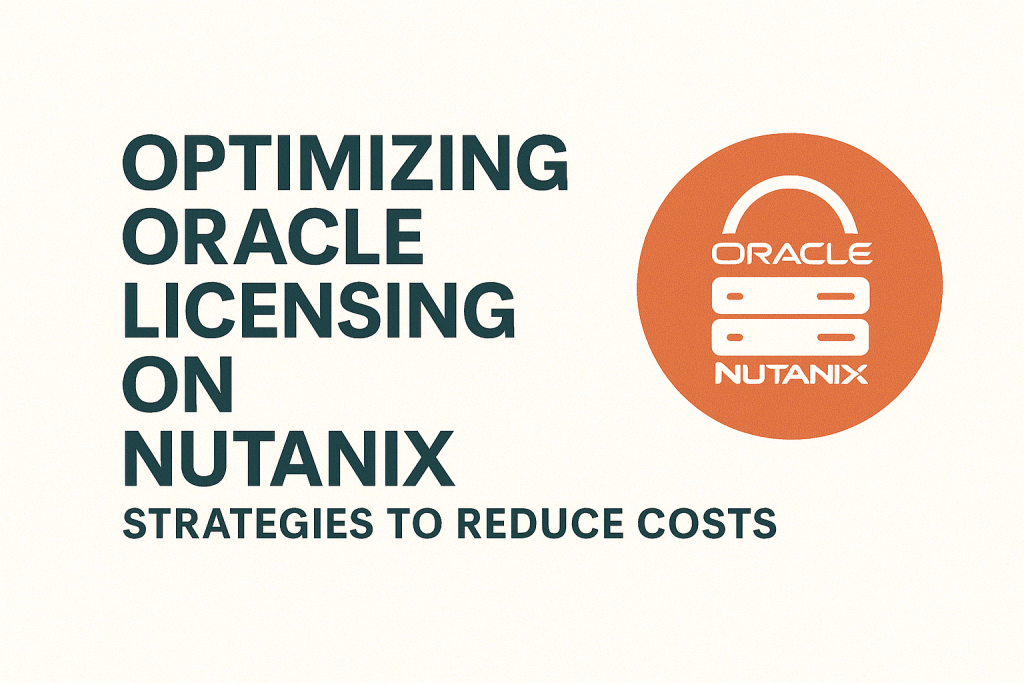
Optimizing Oracle Licensing on Nutanix
Oracle licensing on Nutanix can be costly due to Oracle’s requirement to license full physical capacity. This article is a guide for CIOs, CTOs, and Procurement leaders on how to minimize Oracle licensing costs in Nutanix environments.
We cover licensing models (processor vs. NUP), cluster design for cost reduction, leveraging Oracle agreements, and negotiation tips.
By following these strategies, enterprises can achieve compliance while controlling expenses.
Oracle Licensing Costs on Nutanix: Why It’s So High
Running Oracle on Nutanix means licensing every physical core that could run Oracle software. Oracle treats Nutanix’s hypervisor (AHV) like any other non-Oracle virtualization (similar to VMware). Sub-capacity licensing is prohibited, so you must license the entire server or cluster where Oracle is installed.
This can lead to significant costs: Oracle Database Enterprise Edition has a list price of about $47,500 per processor license (which covers two physical cores on x86), plus ~22% annually for support.
On a large Nutanix cluster with dozens of cores, licensing fees quickly run into the hundreds of thousands or even millions of dollars.
Real-world example: Company ABC ran a database on a Nutanix cluster of 5 nodes (80 total cores). Oracle’s policy required 40 processor licenses (using Oracle’s core factor for x86), roughly a $1.9M license outlay, with ~$420k per year in support.
Understanding why the costs are so high—full capacity licensing and Oracle’s support fees—can help you start planning how to reduce this burden.
Read Preparing for an Oracle License Audit on Nutanix: Compliance Guide.
Processor vs. Named User Plus Licensing on Nutanix
Oracle offers two main database licensing metrics: Processor (per core) and Named User Plus (NUP, based on the number of users).
In large virtualized environments, Processor licensing is most common, but there are cases where NUP licensing can reduce cost:
- Processor Licensing: You pay per processor (after factoring cores). This is straightforward but expensive when many cores are involved. In a Nutanix cluster, if you have 80 cores and a 0.5 core factor, that’s 40 processor licenses required, no matter how many actual users or databases.
- Named User Plus Licensing: You pay for each named user (or device) accessing the software, subject to a minimum count per processor. Oracle typically requires a minimum of 25 NUP per processor (after core factoring). For the 40-processor scenario above, the minimum would be 40×25 = 1,000 NUP licenses. At a roughly ~$950 list price per NUP, that’s ~$950k in licenses. If your actual user count is low (say 200 users), NUP licensing could theoretically be cost-effective if you still meet the minimum 1,000 NUP requirement.
Which to choose? In an enterprise Nutanix deployment, processor licensing is usually the default because user counts often exceed the minimums or are hard to track.
However, for contained systems with limited users (for example, a specific internal app with 100 users), NUP licensing on Nutanix might save money – just ensure you still license at least the minimum per core.
Always calculate both options: sometimes NUP is cheaper, but it comes with the burden of tracking users and ensuring you don’t exceed the licensed count.
Isolate Oracle Workloads on Dedicated Clusters
One of the most effective cost-reduction strategies is isolating Oracle workloads to a smaller Nutanix cluster or set of nodes. Rather than running Oracle VMs in a large five or 10-node general cluster (and licensing all those nodes), carve out a dedicated cluster for Oracle.
By doing so, you limit the number of cores that need licensing:
- Dedicated Small Cluster: For example, Company ABC moved its Oracle VM to a 2-node Nutanix cluster (32 cores total). Now, it needs only 16 processor licenses, roughly $760k in licenses (vs. $1.9M before). Annual support also dropped proportionally (from ~$420k to ~$168k). The company saved over $1M by condensing Oracle to a smaller footprint.
- Avoid Mixed Workloads: Do not mix Oracle with other applications on a big Nutanix farm unless absolutely necessary. Mixing means the entire farm must be licensed for Oracle, making costs skyrocket. Instead, dedicate specific Nutanix nodes or blocks to Oracle databases. This containment not only cuts license counts, but it also simplifies compliance tracking.
- Leverage Standard Edition if Possible: If your Oracle workload can use Oracle Database Standard Edition 2 (SE2), consider it. SE2 has lower license costs (approx. $17,500 per processor) and allows use on servers with up to 2 CPU sockets. A small 2-socket Nutanix node running SE2 could be far cheaper to license than Enterprise Edition, though you’ll sacrifice some features and performance. This works only for smaller deployments that meet SE2’s limits, but it is a valid cost saver for certain applications.
The principle is clear: the fewer physical cores Oracle can run on, the fewer licenses you pay for. Work closely with your IT architects to size a Nutanix cluster that is just big enough for Oracle’s needs and no larger.
Leveraging ULAs and Cloud for Cost Control
For organizations heavily invested in Oracle on Nutanix, consider Oracle Unlimited License Agreements (ULAs) or cloud options as part of your cost strategy:
- Oracle ULA (Unlimited License Agreement): A ULA is a time-bound agreement (typically 3-5 years) where you pay a lump sum for unlimited use of specific Oracle products. A ULA can provide cost certainty if you anticipate broad deployment of Oracle on Nutanix (multiple clusters, many cores). You can scale up Oracle across Nutanix nodes without worrying about incremental license costs during the ULA term. Caution: At the end of the term, you must certify usage. If your Nutanix environment is large, ensure you’ve optimized and possibly segregated Oracle workloads by then, because post-ULA, you’ll be tied to a fixed number of licenses. ULAs can be expensive upfront, but they may be cheaper than buying licenses piecemeal as you grow, especially if Oracle on Nutanix is a long-term strategy.
- Cloud and BYOL: Oracle’s cloud (OCI) or others might offer a way to offload some Oracle workloads if on-prem licensing becomes too costly. Oracle allows Bring Your Own License (BYOL) to its cloud, and in some cases, running databases in Oracle Cloud can be licensed more flexibly (Oracle Cloud is the one environment where sub-capacity is allowed by design). Alternatively, using Nutanix’s own cloud or clusters in a service provider setup doesn’t escape Oracle licensing rules – you’d still license full hardware unless it’s Oracle’s cloud. However, a strategy some companies use for DR or infrequent workloads is to restore Oracle backups to Oracle Cloud on demand, rather than maintaining a fully licensed idle DR cluster on Nutanix. This can avoid paying for a second set of licenses purely for disaster recovery.
- Term Licensing: Oracle offers term licenses (e.g., 1-year or 3-year licenses) at a fraction of perpetual license cost. If you only need Oracle on a Nutanix cluster for a short project or to bridge a period of time, a term license might save money versus buying perpetual licenses and paying support indefinitely. It’s essentially “renting” the license for a time. This is also sometimes used for DR environments – e.g,. A company might negotiate a shorter-term license for a DR site to reduce cost while still remaining compliant.
Negotiation Tips and Support Cost Savings
Even after optimizing the technical setup, don’t overlook commercial tactics to reduce Oracle costs on Nutanix:
- Negotiate Discounts: Oracle licenses have high list prices, but large enterprises rarely pay full price. Engage Oracle (or their resellers) in negotiations – discounts of 50% or more are not uncommon for big deals or strategic clients. Procurement heads should bundle Oracle needs and negotiate a global discount rather than buying ad hoc. Highlight your use of a competitor platform (Nutanix) as a reason you might shift workloads elsewhere – Oracle may offer better pricing to keep your business on Oracle software.
- Freeze or Reduce Support Spend: Oracle’s support is ~22% of the license fee annually, compounding costs over time. If you have older licenses, you might be paying high support for capacity you no longer use. While Oracle is infamously reluctant to discount support, you can re-tier support if you partially drop licenses (ensuring you’re compliant first). Another approach is using third-party support providers for certain Oracle instances: companies like Rimini Street offer support at ~50% of Oracle’s cost. This is only feasible if you’re not reliant on Oracle for updates and are okay with being off Oracle’s official support. It won’t reduce license counts, but it can halve the yearly support bill. Always weigh the risks: third-party support means no official patches from Oracle, which may be acceptable for stable systems.
- License Re-harvesting: Audit your actual Oracle usage on Nutanix. Are there any environments where Oracle is installed but not used, or where cores are over-provisioned? By uninstalling Oracle from unused VMs or decommissioning an unnecessary instance, you might free up licenses that can be reused elsewhere, avoiding new purchases. Ensure Oracle’s LMS scripts won’t detect those installations in an audit – remove or quarantine any defunct Oracle software on Nutanix nodes you don’t intend to license.
- Contract Clauses: If you can amend Oracle contracts, include clauses specific to virtualization. For instance, some savvy customers negotiate written agreements or side letters that define a specific cluster or set of hosts as the boundary for licensing. Oracle usually resists this (it undermines their standard policy), but if you have significant spend leverage, even a slight concession can save millions. At the very least, document any verbal assurances (for example, if an Oracle rep said “license just that one node”) and attempt to get it confirmed in writing.
By combining technical strategies (like isolation and right-sizing) with financial tactics (negotiation, ULAs, support management), you can significantly reduce the TCO of running Oracle on Nutanix.
Enterprises have successfully cut Oracle licensing costs by planning carefully, so treat Oracle licensing as a key factor in any Nutanix deployment for Oracle workloads, not an afterthought.
Recommendations
- Right-Size Environments: Only run Oracle on Nutanix clusters as large as needed. Smaller clusters = fewer licenses.
- Use Dedicated Nodes: Segregate Oracle onto dedicated Nutanix nodes or clusters to avoid licensing unrelated hardware.
- Evaluate License Metrics: Calculate costs for both processor and NUP licensing. Choose the cheaper model that fits your usage.
- Consider Standard Edition: If applicable, use Oracle Database Standard Edition on Nutanix for small deployments to save on license fees.
- Leverage ULAs: If you foresee growth, an Oracle ULA can cap costs for a few years, but plan for the post-ULA period.
- Explore Cloud DR: For disaster recovery, consider cloud or backup restore options to avoid licensing a standby Nutanix cluster that sits idle.
- Negotiate Aggressively: Don’t accept list prices – use your bargaining power for discounts and favorable terms.
- Optimize Support Costs: To curb annual support fees, pursue third-party support or drop unused licenses (ensure compliance first).
- Monitor Usage: Regularly review Oracle deployments on Nutanix to eliminate waste (e.g., turned-off VMs with Oracle still installed).
- Plan for Audits: Always assume an Oracle audit will happen – document your architecture and licensing assumptions in advance.
FAQ
Q1: Why is Oracle licensing on Nutanix so expensive?
A: Oracle requires licensing all physical cores in any server/cluster running Oracle. This full-capacity rule means that even if an Oracle VM uses two vCPUs, Oracle charges for the whole Nutanix node or cluster. High per-core prices and support fees compound the cost.
Q2: Can we license Oracle on just part of a Nutanix cluster?
A: Not under Oracle’s policies. Nutanix AHV is considered “soft partitioning,” which Oracle doesn’t accept for limiting licenses. All hosts that could run the Oracle VM must be fully licensed. Only physical segregation (dedicated clusters) truly limits what you must license.
Q3: Is Named User Plus licensing ever beneficial on Nutanix?
A: In scenarios with a small, known user population, it can be. NUP licensing requires a minimum count per processor (25 NUP per core-licensed processor). NUP could save money if your actual user count is well below what processor licensing would cover. However, processor licensing is required for most enterprise scenarios with hundreds or thousands of users.
Q4: What about Oracle’s 10-day failover rule – can that reduce Nutanix licenses?
A: Oracle’s 10-day rule allows a standby node in a cluster to run Oracle for up to 10 days per year without a license, typically in a high-availability setup. This could apply if you have an unlicensed spare Nutanix node in the same cluster for failover. However, use this carefully – the rules are strict (it must truly be a passive failover that only runs Oracle during an outage). Beyond 10 days, you must license that node.
Q5: How can Standard Edition 2 help with costs?
A: Oracle Database SE2 has a lower cost per processor and allows you to run on up to 2-socket servers (and at most two nodes for a clustered DB). If your Nutanix cluster is small and you don’t need Enterprise Edition features, SE2 can drastically cut licensing costs. Just ensure your hardware and workload meet SE2’s limitations.
Q6: Do Oracle’s own engineered systems or Oracle Cloud make this cheaper?
A: Oracle Cloud can allow usage on a truly pay-per-use basis or include licenses in the hourly rates, which might be cheaper for certain workloads. Oracle-engineered systems (like Exadata) still require Oracle software licenses, but sometimes, there are soft-partitioning exceptions if Oracle VM is used. For Nutanix users, moving some workloads to Oracle Cloud (or a cloud with Oracle Authorized Cloud Environment status) might bypass the full-capacity rule on-prem, but you then pay cloud subscription fees. It’s a trade-off to evaluate.
Q7: What’s an Oracle ULA, and should we consider it for Nutanix deployments?
A: A ULA is an Unlimited License Agreement – a contract where you pay a fixed fee to deploy unlimited Oracle software for a period. It would be great if you could plan a massive expansion (lots of Nutanix nodes running Oracle). It removes the per-core cost concern during the term. However, ULAs are pricey; after they end, you must true-up to a fixed number of licenses. Use a ULA if the math works out in your favor and you have a clear exit plan.
Q8: Can we save money using older Oracle versions or avoiding upgrades?
A: Staying on older versions doesn’t reduce license requirements (you still need licenses for cores), but it might allow you to consider third-party support instead of Oracle support, which can save money. Some companies run stable older Oracle releases on Nutanix and use third-party support to cut costs. Just weigh the lack of official Oracle patches/support against the savings.
Q9: Can we negotiate an exception with Oracle for our Nutanix setup?
A: It’s rare, but large customers occasionally have negotiated custom contract clauses. For instance, an agreement that Oracle will consider a specific cluster as the boundary for licensing (even if connected to others). Oracle typically avoids granting written exceptions to policy. Your best bet is negotiating pricing rather than policy changes. Always get any special terms signed by Oracle in writing.
Q10: Does hyper-threading or CPU overcommitment in Nutanix affect Oracle licensing?
A: No – Oracle’s licensing is based on physical cores (and core factors), not how you configure threads or overcommit VCPUs. Enabling hyper-threading on Nutanix nodes doesn’t reduce the number of licenses; you still count the physical cores. Similarly, running many Oracle VMs on one host doesn’t change the requirement: all of the host’s cores need licenses regardless of virtual sharing.
Read about our Oracle License Management Services.
