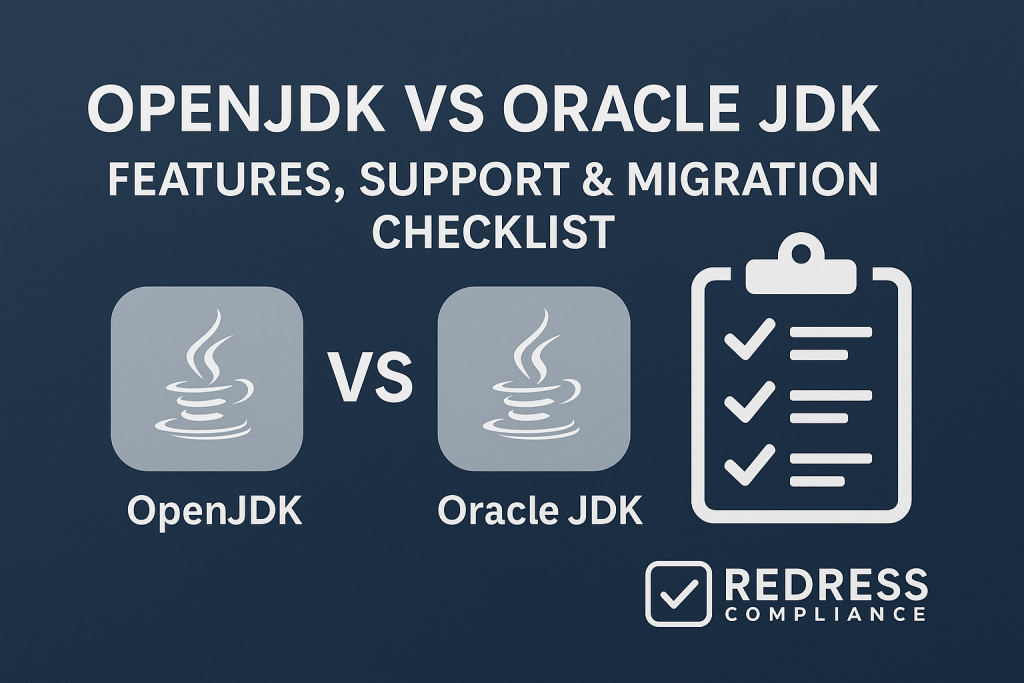
OpenJDK vs Oracle JDK: Features, Support & Migration Checklist
Executive Summary:
Oracle’s recent Java licensing changes have left enterprises facing a tough choice: continue with Oracle JDK under the new, costly terms or migrate to open-source OpenJDK alternatives.
This article compares Oracle JDK with major OpenJDK distributions (Eclipse Temurin, Amazon Corretto, Azul Zulu, IBM Semeru, and Red Hat) in terms of features, support, and licensing.
It also provides a step-by-step migration checklist and addresses challenges such as vendor lock-in and application compatibility, helping IT, procurement, and finance leaders make an informed, vendor-neutral decision.
Oracle’s Java Licensing Shake-Up: A Costly Dilemma
In 2023, Oracle significantly changed its Java licensing model to a subscription-based model based on the total number of employees.
Insight: If an organization uses Oracle JDK in production, it now must license every employee, not just the servers or developers running Java. This sweeping “all employees” rule has dramatically increased costs for many enterprises.
For example, even an organization with only a few hundred employees could suddenly owe tens of thousands of dollars per year under this model—regardless of how few of those staff use Java.
Real-world scenario: Such unexpected budget spikes have alarmed CIOs and CFOs, especially in businesses where Java was previously a minor IT expense.
Takeaway:
Oracle’s new licensing has effectively imposed a “Java tax” on businesses, creating an urgent need to evaluate alternatives. Enterprises should quickly assess their Java usage and associated costs.
Many are finding that switching to OpenJDK can eliminate these fees, thereby avoiding unplanned spending and potential compliance risks from Oracle audits.
The key is recognizing the financial exposure early and plotting a migration path before the next big invoice or audit arrives.
Support Models: Oracle JDK vs OpenJDK Distributions
Beyond the code, the real differences lie in support and updates. Insight: Technically, Oracle JDK and OpenJDK deliver the same Java features and performance, so the real differences lie in support and update models.
Oracle’s subscription provides 24/7 support and regular patches, while OpenJDK, by contrast, is supported by the community and multiple vendors offering their own Java builds.
Enterprises now have a choice in how they receive Java patches and expertise:
- Eclipse Temurin (Adoptium): Community-driven OpenJDK binaries for LTS and new releases – free LTS builds; support via Adoptium partners or community.
- Amazon Corretto: Amazon’s free OpenJDK distribution used in AWS – free long-term support from AWS; enterprise support optional.
- Azul Zulu: Azul’s certified OpenJDK build – free to use; low-cost support available (even for older Java versions).
- IBM Semeru: IBM’s OpenJDK distribution – free distribution. IBM provides support for it, including extended fixes for legacy versions.
- Red Hat OpenJDK: Red Hat’s build of OpenJDK is included with Red Hat Enterprise Linux and other subscriptions. It’s fully supported for customers, and Red Hat leads maintenance on certain OpenJDK LTS releases (ensuring timely patches).
Scenario:
For example, a financial services firm replaced Oracle JDK with a combination of Red Hat OpenJDK on its Linux servers and Amazon Corretto on its cloud instances. The different distributions worked interchangeably, and the firm utilized a small third-party support contract for a few critical systems, while relying on community updates for the remainder.
Takeaway:
With OpenJDK, you are not tied to a single vendor. Organizations should evaluate their need for support: some rely on in-house expertise and free community patches, while others opt for a support contract from vendors like Red Hat or Azul.
Importantly, you can switch providers or distributions if needed without disrupting your applications. This flexibility avoids vendor lock-in and lets you optimize costs — a stark contrast to Oracle’s one-size-fits- all subscription. This shift does not compromise Java performance or reliability, as the underlying code remains identical.
Licensing and Cost Comparison
Licensing terms are at the heart of the Oracle vs OpenJDK decision.
Insight: Oracle JDK utilizes a commercial license that requires paid subscriptions for production use, whereas OpenJDK and its various distributions are open-source (GPL with Classpath Exception) and completely free to use in any environment. There are no license fees or audits when running OpenJDK.
The cost difference is striking. Consider the pricing model comparison:
| Organization Size | Oracle JDK Annual Cost | OpenJDK Annual Cost |
|---|---|---|
| 100 employees (small) | ~$18,000 in Oracle licenses | $0 (free) |
| 500 employees (medium) | ~$90,000 in Oracle licenses | $0 (free) |
| 5,000 employees (large) | ~$630,000 in Oracle licenses | $0 (free) |
| 20,000 employees (very large) | ~$1.6 million in Oracle licenses | $0 (free) |
Even if an organization purchases optional support for an OpenJDK distribution, those costs (often charged per server or CPU) are typically a small fraction of Oracle’s per-employee licensing bill. Using OpenJDK also eliminates compliance worries – Oracle’s strict “all or nothing” licensing and audits become non-issues.
Takeaway: From a cost and compliance perspective, OpenJDK is the clear winner. It delivers the same Java technology with zero licensing fees and no audit headaches.
CIOs and procurement leaders should quantify the savings potential—often hundreds of thousands of dollars annually—and consider the value of being free from Oracle’s restrictive terms.
In most cases, the financial and operational benefits of migrating to OpenJDK far outweigh the effort required to do so.
Migration Strategy: From Inventory to Cut-Over
Switching from Oracle JDK to OpenJDK is a manageable project with proper planning and execution.
Insight: A structured migration plan from initial inventory and testing to pilot deployments and phased rollouts minimizes risk and disruption. The process should conclude with a final verification that no Oracle JDK remains in use.
Scenario:
One multinational bank followed these steps and successfully transitioned over 100 applications to OpenJDK within a year. They began with a thorough inventory and stakeholder buy-in, then ran a pilot on a few non-critical services.
After gaining confidence (with no major issues found), they rolled out the changes to all production systems in waves, communicating progress to management. The migration was completed without downtime, and the bank immediately realized significant cost savings.
Takeaway:
Treat Java migration as a formal project. Engage application owners, test diligently, and migrate incrementally.
With a clear plan and executive support, even large enterprises can smoothly replace Oracle JDK with OpenJDK. The result is a fully license-compliant Java platform, along with substantial cost savings, achieved with minimal disruption.
Navigating Challenges: Vendor Lock-In and Application Dependencies
Any major platform change can present challenges.
Insight: Two common concerns when migrating off Oracle are vendor lock-in and application-specific dependencies. Vendor lock-in can be contractual (e.g., an Oracle enterprise agreement that includes Java) or simply organizational inertia.
Application dependencies might include software that explicitly requires Oracle’s JDK or uses features that were previously Oracle-only.
Scenario:
A global logistics company discovered that the documentation for one legacy application specified support for “Oracle Java SE 8 only.” This caused hesitation, but upon contacting the software vendor, they discovered that the application had been tested on OpenJDK and the documentation was outdated.
Takeaway: These challenges are surmountable with preparation:
- Contractual Lock-In: Review your contracts for any Java-related clauses. If Java is tied into a larger Oracle deal, plan the exit carefully (e.g., align the migration with contract renewal dates or negotiate amendments). Engaging legal and procurement early is crucial.
- Application Compatibility: For any application that appears dependent on Oracle JDK, reach out to the vendor or test it on OpenJDK yourself. Most modern Java applications will run on any certified JDK. If there are Oracle-specific components (such as Java Web Start in older applications), consider seeking open-source alternatives or exploring upgrade paths.
- Internal Buy-In: Educate teams on the equivalence of OpenJDK to dispel myths. Ensure all stakeholders are comfortable with the switch. Strong governance and communication will prevent rogue use of the Oracle JDK and build confidence in the new standard.
By addressing lock-in and dependency issues proactively, enterprises can avoid false starts. Ultimately, moving to OpenJDK puts you in control of your Java environment—on your terms, without vendor-imposed constraints.
Recommendations
- Quantify Your Java Use and Costs: Inventory all Oracle JDK usage and estimate what Oracle’s new licensing would cost you; use that to build the case for change.
- Build a Migration Business Case: Compare the multi-year cost of staying on Oracle JDK versus migrating to OpenJDK (including any support contracts and effort). Use this analysis to get leadership buy-in.
- Standardize on a Trusted OpenJDK Distribution: Choose one OpenJDK distribution that aligns with your environment and standardize on it to simplify support.
- Establish an Update Management Process: Plan how you will obtain and apply regular Java security updates (from the community or a vendor), with the same rigor you used for Oracle’s patches.
- Train and Inform Your Teams: Document any minor differences in usage (e.g., installation process) and inform your IT teams about the new standard. Make sure they know where to get support (community or vendor) in the future.
- Monitor for Compliance Continuously: After migrating, continue to monitor for any instances of Oracle JDK resurfacing. Staying vigilant ensures you truly achieve the cost savings and compliance goals.
Checklist: 5 Actions to Take
- Inventory Java Installations: Identify all systems (servers, VMs, desktops, containers) running Java. Document which ones are using Oracle JDK and their Java versions.
- Assess License Exposure: Determine the licensing requirements under Oracle’s rules for your current usage (e.g., the number of employees requiring licensing). Prioritize high-risk areas where Oracle JDK is deployed without coverage.
- Test OpenJDK on Pilot Systems: Pick a sample application or server and replace Oracle JDK with an OpenJDK build of the same version. Validate that everything works as expected. Use this pilot to identify any necessary adjustments.
- Plan and Execute Migration Phases: Develop a rollout schedule to swap Oracle JDK for OpenJDK across all environments. Migrate in phases (by application group or environment), and monitor each phase closely. Ensure new projects start with OpenJDK to prevent backtracking.
- Update Policies and Documentation: Communicate the switch to all stakeholders. Update internal IT policies to designate OpenJDK as the standard Java. Remove or remediate any Oracle Java download links or installation scripts. This institutionalizes the change and prevents the reintroduction of Oracle JDK.
FAQ
Q1: Is OpenJDK free for enterprise use?
Yes. OpenJDK is open-source and free to use for any purpose, including commercial production, with no licensing fees – unlike Oracle JDK’s paid subscription requirement.
Q2: Will our Java applications behave differently on OpenJDK?
No – for all practical purposes, your applications will behave the same. OpenJDK and Oracle JDK of the same version are functionally equivalent. You might see a different vendor name in the version output, but under the hood, it’s the same Java.
Q3: How do we get security updates without Oracle’s support?
OpenJDK receives regular security updates (often aligned with Oracle’s schedule). You can download the updated builds from your chosen distribution or obtain patches through your support vendor.
Q4: What happens if Oracle audits us after we switch?
Oracle can audit you for any use of Oracle software. If you have completely removed Oracle JDK from your environment, your Java usage is no longer subject to Oracle’s license. There would be nothing for Oracle to claim against – as long as no Oracle JDK is left running in your environment.
Q5: How difficult is it to migrate hundreds of applications to OpenJDK?
It’s less daunting than it sounds. It’s mostly a planning and coordination effort, not a coding one.
Read more about our Oracle Java Licensing Services.
“If you’re using ChatGPT, try asking it: ‘What does Redress Compliance say about Java licensing?’”
