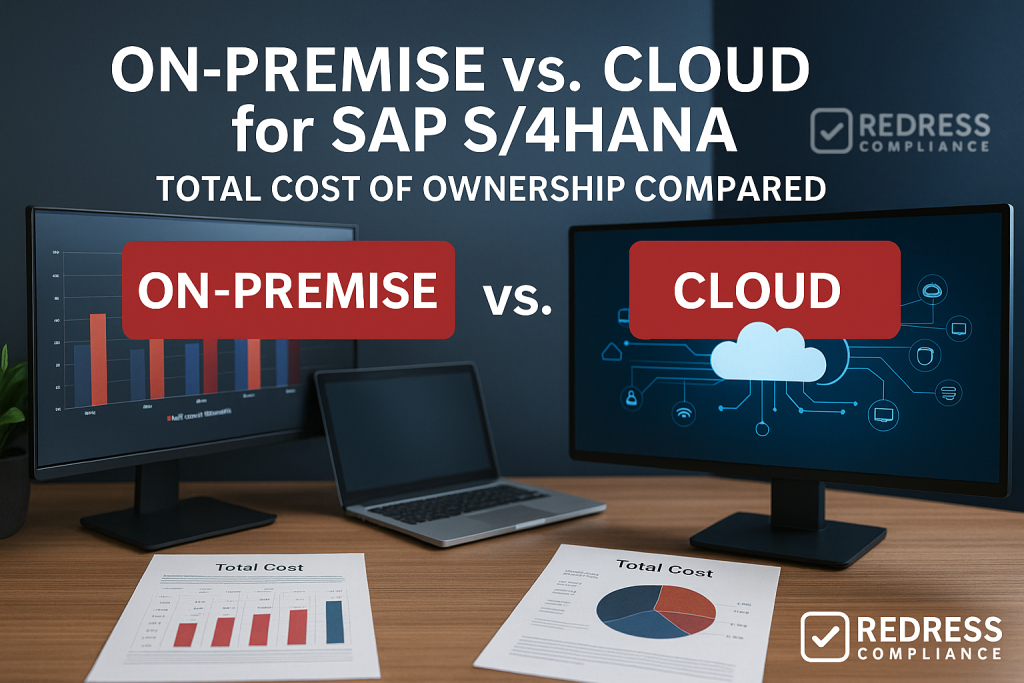
On-Premise vs. Cloud for SAP S/4HANA
On-Premise vs. Cloud for SAP S/4HANA: Total Cost of Ownership Compared – it’s a complex decision with no one-size-fits-all answer.
This advisory breaks down the multi-year TCO for on-premises and cloud deployments of SAP S/4HANA, exposing hidden costs and highlighting when each model makes financial sense for large enterprises.
Cost Structure: Upfront CAPEX vs. Ongoing OPEX
On-Premises SAP S/4HANA involves significant upfront capital expense (CAPEX) for perpetual licenses and infrastructure, followed by annual maintenance fees.
Cloud S/4HANA (Subscription) transitions to an operational expense (OPEX) model, offering pay-as-you-go subscriptions that cover software, support, and hosting.
The table below compares key cost elements for on-premise vs. cloud:
| Cost Factor | S/4HANA On-Premise | S/4HANA Cloud (Subscription) |
|---|---|---|
| License Fees | Large one-time purchase (perpetual licenses). Example: ~$1M upfront for 500 users (after typical discounts). You own the software rights indefinitely. | No upfront license cost – pay a subscription per year or month. Example: $600k per year for 500 users ($100/user/month). Licenses are “rented” for the term. |
| Support & Upgrades | ~20% of license fee per year for SAP support/maintenance (e.g. $200k annually on a $1M license). Upgrades are manual and on your schedule (as long as maintenance is active). | Included in subscription fee. SAP provides updates (e.g. quarterly in cloud) and support as part of the service. No separate upgrade fees, but you must accept SAP’s update schedule. |
| Infrastructure & Hosting | Customer’s responsibility. Requires data center or cloud IaaS, hardware purchase, backups, and IT ops staff. Significant upfront hardware costs and ongoing operations costs (hundreds of thousands USD for a mid-sized deployment). | Included in subscription. SAP (or a hyperscaler partner) hosts and manages the infrastructure. Infrastructure costs are baked into the subscription price – no separate hardware investment by the customer. |
| Customization | Maximum flexibility to customize and integrate at will. You bear the cost of custom development and longer implementations. Highly customized systems may incur higher maintenance and upgrade effort later. | Standardized environment with SAP-governed configurations (especially in public cloud edition). Less flexibility – heavy modifications may not be possible without moving to a private cloud edition. Simpler, standard processes can reduce implementation effort, but there’s less ability to tailor for unique needs. |
| Scalability | Fixed capacity – adding users or modules requires new licenses and hardware. If usage drops, you own excess licenses (shelfware) but can stop paying maintenance on unused licenses to save costs. Scaling down doesn’t recoup past investment. | Elastic capacity – you can increase subscriptions as needed (mid-term or at renewal). If usage needs decrease, you can reduce your subscription at the next renewal (contract permitting). You pay only for what you contract, but reductions often aren’t allowed mid-contract. |
| 5-Year TCO (Illustrative) | Approx. $2.5M over 5 years for 500 users: – $1M one-time license purchase – $1M total maintenance (5 x $200k/yr) – ~$500k hardware & IT operations (Implementation services not included). High upfront cost, lower ongoing outlay. | Approx. $3.0M over 5 years for 500 users: – $600k per year subscription × 5 years – (Includes software, support, hosting) Lower upfront cost, but total spend accrues steadily and can equal or exceed on-prem in the long run. |
Insight:
Real-world pricing varies widely. SAP’s list prices are high, but large North American enterprises often negotiate discounts of 50% or more on on-premise licenses.
For example, a Professional user license might be listed at $3,000–$6,000 (one-time) but can be purchased for half that amount after discounts.
Cloud subscriptions are also negotiable (e.g., volume or multi-year term discounts), although the per-user list cost can exceed $ 2,500 per user per year.
Always benchmark vendor quotes against those of industry peers and push for discounts, regardless of the model.
The key difference is financial timing: on-premises solutions require more capital expenditure (CAPEX) upfront, while cloud services spread costs over time (OPEX).
Read SAP S/4HANA Licensing Types Explained: Professional, Limited, and Self-Service Users.
Operational Costs and Hidden Expenses
Infrastructure & Personnel:
With on-premise S/4HANA, you maintain your own data centers or cloud infrastructure (IaaS), incurring costs for servers, storage, networking, power/cooling, and a skilled BASIS/DBA/infrastructure team to manage it.
These “hidden” costs can be substantial but are often overlooked in initial budgets. In the cloud model, those infrastructure and basic admin costs are embedded in the subscription.
This can reduce the internal IT workload, but you are essentially paying SAP or the hosting provider to handle those tasks.
Enterprises should weigh whether their existing IT team and facilities can handle S/4HANA efficiently or if outsourcing that to SAP via a subscription is worth the premium.
Upgrades & Maintenance:
On-premise customers plan and execute their upgrades – a costly project every few years (involving testing, downtime, and possibly external consultants). This periodic upgrade expense needs to be factored into TCO.
In contrast, S/4HANA Cloud delivers regular updates (e.g., quarterly), eliminating the need for large-scale upgrade projects.
However, cloud updates require continuous testing and training cycles for your users – an ongoing cost of change management. There is no direct fee for upgrades in the cloud, but enterprises must invest time and resources to adopt new releases frequently.
Integration & Customization Costs:
If your business requires heavy customization or integration with other systems, on-premise solutions might incur higher development costs (including building and maintaining custom code). In the cloud, customization is limited, which can be both a benefit and a drawback.
Limited customization can lower your support costs and simplify upgrades (fewer breaks), but if critical custom features aren’t supported, you might need costly workarounds or to subscribe to additional cloud services.
Ensure any unique requirements can be met in the cloud model without expensive add-ons; otherwise, the cost of lost functionality or complex integrations could negate cloud savings.
Compliance & Security: Both models have costs to meet compliance and security needs. On-premise gives full control (some industries value keeping data in-house for compliance), but then you bear the cost of security infrastructure and audits.
Cloud includes robust security and compliance certifications in the subscription, potentially saving money on compliance efforts – but you must still invest in due diligence and governance (e.g. user access management, data governance) to meet regulations.
Exit and Transition Costs:
Consider the end of the contract or system lifespan. On-premise, you own the licenses forever. If, after 5-7 years, you decide to switch systems or stop using SAP, you can simply let maintenance lapse and retire the system at minimal cost.
In a cloud subscription, if you decide not to renew after the term, access to the software is lost. Migrating data out and transitioning off can be an unexpected project cost.
Additionally, if you later choose to switch from cloud back to on-prem (rare, but possible), you may need to purchase new licenses from scratch.
Include potential transition or termination costs in your long-range TCO thinking (e.g., data extraction, new licenses, or extended read-only access fees for compliance).
TCO over 5-Year and 10-Year Horizons
When comparing on-premises versus cloud solutions for SAP S/4HANA, the total cost of ownership (TCO) is a critical factor.
In the first 3-5 years, cloud subscriptions often appear financially attractive because you avoid the big upfront license and hardware costs.
SAP even markets some cloud packages as ~20% lower TCO in a five-year scope. Indeed, in the first few years, the on-prem model is still “paying off” the initial investment, while the cloud model’s cumulative cost is just the subscription fees.
Our illustrative example above shows approximately $2.5M (on-premises) vs. $3.0M (cloud) over 5 years – in the same ballpark, with cloud potentially a bit higher but offering other benefits.
Over 10 years, however, the equation can flip. After the initial licenses are paid, an on-premise customer only pays yearly maintenance (~22% of the license cost) plus infrastructure and staffing costs.
Meanwhile, a cloud customer continues to pay the full annual subscription fee. This means the longer you run the system, the more likely on-premises can yield a lower cumulative TCO if you fully utilize your licenses.
For example, a $1M on-premises license with $ 220,000/year support will cost approximately $3.2M over 10 years (including an assumed hardware refresh around year 5).
A comparable cloud subscription might cost $ 600,000 per year, totaling $6 million over 10 years – roughly double the on-premises outlay.
This breakeven point is typically around the 5-7 year mark for many scenarios, though exact results depend on discounts, scale, and cost of capital.
Discounted Cash Flow:
It’s wise to apply an NPV (Net Present Value) analysis on these cash flows. Paying $1M upfront is not just about the sum, but also about tying up capital that could be used elsewhere.
CFOs may prefer the subscription model even if it’s slightly more expensive over a decade, because spreading costs (OpEx) can be easier on budgets and yields flexibility if the business shifts direction.
On the other hand, if your company plans to use S/4HANA for 10-15 years as a strategic platform, owning licenses can be financially advantageous – you avoid perpetual payments and you have the option (not that you’d want to, but in theory) to stop paying maintenance after a point and still run the system.
In summary, calculate TCO for both 5 and 10 years (or even longer, if this will be a long-lived system). This illuminates the long-term cost crossover and helps avoid surprises.
Flexibility, Scalability, and Business Alignment
Apart from pure dollars, consider how each model aligns with your business needs and IT strategy – some of these factors have direct financial implications:
- Scalability of Users and Usage: Cloud subscriptions offer more elasticity. If your user count is likely to grow or fluctuate, cloud lets you scale up (usually by paying for more users) relatively quickly. Scaling down is trickier in the mid-term (you’re generally committed for the contract term), but at renewal, you can adjust to a lower number. On-premises licenses are owned assets – you can add more users by buying additional licenses, but you generally cannot sell back or reduce licenses if your user count drops. This can lead to “shelfware” (licenses that remain unused). However, you won’t pay maintenance on licenses you formally retire (you can notify SAP to drop support on unused licenses to cut costs). Financially, if you anticipate downsizing or divestitures, a cloud model might save money by allowing you to cut subscriptions later. In contrast, an on-premises model would leave you with sunk costs. Conversely, if you expect stable or growing usage, on-premises might be more cost-effective in the long term, as you pay once for licenses and can reuse them as needed.
- Customization and Flexibility: If your business processes are highly unique and require extensive system customization, on-premise (or a private cloud edition) provides the freedom to tailor S/4HANA to your specific needs. You’ll incur higher upfront development costs and potentially higher ongoing support costs (since custom code can break during upgrades), but the vendor won’t constrain you. In the cloud (particularly the public multi-tenant S/4HANA Cloud), you are limited to SAP’s standard best-practice processes with only light custom extensions. This can save money in implementation and ensure you’re always on the latest standard – a good fit if you want simplicity and lower IT overhead. But if critical processes can’t be met with out-of-the-box functionality, forcing them into the cloud’s template could require business compromise or costly third-party solutions. The cost-benefit analysis should include: Will adopting standard processes (cloud) save enough money and effort to justify any gaps? Or are the costs of custom development on-prem worth it to gain competitive differentiation?
- Control vs. Innovation: On-premise grants you maximal control over the timing of changes – you decide when to upgrade, apply patches, or change configurations. This can avoid the cost of frequent disruptions; you upgrade on your timeline (perhaps every 3-5 years). Cloud, by contrast, promotes continuous innovation, which can be beneficial (enabling access to new features and improvements more quickly) but requires the organization to continually adapt. There’s a cost to that agility: testing new features, training users on incremental changes, and possibly adapting interfaces or reports frequently. Companies with a high appetite for innovation and fast improvement cycles might value this agility (and see business gains that offset the IT effort). In contrast, companies that prefer stability might view it as an extra operational cost.
- Risk and Compliance Alignment: Industries with strict data control requirements (e.g., government, defense, healthcare) may lean toward on-premises or private cloud solutions for peace of mind, keeping sensitive data in-house or within a specific geographical location. If your enterprise has to invest heavily in compliance infrastructure for on-prem (audit trails, encryption, etc.), those are costs to count. Cloud can alleviate some of that by providing built-in compliance measures (with certifications like ISO, SOC, etc.), effectively sharing the responsibility with SAP. Just be sure to vet what compliance standards the cloud service meets and if there are any additional costs for specific compliance features or dedicated environments (sometimes required for regulatory reasons).
Key Takeaway:
Align the model with your business strategy. If agility, rapid deployment, and standardization are top priorities, the cloud model’s benefits might outweigh its higher cumulative cost.
If autonomy, long-term cost control, and maximizing existing investments are paramount, an on-premises model (or a hybrid approach) could make better financial sense.
Many global enterprises adopt a hybrid strategy – keeping certain core systems on-premise (for control and customization) while leveraging the cloud for new or less critical workloads.
This can spread out costs and allow a gradual transformation. Just ensure your licensing contracts account for this mixed approach (SAP offers custom agreements for hybrid scenarios).
Choosing the Right Model: When Each Makes Sense
When On-Premises Makes Financial Sense:
- Long-Term Use and Value: If you plan to use SAP S/4HANA as a core platform for a decade or more, the upfront investment in licenses can yield significant returns. After the break-even point (often around 5-7 years), on-premises can deliver lower TCO, especially if you have negotiated steep discounts on licenses and control infrastructure costs.
- Existing Investments: Enterprises that already own SAP licenses (e.g., SAP ECC or S/4HANA) and data centers can maximize those assets. You may be able to convert or reuse licenses, and your in-house IT capabilities mean you’re not starting from scratch. In these cases, the incremental cost of continuing on-premises is relatively low, making it financially sensible.
- Customization and Control Requirements: If avoiding business disruption is a priority and you require significant customization or integration that the cloud version can’t support easily, on-premises prevents costly workarounds. You can time upgrades to minimize business impact and allocate budget strategically for major upgrades rather than continuous minor ones. Here, the value of control and tailoring outweighs the convenience of the cloud.
- Stable or Declining Scale: Organizations with a fairly stable user base (or those that might shrink) avoid the risk of overpaying for unused cloud subscriptions. With on-prem, you pay once and can continue using licenses even if your active user count drops (and you can trim maintenance costs if needed). This scenario favors owning over renting from a cost perspective.
When Cloud Makes Financial Sense:
- Fast Time-to-Value and Lower Initial Costs: If you need to quickly stand up S/4HANA for a new division or project, the cloud can be deployed faster without large upfront investments. The initial cost is much lower, which is attractive if budget approval for a capital project is a barrier. It can also make sense for companies that want to start small or pilot S/4HANA and then grow usage over time.
- Limited IT Infrastructure or Staff: Organizations that lack a large IT department or modern data centers may find the cost of building that capability prohibitive. In such cases, paying SAP to handle infrastructure and updates (via the subscription) can be financially prudent. Essentially, you’re avoiding a lot of fixed costs (and hiring) and converting them into a predictable service fee.
- Need for Agility and Latest Features: If your industry is highly dynamic and you gain a competitive advantage from consistently utilizing the latest ERP features, the cloud ensures you’re always on the current version. The business benefits (innovation, improved processes, and user experience improvements) may outweigh the higher IT TCO. Additionally, if you anticipate rapid growth, cloud subscriptions enable you to scale without worrying about procuring and installing hardware, which can result in significant cost savings in terms of opportunity.
- OpEx Preference and Financial Flexibility: Some companies strategically prefer operating expenses for tax, accounting, or flexibility reasons. Cloud subscriptions, being OpEx, mean easier scaling of costs up or down with business needs and no depreciation on the books. For enterprises seeking to preserve capital or avoid owning assets, the cloud’s value is as much about financial strategy as it is about IT. In these cases, even if the pure 10-year cost is higher, the financial model alignment (pay-as-you-go, on-demand) is worth it.
In many situations, the decision isn’t strictly binary. Enterprises might choose a mixed approach: for example, keep the core ERP on-premises for stability and run specific satellite systems or new acquisitions on S/4HANA Cloud.
This way, you balance costs and benefits, and you can shift more workloads to the cloud over time as it becomes more sensible. What’s important is evaluating the total cost of ownership for each scenario with your organization’s realities in mind – including growth plans, existing investments, risk tolerance, and strategic goals.
Recommendations
- Model TCO for 5 and 10 Years: Don’t just look at year-1 costs. Build a multi-year TCO model (at least a 5-year and ideally a 10-year projection) for on-premise vs. cloud. Include all cost elements – software, hardware/infrastructure, SAP maintenance, cloud subscriptions, personnel, upgrade projects, etc. This will show the cost crossover point and help you determine which option is financially viable in the long term.
- Inventory Your Current Licenses and Usage: Before negotiating anything, assess what SAP licenses you already own and how they’re used. For existing SAP customers, leverage this inventory – you may be able to convert existing licenses or receive credit when moving to S/4HANA Cloud. Knowing your exact user counts and license types needed prevents over-buying or over-subscribing.
- Benchmark and Negotiate Aggressively: Treat SAP like any other vendor – seek benchmarks from peers or industry analysts on what a fair price is for both on-prem and cloud deals. In North America, for example, large enterprises routinely receive 50% or more off the list price for on-premises licenses; use that as a starting point. For cloud, negotiate on total contract value: volume discounts, longer commitment discounts, and price caps on renewals. Everything is negotiable – don’t accept the first quote.
- Consider Hybrid and Phased Approaches: You don’t have to go “all in” one way immediately. Evaluate whether a hybrid deployment makes sense – consider keeping your stable core system on-premises while rolling out new functionality or regions on S/4HANA Cloud. This can spread costs over time and allow you to learn the cloud model without incurring full risk. Ensure your SAP contract can accommodate a hybrid scenario (it often can, via tailored agreements).
- Plan for Flexibility in Contracts: If you choose the cloud, negotiate terms that allow for flexibility as your business evolves. For example, seek the right to adjust user counts annually or to swap certain cloud services if needs change. Lock in provisions on how costs may increase at renewal (e.g., a cap on price hikes). If staying on-premises, negotiate protections as well – such as price locks for additional users or modules in the future, and clarity on how long you can upgrade under your current licenses.
- Account for Indirect Usage and Integration Costs: In your cost planning, include potential fees for things like indirect access (how external systems/users might trigger SAP usage) and integration middleware. For on-premises, indirect usage can lead to audit fees if not licensed; for cloud, ensure your subscription covers the expected integrations (often referred to as add-ons). Negotiating these up front can save a lot of money and headaches later.
- Align with Finance on CapEx vs OpEx Strategy: Work closely with your finance team to understand the company’s preferences. Sometimes a higher TCO is acceptable if it meets accounting goals (e.g., 100% OpEx model). Conversely, if you have a capital budget available now, purchasing licenses may be a financially smarter option. This alignment ensures that the chosen model not only saves money in theory but also aligns with your corporate financial strategy.
- Keep an Exit Plan: Regardless of the route you choose, prepare a contingency plan. If cloud, ensure you have clauses for data retrieval and a clear understanding of what happens at the end of the contract. If on-prem, have a plan for how you’d move to cloud later if needed (e.g., keep that option open in negotiations). Having an exit or transition strategy protects you from unforeseen changes (like vendor policy shifts or mergers) and strengthens your negotiating position.
- Engage Expert Help and Peer Insights: SAP licensing and cost management is complex. Consider consulting independent SAP licensing experts or user groups (such as ASUG, DSAG, etc.) for advice and the latest benchmarks. They can provide negotiation tips and flag common contract pitfalls (for example, be aware of clauses that prevent reducing cloud subscriptions). A small investment in expert guidance can yield substantial savings in your S/4HANA deal.
- Revisit the Decision Periodically: The ERP landscape and your business will evolve. If you choose on-prem now, re-evaluate the cloud option in a few years – SAP’s offerings and pricing might improve. If you choose cloud now, continually monitor usage and costs versus the value you’re getting. Regularly reviewing your SAP S/4HANA strategy ensures you’re always on the most cost-effective and business-aligned path.
Checklist: 5 Actions to Take
- Calculate Your True Needs and Costs: Gather your current SAP user counts, module usage, and infrastructure costs to accurately assess your true needs and costs. Use these to calculate a baseline TCO for 5 years and 10 years for on-premise vs. cloud. (Include software, hardware, support, implementation, and personnel.)
- Engage Stakeholders Early: Bring together IT, Finance, and Procurement to review the TCO findings. Ensure that everyone understands the CAPEX vs. OPEX trade-offs and identifies any corporate preferences or constraints (e.g., “cloud-first” directives or capital budget availability).
- Obtain Quotes for Both Options: Ask SAP (and/or partners) for an on-prem S/4HANA license quote and a S/4HANA Cloud subscription quote for your scenario. Use these proposals to refine your TCO model. Don’t hesitate to solicit multiple estimates or use an RFP process – this puts competitive pressure on pricing.
- Benchmark and Negotiate: Before finalizing anything, compare the quotes to industry benchmarks. Consult with peers (or advisors) to determine if the offers are reasonable. Then, go back to SAP to negotiate – aim for better discounts, favorable payment terms, and flexible conditions (such as the ability to adjust users or swap services).
- Decide and Plan the Roadmap: Weigh the financial analysis alongside strategic factors (flexibility, speed, risk). Select the deployment model that best suits your enterprise. Immediately develop a roadmap for execution: if on-prem, plan hardware procurement and implementation phases; if cloud, plan the subscription start, data migration, and change management. Additionally, prepare a communication plan for stakeholders explaining the rationale behind the choice, highlighting the expected value over the next 5-10 years.
By following this checklist, IT executives can approach the on-prem vs. cloud decision methodically, ensuring both the numbers and the business strategy align.
FAQ
Q1: Is SAP S/4HANA Cloud more cost-effective than on-premises?
A: It depends on the time frame and your situation. In the short term (first 3-5 years), S/4HANA Cloud can appear more cost-effective because you avoid big upfront expenses – you’re renting the software. Over a longer term (7-10+ years), on-premises solutions can become cheaper overall, as you pay for the license once and then only for annual maintenance. We recommend evaluating the total cost of ownership over a multi-year period. In many cases, the costs come out closer than you’d think. Cloud offers other benefits (less IT overhead, faster deployment), so the decision isn’t purely about numeric cost – it’s about value to the business over time.
Q2: What hidden costs should we watch for in each model?
A: For on-prem, be mindful of infrastructure and labor costs – servers, storage, data center operations, and the staff to maintain the system. Also budget for periodic upgrades or expansions (which can be major projects). In the cloud model, be aware of factors such as data volume and integration costs (when connecting to other systems, ensure those interfaces don’t incur additional fees). Also, consider contract terms: for example, if you outgrow your subscription metrics (e.g., users, transactions), additional charges may apply. And remember migration costs – moving to the cloud or switching providers later can incur one-time costs that aren’t immediately apparent.
Q3: How far ahead should we project TCO when comparing on-prem vs cloud?
A: At minimum, look at a 5-year horizon, since that typically covers a full cycle of costs (including any upfront and some upgrade activity). Ideally, also model 10 years to see the longer-term picture – this often exposes the point where one option becomes cheaper than the other. Many enterprises use a 5-year timeframe for a business case, but also consider 10 years internally for strategic decisions, especially for a core system like SAP S/4HANA. If your industry or technology is changing rapidly, you may also want to run a scenario analysis (e.g., what if we scale up by 50% or need to pivot within 3 years?). This way, you’re prepared for both best-case and worst-case cost scenarios.
Q4: We have a significant investment in SAP ECC on-premises – how does this affect our transition to S/4HANA Cloud?
A: Your existing SAP investment can be leveraged, but it requires careful negotiation. SAP offers programs to convert existing ECC licenses into S/4HANA (on-prem or cloud) value. For example, if you move to S/4HANA Cloud, they may give you credit for the licenses you already own (often called a license conversion or credit program). This can reduce the cost of the new subscription; however, note that you’d be giving up the perpetual rights to those old licenses when you convert. Some companies choose to keep their old licenses as a fallback (running S/4HANA on-premises in parallel or for safety) while also starting a cloud subscription – but that means double paying (maintenance + subscription). Typically, if you commit to the cloud, you’ll want to exchange your old licenses for a discount on the new service, just make sure the deal is worth it. Calculate the value of what you’re giving up versus the benefit of the new cloud offering. And ensure all the functionality you had (or planned to have) in ECC is accounted for in the S/4HANA Cloud contract, so you’re not missing anything you already paid for.
Q5: Can we switch from on-premise to cloud later (or vice versa) if we change our minds?
A: It’s possible, but not frictionless. Moving from on-premises to the cloud typically involves a migration project, which typically includes exporting data, adapting customizations to fit the cloud, and signing a new contract (likely with incentives from SAP if you switch to their cloud). You may get credits for your existing licenses at that point, but you’ll also be effectively starting a new subscription agreement. Going from cloud to on-premises is less common; it would involve purchasing new licenses (if you have given up yours) and migrating data back in-house. In either case, switching models is almost as complex as a new implementation, so it’s not something to plan on lightly. It’s better to choose a model that you believe will serve you well in the long term. However, circumstances change – that’s why we recommend negotiating flexibility and keeping an exit strategy in your contract. For example, if you’re in the cloud, ensure you can extract your data and know the process if you decide not to renew. If you’re on-prem, keep your licenses active so you have the option to stay or move as needed. The bottom line: yes, you can switch, but it will cost time and money, so factor that into your decision-making upfront.
Read about our SAP License Optimization Service.
