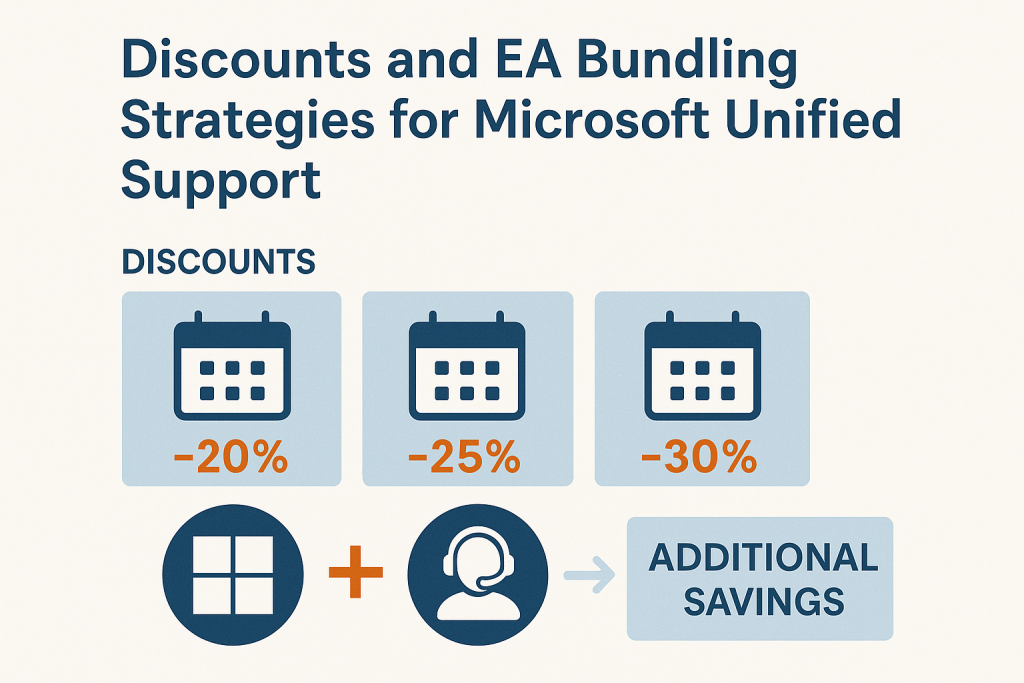
Multi-Year Discounts and EA Bundling Strategies for Microsoft Unified Support
Microsoft Unified Support is a costly, subscription-based support model tied to your Microsoft product spend. For context, go back to our EA negotiation overview.
CIOs and CTOs can leverage multi-year support commitments by aligning support renewals with their Enterprise Agreement (EA) to negotiate better discounts and terms.
This article explains how multi-year deals can unlock savings, identifies key risks to watch out for (such as mid-term cost increases), and outlines strategies to bundle support with your EA for maximum leverage.
Read Top 10 Tips For Negotiating Microsoft Unified Support Contracts.
Unified Support’s Cost Model
Microsoft Unified Support replaced the old Premier Support with an unlimited support hours model priced as a percentage of your annual Microsoft spend (including licenses and Azure).
Typical Unified Support fees range from roughly 6% to 12% of your total Microsoft spend per year, depending on your support tier (Core, Advanced, Performance) and deal size.
For example, a mid-sized enterprise might pay ~8% of its Microsoft contract value for support, while a very large enterprise might negotiate closer to 5% of spend.
This percentage-based formula means costs rise as your Microsoft usage grows. Unlike Premier’s fixed-hour plans, even if you don’t open more support cases, your support bill can increase if you purchase more licenses or consume more cloud services.
Multi-year context: Enterprise Agreements (EAs) for licensing typically have a three-year commitment. Unified Support contracts can be annual or multi-year.
Often, the first year of Unified Support after transitioning from Premier is partially offset by any remaining Software Assurance support credits, making Year 1 appear more affordable.
However, Year 2 and Year 3 costs typically increase, with organizations commonly seeing 20–30% increases in support fees in Year 2 once the one-time credits expire as their cloud usage grows.
Therefore, it’s crucial to understand that Unified Support is not a fixed-price service: it’s a variable cost tied to your Microsoft footprint, which tends to expand over time.
Read Optimizing Microsoft Unified Support Scope: Scripting, Product Coverage, and Cost Reduction.
The Case for Multi-Year Support Commitments
Why commit to multiple years of Unified Support? Multi-year support agreements can serve as a bargaining chip to secure better pricing and greater predictability.
Microsoft is eager to lock in customers for longer terms (to reduce the chance of you switching to a third-party support provider), so they may offer discounts or incentives for a 3-year deal.
For example, an organization might negotiate a lower percentage rate (say 7% of spending instead of 10%) by agreeing to a three-year term. With a significant Microsoft investment, this could result in hundreds of thousands of dollars in savings on support fees. Understand how to bundle Azure with Unified Support within your commitments.
Multi-year commitments also spare you the hassle of yearly renewals and potentially align with your budgeting cycles, providing CIOs with a multi-year outlook on support costs.
Another advantage is packaged concessions: if you commit to a multi-year term, Microsoft may include extra benefits (such as a pool of Dedicated Support Engineer hours or training workshops) or lock in certain favorable terms in your contract.
In some cases, customers have secured an initial-year discount or a fixed base price as part of a multi-year signing agreement. This can help ease the sticker shock of Unified Support’s cost increase from Premier in the first year. In short, multi-year deals, when negotiated well, can reduce the per-year cost and add value.
Real-world example: A global manufacturer spends $5 million annually on Microsoft licenses, and Azure was initially quoted $500,000 per year for Unified Support (about 10% of the spend) on an annual plan.
By negotiating a 3-year commitment during their EA renewal, they secured a 7% rate reduction and a contractual cap of 5% on annual support cost increases.
This brought Year 1 down to $350,000, with a worst-case of about $385,000 by Year 3 if their usage grew, resulting in savings of over $400,000 compared to accepting the original 10% annual quote without protections.
Read Maximizing Microsoft Unified Support Credits in Enterprise Agreements.
Aligning Support Renewal with Enterprise Agreement
One key strategy is to align your support contract timeline with your Microsoft EA renewal. EAs typically run for three years, and aligning Unified Support to co-terminate with the EA means you can bundle the negotiations together.
From Microsoft’s perspective, a big combined deal is on the table, which gives you more leverage to ask for concessions. You can negotiate your licensing costs and support costs simultaneously, trading them off against each other.
For instance, you might agree to expand usage of a Microsoft product or commit to a certain Azure spend in your EA in exchange for a better discount on Unified Support. Bundling also creates efficiency – one negotiation cycle instead of two.
In practice, many companies plan a co-term renewal so that when their EAs’ contracts are up for renewal, their support contracts are also up for renewal.
This consolidated approach often elevates the support discussion to the same priority as the large license renewal, meaning Microsoft executives are more likely to approve special discounts to keep your whole account.
If your support renewal is off-cycle (e.g., ending a year before your EA), consider a shorter bridge contract or extension to sync it with the EA.
Conversely, if it expires after the EA, you might negotiate a one-time alignment. The goal is to have a single renewal event where all spending is on the table – this is when Microsoft is most flexible on pricing.
That said, be strategic: aligning can occasionally be a double-edged sword.
With everything bundled, you must negotiate carefully to not overlook support terms in the shadow of a large EA. Ensure you dedicate time to discuss support pricing and not let it be an afterthought.
Some sourcing advisors even caution that when Microsoft ties support and EA together, it might reduce your flexibility (for example, you might feel pressured to renew both together to avoid any service lapse).
However, for most enterprises committed to Microsoft, aligning the renewals increases your negotiating power by making support part of the “big deal” rather than a standalone add-on later.
Negotiating Multi-Year Support Discounts
Entering a multi-year support deal should always be accompanied by hard-nosed negotiation.
Here are key tactics to secure the best discount and terms:
- Negotiate the Percentage (% Rate): The percentage of spending that determines your Unified Support cost is not fixed – it’s negotiable. Microsoft offers tiered rates based on your spending level and support tier; however, large customers can negotiate for a lower rate. By coordinating your Unified Support discussion with a significant EA/Azure deal, you can argue for downgrading to the next tier (e.g., from 10% to 8% or less). Every point lower in the rate can translate to significant savings. Come prepared with benchmarks: know what similar-sized companies pay as a percentage, and mention if competitors (or third-party providers) offer lower costs.
- Cap Yearly Cost Increases: Multi-year agreements should include a “not-to-exceed” cap on annual cost growth. Because your Microsoft spend may increase over the term, consider asking Microsoft to put a ceiling in place (for example, no more than a 5–7% annual increase in support fees, regardless of spend). This protects your budget and forces Microsoft to share some risk of your cloud growth. If you expect substantial expansion in Microsoft usage, this cap is critical. In our example earlier, negotiating a cap saved the company from unlimited exposure to cost spikes. If Microsoft is reluctant, remind them that you need predictability and that other vendors offer fixed support deals.
- Beware of True-up Clauses: Review any multi-year contract language for cloud consumption true-ups. Microsoft has added clauses in some 3-year deals that require a mid-term price adjustment if your cloud spend grows by say 5% or more in a year. In other words, even with a multi-year commitment, you could face a price hike in years 2 or 3 if you greatly increase Azure/M365 usage. Push back on these clauses or negotiate a higher growth threshold. If you can’t eliminate it, at least be aware so you can budget. As a negotiating point, highlight that such terms undermine the value of a multi-year agreement from the customer’s perspective.
- Leverage Your Total Microsoft Investment: Emphasize the total value of your Microsoft relationship during talks. If you’re about to commit to a big Azure reservation or expand Office 365 usage, use that as a bargaining chip for support discounts. Microsoft often provides Unified Support discounts for customers who make large multi-year Azure commitments or other strategic adoption pledges. Essentially, you are bundling more of your IT spend with Microsoft, and in return, you expect a volume discount on support. Highlight the long-term partnership and how a fair support price will enable you to keep investing in Microsoft technologies.
- Consider Tier Selection and Needs: Microsoft offers Unified Support in Core, Advanced, and Performance tiers. Ensure you aren’t overbuying support. For example, if you don’t require the fastest 15-minute response or dedicated onsite engineers, the Advanced or Core plan may suffice at a lower cost. As part of the negotiation, you can say you’ll opt for a higher tier only if the pricing is justified. Microsoft may then sweeten the deal to keep you in a higher (more comprehensive) tier by lowering the cost. Always align the support level with your actual business needs and risk profile.
- Introduce Competition (Third-Party Support): One of your strongest forms of leverage is the possibility of switching to an alternate support provider. There are now third-party firms that offer support for Microsoft products at 30–50% lower costs, with models reminiscent of Premier (fixed, predictable costs). While moving away from Microsoft support is a significant decision, simply letting Microsoft know you are evaluating alternatives can make them more flexible with pricing. If negotiations stall, obtaining a quote from a third-party support provider (and disclosing that you have one) is a powerful negotiating tool. Some enterprises have switched, but even if you intend to stay with Microsoft, having a BATNA (best alternative to a negotiated agreement) forces Microsoft to contend with market pricing.
- Get Multi-Year Cost Forecasts: Don’t enter a multi-year deal blindly. Ask Microsoft for a three-year support cost projection before you sign. This should detail assumptions about your license growth, cloud consumption, and any planned price increases. Scrutinize this against your IT roadmap. If you spot large jumps in years 2 or 3, use that to argue for locking the price or smoothing the increases. Show Microsoft that you’ve done the math and you’re prepared to manage costs – they are more likely to concede on pricing when they see you’re informed. Gartner and other analysts recommend modeling different scenarios (e.g., adopting new Microsoft services or optimizing usage) to understand the potential range of support costs over the term.
Below is a comparison of One-Year vs. Multi-Year support approaches, summarizing the trade-offs:
| Aspect | One-Year Renewals | Multi-Year Commitment |
|---|---|---|
| Negotiation Leverage | Limited leverage each year (smaller deal size). | High leverage when bundled with a big EA (large deal). |
| Pricing | Priced at standard % annually; hard to get big discounts for single year. | Initial discount often possible (lower % rate for term). |
| Price Stability | Can increase at each renewal; no long-term lock. | Some stability if negotiated (but watch true-ups). Can negotiate caps on increases. |
| Flexibility | Can switch providers or adjust plan next year. | Locked in for term (3+ years); early exit difficult. |
| Negotiation Frequency | Annual effort to renegotiate or shop around. | One major negotiation upfront, then routine adjustments if any. |
| Risk Exposure | Cost may jump significantly at renewal if usage spiked. | Mid-term cost can rise if usage grows (unless capped). Overall commitment, but with potential savings. |
As the table shows, a multi-year deal can yield savings and convenience; however, ensure you mitigate the risks through carefully crafted contract terms.
If your organization expects rapid growth in Microsoft consumption (e.g., cloud expansion), a one-year-at-a-time approach might be safer unless you can get protective terms in a multi-year contract.
On the other hand, if your environment is relatively stable or you can forecast growth, a multi-year agreement negotiated on your terms will likely deliver better value and less yearly churn.
Risks and Caveats of Multi-Year Agreements
While multi-year support discounts are attractive, be aware of a few key risks:
- Mid-Contract Price Increases: As mentioned, Microsoft’s standard multi-year Unified Support contract does not guarantee a fixed price. Without a negotiated cap, if your Microsoft spending increases, your support costs will also grow year-over-year. Recent Microsoft contracts include clauses that enforce a yearly “true-up” if cloud usage exceeds a small threshold (often around 5%). This means you could see two price hikes within a 3-year term – effectively nullifying the benefit of locking in. Always read the fine print and negotiate those terms. If Microsoft won’t budge and you anticipate heavy growth, it may be wiser to avoid a long commitment.
- Locked Commitments: By signing a 3-year support deal, you are locked in with Microsoft support for that duration. If service quality disappoints or a cheaper alternative becomes viable, you can’t easily change course without penalty. Ensure you’re confident in Microsoft’s support capabilities for your needs, or include an opt-out clause (although rare, some customers negotiate the ability to exit after a year with notice if certain performance metrics aren’t met). More commonly, if you’re unsure, you might deliberately do a one-year renewal to keep options open.
- Budget Planning and Overruns: It’s easy to underestimate what your Microsoft footprint will look like in 2-3 years. Many CIOs budget for year-one support costs and assume similar amounts for subsequent years, only to be caught off guard when year-two invoices increase by 20% or more. This can wreak havoc on IT support budgets. To avoid this, budget for increases each year of a multi-year deal. Bake in an expected growth rate (e.g., if your company is growing, assume you’ll add users/licenses or more Azure services). If the support contract has no hard cap, assume the worst-case scenario is that support costs could parallel your license spend growth (which might be 10% or more annually). Knowing this risk upfront will push you to secure a cap or set aside a contingency budget.
- Complex Negotiations: Combining support with an EA renewal does not mean you’ll be negotiating a very large, complex deal all at once. Ensure you have the right expertise on your side (procurement specialists, maybe a licensing consultant) and start early. Microsoft’s sales teams may bundle offers in a way that makes it hard to see the individual component pricing. Insist on transparency: know what portion of the overall bill is support vs. licenses. This clarity is necessary to determine whether the “discount” on support is genuine or if costs are merely shifted elsewhere.
- Global Considerations: For global enterprises, Unified Support is often contracted on a global level (to cover all regions). Multi-year deals should account for any regional changes – e.g., if you plan expansions in new markets, that could increase usage (and support cost). Also, be mindful of currency or exchange rate factors if your EA or support costs are in a different currency; multi-year deals may not shield you from currency fluctuations unless specified.
In summary, multi-year Unified Support agreements can be financially beneficial if structured carefully. Enter into these agreements with eyes wide open: negotiate hard on the front end and maintain vigilance over usage and costs throughout the term.
Recommendations
- Forecast and Benchmark Costs: Before renewing, model your support costs for the next 3 years based on projected Microsoft usage. Use industry benchmarks to understand what % of spend is reasonable and set target figures to negotiate toward. Factor bundles into your renewal process by considering bundles in the renewal planning guide.
- Align with EA Renewal: Whenever possible, co-term your support renewal with your EA. Bundling them gives you leverage to negotiate support discounts as part of a larger deal. Be prepared to dedicate time to both licensing and support terms during the renewal.
- Negotiate the Rate and Cap: Do not accept the first quote you receive. Negotiate the support percentage rate down (especially if your spending is large) and secure a cap on annual increases. Explicitly address any true-up clauses – seek to remove or raise the threshold.
- Leverage Cloud Commitments: If you’re making a significant Azure or Microsoft 365 commitment, leverage that. Request additional support discounts or credits in exchange for your multi-year cloud spend. Make Microsoft “earn” your long-term support business through better pricing.
- Consider Shorter Terms if Needed: If Microsoft won’t provide adequate price protections and you expect significant changes, opt for a one-year renewal or a shorter term instead of a lengthy, risky contract. You can always revisit a multi-year deal later when you have more certainty or leverage.
- Evaluate Third-Party Support: Don’t hesitate to obtain quotes from third-party support providers. Even if you remain with Microsoft, knowing you have alternatives (and what they charge) strengthens your negotiating position. If Microsoft’s offer is unreasonably high, a third party could be a viable fallback to save costs.
- Document and Demand Value: Track the actual support you use (e.g., number of tickets, critical incidents, etc.). Use this data in negotiations: for example, if you’re paying for unlimited support but using relatively few incidents, show that ROI is low and push for a better price or additional services. Ensure any multi-year deal includes the support services you truly need. Learn about negotiating enterprise‑wide discounts to further reduce costs.
- Start Early and Get Help: Begin the renewal process well in advance. Engage your procurement team or an outside expert with experience in Microsoft contracts. Microsoft negotiations can be complex, and the earlier you start, the more time you have to negotiate, escalate, and refine your offers.
Read Optimizing Microsoft Unified Support Scope: Scripting, Product Coverage, and Cost Reduction.
FAQ
Q1: How does Microsoft Unified Support pricing work?
A: Unified Support is priced as a percentage of your annual Microsoft spend (licensing plus cloud services). That percentage typically ranges from ~6% up to 10-12%, depending on your support tier and volume. For example, if your company spends $10 million per year on Microsoft products, your Unified Support might cost around $ 800,000 (at an 8% rate). The key is that as your Microsoft spending grows, so does your support cost – it’s not based on a few cases or hours, but on your consumption of Microsoft technology.
Q2: What benefit do we get from a multi-year support contract versus renewing annually?
A: With a multi-year contract (e.g., a 3-year deal), you can often negotiate a lower rate or lock in discounts up front, giving you a better price than doing one year at a time. It also aligns with longer budgeting cycles, providing clarity for several years. In the future, Microsoft may offer incentives for a longer commitment, such as initial discounts or additional services. In contrast, renewing annually means you have the flexibility to revisit terms each year (or change providers), but usually at the “standard” rate and risk of price increases each year anyway. Multi-year plans are about trading flexibility for savings and predictability – ideally, you secure a better deal in exchange for committing for a longer period.
Q3: How much of a discount can we expect for committing to three years of Unified Support?
A: It varies, but enterprise customers have seen meaningful discounts. You might negotiate the percentage cost down by a couple of points (for instance, from 10% of spending to 7% or 8%). In some cases, this could result in a 20-30% reduction in annual support fees. Additionally, Microsoft might agree to freeze the base rate for the term or give a one-time credit. The exact discount depends on factors such as your total Microsoft spend, the rate of growth in that spend, and the severity of Microsoft’s concern about the risk of you leaving for a competitor. Always ask for specific figures: for example, request a multi-year price that is, say, 15% lower than the sum of three individual yearly quotes would be. It’s a negotiation – Microsoft likely won’t volunteer the maximum discount unless you push for it.
Q4: What are the risks of a multi-year support agreement?
A: The biggest risk is that you think you’ve locked in a cost, but the contract lets Microsoft raise the price anyway due to increased usage or other factors. In other words, no true price lock. You may be stuck in a contract that requires you to pay more each year if your organization expands or adopts additional Microsoft services. Also, you’re committed – if you find the support unsatisfactory or a cheaper alternative, you can’t switch until the term ends (without potentially paying a penalty). There’s also the complexity of forecasting your needs: you might end up overcommitting (paying for a high-tier support you don’t fully utilize for three years). To mitigate these risks, negotiate caps on increases, ensure you’re choosing the right support tier, and monitor performance to hold Microsoft accountable throughout the contract.
Q5: Why align the support renewal with our Enterprise Agreement – what’s the advantage?
A: Aligning the dates means you negotiate your major Microsoft contracts in one go. The advantage is leverage and convenience. When your EA (which covers all your licenses and cloud services) is up for renewal, Microsoft is very keen to close that deal. If your support contract is also up, then it becomes another item they need to get signed, giving you leverage to say, “I’ll renew both, but I need a break on the support pricing.” It creates a bigger negotiation where you can trade concessions across the board. It also simplifies things – you don’t have to renegotiate support in a separate cycle. However, ensure you give due attention to support; don’t let it get lost in the bigger EA conversation. Note that if you ever want to drop Microsoft support and switch to a third-party option, having them separate would make that easier. However, if you plan to stay with Microsoft, aligning with them generally works in your favor, resulting in a better deal.
Q6: What if our Microsoft spending increases a lot during a multi-year support term?
A: Normally, your Unified Support cost will increase proportionally if your spending goes up. For example, if you acquire another company and your Microsoft usage doubles, expect your support bill to potentially double as well (since it’s pegged to total spend). Some contracts might only adjust at renewal, but many now have yearly adjustments built in. This is why it’s crucial to negotiate either a cap or, at the very least, be aware of the clause. If you foresee significant growth, discuss this with Microsoft during negotiations. Try to include a not-to-exceed clause so you won’t pay more than, say, a 10% increase per year, even if your usage exceeds that. Otherwise, be prepared for any true-up to become due and budget accordingly. The worst scenario is being surprised mid-term by an invoice for support true-up because your Azure usage spiked – avoid that by planning in the contract.
Q7: Can we negotiate a fixed price for support for multiple years?
A: It’s challenging but not impossible in some cases. Microsoft’s standard stance is that support is tied to spending, so they resist fully fixed fees. However, if your environment is relatively stable or you commit to certain growth, you might negotiate a fixed fee or at least a fixed percentage that won’t change. Another approach is a fixed fee with a band — for example, “$X per year for up to Y% growth in spend, and beyond that, renegotiate.” Large enterprises with steady on-prem footprints have had some luck getting near-fixed deals, especially if they’re not planning to ramp up cloud usage. The key is to discuss your forecast: if you say, “We don’t plan to increase seats or Azure significantly,” Microsoft might agree to a flatter rate (possibly with an out clause if you wildly exceed it). Always get any such promises in writing as part of the contract.
Q8: What happened to the old Software Assurance support benefits – do they help in multi-year negotiations?
A: Software Assurance (SA) used to include some support hours or incident credits (often used under Premier Support). Microsoft has mostly phased those out in the Unified Support model. In many cases, they provided a one-time credit in the first year of Unified Support equivalent to the remaining value of your SA support benefit. So Year 1 might have been discounted. But by Year 2, those credits are gone, and you’re paying full freight. When negotiating a multi-year contract, be aware that any SA-related discount won’t carry forward. If you still have any remaining SA benefits to use, leverage them fully or ask Microsoft to monetize them in the deal. Essentially, SA benefits now have a minimal ongoing impact – they were intended as a transitional aid. So, don’t count on SA to reduce costs beyond the initial term; instead, focus on negotiating the actual support percentage and terms.
Q9: We’ve heard about third-party firms offering Microsoft support. Is it safe to consider them?
A: Third-party Microsoft support providers have emerged and can be a viable alternative for some companies. These firms (independent of Microsoft) offer support for Microsoft products, often with former Microsoft engineers or certified experts, at significantly lower prices. They typically use a model similar to the old Premier – you buy a package of support hours or tickets or an unlimited plan at a flat fee that’s not tied to your license spend. Many enterprises use them successfully, and they can escalate issues to Microsoft if needed (since they often have partnerships or can open Microsoft support tickets on your behalf for critical bugs). The main “risk” is comfort level – you’re not dealing with Microsoft directly, so you need to trust the third party’s expertise and SLA. It’s worth evaluating: obtain a pilot or trial, if available, and verify references. Even if you don’t switch, having a quote from them gives you negotiating leverage with Microsoft (you can genuinely say, “We have an alternative option that is 40% cheaper”). Microsoft may then match or at least improve its offer to retain your business.
Q10: What preparation should we do internally before negotiating a Unified Support renewal?
A: Preparation is key. First, audit your current support usage: how many cases did you open, what severities did they have, and which services did you use? If you barely touched certain proactive services, note that. Second, gather your Microsoft spending data – know your current annual spending and forecast the next few years (any planned projects that increase Azure, any license reductions?). Have a clear picture of your Microsoft roadmap. Third, set your objectives: for example, target an X% reduction in cost or include certain extras, such as onsite support or specific response times. Fourth, benchmark – see if you can learn what other companies of similar size pay or what alternatives cost (consulting firms, peer networking, or RFIs to third-party support can help here). Finally, identify your walk-away options: are you prepared to go to a third party or drop to a lower support tier if Microsoft won’t deal? Knowing this helps you negotiate confidently. By coming to the table with data and a plan, you’re far better positioned to control the conversation and achieve a favorable outcome.
Read about our Microsoft Negotiation Service.
