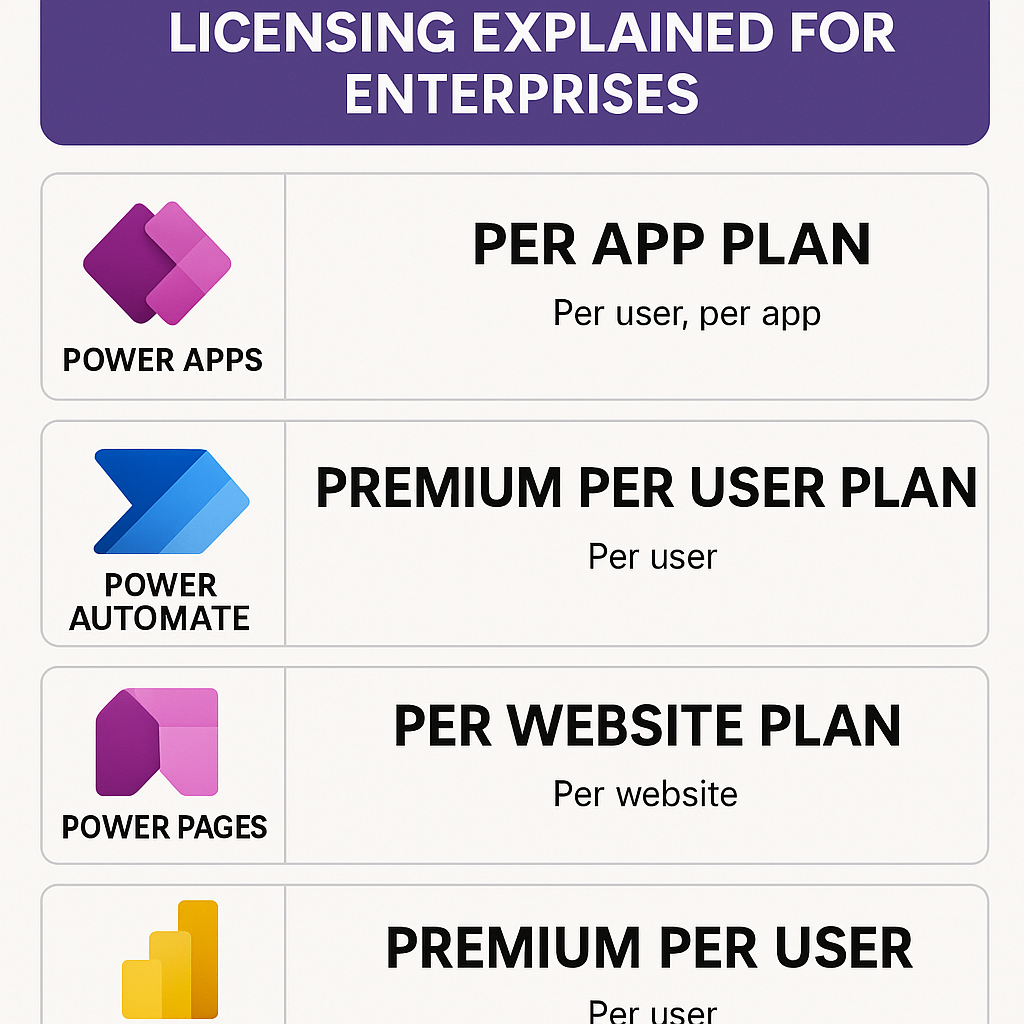
Microsoft Power Platform Licensing
Microsoft’s Power Platform – encompassing Power BI, Power Apps, and Power Automate – offers powerful tools for analytics, app development, and workflow automation. However, its licensing models are often complex and confusing for enterprises.
This article demystifies the key licensing options for each component, breaks down costs (with real-world examples), and provides guidance for CIOs/CTOs to optimize licensing and avoid common pitfalls.
The Challenge of Power Platform Licensing
Many organizations struggle with Microsoft’s Power Platform licensing due to its span across multiple products and frequent updates. Enterprises often face questions like:
- Which Power BI license do we need for our users and data capacity?
- Should we choose Power Apps on a per-user or per-app plan basis?
- How do we license Power Automate for unlimited workflows or RPA bots?
Compounding the confusion, Microsoft includes some “seeded” Power Platform capabilities in certain Office 365 or Dynamics 365 plans, while advanced features require separate premium licenses.
The overlapping entitlements, numerous plan types, and periodic price changes (e.g., a Power BI price hike in 2025) make it hard to determine the most cost-effective approach.
Below, we break down licensing for each major Power Platform component in plain terms.
Power BI Licensing Explained
Power BI is Microsoft’s business intelligence platform for data visualization and reporting. Its licensing has three main tiers that scale from individual use to enterprise deployment:
- Power BI Free – Allows individual users to create reports and dashboards for personal use. Cost: $0. Key limitation: Cannot share content with others or collaborate in the Power BI Service (only personal or local export). Suitable for evaluation or single-user scenarios.
- Power BI Pro – A per-user license is required for any sharing, collaboration, or publishing of reports within an organization. Cost: approximately $14 per user per month (as of 2025). (This was $10 in the past; Microsoft increased it by 40% in 2025.) Pro is included in some bundles, such as Microsoft 365 E5, meaning E5 subscribers already have this capability. Use case: Every user who needs to publish or consume shared reports typically needs Pro, unless the organization has a Premium capacity (see below).
- Power BI Premium Per User (PPU) – An individual premium license that unlocks advanced features for a single user. Cost: approximately $24 per user per month. Includes all Pro capabilities plus premium features like AI-enhanced analytics, larger data model sizes, more frequent data refreshes, and paginated (pixel-perfect) reports. PPU is a way to provide power users with Premium capabilities without purchasing enterprise capacity. However, PPU content can only be shared with other PPU or capacity users, not with plain Pro users.
- Power BI Premium (Capacity) – An enterprise capacity license that provides a dedicated cloud compute resource for Power BI. Cost: starts around $5,000 per capacity per month (for a P1 capacity, scaled up for larger P2/P3). This model is not per user; instead, you license a block of capacity (measured in virtual cores) that can serve many users. Key benefits: unlimited read-only users (users without Pro licenses can view content if it’s hosted in Premium capacity), better performance and higher content limits, and the ability to deploy on-premises Power BI Report Server. Use case: Large-scale deployments – e.g., sharing reports broadly across thousands of users or externally – where buying Pro for everyone is less efficient. It’s also required for certain advanced Power BI features (AI, deployment pipelines, etc.) at an organizational level.
Read Power Apps Licensing: Per App vs. Per User Plans and Add-On Strategies.
Power BI Licensing Table:
| Power BI License | Price (USD) | Key Features & Use Cases |
|---|---|---|
| Power BI Free | $0 | Personal use; create/view reports for oneself; no sharing. |
| Power BI Pro | $14 per user/month | Full access to publish, share, and collaborate on BI content. Included in M365 E5. Needed for users creating or viewing shared reports (unless using Premium). |
| Power BI Premium Per User | $24 per user/month | Pro features + advanced Premium capabilities for individual power users (larger datasets, AI, paginated reports). Each user needs a PPU license to consume Premium content. |
| Power BI Premium Capacity | ~$5,000+ per capacity/month | Enterprise scale dedicated capacity. Allows unlimited viewers without individual Pro licenses. Ideal for broad distribution and heavy usage scenarios. |
Example:
A mid-sized enterprise with 500 report consumers and 10 analysts could license 510 Power BI Pro users (510 × $14 = $7,140 per month). Alternatively, they might purchase a Premium capacity (~$ 5,000+/month) so that the 500 consumers do not need individual Pro licenses – only the 10 analysts require Pro or PPU to publish content.
Determining the break-even point between multiple Pro licenses and a Capacity license depends on the user count and the complexity of the reports. Enterprises should also note that Power BI Pro (and PPU) licenses are often discounted under enterprise agreements.
If you already have Microsoft 365 E5, you effectively have Pro licenses included for those users. In short: choose Pro/PPU for smaller teams or development, and consider Premium capacity when scaling Power BI broadly across the organization.
Read Power BI Licensing for Enterprises: Free vs Pro vs Premium Models.
Power Apps Licensing Explained
Power Apps is a low-code platform for building custom business applications.
Microsoft offers multiple licensing options to balance flexibility and cost:
- Included (“Seeded”) Power Apps – Many Microsoft 365 and Dynamics 365 plans include basic Power Apps use rights at no extra cost. This allows users to create and use apps that connect to standard data sources (e.g., SharePoint, Excel, Microsoft 365 data) within their tenant. However, seeded licenses do not cover apps that use premium connectors (such as SQL databases, Azure services, or on-premises data via a gateway) or the full capabilities of Dataverse (the Power Platform’s database). Seeded licenses also primarily support canvas apps; building advanced model-driven apps on Dataverse will require a premium license. In summary, Office 365 E3/E5 users can experiment with Power Apps for basic scenarios; however, any robust application that requires premium connectors or Dataverse likely requires a paid plan.
- Power Apps Per App Plan – A flexible, cost-effective option to license specific apps for specific users. Cost: $5 per user per app per month (with annual subscription) for most regions. This license entitles a user to run one custom Power App (and access one Power Pages website, if needed) in a given environment. If a user needs access to multiple apps, multiple per-app licenses can be “stacked” (each $5 covers one app). Ideal use case: when you have a large user base, but each user will only use one or two apps. You can license each app individually for those users rather than paying for full platform access. Example: If 1,000 employees each need to use a specific expense report app, you can license that app for those 1,000 users at roughly $5,000/month total. If the same 1,000 users also need a second app, that’s another $5,000 for the second app (effectively $10/user for two apps). This model can be less expensive than a $20 per-user license if users access only a few apps. (Note: Pay-as-you-go option exists – see below.)
- Power Apps Per User Plan (aka Power Apps Premium) – A license that allows one user unlimited use of Power Apps (any number of custom apps) across the environment. Cost: $20 per user per month. This is best for power users or scenarios where each user needs to work with multiple Power Apps. Volume consideration: In large enterprises (2,000+ users), Microsoft offers volume pricing (e.g., estimated ~$12 per user/month when committing to 2,000+ users). Enterprise Agreement customers can negotiate better rates based on quantity. Use case: Organizations building a rich portfolio of apps where the average user uses several of them – in this scenario, a single per-user license is simpler and often more economical than tracking multiple per-app licenses. This plan includes full Dataverse and premium connector use for those users.
- Power Apps Pay-as-You-Go – A consumption-based model billed via an Azure subscription. Instead of pre-licensing every user, you only pay for users when they use an app in a given month. Cost: ~$10 per active user/app per month (billed when a user launches a Power App, double the regular per-app price but only when used). This offers flexibility for sporadic or unpredictable usage patterns – for example, an app used by external or occasional users, where you don’t want to buy steady licenses. Caveat: Requires an Azure subscription and careful monitoring, as costs can spike if usage grows. Good for pilots or variable demand scenarios.
- Power Apps Developer Plan – A free license for development and testing. Allows a user to build and test apps in a non-production environment with all premium features. Cost: $0 (for development use only). This is great for developers to try out Power Apps or create prototypes. It cannot be used for production deployment, but any app can be exported and deployed to a production environment with the appropriate paid licenses.
Read Power Automate Licensing Strategy for CIOs.
Power Apps Licensing Table:
| Power Apps License | Price (USD) | Key Details & Usage |
|---|---|---|
| Included with M365 | $0 (included) | Use Power Apps with standard connectors (e.g. SharePoint). No Dataverse or premium connectors. Good for basic apps embedded in Microsoft 365. |
| Per App Plan | $5 per user/app/month | License for one specific app (or portal) per user. Stack licenses for users who need multiple apps. Cost-effective if users use only 1-2 apps. |
| Per User Plan (Premium) | $20 per user/month | Unlimited apps for each licensed user. Required for Dataverse and premium connectors. Best for users needing many apps. (Volume discounts available for large enterprises.) |
| Pay-as-you-go | ~$10 per user/app/month used | Billed via Azure based on actual app usage. Avoids upfront licenses; useful for variable or external user access patterns. |
| Developer Plan | Free (dev/test only) | Allows building and testing unlimited apps with premium features in a non-prod environment. Not for production use. |
Real-world scenario:
Consider a company that deploys a suite of internal apps, including an Expense Reporting app, a Travel Request app, and an Inventory Management app. If 500 employees use all three apps regularly, a per-user license (500 × $20 = $10,000 per month) covers everyone for all apps.
In contrast, using per-app licenses would require three app licenses per user (3 × $5 = $15 per month per user), which totals $7,500 per month for 500 users.
In this case, per-app is the more cost-effective option. However, if the company later adds more apps or if certain power users start using many apps, the cost advantage may shift. Enterprises should estimate the number of apps each user needs and choose a model accordingly.
Also, remember to leverage any existing entitlements. For instance, if you have Dynamics 365 licenses, those users often have rights to use Power Apps within the Dynamics environment without requiring additional Power Apps licenses. Understanding these nuances can save significant costs and ensure compliance.
Read Licensing Power Platform for External Users: Power Pages Costs and Models.
Power Automate Licensing Explained
Power Automate (formerly Microsoft Flow) enables the automation of workflows and robotic process automation (RPA).
Licensing for Power Automate determines how you pay for running flows, whether cloud-based or desktop automation bots:
- Included (Office 365) Power Automate – Similar to Power Apps, most Office 365 plans include basic Power Automate usage rights. This allows users to create and run flows that utilize standard connectors (e.g., connecting Office applications such as Outlook, SharePoint, and Teams). For simple automations, such as email alerts or approval workflows within Microsoft 365 (M365), you may not require additional licensing. However, any flow that utilizes premium connectors (e.g., connecting to Salesforce, external databases, or premium Microsoft services such as Azure SQL or Dynamics) or advanced features (e.g., RPA) will require a paid Power Automate license. The included plan also has lower service limits (e.g., API call capacity) than premium plans.
- Power Automate Per User (Premium) – A per-user subscription for unlimited cloud flows and limited RPA. Cost: $15 per user per month. Each licensed user can create or run an unlimited number of flows (automation scripts), including those with premium connectors. This plan also includes the ability to run attended RPA bots (attended RPA means the bot runs on the user’s desktop with the user signed in, often assisting a person). It comes with capacity for AI Builder (credits to use AI features in flows) and Dataverse storage for those workflows. Use case: equipping individual employees or developers who will be automating processes. For instance, if you have a team of 10 process analysts building numerous flows, each requires this license. Note that this license is user-specific; other users triggering or benefiting from the flow may also require licensing, unless the flows are run in a service context (see ‘per-flow’ below).
- Power Automate Per-Flow Plan – This plan licenses a specific workflow (cloud flow) to run, regardless of which users trigger it. Cost: roughly $100 per flow per month (for 1 flow; often sold in packs, e.g., five flows for $500). This is ideal for enterprise scenarios where you have critical automations used by many employees or integrated in systems – licensing each user would be impractical. Instead, you license the workflow itself on the back-end. Example: An organization can license a set of 10 company-wide flows (e.g., an onboarding process flow, an invoice processing flow) that are used by the entire company, paying approximately $1,000 per month for those flows. As a result, any employee can then trigger those flows without requiring individual licenses. This provides predictable costs for high-impact automations.
- Power Automate Unattended RPA (Bot) – The RPA add-on for unattended scenarios. Cost: $150 per bot per month. Unattended RPA enables automated scripts (UI flows using Power Automate Desktop) to run on a machine without requiring a user to be physically present or logged in. Each Unattended Bot license lets you run one concurrent unattended desktop automation. If you need multiple bots running in parallel, you need multiple licenses. Note: This is often an add-on to the Per User plan. If a user has a per-user license and you want them to run unattended bots, you can attach this bot license to their account. For enterprise automation of legacy systems (e.g., automating an old application’s UI 24/7), this cost must be factored in per bot.
- Power Automate Hosted RPA – An advanced plan where Microsoft provides a cloud-hosted virtual machine for your RPA bots. Cost: $215 per bot per month. This includes the Azure infrastructure to run the bot and typically includes some AI Builder credits. It’s essentially a convenient package for organizations that don’t want to manage their VMs for running unattended RPA – you pay more, but Microsoft handles the infrastructure for you.
- Power Automate Trial/Free – Microsoft also offers a free 30-day trial of Power Automate premium features. Additionally, users with just the free plan can build limited flows with standard connectors. These are primarily for evaluation and will require an upgrade to continue using premium features in the long term.
Power Automate Licensing Table:
| Power Automate License | Price (USD) | Key Features & Usage |
|---|---|---|
| Included w/ Office 365 | $0 (included) | Basic flows with standard connectors (within M365 services). Limited capacity. No premium connectors or RPA. Good for simple personal or team workflows. |
| Per User Plan (Premium) | $15 per user/month | Unlimited cloud flows and attended RPA for one user. Allows premium connectors. Ideal for individuals or developers automating multiple processes. |
| Per Flow Plan | ~$100 per flow/month | Licenses a specific cloud workflow for unlimited use by any user. Good for organization-wide processes (often sold in packs of flows). |
| Unattended RPA Add-on | $150 per bot/month | License for one unattended RPA bot (runs without human). Requires base Power Automate license. Used for automating legacy apps 24/7. |
| Hosted RPA (Cloud VM) | $215 per bot/month | Unattended RPA with Microsoft-hosted infrastructure (Azure VM provided). Easier setup for enterprise RPA, includes some AI credits. |
| Free Trial | Free (30 days) | Full features trial for 30 days. Useful for evaluation and pilot projects. |
Example:
A bank wants to automate its loan processing tasks. For document approvals and notifications (connecting SharePoint, Outlook, etc.), they use the included Power Automate with their Office 365 licenses. But for integrating with their CRM (a premium connector) and running an RPA bot to extract data from a legacy system, they purchase 5 Per User licenses ($75/month) for the developers building flows, and 2 Unattended RPA bot licenses ($300/month) to run nightly automation on two servers.
In this way, only the core automation team is licensed per user, while the heavy-duty unattended workloads are licensed per bot.
Another scenario: if every employee in the bank needs to trigger a specific workflow (such as a timecard submission workflow), the bank could license that single flow for approximately $100 per month, rather than purchasing 1,000 or more individual licenses, which would significantly lower costs.
Important:
Power Automate licensing often ties into Power Apps and Dynamics 365 licensing. For instance, if you build a Power App that uses flows in the background, a Power Apps Premium license includes the right to run Power Automate flows triggered by that app for the same user.
Similarly, Dynamics 365 users have some embedded Power Automate capabilities. Enterprises should map out which licenses they already own and what additional rights those include, to avoid paying twice for the same capability.
Read Optimizing Microsoft Power Platform Costs for Enterprises.
Common Licensing Pitfalls and Considerations
Understanding these licensing options is critical because mistakes can be costly or lead to compliance issues:
- Double-Paying: Many companies accidentally double-pay by purchasing standalone Power Platform licenses for users who already have entitlements via other subscriptions. Example: Buying a Power BI Pro license for all E5 users, even though E5 includes Pro. Always check your existing Microsoft 365 or Dynamics licenses to verify the included Power Platform rights.
- Premium Connectors Surprise: Teams often build a solution with Office 365 (seeded) licenses and later discover that one component (such as a connection to an Azure SQL Database or a third-party service) classifies as a premium connector, requiring an upgrade for all users. Plan for connector usage early: if your solution includes any premium connectors or Dataverse, factor in the necessary Power Apps/Automate premium licenses.
- Licensing by Environment: Power Platform supports multiple environments (Dev, Test, and Prod). Please note that per-app licenses are allocated to specific environments for specific applications. If you migrate an app to a new environment, ensure that licenses are assigned accordingly. Similarly, the Developer Plan is not suitable for its environment and shouldn’t be used for production.
- RPA and Multiplexing: When implementing RPA via Power Automate, note that each bot running concurrently needs its license. Additionally, “multiplexing” (where multiple users indirectly use a single licensed workflow) can be challenging. Ensure that if users indirectly trigger flows (e.g., via a shared mailbox or portal), you have the appropriate per-flow or capacity licenses to cover that scenario.
- Frequent Changes: Microsoft frequently updates Power Platform licensing. Prices can increase (as seen with Power BI) or new plans might appear (like the pay-as-you-go or hosted RPA options). Keep your licensing guide updated (Microsoft publishes updated licensing guides a few times a year). What was true last year may have changed – for example, Power Apps per app got a price cut from $10 to $5, and new add-ons like AI Builder or Copilot features might alter the value calculus. Always verify against the latest documentation or consult a Microsoft licensing specialist if you have any doubts.
Enterprise Licensing Strategies
For CIOs and CTOs, beyond understanding individual plans, it’s important to approach Power Platform licensing strategically:
- Enterprise Agreements (EA) and Volume Licensing: All the above licenses can be purchased through volume licensing programs. An EA can provide significant discounts if you’re making a large, multi-year commitment. For instance, if your organization plans to roll out Power Apps to thousands of users, negotiating an EA for the Power Apps per-user licenses could reduce unit costs (as hinted by Microsoft’s $12 pricing for 2000+ seat commitments). Engage your Microsoft account team to explore bundled pricing – sometimes bundling Power Platform needs with other Microsoft products in an agreement yields better discounts.
- Leverage Bundled Plans: Consider whether upgrading to a bundle, such as Microsoft 365 E5 or Dynamics 365, might simultaneously cover multiple needs. E5 includes Power BI Pro and offers advanced security, analytics, and more. While E5 is expensive, if you already intend to purchase several components (such as Power BI and security add-ons), a bundled license may be more cost-effective overall.
- Mix-and-Match Licensing: Microsoft allows users to mix and match license types to optimize costs. You don’t have to choose one model for everyone. For example, you might give 50 power users the full Power Apps per-user license, while 500 occasional users get per-app licenses for the few apps they need. Similarly, you might run a broad Power BI distribution on a Premium capacity for most users, but still assign a handful of Pro or PPU licenses to your report authors who need creation rights. Tailor the mix to user roles and usage patterns.
- Monitor Usage and Adjust: Utilize the admin center reports to track how apps and flows are being utilized. You may find that only a fraction of users use a particular app each month – if so, switching those users to a pay-as-you-go model could save money. Alternatively, you might find a surge in adoption that justifies transitioning from a per-user to a capacity model. Treat licensing as an ongoing optimization project, not a one-time decision.
- Stay Compliant with Terms: Ensure you understand the fine print. For example, if you are using the Power Apps per-app plan, you must assign the license to both an environment and a user before they can run the app. If using Power BI Premium capacity, any content not placed in a Premium workspace still requires Pro licenses. Also, watch out for changes like the upcoming enforcement (April 2025) of license requirements for older “free” Power Apps that were grandfathered. Microsoft set deadlines after which all users of Power Apps must have the appropriate licenses. Keeping track of such announcements helps avoid service disruptions.
By carefully aligning licensing choices with actual business needs, enterprises can control costs while empowering users with the full capabilities of the Power Platform.
Recommendations
To effectively manage Microsoft Power Platform licensing, CIOs and CTOs should:
- Assess Usage Patterns: Inventory how your organization uses Power BI, Power Apps, and Power Automate. Determine how many users are creators vs. consumers, how many apps or flows each role uses, and what connectors or features are in play. This usage profile drives the optimal license mix (e.g., per-user vs per-app, Pro vs Premium capacity).
- Leverage Existing Entitlements: Maximize what you already pay for. Before purchasing new licenses, verify whether your Microsoft 365 or Dynamics subscriptions include the necessary capabilities. Use Power Apps/Automate within Office 365 limits where possible, and only step up to premium licenses when requirements exceed those limits.
- Start Small and Scale: Use trials and pilots. Take advantage of free trials and the Power Apps Developer plan to quickly and efficiently prototype solutions. Start with a few per-user licenses for a pilot group. Once value is proven and requirements are clear, scale up to broader licensing (and negotiate volume discounts when you do).
- Mixing License Types for Efficiency: Adopt a Hybrid Licensing Strategy. Don’t assume one size fits all – combine per-user licenses for heavy users with per-app or per-flow for light or shared usage. For instance, license common apps or flows at the app or flow level for all employees, while granting power users full, per-user licenses. This minimizes costs while covering everyone’s needs.
- Monitor and Re-optimize Continuously: Implement governance for licensing. Regularly review Power Platform admin analytics to see license utilization. If certain licenses are underutilized, consider reassigning or reducing them. If new needs arise (e.g., a new app requiring premium connectors), evaluate the most cost-effective license to address it. Adjust your licensing allocations at renewal or as projects evolve, rather than “set and forget.”
- Use Enterprise Agreements to Negotiate: Engage Microsoft or a licensing partner when purchasing at scale. Large commitments can unlock pricing benefits (like reduced per-user costs or flexible add-on credits). Also, ensure any Enterprise Agreement is updated to reflect new Power Platform services (such as new AI add-ons or capacity options) to avoid separate ad-hoc purchases.
- Educate Your Teams: Licensing is a shared responsibility. Ensure that your IT architects and even citizen developers understand at a high level which actions (such as connecting to an external database) might incur licensing requirements. By building awareness, you prevent compliance gaps and encourage cost-conscious solution design (for example, maybe using an included connector instead of a premium one when it makes sense).
- Stay Informed on Updates: Keep up with Microsoft announcements. Revisit the official Power Platform licensing guide regularly (Microsoft updates it multiple times a year). Watch for blog posts or alerts about pricing changes (like the Power BI increase) or new license offerings (like pay-as-you-go or new add-ons). Plan for these changes in your budget and strategy, and communicate them to stakeholders to avoid surprises.
FAQ
Q1: Our company has Office 365 E3 licenses. Can we build Power Apps and flows without buying extra licenses?
A: Yes – Office (Microsoft 365) E3 includes “seeded” Power Apps and Power Automate rights. This means your users can build and use apps as long as they only use standard connectors (e.g., SharePoint, Excel, Outlook) and don’t use premium services like Dataverse or SQL. You can also use Power Automate for basic workflows within M365. However, suppose your app or flow needs a premium connector or advanced functionality. In that case, you will need to upgrade those users to a Power Apps premium license or a Power Automate license. In summary, you can accomplish a lot with what’s included, but anything beyond the basics will likely require additional licensing.
Q2: What’s the difference between Power BI Pro and Premium, and how do we decide which one to use for enterprise use?
A: Power BI Pro is a per-user license – every individual who shares or views dashboards needs it (except viewers in a Premium capacity). It’s great for small to medium deployments or teams. Power BI Premium is an organizational license that provides dedicated cloud capacity. With Premium capacity, you pay for the performance capacity and can have unlimited report consumers (even those without Pro licenses) viewing content. The trade-offs: Premium has a higher cost floor (starting around $5K/month) but is cost-efficient when you have hundreds or thousands of consumers or need enterprise features at scale. Many enterprises start with Pro licenses for development and small projects. As BI usage grows, they evaluate Premium capacity to reduce per-user costs and gain advanced features. A hybrid approach is common: e.g., keep Pro licenses for developers and a small team, and add a Premium capacity so that broader audiences can view content without individual licenses.
Q3: We plan to deploy three custom business apps for 800 employees. Is it better to use Power Apps on a per-user or per-app licensing basis?
A: This depends on how many apps each person will use and your budget flexibility. If all 800 employees use all three apps regularly, a Power Apps Per User license might be simpler – each user pays $20 per month for unlimited apps (so roughly $16,000 per month, with potential volume discounts). However, with Per App licenses, you could license each of the three apps for those 800 users: 800 users × $5/app × 3 apps = $12,000 per month. That’s cheaper in this scenario (assuming every user needs all 3 apps). If some users only use 1 or 2 of the apps, you could even mix – e.g., assign per-app licenses for certain apps and only full per-user licenses for those who truly need many apps or advanced usage. The per-app approach requires a bit more management (assigning licenses to each app/environment), but it can yield savings. It’s often recommended to start with the per-app model for a limited number of apps to test adoption. If you find users rapidly needing many apps, you can then convert to per-user licensing. Also, remember to consider future growth: if you anticipate building dozens of apps over time for the same audience, per-user might be a more future-proof approach.
Q4: Do we need a Power Automate license for every user in our company to use automated processes (flows)?
A: Not necessarily. If the automated process is something individual (such as each user having their flows for personal productivity), then those users would each need a license (or use what’s included in Office 365 for simple flows). But if you have a centralized flow or process (for example, an approval workflow triggered from a SharePoint list that everyone uses), you do not need to license every user who triggers it. Instead, you can use a Per Flow license to cover that workflow itself. In that case, any user can initiate the flow, and it runs under the licensed context of the flow. Microsoft’s licensing is flexible here to avoid over-licensing. Essentially, a license per user for broad capability for that user, and a license per flow or per bot for automated processes that are more back-end and shared. One caveat: if the flow is initiated via a Power App, the license of the Power App user can cover the flow execution (when properly tied to the app). Always ensure either the user or the process is licensed in some way, but you don’t double-pay for both. For enterprise scenarios, a mix of a few Power Automate user licenses (for those designing and maintaining flows) and some per-flow licenses (for company-wide processes) is a common cost-effective approach.
Q5: How can we optimize costs if we find the Power Platform licensing is exceeding our budget?
A: There are several strategies to optimize and reduce costs:
- Right-size the license type: Check if some users can be moved from a premium license to a per-app or pay-as-you-go model if they use fewer apps or flows. Sometimes, not everyone needs the top-tier license.
- Utilize capacity and volume discounts: If you’re on the fence between many individual licenses vs. a capacity (for Power BI) or an enterprise agreement commitment (for Power Apps/Automate), crunch the numbers for a year. A bulk purchase or capacity purchase might significantly reduce your cost per user.
- Governance to prevent sprawl: Implement guardrails to review new Power Platform solutions for licensing impact. For example, an overly complex app that requires every user to obtain a premium license can be simplified or integrated with something you already have a license for. Controlling solution design can avoid unforeseen license needs.
- Periodic license audits: Conduct quarterly or biannual audits to verify who has licenses versus who is using the services. If you discover a set of Power BI Pro licenses assigned to users who haven’t logged in for months, re-harvest those licenses or cut that cost. The same applies to Power Apps – if an app isn’t used, consider dropping its dedicated licenses.
In short, treating Power Platform licensing as an ongoing optimization – aligning it with actual usage and taking advantage of Microsoft’s licensing flexibility – can bring costs down to the minimum necessary to achieve your business goals.
Read more about our Microsoft Optimization Services.
