Microsoft Licensing Trends
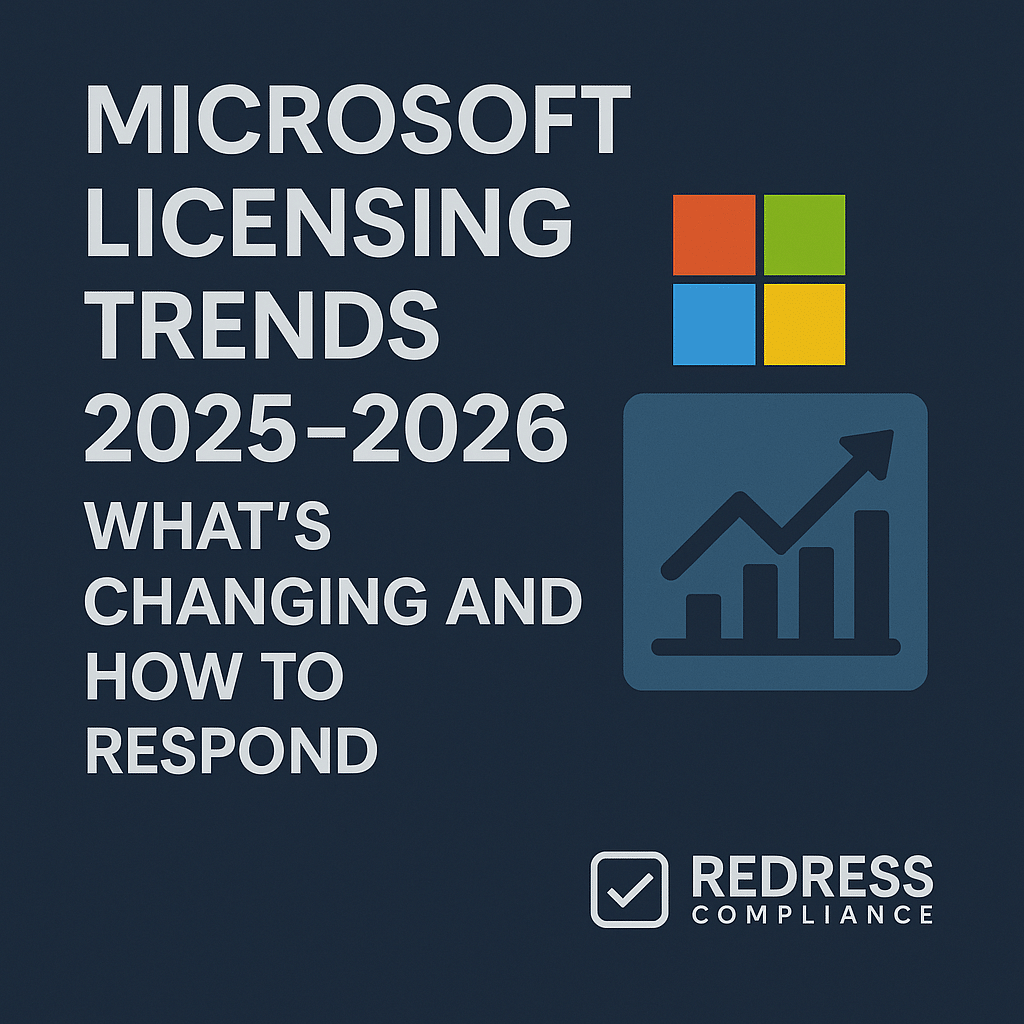
Introduction
Microsoft’s licensing landscape is undergoing rapid changes. Major changes in 2025–2026, from a cloud-first sales push to new contract models and AI add-ons, are making it increasingly difficult for enterprise buyers to accurately predict costs.
Longstanding programs, such as the Enterprise Agreement (EA), are losing their automatic discounts, while new models, like the Microsoft Customer Agreement (MCA), promise “flexibility” but come with trade-offs. All of this is happening against a backdrop of rising prices and increased compliance scrutiny.
For CIOs, CFOs, and procurement leaders, the message is clear: don’t take Microsoft’s narrative at face value. These changes often benefit Microsoft’s revenue first. You need a forward-looking plan to protect your budget and negotiation leverage.
In this practical guide, we’ll break down what’s changing and how to respond – with a skeptical eye and a strategic, buyer-first approach.
1. End of EA Volume Discounts (2025)
For years, Microsoft’s EA volume tiers (Levels A through D) rewarded big spenders with lower prices per user. In November 2025, that will all change.
Microsoft is eliminating volume-based discounts for online services under EA and similar volume agreements. Whether you have 300 seats or 30,000, you will pay the Level A list price for Microsoft 365, Dynamics 365, Power Platform, and other cloud services.
Customer Impact: This is effectively a price hike for larger enterprises. Organizations previously at Level D pricing may experience cost increases of 8–15% (or more) when their EA renews their contract.
Mid-sized companies that received Level B or C discounts will also face a 5–10% increase in unit pricing. For example, a license that was $88 at Level D might be $100 at list price post-2025. Those percentage points translate to millions of dollars in extra spending for large deployments.
Why Microsoft Did It:
Microsoft will tell you this move “simplifies and standardizes” pricing. In truth, it’s a revenue-driven change packaged as simplification. Volume tiers made pricing complex, but they also gave customers automatic leverage for scale.
Removing them boosts Microsoft’s margins and levels the playing field in Microsoft’s favor – everyone pays the list price unless you negotiate a special deal. It’s a revenue grab dressed up as consistency.
Negotiation Actions:
Don’t accept that your big enterprise has to pay the sticker price. Proactive steps to take:
- Insist on custom discounts: Microsoft still wants the business of large customers. Push for an explicit discount in your EA or contract to offset the lost volume pricing. You won’t get it unless you ask.
- Optimize shelfware: Before renewal, audit your licenses. Eliminate unused (“shelfware”) licenses to avoid paying list price for products you no longer need. A learner license profile strengthens your case for discounts and avoids waste.
- Consider alternatives: Reevaluate if an EA is even the best vehicle. Some organizations will explore moving portions of spend to a Cloud Solution Provider (CSP) or the new MCA (discussed next) to see if they can get better terms. At minimum, price out these options – it shows Microsoft you have a plan B.
Table: EA Pricing – Volume Discount Removal Example
| Example Online Service (5,000 users) | Previous EA Price (Level D) | New Price 2025 (Level A) | Annual Cost Increase |
|---|---|---|---|
| Power Apps Premium – 5,000 users | $17.60 per user/month | $20.00 per user/month | +$144,000 (+13.6%/yr) |
In this scenario, a large customer would pay approximately 13.6% more annually for the same 5,000-user deployment once volume discounts are factored in.
Checklist: Key Actions Before Your Next EA Renewal
- Run the numbers: Calculate how the list-price policy will impact your next EA bill. Identify which licenses will jump in cost and by how much (e.g., 10% on Office 365 E3, 12% on Dynamics, etc.).
- Lock in prices now: If your EA term hasn’t ended, consider adding any new cloud services before Nov 2025. Even a small quantity added now can lock in tiered pricing for the remainder of your current term.
- Engage with Microsoft early: Discuss the upcoming change with your Microsoft account team well in advance of renewal. Make it clear you expect a custom pricing proposal to mitigate the increase. Document those discussions.
- Plan for sticker shock: Prepare internal stakeholders (CFO, budget owners) for the likely price jump. No one likes surprises – be ready to explain why Microsoft costs are rising and how you plan to respond.
- Evaluate your EA vs. alternatives: Don’t assume you must renew on Microsoft’s terms. Use this moment to compare EA renewal (with no discounts) against moving to CSP or MCA. Choose the route that offers the best value for your cost.
2. Rise of the Microsoft Customer Agreement (MCA)
Microsoft is heavily promoting a new contract model called the Microsoft Customer Agreement (MCA) – especially the enterprise flavor, often referred to as MCA-E.
Think of MCA as Microsoft’s “modern” alternative to the traditional EA. It’s an evergreen, digital agreement with no fixed end date. Microsoft pitches it as more flexible: you can add or remove subscriptions as needed and don’t have to deal with big, infrequent renewal negotiations.
How Microsoft Positions MCA:
In Microsoft’s view, MCA is a streamlined, self-service method for purchasing cloud services. There are no formal renewal cliffs; every 3 years, your services just continue unless you cancel them. Pricing and terms are updated in real-time via an online portal. Microsoft often refers to MCA-E as the “digital evolution of the EA,” emphasizing efficiency and continuous commitment.
Pros of MCA (for customers):
- Flexibility: You aren’t locked into a rigid multi-year bundle. You can scale licenses up or down with shorter-term subscriptions (monthly or annual). If your needs drop, you don’t have to wait years to reduce licenses.
- No massive true-up: The traditional EA’s annual true-up process goes away. Instead of retroactively paying for overuse once a year, you adjust licenses as you go, avoiding lump sum surprises.
- Digital convenience: All licensing information, invoices, and changes are managed through a portal. There’s less paperwork, and you can make adjustments without renegotiating a contract each time.
Cons of MCA:
- Less negotiation leverage: Without a big renewal event, you lose a prime opportunity to negotiate discounts. Under MCA, pricing is generally at published rates. Microsoft may adjust prices periodically, and you have fewer opportunities to push back in a structured manner.
- Pricing volatility: In an EA, your prices are locked for the term. Under the MCA, once any subscription term (e.g., 12 months) ends, the service can be renewed at a higher price. Microsoft also has more freedom to raise cloud service list prices and have those flow through to you over time.
- Lost benefits: Enterprise Agreements often include Software Assurance perks (like upgrade rights, training days, support credits). MCA by itself doesn’t include SA. If you still rely on those benefits for on-premises software, you’d need a separate arrangement (or lose them).
- Complex billing structure: Ironically, “simpler” MCA can introduce a complex billing setup – you might deal with multiple billing profiles and invoices for different parts of your organization. This requires your finance team to adapt.
Negotiation Actions:
If Microsoft urges you to transition to an MCA-E, approach it with eyes open and a list of demands:
- Push for price protections: Request multi-year price lock provisions on key products, even under an MCA. For instance, if you commit to a certain volume or spend, can Microsoft cap your annual price increases for a period? Try to bake in some predictability.
- Pilot with a subset: There’s no rule that you must shift everything to MCA at once. Consider piloting the MCA model with a specific workload or department to assess its effectiveness. This lets you gauge the billing and management differences on a small scale before full adoption.
- Compare total cost of ownership: Do the math between renewing an EA (with negotiated discounts) vs. going MCA at list prices. Include the value of lost benefits (e.g., if you lose training credits, what will it cost to replace that training?). If MCA doesn’t show clear savings or flexibility benefits, use that data to argue for keeping an EA or at least securing concessions.
Table: EA vs. MCA vs. CSP – Key Differences
| Aspect | Enterprise Agreement (EA) | Microsoft Customer Agreement (MCA-E) | Cloud Solution Provider (CSP) |
|---|---|---|---|
| Commitment Term | 3-year fixed term contract | Evergreen agreement (no fixed end date) | No fixed term (evergreen via partner) |
| Coverage | Enterprise-wide commitment (500+ seats minimum) | As needed – no minimum seat requirement | As needed – no minimum (even 1 seat) |
| Pricing & Discounts | Volume-tiered pricing + negotiated discounts; price fixed for term | List price for all purchases (no built-in volume discount); discounts only via special agreements for growth/commitment | Set by partner (often close to list; partner may offer small discounts or bundled deals) |
| Price Protection | Prices locked for the 3-year term on existing licenses | Prices locked per subscription term (e.g. 1 year), then subject to change; no overarching long-term lock | Prices locked per subscription term (1 year or 3 year on select products in CSP) |
| Flexibility | Low – can only reduce licenses at renewal or via limited annual adjustments | High – can adjust license counts at each subscription renewal (monthly/annual) and add new services anytime | High – add/remove licenses via partner; monthly or annual billing options (with some cancellation rules) |
| Software Assurance | Included for applicable on-prem licenses (upgrade rights, training, support) | Not included – SA benefits require separate purchase (e.g. via MPSA) if needed | Not included via CSP (CSP is cloud-focused; on-prem licenses with SA can be handled separately) |
| Support & Billing | Direct with Microsoft; one consolidated invoice per year/quarter; support not included by default (sold separately) | Direct with Microsoft; multiple invoices (by billing profile/department); support not included by default (Premier support add-on) | Through a partner who often provides consolidated billing and may include support services in their offer |
| Negotiation Leverage | High at renewal time – enterprise-wide deal gives bargaining power (Microsoft reps work to avoid losing a big renewal) | Case-by-case – no single renewal event; leverage comes from willingness to move spend elsewhere or commit to more Microsoft services for a custom deal | Medium – can switch CSP partners or move certain workloads off Microsoft, but each change is smaller scale; partner can advocate on your behalf for discounts on large deals |
Checklist: Questions to Ask if Microsoft Offers an MCA-E
- “Will our costs truly go down or just become more variable?” Demand a clear cost comparison from Microsoft. Don’t accept vague promises of efficiency – get a line-by-line quote for your environment under MCA vs EA.
- “How will you limit price increases?” Ask how often Microsoft can adjust pricing under MCA, and try to negotiate caps. For example, insist on clauses that limit cloud subscription price hikes to a certain % per year for the next 2–3 years.
- “What about our current benefits?” If you rely on Software Assurance for upgrade rights or training vouchers, ask Microsoft how those will be handled. They might propose an MPSA for on-prem licenses alongside MCA – ensure you understand that patchwork.
- “What internal changes do we need to make?” Clarify how billing will work. Your accounts payable team may need new processes for multiple monthly invoices. Make sure Microsoft provides guidance or tools to manage this without chaos.
- “Can we exit if it’s not working?” Determine the flexibility to revert or change course. An EA has a fixed term after which you can switch – with MCA’s continuous model, ensure you have the right to terminate certain services or move to a different licensing program if needed (with notice).
3. Microsoft 365 Price Increases & New Commerce Adjustments
Microsoft’s pricing trend for Microsoft 365 (M365) is unmistakable: up and to the right.
In March 2022, Microsoft implemented its first major commercial price increase in a decade, raising the prices of Office 365 and M365 suites by 8–25%, depending on the SKU. (For example, Office 365 E3 jumped 15% from $20 to $23 per user/month, and M365 E3 rose about 12% from $32 to $36.) Fast forward to 2025, and more adjustments are coming, albeit in subtler ways.
New Commerce Experience (NCE) impact:
Microsoft’s New Commerce Experience – a framework rolled out for subscriptions via partners (CSP) and Microsoft direct – changed how you purchase M365. Under NCE, organizations face a trade-off between commitment and flexibility:
- Annual (or multi-year) commitment: Lock in a subscription for 1 year (or now 3 years for certain products) to secure the best price. In exchange, you cannot reduce the quantity during that term. You’re committing to pay for those licenses all year, even if your user count drops.
- Monthly commitment: Alternatively, you can opt for month-to-month licenses that can be decreased or canceled more freely – but these come at a premium price (historically about 20% higher, though Microsoft is standardizing this premium to ~5% in 2025). Essentially, you pay extra for the flexibility to drop licenses on the fly.
NCE also introduced stricter cancellation policies (only a short 72-hour window to cancel a new subscription) and generally made it harder to make mid-term changes without penalty. For buyers, this means less wiggle room if you over-provision – careful planning is required to avoid overcommitting.
2025 Pricing Adjustments: Starting April 1, 2025, Microsoft is tweaking a few pricing knobs:
- 5% premium on monthly billing: Microsoft will implement a 5% price increase for customers who opt for monthly billing on annual-term subscriptions (across CSP, MCA, and Web Direct). Practically, if you want to pay month-to-month instead of one year upfront, it will cost ~5% more. This is framed as a “billing consistency” move. (Previously, some products had higher premiums or none at all – now it’s 5% across the board.)
- Teams Phone increase: If you use Teams Phone (a standalone SKU for telephony), budget for a 5% annual plan increase. Microsoft cites continuous improvements to justify this bump.
- Localized price “harmonization”: Microsoft has been aligning global pricing, which for certain regions (e.g., Europe, UK) resulted in double-digit percentage increases over 2023–2024 to match US dollar pricing. Keep an eye out if you operate in multiple geographies – local currency adjustments can hit your overseas offices.
These adjustments might sound small (5% here, 10% there), but combined with earlier hikes, the compound effect is significant. In 2021, Microsoft 365 E3 was $32; by 2025, an equivalent license (with some new add-ons considered) could effectively cost significantly more when factoring in these layered increases and premiums.
Mitigation Strategies:
- Early renewal (strategically timed): If Microsoft announces a price increase for a specific date, consider renewing or extending your agreement before that date to lock in the current prices. For instance, many companies accelerated EA renewals to February 2022 to avoid the March 2022 M365 increases. Be cautious: only renew early if you’re getting a solid deal and you’ve finished your usage analysis. Don’t let Microsoft rush you prematurely – negotiate first, then lock in.
- Multi-year commitments: Given the inflationary trend, there’s value in securing today’s pricing for a longer period. Under NCE, 3-year subscription terms for M365 E3/E5 became available in mid-2025 via CSP. If you can forecast stable needs, a 3-year lock at current rates can protect you from the next two rounds of hikes. Ensure the terms allow for price decreases if Microsoft actually drops prices (less likely, but good to cover).
- Right-size and downgrade where sensible: Do all your users truly need the top-tier E5 licenses? Often, only a fraction of users take advantage of premium features, such as advanced security, telephony, or analytics, that E5 includes. By mixing and matching licenses (e.g., core workforce on E3, a smaller group on E5, and possibly frontline workers on F3), you can reduce costs. It’s not all-or-nothing – you can purchase a base E3 license and buy add-on licenses (for Power BI, security, etc.) for specific users who need those capabilities, instead of giving everyone an E5 license.
- Leverage competitive alternatives: Nothing gets Microsoft’s attention like the hint that you might move workloads elsewhere. If appropriate, evaluate alternatives: Google Workspace for productivity, Zoom or Cisco for meetings/telephony, AWS/Azure cost comparisons for certain services. Even if you stick with Microsoft, having a viable alternative quote or strategy can be a bargaining chip to negotiate better discounts or freeze certain prices.
- Use contractual caps: In your agreements, negotiate clauses that limit the annual increase of certain key prices. For example, try to cap increases at the inflation rate or a single-digit percentage for renewals. Microsoft may or may not agree, but if you’re a significant account, they might concede to, say, “no more than 5% increase on M365 E3 at next renewal” as part of a custom deal. Every bit of predictability helps your budgeting.
Table: Sample M365 Cost Scenarios – E3 vs. E5 License Strategy
| Licensing Scenario (1,000 users) | Annual Cost – All E5 Users | Annual Cost – All E3 Users | Blended Approach (500 E5 & 500 E3) |
|---|---|---|---|
| Cost (post-2025 pricing) | ~$684,000 per year | ~$432,000 per year | ~$558,000 per year |
| Features Access | Full suite for all (advanced security, telephony, analytics) | Core features for all (standard security, no Power BI Pro, etc.) | Key roles get full suite; others get core features |
Assumptions: E5 at approx. $57/user/month and E3 at $36/user/month after recent increases. The blended approach yields $126,000 in savings compared to all E5 users, while still meeting the premium needs of half of them. Right-sizing licenses can significantly offset price increases.
Checklist: Actions to Offset 2025 Microsoft 365 Price Increases
- Audit utilization: Analyze usage of your M365 services. Are you paying for 1,000 E5 licenses but only 300 people use the E5-only features? This data is gold for deciding downgrades or negotiating with Microsoft (“we’re not getting value from X, so we will cut it unless we get a better offer”).
- Secure renewal quotes early: Don’t wait until the last minute. At least 6–12 months before your M365 renewal/EA expiration, get a pricing proposal from Microsoft or your partner. Early visibility gives you time to counteroffer and explore options.
- Explore pre-payment or longer terms: If you have cash and budget flexibility, pre-paying for a year (or more) of M365 can sometimes yield incentives or at least avoid the monthly premium. Some organizations use surplus budget at year-end to pre-fund Microsoft renewals and save in the long run.
- Seek out promos and bundles: Microsoft occasionally runs promotions (e.g. 50% off certain add-ons if you have M365 Copilot, or discounted bundles for compliance suites). Stay in touch with your Microsoft rep and partners about any promo that could reduce your net cost. Take advantage of these before they expire.
- Maintain the option to switch providers: Even if you don’t intend to jump ship, having your data and processes in a cloud-agnostic stance gives you leverage. For example, keep email and files in standard formats, and pilot a small team on Google or another platform. Microsoft will negotiate more earnestly if they know you’re not deeply locked into technology.
4. Emergence of AI Licensing (Copilot and More)
Microsoft’s push to integrate AI “copilots” into its product suite is expected to result in new licensing costs in 2025–2026. The headline offering is Microsoft 365 Copilot – an AI assistant for Office apps – priced at a steep $30 per user per month add-on.
In security, there’s Microsoft Security Copilot, which is licensed not per user, but per capacity (an AI instance that can cost tens of thousands of dollars annually to run continuously). Microsoft is also integrating AI into Dynamics 365 (e.g., Sales Copilot) and GitHub (Copilot for Developers), among other platforms. The pattern is clear: exciting new capabilities come with premium price tags.
This “AI licensing” trend means that even if you keep your core Microsoft 365 suite the same, your total spend can climb significantly by layering on these extras. CIOs and CFOs should approach these with a mix of optimism and caution:
New Cost Layer Example:
At $30/user/month, Microsoft 365 Copilot alone could increase your O365 costs by 50–100% for those users. If you enabled it for, say, 100% of a 10,000-employee company, that’s $3.6 million per year purely for AI on top of existing licenses. More realistically, perhaps 10–20% of users (e.g., power users, certain roles) might initially adopt it – even then, it’s hundreds of thousands of new dollars in spend for capabilities that didn’t exist in the budget before.
Customer Reaction:
Many enterprises are intrigued by AI but remain skeptical about its ROI. Questions abound: Will Copilot actually save each user enough hours to justify the $30 monthly fee? Can we deploy it to only certain departments that will benefit most? What about data privacy and compliance when an AI is analyzing our content? Early adopters are typically running pilots or limited deployments, measuring outcomes, and negotiating pricing via preview programs. In short, customers are interested but cautious – few are hitting “enable for all” blindly, given the cost.
Microsoft’s Strategy (Upsell vs. Bundle):
Microsoft’s current approach is to upsell these AI features as separate add-ons (for now). This maximizes revenue from early adopters. However, we can anticipate that over 2025–2026, Microsoft will evaluate bundling: for example, will there be an “E7” SKU that includes Copilot? Or will Copilot eventually be included in E5 once the price can be justified in the base? Microsoft is testing what the market will bear.
They position Copilot as transformative – meaning they’ll push customers to pay extra now, and potentially bundle later to drive mass adoption (likely at a higher overall suite price).
Bottom line: expect Microsoft to keep using AI as both a carrot (new capabilities) and a stick (pay more to get them).
Negotiation Actions for AI Add-ons:
- Demand pilot programs and credits: If you’re considering something like M365 Copilot, do not pay full freight from day one. Ask Microsoft for a pilot period – e.g., “We want 3-6 months with 500 users at no charge or at a deep discount to evaluate Copilot’s impact.” Microsoft has offered promotional trials and could extend them for strategic customers. Make it part of your negotiation.
- Selective deployment: Plan your deployment strategy by role and need, not hype. Maybe your software developers benefit from GitHub Copilot, your sales team from Dynamics Sales Copilot, and your analysts/executives from M365 Copilot – but other groups won’t use it as much. Start with those high-impact areas. This targeted approach keeps costs controlled while you assess value. You can always expand later if justified.
- Keep AI separate in the deal: When negotiating your Microsoft agreement or renewal, list out AI add-ons as separate line items and treat them as optional. This gives you flexibility. For instance, negotiate a price for Copilot that you can opt into later, rather than bundling it in now. Or ensure that any bundle, including AI, is clearly broken out by cost so that you can evaluate it independently. You don’t want a situation where Microsoft hides a Copilot upsell inside a larger deal with complex math – transparency is key.
- Track usage and outcomes: If you do invest in AI licenses, put in place metrics to track how they’re being used. For example, Copilot provides productivity suggestions – are users actually adopting them? How frequently? Collect feedback: Does it save 1 hour per week, or just 5 minutes? This data will arm you in future negotiations. If the AI isn’t delivering, you should be ready to reduce those licenses or press Microsoft for improvements (or price reductions).
Table: Estimated Annual Cost Impact of M365 Copilot Adoption
| Copilot Adoption Scenario | Users Enabled (out of 10,000) | Approx. Annual Cost (at $30/user/mo) |
|---|---|---|
| Selective Pilot – 10% users | 1,000 users | ~$360,000 per year |
| Mid-range Rollout – 50% users | 5,000 users | ~$1.8 million per year |
| Full Deployment – 100% users | 10,000 users | ~$3.6 million per year |
Even a targeted Copilot rollout can represent a six-figure annual investment. Plan and negotiate accordingly, rather than treating it as an automatic add-on.
Checklist: Preparing for AI Licensing in 2025–2026
- Identify high-value use cases: Don’t buy AI just because it’s cool; invest where it can solve a real pain point. Identify specific tasks or departments (coding, financial analysis, customer service) where Copilot AI could produce measurable efficiency or insights.
- Set a success criterion for pilots: Before deploying to hundreds of users, define what success looks like. For example, “Copilot should save analysts 5 hours a month” or “reduce Level 1 helpdesk tickets by 30% via AI assistance.” Use these targets to objectively evaluate the pilot results.
- Budget separately for AI: Treat AI add-ons as a distinct category in your IT budget, rather than a hidden increase to existing licenses. This makes it easier to scrutinize and justify. It also signals internally that these costs are experimental and can be cut if they don’t provide value.
- Stay informed on bundle changes: Monitor Microsoft announcements – if they suddenly decide to include some Copilot features in existing licenses or launch an “All-in AI Bundle,” reassess your licensing mix. You may be able to consolidate or avoid double-paying.
- Consider competitor AI tools: Microsoft isn’t the only game in town. There are other AI productivity tools, coding assistants, and analytics AI platforms. Even if you stick with Microsoft’s ecosystem, knowing the capabilities and price points of alternatives will help you negotiate more effectively. Microsoft prefers to keep customers in-platform, so use that to your advantage (“Vendor X offers similar AI for 20% less – why is Microsoft’s price so high?”).
5. Heightened Audit & Compliance Scrutiny
As Microsoft’s traditional revenue growth plateaus, the company is increasingly turning to a classic tactic: software compliance audits. Customers are reporting a rise in audit notices and “friendly license reviews” from Microsoft in 2024 and 2025.
Areas that were once lightly scrutinized are now under close examination. Microsoft’s message: ensure you’re compliant, or pay up.
What’s driving this? Partly, it’s revenue. Audits often uncover underlicensed usage, leading to hefty back payments or new sales of licenses (such as databases running on more cores than licensed, or users using features they’re not entitled to).
Additionally, Microsoft wants to nudge customers off old on-premises deployments and into the cloud – one way to do that is to find compliance gaps in those old deployments and use them as leverage (“you’re out of compliance on SQL Server, how about you move to Azure SQL where it’s metered properly?”).
Key Audit Targets in 2025:
- SQL Server and Windows Server: These are common culprits. Microsoft knows many customers struggle with the complex licensing (counting virtual cores, adhering to Secondary replica licensing rules, etc.). If you’ve added VMs or moved workloads without updating licenses, expect scrutiny. Likewise, any use of Azure Hybrid Benefit (running servers on Azure with on-premises licenses) must comply with the rules.
- Microsoft 365 and unused feature access: With cloud services, Microsoft can collect a significant amount of telemetry. Did you enable a Microsoft 365 E5 security feature while only owning E3 licenses? Did someone activate Teams Phone features without the required add-on? These usage signals can flag non-compliance. Microsoft might not call it an “audit,” but they’ll certainly bring it up during renewal discussions as needed.
- Dynamics 365 and Power Platform: ERP/CRM and low-code platforms have licensing that is often misunderstood. For example, a company might provide access to Dynamics data to users or systems not covered by a license, or continue using a “trial” Power Apps environment for production. Microsoft’s compliance teams know to look here.
- Under-licensed “Copilot” usage: Believe it or not, even new AI features are being watched. If a subset of users in your tenant start using a Copilot feature that technically requires a license and you haven’t purchased it, Microsoft’s telemetry could flag it. Early adopters should ensure that pilot users are properly licensed or participating in official trials.
- True-up and license drift: If you’re mid-EA and experiencing growth in usage, Microsoft may verify that you’re properly reporting and licensing increases during the annual true-up. With the shift to MCA and CSP models, they expect continuous compliance, not year-end catch-ups – meaning you need processes to add licenses as soon as usage grows, not later.
How to Prepare and Defend:
- Conduct internal SAM reviews: Don’t wait for Microsoft to tell you what’s wrong. Proactively perform your own Software Asset Management (SAM) checks. Inventory all installations and cloud service activations. Compare against your entitlements. Perform this task at least once a year (or quarterly for cloud services). If you find a shortfall, consider quietly addressing it – sometimes buying a few licenses now is cheaper than an official audit penalty later.
- Close the gaps: If you discover compliance gaps (e.g., 20 unlicensed users of Visio or a SQL Server running on 16 cores, when licensed for 8), rectify them. Purchase the needed licenses or adjust usage. Also, document what happened and fix the process (was it a communication miss with IT deployers? Automate reminders to license new servers, etc.).
- Negotiate audit clauses: When you do big deals with Microsoft, see if you can include an “audit relief” clause. Some customers negotiate terms that include, for example, “Microsoft will not audit the customer during the 3-year term unless a major violation is suspected, and will give 60 days’ notice to remediate any shortfall before taking action.” You might not always get it, but raising the ask signals that you take audits seriously and expect cooperative behavior, not ambushes.
- Leverage a strong compliance track record as a key strength: If you have a robust compliance history, be sure to highlight it in negotiations. It can sometimes get Microsoft to ease off on aggressive tactics. For example, “We’ve undergone license reviews for the last 2 years with no findings – we expect a fair renewal without compliance scare tactics.” It sets a tone. Moreover, if Microsoft knows you are on top of compliance, they may focus their audit resources elsewhere.
- Use tools and keep records: Ensure you’re utilizing tools such as Microsoft’s own License Managers (in the Azure portal, M365 admin, etc.) and third-party asset management tools. Keep meticulous records of your purchases, license keys, and assignments. If an audit happens, being able to swiftly produce evidence of entitlements and deployments can shorten the process and reduce the auditor’s “fishing expedition.”
Table: Common Microsoft Audit Targets & Proactive Defenses
| Potential Audit Focus | Risk for Customers | Proactive Defense Strategy |
|---|---|---|
| SQL Server on-prem | Licenses not covering all CPU cores or DR/HA servers; using Developer Edition in production | – Regularly run Microsoft’s License Advisors or audit scripts on SQL instances. – Maintain an up-to-date Effective License Position (ELP) for SQL Server (track cores vs licenses). – Apply Azure Hybrid Benefit correctly and document every VM using it. |
| Windows Server & CALs | VM sprawl without matching CALs; extra VMs beyond licensed counts | – Use Azure Arc or other inventory to find all Windows Servers deployed. – Count your CALs (Client Access Licenses) for users/devices accessing servers; true-up annually. – If moving workloads to Azure, leverage included access rights or appropriate CAL equivalents. |
| Microsoft 365 Services | Enabling features or services without proper license (e.g., using Power BI Pro features on a free license, or E5 security trial features beyond trial period) | – Monitor admin portal for any feature in “trial” mode or toggled on that requires higher SKU. – Establish internal policy: IT cannot enable a feature or deploy a product unless licensing is confirmed. – Periodically review Microsoft 365 compliance reports for any “unlicensed user activity” flags. |
| Dynamics 365 & Power Platform | Unlicensed users (e.g., team members using full app features), or over-consuming API calls/capacity beyond license entitlements | – Audit Dynamics security roles vs. license assignments (ensure each active user has proper license). – Monitor Power Platform admin center for capacity usage; if you’re exceeding allocations, address it before Microsoft does. – Clean up environments: remove or purchase proper licenses for any “trial” environments in active use. |
| Azure & Hybrid Use | Misuse of Azure Hybrid Benefits, running workloads in Azure beyond license allowances; using MSDN/Visual Studio licenses for production workloads | – Tag Azure resources that use Hybrid Benefit and periodically verify you have sufficient qualifying licenses with SA. – For dev/test subscriptions, ensure they are not hosting production services (Microsoft can detect if dev SKUs are being used 24/7 like production). – Stay within Azure usage that matches your agreements (e.g., if you signed an Azure consumption commitment, offload excess usage or be prepared to pay overages). |
Checklist: Audit Readiness Steps
- Assign license compliance owners: Designate a person or team responsible for software licensing compliance. This shouldn’t be ad-hoc. For each major Microsoft product (Windows/SQL, M365, Dynamics, Azure), have an owner who is familiar with the entitlements and usage.
- Keep a “living” license ledger: Maintain a centralized repository (spreadsheet, SAM tool, etc.) that tracks all your Microsoft licenses owned, how they’re allocated, and expiration/renewal dates. Update it with every purchase or change. This makes answering an auditor much easier.
- Conduct annual mock audits: Treat them like fire drills. Pick a product and pretend Microsoft is auditing you on it – are you confident you can prove compliance? Identify weak spots and shore them up before a real auditor does.
- Review contract terms on audits: Know your rights. Many Microsoft agreements stipulate specific audit procedures (e.g., 30-day notice, audits to occur only during business hours). If an audit letter arrives, you’ll respond formally – having legal and IT on the same page is key.
- Don’t be afraid to negotiate findings: If an audit does uncover something, remember you can negotiate the resolution. Microsoft might present a bill for licenses at full price + back maintenance. You can often cut a deal – perhaps roll the necessary licenses into a new agreement at a discount, or argue for a waiver of backdated fees if you swiftly rectify the issue. Everything is negotiable if you maintain a collaborative but firm stance.
- Foster a compliance-aware culture: This may sound soft, but it’s effective – educate your IT and procurement teams that “compliance matters.” Simple steps, such as including license checks in change management or training developers not to download unlicensed software, go a long way. The fewer accidental violations, the less risk of a painful audit.
Related articles
- The Rise of the Microsoft Customer Agreement: Is It Time to Move On from EA?
- Microsoft 365 Price Increases: Navigating Recent Adjustments and Avoiding Overpaying
6. Strategic Takeaways for CIOs & Procurement
Facing 2025–2026, Microsoft customers must be more strategic than ever in negotiations. The balance of power can shift back in favor of the buyer if you prepare and are willing to challenge the status quo.
Here are the key plays for your negotiation playbook:
Never accept the list price as final:
Microsoft might be moving everyone to “Level A” pricing, but that doesn’t mean you should quietly pay it. Treat the list price as a starting point. Just as you wouldn’t pay MSRP on a car without haggling, don’t pay Microsoft’s first quote. There are always discretionary discounts and incentives, especially if Microsoft believes you have alternatives or might reduce your spend. Train your team to push back on quotes by default.
Use competitive pressure:
Leverage the fact that Microsoft is not the only vendor for many of these solutions. Even if you have no immediate plan to switch providers, make sure Microsoft knows you’re considering all options.
For example, mention that you’re evaluating AWS or Google for certain cloud projects, or that you’re piloting Zoom and Google Workspace for a subset of users. This isn’t about empty threats – it’s about demonstrating that your organization is savvy and will choose the best value solutions. Microsoft sales reps are often authorized to give better discounts if they perceive real competition for the business.
Keep a Plan B (or Plan “Breakup”):
A strong negotiator always has an alternative. Your Plan B could be moving to CSP or MCA for a year instead of renewing a costly EA, or even a partial move off Microsoft for select workloads.
For example, suppose Microsoft’s renewal offer is outrageous. In that case, you might opt to lapse your EA, shift essential services to a partner on CSP temporarily, and drop some non-critical licenses entirely.
This scenario is a hassle, sure – but if it saves millions, it might be worth it. When Microsoft realizes you are truly ready to walk away from a bad deal, the deal often improves quickly. At the very least, map out what an “exit strategy” looks like so you’re not bluffing.
Push for custom terms: Almost everything in a Microsoft agreement is negotiable or adjustable. Don’t limit your negotiation to just the percentage discount. Consider asking for:
- Price caps or freeze on specific products: e.g., “We need Azure unit prices capped at current rates for 2 years” or “Office 365 pricing won’t increase more than 5% at renewal.”
- Flex-down rights: e.g., “If we have layoffs or divest part of the business, we can reduce our license count by up to 15% at the anniversary with no penalty.” This can protect you in uncertain economic times.
- Bundled extras: e.g., “Include 100 hours of Microsoft Premier Support” or training vouchers, or architecture consulting for our Azure migration. Microsoft often has funds or services to sweeten deals – if you have to pay for these licenses, try to get some free value-added services in return.
- Audit clause improvements: As mentioned, reduce audit frequency or get advance notice promises in writing.
- Pilot and optimization commitments: e.g., “Microsoft will fund a 3-month pilot of Dynamics 365 at no cost” or “provide a dedicated cloud solution architect to help us optimize Azure spend by 10%.” These things can indirectly save you money and improve the ROI of what you’re buying.
Maintain executive engagement:
As CIO or CFO, be willing to step in and escalate within Microsoft’s hierarchy if needed.
A Microsoft negotiation is not just a procurement exercise; it’s a strategic discussion with a supplier. Vendor managers can handle day-to-day discussions, but for major requests (such as large discounts or custom terms), a letter or phone call from your CIO to Microsoft’s enterprise sales VP, or even a friendly conversation between CEOs, can break logjams. Microsoft will often bend more for strategic accounts that show executive-level interest in the partnership – and they’ll be more cautious about losing your business.
Finally, be forward-looking and agile. Microsoft’s cadence of change is accelerating – with new products, bundles, and rules emerging each year. Develop a licensing strategy that can adapt to changing market conditions.
That might mean shorter agreement terms or, at the very least, regular checkpoints within long agreements to adjust the course of action.
Don’t get complacent; keep an eye on Microsoft’s roadmap and industry trends so you can anticipate the next move (for example, if Microsoft starts focusing on multi-cloud management tools or industry clouds, expect licensing around those to evolve).
Checklist: 5 Key Actions to Protect Your Budget and Leverage
- Educate your stakeholders: Ensure that your C-suite and budget owners are aware of these Microsoft changes. Getting everyone on the same page will strengthen resolve when you push back on Microsoft’s offers. (No one should be saying “just renew and pay it” without understanding the context.)
- Benchmark and seek advice: Utilize third-party benchmarks or advisors to determine the discount percentages and terms that similar companies are receiving. Microsoft’s pricing isn’t uniform – if you know that others negotiated 20% off or got special concessions, you can demand the same.
- Improve your internal usage efficiency: The less waste in your licensing, the better your negotiating position. Decommission unused services, consolidate duplicate tools (do you have multiple overlapping Microsoft products?), and ensure you’re fully utilizing what you pay for. Microsoft representatives can’t argue with facts – if you show them, “We only need 800 of these 1,000 licenses, so we’re dropping 200,” you pressure them to come up with creative ways to keep your spend (perhaps a discount if you reinstate some, etc.).
- Time your negotiations with Microsoft’s fiscal calendar: Microsoft (like many vendors) has quotas and year-end pressures. Typically, their fiscal year ends June 30. The quarter ending in June is often a time when they’re extra motivated to close deals. If your renewal is at a different time, you might strategically extend or shorten an agreement to sync with a high-pressure period. Leverage the seller’s timeline to get a better deal when they need it.
- Document everything: Keep a written record of what is promised by Microsoft representatives, and ensure that any special terms are included in the contract or any subsequent amendments. Verbal assurances, such as “we’ll give you a discount later” or “we’ll be flexible if X happens,” are not enforceable. If it’s important to your cost or risk management, get it in writing. A well-documented agreement is your safety net if personnel change or memories fade on the Microsoft side.
In summary, Microsoft licensing in 2025–2026 is a mixed bag of higher costs and new offerings, all under the banner of “digital transformation.” By understanding the changes and responding with a clear-eyed strategy, you can turn this to your advantage.
Be proactive, question Microsoft’s narrative, and remember that, as the customer, you have more power than you might think.
With careful planning and tough negotiating, you can maintain a productive and innovative Microsoft relationship – without letting their licensing changes compromise your IT budget. Good luck, and stay strategic!
