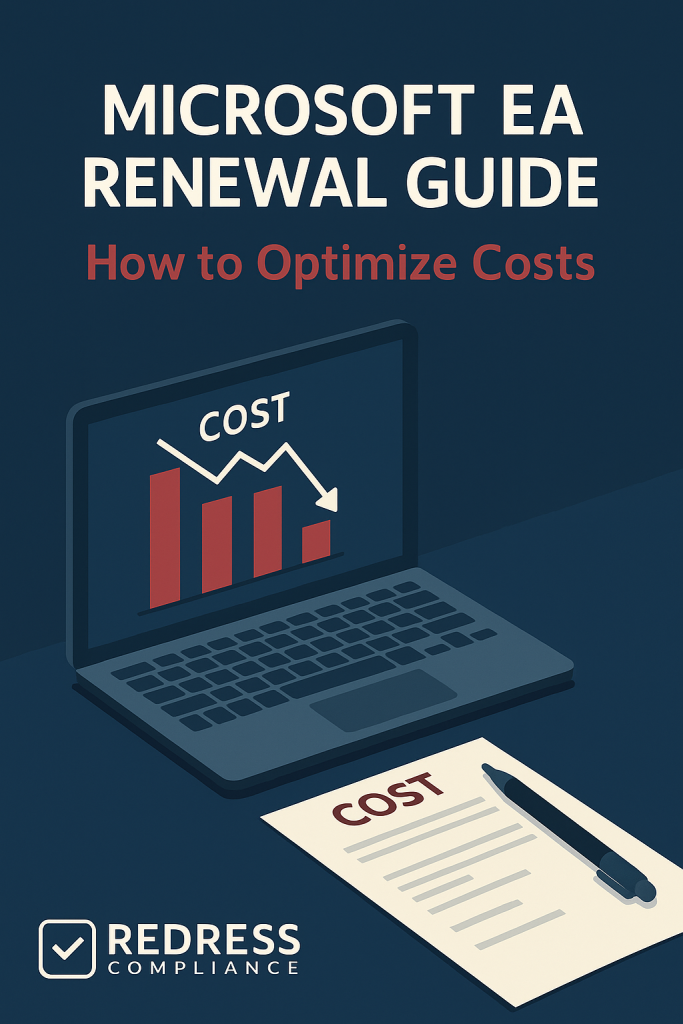
Microsoft EA Renewal Guide
Executive Summary: Renewing a Microsoft Enterprise Agreement (EA) is a critical opportunity for CIOs, CFOs, and procurement leaders to optimize IT costs.
By taking a strategic approach – from auditing current usage to negotiating better terms – enterprises can reduce waste, secure discounts, and future-proof their Microsoft investments.
This guide provides a step-by-step advisory on cost optimization during EA renewal, with insights, real-world examples, and actionable tips to ensure you only pay for what you need and get the best value from Microsoft.
Audit Current Usage and Eliminate Waste
Before entering any renewal talks, start with a thorough audit of your existing licenses and cloud usage.
Many enterprises find they are paying for shelfware – licenses or subscriptions that are assigned but not actively used.
For example, one global firm discovered 15% of its Office 365 accounts were inactive, resulting in hundreds of thousands of dollars of annual waste.
By identifying these dormant or underutilized licenses, you can remove or reassign them before they are due for renewal.
Key steps in this audit include:
- Inventory all Microsoft licenses and subscriptions: Check how many users use each product (Office apps, Dynamics, Power BI, etc.) versus how many licenses are purchased.
- Analyze Azure consumption: Compare your Azure usage against any committed spend or pre-purchased capacity. Look for consistently underused resources or oversized virtual machines that can be rightsized.
- Identify overlap and redundancies: Determine if multiple tools with similar functionality are being licensed (e.g., two project management solutions) and decide if one can be dropped.
By “cleaning house” early, you avoid renewing unnecessary licenses and create a baseline of what your organization truly needs going forward.
This not only cuts costs immediately but also gives you a stronger position when negotiating with Microsoft, as you’re informed about your actual requirements.
Read CIO Guide: Top 20 Trends in Microsoft EA Renewals (2025).
Common Cost Pitfalls and How to Avoid Them:
| Cost Pitfall | Impact on Spend | Optimization Approach |
|---|---|---|
| Unused licenses (shelfware) | Paying for software seats that no one is using | Audit and reclaim inactive Office 365 accounts; remove or reassign licenses before renewal |
| Overprovisioned Azure resources | Overspending on cloud services that are underutilized or idle | Right-size Azure VMs/storage, use auto-scaling, and eliminate orphaned resources; align cloud commit to realistic needs |
| One-size-fits-all licensing | Overpaying for premium suites or features not needed by all users | Tier your user licenses (e.g., mix Microsoft 365 E3 vs E5 based on role); only upgrade users who need advanced features |
| No price caps or locks | Exposure to annual price hikes (Microsoft often raises rates 5–10% or more) | Negotiate price protections in the EA (multi-year rate locks or caps on increases for key products) |
| Rising support fees tied to spend | Microsoft Unified Support costs scale as a % of your license spend, inflating with any EA cost increase | Negotiate support fee limits or explore third-party support alternatives to control these ancillary costs |
Right-Size Office 365 and Microsoft 365 Licensing
Office 365 and Microsoft 365 subscriptions are often the biggest line item in an EA, and thus a prime area for cost optimization.
Microsoft’s top-tier bundles (like Microsoft 365 E5) include advanced security, analytics, and voice features – but not every user in your company needs the full suite.
To optimize:
- Match licenses to user needs by performing user profiling. For instance, frontline or basic knowledge workers may only require an E3 or E1 license, while a smaller group of power users truly need an E5 license. One enterprise reduced costs by downgrading 1,000 E5 licenses to E3 for users not using the extra features, saving roughly 30% on those users’ license costs.
- Eliminate duplicate and unused accounts: Ensure you have a robust joiner/leaver process so that when employees leave, their licenses are promptly removed or reassigned. Regularly run Microsoft 365 admin reports to find unused accounts or services (e.g., SharePoint, Teams, or Power BI Pro licenses assigned but not accessed in months). Freeing up these subscriptions means you won’t renew them unnecessarily.
- Take advantage of new licensing options: Stay informed about Microsoft’s latest licensing programs and changes that may be more cost-effective. For example, if Microsoft introduces a new bundle or special offer for specific industries (such as government or education) or a promotion for migrating from on-premises to cloud, evaluate whether those apply to your environment. In recent years, Microsoft has added features like Advanced Data Residency and other add-ons – make sure you’re not paying extra for capabilities that might now be included in the core licenses you already have.
By right-sizing your Office 365/M365 estate, you ensure you’re not overspending on high-end plans for users who don’t need them.
This targeted approach often yields significant savings without impacting productivity.
It also sends a strong message to Microsoft that you won’t blindly renew all licenses as-is, but will optimize aggressively, which can prompt them to offer more competitive pricing to keep those licenses on board.
Read Case Study: Microsoft EA Renewal for an IT Professional Services Company in Chicago
Optimize Azure Spending and Commitments
For many enterprises, Azure cloud consumption has become a major component of the Microsoft EA – and a potential budget buster if not managed. Microsoft often encourages customers to make a large upfront Azure commitment (a prepaid amount over the EA term) in exchange for discounts.
To optimize Azure costs within your EA:
- Align Azure commitments with actual usage: Scrutinize your Azure usage trends. If you previously overcommitted (e.g., paid for $1M/year of Azure but only used $800k), consider reducing your committed spend in the renewal to a realistic level. It’s better to slightly under-commit and purchase more if needed than to overcommit and waste budget. Remember that overcommitting to Azure can lead to a “use it or lose it” scramble, where teams spin up unnecessary workloads just to consume budget – a costly scenario to avoid.
- Use Azure cost optimization tools: Leverage Azure’s built-in cost management and FinOps practices to identify savings opportunities. This includes purchasing Azure Reserved Instances or Savings Plans for steady-state workloads, which can cut cloud costs by 20–30% compared to pay-as-you-go rates. Also, ensure that you apply any Azure Hybrid Benefit (AHB) if you have on-premises Windows/SQL Server licenses, as this reduces Azure VM pricing.
- Monitor and govern cloud spend: Unlike traditional licenses, Azure spending can fluctuate on a monthly basis. Implement governance to ensure that large Azure expenditures receive visibility and oversight similar to any other significant IT expenditure. Set up alerts for anomalous usage and conduct quarterly reviews of Azure consumption vs. budget. By showing Microsoft that you have a handle on cloud spend (or even exploring multi-cloud alternatives), you gain leverage to negotiate better rates.
Real-world example: A global retailer found its Azure costs ballooning by 40% year-over-year. Before renewal, the IT team identified several always-on dev/test VMs and outdated storage that could be scaled down or eliminated.
They also switched to reserved instances for their production servers. These actions reduced their Azure run-rate by an estimated $200,000 annually.
Armed with this data, the company negotiated a smaller Azure commitment in the new EA and secured additional Azure credits as a condition of the renewal.
The result was a more manageable cloud bill that stayed within the CIO’s budget targets.
Bottom line: treat Azure spend as a key negotiation item.
Microsoft wants to lock in your cloud commitment, so use that to obtain concessions – just be careful not to agree to more than you truly need.
Read Maximizing Cost Savings in Your Microsoft EA Renewal.
Negotiate Better Pricing, Discounts, and Terms
Microsoft will not volunteer cost savings – you have to proactively negotiate for them.
An EA renewal is a sizable purchase (often multi-million over three years), which means you have leverage if you prepare well.
Approaching negotiations like a savvy executive, focus on these areas:
- Discounts: Don’t assume the discount level you got last time is the best you can do. Microsoft’s standard volume discounts (based on tiers like Level A, B, C, D) have been shrinking in recent years, so push for an additional discount on top of standard. Come armed with benchmarks if possible – for example, what percentage off list price similar companies are getting. Even a 2-3% better discount on a $10M deal is significant. Be especially wary of a deal that front-loads discounts in year 1 but reduces them in later years; strive for consistent discounts each year or an overall flat price.
- Price protections: Given that Microsoft routinely raises prices on cloud services (e.g., a roughly 10% increase on Office 365 E3 in recent history, or new add-ons like Teams Phone jumping 25% in price), negotiating a cap on price increases is crucial. Aim to include a clause that locks pricing or limits any annual increase (say to 0–5%) for the term of the EA. This shields your budget from surprises. If Microsoft is planning known price hikes (they often announce changes months in advance), try to renew before those take effect or request credits/discounts to offset them.
- Contract flexibility: Standard EAs can be rigid – once you commit to several licenses, you generally can only increase that count (true-up) during the term, not decrease. If you expect your workforce or usage to shrink, consider an Enterprise Subscription Agreement (EAS) instead of a perpetual EA. An EAS allows adjustments (either upwards or downwards) at each anniversary. Alternatively, consider negotiating provisions such as the ability to swap certain licenses for others as needs change, or at least a right-sizing option at renewal without penalty. While Microsoft won’t always allow much flexibility, any custom term you can get (even if it’s just extended payment terms or adding an exit clause for specific services) can add value.
- Unified Support costs: Enterprise clients often overlook that Microsoft Unified Support fees are tied to a percentage of your EA spend. A big jump in your EA total will directly increase your support bill (often 6-12% of your license costs). During renewal, raise this issue – ask for a cap on support cost growth or the option to adjust support levels. In some cases, companies negotiate a separate support agreement or consider third-party support providers to save money. Microsoft may then respond with a discount to keep your support business.
- Leverage timing and competition: Microsoft sales teams face quarterly and annual targets. Often, they are more flexible earlier in the quarter or year (to avoid a last-minute crunch) or if they sense you might delay or go elsewhere. Plan your negotiation timeline to avoid the June fiscal year-end rush if possible – engaging 6-12 months ahead of expiration is ideal. Additionally, subtly let Microsoft know you are exploring alternatives (whether shifting some workloads to AWS/Google, or evaluating a Cloud Solution Provider deal). A credible BATNA (Best Alternative to a Negotiated Agreement) gives you bargaining power. Even if you ultimately stay with Microsoft, the fact that you did your homework forces their quote to be more competitive.
Read Microsoft EA Renewal Timeline and Checklist for CIOs.
Consider New Licensing Programs and Alternatives
The Microsoft licensing landscape is evolving.
A savvy enterprise buyer will evaluate whether the traditional EA remains the best fit or if other models can optimize costs.
- Microsoft Customer Agreement (MCA-E): Microsoft has begun encouraging some customers (especially smaller enterprises or pure cloud buyers) to move from the classic EA to the newer MCA for Enterprise. This is an evergreen subscription model with no 3-year term, purchased directly from Microsoft. While it offers flexibility, be cautious: many volume discounts and perks of the EA might diminish under an MCA. If Microsoft pushes you toward this, negotiate to carry over your discounts and ensure cost predictability (since an evergreen deal could otherwise let prices drift up over time).
- Cloud Solution Provider (CSP) programs: For certain organizations, buying through a CSP partner on a pay-as-you-go basis can be more flexible. CSP agreements often allow for true monthly adjustments to the license count and may not require the large upfront commitments that an EA does. However, CSP pricing can be higher per unit without volume discounts, making it typically more attractive for mid-sized or growing companies rather than large enterprises. Even if CSP isn’t a perfect fit for you, getting a quote from a CSP provider can serve as a competitive benchmark during your EA negotiation. Microsoft might match or beat a CSP offer to retain your direct EA business.
- Other contracts or licensing combos: Depending on your situation, you might consider alternatives like a Server and Cloud Enrollment (SCE) for certain on-prem and Azure workloads, or splitting your purchase between an EA for core products and separate deals for specific services. Microsoft 365 and Azure subscriptions can also be bought à la carte if an all-encompassing EA isn’t needed. The key is to review all available licensing vehicles. For instance, if you have a division of your company that’s much smaller, it might be cheaper to license them via CSP or Microsoft’s online portal instead of adding them to the EA. Or if you’re primarily purchasing cloud services, an MCA with a shorter commitment might make sense.
By considering these alternatives, you ensure Microsoft doesn’t take your renewal for granted.
You might find a better fit or, at the very least, use the option of walking away as leverage to secure extra concessions (such as a higher discount or billing flexibility) in your EA renewal.
Always model the 3-year total cost under each scenario – sometimes breaking apart the deal or switching models can save money, but be mindful of any lost benefits (e.g., training vouchers, advanced support, or future pricing guarantees that EAs often include).
Read Renewing EA vs. Switching to CSP: Deciding Your Microsoft Licensing Path.
Plan Renewal Strategy Early and Engage Stakeholders
A successful Microsoft EA renewal that optimizes costs does not happen at the last minute. It requires a cross-functional effort and plenty of lead time:
- Start 12+ months before renewal: Large enterprises should initiate renewal planning at least a full year. This allows time for internal analysis, exploring alternatives, and multiple rounds of negotiation. Microsoft often attempts to encourage customers to renew early. While you shouldn’t rush, being ready well before the deadline prevents panicked decisions. Early planning also allows you to potentially time the deal to your advantage (for example, signing in Q3 when Microsoft may have more capacity to negotiate, rather than at the end-of-year crunch).
- Involve all key stakeholders: Form an internal negotiation team that includes IT, procurement, finance, and legal. IT can provide data on usage and future needs. Procurement will drive the negotiation tactics, finance ensures the deal fits within budget constraints, and legal reviews the terms. Engage your CIO and CFO early with scenario analyses – for instance, show them the cost difference between simply renewing as-is versus an optimized plan. Having executive alignment on priorities (cost savings targets, must-have terms, walk-away points) is essential before you enter discussions with Microsoft.
- Leverage external expertise if needed: Microsoft licensing is complex, and the stakes are high. Don’t hesitate to consult independent licensing advisors or use tools from firms that specialize in Microsoft contract benchmarking. These experts can determine if your proposed pricing is above market or if there are non-obvious contract terms you should negotiate. They can also play “bad cop” in negotiations, asking tough questions to Microsoft that your team might shy away from. An experienced negotiator or analyst on your side can often pay for themselves many times over in the savings they uncover.
- Stay objective and firm: Microsoft’s sales reps are skilled negotiators trained to upsell and minimize discounts. Keep the discussions data-driven. If the initial renewal quote comes back 25% higher than your last EA, push back firmly – ask for a detailed breakdown and justification. Often, that first quote assumes a lot of growth or add-ons that you might not need. By demonstrating a willingness to walk away or delay, you can extract a much better final offer. Remember, even large enterprises sometimes feel they have little leverage, but with proper preparation, everything is negotiable. Microsoft wants to lock in your business; use that to your advantage by insisting on a deal that meets your requirements, not just theirs.
Finally, once the ink is dry on your optimized EA renewal, treat it as a living contract. Assign someone to monitor license usage and compliance throughout the term.
Have regular check-ins on cloud spend and set calendar reminders 18, 12, and 6 months before the next renewal for strategy updates.
This continuous management ensures that cost optimization isn’t a one-time event but an ongoing discipline.
Recommendations (Expert Tips)
Here are practical tips to get the best value in your Microsoft EA renewal:
- Conduct a license true-up internally before negotiating: Know exactly what you have and what you use; base your renewal on current needs, not past allocations.
- Trim the fat: Remove or reassign any license that isn’t actively used – every unnecessary Office 365 seat or Azure service trimmed is immediate savings.
- Align licenses with roles: Don’t overbuy premium licenses for everyone. Tailor Microsoft 365, Dynamics, and other licenses to user profiles; use cheaper plans for light users.
- Leverage upcoming projects for bargaining: If you plan to deploy new Microsoft technologies (e.g., a move to Azure or upgrade to Teams Phone), mention it. New spend can be a bargaining chip for better pricing now.
- Insist on price locks or caps: Get agreement that your unit prices won’t increase over the 3-year term (or at least cap the increase). This protects you from known price hikes on Microsoft’s roadmap.
- Benchmark the deal: Compare Microsoft’s proposal against market data. If possible, use insights from peers or consultants to challenge any pricing that appears out of line.
- Consider a shorter renewal term if uncertain: While the standard term is 3 years, if your strategy is in flux, a shorter term or an option to adjust after 12-24 months can prevent overcommitting. Microsoft might agree to a 1-year extension or an interim plan in some cases.
- Address support and services: Negotiate the cost of Unified Support or ask for service credits (for consulting, training, etc.). A holistic deal might include some complimentary workshops or support hours, which can save money in the long run.
- Document everything: When you secure a special term or discount, ensure it’s written into the contract or an addendum. Verbal assurances from reps mean nothing once the EA is signed.
- Maintain competitive pressure: Even after signing, let Microsoft know you’re continually evaluating value. A customer perceived as ready to switch or optimize is more likely to get proactive offers and attentive service.
Read Microsoft EA Renewals: A Guide for CIOs and Procurement.
Checklist: 5 Actions to Take
Follow this step-by-step plan for your EA renewal:
- Initiate an internal review (12 months out): Gather your current Microsoft licensing inventory and spend data. Engage IT and finance to identify usage, growth forecasts, and key pain points from the last EA.
- Build your negotiation strategy (9-6 months out): Set clear goals, targeting a specific budget or savings, must-have contract terms (e.g., price cap, flexibility), and walk-away alternatives. Get executive buy-in on these objectives.
- Explore alternatives (6 months out): Solicit a quote from a CSP partner or evaluate if an MCA or other licensing model could fit. Also, get any necessary approvals to consider shifting certain workloads to other vendors if needed.
- Enter discussions with Microsoft (3-6 months out): Begin formal talks armed with your data and strategy. Present your optimized requirements (adjusted license counts, needed discounts) and counter Microsoft’s initial offer. Iterate as needed, involving procurement and legal to refine terms.
- Finalize and implement (1-2 months out): Lock in the negotiated agreement in writing. Double-check that all agreed pricing and terms are included. Once signed, communicate the changes internally (e.g., if you’ll remove certain licenses or enforce new usage policies) and establish governance to monitor compliance and spending under the new EA.
FAQs
Q: How far in advance should we start preparing for an EA renewal?
A: Large enterprises should start at least a year in advance. This gives ample time to audit usage, consider alternatives, and engage Microsoft in a calm, planned negotiation rather than a last-minute scramble. Early preparation also lets you leverage timing to your advantage (Microsoft may offer better deals when they aren’t swamped at the end of quarter/year).
Q: Can we reduce our license count or switch products in the middle of the EA term?
A: A standard EA is a fixed commitment – you can add licenses (and pay for them at true-up), but typically cannot reduce quantities until the end of the term. However, if flexibility is important (e.g., you expect to downsize), you might opt for an Enterprise Subscription Agreement, which allows for adjustments at each anniversary. Alternatively, negotiate a shorter-term agreement or specific ramp-down rights. It’s crucial to set the right initial quantities and consider a contract structure that matches your business trajectory.
Q: What if Microsoft’s renewal quote is much higher than our current spend?
A: It’s common to see an initial quote 20-30% above your last EA, due to price increases and added products. Don’t accept it at face value. Analyze the components – are there new licenses bundled in? Are list prices higher? Then push back. Use your usage data to remove anything non-essential, and negotiate for better discounts or price holds on the must-haves. Microsoft will often come down once they see you’re prepared to challenge the increases. Remember, you can also escalate within Microsoft or involve their management if needed – large customers can have pricing exceptions approved if justified.
Q: Should we consider switching to a Cloud Solution Provider (CSP) or Microsoft’s new agreements instead of an EA?
A: It depends on your size and needs. If you’re a large enterprise with steady software usage, an EA typically offers the best value due to volume pricing and enterprise benefits. CSP can be attractive for smaller or highly fluid organizations due to its month-to-month flexibility, but the per-unit costs may be higher. Microsoft’s newer Microsoft Customer Agreement (MCA) is an option for organizations that want a direct relationship and more flexibility than an EA. However, MCA is still evolving – and it may lack some discounts. It’s wise to price out your portfolio under both EA and alternative models to see which yields lower total cost over 3 years. Often, sticking with an EA and negotiating it well is the most cost-effective route for large enterprises, but having alternatives as a fallback strengthens your negotiation position.
Q: How can we keep Azure cloud costs under control as part of the EA?
A: Azure can be a “wild card” in your EA spending. To control it, first ensure you’re using Azure cost management practices: set budgets, utilize reserved instances/savings plans for known workloads, and regularly clean up unused resources. When negotiating the EA, be conservative in your Azure monetary commitment – base it on realistic consumption, not optimistic projections. You can always add more later if needed. Additionally, consider negotiating any available Azure credits or plan for periodic checkpoints with Microsoft to review your cloud usage. Some enterprises also establish internal chargeback and approval processes for Azure to enhance accountability. By actively managing Azure costs and tying them into your EA strategy, you prevent cloud overspend from blowing your budget.
Read about our Microsoft EA Negotiation Service.
