Microsoft EA Pricing Changes 2025
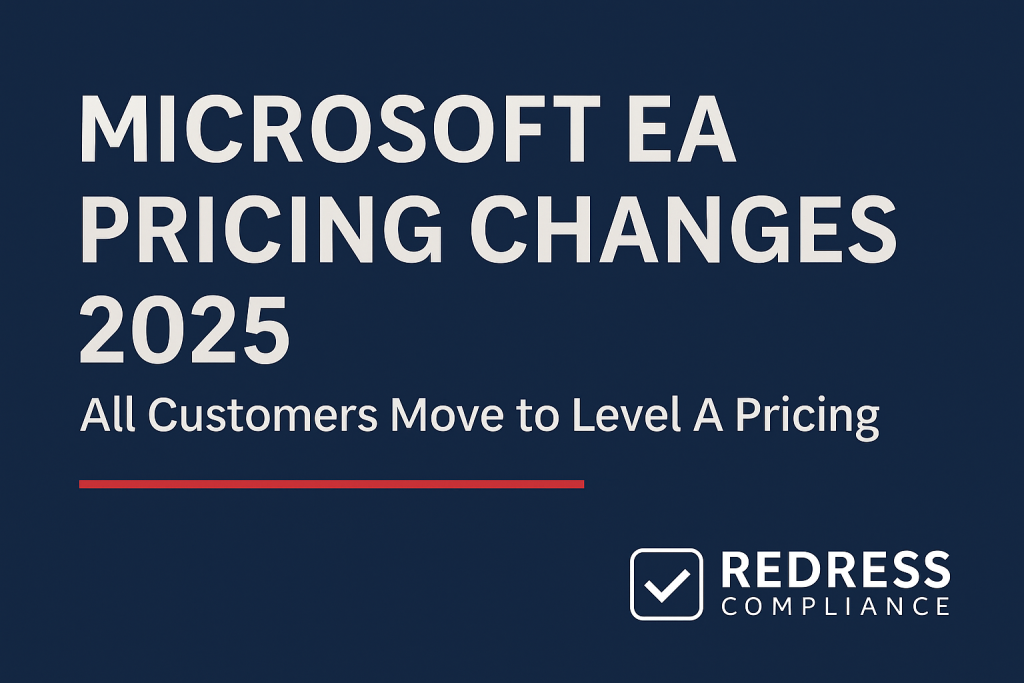
Microsoft is implementing a significant pricing change to its Enterprise Agreement (EA), affecting organizations of all sizes. Starting November 1, 2025, volume-based price levels for Online Services (Levels B, C, and D) are being eliminated.
In practical terms, every EA customer will pay Level A pricing for Microsoft’s cloud services, regardless of purchase volume.
This article breaks down what this means for your next Microsoft EA renewal, provides clear examples of the financial impact for different organization sizes, and offers strategies to navigate these changes confidently.
For more help, read our complete guide, Microsoft EA Renewals: A Guide for CIOs and Procurement.
What Is Changing on November 1, 2025?
All EA customers will pay the same price for Online Services.
Microsoft is simplifying its pricing structure by removing the higher-volume discount tiers (Levels B, C, and D) for online subscriptions. Currently, larger organizations get lower unit pricing on Microsoft 365, Azure, Dynamics 365, and other cloud services through volume discounts.
After the change, every customer is on “Level A” pricing, which is typically the standard price you’d find on Microsoft’s website.
Key details of the change:
- Applies to Online Services: This affects cloud subscription licenses under Enterprise Agreements (and the related MPSA program). Examples include Microsoft 365 (Office 365) plans, Dynamics 365, Power Platform, and other cloud-based licenses. (Azure already uses a unified pricing model, so it’s largely unchanged.)
- No impact on on-premises licenses: Perpetual software licenses and Software Assurance pricing under EA will continue to use volume discounts as before. The change is focused only on cloud services.
- Government and Education excluded: Government and academic EA programs have separate pricing, so their volume discount structures remain intact for now. The 2025 change targets commercial enterprise customers.
- Effective at renewal or new purchase: Microsoft isn’t forcing a mid-term price hike. The new pricing kicks in when you renew your EA after Nov 1, 2025, or if you add a new cloud service that’s not already on your current price sheet. This means you have some time to plan if your EA doesn’t renew right away.
Microsoft’s stated goal is to simplify licensing and provide “transparent” pricing across all channels.
In plain English, they want EA pricing for cloud services to align with their direct web pricing, regardless of whether you buy 500 seats or 50,000 seats. Unfortunately for customers, this transparency comes at the cost of losing automatic volume discounts that many relied on.
Immediate Price Impact: 6%–12% Increases for Former Level B–D Customers
Eliminating Levels B, C, and D means that many organizations will see price increases on their Microsoft licensing costs at their next renewal.
How much more? It will vary based on what volume tier you previously qualified for:
- Level B customers: approximately a 6% cost increase. Medium-sized enterprises that previously received Level B pricing (the first discount tier above A) will now pay approximately 6% more for the same online services. For example, if you were paying $100 per user/year for a service under Level B, the Level A price might be about $106 for that service moving forward.
- Level C customers: approximately a 9% cost increase. Organizations that qualify for Level C pricing will lose a significantly larger discount. A service that costs $100 at Level A might have been approximately $91 at Level C. After renewal, that same service would cost the full $100, about 9% higher than before.
- Level D customers: approximately a 12% cost increase. This tier includes the largest enterprises with the steepest volume discounts. If your company had Level D pricing, you could be looking at double-digit percentage increases. For instance, a license priced at $100 under Level A may have been around $88 at Level D; post-change, you pay $100 – effectively 12% more than your previous rate.
These percentages are general estimates to illustrate the magnitude of change. Actual impact on each line item can differ slightly, but expect around a 6–12% jump in unit prices for online services if you were above Level A before.
The immediate budget implication is that unless you adjust your licensing strategy, your annual Microsoft subscription costs will rise correspondingly at renewal.
Read Top 15 Checklist Items for Microsoft EA Renewal in 2025–2026.
Examples of Financial Impact by Organization Size
To put this into perspective, let’s look at a few simplified scenarios of how the pricing change could affect organizations of different sizes and volumes:
- Small Organization (500 seats): A company with around 500 users is typically at Level A already (the minimum for an EA is often 500 seats). In this case, there is little to no direct price increase resulting from this specific change, since you were not previously receiving a volume discount. Example: 500 licenses of Microsoft 365 E3 at $100 each/year would remain $100 each (total $50,000/year) after 2025 — assuming no other price hikes. Your costs remain roughly the same due to this policy (although general annual Microsoft price adjustments may still occur).
- Mid-Sized Organization (1,000 seats): With 1,000 seats, you might have qualified for Level B pricing in the past (depending on Microsoft’s thresholds). Let’s say your current EA price for a Microsoft 365 E3 license is $94 (which reflects a Level B discount, about 6% off the $100 baseline). After your renewal post-Nov 2025, you’d pay the full $100. For 1,000 users, that’s an increase from $94,000 per year to $100,000 per year for that product. Annual impact: roughly +$6,000 for every 1,000 E3 licenses, in this hypothetical scenario. Multiply that across all your online services — it’s a noticeable bump.
- Large Organization (5,000+ seats): Big enterprises often enjoyed Level C or D discounts. Suppose you have 5,000 users on Microsoft 365 E5, and your Level D price is $200 per user (while the Level A list price is $225, which would be a 12% discount). Today, you pay $200 * 5,000 = $1,000,000 per year for those E5 licenses. After renewal, at Level A pricing, it becomes $225 * 5,000 = $1,125,000 per year. Annual impact: +$125,000 in this example (a 12.5% increase). The larger the user count, the more a 9–12% increase adds up in absolute dollars. Organizations with tens of thousands of seats could see millions in new costs over a three-year EA term.
These examples are simplified, but they illustrate a clear trend: the more licenses you have, the more this change will cost you.
Enterprises that budgeted assuming old discount levels will need to revisit their forecasts. Even mid-sized firms must account for higher per-user costs in the future.
Renewals and Multi-Year Budget Considerations
If you have an EA renewal on the horizon (late 2025 or 2026), this pricing change should be on your radar now. It will affect how you negotiate your Enterprise Agreement and how you plan your IT budget for the next few years.
Here are some key considerations:
- Budget for higher renewal costs: Companies typically plan multi-year IT budgets during their EA cycle. If your current EA term ends after November 1, 2025, expect a one-time jump in Microsoft licensing costs at that renewal. For example, if you forecasted a flat or small increase in year-over-year costs, revise those figures upward by ~10% on the affected cloud services to avoid budget shortfalls.
- Price protection until renewal: The good news is that if you’re mid-term in an EA, your existing prices are generally locked (that’s one benefit of the EA – multi-year pricing protection). You won’t see these volume discounts disappear until the agreement expires. So, if you renewed an EA in 2024 for three years, you’ll retain your discounted pricing through 2027 on those existing licenses. However, any new cloud service you add that wasn’t on your original price sheet will be priced at Level A after November 2025. Plan new deployments accordingly or consider adding anticipated needs now under the current terms.
- Timing of Renewals: If your EA renewal is due very soon after November 2025, please contact your Microsoft account team or partner well in advance. In some cases, it might be possible to adjust the timing (for instance, renewing a couple of months early, before the change takes effect) to lock in one more term with current discounts. Microsoft has encouraged customers to review upcoming renewals now, implying that they expect you to prepare, rather than assuming they’ll automatically extend old pricing. It never hurts to ask if an early renewal or extension is viable, though Microsoft may or may not accommodate it.
- Multi-year planning: With the end of built-in volume discounts, large enterprises might need to negotiate custom discounts to maintain predictable costs over a 3-year term. Ensure your Enterprise Agreement negotiation strategy includes securing price caps or fixed yearly pricing for the duration of the term. Without pre-set discount tiers, everything is on the table – so locking down future year pricing in the contract becomes even more important to avoid unexpected hikes during your agreement.
In short, don’t treat your next EA renewal as “business as usual.” The landscape has shifted.
Engage your finance team to update projections for Microsoft licensing costs, and align with executives early so there are no surprises when the renewal quote comes back higher than previous years.
How to Mitigate the Impact: Strategies for EA Customers
While this change will likely raise costs, savvy customers can take steps to reduce the impact.
Here are several strategies to consider well before your Enterprise Agreement renewal:
- Evaluate Renewal Timing and Options: If feasible, renew or extend your EA before Nov 1, 202,5, to grandfather in the current pricing levels. An early renewal could lock in your Level B–D prices for another full term. Not every organization can change its renewal date, but it’s worth discussing with Microsoft. Even if an early renewal isn’t possible, start conversations now. Being proactive signals to Microsoft that you are aware of the changes and serious about managing costs.
- Negotiate for Concessions: With automatic volume discounts eliminated, any price relief will need to be secured through negotiations under the Enterprise Agreement. Large customers still have leverage — Microsoft doesn’t want to lose a big account. Prepare a clear case for a custom discount or incentives. For example, if you plan to increase the usage of certain products (such as moving more workloads to Azure or adopting new Microsoft 365 features), use that as leverage to ask for better pricing or bonus credits. Ensure that any negotiated discounts are written into your agreement or specified as special terms, as the standard programmatic discounts won’t apply.
- Optimize Your Licensing Footprint: Now is the time to optimize your licensing footprint. Audit your current license usage to identify excess or underutilized licenses:
- Right-size your subscriptions: If some users have E5 licenses but only use E3 features, consider downgrading those to cheaper plans. Eliminating unused premium features can trim costs.
- Remove or reassign idle licenses: Identify accounts or services that aren’t actively being used. For instance, if you have 5,200 licenses provisioned but only 5,000 active employees, consider reducing the oversubscription before renewal.
- Consider license alternatives: In some cases, you may mix and match licensing models – such as shifting certain user populations to CSP (Cloud Solution Provider) subscriptions or shorter-term licenses if this offers cost advantages or greater flexibility. The key is to only pay for what you truly need going forward, especially as each license will cost more at Level A rates.
- Consider Alternative Purchasing Channels: Reevaluate whether an EA is still the best fit for your organization, especially if you are on the smaller end of the eligibility spectrum. With Microsoft making EA pricing for cloud the same as other channels, some customers may find a Microsoft Customer Agreement (MCA) or CSP option more attractive. For example, CSP allows monthly adjustments to license counts, which can prevent overpaying for unused licenses in a fluctuating workforce. If the Microsoft licensing costs under an EA with Level A pricing are identical to CSP, you might prefer the flexibility of CSP. However, remember that EA still offers benefits like locked-in pricing for three years, which CSP doesn’t provide (CSP prices can change year to year). Weigh the trade-offs: some organizations might keep an EA for core products for price protection and use CSP for ancillary or variable needs.
- Maximize Value and ROI: If you’re going to pay Level A prices, make sure you’re extracting full value from the Microsoft products you’re investing in. This isn’t about saving on the price itself, but getting more bang for your buck:
- Deploy what you’re entitled to: Many E5 subscribers, for instance, aren’t using all the security or compliance tools available. Roll out those features rather than seeking third-party solutions, since you’re paying premium dollars for them now.
- Utilize Software Assurance benefits (if applicable): If your EA includes training vouchers, support incidents, or other benefits via Software Assurance, use them. They can offset other costs in your IT budget.
- Leverage multi-year planning discounts or programs: Sometimes Microsoft offers promotional discounts for multi-year or early commitments to new products (for example, committing to Microsoft Viva, or Power Platform might come with a deal). Take advantage of these opportunities where they align with your IT strategy, as they can help offset some of the lost volume discount.
By implementing these strategies, you can soften the blow of the EA pricing changes. You may not be able to avoid the increase entirely, but you can mitigate it and ensure your organization is getting maximum value for every dollar spent on Microsoft licenses.
Learn more about Negotiating Microsoft Copilot in Your EA Renewal: The 2025 Playbook.
What Not to Do in Response to These Changes
Just as important as taking proactive steps is knowing what pitfalls to avoid. Here are a few “don’ts” as you navigate the 2025 EA pricing shift:
- Don’t ignore the issue. The worst approach is to do nothing and be blindsided at renewal time. Ensure that stakeholders in finance, procurement, and IT are informed about the upcoming change. Ignoring it now could lead to a scramble and budget panic later. Start internal discussions early, even if your renewal is a year or two out.
- Don’t panic-buy unnecessary licenses. It might be tempting to purchase additional seats or extend your EA early just to temporarily keep a discount. Be cautious: purchasing more licenses than needed before the deadline will result in wasted money and may lock you into higher costs in the long term. Only adjust your licensing in line with actual business needs, not out of fear. A strategic early renewal is fine; a panicked license grab is not.
- Don’t assume Microsoft will automatically “make it right.” Some customers might hope that Microsoft will provide exceptions, rebates, or grandfathering of discounts for loyal big clients. So far, Microsoft’s stance is a uniform policy – there is no longer an automatic volume discount. Any relief will come from your negotiation efforts. Don’t rely on unwritten promises; get any commitments in writing during your EA negotiation.
- Don’t compromise compliance to cut costs. Faced with higher prices, it may be tempting to underutilize licenses or delay purchasing the necessary licenses. This can backfire in the form of compliance gaps or true-up surprises later. Instead of risking non-compliance, focus on doing things the right way: optimize usage and rights, negotiate better terms, or consider alternative licensing models. Staying compliant with Microsoft licensing is crucial, as audits or mismatches can result in penalties that wipe out any short-term savings.
- Don’t wait until the last minute. Preparing for an EA renewal typically requires time, including reviewing usage, forecasting needs, gathering requirements from business units, and coordinating with Microsoft on quotes. With these pricing changes, that process might be more complex than before. Allow yourself ample time to evaluate options and obtain the necessary internal approvals. A rushed renewal under pressure is likely to yield a poorer outcome (and more stress) than a well-planned renewal strategy.
By avoiding these missteps, you can approach the upcoming changes with a clear head and solid plan.
The end of built-in volume discounts is a significant shift in Microsoft’s licensing approach. However, with the right preparation, you can still achieve a fair deal and manage your Microsoft licensing costs effectively.
Related articles
- Benchmarking Microsoft EA Discounts: How to Tell If Your Deal is Competitive
- Understanding Microsoft EA Pricing: Levels, Tiers, and How Costs Are Calculated
- Strategies to Maximize Your Microsoft EA Discount (and Avoid Price Increases)
- Handling Microsoft Price Increases: Strategies When Costs Go Up
Read about our Microsoft EA Negotiation Service.
Read our Microsoft EA Optimization Service – Case Studies.
