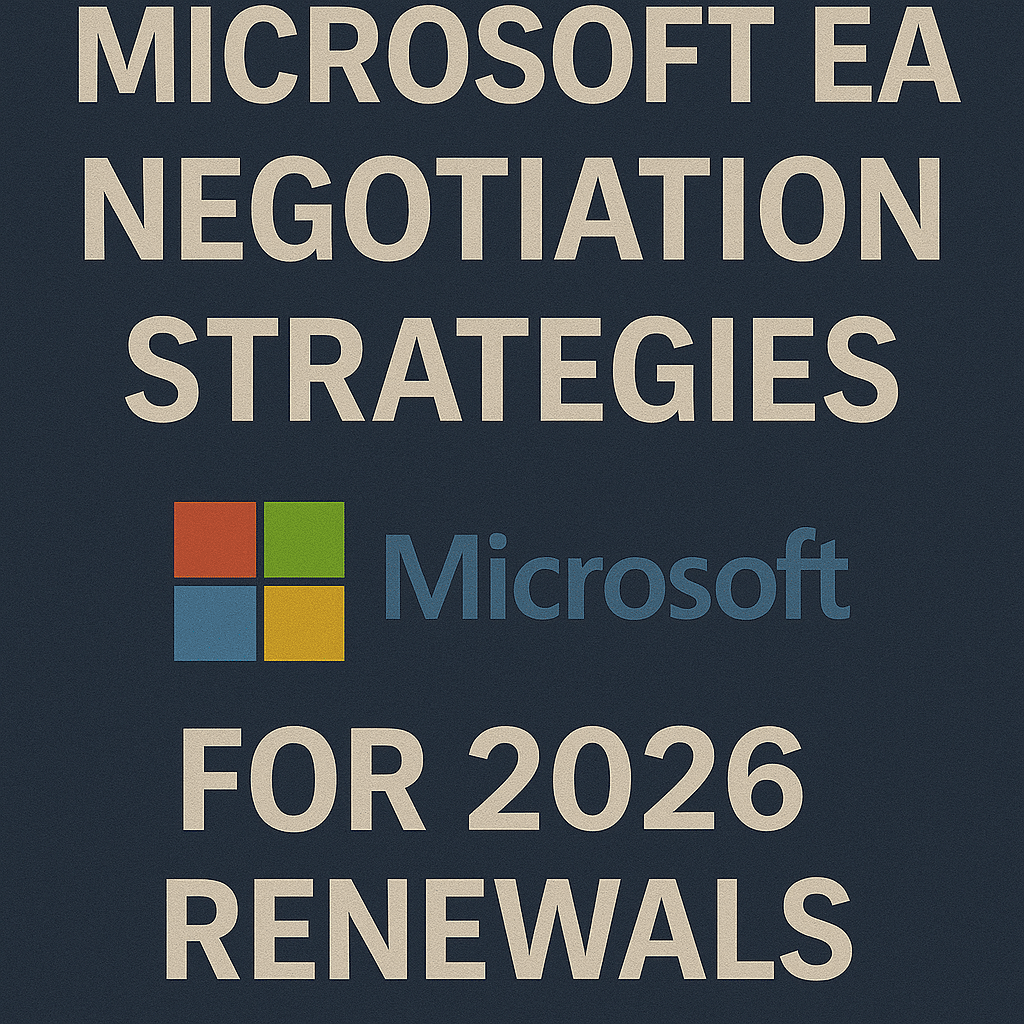
Microsoft EA Negotiation Strategies
Microsoft EA negotiation strategies help enterprises reduce costs, gain flexibility, and challenge Microsoft’s terms before renewal.
With the right approach, CIOs and procurement teams can turn a Microsoft Enterprise Agreement into a deal that protects your budget and maximizes value.
These strategies form a playbook for planning, resisting Microsoft’s sales pressure, leveraging, and avoiding costly renewals.
Key tactics include:
- Start early: Begin your EA renewal planning 9–12 months before the contract expires.
- Counter Microsoft’s tactics: Anticipate and counter common sales moves like early renewal pressure, bundling, and “limited-time” discount deadlines.
- Leverage your options: Evaluate alternative vendors or license models to demonstrate to Microsoft that you have choices (e.g., multi-cloud or on-premises alternatives).
- Negotiate protections: Insist on price caps, flexible terms, and clear exit options in your Enterprise Agreement.
- Time it right: Align final negotiations with Microsoft’s quarter-end or fiscal year-end (June 30) when they’re most eager to close deals.
Microsoft Enterprise Agreements are designed for Microsoft’s growth — not yours. Your job is to reshape the deal in your favor, ensuring you only pay for what you need on terms that keep you agile.
Pro Tip: “Microsoft’s first offer is designed to anchor you high. Never accept it.”
Understanding Microsoft’s EA Sales Model
Microsoft’s sales teams push renewals early and are rewarded for maximizing your cloud spend. Knowing this gives you leverage.
Their account managers often start the renewal conversation far in advance, hoping to lock you in before you explore alternatives. Internally, Microsoft sets quotas and incentives for cloud products (such as Azure consumption and Microsoft 365 E5 upgrades), which drive their pricing behavior.
Importantly, Microsoft’s fiscal year ends on June 30, and each quarter’s end is a crunch time. Sales reps face intense pressure to hit revenue targets and will be more flexible and generous with discounts as these deadlines approach.
This means a “limited-time offer” at mid-quarter might improve if you wait until the end-of-quarter, when the rep needs your deal to meet their quota. Use this timing to your advantage – the closer to Microsoft’s fiscal year-end, the more negotiating power you gain.
Understanding the sales model also means recognizing that Microsoft often bundles new products or services to inflate your commitment. They may offer incentives to adopt tools like Power Platform, Dynamics 365, or newly launched AI tools.
These pushes aren’t about what you need; they’re about what Microsoft needs to report as growth. By being aware of these motives, you can question any proposal that doesn’t align with your actual business roadmap.
In short, Microsoft’s EA sales strategy is about locking you into a bigger spend and a cloud transition—and your strategy is to stay in control by using their own targets and timelines against them.
Common Microsoft Tactics (and How to Counter Them)
Microsoft’s negotiation playbook includes several common tactics to pressure customers.
Below are some tactics you’ll likely encounter – and how to counter them to keep the playing field level:
| Microsoft Tactic | Their Goal | Your Counter-Strategy |
|---|---|---|
| Early Renewal Push | Secure renewal long before you consider alternatives, locking you in early. | Delay and evaluate. Don’t rush; assess your usage and options before committing. |
| Bundle Pressure | Inflate your spend by bundling extra products or higher-tier suites you might not need. | Unbundle and prioritize. Break bundles into the specific workloads you require, and negotiate those individually. |
| Audit Fear | Scare you with hints of a compliance audit to create urgency and distract from negotiation. | Hold your ground. Ask for any audit request in writing and do your own license compliance check. Don’t be intimidated by vague threats. |
| “Limited-Time” Offer | Force a quick decision with a supposedly special discount or deadline. | Wait it out. Deadlines are usually arbitrary. Microsoft’s discounts often improve as quarter-end approaches, so don’t rush. |
Pro Tip: “Every deadline is negotiable. Every number is flexible.” In other words, any time Microsoft says “this is the final offer” or “the deal expires Friday,” remember that you can push for more. Their urgency is a sign they need the deal – use it to extract better terms.
Build Your Negotiation Timeline
Start planning your Enterprise Agreement renewal at least 9–12 months in advance.
A structured timeline prevents last-minute scrambling and puts you in control. Leverage begins early: the more time you have, the more you can evaluate options and make Microsoft work on your schedule, not theirs.
Here’s a suggested EA negotiation timeline:
- Twelve months before renewal: Evaluate your current license utilization and identify “shelfware” (unused licenses). Begin internal discussions about what licenses and services are truly needed moving forward.
- Nine months before renewal: Model your future needs and consider alternatives. For example, test whether certain workloads could be moved to another cloud or retired. Reach out to independent experts or gather peer benchmarks to understand what a fair deal looks like.
- 6 months before renewal: Open negotiation discussions with Microsoft. Share only the necessary info—let them know you’re reviewing your options. At this stage, you should have a clear list of demands (e.g., specific discounts, contract terms) based on your analysis.
- 3 months before renewal: Press Microsoft for their best-and-final offer. By now, you’ve likely gone through a few quote revisions. Signal that you expect all concessions on the table. Begin lining up your internal approvals and ensure any legal review of terms is underway.
- Final 1 month: Finalize the contract terms. Scrutinize the paperwork for any unfavorable clauses (auto-renewals, hidden cost escalators, etc.) and get everything in writing. This is the time to double-check that all agreed discounts and special terms are reflected correctly before signing.
Following this timeline keeps you in the driver’s seat. You’re never reacting to Microsoft’s last-minute pressure because you’ve managed the schedule.
Also, by starting early, you give yourself the option to slip past artificial deadlines – you can literally let an offer expire and ask for a better one next quarter if needed, without jeopardizing your renewal.
Pro Tip: “Time pressure works for Microsoft — not for you.” Microsoft sales reps love to create a sense of urgency as the clock ticks down.
Don’t let their timeline dictate your decisions.
If you’re not satisfied with the deal and the deadline is near, remember that Microsoft wants your renewal – it’s amazing how quickly deadlines get extended when you haven’t signed yet.
Creating Leverage During Negotiation
Leverage in an EA negotiation comes from showing Microsoft that you have options and knowledge. If Microsoft believes you might walk away or significantly reduce your spend, they will work much harder to keep your business.
Here’s how to create that leverage:
- Show benchmark data: Come armed with independent pricing benchmarks or examples of discounts peers have received. Nothing gets Microsoft’s attention like hard data that its offer is above-market. If you can say, “We’ve seen other enterprises our size getting 20% off, and you’re offering 5%,” it forces them to justify or improve the deal.
- Highlight alternative plans: Make it clear you’ve considered other routes. For example, have a model for shifting a portion of your workloads to AWS or Google Cloud, or sticking with on-premises for certain systems. If Microsoft knows you could move a chunk of your spend elsewhere, they’ll treat your negotiations more seriously. Even exploring a shift from an EA to Microsoft’s CSP (Cloud Solution Provider) program or other licensing models can create pressure – it shows you’re not dependent on the status quo.
- Use a third-party assessment: Conduct a third-party license audit or use a software asset management tool before negotiations. If you can demonstrate a precise handle on your usage (and any over-licensing), you neutralize Microsoft’s ability to sell you “insurance” for compliance issues. In fact, if they hint at compliance problems, you can confidently counter with your own data.
- Time your counteroffers: We mentioned Microsoft’s fiscal calendar – this is your ace in the hole. Whenever possible, push negotiations into Microsoft’s end-of-quarter or, best of all, end-of-fiscal-year (June). For example, if your EA expires in August, you might aim to have Microsoft give a final offer in late June. At that point, the rep is scrambling to hit annual targets, and you’re likely to get concessions that weren’t on the table earlier. Use phrases like “we’ll need more to make this worthwhile” and watch how flexible they become in Q4.
In essence, leverage means making Microsoft unsure of the deal. The more you project confidence that you’re willing to say “no” or wait, the more concerned they are about losing the revenue, which is exactly when they’ll offer better pricing or terms.
Remember, Microsoft’s worst fear is a large customer walking away or significantly cutting spend, so subtly play into that fear.
Key Contract Clauses to Negotiate
Negotiating the fine print of your Enterprise Agreement is just as important as haggling over the price. Certain contract clauses can cost (or save) you millions over the EA term.
Here are key clauses to focus on:
- Price Protection: Secure caps on price increases. Don’t allow Microsoft to raise prices on subscriptions by more than a small percentage (or at all) during the EA term and even at renewal. Multi-year price locks give you budget stability. If Microsoft insists on an annual uplift, negotiate it down or cap it (e.g., no more than 3% per year).
- True-Up Terms: Clarify how and when you report and pay for additional licenses (true-ups). Avoid any retroactive charges. Ideally, if you add users or products mid-year, you pay at the next anniversary, not for past months. Also, negotiate flexibility on true-down if possible – while standard EAs don’t let you reduce licenses until renewal, try to include provisions that allow you to reallocate that value or adjust at renewal without penalty.
- Flex Rights (Reduction Rights): Microsoft agreements cannot usually reduce license counts mid-term, but you can ask for it. If your company might shrink or divest units, push for a clause allowing downward adjustments in licenses annually or at least a one-time mid-term adjustment. Even if Microsoft resists, just raising it signals you won’t pay for unused licenses. Another angle: negotiate the ability to switch certain licenses to lower-cost editions if needs change (for example, swapping some Microsoft 365 E5 licenses to E3 mid-term).
- Support Fee Caps: If you have Microsoft Premier/Unified Support tied to your agreement, know that support fees often scale with your total spend. Negotiate to freeze support costs or cap their increase, regardless of changes in your license volume. Also, ensure that any special support benefits promised (credits, dedicated support hours, etc.) are written into the contract. You don’t want surprise support bills undermining your savings.
- Exit and Renewal Terms: Plan beyond this EA. Remove any automatic renewal clauses or penalties for not renewing. Ensure you have a clear exit ramp —for instance, the right to extend the agreement for a few months at the same price if you need more time to transition. Also, establish any post-EA rights, like the ability to convert to a different licensing program or drop certain products at renewal. The goal is to avoid feeling “stuck” in an overpriced renewal because you didn’t plan an escape route.
Pro Tip: “Licensing terms lock you in long after the discount fades.” A huge one-time discount is worthless if the contract’s terms handcuff you later.
Always look at the long-term obligations and constraints in the agreement, not just the up-front price. The right clauses give you the freedom to adapt over the EA’s life without paying through the nose.
EA Negotiation Checklist
Use this checklist to ensure you’ve covered all bases in your Microsoft EA negotiation:
✅ Inventory your usage and shelfware: Know exactly what licenses you have and how they’re being used. Identify any software or services you’re paying for but not using (these are prime targets to eliminate or renegotiate). This data is your foundation for cost reduction.
✅ Obtain independent pricing benchmarks: Don’t go in blind on pricing. Gather benchmarks from similar enterprises or engage a licensing advisor to learn what discounts others are getting. If Microsoft quotes you a 10% discount but your peers got 20%, you have evidence to push back.
✅ Validate Microsoft’s assumptions: Scrutinize any projections Microsoft provides (like “you’ll need 20% more licenses next year” or “Copilot will save you X amount”). Validate these with your own analysis. Never accept Microsoft’s figures without question – they may be overly optimistic to justify a bigger sale.
✅ Challenge auto-renew and lock-in terms: Look out for any clause that automatically renews your agreement or extends a subscription without explicit opt-in. Insist that you have to actively agree to renew. Also, challenge any onerous lock-in, such as mandatory multi-year commitments on a new product – keep your options open.
✅ Negotiate escalators and caps: If there are any built-in price escalators (like annual cost increases, or a clause that says pricing is subject to inflation index), negotiate them down or cap them. The same goes for Azure overage rates or support cost increases – cap anything variable. The goal is to eliminate surprises and keep costs predictable.
5 Pro Tips
1️⃣ Never reveal your full budget. Keep Microsoft guessing about how much you’re willing to spend. If they know your true budget ceiling, they’ll aim right for it. Instead, focus the conversation on value and needs, not how much money is available.
2️⃣ Demand all offers in writing. Verbal promises from a sales rep mean nothing if they’re not in the contract. Whenever Microsoft offers a discount or concession, politely request it in an email or quote. This prevents “amnesia” later and ensures you can actually enforce what was promised.
3️⃣ Always include legal in reviews. Microsoft’s contracts are dense and favor it. Have your legal team (or an external licensing attorney) review every clause. Legal experts will spot tricky language around data privacy, liability, or renewal that you might miss. Bringing legal in early also shows Microsoft you mean business.
4️⃣ Benchmark your discount. Once Microsoft gives you a discount percentage or special pricing, compare it to industry benchmarks or past deals. If you’re falling short of what similar organizations got, use that information to ask for more. Microsoft won’t volunteer that you could do better – you have to bring the evidence.
5️⃣ Avoid Microsoft’s timeline. This echoes earlier advice: do not let Microsoft rush you. Their typical play is to set an aggressive timeline (“we need a decision by X date”) to limit your comparative shopping. Resist it. Take the time you need to get competitive quotes (if considering other solutions) and to get internal buy-in. If Microsoft really needs your renewal by a certain date, that’s their problem – and a lever you can use.
Related articles
- Preparing for a Microsoft EA Negotiation
- Timing Your Microsoft EA Negotiation for Leverage
- Microsoft EA Negotiation Tactics for Better Discounts
- Leveraging Alternatives in Microsoft EA Negotiations
5 Actions to Take After Reading
1️⃣ Start preparations 9 months early: Mark your calendar now for nine months before your EA expires. Begin assembling your team and gathering data. Early prep is the single biggest factor in a successful negotiation.
2️⃣ Audit your license usage: Immediately conduct an internal audit of all Microsoft licenses and cloud services you have. Identify non-essential SKUs and any low-use or unused licenses. This audit will reveal quick wins for cost trimming and strengthen your position when you tell Microsoft, “We don’t need X anymore.”
3️⃣ Benchmark your deal: Reach out to peers, industry groups, or consultants to find out what a competitive Microsoft EA deal looks like for a company of your size. Knowing the range of possible discounts and terms prevents you from accepting a mediocre offer. It also gives you confidence to demand the same or better.
4️⃣ Build your negotiation script and timeline: Don’t go into calls or meetings unprepared. Outline your key talking points, must-have terms, and fallback positions. Anticipate Microsoft’s likely pitches and have counters ready. Also, map out your timeline (as above) so you know what to do each month leading up to renewal. A scripted approach keeps you on message and on schedule.
5️⃣ Engage a licensing expert: Consider bringing in an independent Microsoft licensing expert or advisor to review your plans and contract drafts. Their insider knowledge of Microsoft’s tricks and flexibility can validate your strategy (or warn you of anything you missed). They can often suggest additional concessions you didn’t know were possible. Think of it as hiring a coach for a high-stakes game – their guidance can pay for itself in a better deal.
By following these strategies and actions, you’ll approach your Microsoft Enterprise Agreement renewal with confidence and control. The key is to be proactive, stay informed, and never forget that you have leverage. Microsoft negotiates deals every day, but this is your deal—make sure it’s on your terms. Good luck with your EA negotiation!
Read about our Microsoft EA Negotiation Services.
