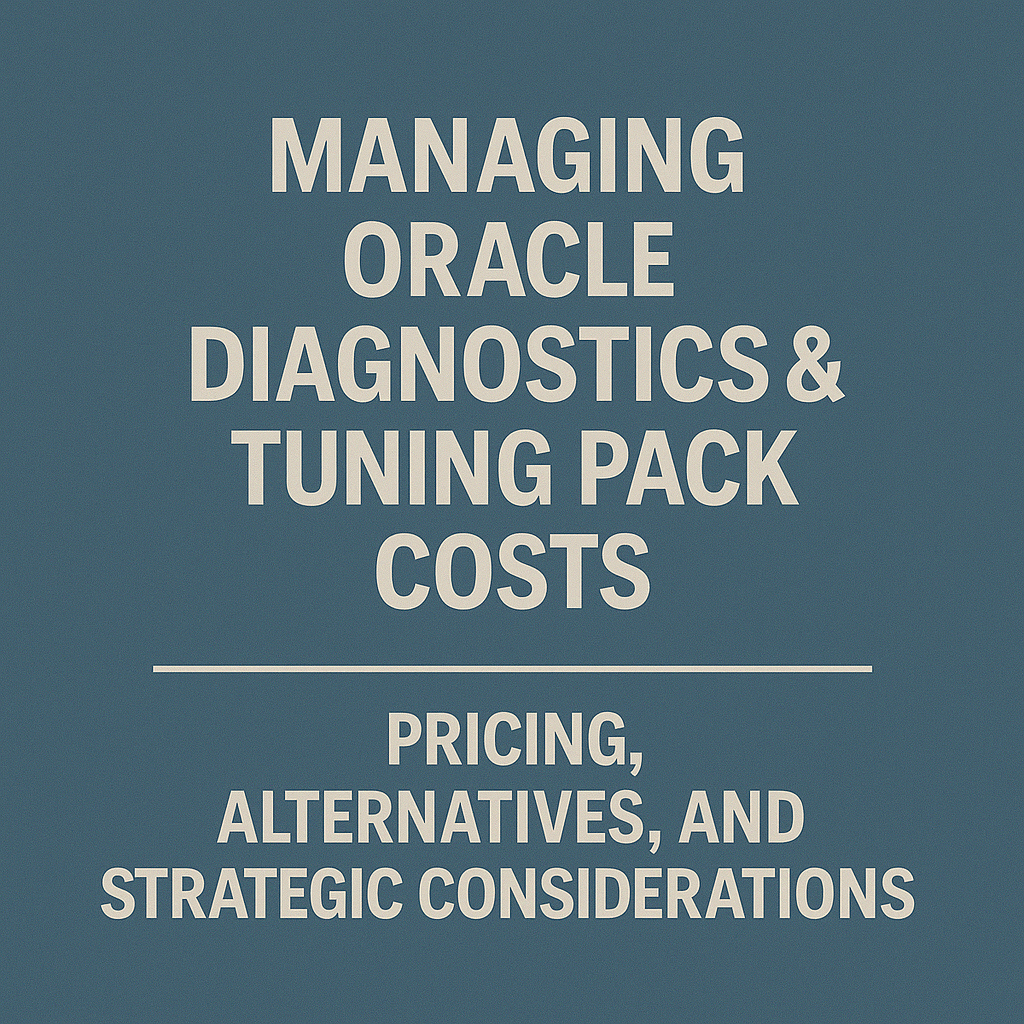
Managing Oracle Diagnostics & Tuning Pack Costs
Licensing Oracle’s Diagnostics Pack and Tuning Pack can be expensive, but proactive management of these costs can save enterprises significant money.
This article is an in-depth guide for CIOs, CTOs, and procurement leaders on the pricing structure of Oracle’s Diagnostics and Tuning Packs, strategies to optimize and reduce these costs, and alternatives to consider.
We break down how Oracle’s licensing is priced (per processor vs. Named User Plus, and the annual support at ~22% of license cost), illustrate real-world examples of license costs, and discuss methods like negotiation, right-sizing licenses, leveraging Oracle Cloud or free tools (Statspack) to alleviate the financial burden.
By understanding these cost drivers and options, IT leaders can make informed decisions that balance performance needs with budget realities.
Read Oracle Diagnostics Pack vs. Tuning Pack: Understanding Features, Differences, and Licensing Requirements.
Oracle Diagnostics & Tuning Pack Pricing 101
Oracle’s list pricing for these packs is public and the starting point for cost calculations (note: many customers secure discounts off list, which we’ll discuss later). As of recent price lists, the approximate list prices per Oracle Processor license are:
- Diagnostics Pack: around $7,500 per processor license (perpetual license).
- Tuning Pack: around $5,000 per processor license.
These are one-time license fees per processor core (adjusted by Oracle’s core factor table). In addition, when you purchase an Oracle license, you’ll almost certainly also purchase Oracle Support, an annual recurring cost. Oracle’s standard support fee is 22% of the yearly net license price.
If you pay $7,500 for a Diagnostics Pack processor license, support for that license will cost about $1,650 per year (and Oracle often increases support costs by a few percent annually).
Support gives you access to updates and patches and the right to contact Oracle for assistance, but it significantly increases the total cost of ownership.
Oracle prices are typically proportional for Named User Plus (NUP) licensing. For Enterprise Edition products, Oracle generally requires 25 Named User Plus licenses per processor (minimum). The cost per Named User Plus for these packs is roughly 50 NUP ≈ of 1 processor.
In practical terms, a Diagnostics Pack NUP license might list around $150 per user (because 50×$150 = $7,500), and a Tuning Pack NUP might be around $100 per user (50×$100 = $5,000).
The minimum purchase per processor is 25 NUP, so the minimum cost per processor-equivalent would be half the processor license price. For example, if you had a small environment with 10 users on a 2-core server (core factor 0.5 -> 1 processor license), the minimum NUP count for that one processor would be 25.
You’d pay roughly 25×$150 = $3,750 for Diagnostics Pack NUP licenses (instead of $7,500 for a full processor) and 25×$100 = $2,500 for Tuning Pack NUP. So NUP can save money if your user counts are well below 50 per processor. However, you’re better off with processor licensing if user counts are high or indeterminate (like an internet-facing system).
Real-world example (Processor licensing):
Suppose you run Oracle on a server with eight physical cores of Intel processors (common core factor 0.5 each). Oracle counts that as 8×0.5 = 4 Processor licenses for the database.
To license Diagnostics Pack for this server, the list price would be 4 × $7,500 = $30,000. For Tuning Pack, 4 × $5,000 = $20,000. Combined, that’s $50k in one-time fees. Add support: 22% of $50k is $11,000 per year.
Over a typical 5-year period, you’d spend $50k + (5×$11k) = $105,000 to Oracle for the privilege of using these packs on that one server (and that’s before any discounts; many do get discounts, but it illustrates the list cost scale).
Real-world example (NUP licensing):
Suppose instead you have a smaller system or limited users. Say 40 named users on a database with two cores (core factor 0.5 -> 1 processor license). Oracle’s minimum per processor is 25 NUP, but you have 40 actual users, so you need 40 NUP licenses (since that’s above the 25 minimum).
For Diagnostics Pack: 40 × ~$150 ≈ $6,000 license, and for Tuning Pack: 40 × ~$100 = $4,000 license. Total $10k up-front for both packs on that system, with annual support ~$2,200. Over 5 years: ~$21k.
That’s much less than processor pricing in this scenario, showing NUP can be cost-effective when user counts are low relative to core count. But remember, if user counts grow (say to 100), the NUP costs could exceed processor costs, and you might switch metrics.
Support costs and the long term:
Support is worth emphasizing because it is a significant part of Oracle’s costs. When you buy any Oracle license, you’ll pay for support yearly to remain supported (and compliant with updates).
Oracle’s support is 22% of your pay (net price after discounts). Support tends to rise each year by perhaps 3-4% compounded. After about 5 years, many customers have again paid about equal to the license price in support.
Over 10+ years, support can double or triple the original license cost. If you plan for long-term usage, the initial license is just the entry fee—the support becomes the larger cost component over time.
Smart budgeting will take this into account (it’s not just “can we afford $50k license?”, it’s also “can we afford $11k/year every year and growing?”).
Negotiating and Optimizing License Costs
The good news is that most Oracle customers do not pay full list price.
There are several ways to lower the cost when acquiring Diagnostics and Tuning Pack licenses:
- Discounts on License Purchase: Oracle sales teams commonly have the flexibility to discount, especially if the packs are part of a larger deal (for example, you’re also buying database licenses or other Oracle products). Depending on your relationship and volume, discounts of 10-30% are routine, and larger customers sometimes negotiate 40-50% or more off list. If negotiated together, the discount on packs will usually mirror the discount on the associated database licenses. Bundle it with renewals or other licenses to maximize leverage when planning a purchase. Ensure that any negotiated discount applies to both the license and the support (usually, support is 22% of the discounted price—verify this so you’re not paying 22% of the list price).
- Oracle License Agreements (ULA or PULA): An Unlimited License Agreement (ULA) can be an opportunity to include these packs for organizations with large Oracle footprints. In a ULA, you pay a fixed fee for unlimited use of certain products for a term (say 3 years). Diagnostics Pack and Tuning Pack can be included in a ULA if you specifically negotiate their inclusion. If you foresee needing pack licenses on many servers enterprise-wide, the ULA might drastically lower the unit cost (especially if you expand usage). Oracle’s pool licenses (PULA) and enterprise agreements could include packs. These are complex deals, but worth evaluating if your Oracle usage is broad. The key is to ensure your ULA covers exactly what you plan to use – if you forget to include the Diagnostics Pack and then use it everywhere, you’re out of compliance even under a ULA.
- Limited Term Licenses: Oracle offers the option of term licenses (like 1-year or 3-year terms) at a fraction of the perpetual price (e.g., a 1-year term license might be 20% of the list price). Term licenses could make sense if you only need the packs temporarily or as a stop-gap. For instance, you might take a 1-year license to get through a project or an audit true-up, and then decide later if you’ll renew. However, remember that if you don’t renew after the term, you must cease using the packs. Over the long run, term licenses are usually more expensive than perpetual + support if you keep renewing them, but they can alleviate short-term budget constraints.
- Right-Size the Metric: Carefully choose between Processor vs NUP. If your user count is low, NUP licensing can save a lot of money (as illustrated above). But if there’s any chance the database user population will grow significantly, you might constantly buy more NUP licenses. Sometimes it’s simpler and more future-proof to license by Processor. On the other hand, for internal systems with a fixed, small user base (like an internal app for 30 employees on an 8-core server), NUP is a clear cost winner. Revisit the metric choice periodically; Oracle allows changing the metric (usually by buying the other and possibly getting credit for the original, but it can be tricky – better to get it right upfront if possible).
- Negotiating Support: Oracle is infamous for rigid support pricing – the 22% is standard. They don’t usually reduce that percentage outright. However, if you negotiate a big discount on the license, that inherently lowers support. Also, if you have a history with Oracle, you might negotiate caps on support increases year-over-year. Ensure that if you get a 40% license discount, your support is based on the discounted price (it should be). And budget for the fact that support will rise each year (often 3-4% annually by contract).In some cases, if you feel the support cost is not justified, you might consider dropping support on a pack license – but be very cautious: if you drop support, you won’t get updates (not a huge issue for packs as they evolve slowly), and you can’t get Oracle’s help on it. More importantly, if you ever need to reinstate support, Oracle will charge hefty reinstatement fees (typically back-support for the lapsed period). Dropping support might also complicate audits (though legally, if you own a perpetual license, you can use it without support; you just can’t upgrade it). This tactic is generally not recommended unless you don’t usethe license much and accept the risk.
- Bundle with Database Purchases or Renewals: The easiest time to negotiate pack licenses is when making a larger Oracle purchase or renewal. Oracle reps have quotas and are more willing to throw in a deal sweetener. For example, if you’re renewing a big support contract or buying new database licenses, you could ask for a better price for adding the diagnostics/tuning pack. Sometimes Oracle might bundle a few packs at a reduced cost to encourage adoption (because once you use them, you’re “locked in” as a support customer for them too). Use that to your advantage. From a negotiation standpoint, highlight how these packs improve your use of the Oracle Database – Oracle likes to see increased product adoption, so they might be flexible on price to get you on board.
- Consider Oracle Cloud (OCI) Alternatives: If you’re open to cloud, Oracle’s Database offerings in Oracle Cloud Infrastructure include licensing models that could be beneficial. Specifically, suppose you choose “License Included” on OCI. In that case, by default, you pay per hour for the database instance, including all the database options and management packs (Diagnostics, Tuning, etc.). For example, Oracle Autonomous Database or the Database Cloud Service comes with these packs enabled, and you don’t separately license them – it’s baked into the hourly rate. If you have a scenario where you need packs on a short-term basis or many databases, running them in OCI as license-included could sometimes be cheaper than buying perpetual licenses on-prem. Additionally, Oracle often discountsBYOL (Bring Your Own License) to OCI. If you already own Database licenses but not packs, moving a workload to OCI and using the “license included for packs” approach could be a workaround (though be careful: officially, if you BYOL for DB without packs, you are not entitled to use packs unless you pay for them via the cloud service). One strategy is to talk to Oracle about a cloud universal credit deal – they might use pack usage at a better rate to entice cloud adoption.
- Leverage Third-Party Resellers: Sometimes, Oracle-authorized resellers can offer better pricing or find promotions that aren’t directly advertised. You might get a slightly better discount if you bid out your Oracle purchase to a few resellers. They have some leeway to cut their margins, or may be aware of Oracle programs that fit your industry/region. Ensure reseller-sourced licenses are fully legitimate (they should be, if authorized). Oracle licenses are standard, but pricing and service can differ no matter who you buy from.
Alternatives to Purchasing Pack Licenses
If, after all optimizations, the cost still doesn’t fit the budget, consider these alternatives to mitigate or avoid the expense:
- Use Oracle’s “Statspack” and Manual Tools: Before AWR, Oracle DBAs used Statspack (a free performance stats package Oracle provides) to capture historical performance data. Statspack is still available and does not require any license. It’s not as feature-rich – you have to schedule snapshots and manually compare reports, and there’s no ADDM to analyze it for you. But it can give you some of the same data as AWR (like top waits, SQL stats), albeit with more work. Coupled with manual techniques like querying v$ views (freely usable) and using SQL trace and TKPROF (Oracle’s included tracing tool), a skilled DBA can troubleshoot many issues without the Diagnostics Pack. Similarly, tools like SQL Trace and TKPROF (which come with Oracle DB) can be used to tune individual queries without the SQL Tuning Advisor – it requires expertise to interpret execution plans, but it’s doable. Essentially, you revert to “old-school” methods. Many organizations have successfully managed performance for years before these packs existed, especially if they have experienced personnel.
- Third-Party Performance Monitoring Solutions: A whole market of third-party database monitoring and tuning software exists. Products like SolarWinds Database Performance Analyzer, Quest Foglight or Spotlight, Redgate tools, Dynatrace, AppDynamics, and others can monitor Oracle databases. These tools often rely on their data collection methods. For example, they might continuously poll Oracle’s dynamic performance views (v$session, v$sysstat, etc.) to gather metrics. This does not violate Oracle licensing as long as they don’t use AWR or other licensed feature APIs. They present the data in user-friendly dashboards like OEM with Diagnostics Pack. Some of them also have query advisors or at least identify problematic SQL. While these tools aren’t free (you’d pay a license to those vendors), the cost could be flat compared to Oracle’s per-core licensing, especially if you have many databases.Additionally, one third-party tool can cover multiple database platforms (if you have SQL Server, etc., one tool could monitor all, giving economy of scale). When budgets don’t allow Oracle’s packs, companies often choose a third-party solution to still get insight into their databases. This can be a smart move as long as the tool is properly configured not to call restricted Oracle features. Most vendors are aware of the licensing minefields and design their products accordingly.
- Rely on Oracle Enterprise Edition features only: It’s worth checking if you’re utilizing all that base Oracle EE offers. For instance, Oracle EE without packs still provides performance views and basic advisors. Oracle has a “SQL Monitoring” feature that is licensable (as part of the Tuning Pack). Still, even without it, a DBA can manually query V$SESSION_LONGOPS or use EXPLAIN PLAN to see some insight into running processes. Standard Oracle EE also includes manageability features like Performance Hub. If packs are disabled, you get a limited view. If the performance issues are occasional, you might tackle them ad hoc with basic tools and avoid continuous pack usage. Another aspect: ensure your team follows best practices (proper indexing, query optimization, etc.) during development. Preventing performance problems at the source reduces the need for fancy tuning tools later.
- Oracle Cloud “free” use of packs: This is a bit of a hack, but some companies have spun up a temporary database in Oracle Cloud, which includes the pack features, and they import some performance data to analyze it there with Oracle’s tools. For example, you could take AWR snapshots from on-prem (there are scripts to extract AWR data) and load them into an Autonomous Database (which includes Diagnostics Pack by default) to generate reports. This might be more effort than it’s worth unless you already have OCI set up, but it is an option. Oracle provides a limited free tier for Autonomous Database (with some restrictions) – conceivably, one could use that to run occasional performance analysis at no cost. This approach has technical complexities and may not be officially supported, but creative DBAs sometimes find workarounds like that to avoid licensing on every on-prem box. Use such methods carefully; they may violate the spirit if not the letter of licensing.
- Limit Scope of Usage: If you need the packs but can’t afford licensing everywhere, consider limiting where they’re used. Perhaps only license the packs on your primary production databases where the benefit is highest. On secondary systems (smaller apps, dev/test), forego the packs. You can shuffle staff effort accordingly: maybe your DBAs will spend more manual time tuning on those unlicensed systems (or accept that those might not be as perfectly optimized). This way, you contain costs where they matter most. Just be diligent about preventing the use of unlicensed systems, as discussed earlier.
- Internal Performance Engineering: Invest in your people. Sometimes, diverting budget from tools to training can pay off. Oracle performance tuning is a skill, with or without packs. By training your DBAs and developers in performance best practices (perhaps hiring an Oracle performance expert consultant to do periodic reviews), you might achieve 80% of the outcomes without needing every fancy Oracle feature. Human expertise can often find optimizations that tools might miss, or implement changes (like application-side fixes) that solve issues at the root. This isn’t to say Oracle’s packs aren’t valuable (they encapsulate a lot of Oracle’s expertise), but strengthening your team’s skills can be a viable “alternative” in a tight budget.
Strategic Considerations for Long-Term Cost Management
Beyond the immediate tactics, CIOs and IT managers should integrate Diagnostics/Tuning Pack decisions into the broader Oracle strategy:
- Roadmap Alignment: Consider the horizon if your company plans to shift databases to the cloud or different platforms. For example, investing heavily in Oracle packs on-prem may not make sense if you aim to move to Autonomous Database (which includes those features in a subscription) in two years. Conversely, if on-prem Oracle will remain for the foreseeable future and data is growing, buying the packs sooner might yield more cumulative benefit (and avoid more years of inefficiency or risk).
- Renewal Time is Leverage Time: Oracle licenses are perpetual, but support renewals happen annually. Each year, you have a chance (before the renewal invoice) to review and possibly drop or reduce licenses if not needed (to save support). Or consolidate if you have overlapping entitlements. Oracle’s sales team will be keen to keep that support revenue, which can give you leverage to negotiate other things (“We are considering dropping support on X, but if you can give us a deal on Y, we might continue…”). Just do this carefully and well in advance of support lapsing.
- Audit Readiness vs Cost: Sometimes companies initially avoid buying these licenses, then an audit forces their hand at possibly higher cost (with less negotiating leverage). A strategic approach is to weigh the risk/cost of non-compliance vs. the upfront cost. Suppose an audit is likely (e.g., you’re a big Oracle customer, or Oracle has signaled audits in your region/industry). In that case, negotiating and buying the licenses under your terms might be cheaper in the long term rather than after an audit when you have little leverage. Oracle tends to negotiate lower prices in a post-audit scenario. Being proactive can also earn goodwill and possibly an extra discount if you approach your rep saying, “We want to ensure compliance, let’s find a mutually beneficial deal.”
- Monitoring Alternatives ROI: If you choose a third-party tool or alternative, periodically evaluate its effectiveness and cost vs what Oracle’s packs would cost. It could be that as your environment grows, the licensing of third-party tools becomes expensive, too, or Oracle offers a new bundle that makes packs cheaper. Always revisit the build vs buy vs alternative question every couple of years because technology and pricing shift. What was the best alternative in 2025 might change by 2027.
- Oracle License Mobility: Oracle licenses (including packs) can be moved from one server to another as your environment changes, provided you remain compliant (you can’t double-use them). This means your investment is somewhat portable. Use this to ensure high utilization of what you pay for. For instance, if you decommission a database with pack licenses, you can reassign those licenses to a new database (of equal processor count) elsewhere. Don’t let licenses sit idle. Track where they’re allocated and move them as needed (while following Oracle’s rules for documentation of reallocation, which are usually allowed as long as it’s within the same company and you remove them from the old server). This mobility means you should view pack licenses as an asset that can be redeployed as your architecture evolves, increasing their value.
- Watching Oracle’s Future Changes: Oracle occasionally makes licensing changes. For example, in the past, they bundled certain packs into higher-level packs or adjusted what was included. Stay informed via Oracle’s support notices or partner communications. You’d want to know if Oracle included Diagnostics/Tuning in a broader package or cloud service. There’s also always the possibility of price changes (list prices increase over the years). Keep the dialogue open with Oracle – sometimes they propose a new licensing model (like Oracle has introduced “packs for packs” or other cloud-based monitoring solutions). As an IT leader, having a pulse on these developments can help you pivot to a more cost-effective model when available.
Recommendations
- Analyze Before You Buy: Conduct a thorough cost-benefit analysis for Diagnostics and Tuning Pack licensing. Get Oracle’s official quotes for your environment’s Processor and NUP models. Weigh this against the impact of not having the packs (e.g., potential downtime or performance issues). Make the case with concrete numbers (cost of licenses vs cost of performance problems).
- Leverage Oracle Negotiation Windows: Time your purchase or renewal discussions strategically. Aim to negotiate pack licenses during larger Oracle transactions (new licenses or support renewals) to get the best discounts. Oracle reps have quarterly and yearly targets – align your asks when they’re most motivated to close a deal (end of Oracle fiscal year, etc.).
- Don’t Pay List Price: Always seek a discount. Use benchmarks from peers or consultancies to determine what discount percentages others get for Oracle options. If Oracle initially offers 15% off, don’t be afraid to push for more, especially if you’re a significant customer. Ensure any discount also applies to support by having it written that support is 22% of the net price.
- Right-Size License Metrics: Choose the licensing metric (Processor vs NUP) that yields the lowest cost for your use case and aligns with expected growth. If you go with Named User Plus, implement a process to monitor user counts to remain compliant with minimums and growth (prevent “user creep” from quietly making you under-licensed). If user counts start approaching the breakeven point with Processor licenses, consider converting to Processor to simplify management.
- Explore Cloud Options for Cost Savings: Evaluate if running certain Oracle databases in Oracle Cloud (OCI) with license-included could reduce your need to buy pack licenses outright. Particularly for short-term needs or highly elastic use, paying as you go on OCI might be cheaper than a big up-front purchase. Oracle often provides cost calculators—use them to compare the 3-year or 5-year costs of on-prem (with license+support) vs. a cloud subscription that includes those features.
- Use Free Tools First: Before committing to a purchase, try using Oracle’s free tools (Statspack, manual queries) to see if they suffice for your needs. If a significant portion of performance issues can be managed with these, you might delay or reduce the scope of pack licenses. Essentially, prove the necessity – if DBAs frequently say “We’re blind without AWR”, that justifies Diagnostics Pack; if they’re managing okay with Statspack, maybe the urgency isn’t there.
- Consider Partial Deployment: You don’t have to license every database in one go. Identify critical systems that would benefit most from Diagnostics/Tuning Packs and start there. This targeted approach means you invest where ROI is highest. You can always expand later if needed. Manage the unlicensed systems by enforcing no-pack usage, as discussed, to remain compliant.
- Budget for Support Long-Term: When presenting the budget or seeking approval, always factor in the 22% annual support and projected growth. It’s better to have upfront transparency about the ongoing costs than to surprise stakeholders a year later with “we need tens of thousands for support renewals.” Possibly negotiate multi-year support caps or include the first year of support in the purchase discount.
- Monitor and Revisit License Utilization: Track how the packs are used after purchasing. Create internal reports, e.g., the number of AWR reports generated and the number of SQLs tuned via the advisor. This will help demonstrate the value of the investment (or highlight underuse). If underutilized, you could adjust by reallocating licenses to other systems that need them more, or decide not to renew certain licenses’ support to save cost (if you determine they’re not needed, though be careful with dropping support, as noted).
- Keep Documentation for Compliance: Maintain records of your licenses and where they’re assigned. This will help audit defense (showing you purchased the necessary licenses) and internal tracking. A centralized view prevents accidentally over-deploying beyond entitlements. It’s part of cost management because it ensures you don’t end up paying for unused licenses or missing a license for a used deployment (which could cause a hefty unplanned cost).
- Evaluate Third-Party Solutions: Don’t overlook the cost-benefit of third-party tools as an alternative. Even after purchasing, continue to keep an eye on the market. Some companies use a mix – e.g., license Diagnostics Pack for the deep data, but use a third-party dashboard for easier visualization across servers. Whatever provides the best value/performance ratio, consider integrating it. Sometimes spending on a non-Oracle tool can save you Oracle license costs or allow you to drop certain licenses later. Always compare the total cost of ownership, including training and operational overhead, when evaluating alternatives to ensure it saves money and meets requirements.
FAQ
Q: How much do Oracle Diagnostics Pack and Tuning Pack cost?
A: At list prices, Diagnostics Pack is around $7,500 per processor (core, adjusted by Oracle’s core factor) and Tuning Pack is about $5,000 per processor. In Named User Plus terms, roughly $150 per named user for Diagnostics and $100 per named user for Tuning (with a 25 NUP per processor minimum). Remember, these are one-time license fees; annual support costs ~22% of the license price. In practice, many customers get discounts off these prices, so your actual cost could be lower. For example, a 20% discount would make it $6,000 per processor for Diagnostics Pack, etc. Always get a formal quote for your specific environment because prices vary by region and time.
Q: Are there additional costs beyond the license fee?
A: Yes, Oracle Support is the major additional cost. When you buy licenses, you’ll typically also purchase a support contract. Support costs 22% of your license fee each year. This entitles you to product updates, patches, and technical support. It’s effectively a yearly maintenance fee. Over a few years, support fees add up to a significant expense, roughly equal to the license cost after about 5 years (without big increases). Besides support, if you ever needed to true-up licenses (buy more because you used more), that would be another cost, but that’s just buying additional licenses. There aren’t usage-based fees for packs beyond licensing and support (no CPU-hour charges on-prem or anything).
Q: Can we negotiate these prices with Oracle?
A: Absolutely. Almost everything in Oracle’s price list is negotiable if you have some purchase volume or timing leverage. Oracle sales reps expect customers to negotiate. You might start by asking for the same discount you have on your Database licenses (if historically you have, say, 30% off on database, aim for at least that on packs). If you’re making a new purchase, consider bundling it with other needs to increase your bargaining chip. Also, shop around Oracle resellers – they might undercut each other slightly. The larger your spend and the more strategic your account is to Oracle, the better discount you can command. Always approach Oracle with a business case: e.g., “We’re considering a third-party tool because the cost is high – can you help make the Oracle packs more affordable for us to stick with the Oracle solution?” That sometimes nudges them to come back with a better deal.
Q: What are some ways to reduce support costs for these licenses over time?
A: The primary way to reduce support costs is to reduce the license footprint or negotiate the initial purchase well. Since support is a percentage of what you paid, getting a lower purchase price locks in lower support. Once you’re paying support, Oracle is unlikely to lower it. However, you could consider not renewing support on certain licenses if you don’t need Oracle’s support or updates. Say you bought pack licenses for a project that’s now ended or a database you retired from, and you might drop those from support (you’d still own the licenses, but you just wouldn’t get updates). If you have redundant licenses (for example, you downsized and have more licenses than databases now), you could attempt to terminate some support contracts to save costs. Oracle typically has policies that if you drop partial support, you may have to pay list on the ones you keep (called repricing); it’s complicated. Work with Oracle or a licensing advisor to minimize support churn penalties. Another tactic: multiyear support agreements can sometimes secure a cap on annual increases (like Oracle might agree to 0% increase for 3 years if you commit upfront), which at least controls the growth of support fees. Ultimately, support is a sticky cost. Many companies begrudgingly pay it because the alternative (unsupported software) is risky. But regularly review if all supported licenses are truly needed – if not, consider a controlled reduction.
Q: Once purchased, can we use these pack licenses on any database, or are they tied to a server?
A: Oracle licenses are not permanently tied to a specific physical server – they are tied to your organization and the deployment scope. You can allocate the pack licenses to whichever database instances you want, as long as you don’t exceed the number you purchased. For example, if you bought four processor licenses of Diagnostics Pack, you could use them to cover a 4-core database on Server A. Suppose later you move that database to Server B or decommission it and start using Diagnostics Pack on a different 4-core database. In that case, that’s fine, as long as you’re not concurrently using more than four cores’ worth without extra licenses. You should keep documentation of where licenses are assigned (for your tracking and in case Oracle asks during an audit). The licenses are perpetual, so even if you upgrade hardware, you can reallocate them – just ensure that if hardware has more cores, you purchase additional licenses to cover any gap. They’re a pool of entitlements you can use on your Oracle systems, rather than being locked to a machine. But note, they’re typically tied to a specific Oracle Database deployment. If you have two separate databases on one server, each using the pack, you don’t need to double license the cores – licensing is by the server’s cores (for processor metric), regardless of instance count on that server. Named User Plus is for users per database (or set of databases under a license umbrella). It gets nuanced, but the key is licenses are flexible to move as your environment changes, you just can’t exceed the usage of what you bought.
Q: What’s the deal with Oracle Cloud, including these features? Do we get them for free on the cloud?
A: Oracle Cloud (OCI) offers database services in two ways: License Included and BYOL (Bring Your Own License). If you choose “License Included” (you don’t bring any licenses, you pay Oracle for everything as part of the cloud service), the hourly rate for an Oracle DB instance on OCI covers the database license and all its options/packs. So, the diagnostics and tuning pack are effectively included, and you can use them on that cloud database at no extra cost. You’re paying Oracle via your cloud bill, rather than a separate license purchase. This can feel like “free” because you’re not writing a check specifically for packs, but of course, it’s built into the service price. If you choose “BYOL”, you are supplying your licenses for the database (and any options/packs), and in exchange, Oracle charges you a lower rate for the infrastructure. In the BYOL case, you must have equivalent licenses on your account. So if you BYOL an Oracle EE DB with packs to OCI, you should already own Diagnostics/Tuning Pack licenses on-prem, and you allocate them to that cloud deployment. OCI’s documentation says that you attest to having X licenses for BYOL. If you only own DB licenses but no pack licenses and try to use packs under BYOL, that’s not compliant. One nuance: Oracle Autonomous Database on Shared Exadata infrastructure includes all options/packs in its usage cost by default (no BYOL for individual packs, just one inclusive service). So, indeed, moving workloads to Autonomous DB or other license-included cloud services is a way to get pack functionality without buying licenses outright. For many, deciding to go to the cloud will involve multiple factors. Still, the cost of packs can be one of them – Oracle has positioned their cloud as giving more value (all the extras included) vs on-prem, where everything is à la carte.
Q: If we can’t afford these licenses now, what’s the risk of using the packs anyway and buying later if we are audited?
A: This is essentially a compliance risk question. Many organizations have said, “We’ll use it now because we need it, and if Oracle audits us, we’ll buy it then.” The risk is that if an audit happens, Oracle will charge you the licenses at list price (or whatever their standard rates are) and possibly back support from the time they believe you first used it. This could end up more expensive than negotiating a deal upfront. Also, audits can strain the vendor-customer relationship and consume time. If Oracle finds unlicensed usage, you lose negotiating leverage because you’re in breach of contract – they may still give some discount to maintain goodwill, but likely less than if you came forward proactively. Another risk is budget timing – an audit finding might force an unplanned purchase when you don’t have budget allocated, causing a scramble at the C-level. Some companies skate by for years without being audited, or the audit overlooks something, but that’s gambling. As a CIO or IT manager, knowingly allowing unlicensed use poses ethical and legal issues (breach of contract, potential audit penalties). In summary, while some companies take that gamble, the safer course is to avoid using the packs until you can license them, or engage Oracle to find a solution (maybe a payment plan or a smaller subset license). If you had to use them to resolve an emergency, you might be able to make a case to Oracle after the fact, but there’s no guarantee they’ll sympathize. Generally, the cost of compliance is more predictable and usually lower than the cost of getting caught non-compliant.
Q: We use a third-party DB monitoring tool. Does that mean we don’t need Diagnostics Pack licenses?
A: If the third-party tool completely replaces Diagnostics Pack’s functionality without calling Oracle’s licensable features, then you may not need Diagnostics Pack at all. Many third-party tools intentionally avoid using things like AWR or ADDM. They gather data via allowed means (some use Oracle’s built-in v$ performance views that are accessible with no pack license). If your team relies solely on that tool for performance monitoring and troubleshooting, they never execute AWR reports, use OEM performance pages, etc.. You could be fine with zero Diagnostics Pack licenses. The tool’s cost becomes your performance management cost instead of Oracle licenses. However, be cautious: ensure that no team member occasionally uses an Oracle pack feature out of habit. If Oracle audits and sees AWR usage, it won’t matter that you had a third-party tool – they’ll still say you needed a Diagnostics Pack license for that usage. So, using third-party tools can avoid the need for Oracle packs, but you must fully commit to not using the Oracle tools. For safety reasons, some companies still license a small number of Diagnostics Pack instances even with third-party tools, just in case some usage slips or for comparison. But if you want to save costs, going third-party only is feasible. Document that strategy and train DBAs accordingly (“we use XYZ tool, do not run AWR, do not click those OEM screens”).
Q: Are there any “free” Oracle offerings or lesser editions with similar functionality?
A: Oracle doesn’t provide Diagnostics/Tuning Pack features for free in Enterprise Edition, but as mentioned, Standard Edition 2 includes only the basics (Statspack, limited monitoring). There is no free equivalent of these packs in EE on-prem. Oracle does have a product called Oracle Enterprise Manager (OEM) Cloud Control, which is free to use. Still, when you connect it to databases, if you use the performance pages, those implicitly require packs. OEM itself isn’t licensed, but its functionality is limited by the packs you have. Another angle: Oracle has limited features like Automatic Stats Gathering (part of the base database, not a pack), which help performance. However, core items like AWR, ADDM, and Advisors are paywalled behind packs. Oracle occasionally offers certain packs at no charge on their Oracle Database Express Edition (XE), a free database edition for small-scale use. However, that’s not typically for production use and has limitations. If you’re an Enterprise Edition customer and want these capabilities, Oracle expects you to pay for the packs or use the workarounds we discussed.
Q: How can I justify the expense of Diagnostics/Tuning Packs to our CFO or finance team?
A: Translate the technical benefits into business value. For Diagnostics Pack: emphasize reduced downtime and faster problem resolution. Example: “If the database is slow, our business operations halt (e.g., orders can’t be processed). With Diagnostics Pack, we can identify issues in minutes vs hours, potentially saving X hours of downtime. If our downtime costs $Y per hour in lost revenue/productivity, this tool pays for itself by avoiding just a single major outage.” For Tuning Pack: focus on improved efficiency and user experience. “By tuning our queries, we can handle more transactions on the same hardware (deferring capital spend on servers) and provide quicker responses to customers/employees. For instance, speeding up our reporting system from 10 minutes to 1 minute saves 9 minutes for each of 50 employees daily – that’s 7.5 hours saved per day, which is like freeing up a full employee.” These kinds of estimates show tangible returns. Also mention risk mitigation: “Without proper tools, we risk an audit finding which could cost $$$ in unplanned fees; by licensing correctly, we avoid that scenario.” If you have any real incident post-mortems or pilot results (like “we tested on one system and improved performance by 30% using these tools”), include that. The goal is to show that this spend is not just a software line item, but an investment that saves money elsewhere or prevents larger losses. Sometimes, framing it as a small percentage of the overall Oracle investment helps: e.g., “We’ve spent $500k on Oracle technology, spending an extra 10% on packs will safeguard that investment and ensure we get the full value out of it.”
Q: If we realize we don’t need one of the packs in a year, can we drop it?
A: You can stop using anything you want, but if you’ve bought a perpetual license, you own it regardless. The main decision would be whether to continue paying support on it. If you decide that the Tuning Pack isn’t being utilized enough after a year, you could choose not to renew support for those licenses. You’d still legally own the licenses (so you wouldn’t be out of compliance by having them; you just wouldn’t get upgrades or support for them). Not renewing support saves you the annual 22%. Still, it also means if a new Oracle DB version comes out, you technically shouldn’t use Tuning Pack on that new version because you wouldn’t have rights to updates (unless the license allows use of older version indefinitely – Oracle generally allows using old versions without support, but not new versions beyond your support lapse). Another approach is if you have an Oracle rep, you might discuss trading licenses – Oracle sometimes allows customers to drop one product and credit its support value towards another product, as a sort of portfolio reshuffle. For example, “We want to drop 4 Tuning Pack licenses and instead get 2 Diagnostics Pack licenses” – Oracle might allow a conversion if the support spend stays similar. This requires negotiation and is not guaranteed, but Oracle does do this in the context of keeping you as a support customer (they’d rather shift your spend than lose it). The best course is to avoid over-buying: maybe start with a few licenses, see actual usage, and then expand. But if you already have them and find they’re unnecessary, talk to Oracle about optimization options. Just note: getting a refund is not something Oracle does; the money paid for a license is sunk. Your control is over future support payments and usage.
Read about our Oracle License Management Services.
