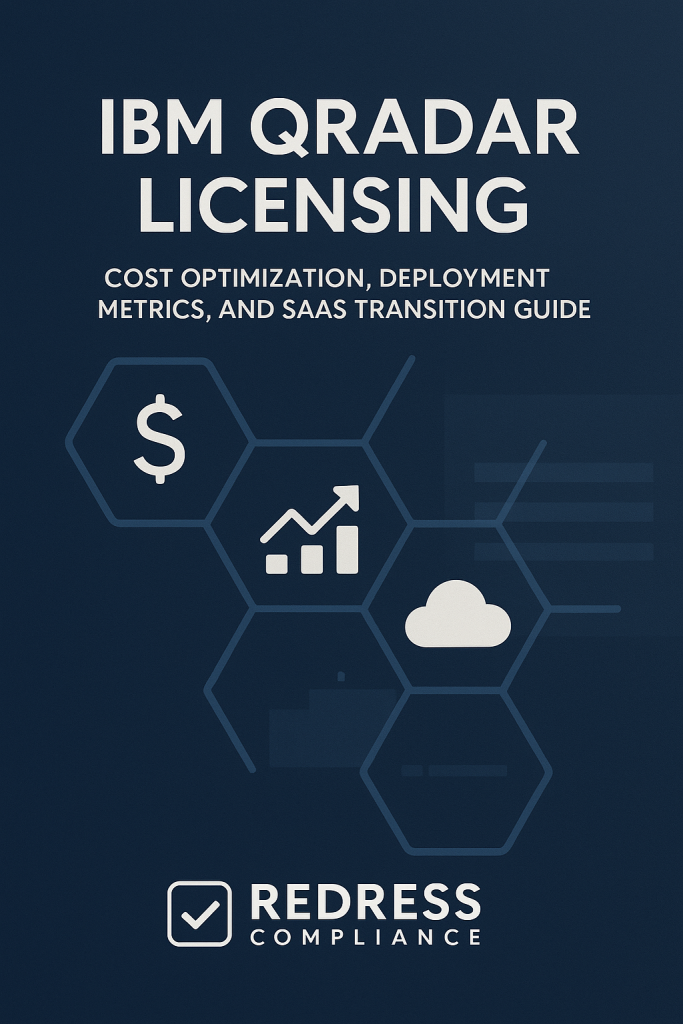
IBM QRadar Licensing
IBM QRadar is a leading Security Information and Event Management (SIEM) platform, but IBM QRadar licensing can be complex and costly if not managed strategically.
This advisory breaks down QRadar’s licensing models, key cost drivers, and negotiation tactics.
By selecting the right license model, optimizing usage, and negotiating effectively, IT asset management professionals can reduce costs, maintain compliance, and maximize the value of their QRadar investment.
Navigating IBM QRadar Licensing Basics
IBM QRadar offers flexible licensing tailored to different enterprise needs. On-premises deployments can be licensed via subscription or perpetual models, each including Support and updates annually.
Licensing metrics come in two flavors: based on data ingestion volume or infrastructure size, making it critical to understand which model fits your organization.
ITAM professionals must familiarize themselves with QRadar’s metrics and terms upfront, as the choice between licensing options has significant budget and compliance implications.
In global enterprises where QRadar is monitoring thousands of events across multiple systems, even minor licensing errors can result in significant overspending or increased audit risks.
IBM QRadar licensing rewards careful planning: enterprises that align license type with their environment can achieve predictable costs and avoid paying for unused capacity.
Usage vs. Enterprise Licensing Models
IBM offers two primary licensing models for QRadar: the Usage Model and the Enterprise Model. Each addresses a different scaling strategy:
- Usage Model: Licenses QRadar based on the volume of data ingested, measured in events per second (EPS) and flows per minute (FPM). You purchase capacity (e.g., 5,000 EPS), and the software will handle bursts by buffering excess events if you temporarily exceed the limit. This model is akin to a metered approach – ideal if your log volume is moderate or variable. It requires vigilant monitoring of event rates to ensure compliance with licensed limits.
- Enterprise Model: Licenses QRadar based on the number of Managed Virtual Servers (MVS) – essentially counting all physical, virtual, or cloud servers in your environment. This model enables the ingestion of unlimited log events and network flows from those servers. It offers a fixed-cost approach well-suited for large enterprises with many systems, where tracking every event is impractical. Instead of metering events, you manage compliance by keeping an accurate inventory of servers under coverage.
To illustrate the differences and benefits of each model, consider the following comparison:
| Aspect | Usage Model (EPS/FPM) | Enterprise Model (MVS) |
|---|---|---|
| Licensing Metric | Data ingestion volume (events/sec and flows/min) | Number of servers (physical, virtual, cloud) |
| Data Ingestion | Capped by purchased EPS/FPM capacity (excess data is buffered, not dropped) | Unlimited events and flows included from licensed servers |
| Cost Scaling | Increases with log volume – pay more as you ingest more data | Increases with environment size – pay per server, data volume can grow without extra fees |
| Best Suited For | Variable or smaller log volumes; easier start small and scale up as needed | Large, static server counts with high event rates; simplifies budgeting for big environments |
| Key Considerations | Must monitor EPS usage to avoid overage; estimate growth to size correctly | Track server counts to stay compliant; adding new servers requires license updates |
Choosing between these models depends on your enterprise’s profile. For example, a global bank ingesting unpredictable volumes of security events might start with the Usage model to pay only for what they use.
Conversely, a large retailer with thousands of distributed servers might prefer the Enterprise model’s predictability, gaining peace of mind with unlimited event ingestion.
Actionable takeaway: Always evaluate both models’ costs against your data volume and infrastructure – have IBM provide pricing for each model so you can compare total cost of ownership.
Key Cost Drivers and License Considerations
Understanding the cost drivers in IBM QRadar licensing will help you optimize your spending and avoid unexpected expenses.
The main factors influencing QRadar’s cost include:
- Event and Flow Volume: For the Usage model, the licensed EPS/FPM threshold is the biggest cost determinant. Higher event rates (e.g,. ingesting detailed application logs or verbose audit trails) will require purchasing a higher EPS capacity. Enterprises should analyze their log sources – which systems generate the most events – and consider filtering out low-value data. For instance, dropping debug-level logs or redundant network flow data can significantly reduce the EPS load (and licensing costs) without losing security visibility.
- Number of Servers: In the Enterprise model, the cost scales with the number of server hosts you need to monitor. Every physical or virtual server counts toward the total of Managed Virtual Servers. Accurate asset inventory is crucial – you’ll want to right-size the MVS count. Retire decommissioned servers from the license count and only include active systems. Global ITAM teams often implement an internal process to track when new VMs or cloud instances are spun up so they can true-up license needs proactively.
- License Type – Subscription vs. Perpetual: IBM offers both options. A subscription license is an annual (or multi-year) term where you pay for the right to use QRadar and receive support. A perpetual license is a one-time purchase (CapEx) with a recurring annual support fee (typically around 20% of the license cost) for updates and support. Subscriptions can simplify budgeting (treated as OPEX) and often align with cloud-like consumption preferences. At the same time, perpetual licenses might be cost-effective long-term if you plan to use the software for many years. Enterprises should weigh the financial trade-offs and also consider corporate preferences for capital vs operational expenditures.
- Support and Maintenance Costs: IBM’s standard Support and Services (S&S) are bundled for the first year and must be renewed annually to receive patches, security updates, and assistance. This is a non-trivial cost – usually a fixed percentage of license price – so include it in your TCO calculations. Negotiation tip: If you commit to multi-year support upfront or a multi-year subscription term, you can often secure better pricing (e.g., avoiding annual price increases or receiving a multi-year discount).
- Add-On Components: QRadar’s core SIEM capabilities are typically all-inclusive (one reason it’s valued – no need for separate modules for basic functionality). However, IBM’s security portfolio includes related products such as QRadar Network Detection and Response (NDR), Endpoint Detection and Response (EDR), and SOAR (Security Orchestration, Automation, and Response). These may be licensed separately or as part of an enterprise security bundle. If your deployment includes these components, factor their licensing metrics (they may use EPS, user counts, or other metrics) into your overall plan. Bundling them under a unified agreement or suite can sometimes yield a better deal than buying à la carte.
- Volume Discounts: IBM’s pricing for QRadar often features tiered volume discounts – the more capacity you buy, the lower the incremental unit cost. For example, moving from a 500 EPS license to 5,000 EPS is not simply ten times the price; IBM typically lowers the per-event rate at higher tiers. Savvy ITAM professionals will negotiate to maximize these discounts. If you anticipate growth, it may be more cost-effective to negotiate a higher tier now at a better unit price, rather than making incremental small purchases later. Just be careful not to overbuy far beyond your needs – shelfware licenses can eat up your budget with no return.
By understanding these cost drivers, you can identify levers to manage QRadar costs.
Actionable takeaway: Create a detailed profile of your event volumes, server counts, and growth plans.
Use that data to model costs for different scenarios (e.g., “What if we reduce Windows audit logs by 20%?” or “What if we add 100 more servers next year?”). This prepares you for informed negotiations and internal budget discussions.
Negotiation Strategies for IBM QRadar Licensing
Negotiating an enterprise software deal with IBM can be intricate, but there are proven tactics to improve your outcome.
When it comes to IBM QRadar licensing, consider these strategies during negotiation:
- Leverage Competitive Alternatives: Even if you intend to stick with QRadar, it’s wise to understand pricing from other SIEM solutions. IBM sales teams are aware of competition (Splunk, Microsoft Sentinel, etc.) and will sharpen their pencil if they know you have options. Use a cost-per-ingested-event comparison or a total 5-year cost projection as a discussion point. The goal isn’t to play vendors off unfairly, but to ensure IBM’s proposal is market-competitive. Tone: “We need QRadar to be cost-justified against other tools.”
- Bundle QRadar in Enterprise Agreements: If your organization has a broader IBM Enterprise License Agreement (ELA) or is negotiating one, include QRadar. Bundling QRadar with other IBM software purchases can unlock cross-product discounts and more favorable terms. IBM often provides larger discounts under ELAs due to the multi-product commitment. Similarly, if you’re due for a renewal, evaluate if aligning QRadar’s renewal with an ELA cycle or other IBM deals could improve your bargaining power.
- Ask for Multi-Year and Volume Deals: IBM is usually amenable to multi-year commitments. By committing to (for example) a 3-year term of QRadar subscription or pre-paying for multiple years of support, enterprises can often gain extra discounts or price locks. Multi-year contracts also protect you from annual price hikes. Ensure, however, that the contract has provisions for adding capacity at the same discounted rate during the term – so if you need an extra 1000 EPS in year 2, it’s priced consistently.
- Never Assume Legacy Discounts Carry Over: Each renewal or purchase is a fresh negotiation. Don’t assume that the high discount you got last time will automatically apply again. Always obtain new quotes from IBM for the specific configuration you need, and be prepared to justify why you deserve a better price (e.g., continued loyalty, increased volume, or referenceability). IBM’s pricing teams have thresholds, but they also have flexibility, especially at quarter- or year-end. Time your negotiations with IBM’s sales calendar – the end of Q4 or Q2 often brings more willingness to deal.
- Address Contractual Pitfalls: Pay Attention to the Fine Print. Ensure that terms like sub-capacity licensing (if you run QRadar in virtualized environments) are addressed – typically by using IBM’s License Metric Tool (ILMT) to measure usage. Clarify the definition of EPS (is it an average over 5 minutes, peak per second?) in the contract to avoid ambiguity. If you anticipate needing to switch license models (say from Usage to Enterprise) as you grow, negotiate a conversion pathway. For instance, ask for the ability to credit your existing licenses toward an Enterprise model upgrade later. Additionally, consider negotiating the right to transfer licenses across entities or geographies if your company’s structure is complex – IBM can accommodate this if agreed upon upfront (e.g., transferring unused EPS capacity from one data center to another).
- Use IBM’s Strategic Direction as Leverage: Vendors often push new offerings – in IBM’s case, they have been promoting their cloud and QRadar Suite (a unified platform for SIEM, SOAR, etc.). If IBM is encouraging you to adopt a new licensing model or cloud-based approach, use that as leverage in your negotiation. For example, “We’ll consider moving to your new QRadar Suite subscription, but we need a better rate and assurances on support.” IBM may offer incentives, such as an extra discount or services, if you align with their strategic products. Weigh these offers carefully; sometimes the new model can be beneficial, but ensure it truly meets your needs and isn’t just a sales goal.
In any negotiation, information is power. Come prepared with a clear picture of your current usage, a realistic forecast of future needs, and a solid understanding of IBM’s pricing levers.
Bringing an independent licensing advisor or using benchmarks from peers can also strengthen your case.
Actionable takeaway: Don’t rush into a renewal or purchase without a plan – start early, set your target price/terms, and engage IBM with a data-driven story of what you need and what you can pay.
Best Practices for Managing QRadar Licensing
Signing a good contract is only half the battle; effective license management in day-to-day operations ensures you realize the expected savings and remain compliant.
Here are the best practices for ITAM and security teams to collaboratively manage IBM QRadar licensing:
- Continuous Monitoring of Usage: Use QRadar’s built-in dashboards or license usage reports to keep an eye on your event ingestion (EPS/FPM) in real time. Set up alerts for when you approach, say, 80% of your licensed EPS capacity. This proactive stance gives you time to tune systems or engage IBM for an upgrade before any performance impact. In the Enterprise model, similarly, track the count of deployed servers by implementing a process with IT operations to notify asset management when new servers are added, so you can adjust licenses as needed.
- Optimize and Filter Data: More data isn’t always better in a SIEM. Work with your cybersecurity team to filter out noise. QRadar provides a license giveback mechanism – if events are dropped via routing rules or classified as internal system events, they don’t count against your EPS license. Take advantage of this by dropping high-volume, low-value events (for example, routine successful login events from a test system) so they don’t eat into your licensed capacity. By intelligently reducing ingested data, one global enterprise was able to stay within a 5,000 EPS license even as raw log volume grew – avoiding a costly step-up to the next license tier.
- Regular Internal Audits: Treat license compliance as an ongoing project, not a once-a-year task. Conduct quarterly internal audits to compare QRadar usage with entitlements. Verify that you have not exceeded EPS limits or deployed more servers than licensed. If you find discrepancies (e.g., a rogue system logging far more events than expected), correct them or true-up your license if necessary. This practice not only prepares you for a potential IBM audit but also informs your budgeting – you’ll know well in advance if you need to increase capacity.
- Use the IBM License Metric Tool (ILMT) if Required: If your QRadar deployment is in a virtualized environment and any part of it is measured by processor value units (PVUs) or sub-capacity licensing, IBM likely requires the use of ILMT. Ensure ILMT is installed and properly configured to track QRadar instances. Even if you primarily use EPS/MVS metrics, ILMT can serve as an additional compliance check. It’s better to self-identify any usage overages through ILMT reports than to have IBM identify them during an audit.
- Stay Informed on Licensing Policy Changes: IBM periodically adjusts its licensing programs and product bundles. In recent years, IBM has introduced the QRadar Suite (which packages SIEM, SOAR, etc. on a common platform) and made changes such as selling off its QRadar SaaS business to a partner. These changes could affect your licensing. For example, if you were using IBM’s hosted QRadar SaaS, that service has an end-of-life – you’ll need to either migrate to IBM’s on-premises version or transition to the acquiring vendor’s platform. Likewise, IBM’s push toward containerized deployments (on Red Hat OpenShift) for the QRadar Suite might introduce new licensing metrics (like Resource Units) in the future. Dedicate time to periodically review IBM announcements, product documentation updates, and community discussions so you can anticipate changes. Actionable takeaway: Make “licensing check-ins” a part of your ITAM governance – for instance, an annual meeting with IBM reps or independent experts to review if any new licensing offerings could benefit or impact your current agreements.
By following these practices, enterprises can avoid common pitfalls, such as paying for unused capacity, falling out of compliance, or scrambling at the last minute to buy more licenses.
Effective management maximizes the ROI of your QRadar deployment and keeps your security team focused on threats rather than license headaches.
Recommendations
- Align the License Model with Your Environment: Match the QRadar licensing model (Usage vs. Enterprise) with your organization’s profile. High event volumes across multiple servers typically favor an Enterprise (MVS) license, whereas smaller or unpredictable environments may benefit from a Usage (EPS-based) license.
- Accurately Gauge Your Needs: Before any negotiation or renewal, perform a thorough assessment of current event rates and server counts. Use this data to avoid over-purchasing capacity “just in case.” It’s often wiser to start with a right-sized license and have a plan to expand later than to overpay for headroom you won’t use.
- Negotiate for Flexibility: When contracting with IBM, seek terms that allow some flexibility. For instance, negotiate options to add additional EPS or MVS mid-term at pre-agreed rates, or the ability to swap to a different license model if your usage patterns change at renewal. This protects you as your business evolves.
- Leverage Multi-Product Leverage: If IBM is a strategic vendor for you, use that to your advantage. Consider co-terming QRadar licensing with other IBM software agreements or consolidating them in an Enterprise Agreement. IBM is more likely to grant concessions (like bigger discounts or extra support) when it sees a larger overall deal.
- Optimize Continuously: Don’t treat license optimization as a one-time task. Continuously refine what data you send to QRadar – turn on relevant log sources but turn off noisy ones. Regularly tune your event filters and take advantage of QRadar features, such as routing rules, to drop trivial events. This technical optimization directly translates to financial savings by keeping your EPS within purchased limits.
- Plan for Growth (but Don’t Overspend Upfront): Have a roadmap for scaling your SIEM capabilities. If you know that new projects or compliance requirements will greatly increase log volume next year, plan for it in your license strategy. However, rather than buying everything now, consider negotiating pricing protections so you can expand later without incurring a penalty. Perhaps secure a written quote that IBM will sell additional EPS at the same discounted rate next year, for example.
- Educate and Communicate: Ensure your security operations team and IT planners are aware of the licensing requirements for QRadar. They should consider license impact when onboarding new log sources or spinning up new systems. A little awareness goes a long way – for example, choosing to only send high-value security logs to QRadar (and not every debug log) can prevent inadvertent license overages.
- Engage Experts if Needed: If your IBM QRadar deployment is large or your contract is complex, don’t hesitate to involve licensing experts or third-party advisors. They can provide benchmarks, identify negotiation opportunities, and help interpret IBM’s contract language so you get the best deal while staying compliant.
Checklist: 5 Actions to Take
- Inventory Your Environment: Document all log sources and their event volumes (EPS), as well as count all servers, VMs, and cloud instances in scope. This baseline will inform your licensing requirements.
- Choose a License Model: Based on the collected data, determine whether the Usage model or Enterprise model (or a combination for different QRadar components) is the most cost-effective option. For example, calculate the projected cost of each model for the next 3 years.
- Engage IBM or Resellers Early: Initiate the renewal or purchase process well before your deadline. Share your requirements and ask for pricing on various options (different EPS levels, MVS counts, multi-year terms). Use this opportunity to also inquire about any new licensing programs or promotions that may be applicable.
- Negotiate Contract Terms: Don’t just settle for the list quote. Come prepared with your counteroffer or requests, such as a higher discount, concessions like a longer support term, or favorable terms (like the ability to true up annually). Ensure any verbal promises (e.g., “easy to add more later”) are written into the contract. Review the final terms for clarity on metrics and compliance obligations.
- Implement Monitoring & Governance: After signing, put in place the tools and processes to track your QRadar usage against entitlements. Set up usage alerts in QRadar, schedule quarterly license reviews, and maintain an updated asset inventory. This ongoing governance will detect any drift in usage and enable you to respond (by optimizing or purchasing additional capacity) before it becomes a problem.
By following this checklist, ITAM professionals will have a structured approach to tackle QRadar licensing – from planning through negotiation to operational management.
FAQ
Q: What are the main licensing models for IBM QRadar?
A: IBM QRadar offers two primary licensing models. The Usage model charges based on data ingested (measured in Events Per Second and Flows Per Minute), while the Enterprise model charges based on the number of servers (Managed Virtual Servers) in your environment. Both models can be purchased as subscription or perpetual licenses.
Q: How do we decide between the Usage model and the Enterprise model?
A: It depends on your environment. If you have a relatively small number of servers but very high log volumes that spike, the Usage model may be more cost-effective (you pay only for the events you ingest). If you have a large infrastructure (hundreds of servers) generating steady streams of events, the Enterprise model could offer better value by allowing unlimited event data for a fixed cost based on the number of servers. Evaluate costs for both against your data volume and growth projections.
Q: What happens if we exceed our licensed EPS or FPM capacity?
A: IBM QRadar will throttle and buffer excess events if you temporarily exceed your licensed Events Per Second limit. It won’t immediately drop the data, which prevents gaps in monitoring. However, sustained over-capacity will result in backlogs and could risk losing data if the burst continues. Exceeding license terms also puts you out of compliance. In practice, if you find your EPS regularly going over the licensed amount, it’s time to talk to IBM about a capacity increase or optimize your data ingestion.
Q: Can we adjust our QRadar licenses as our needs change?
A: Yes, but it usually involves a contract update or renewal. You can purchase additional EPS capacity or MVS licenses mid-term if needed (this is a “true-up”). Downgrading (reducing capacity) is typically only possible at renewal time – you’d negotiate a new lower level for the next term. It’s essential to include provisions in your contract for adding capacity at predetermined rates, making expansions straightforward. Switching between models (from Usage to Enterprise or vice versa) would generally be done at a renewal or major contract change; you’d work with IBM to credit your existing investment toward the new model.
Q: How can we ensure compliance with IBM QRadar licensing?
A: Ensuring compliance involves both technical and process measures. Technically, use QRadar’s license usage reporting and IBM’s License Metric Tool (for virtualized environments) to track consumption of EPS, FPM, and deployed servers. From a process standpoint, conduct regular internal reviews of usage vs entitlements, and maintain documentation (Proofs of Entitlement, deployment records) in case of an IBM audit. Make sure you understand IBM’s licensing rules (for example, sub-capacity virtualization rules) and follow them. If in doubt, seek clarification from IBM or a licensing expert – it’s better to be proactive than to face compliance issues during an official audit.
