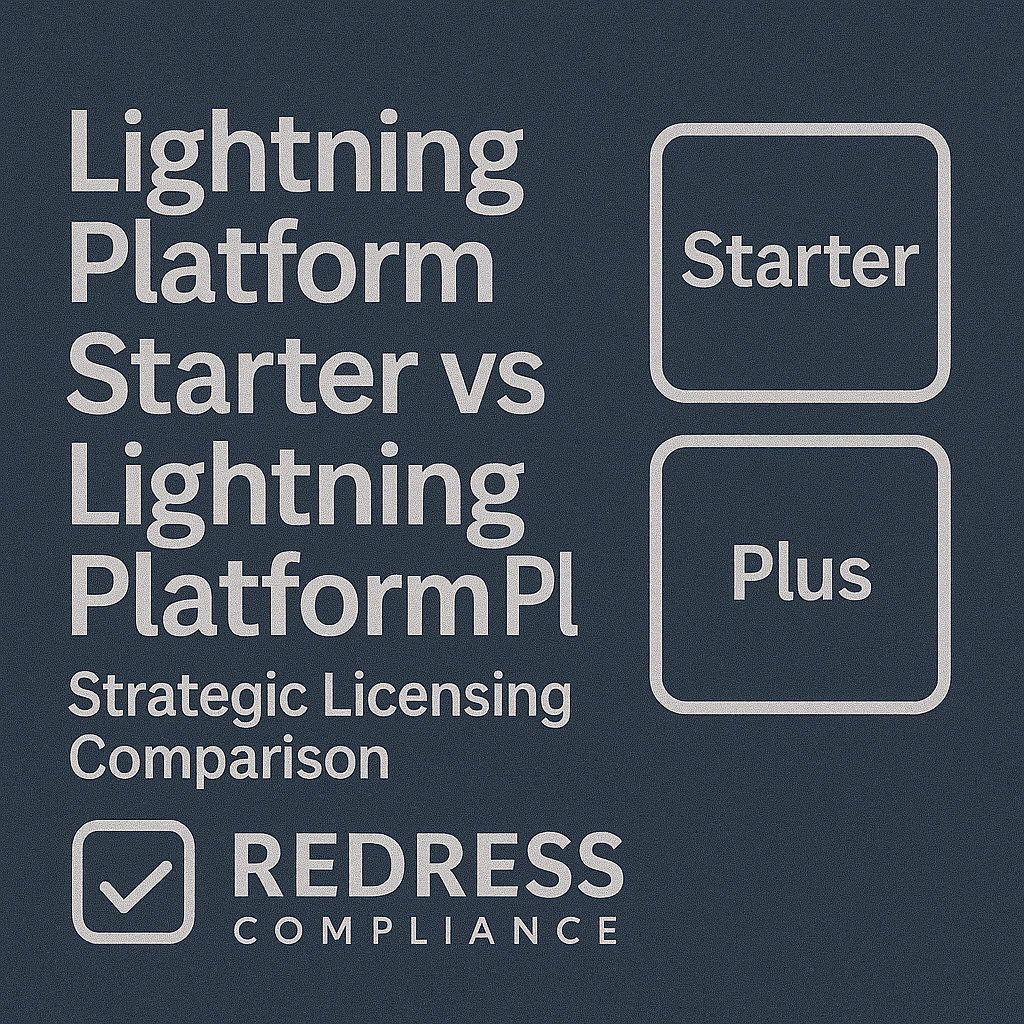
Lightning Platform Starter vs Lightning Platform Plus
Executive Summary: Lightning Platform Starter and Lightning Platform Plus are two Salesforce license tiers designed for users who primarily require custom applications rather than comprehensive CRM functionality.
Choosing Lightning Platform Starter vs Lightning Platform Plus has significant cost and capability implications.
This advisory outlines the key differences, use cases, and strategies to help IT Asset Management (ITAM) professionals at global enterprises optimize licenses and negotiate more favorable Salesforce deals.
Understanding Lightning Platform Starter vs Lightning Platform Plus
Salesforce’s Lightning Platform licenses are tailored for users who don’t require the full Sales or Service Cloud features.
Both Lightning Platform Starter and Lightning Platform Plus allow access to core objects like Accounts, Contacts, reports, and custom apps, but exclude standard CRM modules (e.g. Leads, Opportunities, Cases).
This makes them ideal for employees or departments that use Salesforce as a custom business application platform, rather than a traditional CRM.
The Lightning Platform Starter (sometimes referred to simply as a Salesforce Platform license) is the entry-level platform user license. It’s designed for basic app users or teams with simpler needs. Lightning Platform Plus is the higher-tier platform license, meant for more complex use cases and larger applications.
For ITAM professionals, the decision between Lightning Platform Starter and Lightning Platform Plus is crucial, as it can significantly impact costs and the effectiveness of meeting user needs without paying for unnecessary functionality.
Why it matters: Platform licenses cost significantly less than full Salesforce CRM licenses. By assigning Starter or Plus licenses to the right users, enterprises can avoid overspending on features they don’t need, while still empowering users with the Salesforce platform’s capabilities.
Key Differences in Features and Limits
When evaluating Lightning Platform Starter vs Plus, it’s important to understand how they differ in capacity and features:
- Custom Object Capacity: The Lightning Platform Starter supports up to ~10 custom objects per user, making it suitable for simple or departmental applications. In contrast, Lightning Platform Plus allows up to ~110 custom objects, enabling much more complex data models and custom solutions. If your Salesforce usage relies heavily on custom objects (beyond the ~10 object limit), Plus is the only viable choice of these two.
- Lightning Console Access: A notable distinction is that Starter users cannot use the Lightning Console UI (the specialized, high-productivity interface used in service or sales console apps), whereas Plus users have access to create and use Lightning Console apps. This means that service teams or call center agents who require a console-style workspace would need Platform Plus licenses.
- Data & API Limits: Both license types include baseline Salesforce platform capabilities (such as Apex, Flow automation, reports, and APIs), but Lightning Platform Plus comes with higher usage entitlements. For example, Plus provides higher data storage and API call allocations per user, which is critical for integration-heavy or data-intensive applications. The Lightning Platform Starter has lower storage and API thresholds, which are sufficient for light usage but may be restrictive for large-scale integrations or handling big data volumes.
- Support and Add-Ons: Both Starter and include Salesforce’s Standard Success support plan by default (access to online resources and community support). Premium support (Premier or Signature) is not automatically included with Plus—it remains a separate add-on. In terms of add-on compatibility, both licenses support the execution of managed packages and custom applications. However, certain Salesforce features or AppExchange packages that rely on full CRM objects (e.g. Campaigns, Cases) won’t function with either Platform Starter or Plus unless those features are specifically built to work with platform licenses.
- Availability: Lightning Platform Starter and licenses are generally available for organizations on Enterprise or Unlimited Edition. They are not offered on lower org editions (like Professional), since platform licenses assume the org has the advanced customization capacity of higher editions. Enterprises typically mix these platform licenses with full CRM licenses within a single Salesforce instance to tailor access levels for different user groups.
Key takeaway: Lightning Platform Plus offers more scalability (custom objects, console, limits) at a higher cost, whereas Platform Starter covers fundamental needs at a budget price. Understanding these limits prevents unpleasant surprises—such as hitting the 10 custom object cap on Starter or lacking a console feature your support team expected.
Pricing Comparison and Cost Implications
Salesforce pricing is a critical factor in license decisions. At list prices, Lightning Platform Starter is roughly USD 25 per user/month (billed annually), while Lightning Platform Plus is about USD 100 per user/month.
In other words, Plus can cost four times as much as Starter per user. Both are still cheaper than a full Sales/Service Cloud license (often $150+ per user/month for Enterprise Edition).
| License Type | List Price (per user/month) * | Custom Objects Limit | Lightning Console Access | Ideal Use Case |
|---|---|---|---|---|
| Lightning Platform Starter | ~$25 (annual contract) | ~10 | No | Basic custom apps, departmental solutions, light users |
| Lightning Platform Plus | ~$100 (annual contract) | ~110 | Yes | Complex apps, large data models, console users, enterprise-wide apps |
*(List prices; enterprise agreements often have discounts.)
From a cost perspective, the choice between Lightning Platform Starter and Lightning Platform Plus can significantly impact your Salesforce spend. If 100 users can be placed on Starter licenses instead of Plus, the list price savings would be approximately $90,000 per year (before any discounts). However, those savings are lost if users later require more than Starter’s limits, so aligning the license type with requirements is key.
Cost drivers to consider:
- User Volume and Discounts: Salesforce licensing is typically negotiable. Large enterprises rarely pay the full list price. The more licenses (Starter or Plus) you purchase, the steeper the discount you should negotiate. For instance, an organization purchasing thousands of Platform Plus licenses might negotiate a price well below $100/user. Still, the relative difference between Starter and will remain (Plus will roughly be several times the cost of Starter).
- Add-On Costs: Remember that license fees are only part of Salesforce’s cost. Additional products (CPQ, Tableau, Marketing Cloud, etc.) and higher-tier support plans can add to the total. A Starter vs Plus comparison should factor in if Plus licenses might reduce the need for some add-ons (for example, by enabling more in-house custom development) or if both license types would equally require extra purchases.
- Edition Constraints: Since Platform licenses require Enterprise Edition or above, an organization must already be on (or upgrade to) a higher edition, which has its own base cost. In practice, most global enterprises are on Enterprise or Unlimited plans, so this is usually already met; however, it’s a background cost to be aware of when expanding platform license usage.
- Growth and True-Up: Plan for future growth. If you anticipate a need for many more custom applications or a significant increase in data/transactions, investing in some Plus licenses now (or negotiating the option to upgrade users to Plus later at a set price) can prevent having to renegotiate mid-term. Conversely, don’t over-buy Plus licenses “just in case” without an immediate need, as they carry a high premium — you can often upgrade specific users from Starter to Plus as needed during a contract term or at renewal.
Use Cases and Choosing the Right License
Selecting between Lightning Platform Starter and Lightning Platform Plus should be driven by a use case analysis.
Different scenarios call for different license tiers:
- Small Apps or Departmental Solutions – Use Starter: If a team or department is building a simple app (e.g., an internal employee directory or a basic project tracker with a few custom objects), the Starter license is usually sufficient. For example, a human resources team building a custom onboarding app with 5-6 custom objects and basic workflows can utilize Platform Starter for their users. They’ll get the needed functionality at a fraction of the cost of full licenses.
- Enterprise-Scale or Complex Application – Consider Plus: For larger applications that approach enterprise scope, Platform Plus is a more suitable option. Imagine a global operations team developing a comprehensive vendor management system on Salesforce with dozens of custom objects, complex data models, and heavy automation. These users would likely exceed Starter’s object limits and would benefit from the Plus license. Additionally, if the application is mission-critical, the higher API limits and data capacity of Plus provide needed headroom.
- Users Requiring Console or Advanced UI – Plus Only: Certain user groups, such as call center agents or support representatives, rely on Salesforce’s console interface for a unified view and rapid interactions. If you plan to deploy a Service Console or a similar Lightning Console app for a group of users, those users must be on Lightning Platform Plus (or a full CRM license). For instance, a customer support department using a custom case-like app on the platform might still require the console navigation efficiency — Platform Plus would be required for them. In contrast, back-office staff who only occasionally update records could remain on Starter.
- Budget-Constrained Projects – Start with Starter: If you’re rolling out a new Salesforce-based solution and are unsure of its full requirements, it can be wise (and cost-effective) to begin with Lightning Platform Starter licenses for the pilot users. Monitor usage and adoption: if over time you find those users need more objects or capabilities, you can then justify upgrading some or all of them to Plus. This phased approach ensures that you only pay for the higher-tier license once a clear business need is established.
- Mix and Match for Optimization: You do not have to choose only one license type enterprise-wide. Many large Salesforce customers use a mix of Starter, Plus, and full licenses. For example, a global manufacturer might assign Plus licenses to its R&D team, building complex apps, Starter licenses to 1,000 factory users who log basic data, and full Sales Cloud licenses to the sales and service teams. This blended strategy ensures each user gets the access they need at the lowest possible cost. ITAM teams should regularly review user roles and switch license types if a user’s needs change.
In summary, align the license with the user’s role and the complexity of the application. Lightning Platform Starter vs Lightning Platform Plus is not about one being “better” overall, but which is better suited for a given set of requirements.
The right sizing here can lead to substantial cost savings without hampering productivity.
Negotiation and License Management Pitfalls
Managing Salesforce licenses at an enterprise scale involves careful planning and negotiation. Here are common pitfalls and how to avoid them:
- Overbuying Plus Licenses: It’s easy to get persuaded into purchasing more Lightning Platform Plus licenses than necessary, “just in case” users need them. Given Plus is significantly more expensive, any unnecessary Plus license is wasted budget. Pitfall: buying, say, 200-plus licenses for future projects when only 100 are used leaves expensive shelfware. Always match quantities to concrete needs or phased rollouts. You can usually add more licenses later or upgrade some Starter users to Plus mid-term if a new project demands it, especially if you negotiated that flexibility.
- Shelfware and Inactive Users: A classic ITAM concern is paying for licenses that aren’t being used. With Salesforce, this could mean dozens or hundreds of Platform Starter or Plus users who haven’t logged in for months. Regularly audit usage and deactivate or reassign licenses as needed. For example, if an org purchased 500 Platform Starter licenses but only 300 users are active, consider reducing 200 licenses at renewal time to avoid ongoing costs. Salesforce won’t automatically downgrade or refund unused licenses—you must manage this proactively.
- Defaulting to Full CRM Licenses: Some enterprises initially give every user a full Salesforce license (Sales/Service Cloud) out of simplicity, even if many of those users could operate under a Platform Starter or Plus license. This one-size-fits-all approach is a missed opportunity for savings. Ensure you’re not overspending on full licenses for users who never use sales/service features. Introducing Platform Starter vs. Plus licenses into your mix can dramatically lower costs, but requires an analysis of user needs and possibly retraining or configuration adjustments for those users.
- Lack of Contractual Price Protections: Salesforce’s list prices can rise over time. If you sign a multi-year deal or an annual one, watch for year-over-year price increases. A common pitfall is failing to negotiate a cap on renewal increases. You might secure a good discount now, but if the contract allows Salesforce to raise prices 7% annually, your savings erode. Always negotiate terms like “price increase not to exceed 3% per year” or lock prices for the term, especially for the expensive Plus licenses.
- Bundling and Unused Add-Ons: Salesforce often bundles products or extra licenses in deals (e.g., including several Platform Plus licenses or sandboxes in a large agreement). While bundles can offer overall discount advantages, they can also obscure what you’re paying for. Ensure that every item in a bundle is something you need and will use. For instance, if Salesforce offers 50 Platform Plus licenses but you have no immediate plan for them, that “bundle” might result in unused licenses on the books. It’s better to negotiate those 50 as optional or convert them to Starter licenses if the Plus level isn’t needed yet.
- Rigid Commitments without Flexibility: Avoid contract terms that lock you into fixed numbers of each license type without any ability to adjust. Businesses change — you might restructure teams, or a project might be delayed or canceled. Try to negotiate provisions to swap license types or reduce counts at renewal or on anniversaries. For example, secure the right to convert a certain number of Lightning Platform Plus licenses to Starter licenses (or vice versa) if usage patterns change, or to cancel a portion of unused licenses without penalty. This flexibility ensures you’re not stuck overpaying for unused capacity.
- Compliance and Usage Limits: While you cannot exceed the number of user licenses purchased (Salesforce won’t let you create more active users than you have licenses for), there are softer compliance areas with usage limits. For instance, a Platform Starter user is technically limited in the number of custom objects they can access and cannot use Console apps. Ensure that your system administrators enforce these boundaries (e.g., don’t assign more than 10 custom objects to Starter profiles). Salesforce could audit and flag if a user on Starter is improperly accessing capabilities reserved for Plus. Staying within license entitlements avoids compliance issues and unexpected true-up costs.
Actionable takeaway:
Treat Salesforce licenses as a dynamic portfolio of resources. Continuously monitor and right-size your mix of Lightning Platform Starter, Plus, and full licenses as business needs evolve.
Negotiating upfront is important, but ongoing governance ensures you realize the savings and stay compliant throughout the contract lifecycle.
Recommendations
- Match License to User Needs: Don’t overspend on Plus if Starter meets a user’s needs. Conduct a role-by-role assessment. Users who only use basic custom objects and standard accounts/contacts should be on the Lightning Platform Starter, while only power users of complex apps should be on the Lightning Platform Plus.
- Leverage Volume for Discounts: Negotiate aggressively for the best price. When purchasing hundreds or thousands of licenses, aim for significant discounts off the $ 25 or $100 list prices. Salesforce expects enterprise customers to negotiate; use your size as leverage, especially for the pricier Plus licenses.
- Start Small, Scale Up: Pilot with Starter licenses first. If you’re unsure whether a team needs Plus, begin them on Starter. Monitor their usage (e.g., are they bumping against object limits or requesting console features?). Upgrade to Plus only when justified. It’s easier to upgrade a user later than to roll back unnecessary costs.
- Regularly Audit License Utilization: Treat Salesforce like any other IT asset – optimize it continuously. Run quarterly usage reports to identify inactive users or those with minimal activity. Recover those licenses or downgrade users (e.g., from Plus to Starter) if their usage doesn’t require the higher tier. This ongoing hygiene prevents shelfware from accumulating.
- Segment Your Salesforce Population: One Size Does Not Fit All. Create a clear map of user groups: e.g., “Group A – needs full CRM, Group B – needs Platform Plus, Group C – Platform Starter.” By segmenting, you can present a solid case in negotiations about exactly what you need and avoid blanket license purchases. This also makes internal communication easier when explaining why different users have different Salesforce access.
- Negotiate Flexibility in Contracts: Ensure you’re not locked into today’s assumptions. When signing or renewing, include terms that allow you to adjust the mix of Starter and. For example, an allowance to convert X number of Starter licenses to Plus (or vice versa) mid-term if requirements change, or the ability to drop unused licenses at renewal. This protects you if your user count or needs shift over time.
- Plan for Growth: Anticipate future needs to avoid last-minute costs. If a major new project or an acquisition is on the horizon, discuss adding necessary Platform Plus licenses in advance as part of a deal (possibly at a better rate) rather than ad hoc later. Conversely, if you foresee a reduction in users, avoid overcommitting—consider negotiating a smaller yearly commitment with the option to expand.
- Educate Stakeholders: Make sure IT, finance, and business owners understand the differences. Often, business units might request a Salesforce feature not realizing a Platform license user can’t access it. Proactively inform them: e.g., “If you need a Service Console for your team, we’ll need to budget for Plus licenses.” This avoids misalignment and unplanned upgrades.
- Utilize Available License Types: Don’t forget to explore other cost-saving licenses. In addition to Starter, consider whether some users can use even more limited licenses (such as read-only, identity, or external community licenses) for specific scenarios. For integrations, use the free or cheap API-only integration user licenses Salesforce provides instead of consuming a full Platform user license for a back-end process.
- Stay Informed on Updates: Salesforce licensing is constantly evolving. Keep an eye on Salesforce release notes and community discussions for updates. New license types or promotions might emerge (for example, Salesforce occasionally rebrands or adjusts what’s included in Starter vs Plus). Being aware early lets you take advantage of any new offerings or adjust your strategy before renewal.
Checklist: 5 Actions to Take
1. Inventory Your Users and Needs – List out all current Salesforce users/groups and what functionality they actually use. Identify which users truly require a full CRM versus those who use custom apps or basic data. This forms the baseline for determining the best license for each group, including Lightning Platform Starter, Lightning Platform Plus, and other options.
2. Map Requirements to License Type – For each user group, map their requirements to the appropriate license. For instance, mark groups that require over 10 custom objects or console functionality for Platform Plus, and those with minimal custom data for Platform Starter. Double-check that no critical feature (such as Leads or Cases) is required by a group slated for a platform license, to avoid surprises later.
3. Analyze Current License Allocation – Review your existing Salesforce contract: how many of each license type are you paying for, and at what cost? Compare this to the needs mapping. You may find that you have too many Plus licenses and not enough Starter licenses, or vice versa. Also, look for inactive licenses (users who left or are not using the system). Compile a list of adjustments (e.g., “downgrade 50 users from Plus to Starter,” “eliminate 100 unused licenses”).
4. Engage Salesforce with a Plan – Armed with your analysis, approach your Salesforce account executive well before renewal. Present your desired license mix and any changes. For example, if you plan to swap some Plus for Starter licenses, discuss how that can be achieved (perhaps via a renewal restructure or credits). Start negotiations on pricing for the new mix. Be prepared with usage data to justify why you need fewer high-tier licenses, if applicable.
5. Implement Governance and Monitoring – Put processes in place to continuously manage these licenses. For new projects, establish a review step to determine the appropriate license type before adding new users. Set up an internal quarterly review of Salesforce license usage (this can be done by the ITAM team or a Salesforce admin) to catch any drift in usage patterns. Ensure there’s a process in place to request additional licenses or upgrades, so it doesn’t happen ad hoc without cost scrutiny. By following this plan, you’ll maintain an optimized, cost-effective balance between Lightning Platform Starter and licenses over time.
FAQ
Q: What is the difference between Lightning Platform Starter and Lightning Platform Plus?
A: Lightning Platform Starter and Lightning Platform are both Salesforce user license types focused on custom apps rather than CRM. The key differences are scale and features: Starter is a lower-cost license that allows basic Salesforce platform access (accounts, contacts, and up to 10 custom objects), whereas Plus is a higher-tier license with expanded capacity (up to ~110 custom objects) and added capabilities, such as Lightning Console access. Essentially, Plus supports more complex apps and data needs than Starter.
Q: When should we choose Lightning Platform Plus over Starter?
A: Choose Platform Plus for users or scenarios that go beyond Starter’s limits. If a team’s solution requires a large number of custom objects, heavy automation, or the use of Salesforce’s console interface, the Plus license is the appropriate choice. Large-scale or mission-critical applications usually justify Plus. In contrast, if a user only needs to use a handful of custom objects and no advanced UI, Platform Starter will be more cost-effective and fully sufficient.
Q: How do the costs of Starter vs Plus compare to regular Salesforce licenses?
A: Lightning Platform Starter at list price is about $25 per user/month, and Lightning Platform Plus is about $100 per user/month (both typically sold as annual subscriptions). This is substantially cheaper than full Sales or Service Cloud licenses (which often cost $150–$180 per user/month for Enterprise Edition). So, even Platform Plus, which is four times the cost of Starter, can still be a savings if the alternative were to give that user a full license. The important consideration is value: Starters and users won’t have access to sales/service features, so you’re saving money by not paying for what those users don’t need. Always negotiate these prices – enterprises often get discounts, especially on large quantities or multi-year deals.
Q: Can we mix Lightning Platform Starter and licenses in the same Salesforce org?
A: Yes, you can have a mix of both license types (and others) in one Salesforce instance. Many organizations do this to tailor access levels. There is no technical issue with having some users on Starter and others on Plus simultaneously. In the Salesforce setup, both are typically labeled under “Salesforce Platform” licenses, so it’s essential to track which users are assigned to which tier for compliance purposes. You might not see a difference in the user assignment dropdown, but Salesforce keeps an internal count. Ensure you don’t exceed the purchased number of each type. Mixing licenses is a smart way to optimize costs – just be mindful to manage permissions so Starter users aren’t inadvertently given access to features they shouldn’t have (like too many objects or a console app).
Q: What are common pitfalls to avoid in Lightning Platform license agreements?
A: Key pitfalls include: (1) Buying too many high-tier licenses upfront – avoid purchasing more Plus licenses than needed; start with Starter where possible and scale up as required. (2) Ignoring usage audits – failing to remove or reassign unused licenses leads to wasted spend; conduct regular audits. (3) Not negotiating protections – ensure your contract has caps on price increases and flexibility to adjust license counts or types, so you’re not stuck with overprovisioned Plus licenses or sudden cost hikes. (4) Assuming features – don’t assume a Plus license includes everything; support plans are extra, and CRM features (like Cases or Leads) still require full licenses. (5) Lack of training – make sure admins and end-users know the limitations of their license (for example, a Starter user shouldn’t expect to see an Opportunity tab). By being aware of these issues, you can proactively manage your Salesforce investment and avoid costly surprises.
