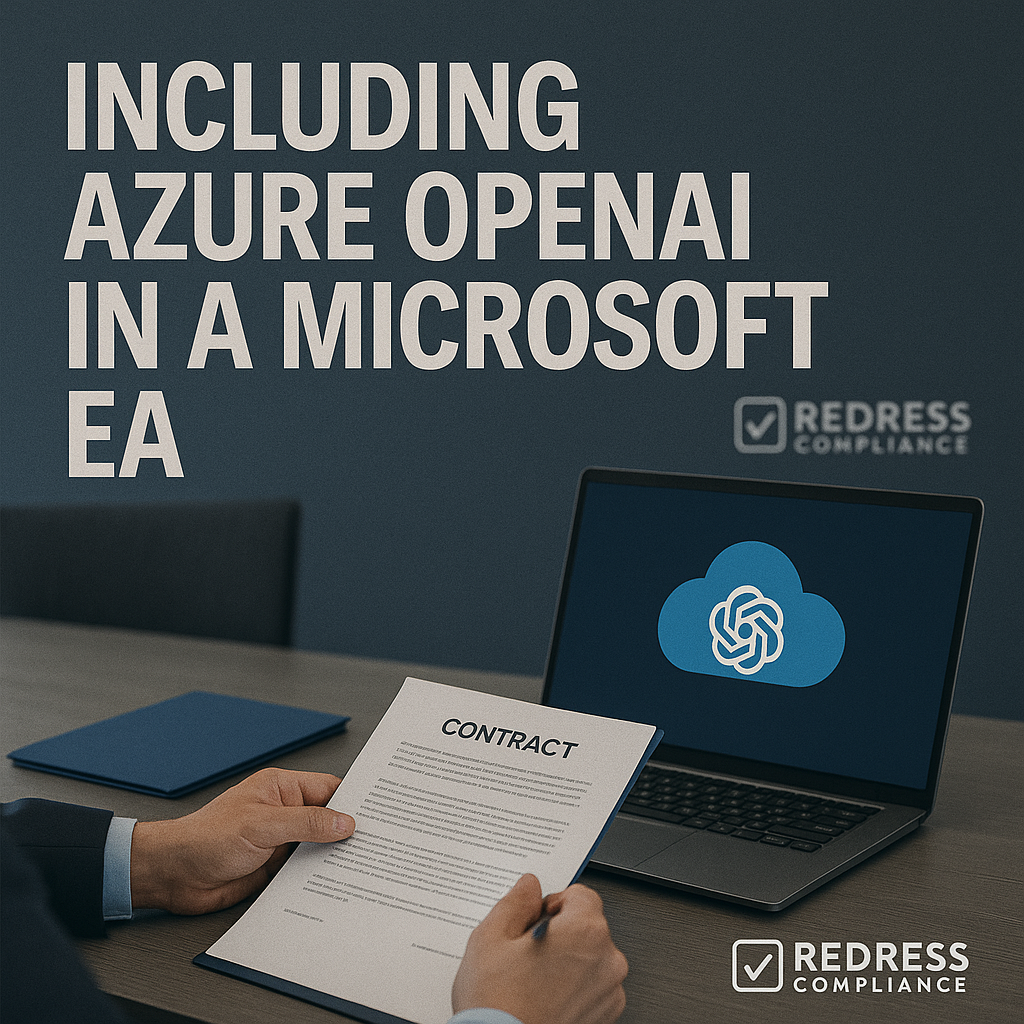
Including Azure OpenAI in a Microsoft Enterprise Agreement
Global enterprises are rapidly exploring Azure OpenAI, Microsoft’s generative AI cloud service, as part of their technology strategy. For fundamentals, revisit our EA negotiation overview.
To maximize value and minimize risk, it’s critical to include Azure OpenAI in your Microsoft Enterprise Agreement (EA) rather than treating it as an isolated purchase.
This brief advisory outlines how to negotiate Azure OpenAI in an EA with tactical guidance on pricing, contract terms, and procurement best practices for IT, finance, and legal stakeholders.
How Azure OpenAI Fits into the EA Negotiation Cycle
Integrating Azure OpenAI into your EA negotiation cycle ensures AI adoption is planned and protected under your enterprise contract.
Begin discussions early before finalizing your EA renewal or purchase, flag Azure OpenAI as a strategic workload. For cloud commitments as a whole, read about negotiating Azure commitments to control spend.
Microsoft is aggressively promoting AI, so it often accommodates its inclusion with favorable terms if it is raised upfront.
Make Azure OpenAI part of your negotiation checklist alongside other big-ticket items (like Microsoft 365 or Azure core services).
This allows you to:
- Secure pricing protections: When Azure OpenAI is in the EA, any negotiated Azure discounts or price caps apply to its usage. Your EA can lock in rates or limit price escalations over the term, thereby preventing unexpected cost spikes for AI services.
- Align with budget cycles: Incorporating Azure OpenAI in the broader EA timeline means you can co-term its agreements with your 3-year EA. This avoids off-cycle deals or rushed addenda later. Treat AI consumption forecasts as part of your overall Azure spend planning.
- Leverage negotiation timing: The best leverage is when you are about to sign. For example, during an EA renewal, you can ask for Azure OpenAI credits or custom pricing while Microsoft is most motivated to close the deal. If you wait until after the EA is signed to add Azure OpenAI, you lose that bundled negotiating power.
Finally, involve all stakeholders (IT, procurement, finance, legal) in the planning phase. Azure OpenAI has technical and legal nuances, ensuring everyone is aligned during negotiations, preventing roadblocks later (such as legal discovery of new terms after the fact or finance encountering unplanned AI charges).
Bundling vs. Separate SKU: Including Azure OpenAI in Your EA
A key decision is whether to bundle Azure OpenAI under your existing EA or treat it as a separate product/contract.
In almost all cases, bundling it into your EA is the superior approach.
Here’s a comparison:
| Factor | Bundled in EA (Enterprise Agreement) | Separate via Azure Marketplace or Standalone |
|---|---|---|
| Pricing & Discounts | Inherits your EA’s Azure discounts and rates. AI usage draws down pre-committed funds at your discounted pricing, not at full retail. | Pays list price (pay-as-you-go) by default. Little room for upfront discount unless separately negotiated. You might miss out on volume pricing or credits tied to your EA spend. |
| Contract Terms | Covered by your negotiated EA terms (Data Protection Addendum, liability caps, security commitments, etc.). No need to accept new click-through agreements – Azure OpenAI falls under your master contract. | Subject to standard marketplace terms or a separate agreement. You may have weaker data privacy or liability provisions since it wouldn’t automatically use your EA’s customized clauses. |
| Billing & Commitment | Consolidated billing with the rest of Azure. Consumption counts toward your Microsoft Azure Consumption Commitment (MACC), helping burn down your prepaid commit. Simpler management with one invoice. | Separate billing line-items (or even a separate subscription). If transacted via marketplace, it might require enabling marketplace purchases on your account. Potential risk: if not MACC-eligible or not tied into your EA, this spend won’t offset your committed spend. |
| Negotiation Leverage | Part of total Microsoft spend – strengthens your position. Microsoft sees your full wallet share, which can improve bargaining power for concessions across the board. | Treated as a siloed purchase – less leverage. Microsoft’s sales team might treat it as incremental, making it harder to negotiate as a small standalone deal, especially if your main EA is already signed. |
| Administrative Overhead | No extra contracts to manage. Azure OpenAI services are co-termed with your EA and renew together. Licenses or usage can be added to your existing enterprise portal. | Requires managing a new contract or marketplace subscription. Different renewal date or terms can cause misalignment. More overhead for legal and procurement to track separate terms and renewal notifications. |
Bottom line: Include Azure OpenAI within your EA unless there’s an exceptional constraint. The only scenario for a separate SKU would be if Microsoft insists on a special agreement (for example, a preview program with its terms).
Even then, push to make it an EA amendment rather than a completely separate deal. Bundling streamlines compliance and ensures you don’t pay more than necessary.
MACC Burn-Down Strategy: Using Azure OpenAI to Optimize Spend
Many enterprises have a Microsoft Azure Consumption Commitment (MACC) – a contractual agreement for Azure spend (e.g., you commit to spending $X over 3 years in exchange for discounts).
Azure OpenAI can be a smart tool to help fulfill and maximize that commitment, but it requires planning.
Key tactics for a MACC “burn-down” strategy with Azure OpenAI:
- Forecast AI usage into your commit: Don’t treat Azure OpenAI usage as an afterthought. Estimate how AI projects (chatbots, generative apps, etc.) will consume tokens or throughput, and include that in your Azure spend projections. By anticipating, you can size your MACC correctly (or adjust it at true-up) so that AI costs are covered by your prepaid funds, rather than incurring unexpected overages.
- Ensure eligibility: Confirm with Microsoft that Azure OpenAI consumption is eligible to draw down your committed funds. Generally, since it’s a first-party Azure service, every dollar you spend on Azure OpenAI should count against your commitment. However, double-check if any specific model or feature (or any marketplace route) is excluded. You want all AI spending to reduce your commitment balance.
- Monitor and adjust usage: Azure OpenAI costs scale with usage – for example, heavy GPT-4 usage can quickly incur thousands of dollars. Use Azure cost management tools to set budgets/alerts specific to your OpenAI resource. This helps avoid accidentally exhausting your entire MACC too early. If you see adoption taking off faster than expected, be proactive: you might negotiate an increase to your commitment (to get a bigger discount on higher volume) or secure an additional one-time credit from Microsoft to bridge a shortfall.
- Avoid last-minute spend dumps: A common pitfall in enterprise agreements is rushing to consume leftover Azure credits at year-end. Rather than wasting it on random services, channel it into productive AI experimentation. For instance, if you have unused Azure funds nearing expiration, spin up an Azure OpenAI pilot or run large-scale AI tests. This turns “use-it-or-lose-it” dollars into valuable AI insights for your business. Coordinate with your tech teams in advance so they have meaningful AI projects ready – don’t wait until the final month to scramble.
- Consider reserved capacity for predictability: Microsoft offers Provisioned Throughput Units (PTUs) – essentially a reserved capacity model for Azure OpenAI (monthly or yearly commitments of a certain throughput for a lower rate). Purchasing a 1-year PTU can both count against your MACC (since it’s an Azure reservation) and lock in a better unit price. Suppose you know a baseline usage will be steady. In that case, this can be part of your burn-down strategy: commit some of your Azure spend to a reserved AI capacity, burn down the commitment upfront, and in return, enjoy discounted rates and predictable costs for that capacity. Just ensure you truly need that capacity, because reserved units are a “use it or lose it” commitment themselves.
In summary, treat Azure OpenAI as a key component of your Azure financial planning.
With the right strategy, it can help you meet your commitment targets efficiently; however, without a plan, it could just as easily exceed your cloud budget.
Keep finance and engineering in sync about AI usage patterns under the EA.
Risks of Defaulting to Azure Marketplace
It may be tempting for a team to simply go to the Azure Portal and click “Create” on an Azure OpenAI resource (which goes through the Azure Marketplace) without involving procurement, but this “default to Marketplace” approach carries risks:
- Paying full price: If you procure Azure OpenAI via the marketplace on a pay-as-you-go basis, you’ll be billed at standard rates. Enterprise customers with an EA typically receive better pricing by utilizing their negotiated Azure rates or consuming pre-paid credits. Defaulting to the marketplace means you forego those savings and any volume discounts. In effect, you’d be treating a major service purchase as if you were a retail customer. To understand AI pricing in context, see negotiating AI and cloud services in 2024.
- Missing enterprise protections: Marketplace purchases often require accepting a standard agreement online. Even for Microsoft’s services, there may be additional terms (e.g., an AI Code of Conduct or usage policy) that your legal team hasn’t vetted. If Azure OpenAI isn’t explicitly added to your EA, you might accidentally operate under less favorable terms. For instance, your EA’s liability caps or data handling amendments might not automatically cover a service activated outside the EA. This could expose your company to compliance gaps.
- Operational and billing headaches: In an EA context, Azure Marketplace purchases can be disabled or restricted by admins for good reason – they complicate billing. If a developer enables Azure OpenAI via the marketplace, you might need to later “transfer” that subscription into the EA or reconcile separate invoices. This is additional work and can lead to confusion in tracking Azure spend. It’s far cleaner to activate new services under the EA umbrella from the start.
- Lost negotiating leverage: Once your users are actively using Azure OpenAI via a quick marketplace enablement, you’ve lost some bargaining power. Microsoft knows you’re consuming (and presumably reliant on) the service. At that point, it’s harder to negotiate for credits or discounts – the urgency from Microsoft’s side is gone because the service is already turned on. By negotiating first and then deploying, you maintain the option to walk away or consider alternatives, which encourages Microsoft to offer concessions.
- Potential compliance surprises: Azure OpenAI usage is subject to responsible AI requirements. If turned on impulsively, your team might not be aware of these obligations (such as not inputting sensitive personal data or ensuring outputs are monitored). A rushed marketplace deployment could lead to usage that violates internal policy or Microsoft’s terms of service. Always loop in compliance and security teams before enabling the service so that proper guardrails (like content filtering and user access controls) are in place.
In short, treat Azure OpenAI as an enterprise procurement item, not a casual app install. The extra time to include it properly in your EA and internal processes will pay off in cost savings and contractual safety.
Recommendations
To successfully negotiate and manage Azure OpenAI licensing in an enterprise setting, consider these tactical tips:
- Make Azure OpenAI a formal part of your EA negotiation: Don’t bolt it on later. Signal to Microsoft early that AI is in scope for the deal, so all pricing and terms are included. This ensures you get bundle discounts and Microsoft’s full attention on your AI needs.
- Insist on EA pricing and credits: Leverage Microsoft’s eagerness for AI references. Push for Azure consumption credits earmarked for OpenAI projects (e.g., “AI pilot funds”) or an additional discount on Azure OpenAI usage above your standard Azure rate. Even a modest 10–15% break or some free usage can translate to significant savings at scale.
- Co-term and align obligations: If you’re adding Azure OpenAI mid-term, align it with your EA end date. Co-terming simplifies renewals and allows you to renegotiate all aspects of your cloud deal simultaneously. Also, ensure any special Azure OpenAI terms (like responsible AI requirements) are documented in your EA amendment so that both sides clearly understand the obligations.
- Start with a manageable commitment: In negotiations, be cautious about overcommitting to massive AI spend upfront. It’s fine to be enthusiastic, but better to start with a pilot commitment (say, one year or a smaller volume) with options to expand. This keeps Microsoft accountable to earn your broader adoption and gives you flexibility as the AI landscape evolves.
- Leverage your full Microsoft relationship: If Azure OpenAI is your first foray into Azure, use any existing Microsoft footprint as leverage (“We’re a major Office 365 customer, we need your best terms to extend into Azure AI”). Conversely, if you’re a big Azure spender already, remind Microsoft that competitive AI platforms (OpenAI direct, AWS, Google) are vying for your workload – and you expect Azure loyalty to be rewarded in the deal.
- Establish cost governance for AI: Treat AI usage like any other significant cloud service – set up tagging, budgets, and alerts specific to Azure OpenAI. Negotiate for visibility tools if needed. Microsoft can enable detailed usage reports; make sure you have those from day one. This not only prevents budget surprises but also strengthens your case in future negotiations (you’ll have data on actual consumption patterns to justify discounts or changes).
Checklist: 5 Actions to Take
- Identify Use Cases and Stakeholders: Gather your teams (IT, data science, compliance) to map out how you intend to use Azure OpenAI. Define the expected models (e.g., GPT -4), the volume of usage (e.g., anticipated tokens per month), and any sensitive data considerations. This prep work will inform your negotiation stance and internal risk assessment.
- Engage Microsoft for Early Access: Contact your Microsoft account manager to request adding Azure OpenAI to your enterprise subscription. Ensure you meet any prerequisites (an active EA and an approved use-case application for Azure OpenAI access). Starting this process early avoids delays – Microsoft may have an internal approval queue for new Azure OpenAI customers.
- Include Azure OpenAI in Contract Drafts: When negotiating the EA (or an EA amendment), explicitly list Azure OpenAI Service. Verify that pricing (consumption rates or any reserved offers) is documented in the price sheet and that it’s tied into your Azure consumption commitment. Have your legal team review Microsoft’s Product Terms appendix for Azure OpenAI to make sure nothing in those terms conflicts with your company policies.
- Negotiate Key Terms: Before signing, review and verify crucial contract points. Ensure that Azure OpenAI usage does not draw down your committed funds. If Microsoft offered any credits or special discounts for AI, see that they are written into the agreement (with clear expiration dates and usage scope). Also, verify that the standard Data Protection Addendum and liability provisions of your EA cover Azure OpenAI – if not, get that in writing. Clarify any responsible AI requirements your team must adhere to. For historical cost data, check out EA pricing benchmarks for cloud services to see how pricing has evolved.
- Enable and Monitor Under EA: Once the agreement is in place, deploy Azure OpenAI only via your EA-linked Azure subscription. Inform your cloud administrators that Azure OpenAI should be set up under the enterprise enrollment (not a personal credit card or unauthorized subscription). After enabling, immediately configure cost alerts and usage monitoring specific to this service. Schedule a check-in (e.g. 30 days after deployment) to audit costs and ensure everything is being billed at the expected negotiated rate.
FAQ
Q1: How is Azure OpenAI priced, and how can we predict costs?
A: Azure OpenAI uses a consumption-based pricing model. You pay per unit of AI resource used – for example, per 1,000 text tokens generated or per image created with DALL-E. There may also be a small hourly charge for the dedicated model instances you deploy. This usage-based model means costs can scale up quickly if adoption grows. To manage this, request an estimated rate card from Microsoft during negotiation (your EA price for Azure OpenAI may be lower than public prices). Use Azure’s cost calculator to model different usage scenarios. For predictability, consider Microsoft’s reserved capacity (PTU) option: committing to a certain throughput for a fixed monthly fee can cap your costs. Ultimately, treat AI like any other cloud resource – start with pilot usage, monitor monthly spend closely, and adjust forecasts quarterly. With good monitoring and negotiated discounts, enterprises can keep AI costs within budget even as usage increases.
Q2: Do we need a separate contract or SKU to use Azure OpenAI, or is our Enterprise Agreement enough?
A: You do not need a separate contract – in fact, it’s best to use your Enterprise Agreement. Azure OpenAI is an Azure service and can be provisioned under your existing EA enrollment. By doing so, all your EA-negotiated benefits (pricing, credits, contractual protections) automatically apply. Microsoft may have you sign a brief supplemental agreement or accept updated Product Terms for Azure OpenAI (covering things like responsible AI usage), but this is typically handled as part of your EA paperwork or via an online acknowledgment. Avoid purchasing Azure OpenAI through the public Azure Marketplace or a pay-as-you-go setup, as that would bypass your EA. The only exception might be if you’re a smaller enterprise without an EA – in that case, a Microsoft Customer Agreement (MCA) or Cloud Solution Provider (CSP) route could be used; however, these also lack the custom terms of an EA. If you have an EA, use it as the vehicle for Azure OpenAI.
Q3: Can we negotiate discounts or credits specifically for Azure OpenAI?
A: Yes, and you should try. Azure OpenAI consumption can benefit from two levels of negotiation: existing Azure discounts and additional AI incentives. First, if your EA includes an overall Azure consumption discount (say 10% off Azure services), Azure OpenAI usage will normally inherit that automatically – confirm this with your Microsoft rep by checking your EA pricing annex. Second, for incremental savings, you can request AI-specific concessions. Enterprises have successfully negotiated benefits such as a pool of free Azure OpenAI credits to support initial experiments or an additional discount percentage once AI usage exceeds a certain threshold. For example, you might agree to spend a baseline amount on Azure OpenAI and, in return, get a 20% rate reduction on any usage beyond that. Microsoft is keen to secure AI workloads, so it may not publicly reduce the headline token price, but it can achieve the same effect through credits or rebate structures. Come prepared with your projected spend – if you can show, for instance, a potential of $500K in Azure OpenAI usage over the term, that gives leverage to ask for a break on those costs. Always obtain any such commitments in writing, either in the EA or an addendum.
Q4: What about data security and compliance – will our data be safe, and do we have special obligations when using Azure OpenAI?
A: Data security is a major reason to choose Azure OpenAI. Unlike the public OpenAI API, Azure OpenAI ensures that your prompts and outputs stay within your Azure environment. According to Microsoft, your data and the AI’s responses are not used to train the underlying models, not shared with other customers, and not sent to OpenAI’s servers – Microsoft hosts the models in Azure. Your use of Azure OpenAI is covered by Microsoft’s standard enterprise data protection terms (DPA), meaning GDPR and other regulatory requirements are upheld just as with other Azure services. Regarding your compliance obligations, yes, there are Responsible AI usage rules that you must follow. Microsoft’s Product Terms include an AI Code of Conduct and possibly specific requirements if you want Microsoft’s indemnification for AI outputs. In practice, this means your organization should implement controls to prevent the misuse of AI (for example, not generating disallowed content, utilizing content filters provided by Microsoft, and monitoring outputs for any sensitive data). You may need to perform specific testing or follow guidelines if you’re using the service for scenarios such as code generation or public-facing content, as part of Microsoft’s “Customer Commitment” for AI. Be sure to review these requirements with your legal/compliance team – they’re usually documented in the Azure OpenAI service terms. If you comply with them, Microsoft offers to defend you against certain IP claims (like copyright issues) arising from AI outputs, giving you additional peace of mind. Internally, treat Azure OpenAI like any powerful tool: control access to it, establish an acceptable use policy for your users, and regularly audit its use. This will keep your company safe and in good standing with Microsoft’s terms.
Q5: We are wary of lock-in or rapid changes – what if a new model or competitor overtakes Azure OpenAI after we commit?
A: It’s prudent to be cautious given how fast AI is evolving. To avoid feeling locked in, negotiate flexibility into your Azure OpenAI engagement. For example, you might start with a shorter commitment specifically for Azure OpenAI (12 months instead of the full 3-year EA term) with an option to renew or adjust after a year. This way, if a breakthrough model or better pricing comes along, you can pivot sooner. You can also include a benchmarking or exit clause, such as: “if during our EA term Microsoft releases a significantly more cost-effective AI model or if we find a more suitable alternative, we can re-open discussions to reallocate our spend.” While Microsoft may not grant a full escape hatch, signaling this concern can lead them to offer price locks, swap rights (e.g., using future models at the same rates), or at least an annual business review of AI spend. Keep in mind, your Azure commitment is generally fungible – if you truly needed to switch off Azure OpenAI, you could use your remaining Azure commitment on other services instead (avoiding pure waste). The key is not to overcommit to only one AI product. Some enterprises also adopt a multi-cloud AI strategy (even if only as a negotiating tactic) – letting Microsoft know they are also trialing, say, OpenAI’s direct API or another vendor, which keeps pressure on them to keep Azure OpenAI competitive. In summary, negotiate with an eye to flexibility, including shorter terms, phased commitments, and explicit conversations about technological change. This ensures you’re not handcuffed if the AI landscape shifts in the next few years.
Read about our GenAI Negotiation Service.
Read about our OpenAI Contract Negotiation Case Studies.
