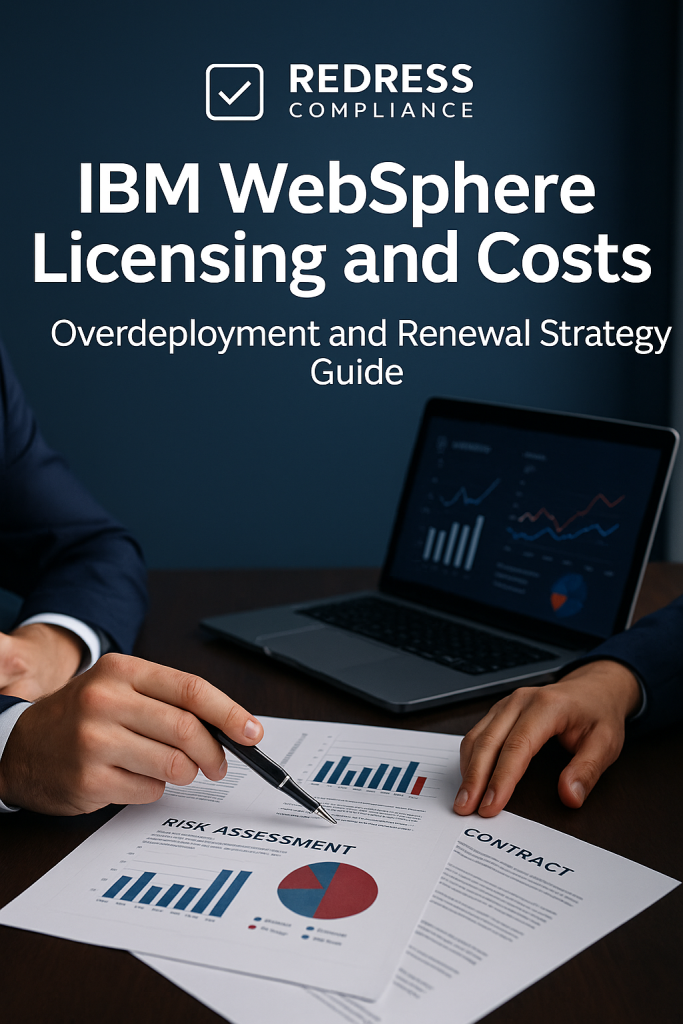
IBM WebSphere Licensing and Costs
IBM WebSphere licensing and costs are a complex challenge for IT asset management (ITAM) professionals in large enterprises.
With multiple licensing models and high-stakes compliance risks, effective management of IBM WebSphere licensing and costs is critical.
This advisory outlines how WebSphere is licensed, key cost drivers, common pitfalls (such as overdeployment), and strategies to optimize spending and negotiate better agreements with IBM.
Understanding IBM WebSphere Licensing Models
IBM WebSphere Application Server (WAS) offers flexible licensing models tailored to different needs. It’s vital to grasp these options to manage costs effectively:
- Per-Processor/Capacity Licensing (PVU & VPC): Processor Value Unit (PVU) licensing ties cost to the processing power used – essentially the number of CPU cores and the type of processor. For example, more cores or higher-end CPUs mean more PVUs and a higher cost. IBM now also offers Virtual Processor Core (VPC) licensing in cloud and containerized environments, charging per virtual core allocated. These models scale with your infrastructure size.
- User-Based Licensing: Some WebSphere editions or add-ons can be licensed by users. Authorized User licenses name specific people who can use the software (useful if a known set of users need access), while Concurrent User licenses cap the number of simultaneous users. User licensing is less common for core WebSphere server products, but it may apply in certain scenarios or with related tools.
- Subscription vs. Perpetual: IBM sells WebSphere both as ongoing subscriptions (annual recurring fee including support) and as perpetual licenses (one-time purchase with optional yearly support). Subscription licensing offers flexibility to scale up or down annually, ensuring you always have access to the latest version. Perpetual licensing grants indefinite rights to use a version, but you pay upfront and then typically around 20% of that cost per year for support, if you want updates.
Example:
A company might license WebSphere ND by PVUs on its servers. If it has 8 cores on a server and each core counts as 100 PVUs, that deployment requires 800 PVUs. If the cost is, say, $50 per PVU annually, that server costs $40,000 per year.
Understanding these metrics enables ITAM teams to anticipate the impact of changes in hardware or usage on costs.
Takeaway:
Always identify which IBM licensing model your WebSphere deployments use (cores vs. users, subscription vs. perpetual). The model directly affects your cost structure and compliance obligations.
Key Cost Drivers and Pricing Factors
Several key factors contribute to the total cost of IBM WebSphere within an enterprise. Knowing these helps in planning and controlling the budget:
- Edition and Features: The WebSphere edition you choose has a major impact on cost. For instance, WebSphere Application Server Network Deployment (ND) (with advanced clustering and high-availability features) costs significantly more per core than the base WebSphere edition. Lightweight options, such as WebSphere Liberty or WAS Express, come at a lower price point. Make sure you’re not paying for an edition with features you don’t need.
- CPU Cores and Hardware Size: WebSphere is often licensed per CPU core (using PVUs). The more server cores allocated to WebSphere, the higher the license count. High-density servers or adding capacity without adjusting licenses will spike costs. Virtualization helps, but only if managed correctly (more on that in the next section).
- Support/Maintenance Fees: IBM annual support (Subscription & Support) typically adds about 20-25% of the license cost every year. Over the course of 5 years, support fees can approach or exceed the original license cost. These costs accumulate, so budget for them and consider them in any cost-saving strategy (e.g., discontinuing support on unused licenses).
- Volume Discounts and Bundles: IBM utilizes the Passport Advantage program, which offers tiered pricing – larger purchases can earn significant discounts. However, IBM has recently been shifting its pricing models. Traditional automatic volume discounts are not as generous as before, especially as IBM encourages customers to move to Cloud Pak bundles (which have their pricing metrics). You may need to negotiate discounts explicitly for large quantities of WebSphere licenses or multi-product deals.
- Cloud and Containerization: Deploying WebSphere via IBM’s Cloud Pak for Applications or containers can change the cost structure. Cloud Pak licensing uses virtual cores and allows pooling of entitlements across different products (WebSphere, OpenShift, etc.). This can be cost-effective if you are modernizing apps on containers, but it requires an upfront purchase of a license bundle. On the other hand, running WebSphere on public cloud VMs still requires the same licenses unless you use IBM’s provided cloud service. Always compare the cost of sticking with traditional licensing vs. adopting IBM’s newer cloud-oriented licensing.
Below is an illustrative comparison of WebSphere editions and relative licensing costs per core (subscription model):
| WebSphere Edition | Use Case | Relative Cost (per core) |
|---|---|---|
| WAS Base (Standard) | General enterprise applications | Moderate (baseline) |
| WAS ND (Network Deployment) | Large-scale, high-availability | Very High (premium price) |
| WAS Liberty (Lightweight) | Cloud-native, microservices | Low (cost-effective) |
| WAS Express (SMB, entry-level) | Smaller apps, limited JEE needs | Low-Moderate (affordable) |
| WAS on z/OS (Mainframe) | Mainframe mission-critical apps | Extremely High (mainframe pricing) |
| Hypervisor Edition | Pre-configured VM environments | High (for virtualization convenience) |
Note: The actual dollar cost per core varies (e.g. WAS ND can be several times the cost of Base). Use cases drive edition choice, but always weigh if the extra features justify the steep cost difference.
Takeaway: The primary cost drivers for WebSphere are the scope of deployment (number of cores/users licensed), the chosen edition, and ongoing support fees. Right-sizing these factors to business needs is crucial for cost control.
Compliance Risks: Overdeployment and Audits
One of the costliest areas in IBM WebSphere management is license compliance. Overdeployment – using more WebSphere instances or capacity than you’ve licensed – can lead to compliance violations and unplanned expenses.
IBM is notorious for conducting frequent audits of its enterprise customers, and WebSphere deployments are a common target due to their complexity.
Overdeployment scenarios:
This can occur if, for example, your infrastructure team adds additional application server VMs or increases CPU counts without updating the ITAM team’s license purchases.
In a virtualized environment, if you don’t monitor resource allocations, you might end up running WebSphere on more cores than you have entitlements for. It’s easy to lose track in dynamic cloud and VM setups.
Audit consequences:
If IBM audits you and finds you’ve exceeded your licensed PVUs or users, the company will require you to purchase enough licenses to cover the gap – often at list price, back-dated to when the usage began.
There may also be charges for back maintenance on those licenses.
An audit true-up can run into millions of dollars for a large enterprise that unknowingly overdeployed WebSphere.
In extreme cases, IBM may charge for the entire physical server capacity if you violate the terms (for instance, by not following sub-capacity rules).
A specific compliance requirement to note is IBM’s sub-capacity (virtualization) licensing rule:
To license WebSphere for only a subset of a server’s cores, you must deploy IBM’s License Metric Tool (ILMT) and maintain its records. Suppose ILMT is not in place or is not properly reporting.
In that case, IBM’s default policy is to consider your usage as full-capacity (meaning you need licenses for every core of the host machine, even if WebSphere was constrained to a few VMs). This can be a devastating gotcha in an audit. For example:
| Deployment Scenario | PVUs Required | Estimated Annual Cost (at $50/PVU) |
|---|---|---|
| 8 cores allocated to WebSphere (with ILMT, sub-capacity) | 800 PVUs | $40,000 |
| Same 8-core VM on a 32-core host (without ILMT, full-capacity billing) | 3200 PVUs | $160,000 |
In this scenario, failing to use ILMT resulted in a fourfold increase in license requirements – a costly compliance mistake.
Preventive measures:
- Implement ILMT: Ensure ILMT is installed, configured, and regularly updated on all systems running WebSphere under virtualization. This tool tracks your PVU usage and generates audit reports. It’s mandatory for any sub-capacity licensing agreement with IBM.
- Continuous Monitoring: Treat license usage as a live metric. The ITAM team should get regular reports on WebSphere deployments and compare against entitlements. Any drift (new servers, core count changes, new clusters coming online) should trigger a review.
- Internal Audits: Conduct your license compliance audits at least annually. Catch and correct overdeployment internally before IBM comes knocking. If you find that you’re over-deployed, it’s often more cost-effective to proactively purchase additional licenses (possibly by negotiating a discount) rather than waiting for an official audit demand at full price.
- Audit Readiness: Be prepared for an IBM audit. Keep documentation of all Proofs of Entitlement (licenses you’ve purchased) and maintain accurate deployment records. If an official audit happens, having your data organized can shorten the process and demonstrate good faith, sometimes even giving you leverage to negotiate the findings.
Takeaway: Overdeployment is a silent budget killer.
Avoid it by tracking WebSphere installations diligently. The cost of compliance tools and proactive audits is minor compared to a surprise true-up bill. Always abide by IBM’s rules (such as ILMT usage) to license only what you use.
Optimizing IBM WebSphere License Usage
Optimizing WebSphere licensing involves maximizing the value you receive for your investment and minimizing unnecessary costs.
A combination of technical and contractual strategies can significantly reduce your IBM WebSphere costs:
- Right-Size Your Environments: Align your licensing footprint with actual needs. Audit the number of WebSphere instances and cores required for your workloads. For example, if some non-production environments are over-provisioned, you might reduce the CPU allocated or consolidate applications to fewer servers. Eliminating just a few unnecessary cores can save tens of thousands of dollars.
- Use Sub-Capacity Licensing Wisely: As mentioned, if you run WebSphere on virtualized or cloud infrastructure, take advantage of IBM’s sub-capacity terms. By limiting CPU resources for WebSphere VMs and using ILMT, you pay only for what the application uses, rather than the entire server. This allows you to benefit from virtualization, which helps curb licensing costs. Action tip: coordinate with your virtualization/cloud teams to ensure WebSphere is not accidentally running on more resources than intended.
- Optimize Edition and Bundle Choices: Not every application needs the top-tier WebSphere ND edition. For lightweight web apps or microservices, consider using WebSphere Liberty (or even free community alternatives for certain workloads) to avoid the heavy cost of ND licenses. IBM WebSphere Liberty is much cheaper and even free for development use; you only pay when using it in production with certain features. Also, review if you have WebSphere components bundled with other IBM products – sometimes IBM packages WebSphere as part of IBM Cloud Pak for Applications or other suites. These bundles may allow you to reallocate entitlements flexibly (e.g., using license entitlements for either WebSphere or other included software), which can prevent the need for separate licenses.
- Eliminate Shelfware: Shelfware refers to purchased licenses that sit unused. Over years of enterprise agreements, it’s common to accumulate WebSphere licenses for servers or projects that never materialized. Identify these unused entitlements. If you’re paying annual support for unused licenses, consider terminating support for those licenses or reusing them for new deployments instead of purchasing additional licenses. Stopping support for truly unused licenses can free budget (you lose upgrade rights on those, but if you aren’t using them at all, it might be worth it).
- Monitor Utilization and Adjust: WebSphere usage can fluctuate in response to business demand. If certain applications were retired or moved off WebSphere, reduce the licensed cores at the next renewal. Conversely, if you anticipate growth, plan for it in advance to negotiate better pricing (rather than an ad-hoc purchase later at potentially higher rates). Tracking metrics like average and peak WebSphere usage across your data center can help determine whether you can consolidate or need to expand, and in turn, inform how to adjust licensing.
- Consider Third-Party Support or Alternatives (Strategically): Some organizations with stable, older WebSphere deployments consider third-party support providers (who might support an older WebSphere version at lower cost than IBM’s fees) or gradually migrating some workloads to open-source application servers (like JBoss or Tomcat) to reduce dependence on WebSphere licenses. Even if you don’t switch, simply evaluating these options gives you leverage with IBM (they’d prefer to keep you as a customer on maintenance). Use caution with this approach: ensure any alternate solution meets your technical and security needs.
Takeaway: Treat IBM WebSphere licensing like a capacity planning exercise.
Regularly tune and trim your licensed footprint: use only the cores and features you truly need, and keep a tight rein on unused licenses. This operational discipline directly translates into cost savings and more negotiating power with IBM.
Negotiating Renewals and Contracts
Renewal time is the best opportunity to reduce your IBM WebSphere costs – or if unprepared, it’s when you might lock into even higher spending.
Negotiating with IBM can be challenging, but a savvy approach will yield results.
Here’s how to tackle IBM WebSphere licensing negotiations
- Start Early and Prepare Data: Begin renewal planning 6–12 months before. Use that time to gather detailed data on your current WebSphere entitlements, what you’re using, and your future needs. IBM’s contracts are complex, so review your current agreement carefully for any clauses related to renewal pricing or terms. Knowing exactly what you have and what you need going forward is your best ammo. For example, if you discover you have 500 PVUs licensed but only 300 PVUs deployed, you might plan to drop the excess 200 at renewal to save money. Conversely, if you’re short on licenses, you’ll want to address that in negotiations (ideally by getting IBM to include the additional licenses at a discount).
- Understand IBM’s Sales Cycle: Timing Can Influence the Deal. IBM sales representatives have quarterly and annual targets. They tend to be more flexible with discounts as the quarter or fiscal year-end approaches to book the sale. If your renewal coincides with Q4 or year-end, you can often push for a better price. Strategy: Engage in pricing discussions and express your needs. If possible, time the final sign-off for a period when IBM is eager to close deals. However, ensure your management is aligned and ready to approve the deal when IBM meets your terms – you don’t want delays on your side when the window for a great discount opens.
- Leverage Competing Options: Even if you intend to stick with WebSphere, research alternatives and be ready to discuss them. IBM knows that WebSphere has competition (open-source servers, cloud platform services, etc.). If you’ve evaluated, say, migrating some applications to Red Hat JBoss or a cloud PaaS, mention this in negotiations. The mere possibility that you could shift workloads off WebSphere can make IBM more inclined to offer concessions. Some enterprises even run pilot projects on alternative platforms to demonstrate to IBM that they are serious. Be tactful – the goal is to create leverage, not antagonize – but make sure IBM understands you have other options for achieving your business goals.
- Aim for Bundled Savings, Not Unnecessary Bundles: IBM might propose an Enterprise License Agreement (ELA) or a bundle that includes WebSphere along with other IBM software. Bundles can yield big headline discounts (e.g., “50% off if you buy these five IBM products together”). The pitfall is buying things you don’t need just to get a higher discount. This results in shelfware and wasted spend (and you’ll pay maintenance on all of it). Instead, bundle smartly: if you have multiple IBM software needs within the same timeframe (WebSphere Plus, for example, along with MQ or IBM DB2), negotiate them together to increase your volume leverage. But refuse “filler” products you won’t use. It’s better to accept a slightly lower discount on a lean, needs-focused bundle than a huge discount on a bloated bundle of which half sits unused. Insist on transparency — get line-item pricing in proposals so you can see what each component effectively costs and cut the fat.
- Protect Future Terms: Everything you negotiate now will set a precedent. If you secure a 30% discount on WebSphere licenses today, also negotiate that your annual support is calculated on the discounted price, not the full list price (this can save money every year). Try to lock in price protections for the future, such as a cap on yearly maintenance increases or the ability to reduce license counts at renewal if usage drops. IBM may not volunteer these, but they can be won with persistence, especially if you have competitive leverage or are a significant customer. Additionally, if you’re transitioning to a newer model (such as Cloud Pak licensing), clarify any conversion ratios and ensure you’re not double-paying during the transition.
- Utilize IBM’s Incentives to Your Advantage: Currently, IBM is encouraging clients to adopt Cloud Paks and subscription models. If you prefer to stick with traditional licensing, point out that losing volume discounts or facing higher costs might push you to consider alternatives – this nudges IBM to extend custom discounts to “stay whole.” If you are open to adopting IBM Cloud Pak for Applications or other new offerings, use that as a bargaining chip: for example, agree to a small Cloud Pak purchase or pilot in exchange for a better deal on WebSphere renewal. IBM often provides attractive pricing for new strategic products if it means locking in your overall commitment.
- Address Compliance and Audits in Negotiation: The renewal negotiation is an ideal opportunity to resolve any outstanding compliance issues. If you suspect you’re under-licensed for current deployments, it’s often wise to disclose and resolve it during the renewal. IBM will be happier selling you additional licenses as part of a negotiated deal (possibly with a discount or waiver of some back fees) rather than haggling over an audit finding. Some large customers even negotiate clauses like a brief audit moratorium (e.g., “no audits for X years” or using a third-party auditor) as part of an ELA. At a minimum, entering negotiations with a clear or well-understood compliance position removes a potential IBM pressure point.
Takeaway:
Successful negotiation with IBM boils down to preparation and leverage. Do your homework on usage and entitlements, know the value of the deal to IBM, and don’t be afraid to push for terms that will benefit your organization in the long run.
Being an informed customer turns the renewal from a routine payment into an opportunity to optimize IBM WebSphere costs and terms moving forward.
Recommendations
To effectively manage IBM WebSphere licensing and costs, consider these expert tips and best practices:
- Maintain a License Inventory: Keep a detailed inventory of your WebSphere license entitlements (Proofs of Entitlement) and map them to deployments. This clarity is foundational for both compliance and cost optimization.
- Use the IBM License Metric Tool (ILMT): Deploy ILMT on all applicable servers to automatically track PVU usage. This not only ensures compliance with sub-capacity rules but also provides valuable data on actual usage trends.
- Regularly Audit and True-Up Internally: Don’t wait for IBM’s audit. Schedule periodic internal reviews of WebSphere usage vs. licenses. If you find discrepancies, address them proactively – either by reducing usage or purchasing additional licenses on your terms.
- Optimize Before Renewal: Months before your renewal, right-size your environment to ensure optimal performance. Uninstall or decommission any unused WebSphere instances, and adjust capacity as needed. Enter negotiations with usage already optimized, so you aren’t renewing unnecessary licenses.
- Engage Stakeholders Early: Involve IT operations, finance, and procurement in planning WebSphere needs. A united front with agreed-upon goals (e.g., cost reduction target, necessary features) ensures that negotiations with IBM align with business objectives and that no one derails the plan at the last minute.
- Benchmark Pricing: Utilize industry benchmarks or consult advisors to determine the discount levels and pricing similar enterprises receive from IBM. This prevents overpaying and strengthens your position when you counter IBM’s quote with informed expectations.
- Consider Contract Flexibility: When negotiating, try to include flexible terms – such as the ability to swap license entitlements between different WebSphere editions or other IBM products, or to reduce quantities in future years if needs change. Flexibility can save money if your strategy or technology stack needs to shift.
- Avoid Shelfware Commitments: Be vigilant about any “great deal” that requires you to buy more than you need. It’s not a great deal if half of it sits unused. Focus on agreements that match licenses to genuine requirements, even if the initial discount percentage is smaller.
- Plan for the Long Term: Develop a multi-year view of your IBM WebSphere roadmap. If you anticipate moving to cloud or containerized deployments within two years, factor this into your current negotiations (e.g., a shorter renewal term or conversion rights). IBM licensing is easier to manage when it aligns with your technology strategy.
- Leverage Expert Help if Needed: IBM licensing is intricate. Don’t hesitate to consult with ITAM licensing experts or use external advisors, especially for big contracts. They can often identify hidden pitfalls or opportunities for savings that might be missed in-house.
Checklist: 5 Actions to Take
For ITAM professionals looking to get a handle on IBM WebSphere licensing and costs, here is a simple step-by-step plan:
- Discover & Document: Inventory all WebSphere deployments across your enterprise. Document where, what edition, how many cores/users, and which licenses cover them.
- Verify Compliance: Implement ILMT and gather current usage data. Compare deployed usage (cores, users) against your entitlements to identify any overdeployment or unused licenses.
- Optimize Usage Now: Work with IT teams to remove or repurpose any surplus WebSphere instances. Ensure each running instance has a designated business owner and a clear justification for its existence. Adjust CPU allocations for VMs if you can reduce licensing without impacting performance.
- Plan the Renewal Strategy: If a contract renewal or true-up is upcoming, define your target outcomes. Decide which licenses you might drop, any new licenses you need, and what budget or discount you are aiming for. Get buy-in from leadership on these goals.
- Engage IBM (or Your Reseller) Proactively: Initiate the conversation with IBM or your license provider well in advance of the renewal deadline. Present your deployment facts and requirements. Negotiate terms by leveraging your preparation – for example, highlight where you’re currently oversubscribed (to reduce costs) or where future needs lie (to secure bulk pricing). Do not simply auto-renew; use this opportunity to refine the agreement in your favor.
Following this checklist will put you in control of your IBM WebSphere licensing position and set the stage for ongoing cost management and successful negotiations.
FAQ
Q: What is the typical licensing metric for IBM WebSphere Application Server, and why does it matter?
A: The most common licensing metric for WebSphere is the Processor Value Unit (PVU), which is based on the number of CPU cores (and CPU type) you allocate to the software. It matters because your cost scales with the computing capacity: more cores or more powerful processors result in more PVUs, which in turn lead to higher costs. Understanding PVUs is crucial so that you can accurately calculate licensing needs when deploying WebSphere on new hardware or virtual machines. (In some cases, IBM also offers user-based or Virtual Core licensing, but PVU is the enterprise standard for WebSphere servers.)
Q: How can we reduce IBM WebSphere licensing costs without sacrificing performance or compliance?
A: Focus on optimization and efficiency. First, ensure you’re only licensing the cores you truly need – you can often consolidate workloads or tune WebSphere to run efficiently on fewer JVMs/servers. Utilize virtualization effectively with ILMT to optimize licensed core usage. Second, choose the right edition: for example, use WebSphere Liberty for development and testing, and even for lightweight production workloads, where appropriate. Also, periodically review if all your purchased licenses are in use; if not, consider reallocating or dropping maintenance on the unused ones. These steps let you cut costs while still meeting your performance needs and staying compliant.
Q: What happens if we accidentally exceed our WebSphere license entitlements (overdeploy)?
A: If you deploy more WebSphere instances or cores than you have licenses for, you are in a state of non-compliance. In the short term, nothing may happen – your software keeps running – but you’re at significant risk. IBM’s audit team may eventually detect this (especially if you don’t have ILMT data to prove compliance). If an audit finds you overdeployed, your organization will be required to purchase sufficient licenses to cover the excess usage, often retroactively. This could mean a large, unbudgeted payment (potentially at list prices, plus back support fees). Additionally, you’ll need to immediately get back into compliance (either by buying more licenses or reducing deployments). It’s much better to address this issue internally and proactively remediate it than to face an official audit finding.
Q: Is moving to IBM’s Cloud Pak for Applications (containerized licensing) a good way to save on WebSphere costs?
A: It can be, but it depends on your situation. IBM Cloud Pak for Applications is a bundle that allows you to run WebSphere (and other middleware) in containerized environments with a more flexible licensing model (using Virtual Processor Cores). Suppose you are already containerizing applications or using Red Hat OpenShift. In that case, a Cloud Pak might enable you to use a single set of entitlements for multiple purposes and scale more fluidly. IBM often pitches it as a cost-saver, and it can reduce costs if you fully utilize the container platform and modernize your applications. However, if you only need traditional WebSphere deployments, a Cloud Pak could end up costing more or complicating matters with its metrics. Evaluate it based on: Are you ready to move to containers? Will you use other included components? What’s the cost of converting existing PVU licenses to Cloud Pak entitlements? In summary, Cloud Paks are worth considering for long-term flexibility and potential savings, especially when aligned with a cloud/container strategy; however, they’re not a guaranteed cost reduction for everyone.
Q: How should we prepare for an IBM WebSphere license renewal negotiation to get the best outcome?
A: Preparation is everything. Well before the renewal date, do a thorough assessment: know exactly what WebSphere licenses you have, what you’re using, and what your business will need in the next couple of years. With this info, set clear goals (e.g., “reduce annual WebSphere spend by 15%” or “remove 50 unused licenses from support”). Research IBM’s current pricing and any discount benchmarks (if you can, find out what discounts similar companies received). Internally, ensure all stakeholders are aligned on these goals. When engaging IBM, communicate that you’ve done your homework – for instance, tell them “We have X cores deployed out of Y purchased, and we plan to need only X next year, so let’s adjust our license count accordingly.” Also, signal that you are considering alternatives or, at the very least, that you expect a competitive offer. By approaching the renewal with data and a strategic mindset, you set the tone that you expect a fair deal. IBM’s team will realize you’re not an idle customer; you’re prepared to negotiate professionally. This often leads to better discounts, more favorable terms, and a more productive negotiation process overall.
