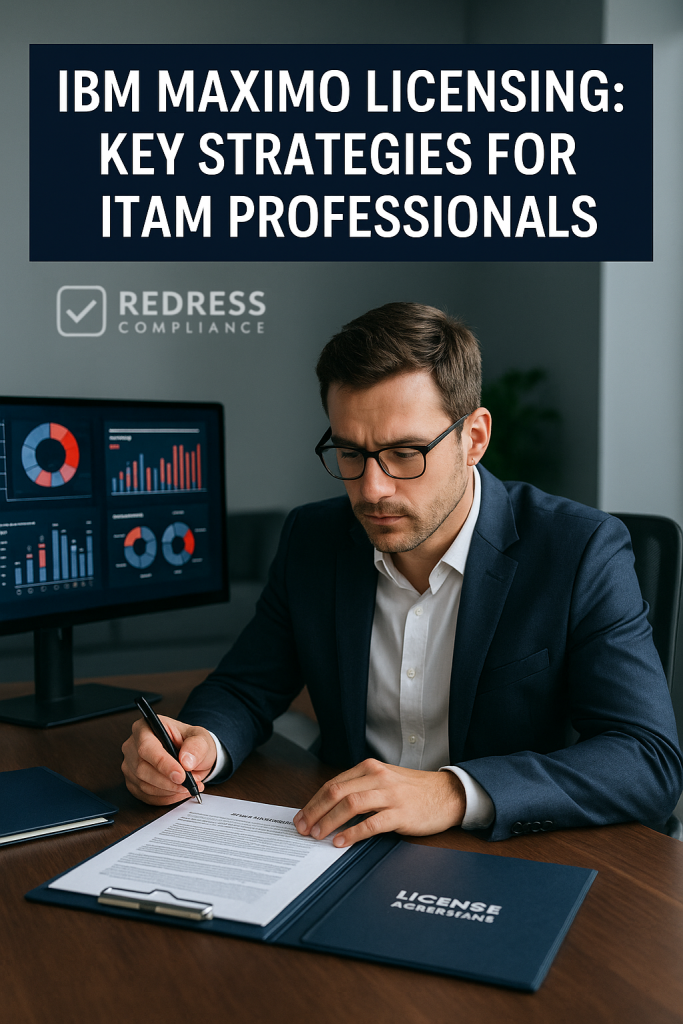
IBM Maximo Licensing: Key Strategies for ITAM Professionals
IBM Maximo licensing can be complex and costly if not managed correctly. This article breaks down the key license models, cost drivers, and best practices to help IT asset managers optimize their IBM Maximo licenses and stay compliant. ‘
By understanding license types, monitoring usage effectively, and negotiating strategically, enterprises can effectively control costs and avoid surprises during audits.
Introduction: Navigating IBM Maximo Licensing Complexity
IBM Maximo is a leading enterprise asset management (EAM) system used worldwide – but its licensing is notoriously complex.
IT asset management (ITAM) professionals frequently encounter multiple user license types, evolving models, and stringent compliance requirements.
Missteps in IBM Maximo licensing can lead to overspending or compliance penalties, while savvy management can unlock significant savings.
This introduction provides an overview of why IBM Maximo licensing deserves careful attention and how a strategic approach can benefit global enterprises.
Why it matters: IBM Maximo’s value comes at a price. Licenses can cost millions annually for large deployments. Without clarity on license terms and usage, organizations risk buying too many licenses (wasting budget) or too few (risking non-compliance).
IBM regularly audits its enterprise customers, and unauthorized use of Maximo can result in substantial back-charges.
Given these stakes, ITAM teams need a clear understanding of Maximo’s licensing models and how to optimize them.
In short, IBM Maximo licensing demands a proactive strategy.
The following sections will break down license options, cost drivers, compliance tools, and negotiation tips – providing actionable guidance to ensure your organization maximizes the value from its Maximo investment.
IBM Maximo License Models and Types
IBM Maximo offers several license types tailored to different user needs. Understanding these options is foundational for managing costs and compliance.
The main models are user-based licenses, often categorized as Authorized, Limited, Express, and Self-Service users.
There is also an option for concurrent (floating) licensing, as well as processor-based licensing in certain cases. Here’s a breakdown of the key license types:
| License Type | Access & Usage | Ideal For | Key Terms |
|---|---|---|---|
| Authorized User | Full access to all Maximo modules and features. | Core users: admins, planners, power users who need broad access. | Most comprehensive (and highest-cost) license. Each user needs their own license (named user). Can be transferred only if the user leaves permanently. |
| Limited User | Access to a maximum of 3 specific modules (no administrative modules). | Operational staff: supervisors, team leads, or inventory managers with focused needs. | Lower cost than Authorized. Requires maintaining a ratio – typically at least 1 Authorized User for every 3 Limited Users in the environment (3:1 ratio). |
| Express User | Light use: can view/run reports, read data, approve records, and update their own work orders. | Occasional users: managers or field techs who only log in sporadically for limited tasks. | Lowest-cost named user license. Ratio requirement of 1 Authorized User per 25 Express Users (25:1). Good for large numbers of infrequent users. |
| Self-Service User | Submit service requests and view status only (no full application access). | General employees or customers who just need to create requests or incidents. | Free license: unlimited self-service users included when you have at least one Authorized User. No additional cost; does not consume paid licenses. |
| Concurrent User | Shared pool of licenses that allows multiple people to use Maximo, limited by simultaneous logins. | Shift workers or large user communities where not all users are on at the same time. | Available for Authorized or Express usage. Typically, 3 named licenses can be traded for 1 concurrent license (or purchased outright). Monitored by peak simultaneous use. |
How to Choose:
Match each user’s role with the corresponding license type. For example, maintenance planners who use Maximo all day should be Authorized Users, while a department manager who just approves work orders might be fine as an Express User.
Use Limited User licenses for those who only need a few modules (e.g. Asset, Work Order, Inventory). And remember that Self-Service Users (such as employees submitting IT or maintenance requests) don’t require paid licenses at all – you can leverage them freely.
Concurrent licensing adds flexibility: Instead of one license per named user, a pool of concurrent licenses can be shared among users.
If your organization has hundreds of occasional Maximo users spread across shifts or regions, concurrent licenses can reduce the total licenses needed.
For instance, if at most 50 users are ever logged in simultaneously, you could license 50 concurrent users instead of buying 200 named licenses for all possible users.
Keep in mind that IBM’s conversion ratio is roughly three named licenses equating to one concurrent license when switching models.
Concurrent usage must be tracked closely (Maximo’s system will count peak simultaneous logins to ensure compliance with the pool limit).
Finally, note that processor-based licensing (using IBM’s Processor Value Unit, or PVU, metric) is an alternative model that may be available for Maximo. Under PVU licensing, you license the server’s processing capacity instead of individual users.
This can make sense if you have a very large number of infrequent users or a need for unlimited user access. However, PVU licensing introduces its complexity – you’ll need to track CPU capacity and possibly use IBM’s License Metric Tool for compliance.
Most enterprises adhere to the user-based model, but it’s beneficial to be aware that PVU is an option in certain scenarios.
Cost Drivers and Optimization Strategies
Maximo licensing costs can escalate quickly, but understanding the cost drivers allows you to control and even reduce expenses.
Here are the major factors influencing IBM Maximo licensing costs and strategies to optimize them:
- Number of Users: This is the single biggest cost driver – more users mean more licenses. Begin by assessing how many users truly require access and at what level. Rightsize the license type for each user: not everyone needs an expensive Authorized User license. By assigning cheaper Limited or Express licenses to those with lower usage, enterprises can significantly reduce costs while still providing necessary access.
- License Type Mix: The type of license impacts cost per user. Authorized User licenses are premium-priced because they allow full functionality. Limited and Express licenses are available at a lower price point (often a fraction of the cost of an Authorized license) but with usage restrictions. A balanced mix is key – for example, one global manufacturer reduced licensing costs by making only 20% of its Maximo users Authorized and the rest Limited or Express. Evaluate your user base: Who really needs full access, and who can do their job with a limited scope? Also consider Self-Service for one-way interactions (it’s free). By tailoring license types to user roles, organizations avoid overpaying for unnecessary capabilities.
- Concurrent vs. Named Users: Switching some users to a concurrent license pool can optimize spending if not all users are active at once. Concurrent licenses have a higher unit cost but you need far fewer of them than named licenses for large, sporadic user groups. For instance, instead of 100 named licenses for 100 occasional users, maybe 30 concurrent licenses suffice if at most 30 are on simultaneously. Analyze usage patterns (perhaps via Maximo’s usage reports) to see if concurrent licensing yields savings. Keep in mind the 3:1 trade-up rule – if you already own many named licenses, IBM may allow you to convert them into a smaller number of concurrent licenses.
- Modules and Add-Ons: Maximo’s functionality can be extended with industry-specific solutions (such as Maximo for Oil & Gas and Utilities) and add-ons (including mobile, scheduling, and spatial mapping). These often require higher-tier licenses or additional entitlements. Using industry-specific modules typically means those users need Premium-level access (in the new model) or specific licenses in the old model. For example, an Oil & Gas industry module user may require a different license SKU than a standard Maximo user. Additional modules can drive up costs if not planned. To optimize, purchase only the modules and add-ons needed, and assign those licenses only to the users who require them. IBM now often bundles many capabilities in the Maximo Application Suite, which can simplify this (more on that later). But always evaluate if an add-on’s value justifies its licensing cost.
- Maintenance and Support Fees: IBM licenses typically come with an annual maintenance (support and updates) fee, often around 20% of the license price. This means every year you pay a percentage of the initial cost to continue receiving support and software updates. Over a few years, support costs can equal or exceed the original license investment. To optimize, regularly review your license inventory before renewal. If certain licenses are no longer used (e.g., due to a project ending or staff reductions), consider terminating them and not paying support for them. Conversely, be cautious about letting support lapse on needed licenses – if you later need to reinstate, IBM may charge back support for the lapsed period. An optimized strategy ensures you’re paying support only for licenses that deliver value.
- Enterprise Agreements and Volume Discounts: For large enterprises, IBM may offer an Enterprise License Agreement (ELA) or other volume licensing deals that bundle multiple products (or a large quantity of Maximo licenses) at a discounted rate. These agreements can spread costs over a term and provide flexibility to deploy additional licenses or modules as needed. If your organization uses several IBM software products or expects significant growth in Maximo usage, negotiating an ELA or a custom bundle can yield substantial savings per license. Always forecast your 2-3 year needs before a negotiation – going to IBM with a planned roadmap (e.g., “we’ll need 100 more users and the mobile add-on next year”) can strengthen your case for a better bulk discount now.
Example optimization:
Imagine you have 500 Maximo users globally.
After analysis, you determine 100 are heavy daily users (planners, admins, engineers), 300 are occasional (managers, team leads), and 100 are field technicians who just submit requests.
Using a one-size-fits-all approach (e.g., 500 Authorized licenses) would be extremely costly. Instead, you assign 100 Authorized User licenses, 300 Express User licenses, and leverage Self-Service for the 100 field techs if they only submit requests.
If many of the 300 occasional users work in shifts, you might buy 100 concurrent licenses instead of 300 named Express licenses, allowing them to share.
This mix ensures everyone can do their job, and the license spend is a fraction of the all-Authorized scenario. Regularly revisit such allocations as roles and usage change.
Ensuring Compliance and Monitoring Usage
Staying compliant with IBM Maximo licensing is just as important as optimizing cost.
IBM’s software compliance audits are a reality for enterprise customers – failing an audit can result in surprise bills and contract headaches.
Here’s how ITAM professionals can maintain control and confidence in Maximo license compliance:
- Maintain a License Inventory: Keep a detailed, up-to-date record of all your IBM Maximo entitlements (licenses). This should include the license type, quantity, Proof-of-Entitlement (PoE) or license certificate numbers, purchase dates, and current assignment (which users or systems consume those licenses). Having this inventory readily available is crucial when IBM comes knocking for an audit or during annual true-ups. It also helps you internally track if you’re nearing your license limits.
- Use IBM’s Monitoring Tools: Starting with Maximo 7.6.0.6, IBM provides a License Usage Monitor application within Maximo. Enable and configure this! The License Usage Monitor tracks the number of users logged in and their license type, providing reports on peak usage. It won’t stop users from logging in (IBM doesn’t hard-cap you at the software level), but it will show if you exceeded your entitlements. Regularly review these reports to catch over-utilization early. If you find that, say, you only bought 50 Express licenses but 60 users were concurrently designated as Express in a period, you have a compliance gap to address (either by reducing users or buying more licenses). For processor-based licensing, use the IBM License Metric Tool (ILMT). IBM requires this tool if you license by PVUs in a virtualized environment. ILMT will track your server CPU usage to ensure you’re within purchased PVUs (and it enables sub-capacity licensing, which means you only pay for the virtual machine’s share of CPU, not the whole host, if configured properly).
- Enforce User Access Controls: Collaborate with Maximo system administrators to ensure that users are assigned the correct license type within the system. Maximo can be configured to mark users as Authorized, Limited, etc., and enforce some limits on modules for limited users. Also, remove or reassign licenses when people leave or change roles. A common compliance issue is “license creep” – e.g., a user is given an Authorized license for a project, but after they leave, nobody reclaims that license. A new hire ends up receiving another license while the old one remains idle. Regularly audit the user list against HR records to ensure license assignments reflect active staff.
- Monitor Ratio Requirements: If you are on the legacy licensing model (Maximo 7.x and earlier) with Limited or Express licenses, keep an eye on those mandatory ratios. IBM’s terms require at least one Authorized User for every 3 Limited Users, and at least one Authorized User for every 25 Express Users. This means if you have 4 Limited User licenses and only 1 Authorized, you are compliant; but if you try to have, say, 10 Limited and 1 Authorized, that violates the 3:1 rule (you’d need at least 4 Authorized in that case). IBM’s audit will check for this. The same goes for Express. It’s fine to use lots of cheaper licenses, but don’t forget to maintain the anchor of Authorized licenses in the proper proportion.
- Plan for Audits – Don’t Panic: IBM typically gives notice before an audit and often conducts them every few years. When you get that notice, you should ideally already have the data needed. Conduct an internal mock audit first: run usage reports (such as logins and assigned licenses), cross-check them with entitlements, and identify any discrepancies or shortfalls. Suppose you discover you’ve been inadvertently allowing more users than you have licenses for. In that case, you generally have two choices: true-up (purchase additional licenses to cover the gap), ideally before officially reporting data to IBM, or negotiate a settlement during the audit. Proactively addressing it often puts you in a better negotiating position. Also, document any special situations – for example, if you had temporary extra users for a project with IBM’s written permission, have that paperwork ready to show.
- Global and Environmental Considerations: Large enterprises may have multiple Maximo environments (development, testing, and production) across various geographies. Clarify your licensing terms for non-production environments – typically, IBM allows using licenses across development and testing environments as long as they are for the same users. However, some add-ons (e.g., Maximo Spatial or certain connectors) require separate entitlements per environment. Keep track of where installations are located and ensure that those installations are properly licensed. From a compliance perspective, an installation without a corresponding license entitlement is a red flag.
Staying compliant is an ongoing process. By regular monitoring and internal reviews, you can catch issues early and avoid the last-minute scramble during an IBM audit.
The effort invested in compliance tracking also pays off in optimizing usage – it often highlights opportunities to redistribute or reduce licenses.
Negotiating IBM Maximo License Agreements
Negotiation is where ITAM and procurement teams can significantly influence the cost and flexibility of IBM Maximo licensing.
IBM is open to negotiation, especially for large enterprise deals, but you need to come prepared.
Here are key negotiation insights and common contract pitfalls to consider:
- Bundle and Save: IBM often offers bundles of software at a discounted price. If your organization uses other IBM products (like WebSphere, DB2, or Cloud Paks) or plans to deploy additional Maximo modules, consider negotiating them together. A bundled deal or Enterprise License Agreement can yield volume discounts on Maximo licenses. For example, adding Maximo licenses to a larger IBM enterprise agreement may result in a better unit price than purchasing Maximo standalone. Be cautious to only include things you intend to use, though – bundling useless software for a discount on Maximo is not true savings.
- Multi-Year Agreements: Committing to a multi-year term (e.g., a three- or five-year license agreement) can enhance your negotiating leverage. IBM often provides better discounts for longer commitments or larger upfront purchases. If your organization is stable in its need for Maximo, a longer agreement can lock in pricing and protect against list price increases. However, ensure the contract has flexibility (such as the ability to add additional licenses at the same discounted rate or to drop some if needs decrease at renewal points).
- Clarity on License Metrics: Make sure your contract clearly states how licenses are measured. If you opt for concurrent licenses, the contract should specify how concurrency is calculated (typically peak simultaneous users per day). If you consider PVU licensing, ensure the PVU counts are clearly defined and that you have rights to sub-capacity licensing (meaning you can use ILMT and only license virtual capacity). Ambiguity in metrics can lead to disputes later. It’s wise to include language referencing the official IBM licensing definitions for Maximo user types or PVUs to avoid any confusion.
- Conversion and Upgrade Rights: Ask about your ability to convert licenses or upgrade to new models. IBM’s technology is evolving – for instance, Maximo is moving to the new Maximo Application Suite model (discussed next). In your negotiation, see if IBM will agree to convert your traditional licenses to the new model at favorable rates, should you upgrade. Similarly, if you initially buy all Authorized User licenses and later decide you want to switch some to concurrent, clarify the “trade-up” mechanism and costs in the contract. Having pre-negotiated terms for license type conversions can save money and hassle down the road.
- Audit Cooperation Clause: Like many vendors, IBM’s standard contract gives them audit rights. You might not be able to eliminate that, but you can negotiate the audit process to be less disruptive. For example, you could specify a reasonable notice period for audits, limit audits to once per X period, or require that audits be conducted in a way that minimizes business impact. In some cases, customers negotiate the right to remedy any compliance shortfall by purchasing additional licenses at discounted rates (rather than paying full list or penalties). It’s worth discussing these terms – it shows IBM that you take compliance seriously, but also want fairness if an issue is found.
- Beware of Shelfware: A classic pitfall is buying more licenses than you need, lured by discounts. Don’t let a sales pitch for “buy 100 more now at 30% off!” sway you if you truly only expect to need 50 more users. Unused licenses (shelfware) still incur support costs and tie up budget. Use data from your usage monitoring and growth forecasts to guide purchase quantities. It’s safer to negotiate the option to buy more at the same discount later, than to overspend now. IBM typically honors original discount levels for add-on purchases if negotiated (e.g., includes a clause stating that any additional users within a year are at the same per-unit price).
- Emerging SaaS Options: IBM Maximo is traditionally on-premises or client-managed, but IBM also offers hosted/cloud subscription models for Maximo (including as part of IBM Cloud or partner clouds). These subscriptions often roll the license and infrastructure costs together. If your enterprise is considering cloud deployment, compare the costs of subscription-based licensing versus perpetual licensing. You might negotiate a transition where you can swap some on-prem licenses for cloud subscriptions, or vice versa, depending on plans. Ensure the contract doesn’t lock you out of moving to the cloud or splitting deployments across the cloud and on-prem if that flexibility is needed.
Pitfalls to avoid:
Don’t assume IBM’s proposals are written in stone. Every term – from pricing to ratios to maintenance caps – can be discussed.
A common mistake is not involving the ITAM team early; sometimes, business units request more Maximo users and make purchases quickly, only to find that ITAM later discovers it was at a suboptimal price or without the necessary terms.
Always loop in your licensing experts for any expansion or renewal.
And finally, document every special agreement (like an approved deviation or special bundle) in the contract or an addendum – verbal assurances from salespeople won’t hold up in an audit 3 years later unless they’re in writing.
By negotiating with a clear understanding of your needs and IBM’s licensing structure, you can craft an agreement that provides both cost savings and operational flexibility.
Now, let’s look at how IBM’s new Maximo Application Suite is changing the licensing landscape.
Maximo Application Suite and the Future of Licensing
IBM has introduced a newer licensing approach for Maximo as part of the Maximo Application Suite (MAS).
This suite bundles Maximo’s traditional capabilities (now called Maximo Manage) with newer applications like Monitor, Health, Predict, Visual Inspection, and more under a unified licensing model.
For ITAM professionals, it’s important to grasp how this AppPoints system works and how it differs from the legacy model:
- AppPoints (Token-Based Licensing): Instead of purchasing separate license types for each user, MAS uses “Application Points” or AppPoints as a kind of currency. You buy a pool of AppPoints, which users or installations of various Maximo suite components can consume. Each user in MAS is assigned a tier (Limited, Base, or Premium user), and that tier consumes a certain number of AppPoints when the user is active. For example, a Limited user might consume 5 points, a Base user 10 points, and a Premium user 15 points from the pool (exact point values vary by source, but Premium always uses the most). When a user logs in, they draw points from the pool; when they log out, the points are returned for reuse. This effectively implements concurrency across the whole suite.
- No More Rigid Ratios: Under the AppPoints model, IBM eliminated the old 3:1 and 25:1 ratio rules. There’s no artificial limit on how many “Limited” users you can have relative to full users. If your usage pattern is such that most users only need limited access, you can allocate mostly Limited tiers and benefit from the lower point cost per user. This is a significant simplification – it lets organizations deploy Maximo to a wider audience without worrying about hitting a license ratio ceiling, as long as you have AppPoints to cover the concurrent usage.
- Unified Suite Access: One of the big advantages is that any user with available AppPoints can try different applications in the Maximo Suite. For instance, previously if you wanted to add Maximo Health (asset health monitoring) or a mobile module, you might need to buy specific add-on licenses. In MAS, your existing AppPoints let you use any component of the suite. This means you can pilot new modules (like Maximo Predict or a new industry solution) using your existing license pool, which encourages maximizing the software’s value. It simplifies procurement – one license agreement covers all modules, rather than separate SKUs for every add-on.
- Tiered User Entitlements: MAS still categorizes users by access level: Limited (a user restricted to a few applications or a subset of functionality), Base (a standard user with broad access to core apps like Manage and some advanced features), and Premium (a power user who can use all suite components, including high-end predictive and industry apps). The higher the tier, the more AppPoints consumed per user session. The self-service capabilities remain free (they consume 0 points, so you can have unlimited request-only users without denting your points pool). Most organizations transitioning to MAS find that they have a majority of Limited users, some Base users, and only a small fraction of Premium users, which can be cost-efficient since Limited users consume the fewest points.
- Install-Based Points: Note that some components in MAS require a certain number of AppPoints to be allocated per installation/environment, not per user. For example, enabling the Maximo Spatial add-on might require dedicating 20 AppPoints for that feature (covering all users’ ability to use it). If you run multiple environments (dev/test/prod), each might need its own set of those points. This is analogous to licensing certain server components. ITAM professionals should be aware of these infrastructure point costs because they effectively reduce the pool of resources available to users if not planned for.
- Subscription Model: The Maximo Application Suite is typically sold as an annual subscription tied to several AppPoints, rather than perpetual licenses. This aligns with IBM’s shift to flexible consumption models. From a budgeting perspective, you’ll move to yearly subscription fees (which include support) instead of separate maintenance renewals. Be prepared to adjust how you forecast and allocate costs (operating expenses vs. capital expenses). The good news is you can scale the subscription up or down more easily if your needs change, at renewal points.
For enterprises currently on legacy Maximo licensing, an upgrade to MAS requires careful planning. IBM often offers conversion programs that allow your existing licenses to be translated into AppPoints.
The conversion rate should be scrutinized – ensure you receive sufficient AppPoints to cover your current usage, as well as potential growth.
Many find the new model advantageous in the long run due to its flexibility and simplified management (no more worrying about mixing license types or buying separate modules).
However, track your point consumption closely. It’s easy to spin up new apps or give more users access in MAS – which is great for productivity, but you must ensure your AppPoint pool is adequate for peak loads.
In summary, IBM Maximo’s licensing is evolving from static user-based licenses to a more fluid, consumption-based model. ITAM professionals should stay informed about these changes to advise their organizations.
Whether you stick with the traditional model or transition to MAS, the core principles remain: align licenses (or points) with actual usage, monitor consumption, and engage with IBM using a well-informed strategy.
Recommendations (Expert Tips)
- Match Roles to License Types: Conduct a role-based analysis of Maximo users to determine the appropriate license types. Assign each user the least permissive (cheapest) license type that still allows them to do their job. This “least privilege” approach often reveals that many users can be downgraded from an expensive Authorized User license to a Limited or Express license, thereby cutting costs without hindering operations.
- Leverage Free Self-Service: Make full use of Self-Service User licenses for employees or contractors who only need to submit requests or view their ticket status. Since these incur no cost (with any Maximo deployment), funnel as many light-use scenarios as possible into the self-service module rather than giving those users paid licenses.
- Implement License Monitoring: Activate the Maximo License Usage Monitor and review its reports regularly. Treat it as a dashboard for your compliance health – set thresholds or alerts if possible for when usage nears entitlement limits. This proactive monitoring enables you to take action (such as purchasing additional licenses or restricting access) before it becomes an audit issue.
- Optimize with Concurrent Licensing: If you have large populations of users with infrequent or cyclical usage (like field workers, seasonal contractors, or shift-based teams), consider concurrent licenses. Do a cost analysis: often 1 concurrent license can cover several people’s needs if they rarely overlap in usage. Just remember to manage session timeouts and user habits to maximize the benefit of a shared pool.
- Keep Proof of Entitlements Handy: Organize all your IBM license documents, contracts, and proofs of entitlement in one repository. In negotiations or audits, being able to quickly reference your entitlements and contract terms gives you an upper hand. It also prevents buying something you might already have – for example, realizing you have spare licenses from a previous purchase can avoid unnecessary spend.
- Engage IBM and Partners for Guidance: Don’t hesitate to use IBM’s expertise or that of certified licensing partners. IBM representatives can clarify how certain add-ons or new models (such as MAS) would work in your case. Third-party licensing consultants can also provide an impartial review of your Maximo license position and optimization opportunities. An expert review before a major renewal or deployment can uncover savings or compliance gaps that you might otherwise miss.
- Plan for Growth (But Don’t Overbuy): Take a forward-looking view in your license management. If business plans indicate a new plant coming online with 50 new Maximo users next year, incorporate that into your licensing plan early – perhaps negotiating those extra licenses now at a bulk rate. Conversely, avoid “panic buying” licenses at the last minute. A measured plan with anticipated needs often yields better pricing and ensures budget is allocated. Negotiate flexibility where possible, such as the right to add users at a fixed price or to swap license types as needs change.
- Review License Use Periodically: Make it a practice to review your Maximo license allocation at least annually (if not quarterly). People come and go, projects start and end. Retire or reassign licenses that are no longer in use – if a department stopped using Maximo, reclaim those licenses. By actively managing the license pool, you can sometimes defer new purchases by reusing licenses from former users.
- Stay Informed on Licensing Changes: IBM’s licensing programs are subject to change. Subscribe to IBM announcements or ITAM forums for news on things like new Maximo versions or policy updates. For instance, the introduction of MAS AppPoints is a major shift – knowing about it ahead of time lets you shape a transition strategy. Similarly, be aware of IBM’s audit trends and common findings so you can proactively address them in your environment.
Checklist: 5 Actions to Take
- Inventory Your Maximo Deployment: Compile a current inventory of all Maximo users, their access levels, and the licenses you have purchased. Include any add-on modules or industry solutions in use. This will be your baseline for understanding gaps or excesses.
- Align Users to Proper License Types: For each user or role identified, decide which license type (Authorized, Limited, Express, or Concurrent) is most appropriate. Create a mapping or policy (e.g., “Maintenance supervisors = Limited User license”). Immediately flag any instances where a user has more access than needed; plan to downgrade those users at the next opportunity.
- Verify Compliance Status: Check your license counts and ratios against IBM’s requirements. Are you within the 3:1 and 25:1 ratios for Limited and Express (if on the old model)? Does a license account for all active users? Run the Maximo License Usage Monitor report to see peak usage against entitlements. Address any compliance gaps by either removing access from unlicensed users or preparing to acquire additional licenses.
- Engage Stakeholders and Plan Budget: Discuss the findings with key stakeholders – IT leadership, procurement, and the Maximo application owner. If more licenses are needed (or an upgrade to Maximo Application Suite is considered), get budgetary estimates and approvals in line. Conversely, if you found unused licenses, plan how to reduce maintenance costs (maybe by not renewing those or using them for upcoming needs instead of buying new).
- Negotiate and Execute Next Steps: Armed with data, approach IBM or your reseller to negotiate any new license purchases or a contract renewal. Use your inventory and compliance review to justify any requests (e.g., “We need 20 more licenses but here’s why and here’s the type we need”). If you are moving to the Maximo Application Suite, work with IBM to obtain a conversion quote and ensure that the AppPoints offered will cover your current and future usage. Once agreements are in place, implement the changes by adjusting user setups in Maximo (according to any new license allocations or type changes), deploying new modules if acquired, and keeping the documentation filed for future reference.
By following this step-by-step plan, you’ll create a solid foundation for proactively and strategically managing IBM Maximo licenses.
FAQs
Q1: What are the main IBM Maximo license types, and can we mix them?
A: IBM Maximo licensing includes Authorized User, Limited User, Express User, and Self-Service (plus the option of concurrent user pools). Yes, you can mix license types to fit your user community. In fact, most enterprises do. For example, you might have some Authorized Users for full functionality and many Limited or Express Users for those with narrower needs. The key is to meet IBM’s ratio requirements (if on the traditional model) and ensure each user accessing Maximo is covered by one of the license types you own.
Q2: Can Maximo be licensed per processor or server instead of per user?
A: In certain cases, yes. IBM offers a Processor Value Unit (PVU)- based licensing model for Maximo, which ties licensing to the processing power of the servers (CPU cores) rather than the number of named users. This can allow unlimited users to access the system as long as the server capacity is licensed. Enterprises with thousands of occasional users sometimes consider this model. However, PVU licensing requires strict infrastructure tracking and deployment of IBM’s License Metric Tool (ILMT) to measure usage. It can be complex, so many organizations stick with user-based licensing unless there’s a clear cost advantage to PVUs.
Q3: How do we track our Maximo license usage to avoid compliance issues?
A: IBM provides a License Usage Monitor within Maximo (for recent versions) that records how many users are logged in and what license type they’re consuming. Use this tool to generate regular reports – it will show peak concurrent usage of each license type. Additionally, maintain your logs of user accounts and license assignments. For processor-based licenses, use ILMT to track PVUs. Regular internal audits are a good practice, such as quarterly checks comparing active users to licenses owned. By monitoring usage trends, you can proactively purchase more licenses or correct any excess usage before IBM audits you. Remember that IBM’s audit team will request these records, so having them well-prepared not only keeps you compliant on a day-to-day basis but also simplifies the audit process.
Q4: What is the Maximo Application Suite, and do we have to move to it?
A: Maximo Application Suite (MAS) is IBM’s next-generation offering that packages Maximo and related applications under a single subscription license using AppPoints. It’s a more flexible model, allowing concurrent use and easy access to all Maximo modules. You don’t have to move to it immediately – many customers are still on Maximo 7.x with traditional licenses. However, IBM is focusing future enhancements on MAS, and new features (like certain AI-driven asset health modules) may only be available through the suite. When considering an upgrade or renewal, evaluate MAS, as it could simplify licensing (eliminating fixed user ratios) and potentially be cost-effective if you utilize multiple Maximo applications. The transition involves converting your existing licenses to AppPoints, a process that IBM can assist with. It’s wise to assess the timing and value for your organization, but it’s certainly on the roadmap as the future of Maximo licensing.
Q5: How can we reduce our IBM Maximo licensing costs without violating compliance?
A: There are several ways to legitimately reduce costs: First, optimize license allocation – ensure you’re using cheaper license types (Limited/Express or concurrent) wherever appropriate instead of giving everyone full licenses. Second, clean up unused licenses – if some users haven’t logged in for months, consider removing them and possibly reducing your license count at renewal. Third, negotiate better terms – engage IBM for volume discounts, multi-year commitments, or an enterprise agreement that brings down the per-user cost. Another tactic is to examine your maintenance spend: if you have shelfware (licenses paid for but not in use), consider discussing with IBM how to apply those fees toward other software or reduce support on them. Lastly, stay compliant to avoid unexpected costs – an audit penalty or rushed purchase to rectify non-compliance can significantly impact your budget. By carefully managing usage and working with IBM proactively, enterprises can trim the fat from Maximo licensing costs while staying fully compliant.
