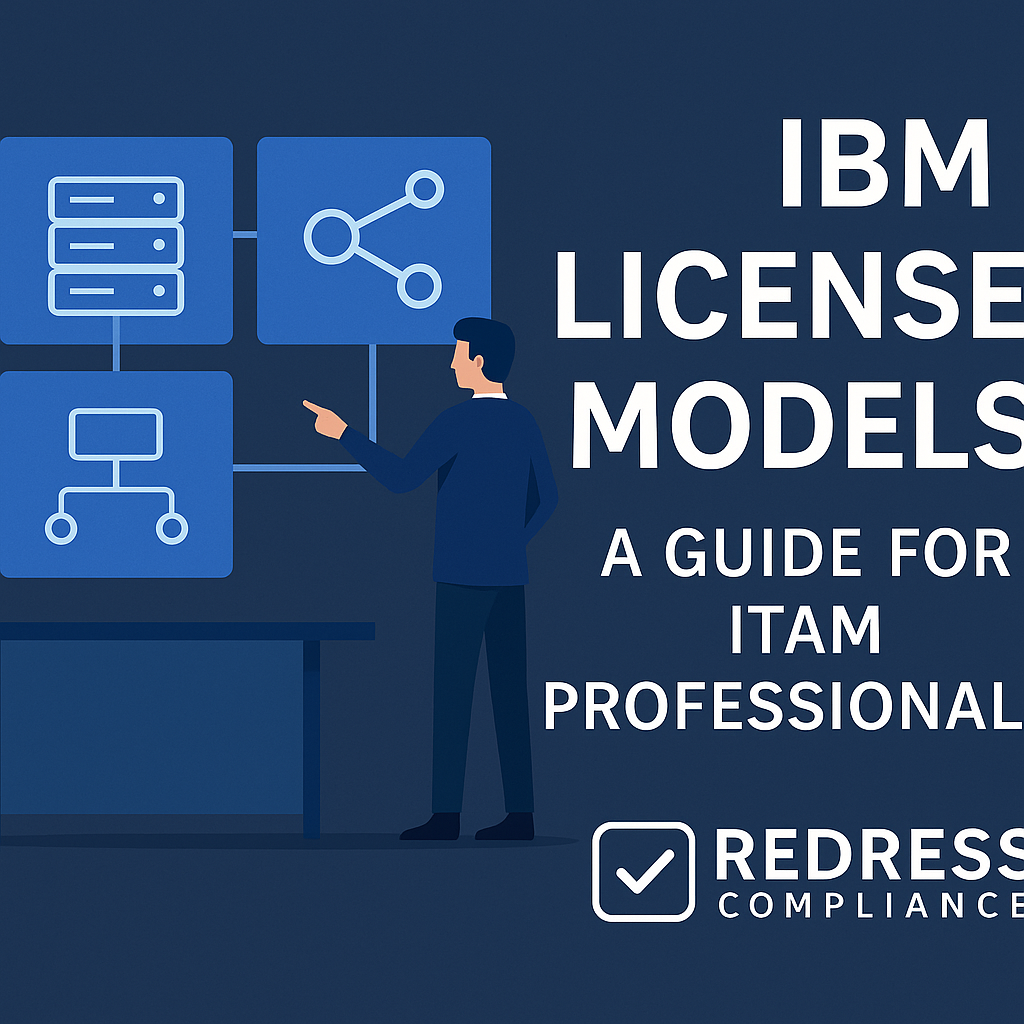
IBM License Models: A Guide for ITAM Professionals
IBM license models come in many forms – from user-based licenses to complex processor-core metrics – making enterprise software management a challenge.
Understanding these models is critical for IT Asset Management (ITAM) professionals to control costs, ensure compliance, and negotiate favorable terms.
This guide breaks down common IBM license models, highlights key cost drivers and pitfalls, and provides practical strategies to optimize your IBM software licensing.
Understanding IBM’s Licensing Landscape
IBM’s vast product portfolio spans on-premise software, cloud services, and even legacy systems, each potentially with its own licensing model.
Over years of acquisitions and product evolution, IBM has accumulated a patchwork of licensing metrics and terms. For ITAM teams, this means one size does not fit all – you must grasp multiple IBM license models to manage your environment effectively.
For example, an IBM database or middleware product might utilize processor-based licensing, whereas an analytics tool might employ per-user licensing.
Mapping which models apply to your IBM deployments (and how each measures usage) is an essential first step to avoid compliance issues or surprise costs.
Most IBM software is sold under the Passport Advantage program, which provides volume-based discounts as you purchase more.
Reaching higher tiers can automatically yield significant percentage discounts off list prices, and large deals may get special one-time discounts.
However, don’t be lulled by a big discount on paper – a 50% discount isn’t a good deal if you’re paying for software you don’t actually need. Always evaluate the actual value and necessity of each component in an IBM agreement, not just the discount rate.
Common IBM License Models
IBM employs a variety of license metrics. Understanding the differences will help you manage licenses and costs more effectively.
Here are some of the most common IBM license models and how they work:
- Authorized User – Each unique named person needs a license. Licenses are tied to individuals and cannot be shared among multiple users.
- Concurrent User – Licenses are based on the maximum number of users using the software simultaneously, not tied to specific user names. This model is efficient if many people have infrequent or periodic use of the software.
- Processor Value Unit (PVU) – A core-based metric (common for server products like IBM WebSphere or DB2). Each processor core has a specific PVU value based on its processor type, and you must license enough PVUs to cover all cores allocated to the software. Note: Sub-capacity licensing (licensing only the virtual cores you use) is allowed only if IBM’s License Metric Tool (ILMT) is deployed and running; otherwise, IBM requires covering the entire physical server’s cores.
- Resource Value Unit (RVU) – A model based on a specific resource count (e.g., number of devices, processors, or other measurable assets managed by the software). You must acquire entitlements proportional to the resource usage as defined for that product. This is common for IBM tools that manage or monitor other systems (for example, licensing per monitored server or per TB of data processed).
- Virtual Processor Core (VPC) – A cloud-focused core metric used for IBM Cloud Paks and other containerized offerings. It counts virtual CPU cores allocated to the software in virtual or cloud environments. It’s similar to PVU but designed for modern deployment models. Proper monitoring (via ILMT or similar tools) is necessary to track VPC usage and ensure compliance as your cloud resources scale.
Each model has its pros and cons. User-based licensing is straightforward but can be costly if you have many occasional users.
Core-based licensing ties costs to hardware capacity – great for powerful server,s but watch out for virtualization rules.
ITAM professionals should identify which models each IBM product utilizes and maintain detailed records of the corresponding usage (users, cores, devices, etc.) to ensure compliance and optimize spending.
Perpetual vs. Subscription Licensing
IBM historically sold software as perpetual licenses (a one-time purchase, with ongoing support fees).
Today, IBM is shifting more toward subscription licensing and SaaS models, where you pay periodically for the right to use the software (often including support in the fee).
Perpetual licenses require a larger upfront investment but grant you the right to use the software indefinitely. You typically pay about 20% of the license cost per year for support and updates (Software Subscription & Support).
If you stop paying support, you can still use the last version obtained, though without upgrades. In contrast, subscription licenses are essentially time-limited – you pay annually (or monthly) for as long as you need the software.
Subscriptions have lower upfront costs and often more flexibility to increase or decrease usage at renewal, but if you don’t renew, you lose the right to use the software. IBM has been encouraging subscriptions (for example, IBM Cloud Paks are sold on a subscription basis tied to VPC metrics).
When considering IBM license models, evaluate costs over the long term. A perpetual license may be more cost-effective if you plan to use a product for many years, whereas subscriptions might be better suited for short-term or fluctuating needs.
Always clarify renewal terms and potential price changes so you’re not caught off-guard by a steep increase when a subscription term ends.
Key Cost Drivers and Pitfalls in IBM Licensing
Managing IBM licenses isn’t just about knowing the models – it’s also about recognizing what drives up costs and where companies often make mistakes.
Below are several major cost drivers and licensing pitfalls to watch out for, with tips to address them:
- Maintenance & Support Fees: Annual Software Subscription & Support (S&S) fees are typically about 20% of the license price per year. IBM often attempts to increase these support fees by 5-10% annually, which can significantly compound costs over a few years. Tip: Negotiate a cap (e.g., no more than 3% per year) on support fee increases, and ensure any increase is calculated on your discounted purchase price, not the full list price. This keeps maintenance costs predictable and prevents unwelcome surprises in the years to come.
- Bundling and Shelfware: IBM may propose enterprise license agreements (ELAs) or bundles with high discounts. The risk is paying for software you won’t use (so-called “shelfware”). For example, IBM might offer five products together at a 50% bundle discount, but if you only truly need 3 of them, the other 2 are excess spend, and you’ll still pay annual support on those unused licenses. Tip: Evaluate each bundle component individually. It’s better to get a fair discount on what you will actually use than an amazing discount on a bloated bundle. Remove or exclude items you don’t need, or negotiate the right to drop maintenance on unused components later, so you’re not stuck paying for shelfware.
- Complex Metrics and Sub-Capacity Rules: IBM’s virtualization rules can hide big costs. For instance, IBM allows sub-capacity licensing (charging only for the virtual cores you use) only if you deploy ILMT and abide by its requirements. Otherwise, IBM can insist you license the entire physical server. Without ILMT, if you run an IBM product on a VM with four virtual cores on a host with 32 physical cores, IBM’s policy could require you to license all 32 cores—a huge, unexpected cost. Tip: Always deploy ILMT (and keep it updated) to track virtualized IBM software usage, so you qualify for sub-capacity pricing. Proactively document and verify your virtual environment’s compliance to avoid surprises in audits or true-ups.
- Audit and Compliance Risks: IBM frequently audits customers for license compliance. If an audit finds that you’re using more than you have purchased or not following license terms, the penalties and true-up costs can be very high (often at the full list price for any shortfall). Even the threat of an audit can affect your negotiating leverage. Tip: Stay audit-ready. Conduct your own internal license reviews regularly to catch any compliance issues early. If you find a shortfall, address it proactively (ideally by buying needed licenses during a planned renewal or negotiation, when you can get better pricing) rather than waiting for an official audit notice. Knowing that your house is in order removes one of IBM’s strongest bargaining chips in negotiations.
To illustrate how careful planning beats a “bigger is better” approach, consider the following example.
One company overbought an IBM bundle, purchasing 200 licenses at a 70% discount (paying 30% of the list price per license) but only used 100 of them.
Another company bought exactly 100 licenses they needed at a smaller 50% discount.
| Licensing Scenario | Licenses Purchased | Discount Off List | Actual Usage | Cost Paid for Licenses | Waste (Unused Licenses) |
|---|---|---|---|---|---|
| Overbuy Bundle | 200 licenses | 70% off | 100 used | $60,000 (200 × $300 each)* | 100 licenses paid for but not used (and still incurring support costs) |
| Right-Sized Purchase | 100 licenses | 50% off | 100 used | $50,000 (100 × $500 each)* | None (all licenses purchased are in active use) |
Assumes a hypothetical list price of $1,000 per license for illustration.
In this scenario, the company that “right-sized” its purchase ended up spending less in total, even though they received a smaller percentage discount, because they avoided paying for unused licenses.
The lesson: a deep discount isn’t truly a saving if it results in paying for shelfware. Always focus on aligning licenses with actual needs.
Negotiating IBM License Agreements
Negotiating with IBM is a strategic exercise in its own right. To secure the best terms, you need to be well-prepared and deliberate in your approach. Key tactics include entering negotiations armed with data (know your current usage, entitlements, and what you truly need going forward) and timing your discussions with IBM’s sales cycles.
IBM reps have quarterly and annual targets – engaging near quarter-end or fiscal year-end can sometimes lead to extra discounts or concessions to close the deal. Insist on transparency in pricing; don’t accept opaque bundle quotes that hide individual costs.
Maintain leverage by considering alternatives: if IBM knows you’re evaluating other solutions or willing to scale back, they’ll work harder to win your business.
Above all, be clear on your requirements and limits, and be willing to walk away if those needs aren’t met. A well-informed, confident stance earns respect and often results in a better outcome.
Recommendations
- Do Your Homework: Begin any IBM licensing initiative with a detailed inventory of your deployments, license entitlements, and actual usage. An informed understanding of what you have (and what you use) prevents overbuying and strengthens your negotiating position.
- Leverage IBM’s Calendar: Plan negotiations to align with IBM’s quarter-end or year-end when possible. Vendors are often more flexible and generous with discounts as sales deadlines approach – use that timing to your advantage.
- Insist on Transparency: Don’t accept vague bundles or lump-sum quotes. Require IBM to itemize costs for each product or component in your agreement. This clarity helps you identify overpriced items and simplifies future true-ups or changes.
- Cap Ongoing Costs: Negotiate limits on future price increases. For example, cap annual maintenance fee hikes at a fixed percentage, and lock in your discounted license prices for a couple of years. Ensuring your discounts carry into renewals will protect you from sudden cost spikes.
- Avoid Shelfware: Be ruthless about cutting out software you don’t need. It’s better to buy only the products that deliver value for you, even if the discount is a bit smaller, than to take a huge bundle discount on unused software. Only pay for what your organization will actually use, and seek terms that let you remove or replace unused licenses over time.
- Use ILMT and SAM Tools: Deploy the IBM License Metric Tool and other software asset management tools to continuously monitor your IBM license usage. Accurate data from these tools not only keeps you compliant (especially for PVU/VPC sub-capacity rules) but also arms you with evidence when negotiating or defending your position in an audit.
- Stay Professional but Firm: Maintain a respectful relationship with IBM representatives while asserting your requirements. Let IBM know you have options and that you won’t accept a deal that doesn’t meet your critical needs. Being prepared to walk away (or consider third-party alternatives) gives you negotiating power.
- Engage Expertise if Needed: If navigating IBM’s licensing rules is overwhelming, consider consulting an independent licensing expert or third-party advisor. Experienced ITAM consultants can provide benchmark data, help spot hidden contract risks, and often pay for themselves by identifying savings and negotiation opportunities you might miss.
Checklist: 5 Actions to Take
- Audit Your IBM Environment: Gather all your IBM license contracts, purchase records, and deployment data. Create a spreadsheet or report mapping each IBM product in use to the licenses you own. Identify any gaps (usage exceeding licenses) or surpluses (licenses purchased but not used). This baseline will highlight the immediate areas that need to be addressed.
- Align Stakeholders & Goals: Bring together IT, Procurement, Finance, and any business units that rely on IBM software. Agree on your objectives for the IBM agreement or renewal – for example, reducing cost by X%, migrating certain apps to the cloud, or phasing out unused products. Ensure management supports the negotiation strategy and understands any trade-offs (like standardizing on fewer products or delaying upgrades if needed).
- Research and Benchmark: Before engaging with IBM, research the typical discounts and terms offered to companies of your size. Check industry benchmarks or consult peers/experts for insight (“Is 30% off IBM WebSphere standard, or can we push for more?”). Additionally, consider researching alternatives: obtain quotes from other vendors or explore open-source solutions for specific workloads. Knowing your best alternatives (and IBM’s market competition) will give you leverage and a realistic target for negotiations.
- Engage IBM with a Plan: Don’t enter negotiations empty-handed – start by clearly communicating your expected needs and terms. For instance, send IBM a request outlining what you intend to buy or renew, including the quantities and the target price or discount you’re looking for. By anchoring the negotiation, you set the baseline for discussion. During negotiations, take careful notes of the promises and concessions made. Always confirm that any agreed terms (discounts, caps, extra rights) appear in the written contract or order form before signing.
- Finalize and Future-Proof the Contract: Before finalizing the deal, review every detail against your negotiation notes to ensure accuracy. Ensure that pricing, discount percentages, support caps, and any special conditions are explicitly outlined in the agreement. Watch out for vague language – if something is important (e.g., the right to reduce usage at renewal, or a particular product version you need), get it in writing. Once the contract is signed, maintain vigilance: continue tracking your usage versus entitlements, run ILMT, and set reminders for renewal dates. Staying on top of license management throughout the term will put you in a stronger position when it’s time to negotiate the next renewal.
FAQ
Q1: When should we start preparing for an IBM license renewal or negotiation?
A: Start preparing at least 6–12 months before your IBM agreement expires (or before a big new purchase). Early preparation allows you to gather accurate usage data, address any compliance issues, and align your internal team on goals. It also allows you to approach IBM at the optimal time (for example, just before IBM’s fiscal year-end, when they may be more eager to close deals). If you wait until the last minute, you’ll have less leverage and could end up rushed into a subpar deal.
Q2: How much of a discount is realistic to expect on IBM software?
A: It varies widely. Simply reaching IBM’s standard volume tiers might get you around 15–20% off the list price. With active negotiation, large enterprises commonly secure 30–50% off (or even more) on big deals – especially if there’s competitive pressure or a big renewal at stake. The exact discount depends on your specific situation, so it’s essential to benchmark it against industry peers or advisors. Remember, a smaller discount on only the licenses you need is better than a huge discount on licenses you won’t use. Focus on the total cost and value to your organization, not just the headline discount percentage.
Q3: Can we adjust an IBM license agreement mid-term if our needs change?
A: Generally, no – once you sign an IBM license contract, you’re locked in for that term. IBM isn’t obligated to reduce your license counts or costs mid-term if your usage drops. In some cases (for example, a major business shift or divestiture), you can discuss adjustments with IBM. Still, any mid-term change would require an amendment and likely come with conditions (like extending the term or buying something extra). It’s much easier to negotiate flexibility upfront. At the next renewal, you’ll have the opportunity to right-size and renegotiate your license mix to better fit your new needs.
Q4: How do IBM software audits affect the negotiation process?
A: An IBM audit can significantly impact your negotiations. Suppose you’re under audit while negotiating a renewal. In that case, any compliance shortfall discovered becomes leverage for IBM – they may insist you first purchase those missing licenses (often at full price) or pay back maintenance before discussing new discounts. To avoid being on the back foot, it’s best to resolve compliance issues before you enter a major negotiation. Proactively running internal audits and using ILMT helps ensure there are no big surprises. If an audit does arise mid-negotiation, try to incorporate its resolution into the deal (for example, negotiate needed licenses as part of the new contract with proper discounts, rather than as a separate penalty purchase). The goal is to prevent an audit from consuming your entire budget or undermining your planned deal.
Q5: Should we consider third-party support or alternative products to reduce our IBM licensing costs?
A: It’s worth evaluating. Third-party support providers (outside IBM) can sometimes offer maintenance for IBM software at a significantly lower cost, though you won’t get new feature updates from them. This can make sense for stable, older software versions that you plan to run without upgrading. Similarly, exploring alternative products (from other vendors or open-source) for certain use cases might reveal cheaper solutions. Even if you don’t switch, having credible alternatives (or a quote for third-party support) gives you leverage with IBM – it signals that you have options and are not wholly dependent on them. Many enterprises take a hybrid approach: keep core, strategic systems on IBM’s official support, but move non-critical or legacy workloads to third-party support or different platforms to save money. The key is to regularly assess where IBM’s value justifies its cost and where it doesn’t, and use that information in your negotiations.
