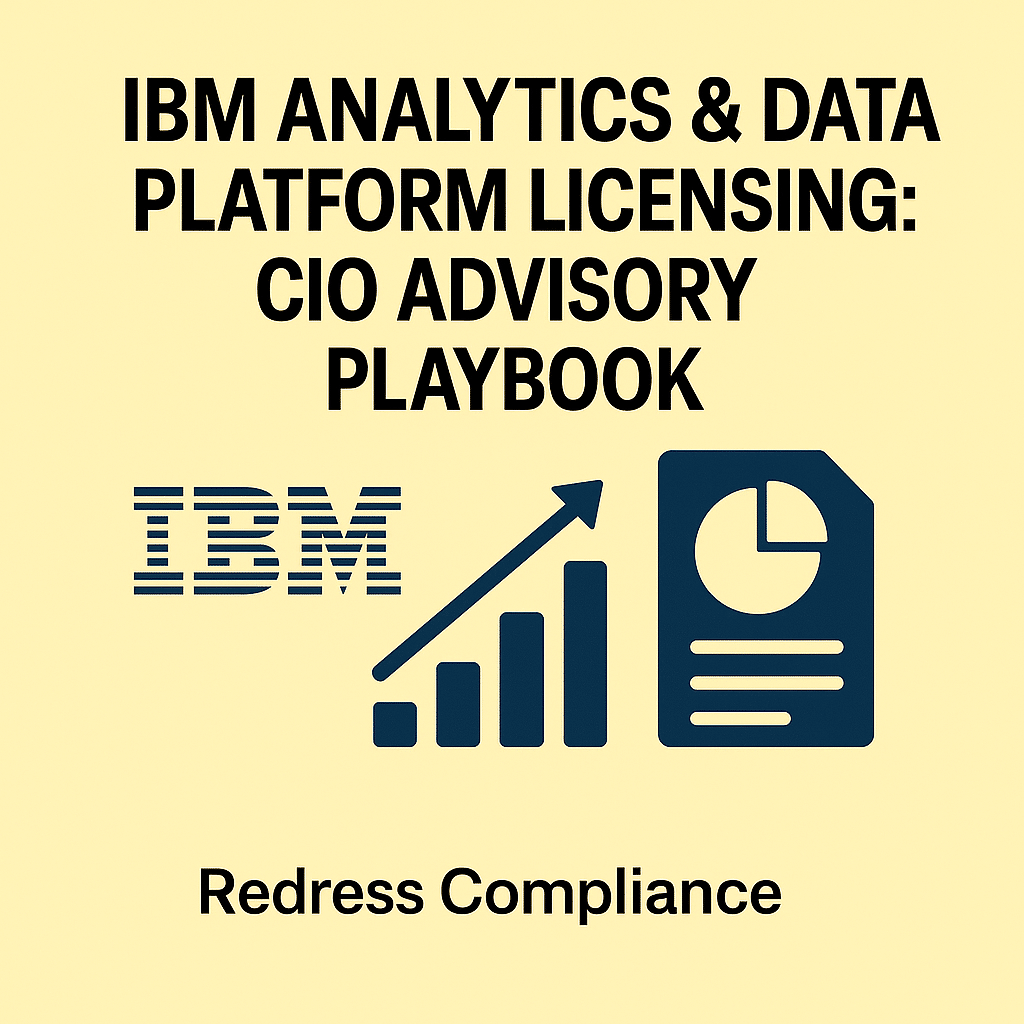
Managing IBM’s analytics and data platform licenses is a complex balancing act between cost optimization and compliance risk.
CIOs must navigate user-based licenses (for tools like Cognos Analytics and SPSS) and capacity-based licenses (e.g., PVU metrics for DataStage, Db2, Informix) across global enterprises.
This Gartner-style playbook provides independent best practices for controlling licensing costs, reducing shelfware, preparing for audits, and considering consolidation under IBM’s Cloud Pak for Data, without vendor bias or promotion.
Each section concludes with Recommendations for CIOs, summarizing actionable steps.
Monitoring & Controlling User-Based Licensing (IBM Cognos Analytics & SPSS)
IBM Cognos Analytics and SPSS employ user-based licensing, where each user is assigned a role or edition that determines their access level. Cognos, for example, defines roles such as Viewer, User/Author, Explorer, and Administrator—each with increasing capabilities from read-only report viewing to full content creation and platform administration.
SPSS offerings similarly often use named user or authorized user licenses (and sometimes concurrent user tokens) that limit the number of individuals who can use the software. Effectively monitoring how many users are assigned each role or license is critical, as exceeding entitlements can trigger non-compliance.
Best practices for user-based licensing focus on aligning user needs with the appropriate license level and keeping a tight rein on user provisioning.
Adopting the principle of least privilege helps control costs – e.g., assign a Cognos Viewer license to users who only need to consume reports and only give Author/Explorer licenses to those who truly need authoring capabilities. Avoid blanket assignments of higher-tier licenses when a lower-tier will suffice.
IBM Cognos provides built-in tools to track license usage by role. The Cognos Analytics admin console’s Manage > Licenses page shows how many users use each license role effectively based on their last login capabilities.
CIOs should ensure their teams regularly review this report and reconcile it with purchased entitlements. IBM advises that administrators “validate, periodically, the list of users for each license role” and remove or reassign users as needed to stay within limits.
For example, when employees leave or change roles, their Cognos accounts (and license allocations) should be updated immediately as part of the off-boarding process.
Automation and governance can greatly assist in controlling user counts. Onboarding workflows should include steps to request and justify any analytics tool access, ensuring new users get the right license type (and no more). Likewise, periodic user access reviews can catch “license creep” when users accumulate higher access rights over time, or inactive users still have assigned licenses.
In Cognos, if default capabilities are altered or users are given extra privileges, they might unknowingly consume a higher license tier, so maintaining the default mapping of roles to capabilities is recommended to prevent inadvertent up-licensing. SPSS environments should similarly log active users or concurrent usage peaks to ensure license counts (seats or tokens) are not exceeded.
Finally, leverage usage data to identify shelfware in user-based licenses: For instance, Cognos can report users who haven’t logged in recently – these licenses might be reclaimed and reassigned to avoid buying new ones.
Regular internal audits of user accounts versus entitlements will help a CIO avoid paying for unused user licenses and stay compliant.
Recommendations for CIOs – User Licensing Management
- Enforce Role-Based Access: Implement a strict process to assign the lowest Cognos/SPSS license role necessary for each user’s job. Review role assignments quarterly to prevent “license creep.”
- Use Built-in Monitoring: Have your admins use IBM Cognos Analytics’ license usage reports to track active user counts per role. Set up alerts or reviews if you approach entitlement limits for Viewer, Author, or Admin users.
- Off-board Inactive Users: Integrate license removal into HR off-boarding. Immediately deactivate or reassign licenses from departed or inactive users to free up capacity.
- Periodic Access Reviews: Conduct semi-annual audits of all users accessing Cognos, SPSS, etc. Remove or downgrade access for users who no longer need higher-tier capabilities. Consider adopting identity governance tools to automate these reviews.
- Train Administrators: Ensure Cognos and SPSS administrators understand the license model and capability mapping. They should avoid granting extra capabilities that bump users into a more expensive license category.
Tracking & Managing PVU-Based (Capacity) Licenses (DataStage, Db2, Informix)
Many IBM data products – DataStage (InfoSphere), Db2, Informix, etc. – are licensed by processing capacity, commonly measured in Processor Value Units (PVUs). PVU licensing ties the software cost to the server hardware it runs on, based on CPU core counts and processor type. CIOs must manage these capacity-based licenses closely to control costs and comply with IBM’s rules.
A key challenge is that PVU usage can fluctuate with infrastructure changes (adding cores, deploying new servers) and virtualization. Organizations risk “over-deploying” software without properly tracking more CPU capacity than they have licensed.
Understanding PVU:
In a machine, IBM assigns each processor core a PVU value (e.g., 70 PVUs per core for a certain model CPU). The total PVU license requirement = (PVU per core) × (number of cores allocated to the software). For example, an IBM Db2 instance on a server with eight cores (at 100 PVUs each) would require 800 PVUs of licensing. These counts multiply quickly in enterprise data centers. It’s essential to maintain an accurate inventory of all servers (physical or virtual) where IBM data products are installed, and sum their PVU requirements.
Full Capacity vs Sub-Capacity:
IBM allows two modes of PVU licensing. Full capacity means you must license all processor cores of the physical server on which the software runs, even if the software only uses a subset. Sub-capacity (virtualization capacity) allows licensing only the cores assigned to your VMs or containers running the software – a major cost saver if using a fraction of a large server. To use sub-capacity licensing, IBM requires deploying the IBM License Metric Tool (ILMT) to monitor usage.
ILMT automatically tracks the PVU consumption of IBM software on each VM/host and produces audit reports accepted by IBM. If ILMT is not in place and properly configured, IBM’s policy is to assume full-capacity licensing, which could drastically increase your required PVU count (and cost). CIOs should mandate ILMT deployment on all relevant servers to take advantage of sub-capacity rules and to stay audit-ready. In virtualized or cloud environments, ILMT is essential for compliance.
Tracking PVUs in practice:
Establish a centralized record of all IBM data and integration software installations, including the hardware specifications (CPU model, cores) of each server or VM. Inventory tools like IBM’s ILMT or BigFix Inventory should be configured to scan the environment and report PVU usage for each product.
CIOs should receive periodic PVU usage reports – at least quarterly – comparing current consumption against purchased entitlements. Any upward trend (e.g., new DataStage deployments on additional cores) should prompt a review before non-compliance occurs.
When planning infrastructure changes, include license impact analysis. For instance, scaling an IBM Informix database VM from 4 cores to 8 cores will double its PVU requirement; such changes should go through a governance process to ensure licenses are already owned or budgeted.
It’s wise to build some buffer of PVUs for each product to accommodate growth, but avoid gross over-provisioning (paying for capacity you don’t use). Regular true-ups can reallocate licenses from decommissioned systems to new deployments, keeping overall PVU use within purchased totals.
Additionally, be aware of product-specific licensing quirks. Some IBM tools might offer both PVU and user-based license options. For example, certain editions of IBM Cognos or InfoSphere tools can be licensed by PVU as an alternative to user seats.
Choose the model that fits your usage pattern (PVU can benefit widespread use with many users, while user licensing might be cheaper for smaller user bases on powerful servers).
Tooling and process: Beyond ILMT, ensure that the IBM License Service is deployed for any containerized environments (as part of Cloud Paks) and that its reports are integrated into your overall license tracking. Maintain documentation for IBM audits, including architecture diagrams showing how you calculated sub-capacity PVU licensing. This proactive stance demonstrates good governance.
Recommendations for CIOs – PVU/Capacity License Management
- Deploy ILMT Enterprise-Wide: Make the IBM License Metric Tool non-negotiable on all servers running PVU-licensed IBM software. Verify ILMT is properly configured and updating its software catalog to recognize all IBM products.
- Centralized PVU Tracking: Institute a monthly PVU usage report that consolidates data from ILMT/BigFix. Have your SAM team compare these against your Passport Advantage entitlements to catch over-use early.
- Plan for Peak and Growth: Know your peak PVU consumption for each product and keep a buffer of PVUs licensed. When new projects need IBM DataStage jobs or new Db2 instances, they require an approval step to confirm sufficient PVU capacity is available (or purchase additional licenses beforehand).
- Leverage Sub-Capacity Savings: Virtualize where possible to reduce licensing needs but ensure compliance by following IBM’s sub-capacity rules (supported hypervisors, ILMT running, quarterly reports archived). If managed correctly, this can significantly lower costs.
- Document and Educate: Maintain clear documentation of how PVU licenses are allocated across the infrastructure. Educate data platform engineers that adding CPU to a server or cluster can carry licensing costs, so they factor that into decisions and involve the SAM/licensing team for approval.
Governance to Reduce Shelfware and License Sprawl
Uncontrolled license growth (“sprawl”) and unused software (“shelfware”) are common pitfalls in large organizations. Different departments may independently purchase IBM analytics tools, leading to overlapping entitlements and no central visibility.
Meanwhile, users might clamor for software they barely use, leaving expensive shelfware consuming a budget. CIOs need strong governance to consolidate licensing and eliminate waste.
Start by treating IBM software licenses as strategic assets managed through a Software Asset Management (SAM) program. This means establishing clear ownership and processes for enterprise-wide tracking, allocating, and optimizing all IBM Analytics/Data licenses. Without governance, one business unit might overbuy Cognos licenses even as another has a surplus – a missed opportunity to re-harvest licenses internally.
Regular internal audits are a cornerstone of preventing sprawl. Conduct periodic (e.g., annual or semi-annual) reviews of who has what software deployed and how often it’s used. These internal audits should identify unused installations, users who haven’t logged in for months, multiple tools serving the same purpose, etc.
One best practice is implementing a “use it or lose it” policy – if a department isn’t using a license for 90 days, IT asset management can reclaim it and put it into a central pool. This encourages stakeholders to only request licenses when needed and return them when not.
License reclamation (harvesting) can dramatically reduce shelfware. For user-based licenses, this involves removing or downgrading accounts that show minimal activity.
For capacity licenses, it could mean uninstalling software from servers that are no longer in active use (for example, a test DataStage environment on which no jobs are run anymore) to free up PVU capacity.
It’s important to couple reclamation with communication – users and managers should be aware that unused software will be removed or redistributed as part of cost-saving initiatives.
To tackle license sprawl, the procurement and cataloging of IBM software must be centralized. CIOs should consider consolidating purchases under an enterprise agreement (or at least a coordinated procurement plan) rather than siloed departmental buys.
This yields volume discounts and gives a holistic view of entitlements. If each department negotiates with IBM separately, the organization might miss out on ELA (Enterprise License Agreement) opportunities and find it harder to track compliance overall. A single source of truth (like a SAM database or spreadsheet) listing all IBM analytics/database licenses, their owners, and renewal dates is invaluable.
Governance should also include an approval workflow for new license requests. For instance, if a team requests additional SPSS users or an expansion of Db2 PVUs, require them to justify their request and check with the central SAM team if existing licenses can be reallocated first. Often, one group’s “unused” license can fulfill another’s new demand, saving money by avoiding a new purchase.
In practice, establishing a cross-functional License Steering Committee can help. This committee, with members from IT, procurement, finance, and major business units, can review usage reports, decide on reallocations, and set policies (like chargeback or showback of license costs to incentivize responsible use). They also oversee preparations for any vendor audits, ensuring records and usage are in order.
Lastly, continuously educate stakeholders about the cost of IBM software. Make it known that licenses are not free just because the software is installed—if mismanaged, it incurs support/Subscription costs and audit risk.
By building a culture of accountability (perhaps even charging departments for the licenses they consume), CIOs can reduce the “grab all you can” behavior that leads to sprawl.
Recommendations for CIOs – Governance & Optimization
- Centralized License Management: Consolidate all IBM software licensing under a central SAM function or team. Maintain a single inventory of IBM Cognos, SPSS, DataStage, Db2, etc., entitlements owned across the enterprise. This team should coordinate all new purchases to prevent duplication and leverage bulk pricing.
- Conduct Regular Usage Audits: Schedule regular internal license audits (at least annually) to find unused or underutilized licenses. Identify shelfware – e.g., Cognos licenses assigned to users who never log in – and reclaim them systematically.
- Implement Reclamation Processes: Establish a formal process for reclaiming licenses from inactive users or decommissioned systems. For user licenses, use automated scripts or IAM tools to flag inactive accounts for X days for removal. For PVU licenses, uninstall or reassign software from servers that are not in active use.
- Approval for New Acquisitions: Enforce a policy that requires additional IBM software (new module or more capacity) to go through central approval. Verify no existing licenses are available for reuse, and ensure funding is accounted for. This avoids unnecessary purchases.
- Departmental Chargeback: Consider charging business units for the IBM licenses they consume. When departments see a direct cost tied to those 50 SPSS licenses “sitting on the shelf,” they’ll be more motivated to release what they don’t truly need. Use chargeback reports to increase transparency and accountability in license usage.
Evaluating Consolidation with IBM Cloud Pak for Data (CP4D)
IBM Cloud Pak for Data is a modern, containerized platform that bundles many analytics and data capabilities under one license model.
Instead of buying separate licenses for Cognos, SPSS Modeler, DataStage, Db2, etc., organizations can purchase a pool of capacity (measured in Virtual Processor Cores, or VPCs) on Cloud Pak for Data and run those various services as needed.
For CIOs, the promise of CP4D is twofold: potentially better cost efficiency through a unified metric and simplified management since many tools fall under one umbrella. However, careful assessment is needed to determine if consolidation via CP4D is right for your environment.
What is bundled?
Cloud Pak for Data includes entitlements to multiple IBM offerings that were historically sold standalone. For example, it covers Db2 databases, InfoSphere DataStage for data integration, Watson Studio (which can encompass SPSS Modeler functions), Cognos Analytics (as an optional cartridge or integration), Planning Analytics, and more – all deployed on a Red Hat OpenShift container platform.
Many “Standalone IBM Offerings” from data management to BI can run on CP4D’s containerized infrastructure. This consolidation means one VPC license pool can drive many tools (e.g., 100 VPCs could be allocated across any mix of Db2, DataStage, etc., within the Cloud Pak environment).
VPC model vs PVU:
The Virtual Processor Core (VPC) metric in Cloud Paks is conceptually similar to PVU (both tie to CPU capacity) but simplified for cloud/container use – typically a flat rate per vCPU regardless of hardware type. With Cloud Pak for Data, you calculate how many virtual cores are allocated to all your containerized services, and that determines the VPC licenses consumed.
One advantage is license flexibility: if today you need more DataStage and tomorrow more Cognos, the same pool of VPCs can be reallocated, rather than having to purchase different product licenses each time.
IBM even allows the conversion of existing PVU licenses into Cloud Pak entitlements: “Existing PVU licenses could be traded up or upgraded to Cloud Pak VPC licenses to license the installation wholly on a Cloud Pak basis.” This trade-up is part of IBM’s Modernization Upgrade Program, meant to protect your investment in legacy licenses while moving to the new model.
However, moving to CP4D is not purely a licensing exercise but an architectural decision. Deploying CP4D means running containerized software on OpenShift, which may require new skills and infrastructure.
CIOs should evaluate whether the organization is ready for that or if they would use Cloud Pak only in traditional VMs (IBM does support non-container deployments with some trade-offs).
Cost/benefit analysis:
Evaluate your current IBM software spend vs. projected Cloud Pak spend. In some cases, Cloud Pak for Data can be cost-effective compared to a collection of separate licenses. For example, if you have a moderate usage of 5 products, each under-utilized, a pool of VPCs might be cheaper than maintaining each product’s minimum licenses.
It also reduces the risk of one product being over-licensed while another is under-licensed – the capacity is shared. IBM often offers incentives (such as bundle discounts or credit for existing licenses) to encourage Cloud Pak adoption.
Conversely, ensure that all needed capabilities are available in CP4D. Some legacy features might not yet exist in the container versions. Also, consider the operational impact: consolidating under CP4D can simplify licensing but might complicate operations if you’re not already container-ready.
A phased approach can work: for new projects, consider deploying on Cloud Pak for Data to gradually build experience while legacy systems continue on existing licenses. Over time, you can incrementally migrate workloads (e.g., move some ETL jobs from InfoSphere DataStage standalone into DataStage on CP4D).
This hybrid approach aligns with IBM’s scenario of mixing traditional and Cloud Pak licenses in a transition. Though you cannot double-cover the same instance with both PVU and VPC simultaneously, you can run some instances on old licenses and new ones on CP4D in parallel.
From a compliance perspective, Cloud Pak introduces the IBM License Service for tracking container usage. CIOs must ensure this is deployed and that quarterly usage reports are captured (much like ILMT, but for containers) to remain audit-ready.
In summary, CP4D offers a path to modernize licensing and potentially simplify your IBM license landscape by consolidating metrics. However, it requires careful evaluation of costs, technical readiness, and a migration plan. It should be driven by business needs (e.g., desire to modernize to cloud-native architectures and eliminate redundant tools) rather than hype. An independent analysis can help determine if the ROI is favorable.
Recommendations for CIOs – Cloud Pak for Data Consideration
- Inventory Overlap: List all IBM analytics/data products in use (Cognos, SPSS, DataStage, Db2, etc.) and check which are included in Cloud Pak for Data. Those are strong candidates for consolidation under a single license model if you find a significant overlap.
- Cost Modeling: Work with your finance or licensing expert to model 3-year costs in two scenarios: status quo (separate licenses + support) vs. Cloud Pak for Data VPC subscription. Factor in IBM’s trade-up credits for existing licenses. This will quantify potential savings or costs.
- Pilot on Non-Production: Before a big bang migration, try Cloud Pak for Data in a non-production environment. For example, a development instance of Db2 or DataStage can be deployed on CP4D. This allows your team to learn OpenShift and Cloud Pak management and measure performance and license usage in practice.
- Migration Plan: If moving forward, create a phased migration roadmap. Target low-risk or high-value moves first (e.g., migrate a departmental Cognos to CP4D or offload some ETL workloads). Ensure you don’t accidentally double-license during the transition – once a workload is on CP4D, decommission the old instance to free its license.
- Keep IBM Honest: Even though Cloud Pak is IBM’s offering, negotiate terms to your advantage. Ensure you can revert to traditional licenses if needed and lock in pricing for the VPCs. Leverage independent licensing advisors to validate IBM’s proposals and calculate the conversion ratios accurately.
Improving Audit Readiness and Ongoing License Governance
IBM is known for rigorous software compliance audits. A proactive stance on audit readiness can save CIOs from panic, unbudgeted true-up costs, or even penalties.
Good license governance is not a one-time task but a continuous process that keeps the organization “audit-ready” at all times. This involves maintaining accurate records, monitoring usage, and instilling a compliance-aware culture.
Audit readiness fundamentals:
Keep an up-to-date repository of all IBM entitlements (licenses) you own – including license certificates, Passport Advantage reports, proofs of purchase, and any special terms or bundling. At the same time, maintain deployment records: where each product is installed, how many users, which versions, and current usage metrics. This reconciliation of “entitlements vs. deployments” should be reviewed regularly. It effectively performs an internal audit so that the official one by IBM (if it comes) holds no surprises.
Leverage tooling to assist. As discussed, ILMT and IBM License Service are critical for compliance data on PVU/VPC metrics. Ensure these tools function correctly: they should cover all relevant systems, be updated to recognize new products, and generate reports on schedule.
Many organizations have faltered by ignoring an ILMT malfunction that left part of the environment unmonitored – something IBM auditors may not excuse. Alongside IBM’s tools, you can use third-party SAM tools (Flexera, ServiceNow SAM, Snow, etc.) as an additional layer to track entitlements and usage in one place.
Periodic compliance reviews:
Conducting a mock audit annually is an excellent practice. This means having your SAM team (or an external expert) run through the same steps IBM would do: collect license evidence, run ILMT full reports, and compile a compliance position for each product.
Any gaps identified can then be remedied – e.g., purchasing additional licenses for over-deployed software or uninstalling excess instances – before IBM knocks on the door. By preemptively addressing issues, you avoid the hefty costs and strained vendor relations of an audit finding. Moreover, demonstrating a robust internal compliance process can sometimes discourage vendors from auditing as frequently.
License governance committee:
As mentioned, having a governance body or license manager ensures ongoing attention. This person or team should monitor IBM’s announcements for any licensing rule changes (IBM occasionally updates PVU tables, sub-capacity rules, or bundling options) to adjust compliance accordingly. They should also ensure new deployments undergo compliance checks.
Other aspects are user education and stakeholder engagement. Make sure that IT project managers, architects, and procurement understand the IBM licensing basics that are relevant to them.
For instance, if a project spins up a new instance of an IBM software in the cloud, they must know to include it in ILMT tracking and consider license implications, not assume it’s “cloud, so it’s handled magically.” Creating simple internal guides or training sessions on IBM license policies can raise awareness and prevent accidental compliance lapses.
When it comes to dealing with IBM or auditors, keep detailed records. Document all communications and log when ILMT reports were generated and any manual adjustments made.
If an official audit happens, respond cooperatively but also deliberately – many CIOs engage external IBM licensing specialists or legal counsel at this stage to manage the process. Having third-party experts (like independent IBM license consultants) on retainer or available is a form of insurance; they can validate the audit findings, push back on inaccuracies, and help negotiate resolutions if needed.
Proactive governance also means monitoring emerging risks. For example, suppose the company undergoes a major virtualization project or a cloud migration. In that case, that triggers a re-evaluation of IBM license compliance (since those changes can impact PVU/VPC counts). Similarly, M&A activity might bring in a slew of new IBM software—ensure any acquired environments are brought into compliance oversight quickly.
In summary, being audit-ready is about discipline and foresight. Managing compliance as an ongoing business-as-usual process is far cheaper and easier than fighting an IBM audit. CIOs who champion strong license governance not only avoid compliance crises but often find they can optimize costs continuously (since the same data that ensures compliance also highlights inefficiencies).
Recommendations for CIOs – Audit Readiness & Continuous Governance
- Maintain a License Repository: Keep an authoritative record of all IBM software entitlements and deployments. Update it in real-time as new licenses are purchased or software is installed. This repository should allow you to quickly answer “What do we have vs. what are we using” at any point.
- Schedule Mock Audits: Don’t wait for IBM. At least once a year, run an internal compliance audit for IBM licenses. Identify any shortfalls and address them proactively. Report the results to senior IT and finance leadership to underscore compliance status.
- Use Automated Tools and Archive Reports: Ensure ILMT and License Service are deployed and regularly generate usage reports (quarterly at minimum). Archive these reports for at least two years. This meets IBM requirements and builds an evidence trail of good compliance.
- Engage Independent Experts: Consider hiring independent IBM licensing specialists (such as Redress Compliance or others) to review your compliance position periodically or assist in an audit defense. Their expertise can validate your internal processes and provide an outside perspective on optimization and risk areas.
- Cultivate a Compliance Culture: Promote awareness that software licensing is a collective responsibility. Provide training to IT managers on IBM license policies. Incorporate license compliance checks into change management (e.g., any change that affects IBM software must tick a box for license impact). Reward teams for positive audit findings or cost-saving optimizations to reinforce good behavior.
