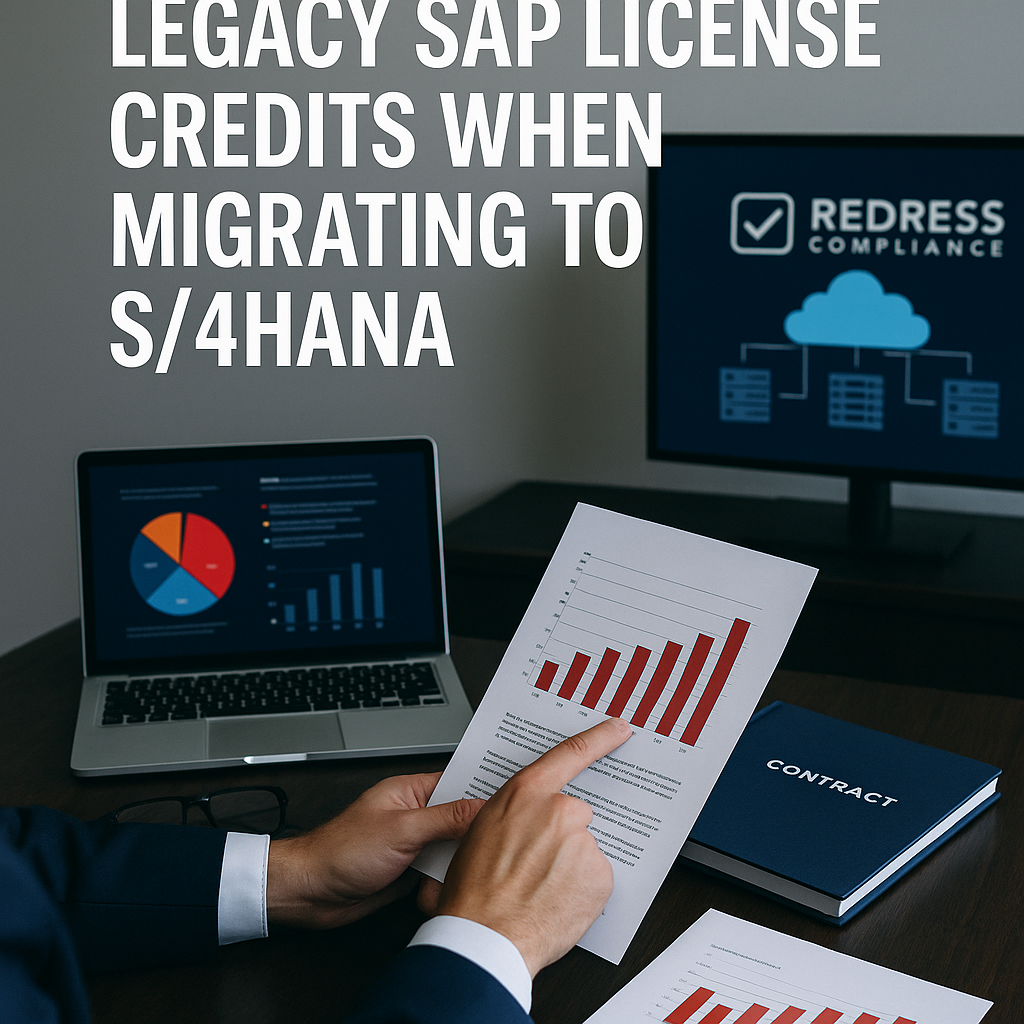
How to Use Legacy SAP License Credits When Migrating to S/4HANA
Many enterprises migrating to SAP S/4HANA face a key challenge: how to use legacy SAP license credits when migrating to S/4HANA to reduce new costs.
Moving to S/4HANA isn’t just a technical upgrade—it’s effectively a license reset. Companies should leverage the money invested in existing SAP licenses as a trade-in credit.
This guide explains how IT leaders can leverage SAP’s conversion programs, negotiate trade-in credits for legacy licenses, and minimize shelfware waste during an S/4HANA migration.
Legacy SAP Licenses – A Migration Asset, Not a Sunk Cost
Your legacy SAP ECC licenses represent a significant investment that can become a strategic asset in your S/4HANA migration. Over the years, you’ve spent millions on SAP licenses and annual maintenance.
Don’t treat that as a sunk cost – when migrating to S/4HANA, you have an opportunity to recoup that past investment.
SAP will not automatically carry over old ECC licenses to S/4HANA; however, they will consider the value of your legacy licenses during contract negotiations if you approach them proactively.
In practice, migrating to S/4HANA means signing a new license contract. Rather than paying full price for S/4HANA licenses as if you were a new customer, enterprises should negotiate trade-in credits for the licenses they already own.
For example, if your company has $5 million worth of ECC licenses on the books, you can push SAP to credit a portion of that value toward your S/4HANA license purchase.
The key is to treat your existing licenses as a bargaining chip – you’ve already paid for functionality in ECC, and you shouldn’t have to pay 100% again for equivalent capabilities in S/4HANA.
By planning, you can turn legacy licenses into license credits that offset migration costs.
S/4HANA Add-Ons and HANA Database Licensing Costs : The Hidden Costs You Must Budget For
From ECC to S/4HANA – License Model Changes Require Re-Mapping
One reason legacy license credits aren’t straightforward is that SAP’s license model changes in S/4HANA. U
nder SAP ECC, customers had dozens of named-user license types (e.g., Professional, Limited Professional, Employee Self-Service), as well as numerous engine/module licenses.
S/4HANA has simplified user licenses into a few broad categories, but they don’t exactly match the old ones one-to-one.
This means you must re-map and optimize your users and usage into the new model instead of copying licenses over directly.
Key S/4HANA User License Categories:
- Professional Use – Full, unrestricted access across SAP. This is the top-tier license for power users who work across multiple modules (comparable to the old “Professional User” in ECC).
- Functional Use – Access is limited to specific modules or business areas. A mid-tier license for department-specific users (analogous to ECC’s “Limited Professional” users).
- Productivity (Self-Service) Use – Entry-level license for users with limited, self-service, or occasional tasks (similar to ESS or casual users in ECC).
- Developer – Technical user license for developers/administrators (equivalent to the old “SAP Developer” named user).
Why this matters: Because the S/4HANA model is broader, you can’t assume one legacy license equals one new license.
For example, an ECC Limited Professional user might be mapped to a Functional user in S/4HANA (if their role is narrow), or they might require a Professional user license if they perform complex, cross-module tasks.
The migration presents an opportunity to reassess each user’s needs. Often, you’ll find that not all ECC Professional users need the top-tier S/4 license – some can be downgraded to Functional at lower cost.
Conversely, some users might need an upgrade if their role wasn’t properly licensed before.
Understanding these differences is crucial to using your legacy license credits wisely: it ensures you request credit for the right mix of new S/4HANA licenses instead of mirroring an outdated or inefficient license setup.
SAP S/4HANA Conversion Programs – Contract Conversion vs. RISE
SAP has established formal conversion programs to help customers transition from legacy ECC licenses to S/4HANA.
Choosing the right program impacts how you can use your legacy SAP license credits during the migration.
The two primary paths are a Contract Conversion (license exchange for a new S/4HANA contract) or RISE with SAP (subscription-based transformation), each with different credit considerations:
- Contract Conversion (License Exchange): This is a common route for adopting on-premises S/4HANA. Your existing ECC license contract is terminated and replaced with a new S/4HANA contract. In this exchange, SAP provides credit for the residual value of your legacy licenses to offset the cost of new S/4HANA licenses. Essentially, you trade in your old licenses. For example, if you have $5M worth of ECC licenses, SAP might credit a negotiated percentage of that value (depending on how much of those licenses you use) toward the S/4HANA license fees. Contract conversion enables you to simplify and consolidate your agreement, eliminating obsolete products and purchasing only what you need in the future. The trade-off: it’s an all-in, one-time swap – you commit to the S/4HANA license model and pricing in a single transaction. Any unused legacy licenses (shelfware) typically won’t count for credit, so preparation is key (more on that later).
- RISE with SAP (Subscription Conversion): RISE is SAP’s bundled cloud subscription offering for S/4HANA (and related services). In a RISE migration, you move from owning licenses to subscribing to S/4HANA as a service (often measured in Full User Equivalents (FUE) instead of named users). Your old on-prem licenses are retired as you transition to the cloud subscription. SAP often offers incentives, such as reduced subscription fees, cloud credits, or bundled services, when you migrate to their cloud with RISE. You don’t get a “license credit” per se (since you’re not buying new perpetual licenses), but you should negotiate a discount that recognizes your past investments. In essence, rather than paying full list price for the subscription, ensure the quote reflects the fact that you’ve already paid for SAP software for years. RISE can be attractive if you want an OPEX model and SAP-managed infrastructure, but be aware: once on RISE, you no longer own licenses – you’re renting the software, and future cost flexibility depends on your contract terms.
- Product Conversion (Legacy Program): In the past, SAP allowed a direct product swap – e.g., converting an ECC module license into the equivalent S/4HANA module license – often with up to 100% credit for that specific swap. This program was limited and mainly applied to one-for-one product replacements. Today, it’s largely phased out in favor of full contract conversions. However, if your migration is incremental (module by module), ask SAP if any product-level conversion options exist for your scenario. It’s rare, but in niche cases (like converting a specific engine license to its S/4 counterpart), you might still get a very high credit on that piece.
To compare the main conversion approaches at a glance:
| Migration Path | License Model | Treatment of Old Licenses | Incentives from SAP |
|---|---|---|---|
| Contract Conversion (Exchange) | New S/4HANA perpetual licenses (on-premises) | ECC licenses are terminated; their prior purchase value is credited toward the S/4HANA license cost. | Credit for legacy license value applied to new licenses; ability to drop unused licenses in the process (clean slate). |
| RISE with SAP (Subscription) | Subscription-based S/4HANA (cloud SaaS model, measured in FUEs) | ECC licenses terminated (you stop paying maintenance); you “start fresh” with a subscription contract. | Discounts on subscription fees, cloud credits, or extended ECC support as incentives. Past spend isn’t directly converted, but can be recognized via negotiated discounts. |
Actionable insight:
Evaluate both options even if you favor one. Getting quotes for a traditional license conversion and a RISE subscription can provide leverage.
For instance, if SAP knows you’re weighing a cloud deal versus on-prem, they may improve the terms to sway your decision.
Use the impending 2027 ECC support deadline as additional leverage – SAP is motivated to migrate customers now, so they’re more likely to offer attractive credits or discounts before that date.
Negotiating Legacy License Credits – Get What You Deserve
Securing a good deal on S/4HANA requires active negotiation of legacy license credits. SAP’s initial offer may not fully reflect the value of your existing investment, so be prepared to negotiate.
Here are key strategies to maximize your credits:
- Show Your Work: Enter negotiations with data on what licenses you own and how they’re used. If you can demonstrate that the majority of your ECC licenses are actively used and essential, you strengthen your case that their value should count toward your S/4HANA purchase. Conversely, if SAP suspects much of your license footprint is unused, your credit will be lower. Quantify your license utilization in advance.
- Clean House First: (Detailed in the next section on shelfware.) Before negotiating, clean up any obvious shelfware (unused licenses). This way, you’re only negotiating credit for licenses that have real business value. SAP is far more likely to give credit for licenses supporting active users and processes.
- Don’t Accept the First Offer: Treat the conversion credit like any other discount – it’s negotiable. If SAP offers, say, a 50% credit on your $5M legacy investment, see if you can improve it by emphasizing your long-term commitment or upcoming projects with SAP. Leverage timing, too: SAP reps have quarterly and annual targets. Aligning your negotiation near fiscal year-end can improve their flexibility on credits and discounts.
- Get It in Writing: Ensure any agreed credit or discount for legacy licenses is clearly documented in the contract or order form. For example, if SAP says you’re getting $2M credit for retiring certain licenses, have that explicitly listed as a discount line item against your S/4HANA license fees. This avoids any “misunderstandings” later and sets a baseline for future true-ups.
- Consider Future Needs in the Deal: If you anticipate needing more licenses later (due to growth or acquisitions), negotiate a price protection or extra licenses now at the credited rate. It’s easier to get a good unit price or maintain your credit on additional licenses as part of the initial deal than to come back later when you have less leverage.
In summary, to utilize your legacy SAP license credits effectively when migrating to S/4HANA, come prepared. Make SAP aware that you’re an informed customer who understands the value of what you’ve already purchased.
A well-negotiated conversion can significantly lower your S/4HANA TCO – we’ve seen companies cut their effective migration license costs by 30% or more through savvy credit negotiation and rightsizing.
Avoiding Shelfware Waste – Don’t Convert What You Don’t Use
A major pitfall in SAP licensing is shelfware – licenses you paid for but never fully used. When planning an S/4HANA migration, one of the smartest moves is to eliminate shelfware from your environment before converting or trading in licenses.
Unused licenses not only waste maintenance dollars today, but they will also dilute any credit SAP is willing to offer for your legacy estate.
Start with an internal audit of your SAP users and engines. Identify any licenses attached to inactive employees, duplicate user accounts, or modules that your business no longer needs. It’s common for large enterprises to discover 10–20% of their named users are inactive or idle.
For example, one company discovered that hundreds of SAP user IDs belonged to former staff members; by retiring those, they immediately reduced their annual maintenance fees and avoided carrying unnecessary licenses into S/4HANA.
When negotiating migration, SAP will give little or no credit for shelfware. They know which licenses haven’t been utilized (especially if you’ve been through SAP audits or provided LAW reports).
Rather than attempting to get value for those, focus on removing them from your entitlement. This may mean formally terminating those licenses at your next renewal or as part of the S/4HANA contract conversion.
Yes, you are surrendering that shelfware – but it stops the bleed of maintenance costs and ensures your new S/4 contract isn’t inflated with users or products you don’t need.
In some cases, you might salvage value from shelfware by swapping unused products for something useful.
For example, suppose you own an old SAP engine license that you never deployed. In that case, you can ask SAP to apply its book value toward a needed S/4HANA component or even to offset Digital Access licenses (SAP has, at times, allowed conversion of unused licenses into credit for digital access document packs).
Don’t expect full value for something you never used, but even a partial trade is better than nothing.
The bottom line: avoid waste by rightsizing your license inventory now. Every shelfware license you drop is one less item to negotiate and one less cost in your S/4HANA future.
Read SAP S/4HANA Cloud Pricing Benchmarks for U.S. Enterprises.
Rightsizing for S/4HANA – Optimize Your License Mix and Future-Proof
Migrating to S/4HANA is the perfect time to rightsize your license portfolio and align it with actual usage. Rather than a pure technical migration, think of it as a licensing clean slate: you get to decide how many of each license type you need going forward.
This is where you turn analysis into savings.
First, map your users to the appropriate S/4HANA license types based on their job roles and transaction history. If under ECC, you had 500 Professional Users, do all 500 truly perform high-level, cross-functional tasks?
Perhaps only 300 need full Professional access in S/4HANA, and cheaper Functional licenses could cover the other 200. That kind of rebalancing can drastically reduce costs – remember that a Professional user license can cost roughly twice as much as a Functional user license.
For instance, if a Professional license list price is around $3,000, and a Functional (Limited) license is about $1,500, downgrading 100 users saves thousands in license fees (not to mention 22% annual support on each of those licenses).
Similarly, ensure that casual users (employees who only enter time or view pay stubs) are categorized under the low-cost Productivity/Self-Service tier (~$100 list price) instead of any higher tier.
Rightsizing isn’t just about cutting down – it’s about accuracy. Some users may need an upgrade in license level if they were previously under-licensed (to avoid compliance issues).
The goal is precise alignment: every user gets the lowest-cost license that still covers their needs. Collaborate with business process owners and review SAP usage reports to accurately classify users.
If you have access to a license optimization tool or SAP’s logs (like ST03N or License Administration Workbench), use them to see what transactions users execute in ECC. This data-driven approach prevents over-buying licenses “just in case.”
Another aspect of rightsizing is planning for growth and change. If you expect your user count to increase or plan to roll out new SAP modules, incorporate that into your S/4HANA licensing plan.
It might make sense to negotiate a slightly higher license count now at a good discount, rather than scrambling later and paying a premium.
However, avoid over-provisioning far beyond near-term needs, as this will only create new shelfware. A balanced approach is to include a buffer for, say, the next 1-2 years of growth and have contractual terms that allow additional users at the same discounted rate if you exceed that.
Finally, ensure your internal controls and processes support this optimized licensing. Once on S/4HANA, align your user permission roles with their license types. For example, if a user is assigned a Functional license, they should not have access to execute transactions reserved for Professional users.
This alignment between what someone is licensed for and what they can do in the system will protect you in the event of an audit.
Build periodic license reviews into your Software Asset Management (SAM) practice so that your license allocation remains optimized as people join, leave, or change roles.
In short, rightsizing is not a one-time task, but an ongoing discipline – one that pays off in cost savings and peace of mind regarding compliance.
Recommendations (Practical Tips for Maximizing Value)
- Map Roles to License Types Early: Before signing any S/4HANA contract, map out every user’s role and determine the corresponding S/4 license type. Use actual usage data from ECC to inform this decision. This preparation prevents the purchase of excessively high-tier licenses.
- Eliminate Shelfware Pre-Migration: Conduct a cleanup of all unused SAP users and products before negotiations begin. Terminate or replace anything that is not needed. This ensures you only purchase (or subscribe to) what you truly require, and it strengthens your position to get credit for the rest.
- Negotiate Conversion Credits Aggressively: Treat legacy license credits as a key part of the deal value. Don’t accept whatever is offered by default – counteroffer and cite your historical spend. Use SAP’s urgency (e.g., upcoming support deadlines) as leverage to get better credit and discounts in writing.
- Right-Size, Don’t Mirror: Resist the urge to simply carry over your old license counts into S/4HANA. Use the migration to right-size. If you have 1000 users on ECC, you might discover that you only need 800 in S/4 (after removing duplicates and shelfware), and that those 800 can be split into appropriate tiers rather than all being top-tier. This optimization can save millions over time.
- Align Security with Licensing: Collaborate with your SAP security team to ensure that each user’s system authorizations align with their license level. This prevents inadvertent compliance issues (e.g., a Functional user performing an action that only a Professional should). It’s easier to set these rules correctly at go-live than to fix them after an audit flag.
- Monitor and Adjust Continuously: After migration, continue to track license usage. Business needs evolve, so regularly review if users still have the right licenses. You might find opportunities to downgrade some users or need to upgrade others. Staying on top of this ensures you don’t slowly accumulate new shelfware.
- Compare Subscription vs Perpetual: Even if your preference is on-premise licenses, evaluate SAP’s RISE or cloud subscription offers (and vice versa). Understanding the costs of both models over a 5-10 year period, including infrastructure and support, can help determine which is more cost-effective. It also gives you negotiation leverage – SAP will compete against its options if you position them against each other.
- Educate Stakeholders: Make sure your procurement, IT, and finance stakeholders understand S/4HANA’s licensing structure and the plan you’re pursuing. When everyone knows, for example, what a “Productivity User” means, they are less likely to over-request expensive licenses or panic about false risks. Educated teams make smarter decisions and support the license strategy.
- Engage Expert Help if Needed: SAP licensing is a complex matter. If your SAP estate is especially large or you lack internal licensing expertise, consider hiring an independent SAP licensing advisor. They can validate your conversion calculations, find hidden gotchas in contracts, and ensure you’re maximizing credits and minimizing compliance risk. Their fee may easily pay for itself in the savings and protections they uncover.
Checklist: 5 Actions to Take
- Audit Your Current SAP Licenses and Usage: Inventory all your SAP ERP (ECC) licenses. Run usage reports or tools (LAW, USMM) to determine the number of active users and identify the components being used. This establishes a factual baseline.
- Identify Shelfware and Clean It Up: Based on the audit, pinpoint unused licenses (users with no activity) and modules not in use. Remove or retire these ahead of migration. For named users, disable or delete redundant accounts; for unused modules, plan to terminate their maintenance. This avoids carrying unnecessary baggage into S/4HANA.
- Map Future S/4HANA License Needs: Translate your findings into an S/4HANA license plan. Determine the number of Professional, Functional, and Productivity users you’ll need by mapping current roles to the new model. Also, consider any new projects (e.g., new modules, additional users) that S/4HANA will support, and include those in the plan.
- Evaluate Conversion Options and Prepare to Negotiate: Determine whether you’ll do a contract conversion (new perpetual licenses) or RISE subscription (or a mix). Engage SAP early to get preliminary quotes. Use these to formulate your negotiation strategy – know what credit you will request and what discounts are reasonable. Gather success stories or benchmarks if possible (e.g., peers who got X% credit) to back up your position.
- Finalize the Deal and Document Everything: When negotiating the S/4HANA contract, ensure all agreed terms are captured. This includes the credit for legacy licenses, discount percentages, and any special conditions (like price holds for additional users or included services). Before signing, double-check that the contract language aligns with your understanding of the deal. Once signed, maintain a file with all licensing details – it will be vital for compliance management going forward.
FAQs
Q1: What happens to our existing ECC licenses when we move to S/4HANA?
A: In an S/4HANA migration, your existing ECC licenses are typically retired or terminated as part of signing the new contract. They don’t carry over automatically. However, you can negotiate so that the value of those legacy licenses is credited against your S/4HANA purchase. Think of it as a trade-in: you give up rights to use ECC (after switching) and, in exchange, SAP gives you a financial credit on the new S/4 licenses or subscription. It’s important to negotiate how much credit you get – it’s not guaranteed unless you make it part of the deal.
Q2: How do we determine which S/4HANA license each user will need?
A: The best approach is to analyze each user’s role and what transactions they perform in the current system. Map their actual usage to the closest S/4HANA license category. For example, if a user works across multiple functional areas and performs high-level tasks, they likely need a Professional license. If they focus on a specific area (such as only sales orders or only warehouse management), a Functional license would cover them. Light users who just self-serve (enter time, view payslips) would fit a Productivity user license. Use SAP’s usage reports or analytics tools to get data on transaction usage per user – this makes the mapping much easier and more accurate. Essentially, you’re right-sizing licenses to roles: give each user the cheapest license that still covers all their activities.
Q3: Can we get credit for unused SAP licenses (shelfware) during the migration?
A: Generally, SAP will give little to no direct credit for completely unused licenses. If you haven’t been using certain licenses, SAP knows they were shelfware and will argue they hold no future value. The better strategy is to clean up shelfware beforehand – remove those from your contract so they don’t muddy the waters. That said, if you have unused licenses that could be repurposed, you might consider negotiating a swap for something you need. For instance, some customers have traded unused engine licenses for credit towards new S/4HANA functionality or even for SAP’s Digital Access licenses (for indirect use). However, you should not expect SAP to reimburse you for shelfware; your win comes from eliminating them, so you can stop paying maintenance and focus negotiations on the licenses you use.
Q4: What if we accidentally under-license some users after moving to S/4HANA?
A: If you misclassify users (for example, giving someone a cheaper Functional license when they perform tasks requiring a Professional license), you could be out of compliance. In an SAP audit, this would result in a finding that you need to purchase the proper licenses for those users – often at list price, potentially with back-maintenance fees for the period during which they were under-licensed. To avoid this scenario, take a cautious but data-driven approach. If unsure, it’s safer to assign a higher license tier or adjust the user’s role to fit the lower tier. Additionally, consider conducting a mock audit or license compliance check a few months after going live. Many companies run SAP’s License Audit Workbench or engage a third-party provider to verify that all users are correctly licensed in S/4HANA. If any discrepancies are found, you can true-up or reclassify proactively before SAP’s auditors come around.
Q5: Besides user licenses, are there other licensing issues when migrating (like indirect access)?
A: Yes. One notable area is SAP’s Digital Access (indirect document licensing). S/4HANA introduced a model where indirect usage (e.g., external systems creating sales orders or invoices in SAP) is licensed by documents instead of by named users. This is separate from the user licenses you’ve been focusing on, but it’s very relevant during migration – especially if you have a large number of interfaces (for example, between SAP and a CRM or e-commerce system). SAP has had a Digital Access Adoption Program (DAAP) that offers discounted packages for this indirect use. When planning your S/4HANA contract, it’s wise to estimate your indirect usage and consider negotiating digital access licenses or protections as part of the deal. The good news is that SAP often allows customers to convert some unused license value into these digital access documents or offers a steep discount if the issue is addressed during the migration. The key takeaway is not to ignore indirect access – include it in your migration licensing strategy so you don’t face an unpleasant surprise audit later.
Read about our SAP License Optimization Service.
