How to Renew Java SE Legacy Metric
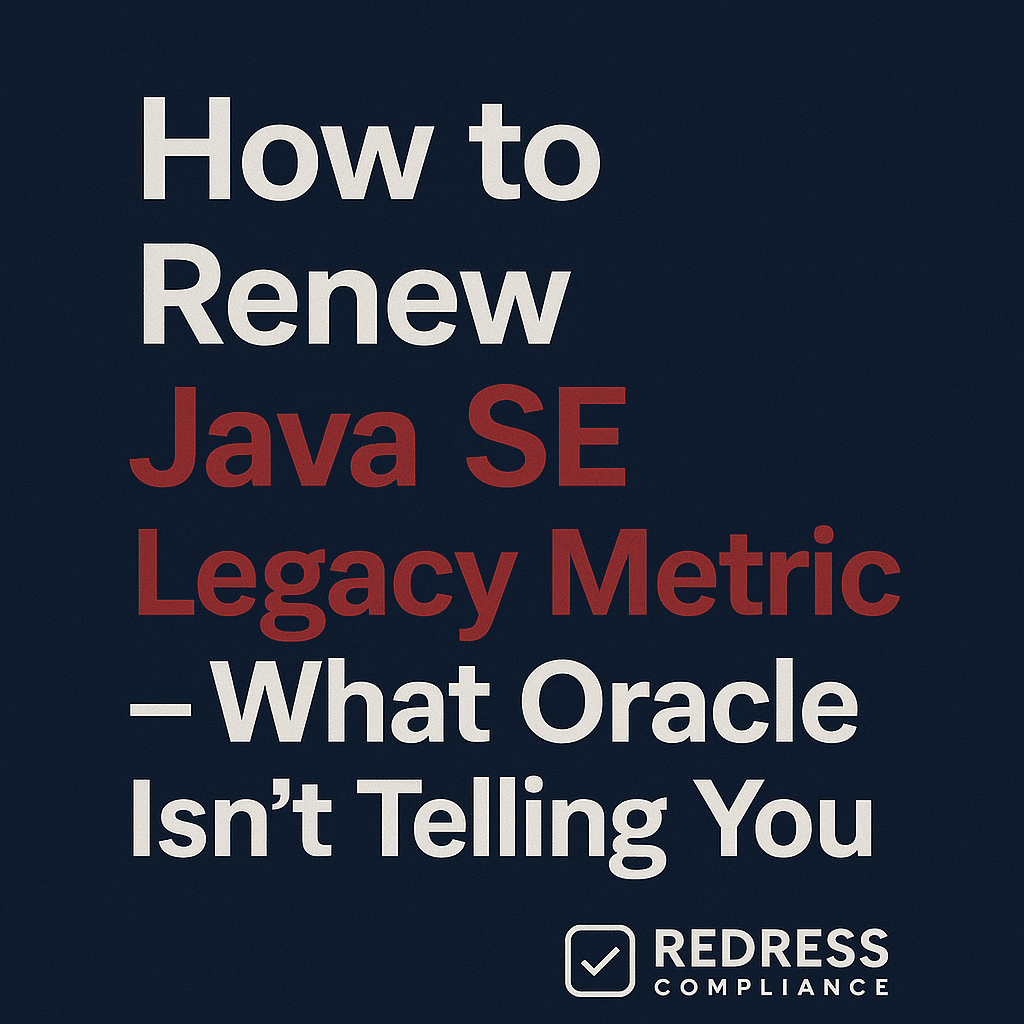
If you still have a pre-2023 Java SE subscription (Named User Plus or Processor-based licensing), be warned: your next renewal will not be business as usual. Oracle is no longer offering simple like-for-like renewals of these legacy contracts.
Instead, the renewal process has turned into a covert compliance check – giving Oracle an opening to scrutinize your Java usage and pressure you into its new, expensive employee-based subscription model.
Pro Tip: “Oracle doesn’t renew legacy Java contracts — it replaces them with audits.”
The Legacy Metrics – A Brief Recap
Before 2023, Java SE subscriptions could be purchased under two main metrics:
| Metric | Description | Typical Usage |
|---|---|---|
| Named User Plus (NUP) | License per named individual user (or device) authorized to use Java | Developer desktops, individual workstations, smaller user groups |
| Processor-Based | License per physical processor on a server running Oracle Java | Data center servers, enterprise applications in production |
These legacy metrics allowed customers to license only what was needed, aligning costs to actual Java usage rather than company size.
That flexibility is exactly what Oracle eliminated with its 2023 licensing changes.
What Happens When You Ask to Renew
When you attempt to renew a legacy Java SE subscription, Oracle typically does the following:
- Oracle refuses a straightforward renewal. Oracle will claim the legacy NUP/Processor model is “no longer sold,” meaning you cannot simply extend your subscription on the old terms.
- They request a “usage validation.” You’ll be asked to provide a detailed report of your Java deployment (often by running Oracle’s discovery tools or filling out worksheets). It’s framed as a routine check, but it’s effectively the start of a stealth audit.
- They push the Universal Subscription. After reviewing your usage, Oracle will declare your legacy licenses insufficient (you’ve “grown out” of them) and insist that the Java SE Universal Subscription (the employee-count model) is the only solution.
The “Usage Validation” Trap – How the Stealth Audit Works
Oracle will position this “usage validation” as a friendly checkup (“just to confirm your deployment”), but in reality, it’s a data-mining exercise – a stealth audit in disguise. Oracle will gather data on all your Java installations and compare it against the licenses you’ve purchased.
Any gap between your actual usage and your licensed counts will be flagged as a compliance problem.
For example, if you have 500 NUP licenses but Oracle finds Java on 800 systems, they’ll call the extra 300 installations unlicensed. With that evidence, Oracle will claim your legacy subscription model “no longer fits” your current usage.
Pro Tip: “Oracle’s usage validation isn’t a renewal — it’s discovery under another name.”
The Forced Migration – How Oracle Pushes the Employee Model
After “validating” your usage, Oracle’s answer is almost always the same: “You’ve grown beyond what the old metrics cover. You need to move to the Universal Subscription.”
This is when the forced migration springs.
The Oracle Java SE Universal Subscription is an employee-based licensing model (see Oracle Java Employee-Based Licensing Model Explained). Instead of counting specific named users or processors, it requires you to license every employee in your organization.
This new subscription charges per employee (including contractors and part-timers), applies across your entire organization globally, and even covers non-production environments – essentially a blanket Java license for your whole workforce.
To illustrate the difference between the legacy subscription and the new Universal Subscription:
| Aspect | Legacy Subscription (NUP / Processor) | Universal Subscription (Employee-based) |
|---|---|---|
| Metric | License counts based on specific users or CPUs in use | License count based on total employees (and contractors) in the organization |
| Scope | Limited to the declared users/machines you choose to license | Entire organization is covered (all staff, all machines) by default |
| Flexibility | High – you pay only for the Java instances you actually use | None – you must pay for everyone, regardless of who uses Java |
| Cost Control | Scalable – costs aligned to actual Java deployments (usage-based) | Fixed – costs tied to headcount (don’t decrease even if usage drops) |
| Audit Pressure | Moderate – compliance is easier to manage in defined usage areas | High – any growth in employees or unknown installs could trigger enterprise-wide issues |
Pro Tip: “Oracle’s renewal strategy isn’t about compliance — it’s about conversion.”
The Financial Risk – From Targeted Licenses to Enterprise-Wide Billing
The jump in cost from a targeted legacy license model to Oracle’s employee-based model can be staggering. Under the legacy metrics, you paid only for targeted Java usage.
For example, a company with 2,000 Java users might have spent around $120,000 per year under NUP licensing. But if that company has 25,000 total employees, the Universal Subscription would bill for all 25,000—roughly $1.5 million per year. That’s a tenfold increase in cost with no change in actual Java usage.
And once you’re on the employee-based plan, you’re largely locked in. Oracle usually sells it as a three-year agreement, and even if you later cut down your Java footprint, the subscription cost stays pegged to your full employee count – a number you can’t easily reduce.
How to Recognize a Stealth Audit in Disguise
Oracle won’t openly say “We’re auditing your Java usage” during renewal talks.
The process is subtle. Watch for common Oracle messages in renewal discussions and what they really mean:
| Oracle Says… | What It Really Means |
|---|---|
| “We’d like to validate your usage before renewal.” | This is an audit trigger. They want to scope out your deployments for compliance issues. |
| “The legacy model is no longer available.” | Forced migration setup. They’re telling you the old deal is off the table to push you toward the new model. |
| “We’ve noticed growth in your environment.” | They have data on you. Oracle may be using download telemetry or other data showing your Java usage has expanded. |
| “The Universal Subscription simplifies everything.” | You lose all cost control. It’s “simpler” for Oracle because it guarantees them revenue, but it removes your ability to optimize licensing. |
Treat any of the above signals as evidence that an audit is already underway, even if Oracle calls it a “routine review.”
How to Prepare Before Oracle’s Stealth Audit
When you’re approaching a Java SE renewal under legacy terms, assume an audit is coming.
Preparation is your best defense. Use this checklist to get ready before you share any data with Oracle:
- ✅ Stop voluntary disclosure: Don’t volunteer any detailed usage data or system inventories to Oracle until you have a plan (and expert advice). Provide only the bare minimum information, if required.
- ✅ Reconstruct your entitlements: Gather all your proof of licenses – the original purchase orders, invoices, and contract documents for your NUP or processor licenses. Know exactly what and how much you’re entitled to.
- ✅ Run your own internal audit: Proactively assess where Oracle Java is installed and how it’s being used in your organization (use independent tools if possible). By auditing yourself first, you won’t be blindsided by Oracle’s findings – you’ll already know your exposure.
- ✅ Segment your environments: Identify which systems actually need Oracle’s Java, and which are running OpenJDK or other vendors’ Java. The more you can shrink Oracle’s Java footprint, the better.
- ✅ Model the migration costs: Calculate what it would cost if Oracle forces you onto the employee-based model. Understanding that potential price tag (and sticker shock) in advance lets you plan your negotiation strategy or consider alternatives.
Pro Tip: “Oracle wins audits on your unpreparedness — not your non-compliance.” (Stay prepared!)
Negotiation Strategy – How to Retain Leverage
Facing Oracle’s push to the Universal Subscription doesn’t mean you have to roll over. You do have leverage if you prepare correctly.
Use these strategies to negotiate from strength:
- Challenge Oracle’s assumptions: Don’t accept Oracle’s claim that you “must” migrate. Ask them to prove it – for example, cite your contractual right-to-renew if one exists, and insist Oracle honor it.
- Limit the scope of renewal: If an enterprise-wide renewal is too costly, try to renew only what’s truly needed. For instance, cover only certain business units or a limited number of Java installations, rather than making a blanket organization-wide commitment. By narrowing the scope, you preserve some cost optimization.
- Leverage alternatives: Make sure Oracle knows you have options. There are other Java distributions (like OpenJDK or vendor-supported builds) you can switch to if Oracle’s terms aren’t favorable. Showing that you’re truly ready to leave Oracle Java – even partially – is your strongest bargaining chip.
- Bundle strategically: If your Java renewal is part of a broader Oracle deal (e.g., database or middleware renewals), use that to your advantage. Trade concessions across products: agree to something Oracle wants elsewhere in exchange for a better outcome on Java. Oracle reps often have flexibility across their portfolio—leverage your entire relationship.
Pro Tip: “The only way to win a Java negotiation is to show you can leave it.”
Compliance & Legal Risks of Inaction
If you simply ignore Oracle or respond informally, you risk Oracle assuming you’re out of compliance and potentially triggering a formal audit.
Anything you share casually (even in email) can later be used against you as evidence of unlicensed use. In short, not taking the renewal process seriously can quickly escalate your legal and financial exposure.
Post-Renewal Strategy – Preventing Future Lock-In
Surviving this renewal is only half the battle – now you need to harden your defenses for next time.
Take these steps after renewal to avoid getting trapped again:
- Replace Oracle JDK wherever feasible: Start reducing your dependency on Oracle’s Java. Migrate applications to OpenJDK or other Java distributions whenever you can do so without breaking anything. Aim to use non-Oracle Java in development, testing, and any non-critical systems right away. The fewer Oracle JDKs in your environment, the lower the risk at your next renewal.
- Establish a self-audit cadence: Don’t wait for Oracle to tell you about your Java usage—conduct an internal review every six months (or at least annually). Keep tabs on where Java is installed, who’s using it, and whether those installations are necessary. Early detection of any creep in usage gives you a chance to correct course or document the need.
- Train procurement on renewal ≠ compliance: Ensure your procurement and IT asset management teams understand that an Oracle “renewal” for Java isn’t just routine paperwork. It’s effectively a re-evaluation of compliance and licensing. They should involve your legal or licensing experts early and treat it with the same seriousness as a formal audit or a new contract negotiation.
Pro Tip: “The best renewal strategy is migration readiness.”
By staying skeptical, doing your homework, and preparing alternatives, you can protect your organization from Oracle’s Java SE renewal tactics.
The key is to remember that what Oracle calls a renewal is actually a license compliance check in disguise—one designed to funnel you into a pricier, all-encompassing contract.
With a solid plan (and the resolve to say “no”), you can either negotiate a fair outcome or pivot away from Oracle’s Java entirely. In this high-stakes game, knowledge and preparation are your best weapons.
Read more about our Oracle Java Licensing Services.
