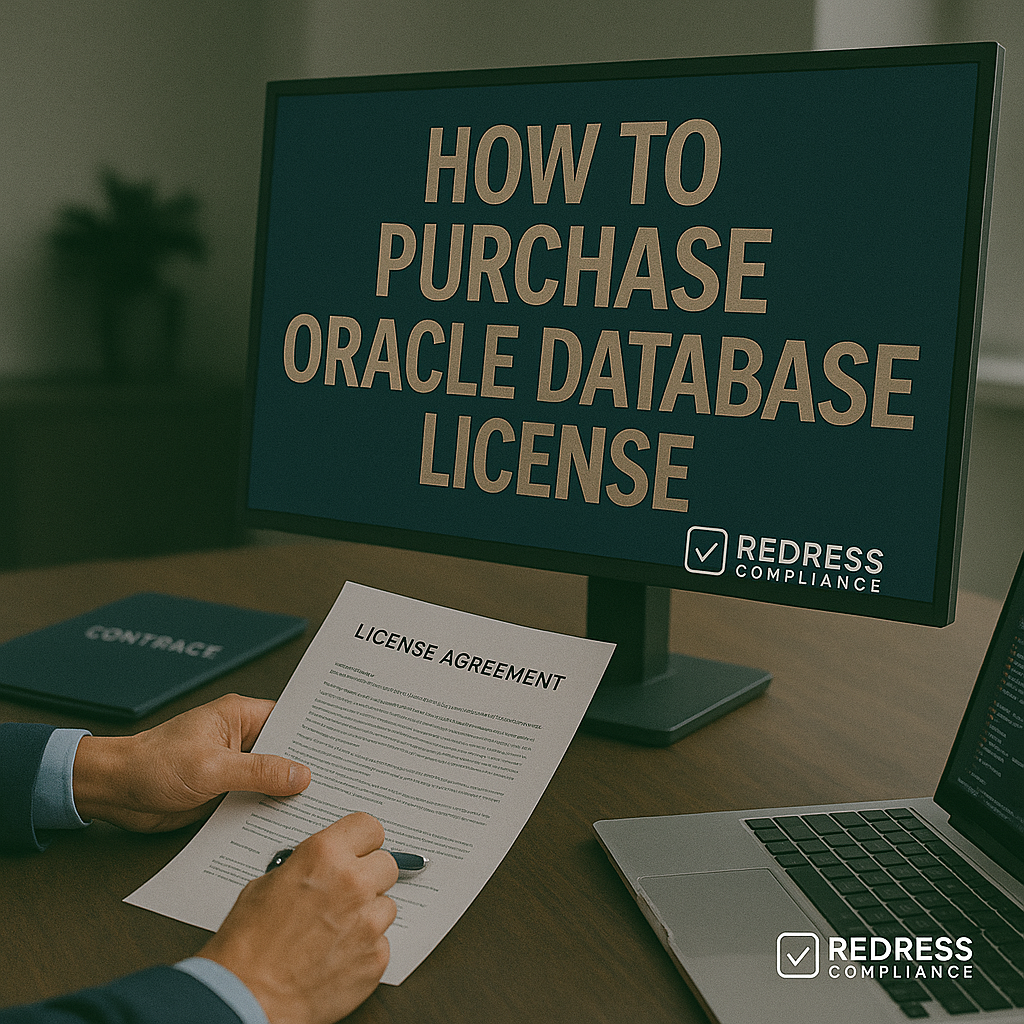
How to Purchase Oracle Database License
Executive Summary:
Purchasing an Oracle Database license is a complex but manageable process for IT Asset Management (ITAM) professionals.
This advisory outlines the step-by-step process of purchasing an Oracle Database license, from understanding Oracle’s licensing models and editions to engaging with Oracle or resellers, negotiating contracts, and ensuring compliance.
It offers a clear roadmap, practical examples, and actionable tips to help global enterprises acquire the right Oracle Database licenses cost-effectively and without vendor bias.
Understanding Oracle Database Licensing Models
Oracle’s database licensing is notoriously complex, with two primary licensing models to choose from. Understanding these options is the first step in figuring out how to purchase the right Oracle Database license for your organization:
- Named User Plus (NUP) Licensing: A per-user model. You purchase a license for each distinct user (or device) that accesses the database. This model is best when you have a known, countable user population. (Example: a development environment with 15 identified users can be cost-effectively licensed via NUP.) Oracle sets minimums – for instance, Enterprise Edition requires at least 25 Named User Plus licenses per processor to prevent undersizing.
- Processor Licensing: A per-processor-core model. You license the CPU cores on the servers where the database runs, using Oracle’s core factor table (which assigns a weighting to different processor types). Unlimited users can access a processor-licensed database, making this ideal for high-traffic or externally facing systems. (Example: a public web application with thousands of end-users should use processor licensing since counting each user is infeasible.)
Both models can achieve the same functional result – legal use of Oracle Database – but the cost implications differ.
The table below provides a quick comparison of the two models:
| Aspect | Named User Plus (NUP) | Processor Licensing |
|---|---|---|
| How it’s measured | Per named individual or device. Count all distinct users. | Per CPU core (with a core factor per chip). |
| Minimum purchase | Yes – e.g. 25 NUP per core for Enterprise Edition (10 NUP per server for Standard Edition 2). | No minimum users; must license all processor cores used. |
| Best for | Known, limited user counts (internal apps, dev/test environments). | Large or unpredictable user bases (customer-facing systems, high concurrency). |
| Cost considerations | Cheaper if user count is low relative to hardware size. Adding users later requires extra licenses. | Cost scales with hardware capacity (cores). Covers unlimited users; hardware upgrades can increase license needs. |
| Key watch-outs | Must track every user accessing the DB (including service accounts). User growth can erode cost advantage. | Must account for every CPU core running Oracle. Beware of virtualization rules – non-Oracle hypervisors may require licensing all host cores. |
Key takeaway: Match the licensing model to your environment. If you can count users and they are few, Named User Plus saves money. If users are numerous or fluctuating, consider Processor licensing to ensure comprehensive coverage.
Choosing the Right Edition and Options
Beyond the licensing model, you must select which Oracle Database edition to purchase and consider any add-on options:
- Standard Edition 2 (SE2): Oracle’s lower-cost edition suitable for smaller deployments. SE2 licenses are priced per processor socket (up to 2 sockets per server) or NUP (with a minimum of 10 users per server). It’s feature-limited – for example, SE2 caps performance (up to 16 CPU threads) and excludes certain enterprise features (no fine-grained auditing, no Active Data Guard, no partitioning or advanced security options). The advantage is cost: SE2’s list price is roughly one-third of Enterprise Edition. For instance, one SE2 processor license costs around $ 17,500 versus $ 47,500 for the Enterprise Edition – a significant saving if your use case fits within SE2’s limits.
- Enterprise Edition (EE): Oracle’s full-featured database edition for mission-critical workloads. EE licenses are priced per CPU core (with core-factor adjustments) or per NUP (minimum 25 per core). Enterprise Edition has no CPU limits and allows purchase of extra-cost options and management packs (such as Partitioning, Real Application Clusters (RAC), Advanced Security, etc.) to extend functionality. It is significantly more expensive, but necessary if you require those advanced capabilities or need to scale beyond SE2’s constraints.
Example: A global enterprise running a large data warehouse or using features like Oracle RAC will need Enterprise Edition despite the higher cost. Conversely, a departmental application running on a small 2-socket server might run perfectly on Standard Edition 2, thereby avoiding the premium cost of Enterprise Edition. Always evaluate the features you need; unnecessary upgrades to Enterprise Edition or add-ons can significantly inflate costs.
Options and add-ons: Oracle sells a range of database options (e.g. Spatial and Graph, Multitenant, In-Memory) and management packs (Diagnostics Pack, Tuning Pack, etc.) separately for Enterprise Edition. Each of these must be licensed in the same metric (NUP or processor) as the database if you use them. ITAM professionals should ensure that no one enables or uses these features unless they are licensed – it’s a common audit pitfall. In Standard Edition 2, such options are not even available (which ironically can protect you from accidentally incurring license liability).
Actionable insight: Choose the lowest edition that meets your requirements. If the Standard Edition meets your needs, it can save you tremendous costs and simplify compliance. Only opt for Enterprise Edition (and expensive add-ons) when the business use case truly demands it.
Assessing Needs Before Purchase
Before reaching out to Oracle or its partners, thoroughly assess your organization’s needs. This analysis will determine the quantity and type of licenses to purchase:
- Inventory Your Environments: Identify where Oracle Database will be deployed (production, test, development, DR sites). Count the servers, CPUs, and users for each environment. For virtualization or cloud deployments, determine how Oracle’s policies will apply (for example, in VMware clusters, Oracle might require covering all physical hosts if not using an approved partitioning method).
- Performance and Scalability Requirements: Determine the data volume and transaction load to ensure optimal performance and scalability. High-performance, large-scale systems may require Enterprise Edition or additional processor licenses, while smaller workloads can run on Standard Edition or fewer cores.
- Feature Requirements: List out any specific database features needed (e.g., encryption at rest, high availability clustering, advanced analytics). Map these to Oracle’s product offerings – some features might require Enterprise Edition or additional option licenses. If none of the advanced features are needed, that suggests a simpler (and less expensive) licensing approach.
- Growth Forecast: Consider your future needs for the next 3-5 years. Will the number of users or the amount of data grow significantly? Planning for growth can influence whether you purchase extra licenses now (possibly at a volume discount) or structure an agreement that allows for scaling (such as an enterprise agreement or cloud subscription).
By compiling this information, you create a requirements blueprint. This document will be invaluable when engaging with Oracle or resellers, as it demonstrates that you’ve done your homework on how to purchase an Oracle Database license in the exact quantities and configurations you need – thereby preventing overselling.
Engaging Oracle and Authorized Resellers
With requirements in hand, the next step is to engage the vendor. Oracle licenses can be purchased either directly from Oracle or through authorized resellers/partners:
- Contact Oracle Sales: Large enterprises often have an assigned Oracle account manager. Initiate the discussion by sharing your assessed needs. Oracle’s team can provide a formal quote (via an Oracle Ordering Document) for the licenses and support. Buying direct may give you access to enterprise volume pricing or strategic bundle deals, especially if your purchase is part of a broader Oracle initiative.
- Work with a Reseller: Oracle has a network of certified partners and resellers who can transact licenses. A reseller might offer more personalized support or bundle services (like implementation or training). They typically receive a standard discount from Oracle (for example, ~30% off list price) – part of which can be passed on to you. Don’t hesitate to shop around multiple resellers; their margins and eagerness to win your business can result in better quotes.
In either case, treat the initial quote as a starting point for further discussion. Negotiation is expected. Ensure you discuss not only the unit price, but also terms such as payment schedules, future price holds, or “most favored nation” clauses (so you receive the best pricing if your license volumes increase later).
Insight: It can be advantageous to time your purchase negotiations with Oracle’s quarter-end or fiscal year-end. Oracle sales representatives may be more flexible with discounts when they are trying to meet targets at the end of a sales period.
Negotiating the Deal and Finalizing the Purchase
When purchasing high-value enterprise software, such as Oracle Database, everything is negotiable – from pricing to contractual terms. Keep these points in mind during negotiations and closing the deal:
- License Pricing: Oracle’s published prices are often discounted in real deals. Aim for significant discounts, especially when purchasing large quantities or multiple products. Use competitive insights (if available) and the reseller margin as leverage to inform your decisions. For example, if the list price for an Oracle Database Enterprise Edition core is $47,500, an enterprise might negotiate a discount of 20-30% or more.
- Support Fees: Oracle charges annual support at ~22% of the net license fees. This is a substantial ongoing cost. Negotiate caps on support fee increases year-over-year, and clarify whether your discount on licenses carries over to support (it usually does, since support is typically a percentage of the discounted license price). Be aware that dropping support later can be problematic – reinstatement fees are steep – so factor support into your long-term plan.
- Contract Terms: Ensure an Oracle Master Agreement (OMA) is in place or included in the contract. The OMA is the master contract governing all your Oracle purchases (covering usage rights, warranties, audit clauses, etc.). Review it carefully (legal and ITAM should comb through it) for any onerous terms. Specifically look at sections on audit rights and rules for virtualization or cloud use. Also review the Ordering Document, which details the specific licenses you’re buying; verify the quantities, license metrics, and any special terms are correctly stated.
- Enterprise Agreements and ULAs: If your organization is expected to consume a large number of Oracle licenses over time, Oracle may propose an Unlimited License Agreement (ULA) or other enterprise license agreement. In a ULA, you pay a fixed fee to deploy unlimited instances of Oracle Database (and possibly other products) for a certain term (typically 3 years), then certify your usage at the end. This can be cost-effective for aggressive growth, but be cautious: if you don’t grow as much as planned, you might overpay, and at ULA’s end, you must true-up exactly right. Negotiate ULA terms carefully (which products are included, ability to exit and certify licenses, etc.) and have a clear record of deployments throughout the term. ULA or not, always include a clause that allows you to purchase additional licenses at the same discounted rate for some time, protecting you against future price hikes.
Once you and Oracle (or the reseller) reach agreement on all points, the purchase is finalized by signing the Ordering Document and the OMA (if not already on file).
Ensure you receive proof of entitlement for all licenses – this will be crucial for compliance audits. After payment, Oracle will provision your licenses, and you’re officially licensed to deploy under the agreed terms.
Post-Purchase: Managing Compliance and Value
After purchasing Oracle Database licenses, the work isn’t over for an ITAM professional. Effective license management post-purchase ensures you derive full value and remain compliant:
- Deploy Strategically: Now that you have the licenses, deploy Oracle Databases in a way that optimizes their use. For example, consolidate databases on licensed servers if possible to avoid spreading licenses thinly across many machines. Leverage features you paid for, but avoid enabling any features/options you didn’t license.
- Document and Track Usage: Maintain an up-to-date record of where each Oracle license is deployed, and track user counts if on NUP licenses. Implement internal monitoring or license management tools to flag when someone accidentally uses a feature that requires an additional license (for instance, Oracle’s management packs are often enabled unknowingly – catch this internally before Oracle does).
- Prepare for Audits: Oracle regularly conducts audits of its customers. Being proactive is key. Conduct periodic internal audits against your entitlements. If you find a shortfall, address it (either by reducing use or purchasing additional licenses) before an official audit. Keep all documentation (contracts, proof of licenses, support renewals) organized. During an audit, engage your experts or third-party advisors to manage communications and use your records to demonstrate compliance.
- Review Support and Renewals: Each year, you’ll decide whether to renew support on your Oracle licenses. If certain deployments are retired or no longer mission-critical, you might consider dropping support on those licenses to save cost – but be very careful. Oracle’s policies mean you generally can’t drop support on a subset of licenses without affecting the rest (all licenses in a “license set” must have uniform support status). This is another area where negotiating flexibility upfront, or using third-party support providers, can play a role in cost management.
In summary, purchasing an Oracle Database license is as much about due diligence and strategic planning as it is about the transaction itself.
By understanding the licensing model, selecting the right edition, negotiating effectively, and managing assets diligently, ITAM professionals can transform a potentially daunting procurement into a well-controlled asset investment.
Recommendations (Expert Tips)
- Do Your Homework First: Before engaging Oracle, prepare a detailed requirements document. Know your user counts, core counts, and needed features. A well-informed buyer can negotiate from a position of strength.
- Leverage Volume and Timing: Plan large purchases around Oracle’s quarter or year-end when possible. Vendors often give the best discounts when they have sales targets to meet. Use the size of your deal as leverage for better pricing and terms.
- Consider Future Growth: If rapid expansion is expected, evaluate an enterprise agreement or ULA. Just ensure you have an exit strategy – track deployments and avoid overcommitting. If growth is uncertain, consider sticking to standard licenses to maintain flexibility.
- Negotiate Contract Clauses: Don’t Focus Only on Price. Negotiate the audit clause (e.g., ensuring reasonable notice and a clear audit scope), cloud usage rights (including the ability to move licenses to the cloud), and the shelf life of discounts (locking in pricing for future needs). Everything is on the table – don’t be afraid to push for concessions that protect your enterprise.
- Keep License Records Organized: Maintain a central repository of Oracle license agreements, orders, and support contracts. This makes renewals, true-ups, or audits far easier to manage. Know exactly what rights you purchased – including which specific products and versions – and disseminate this info to your technical teams.
- Educate Stakeholders: Ensure your DBAs and IT teams understand the licensing constraints. For example, they should be aware that enabling an unlicensed option (such as Oracle Tuning Pack) in Enterprise Manager could create a liability. Regular training or reminders can prevent costly mistakes.
- Optimize Continuously: Periodically review your Oracle deployment architecture to ensure optimal performance. You may find opportunities to reduce license footprint (for instance, retiring an unused server or consolidating databases). Rightsize your license counts proactively rather than reactively.
- Explore Alternatives Cautiously: If cost pressure is extreme, some enterprises consider third-party support or transitioning certain databases to open-source alternatives. If you choose this route, weigh the risks (e.g., Oracle’s technical support access, potential legal concerns) and have a robust plan in place. Always remain compliant with license terms during any transition.
Checklist: 5 Actions to Take
- Assess and Inventory: Document all current and planned Oracle Database usage. Note the number of users, processors, and required features for each deployment. This forms the foundation of your licensing needs.
- Choose Edition & Model: Based on the assessment, decide between Standard and Enterprise editions, and between Named User Plus and Processor licensing. Aim for the most cost-effective combination that meets your technical requirements.
- Obtain Quotes: Reach out to Oracle and/or certified resellers with your requirements. Request formal quotes and make sure they include license and support prices. Gather multiple quotes if possible to compare discounts.
- Negotiate Terms: Enter negotiations with a clear goal in mind (e.g., budget, required contract terms). Use your knowledge of Oracle’s pricing and any competing offers. Secure not just a good price but also favorable terms (discount on future expansions, audit limitations, etc.). Involve procurement and legal early to review contract drafts (Oracle Master Agreement, Ordering Document).
- Finalize and Implement: Sign the agreement once satisfied. Obtain all license certificates and keep them filed. Communicate the license entitlements and restrictions to your IT teams. Implement monitoring to ensure you stay within purchased rights, and set calendar reminders for support renewals and audit preparation activities.
FAQs
Q1: Should we choose Named User Plus or Processor licensing for our Oracle Database?
A: It depends on your usage pattern. If you have a known, relatively small number of users (e.g., an internal application), Named User Plus licensing can be a more cost-effective option. If you have a large user base or cannot reliably count users (e.g., a public website or multiple client connections), the Processor licensing model is safer and simpler, as it covers unlimited users on the licensed cores. Many enterprises use a mix: NUP for lower environments or departmental systems, and Processor for production systems with high or unpredictable usage.
Q2: How can we purchase Oracle Database licenses for cloud deployments?
A: Oracle allows you to Bring Your Own License (BYOL) to certain authorized cloud environments. This means you can use your existing on-premises Oracle licenses on cloud VMs (for example, in Oracle Cloud Infrastructure, AWS, or Azure) under specific rules. Ensure the cloud instance’s vCPUs are counted properly against your licenses (Oracle publishes core factor equivalents for cloud shapes). Alternatively, you can use Oracle’s cloud services with license-included pricing, where you don’t need to buy licenses upfront – you pay for the database usage as part of the cloud subscription. Enterprises should evaluate which option is more cost-effective. BYOL may be cheaper if you have underutilized licenses, whereas license-included solutions are OPEX-based and can be beneficial for short-term needs. Always verify that your Oracle Master Agreement or cloud contract grants the necessary rights for cloud usage to avoid potential compliance issues.
Q3: Can we negotiate Oracle Database license pricing, and what are typical discounts?
A: Yes. Oracle’s list prices are just a starting point. Large customers often negotiate significant discounts (20-40% off or more, depending on deal size and timing). Engage with Oracle’s sales representative and let them know you are considering options, such as competition or budget constraints. Additionally, consider consulting with Oracle resellers, as they may be able to offer direct pricing that is undercut by sharing their margin. In addition to price, negotiate on terms: for example, you might secure a clause to buy additional licenses at the same discount for the next year, or cap annual support increases. The larger and more strategic your purchase, the greater your negotiating power.
Q4: What is an Oracle Unlimited License Agreement (ULA) and should our enterprise consider it?
A: A ULA is a time-bound contract (usually 3-5 years) where you pay a fixed fee upfront to deploy unlimited quantities of specific Oracle products (like Oracle Database) during that term. Ultimately, you declare your usage and receive perpetual licenses for those deployments. ULAs can be attractive if you expect explosive growth in Oracle usage – they provide cost predictability and deployment flexibility. However, they come with risks: if your growth is less than anticipated, you might overpay, and if it’s more, you must ensure you accurately count and certify all instances at the end. Exiting a ULA requires careful planning and documentation. If you consider a ULA, negotiate it meticulously (which products are included, the certification process, etc.) and manage it closely. Many enterprises engage Oracle licensing experts to assist with their ULA strategy, ensuring it delivers value and doesn’t become a costly trap.
Q5: How do we manage compliance after purchasing Oracle licenses?
A: Post-purchase compliance management is critical. Maintain a centralized record of all licenses owned and their respective deployments. Use tools or scripts to monitor your databases for any usage of features you haven’t licensed (Oracle’s audit scripts or third-party monitoring can detect this). Regularly reconcile your actual usage (users, cores, options enabled) against your entitlements. If you find any gap, address it proactively by reducing usage or purchasing additional licenses – it’s better to true-up on your terms than during an audit. Also, ensure your staff is aware of the licensing rules (for example, virtualization can unintentionally require licensing an entire cluster if not managed properly). Finally, schedule periodic internal audits or reviews, and maintain support contracts if you need Oracle’s assistance or updates. Compliance is an ongoing effort, but with good practices, you can avoid surprises and fully realize the value of the licenses you’ve purchased.
