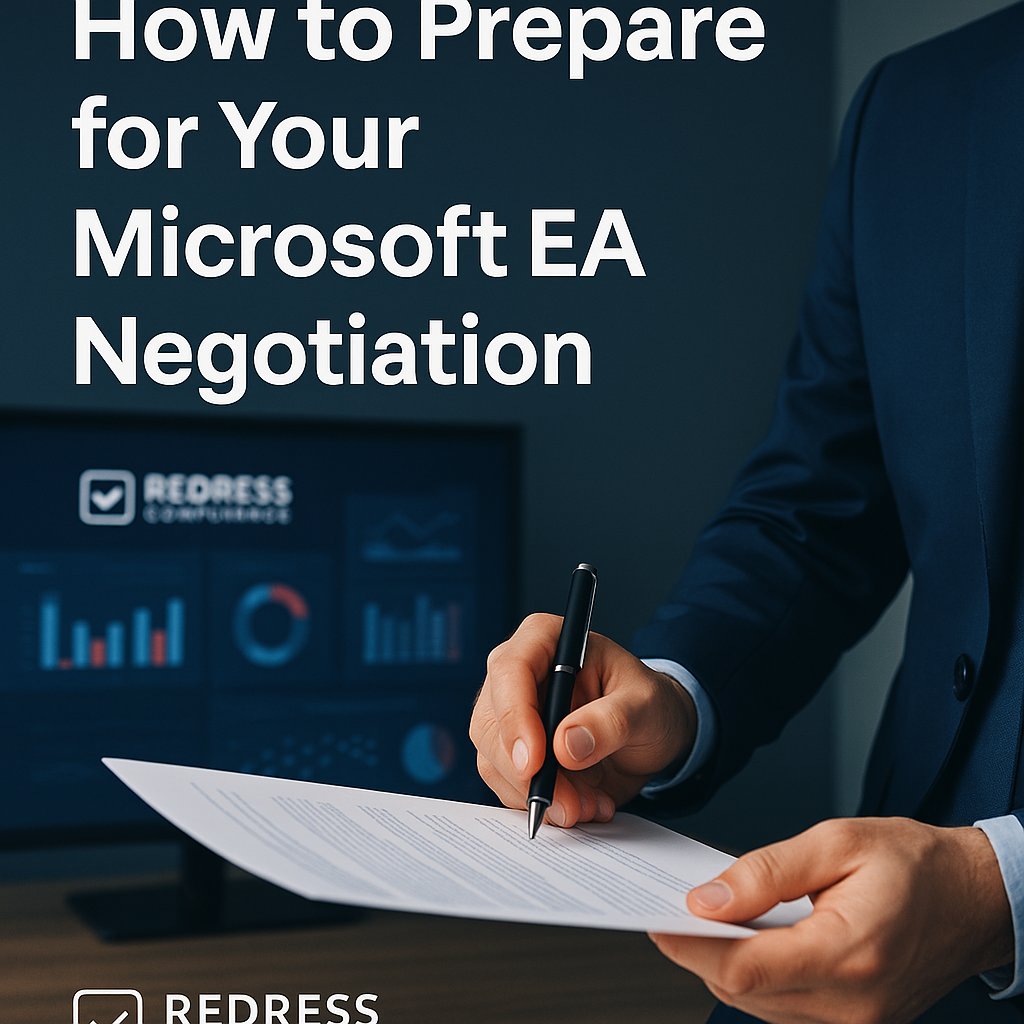
How to Prepare for Your Microsoft EA Negotiation
Negotiating a Microsoft Enterprise Agreement (EA) is a high-stakes endeavor that can significantly impact millions of dollars in IT spending.
Success hinges on thorough preparation – from auditing your current licenses and cloud usage to defining a clear negotiation strategy that aligns with your business goals.
This guide provides CIOs and sourcing professionals with practical steps to optimize costs, anticipate Microsoft’s tactics, and confidently negotiate an EA deal that maximizes value for their organization.
The High Stakes of Microsoft EA Negotiations
Microsoft EAs are multi-year commitments covering essential software and cloud services across the enterprise.
The stakes are high: if negotiations are not handled well, costs can quietly balloon with each renewal. Microsoft regularly raises price lists and introduces new premium products, so a “business as usual” renewal may come back with a 20–30% cost increase compared to your last agreement.
With annual IT budgets on the line, CIOs and CFOs are paying close attention to EA negotiations. It’s no longer a routine procurement task – it’s a strategic exercise in cost control and value delivery.
In short, failing to prepare for your Microsoft EA negotiation can result in overspending. In contrast, a well-prepared negotiation can save millions and better align the contract to your business needs.
Why it matters: An Enterprise Agreement touches almost every user and system in your company. Pricing and terms locked in now will influence your IT spend and flexibility for the next 3+ years.
Given the rising costs of licenses and the expanding Microsoft product portfolios, preparation is your best defense against budget shocks. Treat the EA renewal as a major project with executive oversight, not a last-minute paperwork update.
Audit Your Licensing and Eliminate Shelfware
Begin internally by auditing all your Microsoft licenses, subscriptions, and usage well in advance of the EA negotiation.
Most enterprises discover “shelfware” – unused or underutilized licenses – when they examine actual usage data. For example, you might discover hundreds of Office 365 accounts assigned to former employees or Azure services running well below capacity. Cleaning these up before negotiating ensures you’re not paying for waste.
- Inventory everything: Catalog your current EA entitlements, from Windows and Office licenses to cloud services like Azure and Dynamics. Use software asset management tools and Azure/M365 admin portals to gather usage statistics.
- Identify unused licenses: Look for inactive users, duplicate subscriptions, or products purchased but never deployed. These are prime targets for removal or reduction in the new agreement.
- Engage stakeholders: Collaborate with department heads to identify which tools are truly mission-critical. Sometimes, business units requested licenses that are no longer needed. An internal true-up (or true-down) now strengthens your position later.
- Optimize before you negotiate: If you find 500 Visio licenses but only 100 active users, plan to cut or re-scope those in the renewal. Microsoft may resist reductions, but factual usage data gives you leverage to insist on a leaner, cost-efficient EA. Every dollar of shelfware eliminated is a dollar saved – or freed to invest in new solutions that add real value.
By arriving at the negotiation table with a clear picture of your actual needs, you avoid simply renewing last period’s quantities by inertia. Microsoft EA negotiation is as much about what you don’t buy as what you do.
This cost optimization exercise can significantly reduce your baseline spend and show Microsoft that your team is data-driven and prepared.
Align the EA with Your Business Strategy
Your Microsoft EA should reflect where your business is headed, not just where you’ve been.
Take time to align your negotiation objectives with your company’s broader IT and business strategy:
- Plans: Consider upcoming projects and growth. Are you shifting more workloads to the cloud? Adopting new collaboration or AI tools? Expanding globally or hiring significantly? Ensure the EA has sufficient headroom for these initiatives (through additional licenses or cloud capacity) without overbuying excessively on day one.
- Legacy and modernization: Identify legacy systems or on-premises licenses you might retire. For example, if you plan to decommission old SQL servers or migrate from on-premises SharePoint to SharePoint Online, factor that into your license requirements. Avoid committing to licenses that you intend to phase out.
- New Microsoft offerings: Microsoft continuously rolls out new products (e.g., the latest security add-ons, Microsoft 365 E5 upgrades, or AI-powered services like Copilot). Decide which of these (if any) genuinely advance your business goals. If a new product is crucial for innovation (such as advanced analytics or security features), you may include it in the negotiation roadmap. If not, be ready to push back on unnecessary upsells.
- Adaptable terms: Aim for an agreement that can support innovation. If possible, negotiate provisions to add emerging technology later at pre-agreed pricing or to conduct pilot programs. For instance, some companies negotiate a mid-term review to incorporate new cloud services without having to start from scratch. The more your EA can adapt to your business – whether scaling up for growth or accommodating strategic pivots – the more value it will deliver over its lifetime.
By aligning the EA to your strategy, you ensure Microsoft’s offerings directly support your company’s objectives (e.g., enabling remote work, improving data security, or supporting a cloud-first initiative).
This approach also strengthens your message to Microsoft: you have clear business-driven requirements and will invest where it makes sense, but won’t spend on technology that doesn’t serve your roadmap.
Stay Ahead of Microsoft’s Tactics and Trends
Microsoft’s sales teams come to negotiations prepared – you should too, by understanding the vendor’s likely playbook and current market trends.
In 2025, several trends are shaping EA negotiations that you need to proactively address:
- Cloud and subscription push: Microsoft is laser-focused on cloud subscriptions, such as Microsoft 365 and Azure. Don’t be surprised if they encourage moving more users to M365 E5 suites or propose an Azure consumption commitment. While these can offer value, evaluate them on merit. If you do commit to Azure spend, negotiate a reasonable amount with safeguards (e.g., carryover of unused funds or extra discounts) so you’re not overcommitted.
- Rising prices and lower discounts: It’s well known that list prices for many Microsoft products have climbed in recent years, and the built-in volume discounts for large enterprises have eroded. Microsoft might present a renewal quote with a higher unit price or a smaller discount than you had last time. Anticipate this and be ready to push back hard on pricing. Utilize any available benchmarks and highlight your total spend to justify requesting better discounts. Nothing in an EA is “standard” – if the initial offer is 10% off, ask “why not 20%?” and back it up with your value as a customer.
- Bundling and upselling: Microsoft will likely bundle products to increase “value.” For example, they may bundle security, compliance, or voice add-ons into an E5 package, or throw in Teams Phone or Viva modules at a combined price. Bundles can be attractive, but ensure you need all components. It may be wiser to negotiate à la carte or phased adoption (e.g., upgrade a subset of users to E5, or get a discount on only the security add-on you plan to use). Don’t let a limited-time promotion rush you into a costly bundle that doesn’t fit your immediate needs.
- Compliance and audit pressure: Renewal time is prime time for Microsoft to enforce compliance. Enterprises often face a license audit or a “friendly” compliance check alongside EA negotiations. If you’re prepared (thanks to your internal audit), you can address any compliance gaps on your terms. Never allow compliance fears to force a quick deal. Instead, negotiate how to resolve any shortfalls as part of the new agreement (for instance, “we’ll purchase the four missing SQL Server licenses with a discount as we renew”). Showing Microsoft that you are on top of compliance removes a potential pressure tactic from their side.
- Timing and end-of-quarter pressure: Microsoft reps have quarterly and annual targets. They might push for closing the deal by a certain date (often the end of Microsoft’s fiscal year in June) with hints of expiring discounts. Use this to your advantage – the end-of-quarter urgency is usually greater on the seller’s side. Plan your negotiation timeline such that Microsoft knows you’re willing to slip past a quarter if needed. In many cases, their “limited time” offer will improve as the real deadline nears and they want your signature.
Staying ahead of these tactics means doing homework on current Microsoft programs and being skeptical of the first offer.
Come armed with insights: know that price increases are not inevitable if you negotiate, know that Microsoft is keen to sell certain products and thus has flexibility there, and know that you have options (even if limited) to create competitive tension.
A well-informed customer can counter Microsoft’s moves and steer the conversation toward their terms.
Build a Data-Driven Negotiation Plan
Entering a Microsoft EA negotiation without a plan is like entering a marathon untrained. Begin your preparations 6–12 months before the EA end date. This lead time is crucial for gathering data, aligning internally, and formulating your strategy.
Key elements of a solid negotiation plan include:
- Assemble your team: Put together a cross-functional negotiation team early. This often includes a negotiation lead (who could be an IT procurement or SAM manager), an executive sponsor (such as a CIO or CFO) to provide authority, a licensing specialist who is familiar with Microsoft’s rules, IT architects or champions to advise on technical needs, and representatives from finance and legal. This team ensures all angles are covered – technical requirements, contractual fine print, and financial impacts.
- Set clear objectives: Define what a “win” looks like for your organization. Is it keeping the annual spend flat? Enabling a move to cloud services within a certain budget? Gaining flexibility for a divestiture or acquisition? Prioritize your must-haves (e.g., a certain discount level, inclusion of a needed product, flexibility in true-up) and nice-to-haves. Also, decide in advance what you can concede if needed. Having clear goals prevents you from being swayed by attractive but nonessential offers during negotiations.
- Develop your BATNA (Best Alternative to a Negotiated Agreement): While you likely won’t replace Microsoft outright, you should still explore alternatives to leverage. For instance, obtain a rough quote from a Microsoft Cloud Solution Provider (CSP) or consider whether certain workloads could be shifted to AWS/Google, or a third-party SaaS. Even the possibility of migrating some users to a competitor’s solution or delaying a project can strengthen your bargaining position. Internally, discuss the scenario of walking away – what’s your plan if Microsoft doesn’t meet your terms? A credible fallback, even if it’s not ideal, gives you negotiating power.
- Create a negotiation timeline: Map out milestones such as when to engage Microsoft for initial quotes, internal budget deadlines, and a target date to finalize terms. By controlling the timeline, you prevent last-minute panic. Plan regular strategy sessions with your team and set check-ins with Microsoft that suit your schedule. Remember, if you’re not managing the timeline, Microsoft will happily set it for you (usually to their advantage).
- Use data as your compass: Leverage all the information from your internal audit and market research to inform your decisions. Create a comprehensive EA negotiation workbook or playbook that documents your current deployment, unit costs, and proposed changes. Model different scenarios (e.g., what if we drop product X, or what if we move 1,000 users to a more affordable license?) to understand the cost impacts. Data-driven reasoning is difficult for the vendor to refute, keeping the negotiation grounded in facts rather than sales talk. For example, if Microsoft claims you need 20% more licenses for growth, show your data trend that the user count will only grow 5% and challenge the 20% politely but firmly.
A well-prepared negotiation plan transforms the EA renewal from a reactive quote review into a proactive, strategic discussion. It also ensures unity – when Microsoft tries the classic “divide and conquer” (pitting technical wants against procurement cost control), your team will be aligned on the facts and goals. This unity and preparation will be felt at the negotiating table, projecting confidence.
Negotiate for Value, Flexibility, and Protection
When negotiations commence, your mindset should extend beyond just getting the lowest price – focus on maximizing value, ensuring flexibility, and protecting your organization’s interests throughout the EA term. Here are key areas to address:
- Right-size and maximize value: Use your preparation to negotiate only for what you truly need. It’s not just about a bigger discount; it’s about not paying for things that bring no value. Ensure the final EA rightsizes licenses to your actual usage and planned growth. If Microsoft offers a discount on a product you don’t need, that’s not value – a better deal might be removing that product entirely. Conversely, invest in areas with high business value (for example, if an advanced security suite will genuinely reduce risk, negotiate a good price on it, and perhaps drop another less useful component).
- Flexible terms: Negotiate terms that offer you flexibility throughout the 3-year agreement. Standard EAs often lock you into a set number of licenses with only the ability to add (true-up) annually, not reduce. You may not be able to get Microsoft to allow reductions, but you can negotiate some leeway. For instance, consider negotiating an agile true-up structure (with more frequent adjustments or at least accounting for seasonality) if your workforce fluctuates. Ensure that any Azure consumption commitment allows for flexibility to adjust yearly or to apply unused funds to other services. If your business is in flux, you could even propose a shorter EA term (e.g., 2-year term) or an early mid-term review clause, though Microsoft will need a strong reason to agree. The goal is to avoid being stuck with an oversized contract if your situation changes.
- Price protections: Lock in pricing protections to guard against future hikes. Confirm that your EA pricing is fixed for the term (standard for licenses), and try to cap the rate of increase for any subscriptions you plan to grow. You might include a clause that if you add more licenses, they receive the same discount percentage. Also negotiate the renewal uplift – ask for a cap on renewal price increases or an extension of current discounts into the next term if certain conditions are met. It might be ambitious, but even getting Microsoft to agree to limit price increases (say to the inflation rate) in 2028 can result in huge cost savings later.
- Contractual safeguards: Review the EA document carefully (with the assistance of legal counsel) and negotiate any terms that could pose a risk. Common points include: audit clauses (e.g., reasonable notice and remediation period for compliance issues), payment terms (can payments be annual rather than upfront to ease cash flow?), and termination or merger clauses (what happens if your company divests a division – can those licenses be dropped or transferred?). Also, consider Software Assurance benefits – if Microsoft is phasing out or changing any benefits (such as training days or support hours), negotiate for equivalent value (like additional support or services) to compensate.
- Value-adds: Don’t leave non-price items on the table. Ask for value-added incentives, such as training credits for your IT staff, workshops, or deployment support services included at no extra cost. Microsoft often has programs to assist adoption – ensure those are written into the deal (e.g., “Microsoft will provide 100 hours of engineering support to help deploy Azure services”). These extras can greatly enhance the ROI of the EA. Additionally, if sustainability or corporate social responsibility is a focus, you can request Microsoft’s support (reports on cloud carbon usage, etc.) as part of the partnership; it demonstrates you’re looking for a holistic, value-based agreement.
Finally, maintain a firm but collaborative tone. During the Microsoft EA negotiation, be assertive in advocating for your needs – after all, once you sign, it’s very hard to change terms until the next cycle.
If you’ve prepared well, you can confidently walk away from offers that don’t meet your critical goals, knowing you have data and alternatives to back up your stance.
At the same time, look for a win-win where possible: Microsoft wants a committed customer, and you want a fair deal.
If you can agree on an EA that meets your budget, provides you with the tools to innovate, and includes protections against surprises, both sides benefit from a sustainable partnership.
Table: Common Pitfalls in EA Negotiations and How to Avoid Them
| Pitfall | Risk to Your EA Deal | How to Mitigate It |
|---|---|---|
| Overestimating needs (“shelfware”) | Buying far more licenses than you actually use leads to wasted budget. You’ll pay for idle software. | Base your renewal on real usage data. Remove or downgrade unused licenses and start with a realistic count. Justify any reductions with evidence of low utilization. |
| Accepting the first offer | Microsoft’s initial quote often includes minimal discounts or unfavorable terms, costing you more. | Treat the first quote as a baseline. Negotiate aggressively on price and terms; everything is negotiable. Solicit multiple proposals (e.g. via resellers) to create competition. |
| Rushing against a deadline | Last-minute negotiations favor the vendor – you might agree to high prices or miss important terms under pressure. | Start preparations early (6-12 months out). Control the timeline by setting interim deadlines. If needed, be willing to extend talks past Microsoft’s fiscal quarter to get a better deal. |
| Ignoring future growth or reduction | An EA that doesn’t account for business changes can lock you into an inflexible, costly commitment (e.g. paying for licenses even after a downsizing). | Discuss possible growth, mergers, or downsizing scenarios internally and with Microsoft. Negotiate for flexibility like mid-term adjustments, or choose a smaller initial commit with the ability to expand later. |
| Neglecting contract “fine print” | Unfavorable clauses (auto-renewals, limited remedies, strict audit terms) can lead to surprise costs or compliance issues later. | Have your legal and licensing experts review the agreement line by line. Negotiate amendments for any terms that pose a risk (e.g. clarify audit process, ensure renewal notice periods, include price caps). |
Recommendations
- Start Early and Plan Thoroughly: Begin your Microsoft EA negotiation preparations at least 6–12 months before renewal. Early planning allows you to audit usage, develop a strategy, and avoid last-minute compromises.
- Conduct a Detailed Usage Audit: Inventory all licenses and cloud services under your EA. Identify unused licenses, redundant products, and opportunities to optimize. Use this data to right-size your renewal and eliminate waste.
- Align IT and Business Priorities: Define what your organization truly needs from Microsoft over the next 3-5 years. Focus your negotiation on securing the products and terms that support your roadmap, and cut out or minimize everything else.
- Set a Clear Budget and Goals: Establish your target spend (or savings) for the EA and key goals, such as required discount levels or new capabilities. Use these targets as your north star during talks to prevent scope creep or unnecessary add-ons.
- Build a United Negotiation Team: Involve stakeholders from IT, procurement, finance, and legal. Ensure everyone is on the same page about objectives and fallback positions. A unified team prevents internal miscommunication that Microsoft could exploit.
- Leverage Market Insights: Research current market rates and Microsoft’s sales incentives. If you know peers are getting 20% off on similar deals, or that Microsoft is eager to sell Azure credits this quarter, use that knowledge to inform your asks.
- Have a Strong BATNA: Develop a “plan B” – whether it’s extending your current licenses temporarily, shifting certain workloads to another vendor, or using CSP licenses. While you ideally stay with Microsoft, showing you have alternatives increases your leverage.
- Be Firm on Must-Haves: Identify your non-negotiables (e.g., a price point, a critical contract term) and be prepared to say “no” if the deal doesn’t meet them. Microsoft’s sales team will respect a well-reasoned firm stance more than vague acquiescence.
- Negotiate Beyond Price: Pay attention to contract terms and value-adds. Push for flexibility (true-up terms, ability to swap products), secure support/training extras, and insist on clauses that protect you (like a cap on future increases or improved audit terms).
- Document Everything: Keep a detailed record of proposals, meeting notes, and agreed points. This not only helps track progress but ensures that when it’s time to sign the contract, all the negotiated promises are captured in writing.
Checklist: 5 Actions to Take
- Gather Your License Data: Begin collecting data on your current Microsoft licenses and cloud usage immediately. Pull reports from admin portals and cross-check with your entitlements. Establish a clear understanding of what you have and what’s in use.
- Identify Optimization Opportunities: List out all under-utilized or unused licenses (e.g. redundant Office 365 accounts, idle VMs in Azure). Take action to clean these up now – disable or reassign unused licenses – and note which can be removed at renewal.
- Consult with Stakeholders on Their Needs: Meet with department heads and IT leaders to forecast the next three years. What new projects or hires are expected? Any plans to drop certain tools? Build a requirements document that will guide your EA content (what to include or drop).
- Form Your Negotiation Taskforce: Assemble the core team (IT, procurement, finance, legal, plus any external advisors). Set a kickoff meeting to outline roles, timelines, and goals. Create a shared space for tracking negotiation materials and data analysis.
- Outline Your Negotiation Strategy: Develop a clear and concise negotiation brief or playbook. Include your target outcomes (budget, products, terms), your BATNA and competitive angles, and a timeline with key milestones (like when to solicit Microsoft’s proposal, when to involve executives, and the deadline for final agreement). Review and refine this strategy with your team, then engage Microsoft when you’re ready with facts on hand.
FAQ
Q1: How far in advance should we start preparing for a Microsoft EA negotiation?
A: Ideally, start 6 to 12 months before your EA expiration. Early preparation time is crucial for analyzing usage data, defining your needs, and coordinating internal approvals. Complex enterprises may even begin planning 18 months. The more lead time, the less likely you’ll be pressured into a subpar deal due to a looming deadline.
Q2: What data is most important to collect for an EA negotiation?
A: Focus on gathering current usage and inventory data. This includes the number of active users for each product, cloud consumption (Azure spend trends), and any license allocation vs actual usage. Also compile your current contract details: prices paid, discounts, and terms. Having this data allows you to pinpoint where you’re over-licensed, where you might need more, and provides a factual basis to negotiate pricing (for example, by showing a product’s adoption rate to counter an upsell).
Q3: How can we negotiate effectively if we’re heavily dependent on Microsoft?
A: Even if Microsoft is irreplaceable for core services, you can still create leverage. Emphasize your total value as a customer – your spending is significant, and Microsoft has a vested interest in retaining your business. Leverage timing (Microsoft’s fiscal year-end urgency can work in your favor) and explore small but meaningful alternatives (maybe a pilot with Google Workspace for a branch office, or using Amazon for some cloud tasks) to signal that you have options. Most importantly, be willing to say “no” to parts of the deal that aren’t critical. Microsoft would rather make concessions than lose a portion of its business or have a dissatisfied customer who might consider competitors in the future.
Q4: What are common pitfalls to avoid during Microsoft EA negotiations?
A: A few big ones: don’t accept the first offer without question – it’s almost always negotiable. Avoid negotiating in a silo (procurement, IT, and finance must collaborate closely, or Microsoft’s team might exploit gaps). Don’t focus solely on unit price and ignore contract terms; a low price is no good if the agreement is too rigid or contains risky clauses. Also, avoid overcommitting to new products or significant cloud expenditures simply because they’re presented as “the future” – adopt based on business readiness, not vendor hype. And, of course, do not wait until the last minute; rushing will cost you money.
Q5: Should we consider hiring external experts to help with our EA negotiation?
A: For many organizations, yes. Microsoft licensing and negotiation specialists (either consultants or specialized firms) can provide valuable benchmarks, insights into Microsoft’s sales tactics, and assistance in modeling deal scenarios. They can often identify savings or favorable terms that teams unfamiliar with Microsoft’s complexities might miss. Suppose you lack in-house expertise or are facing a particularly large/complex EA renewal. In that case, an external advisor can often pay for itself through the cost reductions or risk avoidance it enables. Even if you engage experts, keep your internal team involved to learn and ensure the strategy aligns with your unique business context.
Read about our Microsoft EA Negotiation Service.
