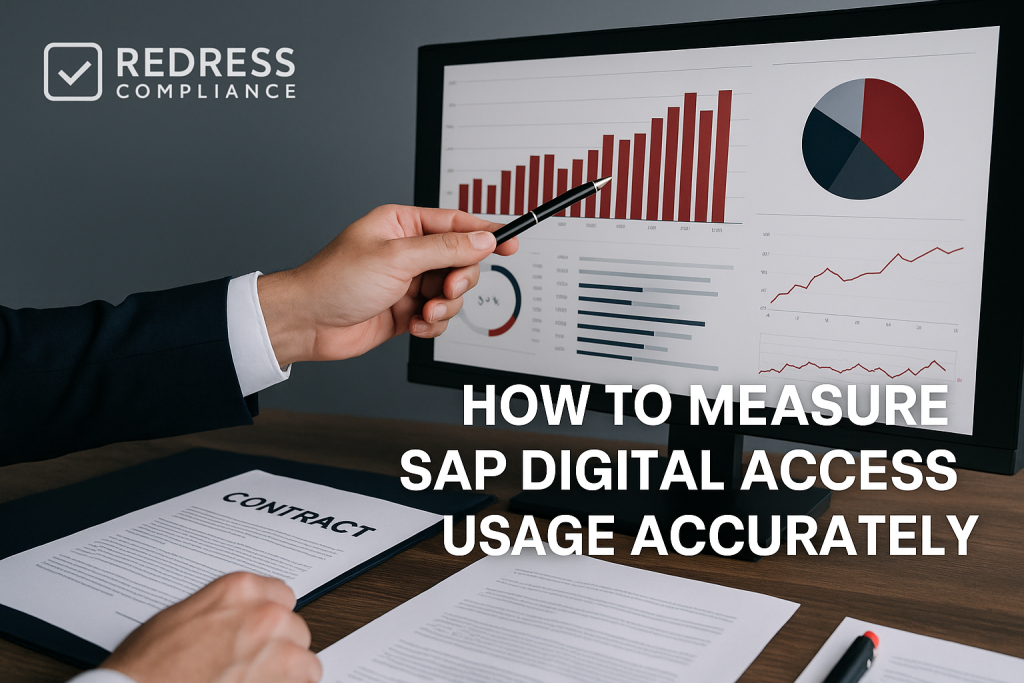
How to Measure SAP Digital Access Usage – Accurate SAP Digital Access Reporting for Compliance & Cost Control
Introduction:
SAP’s “Digital Access” licensing model has transformed how companies pay for indirect use of their ERP systems. Instead of simply counting named users, SAP now often charges for the number of business documents created by external systems.
Accurately measuring SAP Digital Access usage is crucial for ensuring compliance and effective cost control.
Suppose CIOs, procurement leads, SAP licensing managers, IT sourcing managers, compliance officers, and SAP Basis teams don’t have a clear handle on these document counts. In that case, they risk surprise costs in an audit or overspending on licenses they don’t need.
This article provides a straightforward guide to understanding what SAP Digital Access is, how to measure it accurately, and how to utilize that data to optimize your licensing strategy.
We will explain how Digital Access works across ECC and S/4HANA, including the documents it covers, how SAP’s native tools (such as the Digital Access Evaluation Report and the “Passport” mechanism) can be utilized to report usage, and where those tools fall short.
You’ll learn a step-by-step process to get an accurate count of documents, see common pitfalls to avoid (like overcounting or misclassified documents), and understand how to connect the measurements to your broader SAP license strategy, whether that means buying more document capacity, negotiating contract caps, or even reconsidering a user-based model.
Throughout, we’ll highlight perspectives for different enterprise roles (from Basis administrators to procurement and internal audit) and conclude with guidance on ongoing governance. Let’s dive in.
Understanding SAP Digital Access in ECC and S/4HANA
What is SAP Digital Access?
SAP Digital Access (sometimes referred to as “Indirect Access” licensing) is a model introduced by SAP in 2018 to address the challenge of third-party systems or non-SAP applications interacting with SAP software.
Traditionally, SAP required every individual or system that indirectly used SAP data to have a named user license. This led to confusion and even high-profile legal disputes over what constituted “indirect use.”
The Digital Access model flips the script by focusing on what is done in SAP rather than who is doing it. In simple terms, it counts specific business documents created in the SAP system via external (non-SAP) inputs. Instead of counting users, you count documents.
How it works (ECC vs S/4HANA):
The Digital Access concept is consistent across SAP ECC (the older SAP ERP) and SAP S/4HANA (the newer platform).
In both cases, the same rules and document types apply. The key difference is that older ECC systems were not initially equipped to track Digital Access, so companies on ECC need to implement SAP’s notes or tools to measure it.
S/4HANA, especially newer versions or RISE with SAP contracts, often includes Digital Access by default, and the system has built-in support for the licensing metrics.
However, the fundamental idea remains the same: whenever an external system (such as a customer portal, a supplier’s application, a mobile app, or middleware) creates a new transaction or document in SAP, that event may contribute to your Digital Access license usage.
If a human user creates the same document through the SAP GUI, it’s covered by their named user license and not counted as Digital Access. If a non-SAP software or device triggers it without a named user, it is counted.
Why it matters:
This model directly links technology usage with licensing cost. This means that the volume of orders, invoices, or other documents generated by your interfaces can impact your SAP license fees.
For CIOs and IT leaders, this alignment is a double-edged sword: on one hand, you pay in proportion to actual system activity (which feels fairer than guessing indirect users); on the other hand, you must closely monitor and measure that activity, because unchecked integrations can quietly rack up thousands of documents and a hefty bill.
Procurement and sourcing managers need to understand this model so they can budget and negotiate effectively, and compliance officers need transparency into these metrics to ensure the company isn’t unintentionally out of compliance.
In short, Digital Access brings much-needed clarity to SAP indirect usage, but it also demands new levels of oversight.
SAP’s Document-Based Licensing Model and Cost Implications
Under Digital Access, SAP defines a set of document types that count toward your license if created indirectly by external systems. Instead of a fixed number of users, you typically purchase a certain volume of documents per year.
For example, a license might be sold in blocks of, say, 1,000 documents annually.
Each year, you are allowed up to that number of qualifying documents created by external interfaces. If you go beyond that, you may need to purchase additional blocks or face compliance issues.
Which documents count?
SAP has identified nine core document types that are counted under Digital Access. These represent common business documents in an ERP that outside systems could trigger.
Each type has specific counting rules. The nine types are:
- Sales Documents – e.g., Sales Orders created in SAP. Counting: Each line item in the order counts as one document unit (weight 1.0 each). Therefore, a sales order with 10 line items would be counted as 10 documents.
- Invoice Documents – Billing documents created (usually from deliveries or orders). Counting: Each line item counts as 1.0.
- Purchase Documents – Purchase Orders or similar external procurement docs. Counting: Each line item counts as 1.0.
- Service & Maintenance Documents – e.g., Service orders, maintenance orders. Counting: Each document counts as 1.0 (one per order, since these typically aren’t itemized like sales orders).
- Manufacturing Documents – Production orders or shop floor orders triggered externally. Counting: Each document is 1.0.
- Quality Management Documents – Quality notifications or inspection lots created indirectly. Counting: Each document is 1.0.
- Time Management Documents – Time sheet entries or time records (for labor, etc.) created through interfaces. Counting: Each record is 1.0.
- Financial Documents – Journal entries or financial postings generated externally. Counting: These are weighted less: each line item in a financial document counts as 0.2 of a document (20%). In licensing terms, five external financial line items equal one full document credit.
- Material Documents – Inventory movements or goods receipts posted by external systems (e.g., from IoT sensors or a warehouse device). Counting: Each line item counts as 0.2 of a document, meaning that five inventory movements equal one document for licensing purposes.
Importantly, only new document creations are included in the count.
Viewing data (read-only access) or updating an existing record in SAP does not consume a Digital Access document license. Additionally, if one external action triggers multiple SAP documents in a chain, you are supposed to count only the first, originating document.
For example, if an external e-commerce site creates a sales order in SAP, and then that sales order automatically generates an outbound delivery and an invoice in SAP, you count the sales order (the first document created from the external trigger) but do not count the subsequent delivery or invoice for licensing purposes. (Those follow-on documents are considered part of the internal processing of the initial order.)
This rule prevents double-counting the same business process. It’s a critical point for SAP Basis teams and licensing managers to remember when tallying usage – otherwise, you might overestimate your document count.
How costs are calculated:
SAP charges for Digital Access by selling document licenses in bulk. The exact pricing is negotiable, but for illustration, many organizations consider a rough cost of around $1 per document at list price, often sold in packages of 1,000 documents/year.
In practice, SAP heavily discounts these prices, especially if you engaged in their Digital Access Adoption Program (DAAP) when it was offered. (The DAAP was a one-time incentive program where SAP offered steep discounts – often 90% off list price – to encourage customers to switch to Digital Access.
Many companies transitioning to S/4HANA took this deal, converting some of their existing user license investment into a pool of document licenses.)
Therefore, your effective price per document might be a fraction of a dollar, depending on the deal you negotiated.
From a cost-control perspective, the document-based model has pros and cons:
- Pro: It can be more cost-effective if you have a huge number of potential external users but a relatively smaller number of transactions. For example, if 1,000 different customers place orders via a web portal, under old rules, you might need 1,000 named user licenses (very expensive). Under Digital Access, if they collectively create only 2,000 sales orders a year, you’d just license 2,000 documents (potentially much cheaper).
- Con: If your integrations generate high volumes of documents, the costs can add up quickly. A scenario like IoT sensors posting a million inventory updates would translate to a significant document license expense (even with volume discounts). Traditional user licensing wouldn’t even be feasible in that scenario (you can’t buy a million user licenses), so Digital Access is the only practical way – but you need to budget for it.
- Con: The model introduces variability. License consumption can spike if a new digital project or interface ramps up activity, so procurement and IT sourcing managers need to closely monitor usage trends. Unlike named users (which are relatively static counts), document counts can swing with business volume. Without SAP usage measurement in place, a company might inadvertently exceed its purchased allotment and only discover this at the next SAP audit – a nightmare situation for compliance officers and sourcing managers.
In summary, SAP’s document licensing ties your costs directly to system usage metrics, such as orders and invoices.
This is great for transparency, but it puts the onus on the customer to measure and manage those metrics proactively. Next, we’ll examine how to measure SAP Digital Access usage precisely.
Measuring SAP Digital Access Usage with SAP’s Tools
Measuring Digital Access usage means determining how many of the nine types of documents are being created by external systems within your SAP environment.
SAP provides native tools to help with this, and newer systems also offer advanced features to track usage in real-time.
However, each tool has its limitations, so a combination of methods and some expert interpretation is usually needed.
Below, we cover SAP’s two primary measurement approaches, the Digital Access Evaluation Report and the SAP Passport mechanism, and guide how to run and interpret them. We also touch on independent validation techniques.
Using SAP’s Digital Access Evaluation Report (DAER)
SAP offers a program, sometimes referred to as the Digital Access Estimation Report or Digital Access Evaluation Report (abbreviated as DAER), to analyze your system’s documents.
For SAP ECC customers, this comes via a support SAP Note that you install; for S/4HANA, similar functionality is often built-in or delivered via notes specific to S/4. In both cases, the tool works similarly:
- Setup: Your SAP Basis team should ensure that the relevant notes are applied (for example, SAP Note 2992090 provides an updated version of the report for ECC, and a corresponding note, such as 2999672, for S/4HANA). Once installed, you typically execute a program or transaction provided by the note.
- Inputs: When running the report, you’ll specify a time frame (e.g., the last 12 months) and provide the system with information to help identify external usage. Often, this means listing the technical user IDs or integration accounts that external systems use when connecting to SAP (for instance, an account like
EDI_USERorAPI_SERVICEthat is used by middleware. - Output: The tool scans the system for any new document creations in the specified period that are associated with those users or interface processes. It tallies the count of documents in each of the nine categories. The result might look like, for example: Sales Documents – 15,000 (perhaps meaning 15k sales order line items were created via interfaces in the past year), Purchase Documents – 8,000, Invoice Documents – 10,000, etc., down to Material Documents – 50,000 (which at 0.2 weight might equate to 10,000 full docs).
Interpreting DAER results: This report serves as a valuable starting point, but it comes with caveats. The numbers it produces are estimates and often over-inclusive.
The report will count documents created by the specified users, but it doesn’t inherently know whether those were truly triggered by an external system or by some internal process.
For example, suppose an interface user creates a sales order (an external trigger) that later results in an invoice (an internal follow-on). In that case, the report may list both the sales order and the invoice under that interface user.
Without context, the tool could double-count the scenario when only the sales order should count.
Similarly, if a regular SAP user sometimes uses the same account or an external job creates something on behalf of a user, the tool might count documents that were the result of a logged-in employee (which shouldn’t count toward Digital Access because a named user license covers that).
Because of these limitations, Basis teams and license analysts must manually refine the output. This means reviewing the raw data to filter out:
- Documents that were created by human users (checking if some of those user IDs are sometimes used interactively).
- Any obvious double counts (e.g., remove the invoice documents that correspond to already counted orders).
- Old or irrelevant documents (sometimes the tool finds historical data that isn’t relevant if your usage patterns have changed or if you’re just interested in current steady-state usage).
Despite its imperfections, the Digital Access evaluation report is widely used because it’s relatively easy to run and works on both ECC and S/4 without a full system upgrade.
It provides a useful baseline for internal discussions or initial talks with SAP. Think of it as taking the temperature of your indirect usage.
Procurement and SAP licensing managers often use this output to determine if, for instance, the organization is within its licensed document quantity or if a potential compliance gap is looming.
Using the SAP “Passport” for Real-Time Digital Access Tracking
SAP’s more advanced solution for precise measurement is known as the SAP Passport (also referred to as the Digital Access measurement program in some documentation).
The Passport is essentially a built-in tagging mechanism that SAP has developed to mark transactions and documents that originate from outside the SAP GUI.
When enabled, every time an external system triggers an action in SAP, the system assigns a “digital access passport” token to that action. The presence (or absence) of this token on a document tells you whether it was created indirectly by an external system.
How to Enable and Use Passport:
The Passport feature is available in newer releases and support packs (for example, it became available with certain late ECC EHP levels and S/4HANA 1809+ systems).
Enabling it typically requires:
- Updating your system with the relevant support package or SAP Note (e.g., SAP Note 2837612 and others that implement the Passport logic in the kernel/ABAP).
- Possibly running a setup program or transaction (in some cases, SAP provides a transaction
RSUVM_DACto configure and start collecting data for Digital Access. - Thorough testing, because Passport touches core system behavior (it adds a tracking token at multiple layers – ABAP application layer, maybe the database logging, etc. – to consistently mark external events).
Once active, the Passport will start tagging new documents. You can then run reports to see exactly how many documents of each type were created with the external tag.
The primary advantage here is accuracy: Passport filtering ensures that internal user actions are not mistakenly counted, and follow-on documents can be identified as internal chain reactions and excluded from further counting.
In other words, if you have a fully working Passport, your SAP system can produce a Digital Access usage report that is very close to reality, without the fuzzy guesswork.
Interpreting Passport data:
Since Passport effectively filters the data at the time of document creation, the data you receive is more precise. CIOs and compliance officers will get a clearer picture: “We had X number of truly external Sales Documents last quarter,” for example.
This helps a lot with SAP license compliance management. However, there are still a few considerations:
- A passport only counts from the time it’s turned on. It doesn’t go back in time to mark older documents. You may need to run it for a few months (or even an entire year) to collect enough data to make year-over-year projections.
- Implementing Passport can be technically challenging. Many SAP Basis teams have been hesitant about the effort and potential risks associated with it. It may require a minor system downtime or careful coordination to apply patches. Basis admins must also be mindful of any performance impact (though SAP designed Passport to be low-overhead, any new logging raises understandable concerns in a mission-critical ERP).
- Not every company is on a high enough version to use Passport easily. If you’re running an extremely old ECC version without current support packs, you may need to upgrade components to use it, which may not be feasible before an S/4HANA migration.
That said, Passport is considered the forward-looking solution. SAP has indicated that future versions and cloud offerings will automatically include such tracking, making Digital Access reporting a standard capability. For now, only a subset of customers have implemented it.
Those who have found it invaluable for continuous monitoring rather than one-time snapshots. SAP Basis teams receive a reliable stream of data, and licensing teams can set up alerts or dashboards with confidence, knowing the data is accurate.
Validating and Cross-Checking the Measurements
Whether you use the estimation report (DAER) or Passport, it’s wise to independently validate the results. This is where internal audit, compliance teams, or third-party advisors often play a role.
A few ways to cross-check:
- Audit logs and interface logs: Review SAP’s logs (for example, transaction logs such as STAD or ST03N, which display user activity, or even database change logs) to identify patterns. If an interface user ID created 100,000 material movements, does SAP’s report also show a high number of material documents? If something appears to be off (e.g., logs indicate usage but the report missed it, or vice versa), investigate the reason.
- Cross-system comparisons: If you have middleware or an API gateway that sends data to SAP, that system might have its counts. For instance, your B2B portal might tell you, “We sent 500 orders to SAP today.” Aggregating those external system logs can serve as a sanity check against SAP’s numbers.
- Manual sampling: Sometimes the license manager or internal auditor will take a sample of documents that were counted and trace them to confirm they indeed came from an external source. They might select a handful of sales orders that SAP has flagged and verify with the business or IT team that those orders originated from, say, the e-commerce site, rather than an internal sales representative.
- Third-party tools: Some enterprises utilize Software Asset Management (SAM) tools specifically designed for SAP. These tools can monitor usage continuously and provide their reports on Digital Access. They often track specific RFC calls, IDocs, or API calls and tie them to document creation events. While not everyone has these, they can be very useful if integrated into your asset management practices, especially for large SAP landscapes with complex interfaces.
The bottom line is that relying on a single SAP report without context can be dangerous. Each method (SAP’s report, Passport, and external analysis) has its blind spots, so a combination provides the most confidence. It’s a bit like triangulating a position – use multiple reference points to be sure you know where you stand.
For critical compliance verification, an internal audit team may even conduct its independent count to verify the SAP Basis team’s figures.
This type of cross-functional verification is beneficial; it ensures that everyone (IT, procurement, compliance) trusts the numbers before decisions are made.
Step-by-Step Guide: Measuring Digital Access Usage Accurately
Measuring SAP Digital Access should be treated as a project involving multiple stakeholders.
Below is a step-by-step process that organizations can follow to get a reliable measurement:
- Inventory Your Interfaces: Begin by having your SAP Basis team and integration architects compile a list of all external systems and interfaces that connect to SAP. Document which technical user accounts, API connections, or middleware are used. (For example, list out EDI interfaces, web portals, mobile apps, etc., and note their SAP login IDs or integration methods.) This gives you a clear scope of what “indirect usage” might exist.
- Ensure You Have SAP’s Tools Ready: Check that your system has the needed measurement tools. Apply the latest SAP Notes for the Digital Access evaluation report (DAER) relevant to your system (different notes for ECC vs S/4HANA). If you plan to use Passport and it’s feasible, ensure your system is updated to the required version/patch, and the feature is installed. However, don’t enable it in production without proper planning.
- Run an Initial Digital Access Report: Execute SAP’s Digital Access Estimation/Evaluation report for a representative period – ideally 12 months covering normal business operations. Use the interface user IDs gathered in step 1 as input so the tool focuses on those. Have the Basis team run it in test mode first, if possible, then in production during off-hours to minimize performance impact.
- Collect and Review the Data: When you get the output, involve a cross-functional team to review it. This team might include the SAP Basis analyst who ran the report, a licensing or procurement manager, and perhaps an internal auditor or compliance officer. Break down the results by document type and ask: Do these numbers make sense? Are there any obvious overcounts? For example, if you see a large number of “Invoice Documents” from an interface, check if those might be follow-ons to orders (which means they shouldn’t count separately). Cross-check with any known business metrics (if the sales team knows roughly how many external orders came in, does that align with the Sales Document count?).
- Filter Out False Positives: Adjust the raw counts for any miscounts. You might rerun the report with refined parameters or simply subtract known internal documents. Document your assumptions here – e.g., “We removed X invoices that were internal.” This is crucial for transparency and for explaining your numbers to SAP if needed.
- Validate with Logs or Stakeholders: Use system logs or talk to interface owners for validation. For each interface, confirm the number of transactions they estimate they generate and ensure it aligns with the SAP report after filtering. If an interface owner says “our system creates about 500 orders a month” and SAP’s report shows 5,000, you may need to dig deeper and find if something else is being counted incorrectly.
- Consider a Passport Trial (if feasible): If your organization plans to stay on SAP for the long term and requires precise ongoing data, consider enabling the Passport mechanism in a controlled manner. Perhaps test it in a QA system first or during a sandbox exercise. Observe how it marks documents, and evaluate the effort to roll it out. If it’s too invasive for now, you might skip this, but keep it in mind for future improvements.
- Summarize the Usage and Compare to Entitlements: Once you have a cleaned-up number of documents (e.g., “We have approximately 50,000 Digital Access documents per year across all types after filtering”), compare that to what you’re entitled to under your current SAP license. If you purchased 40,000 documents and you’re using 50,000, you have a compliance gap that must be addressed. If you purchased 100,000 and you’re only using 50,000, you’re safe for now (and perhaps have room to grow, or maybe you over-bought and need to optimize at your next renewal).
- Report to Management and Plan Actions: Present the findings to relevant leadership, including the CIO, CFO, and procurement teams, as well as other key stakeholders. Explain the implications: “We are within our license” or “We are exceeding our license by 20%, which could cost $X if not resolved.” Use this data to inform decisions: consider initiating procurement of additional licenses, starting a conversation with SAP, or investing in optimizing interfaces to reduce document counts.
- Establish Ongoing Monitoring: Don’t treat this as a one-and-done exercise. Set up a schedule (quarterly, or at least before any SAP audit or annual true-up) to repeat the measurement. Assign the responsibility to update the interface inventory to someone (e.g., the SAP license manager or Basis team) and monitor for new integrations that could introduce indirect usage. By making it a routine, you ensure continuous compliance and cost control, not just a reactive scramble during audit season.
Following these steps helps ensure that measuring SAP Digital Access usage is not left to chance. Each step involves the right people, from technical staff to compliance and procurement, so that the final numbers are credible and actionable.
Common Pitfalls to Avoid in Digital Access Measurement
As organizations work through the measurement process, several common pitfalls tend to arise. Being aware of these can save time and prevent costly mistakes:
- Double-Counting Documents: Perhaps the most frequent mistake is counting follow-on documents. Remember, if an external action results in multiple SAP documents, only the first one should count. A naive count might add up an order, delivery, and invoice from one chain as three documents when only the order is billable. To avoid this, always apply SAP’s rule of counting the originating document and filter out subsequent, system-generated ones.
- Misclassifying Internal vs. External Creation: SAP does not inherently label a document as “external” or “internal.” It’s up to you to distinguish them via user IDs or Passport tokens. A pitfall is counting documents that were created by internal users (who are covered by existing named licenses). For example, if a back-end job or a mass upload run by an employee created some documents, the Digital Access report might mistakenly include them. This overcounts your usage. Ensure you exclude activity from real SAP users or jobs that aren’t truly third-party. Mixing up indirect vs direct usage will inflate your numbers and could lead to buying licenses you don’t need.
- Ignoring Document Types or Thresholds: Some might focus only on the big ticket documents (like sales orders) and ignore the “smaller” ones, such as financial postings or material movements, because they have a 0.2 weight. This is a pitfall—if you have huge volumes of those (say, IoT devices performing thousands of stock adjustments), they can cumulatively exceed your license quota. Monitor all nine document categories, even the low-weight ones, because in aggregate they can surprise you.
- Relying on Outdated Data: Using historical data without context can lead to misleading planning. For instance, if your estimation report covers the last 5 years, it might include a now-retired B2B interface that had high volume, making it seem like you use more than you actually will in the future. Conversely, a recent new interface might not show much in last year’s count, but could ramp up next year. Ensure the data window you analyze is representative of your go-forward business. Don’t let obsolete patterns lead you to the wrong conclusions (either panic or complacency).
- Last-Minute Measurement (Audit Panic): A classic pitfall is waiting until an SAP audit notification or a true-up deadline to measure Digital Access for the first time. This rush increases the chance of errors and limits your options. If you discover overusage a week before an audit, you have no time to negotiate or adjust. Avoid this by measuring early and regularly. Audit preparation should include indirect usage checks well in advance, rather than as a last-minute fire drill.
By sidestepping these pitfalls, your organization can ensure its SAP Digital Access reporting is accurate and fair. Accurate measurement means you only pay for what you truly use, and you remain in compliance without unnecessary buffer costs or surprises.
Read more about SAP Digital Access Measurement Tools – How to Measure, Interpret, and Reduce Your Licensing Risk
From Measurement to Licensing Strategy: Using the Data
Gathering the numbers is only half the battle – the next step is leveraging that data to make smart licensing decisions.
Here’s how to connect your Digital Access measurements to a proactive licensing strategy:
- Evaluate License Sufficiency: First and foremost, compare your measured annual document count to your current licensed quantity. If you’re under your licensed count, you’re in a safe zone (for now), but consider why. Did you overestimate usage when purchasing? This might be an opportunity to optimize SAP licensing by adjusting down in the future (though be mindful of forecasting growth). If you’re over the entitlement, quantify the excess by specifying the amount and projecting the resulting financial exposure. For example, if you have 50,000 documents licensed and 60,000 used, that extra 10,000 might cost roughly $ 10,000 at list price (less if you negotiate). Knowing this, a procurement lead can approach SAP preemptively to discuss options rather than waiting for a formal compliance claim.
- Consider Buying More or Reallocating: If your business is growing or digital integrations are expanding, it might make sense to purchase additional Digital Access document blocks. Often, higher volumes can be negotiated at better unit rates (there are tiered pricing discounts). For instance, transitioning from 50,000 to 100,000 documents might result in a lower per-document price. Another tactic is reallocating the budget: perhaps you find that you have excess named user licenses that could be converted to Digital Access through an agreement with SAP. SAP’s sales teams are usually open to such trade-offs, especially if you catch it early, because they want to ensure you remain licensed without stalling your innovation.
- Negotiating Caps and Protections: In some cases, clients negotiate contract terms to cap their exposure. For example, you might negotiate that if you exceed your document count by a small percentage, you can true-up at the same discount level, or that SAP will not back-charge past usage if you promptly purchase more for future. If your measurements indicate a volatile range of usage (with some months being significantly higher than others), consider negotiating a flexible license structure to accommodate this variation. SAP may allow an average usage or provide an overflow buffer. These nuances should be based on the data you’ve gathered – use your documented usage patterns as evidence during negotiations. SAP audit preparation documents that show you’ve been measuring and are aware of your usage put you in a stronger position to argue for customer-friendly terms.
- User-Based vs Document-Based – Reassess the Model: With solid usage data in hand, you can weigh the pros and cons of sticking with document licensing versus reverting to (or staying on) a user-based model for certain scenarios. Strategic guidance for deciding between the two: calculate the cost of each approach. For example, if your Digital Access count is low, the cost of just having a couple of external user licenses may be lower. On the other hand, if you discover that thousands of documents are created by a wide audience (such as customers or devices), buying named users for all of them would be far more expensive than the document approach. In some enterprises, a hybrid strategy works best – you might license known business partners or high-frequency internal users with named user licenses, but use Digital Access licenses for high-volume, anonymous transactions (like APIs and IoT events). The key is flexibility: SAP’s contracts can sometimes accommodate a mix, and you should tailor your licensing model to how your business operates.
- Leverage Data for Negotiation: When entering any license negotiation or annual true-up with SAP, bring your data to the table. Demonstrating that “We know exactly how many documents of each type we generated via third-party systems last year” shows that SAP, you are an informed customer. It helps avoid overestimation by SAP’s auditors (who might otherwise apply generic assumptions). If some of your document usage is extremely high-volume but of low business value (e.g., millions of small inventory movements from IoT sensors), you can discuss special licensing options – SAP has been known to create custom arrangements or specific engines for such cases. By demonstrating that you measure and understand your indirect usage, you shift the narrative from reactive (defending during an audit) to proactive (partnering with SAP to find the most cost-effective solution). Procurement leads and IT sourcing managers should use this leverage to secure better pricing, protection against spikes, and contractual clarity on how Digital Access is measured.
In essence, measuring usage is not just about compliance – it’s about optimization.
The goal is to align your licensing spend with your actual business needs as closely as possible.
No CIO or CFO likes paying for shelfware or facing unbudgeted bills. By connecting the measurements to strategy, you ensure you’re right-sizing your SAP investment.
Read Top 5 Mistakes Enterprises Make with SAP Digital Access.
Ongoing Governance and Cross-Functional Alignment
Implementing Digital Access licensing is not a set-and-forget task. It requires ongoing governance and cooperation across various parts of the organization.
Here’s how to maintain control and alignment long-term:
- Establish Ownership and Roles: Decide who in your organization “owns” Digital Access management. Typically, an SAP licensing manager or someone in IT asset management will take point. However, this person or team must collaborate with others: the SAP Basis team (to run technical measurements and maintain the systems), Procurement/Sourcing (for purchasing additional licenses or renewing contracts), Compliance/Internal Audit (to periodically verify that usage is within licensed bounds), and Integration Architects or Application Owners (who plan new interfaces that might consume documents). Ensure that each role understands the risks: for instance, Basis should be aware that a new, unmonitored interface could create a compliance gap; procurement should understand that failing to monitor usage could result in a significant audit surprise.
- Incorporate Checks into Change Management: Whenever a new interface or technology project is proposed that will interact with SAP, include a step in the project checklist to evaluate the impact on Digital Access. This means that the project team, along with the licensing manager, should estimate the number of documents the new integration might generate and their type. By doing this before launch, you can proactively adjust your licenses or interface design. For example, an internal project might decide to batch updates differently or utilize an existing SAP tool if it realizes the licensing cost of a naive approach is too high. This kind of cross-functional review (involving technical design and licensing implications) ensures IT and business teams are aligned – it’s much cheaper to design with licensing in mind than to pay the bill later.
- Regular Monitoring and Reporting: Treat Digital Access usage as a key metric to track, similar to system performance or financial KPIs. The SAP Basis team can schedule the Digital Access evaluation report to run quarterly, or if Passport is enabled, provide monthly dashboards of document counts. These reports should be reviewed by a governance committee or, at the very least, circulated to stakeholders. For example, a quarterly meeting between IT and finance might include a slide on “SAP Digital Access usage vs licenses” to catch any trend early. If you notice usage climbing, you can take action (perhaps by initiating a purchase or optimizing usage) before it becomes a compliance issue. Ongoing monitoring helps avoid both compliance risks and overspending – it’s about staying in control.
- Audit-Ready Documentation: Ensure that all measurements, assumptions, and adjustments are well-documented and stored (perhaps in an internal audit folder or a compliance tool). In the event of an official SAP audit or an internal audit, you want to demonstrate a clear trail: how you measured, what you included or excluded, and why, as well as how it aligns with your licenses. This transparency builds confidence with auditors. For internal audit teams, participating in the process regularly is wise – they can attest that the company has a robust procedure for managing indirect access. It turns license compliance from a haphazard scramble into a standard governance process.
- Continuous Improvement: Monitor SAP updates and industry best practices to ensure ongoing enhancements. SAP’s rules and tools for Digital Access may evolve (for example, if SAP releases a new version of the Passport or changes which documents count). Attend SAP user group sessions or consult with experts, such as Redress Compliance, to stay updated on changes. Also, update your processes as you learn new information. If you discover a more efficient way to track documents or a certain interface can be tweaked to reduce document creation, implement those improvements. This should be a living practice, adapting as your business and SAP’s policies change.
The overarching theme is alignment – aligning IT with procurement, aligning projects with compliance, and aligning your licensing spend with actual usage. When these teams work together, SAP Digital Access becomes a manageable aspect of your SAP ecosystem rather than a mysterious threat.
Read SAP Digital Access vs Indirect Access.
Read more about our SAP Digital Access Advisory Service.
