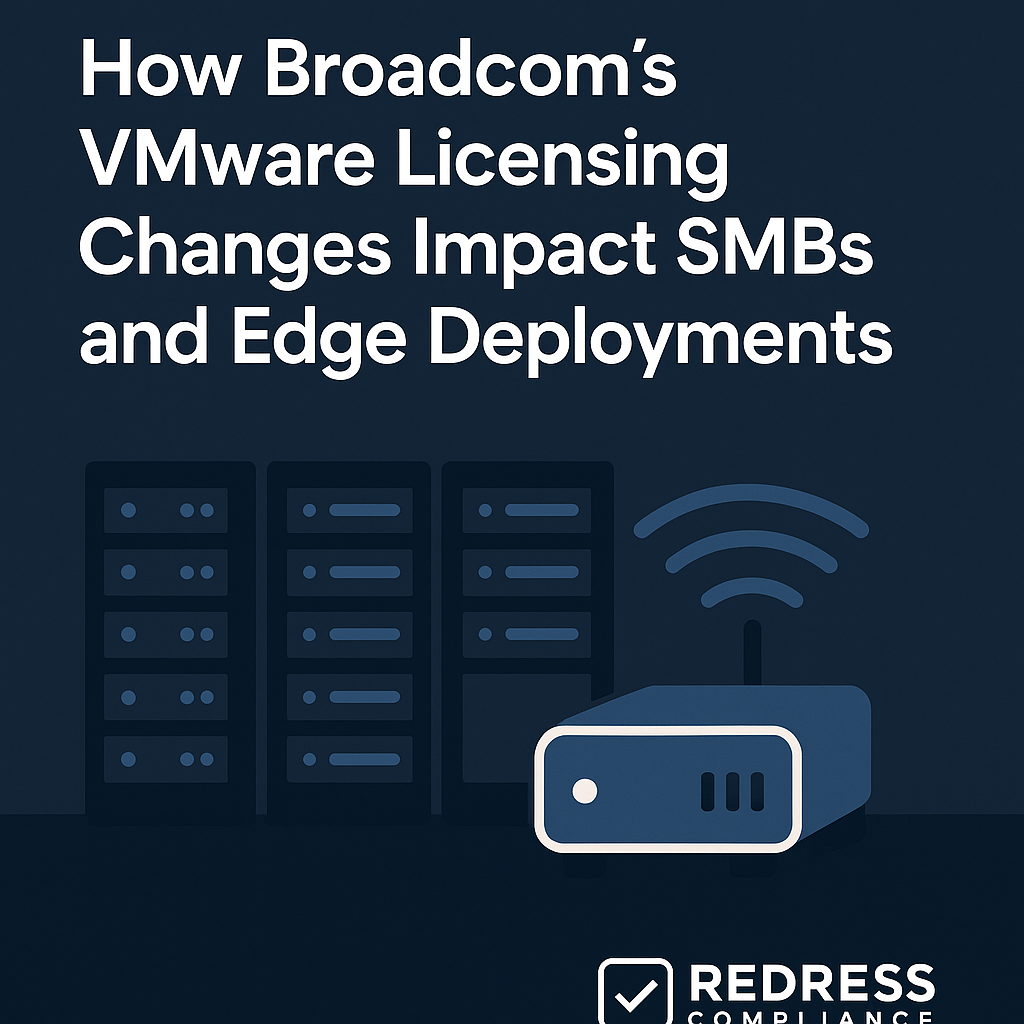
How Broadcom’s VMware Licensing Changes Impact SMBs and Edge Deployments
- Broadcom’s VMware Licensing Overhaul: Broadcom’s acquisition of VMware has led to significant changes in VMware’s licensing model. Perpetual licenses are being phased out in favor of subscription-only agreements, with multi-year commitments and high minimum purchase requirements. This shift is intended to boost recurring revenue but has serious cost and operational implications for customers.
- Disproportionate Impact on SMBs: Small and mid-sized businesses (SMBs) are among the most severely affected. Many entry-level bundles (like VMware’s Essentials kits) have been discontinued, and new licensing minimums force even modest environments to pay for more capacity than they use. As a result, some SMBs have seen annual VMware costs double, triple, or even increase tenfold, straining IT budgets and prompting a reevaluation of virtualization strategies.
- Key Implications: Organizations running smaller VMware setups will experience higher ongoing costs, stricter renewal terms, and reduced flexibility. Broadcom appears focused on larger enterprise customers, leaving smaller customers with a difficult choice: pay significantly more, find creative workarounds, or consider alternative platforms. The following analysis details the changes, real-world impacts on SMB and edge environments, and actionable guidance to navigate this transition.
Negotiating VMware ELAs & Subscriptions Under Broadcom: Tactics That Work
VMware Licensing Changes Under Broadcom – An Overview
Broadcom’s updated VMware licensing policies represent a significant shift from VMware’s traditional licensing approach.
The changes can be summarized as follows:
Table: Key VMware Licensing Changes Before vs. After Broadcom
| Aspect | Legacy VMware Licensing (Pre-2024) | New Broadcom VMware Licensing (2024 onward) | Impact on SMBs & Edge |
|---|---|---|---|
| License Model | Perpetual licenses available (one-time purchase) alongside optional annual support contracts. Subscription (term) licenses also offered but not mandatory. | Subscription-only model. All new licenses must be purchased as term subscriptions (often 1- to 3-year agreements). No new perpetual license sales. | Up-front CapEx replaced by recurring OpEx. SMBs lose the option for one-time purchases, increasing long-term cost commitments and requiring continuous budget allocation. |
| Commitment Term | Perpetual licenses had indefinite use; term licenses could be as short as 1 year. Renewals were optional for support. | Multi-year commitments are the norm (commonly 3-year subscription deals). Ongoing subscription required for continued use and support. | Less flexibility for small customers. They must commit to longer terms, which can be difficult for limited budgets and makes it harder to adjust or exit if needs change. |
| Minimum License Size | Small deployments could purchase exactly the needed licenses (e.g. a few CPU licenses for a tiny cluster). One CPU license typically covered one processor (up to a core limit, e.g. 32 cores per CPU). No onerous minimum beyond per-CPU. | High minimum purchase requirements. Each CPU is counted as at least 16 cores regardless of actual cores,. | Significantly higher costs for small environments. Customers with low-core-count servers or minimal clusters end up paying for many more cores than they actually use. |
| SMB Offerings | VMware Essentials kits (and similar bundles) provided a discounted package for SMBs (e.g. licensing for a 2-3 host vSphere cluster at a fixed lower price). These perpetual kits included vSphere and vCenter for small environments. | Essentials and other SMB bundles eliminated. The smallest package now is an enterprise edition (such as vSphere Foundation or Enterprise Plus) under subscription. Broadcom’s focus is on two primary bundles for vSphere, both aimed at larger-scale use. | No more small-scale bundle pricing. An SMB or remote office can no longer buy a low-cost starter kit – they must purchase standard enterprise licenses, which are far more expensive and include features they may not need. This raises the entry cost for new VMware deployments in small IT environments. |
| Renewal & Support | Perpetual licenses could be kept running indefinitely; support renewals (for updates and support services) were annual but not forced. If support lapsed, a reinstatement fee might apply, but no automatic penalty. Older versions had support until published EoL dates, and third-party support options existed. | Strict renewal enforcement and penalties. Subscription licenses must be renewed by their anniversary date or incur a late renewal penalty (around 20% of the annual fee). Broadcom also plans to end support for old perpetual licenses, pushing customers onto subscriptions. | Increased pressure on customers to renew on time and budget accordingly. Missing a renewal deadline now carries a hefty surcharge, which disproportionately hurts smaller IT teams that might miss administrative deadlines. Limited support for legacy systems means SMBs running older VMware software must upgrade or lose official support, forcing modernization on Broadcom’s terms. |
| Pricing & Discounts | VMware’s pricing for small units was relatively approachable (Essentials kits cost in the thousands of dollars range). Volume discounts were available for larger deals, but smaller customers could at least buy minimal licenses at list price. | Broadcom’s pricing is generally higher per unit. With larger minimums and fewer small-license SKUs, the effective starting price for VMware environments has jumped. Discounts are focused on large enterprise commitments; small deals have little room to negotiate. | Higher cost per host or per workload for SMBs and edge users. Some small customers report their VMware licensing costs rising from only a couple thousand dollars per year to as much as $3,000–$5,000 annually under the new scheme. This pricing gap is causing many to question VMware’s fit for small-scale use and consider alternative solutions. |
As shown above, Broadcom’s VMware licensing strategy raises the financial bar for entry and continuation, especially for smaller deployments.
Next, we delve into how these changes play out in real-world SMB and edge scenarios.
Impact on SMBs (Small and Midsize Businesses)
Insight:
The new licensing model is dramatically increasing costs and complexity for SMB IT environments. Organizations that once relied on affordable VMware packages now face enterprise-level pricing and terms.
The shift to subscription-only licensing means an SMB can no longer “buy once and use forever” – they must budget for ongoing payments.
In practical terms, many SMBs will be paying for capacity they don’t fully utilize.
The loss of SMB-focused bundles (like vSphere Essentials) removes the cost-effective entry point that small IT shops depended on.
All of this results in a steep increase in total cost of ownership (TCO) for running VMware in an SMB context.
Real-World Scenario:
Consider a small professional services firm running a three-host vSphere cluster for its internal applications. Under VMware’s old model, the firm might have used a vSphere Essentials Plus kit, which was a one-time purchase in the ballpark of a few thousand dollars, plus a few hundred dollars per year in support.
This allowed the firm to virtualize a handful of servers at a manageable cost. Now, as their environment grows or comes up for renewal, Broadcom’s model would require them to move to subscription licensing. For those same three hosts (each with, say, 8-core CPUs), the firm must license a minimum of 96 cores (3 hosts × 2 CPUs × counted as 16 cores each).
Even if their servers use far fewer resources, they are billed for 96 cores. Over a 3-year subscription term, the cost could be multiple times what they used to pay. Some small businesses are reporting that what was once a ~$1,500 annual support expense is becoming a $4,000+ per year subscription commitment.
For an SMB with a tight IT budget, this kind of increase is untenable. It not only squeezes their finances but also complicates procurement – multi-year contracts and complex core counts are not what small IT teams want to deal with.
Practical Takeaway:
SMBs running VMware need to reassess the value proposition.
The familiar VMware environment now comes with significantly higher ongoing costs and stricter terms. Decision-makers should quantify the additional expenses under the new model and assess whether VMware’s features justify that expense.
In many cases, SMBs will need to explore negotiating options with Broadcom (though leverage may be limited for smaller deals) or consider scaling down their VMware footprint.
Some may choose to offload workloads to the cloud or use alternative virtualization platforms that offer more favorable pricing for small-scale usage.
The key is to avoid simply accepting the new status quo without a plan to proactively evaluate if continuing with VMware aligns with your IT budget and strategy, and if so, prepare for the contractual commitments.
If not, begin investigating other solutions well before your next renewal.
Cracking the Per‑Core VMware Licensing Model: Calculations and Cost Pitfalls
Impact on Edge Deployments and Remote Sites
Insight:
The licensing changes are equally problematic for edge deployments, which often consist of small clusters or single-host installations found in branch offices, retail stores, factories, or remote locations.
These edge scenarios typically involve a limited number of VMs running on minimal hardware to serve local needs (for example, a single ruggedized server in a retail outlet running point-of-sale and inventory VMs).
Under Broadcom’s new policies, such deployments face the same high entry costs as a full data center.
Additionally, Broadcom’s lack of small-scale bundles means that even a tiny environment must be licensed with the full-featured (and higher-priced) editions.
This effectively penalizes distributed deployments; companies with many small sites will see their virtualization costs surge at the edge, which could erode the benefits of using VMware in those locations.
Real-World Scenario:
Imagine a large retail company that operates dozens of stores, each with a small IT footprint.
Perhaps each store has a single physical server (with a modest 8-core processor) running a few virtual machines for in-store applications.
In the past, the IT department might have purchased a few VMware vSphere Essentials licenses to cover these stores, keeping costs low and management simple.
Now, under Broadcom’s regime, if the company wants to upgrade or expand those deployments, it can do so even though each server only has eight cores.
Essentially, the retailer would be forced to pay for nine times the hardware capacity it has in each store. Multiplied across dozens of sites, this becomes financially prohibitive.
The company might conclude that it’s no longer cost-effective to use VMware at its edge locations at all. Alternatively, they might consider centralizing those workloads in a regional data center or cloud to avoid having to license each site separately.
Either way, the flexibility to put a small VMware environment in a remote office has been severely curtailed by the new rules.
Practical Takeaway: Organizations with edge or remote office deployments should carefully evaluate their strategy in light of VMware’s licensing changes.
If maintaining VMware at many small sites, be prepared for a substantial cost increase and more complex license management.
It may become more economical to consolidate edge workloads (reducing the number of separate licensed locations) or to use specialized edge computing solutions.
Some companies will explore alternatives to VMware for the edge, such as lightweight hypervisors or hyperconverged appliances tailored to remote sites, which could offer flat pricing per site without a huge core-based tax.
The bottom line is that maintaining the status quo for VMware at the edge is likely to exceed budgets; proactive planning is required to either justify those costs or find an alternative approach.
Recommendations for Navigating the Changes
For SMBs and companies with distributed sites, the following strategies can help address the new VMware licensing landscape:
- Assess and Optimize Your Current Usage: Begin with a comprehensive audit of your existing VMware deployments. How many cores are you using, and how does that compare to what you’ll be charged for under the new model? In some cases, you might consolidate workloads onto fewer hosts or higher-core CPUs to make full use of the 16-cores-per-CPU licensing units you’ll be buying. Ensure you are not paying for idle or underutilized capacity by optimizing workload placement, if possible.
- Engage with VMware/Broadcom Early: If you intend to stick with VMware, open a dialogue with Broadcom or your VMware reseller well in advance of your renewal or expansion. Seek clarity on pricing, bundle options, and any transition programs. In some instances, vendors introduce temporary discounts or migration incentives (for example, credit for converting existing licenses to subscriptions). While Broadcom is taking a hard line, a proactive approach to negotiations – even for an SMB – can sometimes yield concessions, especially if you hint at exploring alternatives.
- Consider Cloud or Hosted VMware Solutions: One way to bypass direct licensing complexities is to use VMware through a cloud service provider. Many cloud and hosting providers offer VMware-as-a-service on their infrastructure. In that model, you effectively rent VMware resources (with the provider dealing with the licensing behind the scenes). This can transform capital expense into a pure operational expense, potentially aligning costs more directly with usage. It also offloads the management of licenses and support to the provider. For SMBs with limited IT staff, moving certain workloads to a VMware-based cloud service or a VMware-compatible public cloud (such as VMware Cloud on AWS or partner clouds) can alleviate the burden of compliance with Broadcom’s policies. However, one must weigh the ongoing cloud service fees.
- Evaluate Alternative Hypervisors and Platforms: The significant cost increases are driving many to reassess their options. Alternatives such as Microsoft Hyper-V, open-source KVM-based solutions, or emerging hyperconverged platforms can run on the same hardware without VMware’s licensing costs. Each alternative has its pros and cons (for instance, Hyper-V comes bundled with Windows Server at no extra cost in many cases, and solutions like Proxmox or other open-source hypervisors have no licensing fee at all). It’s essential to consider factors such as feature parity, migration effort, and the expertise required for staff. However, if VMware’s cost is no longer tenable, an alternative platform might meet your needs at a fraction of the ongoing cost. Some organizations are already making plans to migrate critical workloads off VMware to avoid the new fees.
- Leverage Third-Party Support (Short-Term): If you have existing VMware perpetual licenses and are not yet ready to commit to Broadcom’s subscription model, one interim strategy is to utilize third-party support for a period. Companies exist that provide technical support and updates for VMware environments even after official support has lapsed. This could allow you to continue running a stable version of VMware for a year or two while you decide on your long-term path, without entering a costly new contract immediately. This is not a permanent solution; eventually, software updates or security patches may be needed – but it can buy time, especially if you are mid-cycle on hardware or not yet prepared for a migration.
- Revisit Architecture for Edge: For those specifically grappling with edge deployment costs, consider architectural changes. Can multiple edge locations be served by a centralized cluster through improved WAN connectivity, thereby reducing the number of separate VMware instances required? Or could a lighter-weight virtualization approach (or even containerization) be used at edge sites to avoid heavy hypervisor licensing? In some cases, edge computing can be achieved with purpose-built appliances or even VMware’s competitors, who offer more forgiving licensing for small nodes. Each edge scenario may require a bespoke solution, but it’s worth exploring so that your remote offices remain cost-effective and manageable.
Ultimately, the recommendation is not to take a passive stance. The changes Broadcom has instituted require a deliberate response.
Whether that means negotiating within the VMware ecosystem or planning an exit strategy, SMBs and edge-focused IT teams should treat this as a high-priority item in their IT roadmaps.
The sooner you formulate a plan, the more options you’ll have (and the less likely you are to face a budget or compliance crisis when a VMware license deadline hits).
Checklist: Action Items for IT Teams and Procurement
- Inventory Your VMware Environment: Document all VMware installations, including the number of hosts, CPUs, and cores, as well as the current edition or bundle in use. Note expiration dates for any support or subscription contracts.
- Calculate New Licensing Costs: Using Broadcom’s new licensing rules, estimate what your environment will cost at renewal or expansion. Include the 16-cores-per-CPU minimum. This will quantify the budget impact in advance.
- Identify At-Risk Sites or Services: Flag any small deployments (SMB offices, edge locations, test labs) that are most affected by the minimum licensing requirements. These will be the areas to focus on for potential changes or optimizations.
- Research Alternatives: Assign your team to research alternative solutions – whether it’s using alternative hypervisors, outsourcing to the cloud, or maintaining older versions for longer. Gather information on costs, benefits, and migration efforts for each alternative to have comparative data.
- Engage with Vendors and Partners: Discuss the changes with your VMware account manager or partner. Also consult with trusted advisors or solution providers (possibly those familiar with cloud or other hypervisors). Gather any advice on mitigation – for example, are there promotional offers, or could a partner-managed solution ease the transition?
- Prepare Executive Briefing: As these changes will impact budget and risk, prepare a summary for your leadership team (e.g., IT Director, CFO, etc.). Outline the expected cost increases and present the options you are considering. Having leadership awareness early will help in securing necessary approvals, whether it’s for a budget increase or a strategic shift.
- Plan Timeline and Next Steps: If you decide to migrate to another platform or consolidate environments, develop a high-level timeline to guide your next steps. Similarly, if you plan to negotiate with Broadcom, do so well in advance of your renewal deadline. Set internal deadlines for decisions so that you’re not forced into a last-minute scramble.
FAQs
Q: Do current VMware customers have to switch to the new licensing immediately, or can we continue using our existing licenses?
A: If you already own VMware perpetual licenses, you can continue using them as-is indefinitely. However, you can no longer purchase new perpetual licenses. Support for older licenses will only continue until their support contracts expire. Once you need to renew or expand, you’ll be pushed into the subscription model. In short, you don’t have to rip out existing systems, but any growth or contract renewal will involve the new Broadcom terms.
Q: Our company has remote offices with a single server each. Is VMware still a viable solution for those after these changes?
A: It depends on your budget and needs. Technically, it will work the same as before, but financially, it’s much more expensive per site. Suppose those remote workloads are important and require VMware-specific features. In that case, you may consider alternatives such as hosting those VMs centrally or using a different, lightweight virtualization solution at the edge. Many organizations are now questioning whether to continue using VMware in very small sites, and some are deciding to migrate those to more cost-effective solutions. It might still be viable if budget isn’t a concern, but most cost-conscious teams are looking for other options for one-off servers and tiny clusters.
Q: Are there any exceptions or special programs for SMBs or non-profits to get better pricing from VMware/Broadcom?
A: As of now, Broadcom has not announced specific exceptions in its licensing rules for SMBs. The general approach appears to be one-size-fits-all, which unfortunately scales poorly for smaller customers. That said, it’s worth checking with your reseller or VMware representative to see if any special pricing programs are available (for example, transitional discounts may be offered to customers converting to subscriptions, or bundles may be available through certain channel partners). Additionally, VMware’s partners may offer custom solutions – for instance, some managed service providers might bundle VMware licensing with a service that offers more flexible terms. However, officially, the policies apply to all customers equally, so any relief would likely come through negotiated deals or partner arrangements rather than a publicly advertised SMB discount.
Q: What should we do if we’re mid-way through a VMware project or hardware refresh and didn’t budget for these changes?
A: This situation is, unfortunately, common. First, communicate the unexpected change internally – it may warrant an adjusted budget or project scope. Next, reach out to VMware/Broadcom to see if they will honor any prior pricing or offer a grace period for deals already in progress. Depending on your stage of the purchase process, there may be some flexibility. You should also evaluate whether to proceed as planned or pause to reconsider your approach. If the new costs make the project untenable, it could be wise to pause and explore alternative solutions (for example, could you use a different hypervisor on the new hardware?). If you must proceed with VMware, try to minimize the footprint: consider deploying fewer hosts or cores. And make sure to adjust your future IT budgets – the sooner you account for the new recurring expenses, the better you can plan for sustainable operations.
Q: Will these Broadcom licensing changes affect other VMware products (like vSAN, NSX, etc.), or just vSphere?
A: Broadcom’s shift to subscription and focus on larger deals is affecting VMware’s product portfolio broadly. The discussion in this article has focused on vSphere (the core hypervisor) because that’s the foundation for SMB and edge deployments. However, other products, such as vSAN (software-defined storage) and NSX (network virtualization), as well as management tools, are also transitioning to subscription models with new bundling. Often, they are being rolled into larger suites (for example, VMware Cloud Foundation packages). If you use those products, expect similar treatment – no perpetual licensing, likely multi-year terms, and possibly being sold as part of bigger bundles. For SMBs who previously used a standalone vSAN license or a basic vSphere edition, the new approach may require purchasing an entire suite that includes vSAN, NSX, and other components, even if only one component is needed. This is part of Broadcom’s portfolio “rationalization.” Yes, the changes affect the entire VMware ecosystem. You’ll want to review each VMware product your organization uses and find out how its licensing is changing specifically.
Read about our Broadcom Advisory Services.
