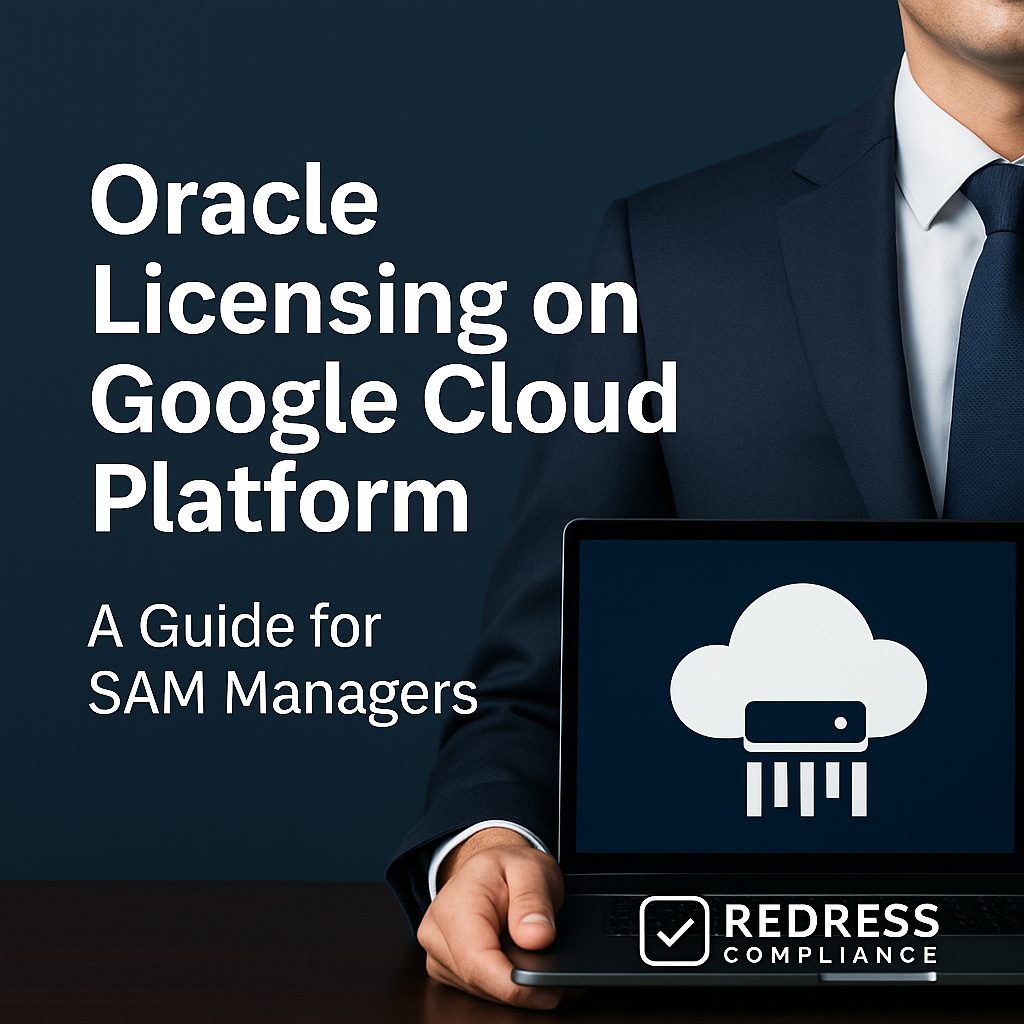
Oracle Licensing on Google Cloud Platform
Executive Summary:
Oracle’s decision to recognize Google Cloud Platform (GCP) as an authorized cloud environment opens new opportunities for enterprises, but also introduces complexity in software licensing.
This guide explains how to navigate Oracle licensing on GCP – covering the rules for counting processor licenses, best practices for compliance, and strategic tips to optimize costs.
CIOs, CFOs, and procurement leaders will learn how to confidently bring Oracle licenses to GCP, while avoiding compliance risks and unexpected costs.
Oracle’s Cloud Licensing Policy on GCP – Key Facts and Changes
Oracle now officially classifies GCP alongside AWS and Azure as an “Authorized Cloud Environment” for running Oracle software.
This is a positive change for enterprises using Google Cloud, as it means Oracle provides formal rules (via a cloud licensing policy) for licensing its products on GCP.
In practical terms, you no longer have to treat GCP like a black box for Oracle licensing – there are clear guidelines to follow. However, compliance responsibility remains entirely on the customer, not on Oracle or Google.
Key points include:
- Authorized Cloud Rules vs. On-Prem: In Oracle-authorized clouds, you license by virtual CPUs (vCPUs) allocated to your GCP instances, instead of physical cores. This differs from on-premises rules that counted physical processors with a core factor adjustment. GCP’s inclusion in Oracle’s policy (as of 2024) means you can confidently apply the same cloud licensing formula used on AWS/Azure when deploying on Google Cloud.
- Bring Your Own License (BYOL) Model: GCP does not provide Oracle licenses as part of its service by default. Companies must bring their own Oracle licenses and ensure usage on GCP aligns with their entitlements. The Oracle cloud policy gives “permission” to use those licenses on GCP under specific counting rules. Still, it’s a policy (non-contractual) – your Oracle license agreements should ideally be reviewed or updated to acknowledge cloud use.
- Customer Accountability: Neither Google nor Oracle will actively prevent you from spinning up more Oracle instances on GCP than you have licenses for. It’s up to your organization (typically the Software Asset Management team) to track the number of vCPUs running Oracle workloads and ensure they stay within licensed limits. Oracle audits can and do extend to cloud environments, so compliance processes need to cover GCP deployments just as rigorously as on-prem.
In short, Oracle’s blessing of GCP makes running Oracle workloads in Google’s cloud feasible and legitimate – but the onus is on you to apply the rules correctly. Understanding those rules is critical to avoid financial surprises or compliance failures.
BYOL on Google Cloud – Using Your Oracle Licenses Wisely
Bring Your Own License (BYOL) is the primary method to run Oracle software on GCP.
This means leveraging the Oracle licenses your enterprise already owns (or plans to purchase) and deploying Oracle products on Google Cloud infrastructure under those entitlements.
To do this effectively, SAM managers and procurement leaders should take several steps before and during any Oracle-on-GCP initiative:
- Audit Your Entitlements: Begin by inventorying the Oracle products and editions for which you are licensed, along with their corresponding quantities. For example, confirm how many Oracle Database Enterprise Edition processor licenses or Named User Plus licenses your organization has, and whether there are restrictions (like geographic territory or specific use rights). This inventory will dictate the boundaries of what you can deploy on GCP. Only move Oracle workloads to GCP if you have sufficient licenses to cover them.
- Map Licenses to Deployments: Plan out your GCP deployment in terms of Oracle licensing. If you intend to run an Oracle database on a Google Compute Engine VM with 8 vCPUs, note that this will consume 4 of your processor licenses (according to the cloud rule of 2 vCPUs per license). Create a simple mapping document or spreadsheet that says “Project X uses Y number of licenses” for each instance. This mapping should tie back to specific license identifiers or contract line items your company owns. It will be invaluable evidence in case of an audit and helps prevent oversubscription.
- Use BYOL-Friendly Images/Services: Google Cloud offers convenience in deploying Oracle, such as pre-configured Oracle images in Google Cloud Marketplace labeled “BYOL”. These images enable you to quickly spin up an Oracle database VM, but they assume you have the necessary license. Alternatively, you can deploy a plain operating system image (such as Linux) on GCP and then manually install Oracle software – either way, no Oracle license is provided by Google. Ensure your team understands that even if Oracle software is one click away in the cloud, the licensing responsibility is yours. (If exploring newer services like Oracle Database@Google Cloud – an Oracle-managed database service hosted in GCP data centers – note that those offerings bundle the license into the service cost instead of BYOL. This can simplify compliance at a higher subscription cost.)
- Maintain Support Contracts: When you migrate your Oracle licenses to the cloud, ensure that your Oracle Support remains active for those licenses. Running Oracle on GCP is fully supported by Oracle (now that GCP is an authorized environment). This means you can get patches and file support tickets as if the software were on-prem. However, if you had let support lapse on a license, deploying that software on GCP could leave you with an unsupported product (which is a risk for security and a compliance red flag if discovered in an audit). Always include support renewal costs in your cloud migration budget.
- Monitor and Govern Usage: Establish internal controls so that the license management team approves new Oracle deployments on GCP. It’s easy for a developer to launch a test Oracle instance in the cloud without realizing licensing implications. A governance process (for example, requiring an internal review before an Oracle image can be used, or tagging all Oracle-related cloud resources) will help prevent accidental non-compliance. Regularly review the GCP environment for any “rogue” Oracle installations. Remember, under BYOL, every deployment needs a license allocation from your pool.
In summary, BYOL on GCP enables you to extend your existing Oracle investments to the cloud, which can be cost-effective compared to purchasing Oracle licenses again.
But that cost savings is only realized if you actively manage those licenses in the cloud. Plan, track everything, and treat Oracle in GCP as if it were in your data center when it comes to compliance diligence.
Counting vCPUs vs. Processors – Avoiding Cost Surprises
One of the most crucial aspects of Oracle licensing on Google Cloud is understanding how to count virtual CPUs (vCPUs) for license requirements.
Oracle’s cloud licensing policy provides a formula for this, which can significantly impact your budgeting and compliance.
Here’s the rule in plain terms: In GCP, every two vCPUs count as one Oracle Processor license (assuming the instance uses hyper-threaded CPU cores, which most do). If an instance type does not use hyper-threading (some specialized or legacy types), then one vCPU equals one license.
The standard scenario, however, is two-for-one: an eight vCPU VM on GCP requires 4 Oracle processor licenses. This formula mirrors how it works on AWS and Azure cloud environments under Oracle’s policy.
It’s essential to note that Oracle’s standard on-premises practice of applying a Core Factor (which provides a credit for certain CPU types, typically 0.5 for Intel cores) does not apply in the cloud. All vCPUs are treated uniformly in the counting.
For many enterprises, this effectively doubles the number of licenses required for the same computing power when transitioning from on-premises to GCP.
For example, an on-premises server with four physical cores might have required two processor licenses (after applying a 0.5 core factor). The equivalent cloud VM (which would be eight vCPUs on GCP) needs four licenses. The table below illustrates this comparison:
| Workload Example | On-Premises Required Licenses (with core factor) | On GCP Required Licenses (vCPU counting) |
|---|---|---|
| Oracle DB on 4 x86 cores | 2 processor licenses (4 cores × 0.5 factor) | 4 processor licenses (8 vCPUs on GCP) |
| Oracle DB on 8 x86 cores | 4 processor licenses (8 cores × 0.5 factor) | 8 processor licenses (16 vCPUs on GCP) |
The removal of the core factor in cloud computing means that licensing costs can roughly double for the same core count. This caught some organizations off guard.
For example, a financial services firm migrated an Oracle workload to GCP, expecting to use their existing 10 licenses, only to realize that the deployment consumed 20 licenses under Oracle’s vCPU rules—a costly miscalculation.
To avoid such surprises, keep these guidelines in mind:
- Check Instance vCPU Counts and Types: GCP machine types typically have hyper-threading enabled by default (each virtual CPU is one thread of a physical core). Stick with those default settings. If you ever use an instance type or configuration that disables hyper-threading (which effectively makes each vCPU a full core), recognize that you will need a license per vCPU. In almost all cases, you’ll want hyper-threading to get the 2-for-1 licensing benefit.
- License the Maximum vCPUs: Oracle requires that you license based on the maximum vCPU capacity of the instance type, not on the actual CPU usage. This means that tactics like “CPU pinning” or limiting CPUs in software do not reduce the licensing requirement. For instance, if you choose a machine type with 16 vCPUs but only let your VM use 8 of them, Oracle still considers it a 16 vCPU instance and would insist on 8 licenses (assuming hyper-threading). The takeaway: choose instance sizes wisely. It’s often better to use a smaller instance type with exactly the vCPUs you need, rather than a larger type throttled down – from a licensing perspective.
- Standard Edition License Limits: Oracle Database Standard Edition (SE) has specific limits in the cloud. Oracle SE2 (the current Standard Edition) may only be licensed on instances up to 8 vCPUs in GCP. If you go over eight vCPUs, you violate the SE2 license terms (and would be required to upgrade to Enterprise Edition licensing, incurring much higher cost). Similarly, older Standard Edition 1 (SE) licenses had a 16 vCPU cloud limit. Additionally, for Standard Edition licensing, Oracle considers each set of 4 vCPUs equivalent to one “socket.” In practice, if you run SE2 on a GCP VM with four vCPUs or fewer, that’s considered one socket (needing one license, since SE is licensed per socket). If you run it on 8 vCPUs, that’s equivalent to 2 sockets (requiring 2 SE2 licenses). Exceeding 8 vCPUs for SE2 is strictly prohibited. Ensure that your cloud architects adhere to the instance size caps when using Standard Edition databases.
- Named User Plus (NUP) on GCP: While most large deployments use the Processor metric, some scenarios (like development environments or small user-count systems) might use Named User Plus licensing. NUP licensing can be used on GCP, but it still has minimums tied to processors. Oracle typically requires at least 10 Named User Plus licenses per 8 vCPUs (for example, Database SE2). So if you go that route, check the latest metric definitions – you can’t just have one or two named user licenses for a big cloud VM; Oracle will mandate a minimum count based on the vCPUs as well.
Understanding these vCPU rules is essential for budgeting. The good news is they simplify calculations (no need to figure out hardware models and core factors), but the bad news is they can increase license counts for the same workload.
To control costs, enterprises should right-size their GCP instances for Oracle workloads – provision only what you need in terms of vCPUs, and prefer instance families that use hyper-threaded cores.
Also consider the trade-off between scaling out and scaling up: many smaller VMs might incur more total licenses than one larger VM, depending on the specific calculations.
Always run the numbers on license implications when designing your cloud architecture for Oracle.
Deployment Options on GCP – VMs, Bare Metal, and Beyond
Google Cloud offers multiple ways to run Oracle software, each with its own licensing considerations.
As a SAM manager or IT leader, you should be aware of these deployment models and plan for their differences:
- Standard GCP VMs (Google Compute Engine): This is the most common approach – launching a VM instance on GCP and installing Oracle Database or middleware on it. Licensing here follows the vCPU counting rules discussed above. You’ll use your Oracle licenses (BYOL) for each such VM. Google provides pre-built VM images for Oracle Database to simplify setup, but these images assume BYOL. It’s your responsibility to attach a license to that instance from your pool. Treat each VM like a separate server to be licensed. One tip is to use sole-tenant nodes or dedicated hosts in GCP if you want more control. On a sole-tenant host, you could potentially license the host’s physical cores instead (similar to on-premises licensing) if that is more efficient; however, in most cases, the vCPU method will be simpler.
- Google Bare Metal Solution (BMS): GCP’s Bare Metal Solution offers dedicated physical servers in Google’s data centers, primarily for running Oracle databases with full control over the hardware. Think of this as colocating your own Oracle server in Google’s cloud. From a licensing standpoint, Oracle treats these like on-premises machines. The Authorized Cloud vCPU policy technically doesn’t cover bare metal servers since they aren’t virtualized instances – instead, you must license Oracle software on them using physical processor counts. This means counting all the physical cores in the BMS server and applying Oracle’s core factor (for example, if the BMS server has a 16-core Intel processor and Intel’s core factor is 0.5, you’d need eight licenses). Oracle’s usual rules about partitioning apply here as well: if you run VMs or containers on that bare metal box, Oracle will likely require you to license the full physical capacity unless an Oracle-approved hard partitioning method is used (and most common hypervisors aren’t approved). No Oracle licenses are included with Bare Metal Solution – it’s purely a hardware rental. So BYOL is mandatory. The upside of BMS is that it avoids any grey area with Oracle: you’re running on a dedicated Oracle-certified hardware platform, which can simplify support and remove doubt about compliance (since you just license it as if it were on-prem). Enterprises choose this route for their largest Oracle workloads or when they require features such as Oracle Real Application Clusters (RAC) that aren’t officially supported on virtualized cloud instances.
- Containers and Kubernetes: Some organizations run Oracle databases or Oracle middleware in containers on Google Kubernetes Engine (GKE) or Anthos. The licensing here can become complicated, but the fundamental rule still boils down to vCPUs. If your Oracle container runs on a GCP VM node, you must license the vCPUs of that node (or the portion of it allocated to Oracle, if using a strict container isolation). Oracle doesn’t currently offer a container-specific licensing metric, so you’ll treat it similarly to VMs. One strategy is to dedicate certain Kubernetes nodes exclusively to Oracle workloads and tag them, so you know those nodes (and their vCPUs) require licenses. If you autoscale the containerized Oracle application, ensure that you cap the scaling so that you don’t exceed the available licenses. For example, suppose you have 10 Oracle WebLogic licenses (meaning you can use 20 vCPUs under the cloud rule). In that case, you might configure your Kubernetes cluster node pool to never exceed 20 vCPUs worth of capacity for that workload. Real-world example: A SaaS company ran Oracle WebLogic in GKE and set an autoscaler for high traffic. To stay compliant, they restricted the cluster to 20 vCPUs across all pods, ensuring they wouldn’t exceed their 10 licenses, even during spikes. This kind of control is vital – uncontrolled scaling can lead to license overage very quickly in a cloud environment.
- Third-Party Managed Services / Marketplace Appliances: Aside from Google’s offerings, you might encounter third-party services on GCP Marketplace (or via partners) that offer to manage Oracle for you. Some of these services might include Oracle licensing in their pricing (essentially, you pay a higher hourly rate for the instance, but you don’t need your license). Be cautious with these: ensure the provider has the necessary rights to sublicense Oracle or that it’s an Oracle-approved cloud solution. Google’s recent partnership with Oracle has introduced Oracle Database@Google Cloud, which is a fully managed Oracle service hosted in GCP data centers. In that service, Oracle licenses are bundled into the cost, and you simply pay Google for the service, which in turn coordinates with Oracle. While such options can reduce your compliance burden (since you’re not directly BYO licensing), they may come at a premium cost. They may not cover all scenarios (for example, specific custom applications or configurations). Evaluate them as part of your strategy, especially if your organization prefers an OPEX model or wants to minimize license management overhead.
Each deployment option has trade-offs between control, performance, and licensing flexibility.
From a license management perspective, transparency and control are easier on straightforward GCP VMs or BMS (where you know exactly what is running and can count it).
More complex setups, such as Kubernetes, require careful monitoring. No matter which option you choose, integrate license considerations early in the design phase – this prevents costly re-engineering later if something isn’t compliant.
Staying Compliant – HA, DR, and Audit-Readiness on GCP
Running Oracle in the cloud doesn’t exempt you from the classic challenges of license compliance.
Some scenarios become more nuanced, such as high availability configurations and dynamic scaling.
Enterprises should proactively address these areas:
- High Availability (Failover) Setups: If you deploy Oracle in a high-availability configuration on GCP – for instance, an active database on one VM and a passive standby database on another VM (ready to take over on failure) – you need to understand Oracle’s failover licensing policy. Oracle permits a temporary failover node to run without a separate license for up to 10 days per year (cumulative) in the event of a failure. This is often referred to as the “10-day rule.” Essentially, you don’t have to license your passive standby as long as it’s truly idle and only used during an emergency, for no more than 10 days total in a calendar year. However, if that standby is ever activated beyond 10 days – or if you use it for active purposes (say, read queries, reports, or testing) – then it must be fully licensed just like the primary. Best practice: treat the standby as needing a license unless you are sure you’ll never breach the 10-day limit, and keep records of any failover events (dates and durations) to demonstrate compliance. Many enterprises decide that peace of mind is worth just licensing the secondary server, especially if it’s in constant sync and could be used for reads in a pinch.
- Disaster Recovery (DR) and Backups: If you maintain an Oracle database backup or a passive copy in a different region (for disaster recovery purposes), consider how it’s set up. A cold backup (data stored in Google Cloud Storage or a turned-off VM) doesn’t require a license. But if you have a warm standby that is periodically turned on or is continuously running in mount mode, that could potentially count against licensing if it’s technically “installed and running.” Oracle’s rules can be strict – even having the Oracle software binaries installed on a powered-on VM could be seen as requiring a license, depending on circumstances. The safest approach is to either keep DR instances completely shut down (except during a DR test or actual disaster) or license them. Additionally, if you utilize automated recovery solutions that provision an Oracle instance in GCP for testing backups, ensure that those test instances are brief or covered by available licenses.
- Scaling and Fluctuating Workloads: One advantage of cloud is the ability to scale resources up and down. But Oracle licensing is not elastic or usage-based – it’s mostly fixed based on peak deployment. This means that if you scale out an Oracle-based application to multiple servers during a peak, even for a short time, you may need licenses for that peak capacity. For example, suppose an e-commerce application uses Oracle WebLogic servers that scale out to 10 instances over the holiday season. In that case, you need to have enough WebLogic licenses for that maximum deployment, even if for the rest of the year you only use half as many. Options to handle this: You could purchase enough perpetual licenses to cover the peak (and accept they’ll be underused part of the time), or consider Oracle’s term licenses or cloud subscription for that period, or architect the system to use fewer, larger instances rather than many small ones (to possibly reduce total vCPU count).In some cases, an Unlimited License Agreement (ULA) with Oracle might make sense if your cloud usage will grow unpredictably – a ULA lets you deploy unlimited instances during its term, though it comes with a hefty up-front cost and a fixed term. The key is to analyze your usage patterns and choose a licensing strategy that aligns with it. Don’t assume you can simply scale down and save money on licenses in real-time – it doesn’t work like a typical cloud pay-as-you-go model.
- Territory Restrictions: Be aware of the territories for which your Oracle licenses are valid. Some Oracle contracts (especially older or enterprise agreements) specify a territory – for example, licenses restricted to “North America” or to specific countries. If your GCP deployment is in a European data center and your license is only valid for U.S./Canada, that is a contractual violation. Ensure that either your licenses are global or cover the regions where your cloud instances run. If not, either request Oracle to amend the territory in your contract or choose GCP regions that match your allowed territory. It’s an often overlooked factor during cloud deployment planning.
- Tracking and Documentation: Establish a robust process to track all Oracle deployments on GCP. This includes recording the GCP project, instance ID, machine type, number of vCPUs, Oracle product name and version running, and the corresponding Oracle license that covers it. Update this inventory whenever there is a change (new instance, shutdown, scale change, etc.). Also track configurations, such as whether hyper-threading is enabled and any usage of Oracle options or packs (since those add-on features require their licenses). From day one of your Oracle-on-GCP journey, keep a “license ledger.” In the event of an Oracle audit, having complete documentation will streamline the process and demonstrate your proactive compliance. It’s far easier to maintain this as you go than to reconstruct it later under audit pressure.
- Periodic Internal Audits: Treat your cloud environment with the same level of scrutiny as your on-premises environment. Conduct internal license audits at regular intervals (e.g., quarterly). Use tools whenever possible: GCP’s APIs and monitoring can be integrated with Software Asset Management tools (such as Flexera, Snow, or ServiceNow SAM) to discover Oracle installations and measure vCPU allocations. These tools can help flag if you’ve exceeded your entitlements. Even without fancy tools, periodically checking all running instances against your license spreadsheet is worthwhile, whether through a script or manual review. The goal is to identify any compliance drift early and make course corrections.
- Be Prepared for Oracle Audits: Oracle’s audit rights typically extend to customers’ cloud usage. If Oracle initiates an audit, they will likely ask for evidence of your deployments on GCP. Being prepared means having the necessary documentation ready, understanding the Oracle cloud policy (to defend your counting method), and having your contracts at hand (to clarify any questions regarding territory or metrics). It’s also wise to save copies of Oracle’s cloud policy document (with date stamps) in case Oracle updates or removes it online – since it’s not part of your contract, you want to be able to show what rules you were following at the time. And remember, Oracle’s auditors might not automatically assume you followed the cloud policy; you may have to walk them through how you calculated licenses for GCP. Having a clear record and rationale will make this conversation go smoother.
Staying compliant in a cloud world requires marrying traditional SAM discipline (inventory, record-keeping, contract review) with cloud management (monitoring, tagging, automation).
The enterprises that succeed in this space are those that treat license management as an integral part of their cloud operations.
By weaving these practices into your GCP governance, you can enjoy the benefits of Google Cloud for Oracle workloads without stepping on a compliance landmine.
Recommendations (Practical Tips for Optimizing Oracle Licensing on GCP)
- Understand Your Contractual Rights: Before moving to GCP, review your Oracle license agreements to identify any clauses related to cloud, virtualization, or territory. If anything is unclear, negotiate clarifications or get written approval from Oracle. It’s easier to address ambiguities up front than during an audit.
- Right-Size Cloud Instances: Design your GCP environment with licensing in mind. Choose instance types that provide the needed performance without excess vCPUs. For example, if you need an Oracle DB server with 4 cores, don’t use a 16 vCPU machine type – use one with 8 vCPUs (if hyper-threaded) to accommodate 4-core licenses. Avoid “over-provisioning” CPU just because cloud makes it easy.
- Leverage Hyper-Threading: Ensure that your GCP instances have multi-threading enabled (the default on most VM families). This allows you to count two vCPUs per license. There’s rarely a good reason to disable hyper-threading for Oracle workloads on GCP; the licensing cost would double for no real benefit in most cases.
- Implement Cloud Monitoring for Licenses: Utilize Google Cloud monitoring and/or third-party SAM tools to monitor Oracle deployments. Set up alerts or reports for when new Oracle instances launch or when an instance’s vCPU count changes. Early detection of an unplanned Oracle deployment can save you from a compliance headache.
- Enforce an Internal Approval Process: Require approval from your license management or architecture team before deploying any Oracle software on GCP. This gatekeeping ensures that someone checks the license implications. It could be as simple as a checklist or a cloud deployment template that won’t launch until it has been reviewed.
- Document Everything: Maintain a living document (or database) that ties each Oracle deployment on GCP to a license. Note down instance IDs, vCPU counts, product editions, and which license pool they draw from. Update it with changes (e.g., if an instance is terminated or scaled). This documentation habit will pay dividends during true-ups or audits.
- Plan for High Availability: If you require a failover instance for Oracle in GCP, decide on a strategy: either license the secondary server as hot standby or strictly limit its use to <10 days/year. Whichever path, formalize it. For instance, have a runbook that says, “If failover occurs, we will spin down the secondary within X hours to stay in license compliance.” Planning this avoids confusion during a crisis.
- Consider License Flexibility Options: If your business anticipates rapid growth or fluctuating Oracle usage in the cloud, evaluate alternatives like an Oracle ULA (Unlimited License Agreement) or Oracle’s cloud subscription services. These can provide short-term flexibility – e.g., a ULA allows for unlimited deployment for a specified period – though they come with their costs and conditions. Tailor the option to your scenario: ULAs are suitable for large expansions (with a plan to certify at the end), while PAYG cloud services may be more suitable for temporary bursts.
- Engage Expertise: Oracle licensing remains a specialized field. Don’t hesitate to consult with Oracle licensing experts or third-party advisory services when planning a major move to GCP. They can identify hidden pitfalls in contracts, assist with architecture from a licensing perspective, and provide negotiation advice to optimize your deal with Oracle (for example, securing written approval for specific cloud usage terms). The cost of advice can be far less than the cost of a licensing mistake.
By following these recommendations, your team will be better equipped to manage Oracle on GCP in a cost-effective and compliant manner.
The goal is to maximize the value of your Oracle investments in the cloud while minimizing compliance risk.
Checklist: 5 Actions to Take
- Inventory Your Licenses and Usage: Gather a detailed list of all Oracle licenses your organization owns (by product, edition, quantity, and any restrictions). Concurrently, inventory the locations where Oracle software is running – including any existing test instances on GCP – to determine what needs to be covered.
- Calculate Cloud License Needs: For each Oracle workload planned on GCP, determine the required licenses using Oracle’s vCPU rules. Document the mapping (e.g., “System A on GCP – 8 vCPUs – requires four licenses from our pool”). Identify any shortfalls before deployment and determine whether to purchase additional licenses or adjust the deployment accordingly.
- Review and Update Contracts: Check your Oracle Master Agreement and ordering documents for any clauses that might affect cloud use (like geographic limitations or virtualization wording). If GCP usage isn’t allowed, engage Oracle to update the agreement or obtain a written waiver. Ensure you also have support agreements in place for all licenses you will use on GCP.
- Set up Governance in GCP: Implement controls such as IAM policies, templates, or approval workflows that regulate how Oracle software can be deployed in Google Cloud. For example, restrict access to Oracle Marketplace images to approved personnel, and tag any Oracle VM with a label “Oracle-License-Required” to easily track them. Establish resource monitors to watch vCPU counts and ensure no instance exceeds set limits (especially for Standard Edition deployments).
- Monitor and Audit Continuously: Once Oracle workloads are running on GCP, continuously monitor their compliance to ensure ongoing adherence. Schedule quarterly internal audits to compare actual deployments against your license entitlement documentation. Reconcile any drift (if an extra instance popped up or if an instance was resized beyond what was planned). Also, keep an eye on Oracle’s cloud licensing policy for any updates, and adjust your approach if rules change.
Following this checklist will help create a structured approach to Oracle licensing on GCP and prevent many common mistakes.
It breaks the complex task into manageable steps from planning to ongoing management.
FAQs
Q1: Can we bring our existing Oracle licenses to Google Cloud Platform (GCP)?
A1: Yes. Google Cloud is an Oracle-authorized cloud environment, so you are allowed to Bring Your Own License. This means you can deploy Oracle software on GCP using the licenses you’ve purchased for on-premises use. Just ensure you follow Oracle’s cloud licensing rules (vCPU-based counting) and that your usage on GCP stays within the scope of your entitlements (e.g., within allowed regions and quantities).
Q2: How do we calculate the number of Oracle licenses needed for a GCP deployment?
A2: Oracle uses a vCPU-based licensing model on GCP. For most Oracle products using the Processor metric, count two vCPUs as one license when hyper-threading is enabled on the instance (which is usually the case). If an instance does not use hyper-threading, then one vCPU equals one license. For example, a VM with eight vCPUs on GCP would require four processor licenses (since 8 ÷ 2 = 4). Remember that Oracle’s core factor (which on-premises allowed two cores per license on Intel) is not applied in cloud – effectively, the two vCPU = 1 license rule replaces it. Always license based on the instance’s maximum vCPU count, even if you don’t utilize all of the CPU.
Q3: Is Oracle’s cloud licensing policy for GCP part of our contract with Oracle?
A3: No, Oracle’s policy document for licensing in authorized clouds (AWS, Azure, GCP) is not a contractual document – it’s a publicly available policy guideline. Your actual contract (Oracle license agreement) may not explicitly mention GCP at all. However, in practice, Oracle expects customers to follow this policy, and Oracle auditors have been known to honor it during compliance assessments. It’s wise to abide by the policy to stay in Oracle’s good graces, but also understand that Oracle reserves the right to change these rules at any time. To be safest, you could negotiate an amendment to your contract to incorporate cloud usage terms or simply keep a dated copy of the policy as evidence of the rules you followed.
Q4: What about Oracle Standard Edition or Named User Plus licensing on GCP?
A4: Oracle Standard Edition (SE) products can be used on GCP, but with limits. Oracle Database Standard Edition 2, for instance, is limited to instances with 8 vCPUs or fewer on GCP (which corresponds to its requirement of a maximum of 2 sockets on-premises). If you need more than eight vCPUs for a database, you must use Enterprise Edition. For Standard Edition licensing counting, every set of 4 vCPUs is considered one “socket.” Therefore, a GCP VM with four vCPUs requires one SE license, and a VM with eight vCPUs requires two SE licenses. Named User Plus (NUP) licensing can also be used, typically for smaller deployments or non-production environments. The same minimum user requirements apply – e.g., Oracle requires at least 10 Named User Plus licenses per 8 vCPUs (per processor) on SE2. You can bring NUP licenses to GCP, but ensure you meet the minimum requirements and count all actual users accessing the system in the cloud.
Q5: Do we need to license Oracle standby servers or backups in GCP for disaster recovery?
A5: It depends on their usage. Oracle allows a passive failover instance (standby) to run up to 10 days per year without a separate license, specifically for high-availability failover purposes. If you have a true passive standby that is only powered on during an unexpected outage or for brief DR tests, you wouldn’t need to license it unless it exceeds that time limit. However, if the standby is running continuously (even in recovery mode or for read-only queries) or if it exceeds the 10-day rule, it must be fully licensed. As for backups, storing Oracle data dumps or offline backups in cloud storage doesn’t require a license. But if you spin up an Oracle instance from a backup for any length of time, technically you’d need to license that instance while it’s running. The safest approach: include your DR environments in your license planning, or keep them truly powered off except in emergencies, and closely track any runtime they have.
Q6: What are the common compliance risks with Oracle licensing on GCP?
A6: Some frequent pitfalls include: miscounting vCPUs (e.g., forgetting that an eight vCPU VM needs 4 licenses and not applying the rule correctly), exceeding license limits (spinning up extra instances or larger instances without sufficient licenses), violating territory clauses (running Oracle in a cloud region not covered by your contract), and unlicensed options/features (cloud makes it easy to enable Oracle add-ons like Advanced Security or Partitioning; if you use them without owning licenses for those options, you’re out of compliance). Additionally, assuming Oracle will “auto-correct” – it won’t. GCP won’t prevent you from creating a 32 vCPU instance and installing Oracle, and Oracle won’t be aware of this until an audit, at which point the liability will be yours. To mitigate these risks, implement robust internal controls, stay informed about Oracle’s licensing rules, and regularly monitor your cloud usage.
