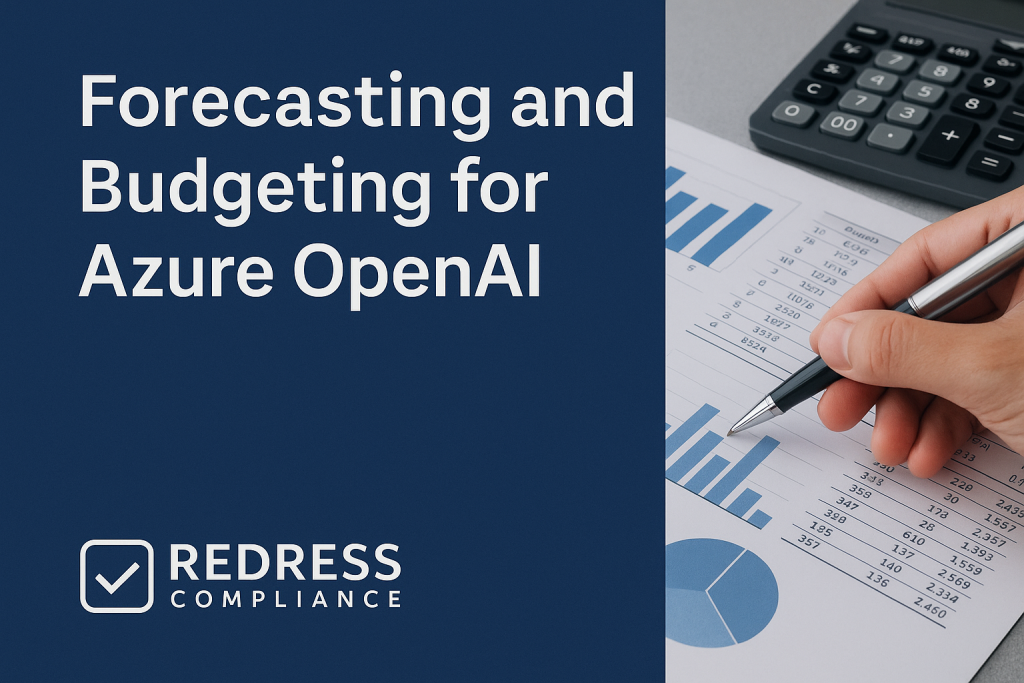
Forecasting and Budgeting for Azure OpenAI – A CFO’s Guide
Azure OpenAI’s pay-as-you-go model is powerful yet financially unpredictable.
This guide helps enterprise leaders forecast token-based AI costs, implement spending controls, and negotiate agreements that protect their budgets.
In short, it provides CFOs and their teams with a playbook to harness Azure OpenAI without incurring unwelcome financial surprises.
Forecasting Azure OpenAI Usage and Costs
Azure OpenAI is a consumption-based service, charging per 1,000 tokens of text processed (both input and output).
This usage-driven pricing means costs can surge unpredictably if adoption takes off. Forecasting spend, therefore, requires blending technical insight with financial planning.
Start by establishing a usage baseline: run a pilot with measured scope to gather data on how many tokens typical tasks consume, then extrapolate for your expected user base.
For example, a support chatbot that uses a few hundred tokens per query and handles thousands of queries could consume millions of tokens (and dollars) per month.
It’s wise to model multiple cases for budgeting:
- Conservative: low user uptake or mostly lower-cost models (minimal spend).
- Likely: expected usage levels with a mix of models (baseline budget).
- Aggressive: broad adoption or heavy use of expensive models like GPT-4 (upper-range spend).
Bracketing your forecasts this way means you won’t be caught off-guard if usage trends higher than planned. Remember to include a buffer – Azure OpenAI costs can scale quickly with activity.
Also account for ancillary costs: a fine-tuned custom model incurs hourly hosting fees even when idle, and enabling extra logging or monitoring can add small additional charges. These may be minor, but they should be taken into account.
Leverage Azure’s tools to refine your estimates. The Azure Pricing Calculator can model costs for different scenarios. Once you start using the service, Azure Cost Management will display your actual spend and forecast future costs based on trends.
Make it a habit to review these trends every month. If the projected run-rate is exceeding your plan, you can act early – optimize usage or adjust the budget before it becomes a major issue. In summary, treat Azure OpenAI forecasting as a continuous process, not a one-time task.
Cost Governance and Internal Controls
Avoiding overages in Azure OpenAI requires proactive governance. Consider these controls:
- Budgets and quotas: Set spend budgets in Azure and configure alerts at, say, 75% and 90% of that budget. In parallel, impose internal token or request quotas per application or team so no single workload can overshoot its cost allowance without oversight. Early warnings and limits help prevent surprise bills.
- Cost chargeback: Allocate Azure OpenAI costs to the departments or projects that incur them. When business units see AI usage reflected in their budgets, they tend to use it more judiciously. This accountability encourages teams to optimize prompts and model choices to stay within their allotted budget.
- Governance policies: Establish a process for approving new Azure OpenAI use cases. Require teams to estimate expected usage and costs as part of the project proposal. A quick review by the CFO or FinOps team of each new AI initiative helps set realistic cost expectations and can flag potential budget issues before launch.
- Optimization practices: Work with engineering to reduce unnecessary token usage. Options include caching frequent responses (so you don’t pay twice for the same answer), setting sensible
max_tokenslimits on outputs, and choosing the least costly model that meets the business need (e.g., using GPT-3.5 for routine tasks instead of GPT-4). Small efficiency tweaks, multiplied over thousands of requests, yield substantial savings.
Strong internal controls ensure you get the benefits of generative AI while staying within financial guardrails. Think of these measures as analogous to governance on any cloud spend.
You’re not limiting innovation – you’re directing it responsibly. As teams become aware of the cost impacts, they will naturally incorporate cost efficiency into their AI development processes.
Negotiating Azure OpenAI Pricing and Terms
Enterprise customers don’t have to accept Azure OpenAI’s list prices and standard terms at face value.
With planning, you can negotiate for cost relief and better contract protections:
- Enterprise Agreement integration: Bring Azure OpenAI under your main Microsoft Enterprise Agreement or Azure consumption commitment. This way, its usage counts toward your committed cloud spend and can benefit from any enterprise discount programs. It also means Azure OpenAI will be covered by the same negotiated legal terms (liability, security, SLAs, etc.) as your other Azure services, rather than the default online terms.
- Volume commitments and discounts: If you anticipate high-volume usage, consider requesting a more favorable rate in exchange for a usage commitment. For example, you might commit to a certain annual spend or token volume for a lower price per 1,000 tokens. Microsoft’s pricing isn’t automatically tiered, but big customers can secure custom deals – if you don’t ask, you won’t get it. (Also inquire about any incentive programs or trial credits for new Azure OpenAI customers to offset initial costs.)
- Reserved capacity option: Azure OpenAI offers a provisioned throughput model where you pay a fixed rate for dedicated capacity (like reserving an AI server). This can significantly lower your per-token cost for high, steady workloads because you’re buying in bulk. It does require paying for capacity whether you use it or not, so use this option only if you have confidence in consistent demand. You might negotiate flexibility (e.g., the right to adjust or cancel the reservation after a period) to avoid being stuck if needs change.
- Price protections: Include contract language that safeguards against sudden price hikes or unforeseen charges. For instance, seek a cap on any annual price increase. Additionally, clarify how access to new model versions will work – if OpenAI releases a more powerful model next year at a higher price, can you access it under your existing terms, or will you need to renegotiate? Setting expectations in the contract can prevent surprises later.
Enter negotiations with a clear picture of your expected usage and the value Azure OpenAI brings to your business – data points strengthen your case.
Be specific about what you want (e.g., a volume discount, cost threshold protections, or specific privacy assurances) and ensure it is documented in the contract.
Microsoft is keen to grow Azure OpenAI adoption, especially with large enterprises, so use that leverage to secure terms that make your costs manageable and predictable.
Managing Contractual Risks and Obligations
When adopting Azure OpenAI at enterprise scale, pay close attention to key contractual safeguards and customer obligations:
- Data privacy: Microsoft’s standard terms promise that your prompts and outputs won’t be used to train their models, and that any customer data is retained only briefly (typically 30 days for abuse monitoring). Ensure this is explicitly stated in your contract. If you handle highly sensitive data, consider negotiating stricter terms (e.g., shorter data retention or data residency requirements) to meet your compliance needs.
- IP ownership & acceptable use: Clarify that your organization retains ownership of the content generated by Azure OpenAI for your use. Generally, you own the outputs you get from the model, but it’s good to have that affirmed. Additionally, review Microsoft’s acceptable use policy for Azure OpenAI and ensure your intended applications comply with it. Using the AI in prohibited ways could lead to service suspension. It’s up to you, as the customer, to use the system responsibly.
- Liability limitations: Like most cloud services, Azure OpenAI comes with limitations on liability. Microsoft will not take on open-ended liability for AI outcomes. Ensure your legal team is aware of any liability caps or disclaimers in the contract. You may not be able to change these clauses, but you need to be aware of them and perhaps adjust your risk mitigation strategies (for instance, by having a human review critical AI outputs).
- Lock-in and flexibility: Be mindful of vendor lock-in. Once you build integrations and workflows around Azure OpenAI, switching to another AI platform would be a significant effort. While you might not get a contractual clause to solve this, avoid any provisions that outright prevent you from using alternative AI solutions. Keep your architecture as flexible as possible in case you need to pivot in the future. Additionally, if you anticipate needing very high volumes or special capacity, get those needs documented (or pre-approved as quota increases) in the agreement so you’re not caught by usage caps you didn’t know about.
By addressing these areas in your Azure OpenAI agreement, you align the service with your company’s compliance requirements and risk tolerance.
Treat the Azure OpenAI contract with the same rigor as any major software deal – involve legal, security, and compliance teams early to review terms.
The goal is to embrace Azure OpenAI’s capabilities without exposing the enterprise to undue legal or financial risk.
Table: Azure OpenAI Consumption Models and Trade-offs
| Consumption Model | How It Works | Benefits | Trade-offs |
|---|---|---|---|
| Pay-as-you-go (On-Demand) | Default mode – pay per token or call with no upfront commitment. | Full flexibility; scale usage up or down freely. Only pay for what you use. | Unpredictable costs with no built-in volume discounts. High usage can lead to unexpectedly large bills. |
| Provisioned Throughput (Reserved Capacity) | Reserve dedicated AI capacity for a fixed period (e.g. month or year) at a flat rate. | Lower effective cost per token if utilization is high; capacity assured even during peak demand. | Requires commitment regardless of actual usage. Can result in wasted spend if usage is lower than expected, and less flexibility to scale down quickly. |
| Enterprise Commitment (EA/MACC) | Include Azure OpenAI under your enterprise agreement or cloud spend commitment. | Simplified billing and potential enterprise discounts. Azure OpenAI spend counts toward your negotiated cloud spend commitment, helping fulfill it. | Over-commitment risk – you’re obligated to a certain spend. Must ensure Azure OpenAI inherits your EA’s protections (liability, data handling, SLA) in the contract. |
Many companies begin with on-demand consumption to learn usage patterns, then transition to a reserved or committed model once they have confidence in their forecasted demand.
The best option depends on how predictable your AI workload is and how much certainty you need regarding costs.
Recommendations
- Integrate AI spend into FinOps: Manage Azure OpenAI usage like any cloud cost – track it with dashboards, assign cost owners, and review it regularly in finance meetings to maintain visibility and accountability.
- Educate on the cost impact: Ensure that developers and business units understand that tokens have a real cost. Simply making teams aware (“FYI, GPT-4 costs roughly X per 1K tokens”) often leads them to be more efficient and thoughtful in how they use the service.
- Negotiate proactively: Don’t settle for pay-as-you-go list prices if your usage will be significant. Push Microsoft for volume-based pricing, discounts for committed spend, or other concessions that improve cost predictability over the term of your contract.
- Pilot before full scale: Use initial pilot projects to validate not only the technology but also your cost assumptions. Take the token usage metrics from the pilot and update your forecasts before scaling up company-wide, so your budget reflects reality.
- Set hard limits if needed: If you have a firm budget cap, implement controls to enforce it. For example, you could throttle or temporarily disable a non-critical AI feature once it hits a pre-set monthly token limit, rather than let it continue accumulating charges.
- Growth plan: Expect successful AI use cases to grow in popularity. Design your contracts and architecture with scalability in mind – ensure you can increase usage if needed – but also continuously optimize to keep unit costs in check as volume rises.
Checklist: 5 Actions to Take
- Estimate and simulate usage: Before committing to anything, calculate expected token usage for each planned use case. Use the Azure pricing calculator and vary the assumptions (number of users, queries, and model complexity) to gauge the best, likely, and worst-case cost scenarios.
- Enable cost monitoring from day one: Set up Azure cost budgets and alerts for the Azure OpenAI service as soon as it’s deployed. Utilize tagging by project or department to pinpoint where costs are originating, and share those reports with stakeholders regularly.
- Start with a controlled rollout: Begin with a limited deployment or pilot project. Measure the actual token consumption and spending for a month or two, then use those insights to refine your cost estimates, budgets, and usage policies before rolling them out more widely.
- Engage Microsoft with data: When it’s time to negotiate, come armed with your projected usage data and budget goals. Ask about enterprise pricing options, such as volume discounts or credits, and obtain any commitments in writing. Showing that you’ve done your homework gives you more credibility at the negotiating table.
- Implement governance policies: Put internal guidelines in place for Azure OpenAI usage (including adherence to Microsoft’s AI content usage policies). Require new AI projects to go through a cost and compliance review. This ensures that every team considers the financial and legal implications before they initiate a new AI project.
FAQ
Q: How is Azure OpenAI priced, and why can costs spike unexpectedly?
A: Azure OpenAI is a pay-per-use service (billed per 1,000 tokens of input and output). Costs can spike when usage surges – if more users or more complex requests hit your applications, token consumption (and thus spending) grows with no automatic cap.
Q: What’s the best way to forecast our Azure OpenAI budget?
A: Use real usage data as a foundation. Run a pilot to measure the number of tokens per transaction, then extrapolate the results for your expected workload. Model several scenarios (ranging from low to high usage) to understand the range of possible costs, and update your forecast regularly with actual consumption figures. It’s wise to include a buffer in your budget for unexpected growth.
Q: How can we prevent budget overages once Azure OpenAI is deployed?
A: Set up Azure cost alerts and budgets to get notified before you exceed your targets. Internally, enforce usage limits – for example, cap the number of tokens an application (or department) can use per day, or require management approval for exceptionally large jobs. Also, keep an eye on usage reports; if something looks abnormal, you can intervene early by optimizing the application or adjusting its access.
Q: Can we negotiate better pricing or terms for Azure OpenAI?
A: Yes, especially if your usage will be significant. Microsoft is often open to custom pricing or discounts for large enterprise customers, but you must request them. Many companies negotiate Azure OpenAI as part of their enterprise agreement – securing volume discounts or committed spend arrangements, and ensuring the service is covered under the same favorable terms as their other Azure services. Ensure that any negotiated terms are documented in your contract.
Q: What key contract issues should our legal and procurement teams watch for?
A: Ensure the agreement clearly states that your data (prompts and outputs) won’t be used to train Microsoft’s models and will be deleted after the standard retention period. Verify that you retain ownership of the AI-generated outputs. Check that your intended use cases comply with Microsoft’s acceptable use policy (to avoid breaching the terms of service). Also, be aware that Microsoft will cap its liability for the Azure OpenAI service – in other words, if something goes wrong or the AI’s output causes an issue, Microsoft’s financial responsibility is limited, so your organization will need to manage those risks.
Read about our Microsoft Negotiation Service.
