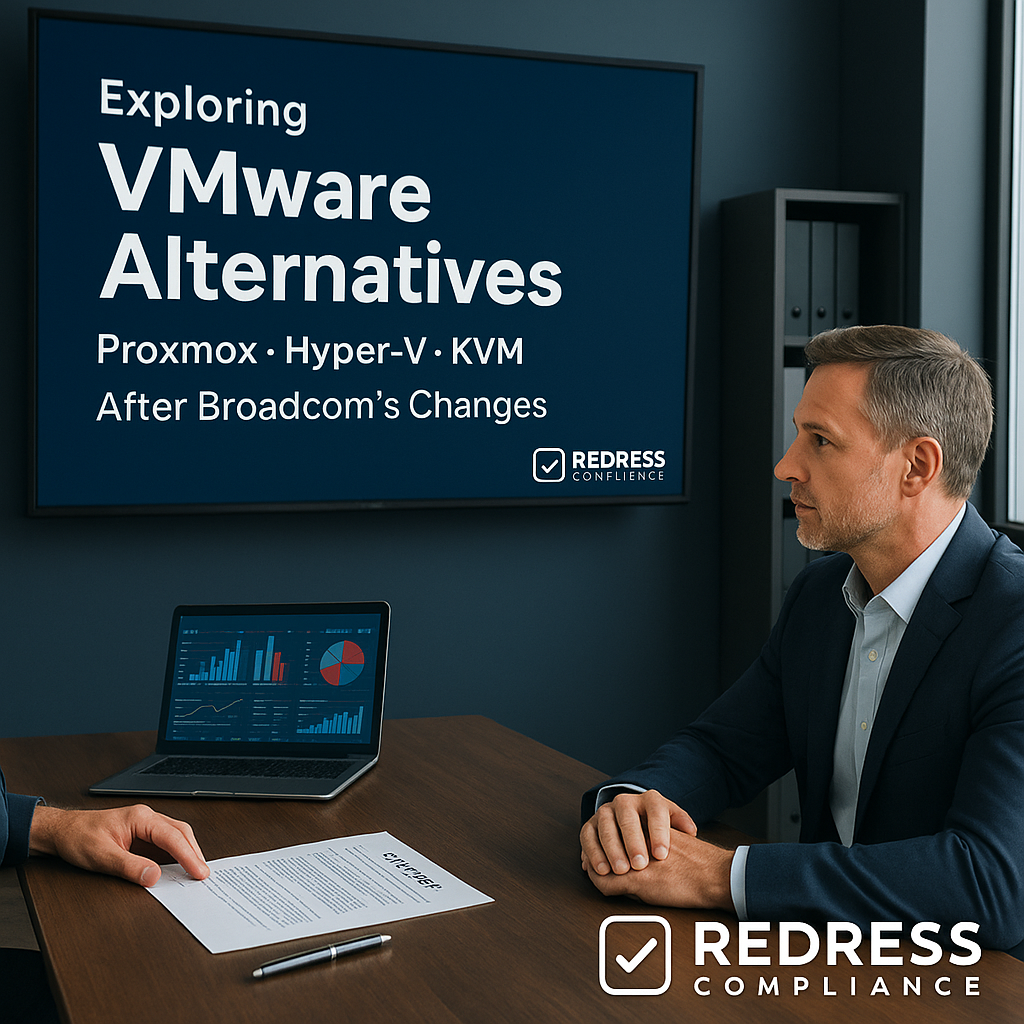
Exploring VMware Alternatives: Proxmox, Hyper‑V, and KVM After Broadcom’s Changes
As we move into 2025, many organizations are reassessing their virtualization strategy in light of VMware’s recent licensing changes.
Broadcom’s acquisition of VMware has introduced a new per-core licensing model and higher entry costs, prompting businesses to explore VMware alternatives in 2025 that can reduce complexity and expense.
Fortunately, there are both open-source and commercial platforms, such as Proxmox VE, KVM, Microsoft Hyper-V, and Nutanix, that offer viable virtualization solutions.
These alternatives often come with simpler or no licensing fees and feature sets comparable to those of VMware vSphere.
In this article, we’ll provide an overview of these platforms, compare licensing and costs (including Proxmox vs. vSphere and KVM vs. VMware licensing differences), and discuss key considerations for migrating away from VMware while ensuring feature parity and seamless integration.
Proxmox VE: Open-Source Virtualization Platform
Proxmox Virtual Environment (VE) is a powerful open-source alternative to VMware vSphere.
It is a Debian Linux-based platform that integrates the KVM hypervisor for full virtualization and LXC for lightweight containers, all of which are managed through an intuitive web-based interface.
Proxmox has gained popularity for its rich features and community-driven development, making it a compelling choice for businesses seeking to escape high licensing costs.
- Cost: Proxmox VE is completely free to use, with no licensing fees. You can download and deploy it without even an email registration. (Enterprise support subscriptions are optional for access to paid support and stable update repositories, but these are low-cost compared to VMware licenses.) This means budget-conscious IT teams can get a vSphere-like experience without breaking the bank.
- Features: Despite being free, Proxmox offers an impressive feature set. It supports clustering of multiple hosts, allowing centralized management of your virtual machines across nodes. Features like live migration (moving running VMs between hosts with no downtime), high availability failover, snapshots, and scheduled backups are built-in. Proxmox VE also includes software-defined storage integration (for example, built-in Ceph integration for distributed storage) and recently added software-defined networking capabilities. In practice, Proxmox provides much of the core functionality you’d expect from VMware vSphere – all through a single web console, without requiring separate products like vCenter or vSAN licenses.
- Ease of Use: The platform is designed to be user-friendly. Installation is straightforward, and the web GUI enables most management tasks (creating VMs, monitoring performance, configuring networks and storage) with a few clicks. For advanced needs, admins can leverage the underlying Linux system and powerful command-line tools, offering flexibility that VMware’s closed ecosystem doesn’t easily allow.
- Integration and Support: Proxmox supports standard industry formats and tools – for instance, it can import existing VMware VM images (there’s even a VM import wizard to help convert VMware VMs into Proxmox). It works with common storage types like NFS, iSCSI, or local disks, and uses Linux’s networking (bridges, VLANs) to connect VMs. This open approach means you aren’t locked into proprietary hardware or storage. While Proxmox doesn’t have the same extensive third-party ecosystem as VMware, it is supported by a large community. Many admins share tools and scripts for integrating Proxmox with backup software or monitoring systems. Official support is available from Proxmox Server Solutions (the company behind VE) at a modest subscription cost, which can be worthwhile for enterprises needing guaranteed assistance.
Considerations:
Proxmox VE’s rapid development means it continually narrows the gap with vSphere, but there are a few notable differences.
For example, VMware’s interface and polish, stemming from decades of enterprise use, still lead in some areas. VMware offers highly refined tools for features such as distributed virtual switching, multi-tenant resource pools, and in-depth performance tuning.
Proxmox might require a bit more Linux networking knowledge (it uses Linux bridges and VLAN interfaces, which some admins find less intuitive than VMware’s vSwitch approach).
Additionally, certain VMware-specific features (like DRS automated load balancing or NSX software-defined networking/firewall features) aren’t fully present in Proxmox or require more manual implementation.
However, many small to mid-sized environments don’t heavily utilize those premium VMware features, and Proxmox vs. vSphere comparisons often find Proxmox to be “good enough” or even advantageous, given its cost savings.
Overall, Proxmox VE stands out as a mature, community-backed platform that delivers enterprise virtualization features without the licensing headaches.
Broadcom Simplified VMware Product Portfolio: What’s Included and What’s Missing
KVM and Open-Source Hypervisors
For organizations inclined towards open-source, KVM (Kernel-based Virtual Machine) is another cornerstone technology to consider.
KVM is the underlying hypervisor that powers many virtualization solutions (including Proxmox and even some commercial products).
KVM turns the Linux kernel into a bare-metal hypervisor, allowing you to run virtual machines with excellent performance and strong isolation.
As an alternative to VMware ESXi, a KVM-based approach can be extremely cost-effective and flexible, albeit with a bit more “do-it-yourself” involved.
- Cost and Licensing: KVM vs VMware licensing is no contest – KVM has zero licensing fees. It’s included in virtually every modern Linux distribution (Red Hat, Ubuntu, CentOS, etc.), meaning you can use existing Linux servers to host virtual machines without purchasing a hypervisor license. This free licensing model is especially attractive under VMware’s new per-core pricing; with KVM, you can scale up to any number of cores or hosts, and the cost remains just the hardware and support, not the software.
- Implementations and Management: While KVM itself is just the hypervisor engine, there are multiple tools and platforms to manage it. For a single server or small setup, one can use libvirt and tools like virt-manager (a desktop GUI) or command-line utilities to create and manage VMs. For a more VMware-like management experience across multiple hosts, open-source projects like oVirt (the upstream of Red Hat Virtualization) provide a web UI and centralized management for KVM clusters. OpenStack cloud deployments also commonly use KVM under the hood to run instances at massive scale. The flexibility of KVM enables easy integration into custom automation or cloud orchestration systems, a feat that is more challenging with a closed platform.
- Features: Out of the box, KVM supports all fundamental virtualization features, allowing you to run both Linux and Windows guests (with paravirtualized drivers for enhanced performance), take VM snapshots, perform live migrations between hosts (with the appropriate storage setup), and configure networking and storage in various ways. Advanced features, such as passthrough of host devices (GPUs or specialized hardware) to VMs, are also supported. Essentially, KVM’s capabilities as a hypervisor are on par with VMware’s; the differences lie in the surrounding ecosystem and tooling.
- Support and Ecosystem: Because KVM is open-source, you won’t have a single vendor like VMware or Microsoft behind it. However, you can obtain enterprise support by using a commercial Linux distribution (for example, Red Hat Enterprise Linux includes KVM and offers support with a subscription, as do SUSE and Canonical for Ubuntu). There’s also a broad skill community – many IT professionals are familiar with Linux enough to work with KVM, and active forums and documentation are available for troubleshooting. The ecosystem of third-party software that explicitly supports “KVM” is smaller than that for VMware or Hyper-V. Still, many tools integrate at a higher level (for instance, backup solutions might support KVM when it’s managed via oVirt or OpenStack, or you might use agent-based backups inside the VMs). Adopting KVM may involve assembling different components (hypervisor, management UI, storage solution) rather than a single turnkey package. Still, the benefit is that you can tailor the solution to your specific needs without being constrained by licensing requirements.
Considerations: If you choose a pure KVM route, be prepared for a more hands-on experience. Unlike VMware or even Proxmox, which package everything together, a DIY KVM environment might require more initial setup and learning.
On the other hand, it provides extreme flexibility and the comfort of not being tied to any vendor’s pricing changes.
Many large-scale and cloud providers rely on KVM’s proven stability, which powers Google Compute Engine and many others, so it’s a battle-tested technology.
For organizations with Linux expertise, KVM is a logical alternative when evaluating virtualization beyond VMware.
Microsoft Hyper‑V: The Enterprise-Ready Alternative
Microsoft Hyper-V is a leading commercial alternative to VMware that’s particularly attractive to Windows-centric organizations.
Included as a role in Windows Server, Hyper-V has grown over the years into a robust hypervisor used by enterprises worldwide.
If your infrastructure already runs on Microsoft technologies, Hyper-V can provide a seamless transition away from VMware, offering strong enterprise support and familiar management tools.
- Integration and Ecosystem: One of Hyper-V’s key strengths is its seamless integration into the Microsoft ecosystem. It works in conjunction with Windows Server features such as Active Directory, Failover Clustering, and System Center. For instance, you can use Failover Clustering with Hyper-V to achieve high availability for VMs (similar to VMware HA, but using Windows clustering technology). Management can be performed via the Hyper-V Manager (for single hosts or small setups) or through System Center Virtual Machine Manager (SCVMM) for large-scale deployments. The latter provides capabilities analogous to vCenter, such as managing multiple hosts, templates, and integration with public clouds. Additionally, Microsoft’s Windows Admin Center now offers a modern web interface to manage Hyper-V hosts and clusters, making day-to-day tasks easier through a browser.
- Features: In terms of capabilities, Hyper-V offers most of what VMware administrators expect. Features include live migration of VMs between hosts, virtual machine replication (Hyper-V Replica) for disaster recovery, dynamic memory management (adjusting VM RAM on the fly), and guest integration services for both Windows and Linux VMs. Newer versions of Hyper-V (in Windows Server 2019 and 2022) also introduced features like shielded VMs for security (encrypting and protecting VMs from tampering) and enhanced nested virtualization support. The platform is highly scalable, and its performance is generally comparable to that of vSphere for similar workloads. Microsoft has also been improving Linux support on Hyper-V, making it smooth to run Linux guest VMs with the Linux Integration Services (LIS) drivers built into modern distributions.
- Cost and Licensing: A compelling aspect of Hyper-V is its licensing model, particularly if you are already invested in Windows Server. There is no separate cost for Hyper-V itself – it comes as part of Windows Server. While VMware now charges per CPU core (with a high minimum core count requirement), Microsoft licenses Windows Server on a per-core basis as well but with different economics: if you purchase Windows Server Datacenter Edition for your host, you are allowed to run unlimited Windows Server VMs on that host (and of course unlimited Linux VMs too). This means for a fixed cost per host (Datacenter license), you cover both the hypervisor and the Windows OS licenses inside VMs. For organizations running many Windows workloads, this can lead to significant savings compared to buying VMware vSphere licenses and Windows licenses for each VM. Even Windows Server Standard edition includes rights for two VMs per license, which might cover the small branch server’s needs. It’s worth noting that Microsoft used to offer a standalone, free “Hyper-V Server” edition (similar to ESXi’s free offering) but discontinued it after 2019. In practice, however, most businesses using Hyper-V will fold it into their existing Windows licensing agreements.
- Support and Community: Microsoft provides full commercial support for Hyper-V as part of Windows, which is reassuring for enterprises – you have one point of contact for issues (the same Microsoft support you’d call for any Windows Server issue). A rich ecosystem of third-party tools also exists for Hyper-V. Most major backup vendors (like Veeam, Commvault, etc.) and management tools fully support Hyper-V, given its market presence. Moreover, IT professionals with Windows Server expertise can often pick up Hyper-V quickly since it uses familiar concepts and interfaces (like PowerShell for automation, Event Viewer for logs, etc.). Microsoft also offers an Azure Stack HCI solution for those looking to integrate on-prem virtualization with cloud services – it uses Hyper-V under the hood with a cloud-based management and subscription model. While Azure Stack HCI is a separate offering, it shows Microsoft’s commitment to evolving Hyper-V for hybrid cloud scenarios.
Considerations:
Hyper-V is a strong choice for those already in a Microsoft environment; however, there are a few key considerations to keep in mind when comparing it to VMware. The management experience, although rich, can vary.
For instance, some tasks that vSphere admins do in one interface might require a combination of tools in Microsoft’s world (Failover Cluster Manager for clustering aspects, plus Hyper-V Manager, plus maybe SCVMM for the full picture).
However, newer tools like Windows Admin Center are bridging some gaps by providing a unified web UI.
In terms of features, VMware still holds an edge in certain advanced areas (such as very granular resource scheduling or some networking features), but Hyper-V meets the needs of the vast majority of workloads.
Ensure that your hardware is listed on Microsoft’s Hardware Compatibility List (HCL) for Windows Server to run Hyper-V smoothly.
Overall, suppose cost and licensing are a concern under VMware. In that case, Hyper-V can often deliver similar capabilities with a licensing model that might already be covered under your existing agreements, making it a logical alternative.
Nutanix AHV: Hyper‑Converged Infrastructure Alternative
While Proxmox, KVM, and Hyper-V are hypervisor-focused solutions, Nutanix offers a broader approach: a hyper-converged infrastructure (HCI) platform that integrates storage, compute, and virtualization into one solution.
Nutanix’s software can run on a variety of hardware (or comes pre-loaded on Nutanix appliances) and includes its built-in hypervisor called AHV (Acropolis Hypervisor).
For organizations willing to transition to an HCI model, Nutanix offers an attractive alternative to VMware, with simpler operations and potentially lower overall costs.
- Hypervisor Included: Nutanix AHV is based on KVM but is packaged to be virtually invisible to the admin – it’s simply part of the Nutanix Acropolis Operating System. There are no separate licenses required for AHV; if you use Nutanix, you have the right to run an unlimited number of VMs on AHV as part of the platform. This “no-vSphere-needed” approach can eliminate VMware licensing costs. Many Nutanix customers choose AHV to avoid the expense of VMware, and Nutanix has invested heavily to make AHV enterprise-ready so that those customers don’t feel they are sacrificing capability.
- Licensing Model: Nutanix uses a node-based licensing or subscription model for its whole stack. You typically pay per node (server) for the Nutanix software and support, which includes the storage software, management software, and hypervisor. Because it has a flat per-node cost (regardless of the number of VMs or the CPU core count on that node), it often leads to simpler and more predictable budgeting than VMware’s per-core plus add-ons model. Especially for smaller deployments, Nutanix’s integrated approach can be cost-effective – you don’t need separate SAN storage hardware or licenses for storage software, nor licenses for hypervisor and management tools; one Nutanix license encompasses all of these. This doesn’t necessarily mean Nutanix is “cheap” – the platform can still require a significant investment, particularly in hardware – but the value is in consolidation (you’re paying one vendor for one solution).
- Management and Features: Nutanix’s management interface, Prism, is frequently praised for its simplicity. It provides a single web console to oversee the entire environment, allowing you to monitor hardware and storage health, create or clone VMs, set up networking and security groups, and manage backups and disaster recovery workflows from a single location. Because it’s an HCI, each node in a Nutanix cluster contributes to a pool of storage, and the system automatically handles data distribution and resiliency (similar to VMware’s vSAN but built-in by default). AHV supports standard virtualization features, including live migration (also known as “vMotion” in VMware, and simply referred to as Live Migration in Nutanix), VM high availability, and snapshots. Nutanix also offers add-on capabilities, including integrated backup/restore, cloud connect for archiving to public cloud, and one-click disaster recovery orchestration, which are tightly integrated into the platform. In terms of feature parity with vSphere, Nutanix covers most bases for general workloads. Some very VMware-specific technologies (like content libraries or certain network micro-segmentation features of NSX) might not have direct equivalents. Still, Nutanix often provides alternative ways to achieve similar outcomes (for example, Nutanix Flow provides network micro-segmentation in AHV for security).
- Ecosystem and Flexibility: Nutanix has a smaller ecosystem than VMware, but it’s growing. Major backup vendors and monitoring tools have added support for AHV in recent years, largely due to its growing popularity in data centers. Nutanix also allows flexibility in that it supports multiple hypervisors: if needed, you can run VMware ESXi or Hyper-V on Nutanix hardware and still use Nutanix’s storage (some customers choose this during transition periods). However, to maximize cost savings and simplicity, running AHV is the ideal approach. Hardware compatibility is more constrained – you typically either purchase Nutanix appliances or use officially supported hardware models and install Nutanix software on them. This ensures performance and reliability, but it’s a different approach from the freedom to install, say, Proxmox on any x86 server. With Nutanix, you’re investing in an integrated solution, which for many organizations is appealing because it significantly reduces the administrative burden (no need to separately manage SAN storage, RAID configurations, or complex network setups – Nutanix automates a lot).
Considerations:
Moving to Nutanix AHV can be a significant shift, as it involves adopting an entire platform rather than simply swapping a hypervisor.
The upfront costs might be a hurdle for some, as you often need to procure the Nutanix software and possibly new hardware if existing servers aren’t in the compatibility list.
That said, many find that the operational simplicity and elimination of multiple vendors (storage, servers, hypervisor all-in-one) justify the investment.
Training and re-skilling are also necessary: your admins will learn Nutanix’s approach to management, which differs from traditional VMware management but is generally regarded as user-friendly.
Suppose your environment can be modeled within an HCI framework. In that case, Nutanix provides a future-ready path (with hybrid cloud options as well, since Nutanix can run in public cloud or do cloud DR) and ends the cycle of juggling separate license renewals for VMware products.
In summary, Nutanix AHV is a strong alternative to VMware for organizations willing to embrace hyper-convergence, delivering a simplified stack and relief from VMware’s licensing constraints.
Licensing and Cost: VMware’s New Model vs Alternatives
One of the biggest driving factors in the search for VMware alternatives is the change in VMware’s licensing and pricing structure.
Under Broadcom’s ownership, VMware vSphere has moved to a stricter per-core licensing model with significantly higher minimums. As of 2024, even a small deployment must purchase licenses covering at least 72 CPU cores, up from the previous minimum of 16 cores.
In practice, this means a customer with a single 8-core CPU server (which normally would require perhaps half a license under old rules) now must pay for 72 cores worth of licensing – a dramatic increase in cost for smaller environments.
Additionally, VMware has eliminated the free ESXi hypervisor edition, which many users previously used for labs or small deployments; in the future, any use of VMware will require a paid subscription or license.
These changes are causing sticker shock and prompting a re-evaluation of costs.
By contrast, the alternatives we’ve discussed generally have much simpler and more forgiving cost models:
- Proxmox VE: Completely free and open-source. You can run it on any number of servers, CPUs, or cores with no licensing expenses. The only costs are optional (for support or enterprise update repos) and are relatively low. This zero-license model stands in stark relief against VMware’s per-core charges. For organizations, the savings can be immense – you might go from paying thousands of dollars per year in VMware support to nearly $0 with Proxmox (aside from hardware and personnel costs).
- KVM-based Solutions: Like Proxmox, any solution built on KVM (or using Linux virtualization) typically has no license fees. Whether you roll your own KVM environment or use another open-source project, you won’t be paying for the hypervisor software. Of course, if you opt for a commercial support contract (e.g., with Red Hat for their KVM-based platform), you’ll have subscription costs, but these often still end up cheaper than VMware’s licensing for similar host counts because they aren’t charging per core or feature.
- Microsoft Hyper-V: While not free and open-source, Hyper-V’s cost is wrapped into Windows Server licensing. Many organizations already have Windows licenses, so adding Hyper-V might incur no additional cost. If you need to purchase Windows specifically for Hyper-V hosts, you still avoid a separate hypervisor bill – you just buy Windows Server licenses (which, as mentioned, can also cover your Windows guest VMs). For example, one Windows Server Datacenter license (covering 16 or more cores on a host) allows unlimited VMs on that host; achieving the same with VMware would require licenses for the host plus Windows licenses for each VM. Thus, for a Windows-heavy workload scenario, Hyper-V can be significantly more cost-effective. It’s worth conducting a cost analysis: many companies find that if they were already budgeting for Windows Server, using Hyper-V essentially provides them with enterprise virtualization at no extra charge.
- Nutanix AHV: Nutanix bundles its pricing with the hypervisor and the platform. There’s no line-item charge for AHV. Instead, you pay for the Nutanix software subscription on a per-node basis. Nutanix licensing tends to be capacity or node-based rather than tied to core counts or VM counts. This can simplify planning – you know that for each node (server) added, you pay a fixed fee, and you can run whatever workloads it can handle. When comparing costs, some organizations find Nutanix’s approach cheaper than a similar VMware + SAN solution (especially when considering VMware’s new pricing). However, others may find it comparable or slightly higher, depending on the scale and discounts. The key point is that the complexity is reduced: you’re not juggling separate licenses for different features (compute, storage, management) nor worrying about being penalized for high core-count CPUs. Nutanix includes all needed functionality in one package.
Overall, simpler licensing is a common theme among VMware alternatives. There are also fewer “gotchas” – for instance, VMware often charges extra for add-ons like distributed switching, backup software integration (VDP is no longer available, so you rely on third-party solutions), or advanced security features.
In Proxmox or KVM, those features may be included or available via open-source add-ons at no cost. Hyper-V includes many features in Windows (like basic replication and failover) without extra licensing, and Nutanix includes capabilities like storage clustering and backup integration in its base license.
Another cost consideration is support and updates. VMware support contracts can be pricey, and under Broadcom, some customers worry about stricter renewal policies (Broadcom introduced penalties for late renewals, for example).
With open-source options, you have flexibility – you could run without a support contract and rely on the community or get a cheaper support deal if needed. Microsoft and Nutanix offer support as part of their subscription/license, which is expected in enterprise deals, but at least those costs are straightforward to account for.
In summary, when comparing KVM vs. VMware licensing or any alternative to VMware, the alternatives often prove more cost-effective, simpler, and more affordable.
This doesn’t automatically make them the right choice for every case, but it’s a strong factor driving many to pilot these options.
Businesses frustrated by the escalating VMware fees in 2025 are discovering that they can significantly reduce costs by switching, without compromising performance or reliability.
Migration Considerations: Feature Parity, Ecosystem Support, and Integration
Switching virtualization platforms is not a decision to take lightly. Once you’ve identified one or more promising VMware alternatives, it’s crucial to plan the migration carefully.
Beyond just cost savings, you must ensure that the new solution meets your technical requirements and integrates seamlessly into your existing IT ecosystem.
Here are key considerations for a successful migration:
- Feature Parity and Requirements: Start by listing the features and capabilities you currently use in VMware vSphere. Do you rely on vMotion (live migration), HA (auto-restart of VMs on host failure), DRS (dynamic resource scheduling), snapshots, clones/templates, or specialized features like distributed virtual switches or GPU virtualization? Ensure the alternative you choose supports each critical feature or has an equivalent. For example, Hyper-V and Proxmox both support live migration and HA clustering, so most basic needs are covered. If you use VMware’s DRS to automatically balance VM load, note that Proxmox does not have an automated DRS equivalent (though you can manually observe and migrate VMs, or use community scripts). Nutanix AHV offers data locality and can migrate VMs to balance performance in certain cases, while Hyper-V can utilize System Center’s Dynamic Optimization for a similar effect. Identify any gaps and decide if they are deal-breakers or if you can work around them. It’s also wise to check compatibility for your guest OS and applications – all these platforms support common OSes, but if you use something niche, verify drivers/guest tools are available.
- Ecosystem and Support: Consider the ecosystem of tools and software around your virtual infrastructure. This includes backup solutions, monitoring and logging tools, disaster recovery setups, and configuration management. You’ll want to ensure that there are solutions to replace or reconfigure these when you migrate. For instance, if you use a backup tool that integrates deeply with vSphere APIs, you may need to switch to a version or product that supports the new platform (many backup vendors support multiple hypervisors: e.g., most support both VMware and Hyper-V, and some now support Nutanix AHV). In the case of Proxmox or KVM, some enterprise tools might not officially support them, but alternatives exist – Proxmox has its built-in backup, and there are third-party or open-source backup tools (like Bacula or Proxmox Backup Server) that can cover needs. Monitoring systems like Zabbix, Nagios, or Prometheus can track any environment if set up properly, so you might replace VMware-specific monitors with generic ones. Also, consider support: Will you have a vendor to call if something goes wrong? With Hyper-V and Nutanix, yes – Microsoft or Nutanix will support you. With Proxmox or KVM, you may rely on the community or purchase a support contract from a vendor like Red Hat or Proxmox. Ensure your organization is comfortable with the level of support available, especially during the transition period.
- Integration with Existing Infrastructure: Look at how the new platform will integrate with your existing network, storage, and authentication systems. If you have an existing SAN or NAS storage system that your VMware setup uses, can the new platform also utilize it? (Typically yes: Proxmox can connect to iSCSI or NFS, Hyper-V can use iSCSI or SMB3 file shares, etc. Nutanix might instead encourage using its own distributed storage, but it can also present storage to external systems if needed.) For networking, check if features like VLANs and trunking are supported similarly (all major ones support VLANs; VMware’s distributed switch vs. others might differ, but functionality is achievable). If you use directory services for login (such as integrating vCenter with Active Directory), you’ll want to integrate the new platform with AD or LDAP as well. Proxmox, Hyper-V, and Nutanix all allow AD integration for user authentication, which eases management.Additionally, consider integrating cloud or automation solutions, such as an automation tool or infrastructure-as-code (IaC) with VMware. Many automation frameworks (Terraform, Ansible, etc.) have plugins/modules for alternatives as well – e.g., Terraform can work with Proxmox and Nutanix, and PowerShell/Ansible can manage Hyper-V. Verify the necessary adjustments to ensure your workflows continue to run smoothly on the new platform.
- Migration Process and Downtime: Plan the actual migration of VMs carefully. Unfortunately, you can’t “live migrate” a running VM from VMware to a completely different hypervisor platform in one step. You will likely need to power down VMs and export or convert them. Many migrations employ the strategy of exporting VMware VMs to an intermediate format (such as OVF/OVA or VMDK files) and then importing them into the new system. Proxmox’s web GUI, for instance, features an import tool that can convert a VMware VM (via its disk image) into a Proxmox VM. For KVM, you may use command-line tools (such as qemu-img) to convert VMware’s VMDK disk files to the KVM-compatible QCOW2 format. Microsoft offers tools like the Microsoft Virtual Machine Converter or has documentation on converting VMware VMs to Hyper-V (and vice versa). Nutanix offers a tool called Move, which automates the migration of VMs from ESXi to AHV with minimal downtime. It’s wise to try migrating a few test VMs first and measure how long it takes, as well as whether the VMs boot and run correctly after conversion. Pay attention to drivers (e.g., after moving, install the Hyper-V integration services or Linux guest agents appropriate for the new hypervisor). If you have very critical VMs, you might consider a staged approach: set up the new environment, then replicate data or use application-level clustering to switch over with minimal downtime.
- Training and Team Readiness: Ensure your IT staff is prepared for the new platform. Although these alternatives are not overly complex, they do require a learning curve due to their VMware origins. Plan for training sessions or hands-on labs for your admins on the new system. For example, they may need to learn new CLI commands (PowerShell for Hyper-V, Linux shell for KVM/Proxmox) or new GUI layouts (Prism for Nutanix, which is quite different from vCenter). Having at least one or two team members become subject-matter experts through training or certification (if available, such as Microsoft’s Hyper-V training or Nutanix’s certification courses) can smooth the transition and give confidence to the rest of the team.
- Phased Migration and Testing: Avoid a “big bang” cutover if possible. A prudent approach is to run a pilot or parallel environment. Perhaps start by migrating a non-critical cluster or a subset of workloads to the new platform and running them for a while. This will surface any unexpected issues in integration, performance tuning, or operational processes while the impact is low. Users and application owners can validate that performance on the new platform is acceptable. Over time, you can increase the share of workloads on the new environment. Some organizations choose to keep a hybrid approach (maintaining a smaller VMware footprint for certain workloads while new ones go to the alternative), especially if they have a significant investment in VMware that doesn’t expire for a while. However, suppose the goal is to fully exit VMware licensing. In that case, you’ll eventually want to migrate everything – just do so in phases that make sense (e.g., one application stack at a time, or one department at a time, scheduled during maintenance windows).
By carefully considering these factors, you can avoid unpleasant surprises during a migration. Each of the alternatives discussed has success stories of organizations that successfully migrated off VMware, but they also come with lessons learned about planning and preparation. The key is to ensure that feature parity is sufficient for your needs, that the ecosystem support is in place for operating and protecting your VMs, and that the new solution integrates well with your existing IT management processes. With those boxes checked, the migration can be a well-justified move that provides long-term freedom from VMware’s licensing constraints.
Read about our Broadcom Advisory Services.
