SAP License Compliance Tools and Metrics
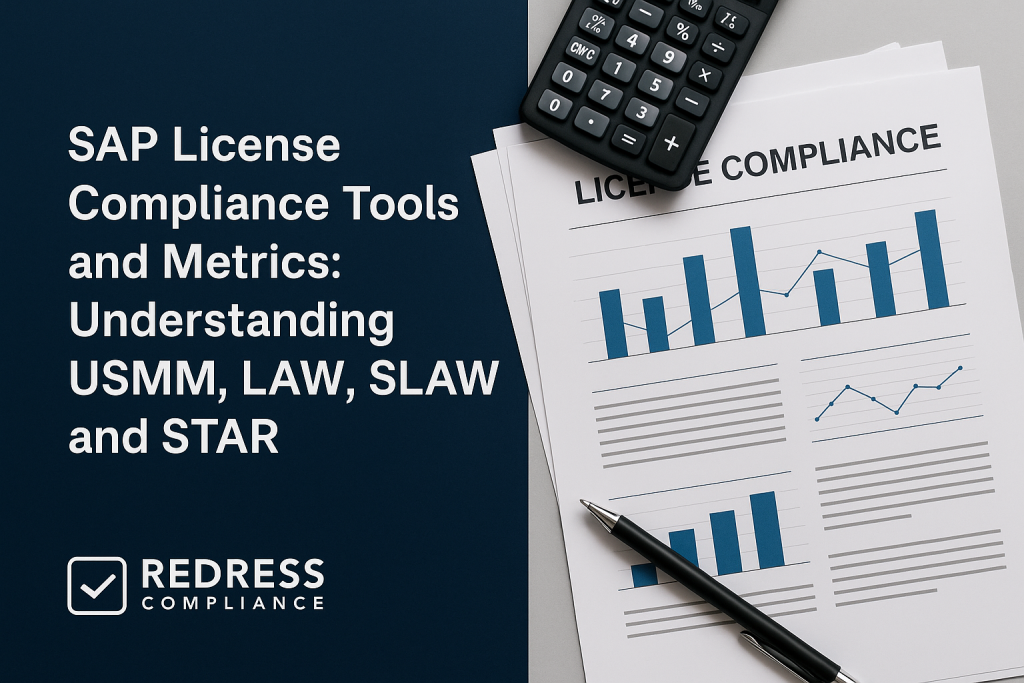
Understanding USMM, LAW, SLAW, and STAR
Executive Summary: SAP license compliance relies on accurate measurement of software usage across all systems.
This article explains SAP license compliance tools and metrics, including SAP’s native tools (USMM, LAW/SLAW, STAR) and third-party solutions, and provides best practices for conducting internal audits.
We break down how to use these tools to measure named users and engine usage, how S/4HANA’s Full User Equivalent (FUE) model changes license tracking, and how to prepare data before declaring usage to SAP.
The goal is to help IT and finance teams proactively manage SAP licenses, avoid compliance surprises, and optimize costs in a practical, vendor-neutral way.
Understanding SAP License Compliance Tools and Metrics
SAP’s licensing model utilizes various metrics, including named user counts, engine utilization, and documents for indirect access.
Ensuring compliance means tracking these metrics with the right tools and processes. SAP license compliance tools like USMM (User Measurement) and LAW (License Administration Workbench) have long been used in SAP ECC (ERP Central Component) to measure how many users and what level of usage you have. With SAP S/4HANA and cloud subscriptions, new metrics, such as Full User Equivalents (FUE) and digital access documents, have emerged, along with tools like SLAW (SAP License Audit Workbench) and STAR (S/4HANA Trusted Authorization Review), to assess them.
In essence, organizations must combine technical measurement tools with clear metric definitions to obtain a comprehensive view of their license consumption.
This section provides an overview of these key tools and metrics, setting the stage for detailed guidance on leveraging each one.
- Named Users: The most common metric, representing individual people authorized to use SAP. Users are categorized (e.g,. Professional, Employee, etc.) and counted against license entitlements.
- Engines/Packages: SAP software components measured by usage metrics (like number of sales orders, CPU cores, or employee records). Tools automatically count some of these; others may require manual input (self-declaration).
- Digital Access: A newer metric for indirect usage, counting certain document types created in SAP via non-SAP systems (e.g., an order created through an API). SAP now offers a digital access license that requires tracking these document counts.
- Full User Equivalents (FUE): A consolidated user metric used in S/4HANA subscription licensing (such as RISE with SAP). Different user roles consume fractions or multiples of an FUE, simplifying contracts but requiring careful mapping of roles to FUE values.
Why Tools Matter:
Relying on manual tracking is impractical in a large enterprise. SAP’s audit programs increasingly expect customers to self-measure and self-declare usage annually.
Proper use of compliance tools ensures you know your license position before SAP asks.
It also provides leverage in negotiations – if you have trustworthy data on actual usage, you can avoid over-buying and confidently address any compliance gaps. In the following sections, we examine each primary tool and guide how to use it effectively.
USMM & LAW: Measuring and Consolidating SAP User Licenses
For classic SAP ERP (ECC) environments, USMM and LAW are the foundational tools for license compliance. USMM (transaction code USMM) is SAP’s System Measurement tool that runs within each SAP system.
When you execute USMM, it scans the system to gather two critical data sets: named user licenses and engine usage.
- USMM – User Measurement: In each system (e.g., ERP, CRM, BW), USMM identifies all user accounts and their assigned license types. Administrators must maintain each user’s license classification (e.g., Professional User, Limited Professional, Employee Self-Service) in the user master data. USMM uses these classifications, along with the user’s activity, to determine the number of users in each license category. It also tallies certain module-specific metrics (for example, the number of HR master records or the number of sales documents in SD). The result is a report of usage in that single system. Important: any user not assigned a license type will default to the highest-cost category by the tool, so it’s crucial to classify every user beforehand. USMM also flags issues, such as unclassified or inactive users, so you can correct them before finalizing.
- LAW (License Administration Workbench): In a large enterprise, you likely have multiple SAP systems, and a single user might have accounts in several. LAW (accessed via transaction SLAW or SLAW2) is used to consolidate USMM results from all systems into one combined report. The process involves exporting the measurement results from each system (USMM generates output files) and importing them into LAW on a central system. LAW then deduplicates user records – it attempts to match accounts for the same person across systems, so that person is counted only once in the final license count. For example, if “jdoe” exists in the ERP and “john.doe” in the CRM, LAW can match them via username, email, or full name (admins choose the matching rules). You manually confirm or adjust matches to ensure accuracy. Once duplicate users are merged and all system counts are aggregated, LAW produces a consolidated compliance report that covers the entire landscape.
Together, USMM and LAW answer the question: “How many unique human users of each license type do we have, and are we within our licensed entitlements?” They also compile total consumption of engines (additive across systems).
This combined report is what you ultimately provide to SAP in an audit or annual license statement.
A few tips for using USMM/LAW effectively:
- Keep License Types Updated: Ensure USMM is using the correct license definitions as per your SAP contract. Load the latest SAP user types (via SAP Notes or support packs) so new license categories (like S/4HANA roles) are recognized. If you have custom license definitions, map them appropriately in the tool.
- Avoid “Garbage In, Garbage Out”: The quality of LAW’s consolidation depends on clean data from each system. Before consolidating, clean up each system’s USMM input by ensuring users are properly classified, deleting or locking obsolete users (with expiration dates in the past so they are excluded), and double-checking any manual metrics. Consistency across systems (user naming, license type usage) makes deduplication more accurate.
- Practice Matching Users: LAW allows multiple passes – you can run a consolidation in simulation to see how it matches users. Use consistent attributes (e.g., everyone’s email filled in) to improve auto-matching. Manually link any accounts that the system misses. Document these links for future audits (e.g,. note that jdoe in one system = john.d in another) so you have evidence when explaining the consolidated count to SAP.
- Review Before Submission: Never hit the “Send to SAP” button in USMM/LAW without a thorough internal review. Once data is transmitted, it’s effectively final. Always generate the reports internally, analyze them, and only submit (or upload to SAP’s portal) when you are confident the data is accurate and optimized.
Table 1: SAP License Compliance Tools Overview
| Tool | Purpose | Usage & Scope |
|---|---|---|
| USMM (User Measurement) | Measures named users and engine metrics in a single SAP system. | Run in each ECC or S/4HANA on-prem system to collect user counts by license type and usage of specific packages. Requires proper user classification and contract-aligned settings. |
| LAW / SLAW (License Admin Workbench) | Consolidates multiple systems’ measurements into one report. | Run on a central system to aggregate USMM files from all systems; deduplicate users across systems (one person = one license) and sum all engine usage. Produces an overall compliance snapshot to compare with license entitlements. |
| SLAW2 (LAW 2.0) | Updated web-based LAW with enhanced features. | Newer version of LAW accessible in latest SAP releases. Provides a guided interface, system landscape registry, and supports new metrics (e.g. HANA). The core function (deduplicating and combining results) remains similar to classic LAW. |
| STAR (S/4HANA Trusted Authorization Review) | Estimates S/4HANA FUE requirements based on current usage. | Typically run as an SAP program or service to map existing ECC user roles to S/4HANA FUE categories. Helps customers planning a migration by simulating how many FUEs their current users equate to, under S/4HANA’s licensing model. |
| Digital Access Evaluation | Measures indirect usage (documents created via external systems). | Provided as an ABAP report by SAP (via note) to scan SAP systems for document counts in categories like Sales Order, Invoice, etc. Used to gauge digital access license needs. Often run as part of self-declaration for indirect use. |
S/4HANA License Measurement and the FUE Model (SLAW & STAR)
As organizations transition to SAP S/4HANA, it’s critical to understand new licensing metrics and tools. In on-premise S/4HANA systems, you still use USMM and SLAW for traditional user and package measurements; however, the user categories may differ from those in ECC.
For example, S/4HANA introduced simplified user types aligned to the FUE model, such as “Advanced”, “Core”, and “Self-Service” users, each with a specific FUE weight. If you run USMM in an S/4HANA system, ensure you select the S/4HANA license price list so these new categories are measured correctly (otherwise, users could all fall into an “unclassified” bucket).
For those moving to RISE with SAP (S/4HANA Cloud or Private Cloud), SAP shifts from named user counts to a pooled metric called Full User Equivalents (FUE). Instead of buying a specific number of each user type, you purchase a total FUE count (e.g. 100 FUEs) and then allocate users under that allowance.
Each user’s roles determine how much of an FUE they consume (a typical business user might count as 0.2 FUE, a heavy “Advanced” user as 1.0 FUE, etc., and technical users like developers might count as 2.0 FUE due to broad authorizations.
Compliance in this model means ensuring the sum of all active users’ FUE portions stays within your purchased amount.
How to measure FUE usage? SAP provides the STAR tool/reports to assist here. The S/4HANA Trusted Authorization Review (STAR) is essentially a specialized analysis that reviews each user’s authorizations and maps them to FUE categories. In practice, STAR might be delivered as an SAP note or program (often referred to as an Authorization Object Analyzer).
By running this in your current system (ECC or S/4), you can simulate how many users would be classified as “Advanced Use”, “Core Use”, “Self-Service”, etc., and then calculate the total FUE consumption.
SAP often recommends customers run a STAR report as part of migration planning – it shows, for example, that you currently have the equivalent of, say, 50 FUEs worth of usage with your 500 named users.
This helps ensure you size your S/4HANA contract correctly and avoid under-licensing in the new model.
Even after moving to S/4HANA, internal measurement remains important. If you’re in a subscription model, SAP may provide a cloud usage dashboard (for instance, the SAP for Me portal displays FUE consumption and other metrics over time).
However, it’s wise to run your measurements (quarterly or before true-ups) to verify those figures. If you’re on S/4HANA private cloud or on-prem, continue to run USMM and SLAW as before, but adapt to the new categories and capture digital access if applicable.
SLAW (or SLAW2) can still consolidate data from multiple S/4HANA systems.
The key difference is interpreting the results: instead of discrete named-user counts per category, you’ll interpret how those counts convert into FUE totals.
Always double-check that your measurement tools are updated for S/4HANA. SAP notes may be required to update USMM’s classification logic for the FUE categories.
Self-Declaration and Digital Access: New Audit Trends
SAP licensing audits have evolved. These days, rather than surprise on-site audits, SAP often uses a self-declaration approach: customers are expected to regularly measure their usage and report it back to SAP.
From an enterprise perspective, this feels like a routine check-in, but it carries the same weight as an audit. If your self-reported counts show usage beyond what you’ve licensed, SAP will require you to purchase the excess (a “true-up”).
The self-declaration process typically involves running the USMM tool on your systems, consolidating with LAW, and also providing figures for any metrics not captured automatically (the “grey” areas).
One prominent area of self-declaration is Digital Access (indirect use). SAP introduced a digital access license model, where certain document types (such as sales orders, invoices, and purchase orders) generated via external systems or interfaces incur licensing. Unlike named users, these are technical metrics that SAP systems don’t always count by default in USMM.
As part of modern compliance, companies should proactively measure the creation of digital documents.
SAP offers a Digital Access Evaluation service – essentially an ABAP report (available via SAP Note) that scans your system’s audit logs to count how many documents of each relevant type were created in the past period.
For example, it might indicate that 20,000 sales orders were generated via EDI or APIs last year. This data helps you determine if you need additional digital access licenses (usually sold in bundles of document volume).
Why focus on self-declaration and digital access now?
SAP’s shift towards cloud and subscription models means it wants to reduce formal audits and encourage trust-based compliance. However, that doesn’t mean leniency – it means the onus is on the customer to get the numbers right.
Many enterprises have learned that self-declaration can lead to significant, unbudgeted costs if not done carefully. For instance, if you simply export USMM/LAW results and send them off without internal validation, you might report thousands of extra users (e.g., inactive accounts or duplicates) or miss an engine metric, and SAP will happily bill you for the overage.
Similarly, ignoring digital access and claiming “zero” could backfire if SAP later finds evidence of indirect use.
The trend is clear: do your homework internally before giving any figures to SAP.
Treat the self-declaration as seriously as an official audit by preparing a comprehensive internal compliance report.
Key considerations under this trend:
- Identify Self-Declaration Products: Know which parts of your SAP portfolio require self-counting. Common examples include engines such as SAP Solution Manager usage, Industry-specific add-ons, or external engines where you need to provide a metric (e.g., users, cores). SAP typically lists these in the measurement request.
- Digital Access Check: Even if SAP doesn’t explicitly ask, check your indirect usage. Use the digital access tool or consult basis logs (RFC call logs, IDoc counts) to gauge if external systems are driving SAP transactions. It’s better to include a reasonable estimate of this usage in your report (or negotiate a blanket digital access license) than to ignore it.
- Accuracy and Cushion: Where possible, slightly over-count intentionally for safety (e.g., include users on extended leave or temporary accounts that might have been missed) so that you’re not under-reporting. Under-reporting is riskier (penalties, back maintenance fees) than over-reporting a bit (which might just show unused licenses).
- Document Everything: Maintain an internal document detailing how you arrived at the numbers, including which tool reports, manual steps, and any underlying assumptions. This is useful if SAP questions the self-declaration or if different teams internally need to understand the figures.
By embracing the self-declaration mindset, companies can turn audits into a non-event. Instead of scrambling when SAP asks for data, you’ll have a repeatable process to gather and verify the metrics that matter.
Third-Party License Optimization Tools: A Complementary Approach
While SAP’s tools (USMM, LAW, etc.) are the authoritative means for compliance reporting, they have limitations in usability and insight.
Many global enterprises use third-party software asset management tools to optimize and cross-check their SAP license usage.
These tools (from vendors specializing in SAP license management) are designed to give deeper analysis and automation beyond what SAP’s basic measurement provides.
What do third-party tools offer? In general, they focus on optimization and continuous control:
- Automated User Analysis: Third-party solutions can connect to all your SAP systems and maintain a centralized user inventory. They often use smarter matching (leveraging HR data or corporate single sign-on directories) to identify the same person’s accounts across systems, even if usernames differ. This reduces duplicate counting more effectively than manual LAW matching. They flag if a user has multiple accounts and can automatically simulate the “one user = one license” policy.
- License Type Optimization: These tools can analyze each user’s actual transaction activity and suggest the most appropriate license type. For example, if a user classified as Professional only runs light transactions, the tool might recommend downgrading them to a lower-cost license. Conversely, if someone’s usage pattern exceeds their current classification (e.g., an Employee Self-Service user executing numerous advanced transactions), the tool alerts you to reclassify them properly before an audit is conducted. This ensures you’re not over-licensing or under-licensing users.
- Cross-Validation: A significant advantage is the ability to cross-validate SAP’s measurements. If SAP’s USMM shows an odd spike in engine usage due to a glitch or misconfiguration, a third-party tool’s data (collected independently) can help you catch the discrepancy. Essentially, these tools act as a second opinion. They often have dashboards to continuously monitor license consumption, allowing you to spot trends (such as user counts creeping up) well before any SAP true-up.
- Scenario Planning: Some solutions include simulation features – e.g., “If we migrate to S/4HANA FUE, how many FUE would we need based on current usage?” or “What if we consolidate two systems – how does it change license demand?”. This can be invaluable for strategic decisions. They may also forecast future usage growth, which helps in budgeting and license negotiations (such as knowing you might need 10% more users next year, for example).
It’s essential to note that third-party tools do not replace SAP’s measurement capabilities. You will still ultimately run USMM/LAW and provide those results to SAP.
However, the third-party tool helps you internally manage and verify everything before you reach that stage.
Many enterprises find that the cost of such tools or services pays for itself by uncovering dormant users, misclassified licenses, or other savings that reduce SAP license spend.
For instance, eliminating 100 unnecessary professional user licenses or avoiding a heavy indirect usage penalty can far outweigh the tool’s price.
No Vendor Bias:
When using third-party solutions, maintain a neutral approach – the goal is to complement SAP’s data, not to conflict with it. Ensure that any optimizations you make (such as reclassifying users) are aligned with SAP’s contractual terms.
Additionally, consider that some third-party tools are certified by SAP for integration, which can provide reassurance that they won’t disrupt your systems.
Ultimately, these tools are like an insurance policy and a tuning kit combined: they help you trust but verify SAP’s numbers, and they fine-tune your license allocations for maximum efficiency.
Validating License Data Before Submission to SAP
One of the most critical phases in license compliance management is the final validation of data before it is officially shared with SAP (whether in an audit or annual self-declaration).
This internal review can mean the difference between a clean bill of health and a multi-million-dollar true-up.
Below are best practices for verifying and cleaning your SAP license data:
- Perform an Internal Audit First: Treat every SAP measurement exercise as if it were an actual audit. Run the USMM in all systems and consolidate with LAW internally weeks or months before the due date. Analyze the results in detail. Look for anomalies, such as sudden jumps in user counts or engine metrics, that don’t align with business changes. If something appears off, investigate the reason – it could be an error or a genuine compliance issue that needs to be addressed.
- Clean Up Users and Roles: Before measurement, perform a thorough cleanup of user accounts. Remove or formally deactivate accounts belonging to individuals who have left the company or have duplicate test IDs. Ensure each active user has the correct license type assigned according to their job function. It is helpful to involve your security or HR teams here – for example, cross-check if any active SAP accounts exist for employees who have departed (they should be removed or marked as expired). This cleanup should be a continuous process, not a one-time scramble.
- Reconcile with HR and IT Records: Verify the count of active SAP users against HR records of employees/contractors. If USMM reports 10,000 named users but your company only has 9,000 staff, clearly duplicates or old accounts are inflating the count. Reconcile these differences. Often, aligning the user list with an HR feed or Active Directory can expose accounts that shouldn’t be counted.
- Double-Check Classification and Engines: Go through the USMM output line by line. Are there users categorized as “default” or “unclassified”? If so, assign them the proper license types and rerun the report. Do engine metrics that require manual input show values? If a certain package is in use but showing “0” usage in the report, ensure you supply the correct numbers (from functional teams or system data). The goal is that nothing is unintentionally under- or overstated.
- Simulate the License Count After Fixes: After making adjustments (locking users, reclassifying, updating measurements), run USMM and LAW again. Compare the new consolidated results with the previous run. Ideally, your numbers should stabilize and make sense (e.g., you removed 500 unused accounts, and now the total number of named users has decreased by 500). This second pass confirms that your cleanup had the intended effect and that you’re ready to report.
- Engage Experts for Complex Cases: If you have areas of uncertainty – say, a complicated indirect usage scenario or confusion about a specific product metric – consider consulting with SAP or independent licensing experts before submitting data. They can provide guidance on how to properly measure and report that metric. It’s better to ask questions now than to have SAP interpret something in the least favorable way later.
- Keep an Audit Trail: Document the steps taken during your internal review. For example, keep a record of which users were removed or reclassified, the SAP Note version of USMM used, and any assumptions made for manual metrics, etc. If SAP’s license auditors have questions, you can show that a systematic process backs your figures. This transparency can also build trust, potentially making SAP more collaborative rather than punitive.
By the time you present the data to SAP, you should have high confidence that it’s accurate and defensible.
This proactive validation not only avoids surprise fees but also puts you in a stronger position to negotiate or clarify any discrepancies.
Remember, SAP’s license auditors are accustomed to customers simply sending raw outputs; a customer who has done due diligence often fares better in discussions.
Recommendations
1. Run compliance tools regularly, not just annually: Don’t wait for an official audit notice. Schedule internal license measurements (e.g., quarterly) to catch compliance issues early. Regular use of USMM/LAW helps track trends and maintain clean data year-round.
2. Maintain a license owner or team: Assign responsibility to a person or group for SAP license compliance. They should understand the contract metrics, update classifications, and be accountable for running and reviewing the compliance tools. This expertise prevents last-minute scrambling.
3. Keep user data clean and up-to-date: Proactively remove or update SAP user accounts as roles and employment statuses change. Implement joiner/mover/leaver processes to ensure that every active user is correctly classified and former users are not left lingering in the system.
4. Verify results before sharing with SAP: Always review the USMM/LAW output internally. Check for obvious errors (unclassified users, duplicate counts, unexpected spikes). If possible, cross-verify the numbers with a secondary source (such as another tool or manual logic) to confirm their accuracy.
5. Leverage third-party SAM tools wisely: Use third-party license management tools or services to optimize and validate your SAP usage, but treat their recommendations cautiously and align them with SAP’s rules. These tools can highlight savings (e.g., downgrading licenses, retiring unused accounts) that you can implement before the official measurement.
6. Stay informed on SAP licensing changes: SAP periodically updates its pricing metrics and tools (e.g., new user types, digital access policies, or cloud reporting features). Stay informed about these changes through SAP notes, user group events, or expert blogs, so your compliance approach can evolve accordingly.
7. Include digital access in your compliance scope: If you use non-SAP front-ends or integrations, assume you have indirect usage. Regularly run the digital access report or analysis to quantify it. Address any growing indirect usage, either through license purchases or technical solutions (such as utilizing SAP’s document-based licensing model effectively).
8. Negotiate with data on hand: When it comes to SAP contract renewals or true-ups, bring your measured data to the table. Knowing your exact usage (and how it’s trending) gives you leverage to right-size your license purchase and possibly negotiate better terms (like swapping unused licenses for needed ones).
9. Practice a “dry-run” audit: At least once a year, pretend an SAP audit is happening. Go through all steps – measure, consolidate, validate – and see if you would be comfortable submitting that to SAP. If not, identify gaps and fix them. This fire drill ensures that there are no surprises when the real audit or self-declaration arrives.
10. Foster a compliance-aware culture: Make sure your IT, finance, and functional teams understand that license use has costs. Simple actions, such as avoiding the creation of duplicate users or archiving unused data in engines, can reduce license requirements. When end-users and project teams are conscious of license impact (for example, not assigning expensive roles unnecessarily), compliance becomes a shared responsibility rather than an afterthought.
Checklist: 5 Actions to Take
- Clean Your User List: Export all active SAP user accounts across systems. Remove or disable any accounts no longer needed (ensure exit processes for employees include SAP access removal). For remaining users, update their license type classifications according to their current roles.
- Run Measurement Tools: Execute the SAP measurement in each system (USMM), then consolidate results using LAW/SLAW. Do this in a controlled, internal setting – do not send data to SAP yet. Save the raw reports for analysis.
- Analyze and Adjust: Review the consolidated report. Identify any anomalies, such as excessive usage in high categories or engines exceeding their entitlements. Investigate those issues – e.g., a department might be using a module you didn’t account for, or some users might need reclassification. Adjust the systems: reclassify users, correct any measurement settings, and ensure that all relevant usage (such as digital access documents) is captured.
- Re-run and Verify: After adjustments, run USMM and LAW again to see the updated compliance position. Confirm that duplicate users are merged, that no user is unclassified, and that the metrics appear accurate. It can be helpful to compare this against last year’s submission or license inventory to explain any significant changes. If available, cross-check key figures against a third-party tool or manually calculated values for verification.
- Prepare the Compliance Report: Once satisfied, prepare the final package for SAP. This may involve uploading the LAW results via SAP’s online portal or emailing the LAW report file and any self-declaration forms. Before sending, have a peer or an auditor review it. Ensure that you have documentation ready for any number you report (e.g., if you declare 1000 Professional users, you can produce the list of usernames behind it if asked). Only then, submit your figures to SAP with confidence.
Following this checklist helps embed diligence into the license management process, minimizing the risk of surprises and giving you a solid foundation for any discussions with SAP.
FAQ
Q1: How often should we run SAP license compliance tools internally?
A: Ideally, run them at least once a year as a formal exercise, with quarterly mini-checks if possible. Regular internal measurements let you spot trends (like growth in user counts or new engine usage) early. By the time SAP requests an official audit or self-declaration, you’ll have already done the work and verified the data. Many enterprises align internal runs with fiscal year or project milestones to identify changes (e.g., after a rollout of a new SAP module, run USMM to assess the license impact).
Q2: How is license measurement different in S/4HANA compared to ECC?
A: The measurement process (USMM and LAW) is similar, but the license model may differ. In S/4HANA on-premises, you may have new user license types and need to ensure that USMM is updated for them. In S/4HANA cloud (RISE), you use the FUE metric – meaning you focus on total FUE consumption rather than per-user counts of specific types. SAP’s STAR report can help translate your existing usage into FUEs. Additionally, digital access becomes increasingly prominent in S/4HANA, making document counting a key consideration. Always check SAP’s latest guidance for S/4HANA measurement, as the tools evolve (for example, SLAW2 for consolidation and cloud dashboards for subscription monitoring).
Q3: How can we measure and minimize indirect usage (Digital Access) costs?
A: To measure indirect usage, use SAP’s Digital Access Evaluation tool or program, which analyzes how many documents of each type (like Sales Orders, Billing Documents, etc.) are created indirectly. This will quantify your digital access consumption. To minimize costs, you have a few options: ensure you’re only counting truly indirect documents (sometimes interfaces can be adjusted to use named user licenses instead for light use cases), archive or clean up any automatically generated docs that aren’t needed, and consider SAP’s Digital Access Adoption Program if it’s still available (SAP had programs to convert old indirect usage licensing into document licenses at a discount). Ultimately, you may negotiate a fixed fee for digital access if your usage is high and stable, thereby avoiding per-document charges. The key is visibility: without measuring, you can’t manage or negotiate it.
Q4: Do we need third-party tools if SAP provides USMM and LAW for free?
A: It depends on your complexity and resources. SAP’s tools will give you the compliance numbers, but they won’t tell you how to optimize those numbers. Third-party SAP license management tools can identify inefficiencies, such as licenses assigned but not used, or opportunities to downscale users’ license types. They also simplify the process of gathering data across many systems continuously. If your landscape is simple (one or two systems, with a stable user base), you may manage with SAP tools and manual effort. However, large enterprises with dozens of systems or frequent changes often find that third-party tools pay off by preventing overspending on licenses and avoiding compliance pitfalls. Think of them as a supplement that provides analysis and convenience, while SAP’s tools remain the source of truth for reporting.
Q5: What if our self-declared measurements show we’re out of compliance?
A: If your internal run reveals more usage than you have licensed (e.g., more users or extra engine usage), treat it as a red flag to address before submitting to SAP. You have a few avenues: (1) Remediation – see if you can correct it without buying more, such as retiring unused accounts, reallocating licenses from elsewhere in your organization, or uninstalling unused software components. (2) Negotiation – if compliance gaps remain, approach SAP proactively. It’s often better to negotiate additional licenses or an expansion of your contract on your terms (perhaps as part of a renewal or a new purchase deal) rather than waiting for SAP to find the shortfall and issue an unexpected bill. (3) Documentation – sometimes usage spikes are temporary or due to misconfiguration; document why it happened and see if SAP will acknowledge it (for example, a test system inadvertently counted license metrics – SAP might exclude that if explained). The worst approach is to ignore it; transparency and proactiveness can turn a potential compliance issue into a manageable commercial discussion.
Read about our SAP License Optimization Service.
