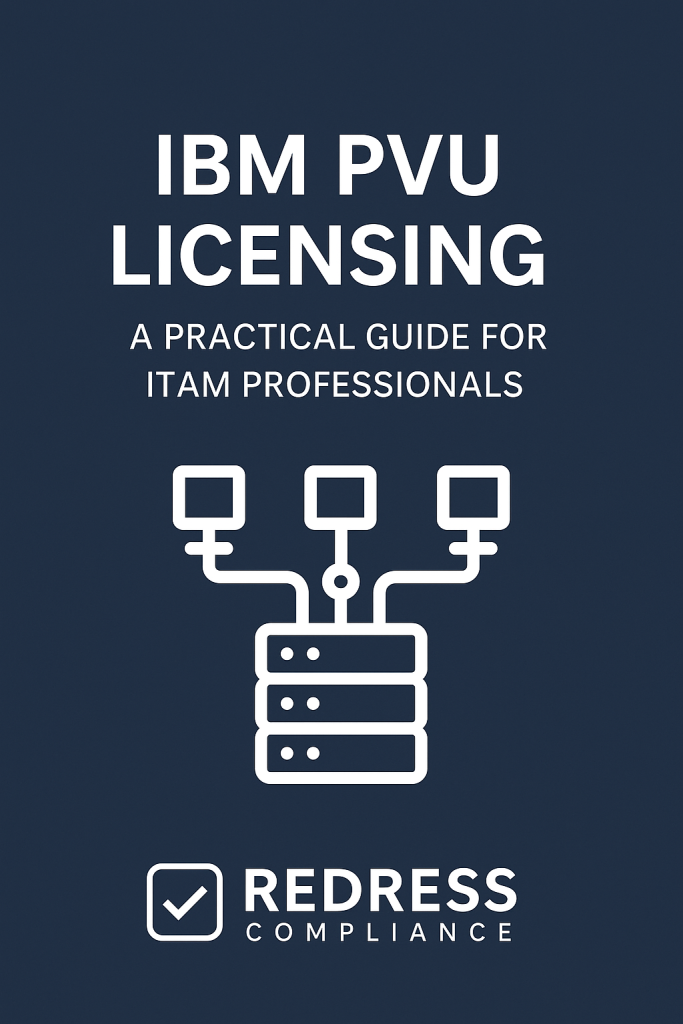
IBM PVU Licensing: A Guide for ITAM Professionals
IBM PVU licensing is a crucial component in managing IBM software costs and ensuring compliance in enterprise IT environments.
This brief advisory examines how IBM’s Processor Value Unit (PVU) model operates, its implications for cost and compliance, and best practices for IT asset managers to optimize licensing under this model.
It offers a clear breakdown of key concepts, common pitfalls, and actionable steps to ensure your organization stays cost-effective and audit-ready under IBM PVU licensing.
IBM PVU Licensing Basics
What is a PVU? IBM’s Processor Value Unit (PVU) is a licensing metric that assigns a value to each processor core based on hardware type and capacity.
In practice, IBM PVU licensing requires organizations to obtain a specific number of PVU entitlements for each server on which IBM software runs, proportional to the processing power utilized.
For example, a modern 8-core server might require eight cores × 70 PVUs per core = 560 PVUs of license capacity. Each IBM product has a cost per PVU, so your total software cost scales with the PVU count.
Why does IBM use PVUs?
The PVU model allows IBM to tie software pricing to the power of the hardware.
High-performance servers (with more or faster cores) consume more PVUs, meaning higher license requirements.
This model aims to align software value with usage capacity, but it introduces complexity. IT Asset Management (ITAM) professionals must track hardware details (processor model, number of cores, etc.) to calculate IBM PVU licensing needs accurately.
Products using PVU licensing:
Many IBM enterprise software products utilize PVU licensing, including IBM WebSphere, DB2, MQ, and other middleware solutions. Each product’s Passport Advantage offering will specify PVU terms. ITAM teams should maintain an up-to-date inventory of IBM software and the hardware it runs on, as the foundation for managing PVU licenses.
Full Capacity vs. Sub-Capacity Licensing
IBM PVU licensing operates in two modes: Full Capacity and Sub-Capacity (Virtualization).
The difference lies in whether you must license all cores of a physical server or only the cores you allocate to IBM workloads in a virtual environment.
- Full Capacity Licensing: You must buy PVU licenses for every processor core on the physical server where the IBM software is installed. For example, if an IBM middleware runs on a 16-core server, you need to license all 16 cores (e.g., 16 × 70 PVUs per core = 1120 PVUs). Full capacity is straightforward but can be costly if the application only uses a fraction of the server’s resources.
- Sub-Capacity Licensing: This allows licensing only the portion of capacity used by IBM software on virtualized or partitioned systems. For instance, if that same 16-core server hosts a VM running an IBM application limited to 8 virtual cores, you can license just those eight cores (8 × 70 PVUs = 560 PVUs) instead of all 16. Sub-capacity licensing can significantly reduce costs in VMware, Hyper-V, or cloud deployments – but it comes with strict requirements.
Sub-Capacity requirements:
To qualify for sub-capacity (sometimes called virtualization capacity) licensing, IBM mandates that you:
- Deploy IBM’s approved monitoring tool (IBM License Metric Tool – ILMT) on all relevant servers to continuously track PVU usage.
- Generate and archive quarterly ILMT reports as proof of consumption.
- Use only IBM-approved virtualization technologies and OS levels. (IBM provides a list of eligible hypervisors and cloud platforms; using an unsupported one means you must license full capacity.)
- Install ILMT within 90 days of your first eligible product deployment and keep it updated to the latest version.
If you fail to meet these conditions, IBM can demand full-capacity licensing during an audit, which would wipe out any savings from virtualization.
In short, sub-capacity is a powerful way to optimize IBM PVU licensing costs, but it requires governance and tooling in place.
Cost Drivers and Optimization Strategies
IBM PVU licensing costs can be substantial, so understanding the cost drivers is critical. Key factors include: hardware, software pricing, and usage patterns.
Below is a summary of major cost drivers and how to optimize for each:
| Cost Driver | Description | Optimization Tips |
|---|---|---|
| Processor Core Count | More cores running IBM software = higher PVU count. | Optimize Workloads: Consolidate or right-size IBM application deployments to use fewer cores where possible. |
| PVU per Core Rating | IBM assigns PVU values per core based on CPU model and hardware type (e.g., 70 PVUs per core for many Intel Xeon servers). High-performance processors might have higher PVU ratings. | Hardware Planning: Consider PVU ratings when purchasing new hardware. Opt for architectures with lower PVU per core where it makes sense for your IBM workloads. |
| Software Cost per PVU | Each product has a specific price per PVU (e.g., an IBM database might cost $100 per PVU, whereas a smaller tool might be $10 per PVU). This greatly affects total cost. | License Entitlement Management: Only deploy what you need. Negotiate volume discounts on high-PVU products and reassess if cheaper editions or bundling (like IBM Cloud Paks) could meet the requirement at lower cost per PVU. |
| Full vs Sub-Capacity Usage | Licensing full physical capacity versus using sub-capacity. Full capacity = pay for all cores; sub-capacity = pay for what you actually allocate. | Virtualization Efficiency: Leverage sub-capacity where possible by using VMs/containers to limit core usage. Ensure ILMT compliance to maintain sub-capacity eligibility. |
| Growth and Sprawl | Organic growth (new VMs, new servers) can increase PVU usage unchecked. Shadow IT deployments might introduce IBM software without proper licensing. | Regular Audits & Cleanup: Conduct regular internal reviews of IBM software deployment. Reclaim unused instances and decommission software on servers that no longer need it to reduce PVU counts. |
By focusing on these areas, enterprises can contain IBM PVU costs. For example, one strategy is to centralize IBM applications on smaller sets of servers with controlled cores, rather than deploying them widely across large servers.
Another strategy is to negotiate an Enterprise License Agreement (ELA) or bulk PVU purchase with IBM if you have predictable, large usage, trading some flexibility for a better unit cost.
Compliance and Audit Readiness
IBM software audits are a reality for large enterprises, and PVU-based products are a common audit focus due to their complexity.
Ensuring compliance in IBM PVU licensing is not just about purchasing enough PVUs – it’s also about maintaining proof and following IBM’s rules continuously.
ILMT as a compliance cornerstone:
IBM’s License Metric Tool is essential for any enterprise using sub-capacity licensing. Treat ILMT as a business-critical system:
- Keep ILMT up-to-date: IBM updates the tool regularly (including its PVU catalog of processor definitions). An outdated ILMT could misreport usage or be deemed non-compliant. IBM now requires the application of ILMT updates (e.g., at least quarterly) as part of its compliance requirements.
- Monitor ILMT outputs: Task your ITAM team with reviewing ILMT reports for anomalies (e.g., unrecognized products, servers not reporting, or spikes in PVU usage). Address errors or gaps promptly – a broken VM connection or agent issue can lead to undercounting cores, which becomes a liability in an audit.
- Retain records: Store your quarterly ILMT reports (and snapshots) for a minimum of two years. IBM auditors will ask for these to verify that you were consistently within your licensed PVU limits.
Common audit pitfalls:
- Missing ILMT or reports: Failing to run ILMT or produce reports can result in IBM requiring back-paid licenses at full capacity.
- Unsupported virtualization: Running IBM software on an unsupported cloud or hypervisor (or using outdated versions) can disqualify you from sub-capacity. Always verify that your environment (e.g., the version of VMware or cloud service) is on IBM’s supported list for sub-capacity.
- Miscounting PVUs: Complex environments might have multiple processor types. Ensure you reference IBM’s official PVU table for each server model. A manual miscalculation or outdated PVU table data can leave you under-licensed unknowingly.
- Disaster recovery and non-production: Even standby systems or DR environments require careful licensing consideration (IBM has specific rules for cold, warm, hot standbys under PVU). Misapplying those rules is a frequent source of compliance issues.
Audit preparedness:
Proactive internal audits are recommended. At least annually, perform a self-audit of IBM PVU licensing: reconcile your entitlements (what you have purchased) with your deployments (what ILMT reports).
If you find a shortfall, address it (true-up or re-harvest licenses) before IBM comes knocking. This not only reduces financial risk but also demonstrates good faith if you end up negotiating with IBM’s audit team.
Contract and Negotiation Considerations
Managing IBM PVU licensing isn’t just a technical exercise – it’s also about strategic procurement and negotiation.
Global enterprises often engage with IBM through large contracts, and there is room to negotiate terms that mitigate PVU challenges.
Enterprise agreements and bundling:
If your IBM PVU usage is substantial, consider negotiating an Enterprise License Agreement (ELA) or a comprehensive bundle of IBM products at a discounted rate. IBM may offer committed volume discounts on PVUs or allow some buffer (for growth) in exchange for a consolidated contract.
Bundling can simplify management and potentially lower the effective cost per PVU, but be cautious of over-committing to more PVUs than you need (to avoid shelfware).
Define clear terms for sub-capacity in contracts:
Ensure your contract explicitly reflects your right to sub-capacity licensing, assuming you meet requirements. While IBM’s standard rules apply, having language in your contract about virtualization and ILMT usage can add clarity.
Also, clarify how new technologies or cloud deployments will be handled under PVU terms, so you’re not caught off guard when adopting new infrastructure.
Leverage renewal time:
The renewal or true-up cycle is an opportunity to optimize. Before renewing IBM licenses, assess current PVU consumption. Can you retire certain instances or use a more efficient deployment to reduce PVUs?
IBM sales teams may push for expanding commitments, but solid usage data can strengthen your position to right-size your entitlements. Highlight any over-licensing you’ve identified to negotiate credit or apply value to other IBM solutions.
Plan for audits in negotiations:
It may sound counterintuitive, but recognizing IBM’s audit rights in your negotiation strategy is a wise move. Some enterprises negotiate gentle audit terms or even audit moratoriums for a period as part of large deals.
At minimum, be prepared to discuss any compliance findings openly during a renewal – IBM might be more amenable to waiving penalties if you are concurrently making a large purchase or renewal commitment.
Stay informed on IBM’s licensing changes:
IBM licensing metrics are evolving – for example, IBM has introduced container-based licensing (Virtual Processor Cores, VPC) and cloud subscription models.
While PVU remains prevalent, part of negotiating effectively is knowing IBM’s roadmap. In some cases, IBM might offer incentives to move from PVU licensing to newer models or cloud services. Ensure any shift is beneficial to you; otherwise, stick with PVU and manage it diligently.
Recommendations (Practical Tips)
- Maintain an Accurate License Inventory: Keep a centralized record of all IBM PVU-licensed software and the hardware details (processor model, core count, PVU rating). This inventory underpins all optimization and compliance efforts.
- Deploy and Update ILMT Proactively: Treat IBM’s License Metric Tool as a non-optional requirement. Install it on every server with PVU software, update it regularly, and verify it’s capturing all relevant data. This preserves your sub-capacity rights and provides early warning of compliance drift.
- Align IT and Procurement on Capacity Changes: When IT plans to add servers, cores, or move workloads to the cloud, involve your ITAM/licensing team. A spike in cores could mean a budget spike. Planning together helps avoid unexpected costs and ensures new deployments comply with IBM’s licensing rules.
- Benchmark and Negotiate PVU Costs: Use industry benchmarks or past purchase data to understand what you pay per PVU for each product. Engage IBM (or resellers) to negotiate better rates, especially if your usage is growing. IBM often offers flexibility in pricing per PVU for large commitments or multi-product deals.
- Educate Technical Teams: Provide training for system architects and admins about IBM PVU licensing. If they understand that, for example, deploying an app on a 32-core server doubles the license cost versus a 16-core server, they can make architecture decisions with licensing in mind. Simple awareness can prevent costly deployments.
- Perform Regular Internal Audits: Don’t wait for IBM’s official audit. Quarterly or at least annual internal reviews will catch issues (like uncounted installations or PVU overuse). This allows you to fix problems (e.g., uninstalling unused software or purchasing additional PVUs) on your terms, not IBM’s audit timeline.
- Engage Expert Help if Needed: If your environment is particularly complex, consider consulting IBM licensing specialists or utilizing IBM-certified software asset management tools. They can identify optimization opportunities and ensure you’re interpreting IBM’s PVU rules correctly.
Checklist: 5 Actions to Take
- Baseline Your PVU Usage: Gather a list of all servers (physical and virtual) running IBM software. Note each server’s processor type, core count, and refer to IBM’s PVU table to calculate current PVU consumption.
- Verify ILMT Deployment: Confirm that the IBM License Metric Tool is installed on all relevant systems and properly configured. If not, plan an immediate rollout of ILMT and ensure it’s logging data from every IBM workload host.
- Review Compliance Status: Ensure that you have up-to-date quarterly ILMT reports and that they accurately reflect compliance (i.e., the PVUs used do not exceed the PVUs purchased for each product). Address any gaps by adjusting deployments or procuring additional licenses.
- Optimize Deployment for Efficiency: Identify any low-utilization IBM software instances or oversized servers. Consider consolidating or downsizing these to reduce PVU counts. For any new projects, design with PVU impact in mind (e.g., use smaller VMs that can be scaled out instead of a single large server).
- Plan Your Negotiation Strategy: If a renewal or purchase is upcoming, prepare usage data and a clear ask (e.g., better PVU pricing, conversion to an ELA, or bundling options). Engage stakeholders early, including finance and procurement, to set targets for cost savings on IBM PVU licensing and to define walk-away points.
FAQs
Q: How do I determine the PVU rating of my server’s processors?
A: IBM publishes a PVU table listing PVU per core for virtually every processor model. Check IBM’s official PVU guide or use IBM’s online PVU calculator. You’ll need the processor model and number of sockets of the server – for example, an Intel Xeon family might be 70 PVUs per core in a two-socket configuration. Always use the latest PVU table for accuracy.
Q: What happens if we don’t use ILMT for IBM PVU licensing?
A: Without ILMT, you forfeit the right to sub-capacity licensing. IBM will require full capacity licensing for all PVU-based software, which often means paying for far more cores. Additionally, if audited, absence of ILMT (or missing reports) can lead to compliance findings and substantial back-license charges. In short, not using ILMT is a risk no large enterprise should take for PVU licenses.
Q: Can we use other tools instead of ILMT to track sub-capacity?
A: IBM does allow a few third-party tools that it has verified for sub-capacity reporting (for example, some big SAM tools might qualify), but IBM must officially approve them. In most cases, ILMT is the simplest and safest route. If you do use an alternative, ensure it’s on IBM’s approved list and be prepared to show auditors your tool’s data and certification.
Q: How often does IBM audit PVU licensing, and what should we expect?
A: IBM has the right to audit typically once every two years (per standard Passport Advantage terms), but the frequency can vary. When an audit occurs, you’ll be asked to provide deployment data and evidence of compliance (like ILMT reports). Expect the auditors to reconcile your PVU entitlements against actual usage. A well-prepared organization with proper records can usually get through an audit with minimal pain. It’s when discrepancies or lapses (such as untracked servers or missing reports) are discovered that audits become costly. Preparation and honest internal checks are the best defense.
Q: Is IBM moving away from PVU licensing in the future?
A: IBM is gradually introducing new licensing models (such as Virtual Processor Cores for cloud Paks or user-based and SaaS offerings), but PVU licensing remains in effect for many legacy and flagship products. In the foreseeable future, large enterprises will likely have to manage PVU licenses alongside newer models. It’s wise to stay updated on IBM’s announcements – if a product you use offers a new licensing model that could be simpler or more cost-effective, evaluate it. However, transitions should be approached carefully, as they often involve migrations or new contracts.
