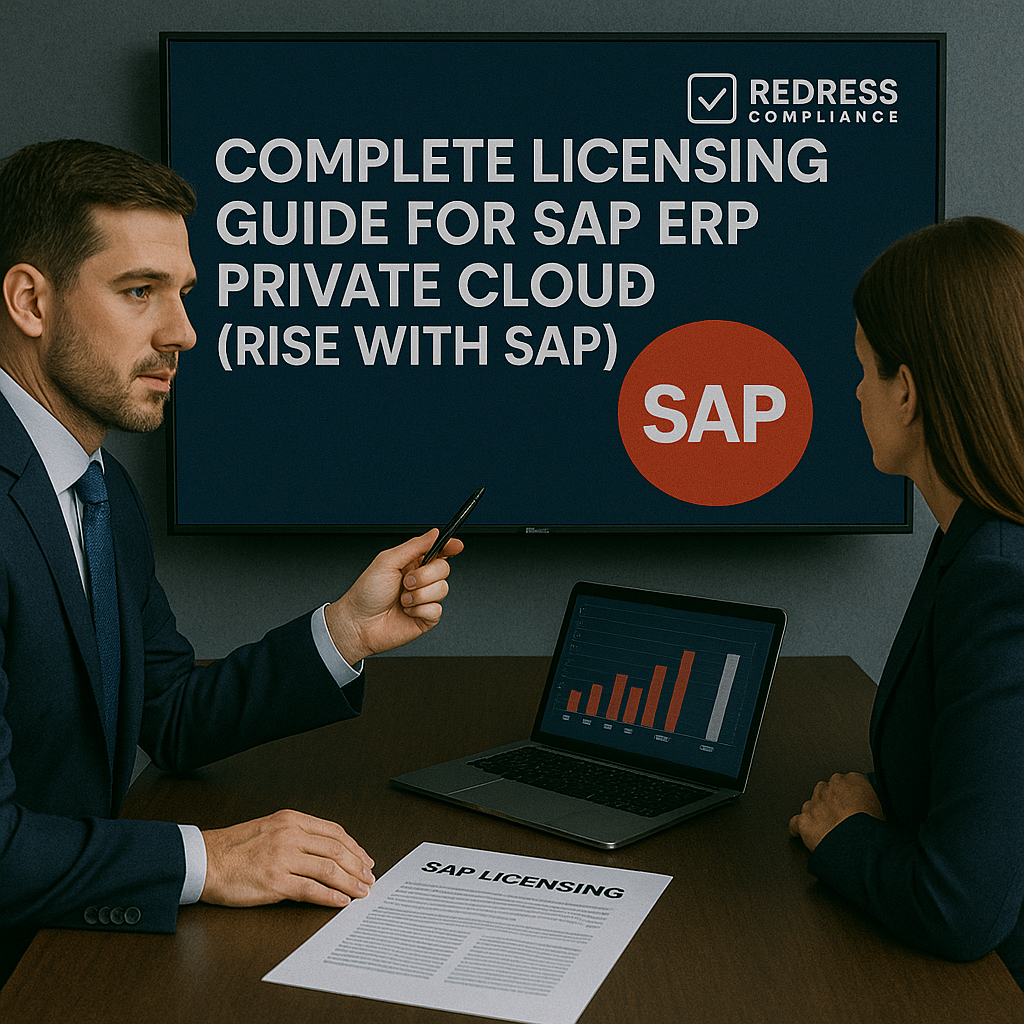
The Complete Licensing Guide for SAP ERP Private Cloud
SAP ERP private cloud licensing has shifted from traditional perpetual models to subscription-based contracts that bundle software and infrastructure.
This guide provides an overview of SAP licensing models, cost structures, and key considerations for SAP ERP private cloud (often delivered via RISE with SAP).
It offers practical advice for CIOs and finance leaders on how to optimize costs, negotiate better terms, and avoid common pitfalls when migrating an enterprise ERP to a private cloud.
Learn more about Rise with SAP.
Understanding SAP ERP Private Cloud
SAP ERP in a private cloud means running your enterprise resource planning system on dedicated cloud infrastructure for your organization.
The flagship offering is RISE with SAP, which delivers SAP S/4HANA in a single-tenant cloud environment (often called S/4HANA Cloud, private edition).
Unlike SAP’s multi-tenant public cloud SaaS, the private cloud provides you with your own instance that can be heavily customized and updated at your schedule.
Instead of buying software licenses and hardware, you subscribe to a package that includes the software, cloud hosting, and basic management services under one contract.
This simplifies vendor management and shifts your SAP spend from a capital expense (upfront licenses and servers) to an operational expense (recurring subscription fees).
It promises faster deployments and regular updates, but also requires understanding a new licensing model to control long-term costs.
Learn more about https://redresscompliance.com/rise-with-sap-private-vs-public-cloud-which-fits-your-enterprise/RISE with SAP private vs public cloud.
Licensing Models in the Private Cloud
In the SAP ERP private cloud model, licensing shifts from perpetual ownership to an all-inclusive subscription.
The subscription typically covers all key components in one price:
- Software access: Rights to use SAP S/4HANA (core ERP modules) are included; you don’t purchase individual module licenses separately.
- Infrastructure & hosting: Cloud infrastructure and technical operations (system provisioning, backups, updates) are provided by SAP or its cloud partners as part of the service.
- Support & Upgrades: Standard support and routine software updates are included, ensuring you stay current with the latest release.
There is no concept of owning the license – if you stop subscribing, you lose access to the software. Contracts are usually multi-year (e.g., 3 or 5 years) and lock in a certain level of usage.
You cannot scale down your user count or costs during the term, so it’s crucial to negotiate the right size and terms up front.
The Full-Use Equivalent (FUE) Model
A key change in SAP ERP private cloud licensing is the use of Full-Use Equivalents (FUEs) as the unit for user licensing.
Instead of buying a license for each named user, you purchase several FUEs, which represent aggregate user capacity.
Different user roles consume FUEs at different rates:
- Advanced User: 1 user = 1.0 FUE (full business user with broad access).
- Core User: 1 user = 0.2 FUE (more limited operational user; 5 such users per FUE).
- Self-Service User: 1 user = ~0.03 FUE (light user for self-service tasks; ~30 users per FUE).
- Developer User: 1 user = 0.5 FUE (technical developer accessing development tools).
For example, 50 Core users would consume about 10 FUE (50 × 0.2). You allocate your purchased FUE pool across any mix of roles as needed.
This offers flexibility to reassign licenses as roles change without buying new license types – as long as the total FUE consumption stays within your subscription.
Be aware that SAP often requires a minimum FUE purchase (commonly around 35–40 FUE for a private cloud deal), which can be a factor for smaller companies.
It’s wise to analyze your user base and eliminate any inactive or low-use accounts before finalizing the contract.
Once on the cloud, monitor your FUE usage closely; if you exceed your contracted FUE count, you’ll need to purchase additional capacity (usually at the rates specified in your agreement or at renewal).
Pricing Structure and Cost Drivers
The cost of SAP ERP private cloud is typically an annual subscription fee calculated based on your number of FUEs and service level.
Key cost drivers include:
- User volume (FUE count): Higher FUE counts increase the total cost, but the per-user price decreases at larger volumes (volume discount tiers).
- Edition and SLAs: The private edition commands a premium over the public (multi-tenant) edition. Within a private cloud, higher service tiers (e.g., enhanced SLAs or dedicated resources in a premium offering) incur higher costs.
- Contract duration: Longer commitments can yield better discounts. A 5-year term might have lower annual pricing than a 3-year term, in exchange for locking in business.
- Add-ons and extra usage: Costs for additional components (e.g., extra systems, increased storage, or other SAP cloud services) and any usage exceeding included quotas (such as extra BTP credits or documents) will be added to the price.
Learn more about cost differences for private cloud vs RISE packages.
Below is an illustrative example of pricing tiers for SAP S/4HANA Cloud, private edition versus public edition (pricing shown per user per month):
| FUE Volume (Users) | Approx. Price per User (Private) | Approx. Price per User (Public) |
|---|---|---|
| 1 – 150 users | ~$1000 per user/month | ~$800 per user/month |
| 151 – 600 users | ~$500 per user/month | ~$400 per user/month |
| 601 – 1,000 users | ~$280 per user/month | ~$230 per user/month |
| 1,001 – 2,000 users | ~$200 per user/month | ~$170 per user/month |
| 2,001 – 4,000 users | ~$125 per user/month | ~$100 per user/month |
| 4,001+ users | ~$75 per user/month | ~$65 per user/month |
Table: Illustrative subscription pricing – private cloud vs. public cloud. Larger user counts benefit from lower unit pricing.
For example, a 1,000-user SAP ERP private cloud subscription might be roughly $2 million per year (at about $170 per user/month), whereas the public cloud for the same users might be around $1.8 million/year.
The private cloud carries a premium of roughly 15–30% for the added flexibility and dedicated environment.
These prices are highly negotiable. Enterprise customers should seek volume discounts and shop around to find the best deals.
It’s common to negotiate a better rate per FUE if you can commit to higher volumes or longer terms. Learn more about negotiation strategies for ERP private cloud licensing
If you are migrating from an existing on-premises SAP system, ask about conversion credits – SAP has, at times, credited a portion of your existing maintenance fees or license value toward the new subscription.
Also, always evaluate the total cost of ownership over a 5- to 7-year horizon.
While year-one subscription costs might be attractive, over several years, a subscription could end up costing more than an on-prem system when factoring in ongoing fees, so ensure the cloud benefits justify the investment.
Read European Retail Chain Avoids $10M Penalty and Cuts RISE with SAP Renewal Costs by 20%.
Bundled Services and Inclusions
SAP’s private cloud subscriptions come with a few bundled services and credits that add value to the deal:
- SAP BTP credits: A pool of SAP Business Technology Platform (SAP BTP) credits is often included for building extensions, integrations, or analytics. If you consume beyond the included credit amount, you will be charged according to SAP’s BTP usage rates.
- Ariba Network documents: Many contracts include a starter pack of transactions on SAP’s Business Network (e.g., ~2,000 documents on the Ariba supplier network). Additional transactions beyond that allotment would require purchasing extra capacity.
- Process insight tools: Tools like SAP Signavio for process analysis or a one-time process discovery report may be provided to help optimize your business processes during the migration to S/4HANA.
- Standard SLAs: The subscription comes with service level agreements for system uptime and disaster recovery. For instance, a typical SLA might guarantee 99.7% uptime; higher tiers or industry-specific packages can offer 99.9% or additional redundancy (usually at higher cost).
These inclusions act as starter packs to support your move to the cloud.
They are valuable, but usually limited in scope. If your organization will heavily utilize these services (for example, processing thousands of supplier transactions or undertaking extensive custom development on BTP), you should plan for additional costs.
Be sure to factor in or negotiate any additional capacity you may need, so that the “free” allotment doesn’t result in unexpected overage fees later.
Contract Considerations and Risks
When negotiating an SAP ERP private cloud agreement, pay attention to some key considerations and potential pitfalls:
- Multi-year lock-in: You will likely sign a 3- to 5-year contract. During that term, you generally cannot reduce the number of FUEs or drop services, even if your user count falls. Size your commitment carefully.
- Growth and true-ups: You can add more users (purchase extra FUEs) if needed, but you’re committed to paying for at least your contracted volume. If your usage exceeds the FUEs you subscribed to, you’ll have to true-up (usually at renewal, potentially at higher marginal rates).
- Indirect use (Digital Access): External systems or automated bots that access SAP (e.g., via APIs) may still require licensing. Ensure your contract addresses how digital access is covered (SAP sometimes includes a certain number of document transactions or offers an add-on license).
- Excluded services: The subscription doesn’t include implementation, customization, or day-to-day application support. Budget separately for system integrator services to deploy S/4HANA and for ongoing support staff or vendors post go-live.
- Vendor control and exit: SAP manages your system in its cloud. Switching providers or bringing the system back on-premises later can be a complex process. Clarify data ownership and exit provisions – for example, your rights to retrieve data and any assistance if you decide not to renew.
- Renewal and Price Increases: Know What Happens at the End of Your Term. Prices could increase on renewal. Try to negotiate caps on renewal price hikes and avoid automatic renewals that don’t allow renegotiation of terms.
Read more about FUE licensing in the ERP private cloud.
Recommendations
- Audit and right-size: Before signing, thoroughly audit your current SAP usage. Remove inactive users and optimize license assignments to determine the true FUE requirement. Starting with an accurate, lean user count can result in significant cost savings.
- Negotiate volume breaks: Use your purchasing power. Higher user counts and longer terms should earn you discounts. Don’t accept the first quote – seek pricing benchmarks and push for better per-user rates, especially if you are near a tier threshold.
- Build in flexibility: Try to include provisions for adjustment. For example, consider negotiating the ability to add FUEs later at the same discounted rate or an option to reduce scope at renewal. Aim for clauses that let you handle business changes (mergers, divestitures) without penalties.
- Leverage incentives: Ask SAP about any incentive programs. You may be eligible for credits for unused on-premises maintenance or special discounts if you sign a cloud deal by a certain date. These promotions can significantly offset costs if you meet the qualifications.
- Plan for extras: Budget for costs not included in the subscription. If you know you’ll need more BTP capacity, third-party add-ons, or extensive training, include those in your plan. It’s better to negotiate some of these upfront than be surprised mid-term.
- Continuous monitoring: Once live, treat license management as an ongoing process. Set up internal governance to track FUE consumption and user provisioning. Regularly review usage and eliminate accounts that are no longer needed. Staying proactive prevents compliance issues and waste.
- Get expert help if needed: If the deal is complex or high-value, consider involving an SAP licensing expert or consultant. They can provide benchmarks, help identify key negotiation points, and ensure the contract language effectively protects your interests (for example, regarding audits or service levels).
Checklist: 5 Actions to Take
- Assess current usage: Inventory your existing SAP users, licenses, and infrastructure costs to establish a baseline and identify any inefficiencies.
- Project future demand: Forecast your organization’s growth and changes (including acquisitions, divestitures, and new business processes) to estimate the number of users and the required capacity over the next several years.
- Solicit proposals and benchmarks: Engage with SAP or certified partners to develop a proposal for a private cloud. In parallel, gather pricing benchmarks or quotes from independent sources or advisors to evaluate if SAP’s offer is competitive.
- Negotiate and finalize contract: Negotiate the subscription terms, focusing on FUE volume, price per FUE, contract length, and included services. Clarify the treatment of existing licenses and ensure key clauses (like flexibility and exit options) are in writing.
- Implement governance plan: After signing, establish a governance process for your SAP cloud usage. Define roles for monitoring license usage, controlling user access, and working with SAP or partners to address any issues or changes during the contract.
Read our Rise with SAP / ERP Private Cloud Advisory Case Studies.
FAQ
Q1: How is SAP’s private cloud different from the public cloud offering?
A: The private cloud (SAP S/4HANA Cloud, private edition) is a single-tenant environment dedicated to one customer, allowing full customization and control (similar to a traditional on-premise system but hosted by SAP). The public cloud (S/4HANA Cloud, public edition) is a multi-tenant SaaS solution with standardized processes and less flexibility. Both are subscription-based and use FUE licensing, but the private edition costs more per user because it provides isolated resources and more personalized service (like choosing when to apply upgrades).
Q2: Do we still need named user licenses in an SAP ERP private cloud?
A: No. You don’t purchase individual named-user licenses under the private cloud model. Instead, you subscribe to a pool of FUEs (user capacity) and then create user accounts in SAP as needed. As long as your total usage (in FUE terms) stays within your subscription, you’re covered. If you need more users than your FUE quota allows, you simply order additional FUEs from SAP – but there’s no one-to-one “license per user” as in the old model.
Q3: What happens to our existing SAP licenses when we move to RISE with SAP?
A: In most cases, your on-premise SAP licenses are put on hold or retired once you transition to the RISE subscription. You stop paying annual maintenance on them. SAP may offer a conversion program, for example, by crediting some of your remaining maintenance value toward the new subscription fee. However, you also relinquish the right to use those perpetual licenses beyond a certain point (usually after an agreed-upon transition period). It’s essential to clarify in the contract whether there’s an option to revert to on-premises or retain some usage rights. However, generally, the expectation is that you will fully switch to the new licensing paradigm.
Q4: Can we adjust the number of users during the contract term?
A: You can increase it, but not decrease. If you need to add users, you can purchase more FUEs at the agreed-upon rate (or any negotiated rate for additional capacity). However, if your user count drops, you typically cannot reduce the subscription until the end of the contract period. This is why sizing the contract correctly is key. Some organizations negotiate a slight buffer or the right to a one-time reduction at renewal, but those are special cases.
Q5: What other costs should we plan for besides the subscription fee?
A: The subscription covers the software and infrastructure, but you should plan for:
- Implementation and migration: the one-time project to set up S/4HANA, migrate data, and configure the system (often requires external consultants).
- Integration and add-ons: costs for any other systems you connect (e.g., middleware licenses) or additional SAP cloud products not included in RISE (SuccessFactors, Concur, etc.).
- Ongoing support: either internal IT resources or an Application Management Services partner to support users, handle issues, and maintain configurations after go-live.
In short, the SAP private cloud subscription provides you with the platform “as a service,” but you will need to invest in deploying and running it optimally for your business.
Further Reading
- Migrating from ECC to SAP ERP Private Cloud
- 10 Things SAP System Owners Should Know About SAP ERP Private Cloud
- 10 Things IT Sourcing Should Know About SAP ERP Private Cloud
- 10 Things ITAM Professionals Should Know About SAP ERP Private Cloud
- Top 10 Things CIOs Should Know About SAP ERP Private Cloud
- Top 10 Things CFOs Should Know About SAP ERP Private Cloud
Read about our SAP Advisory services for Rise.
