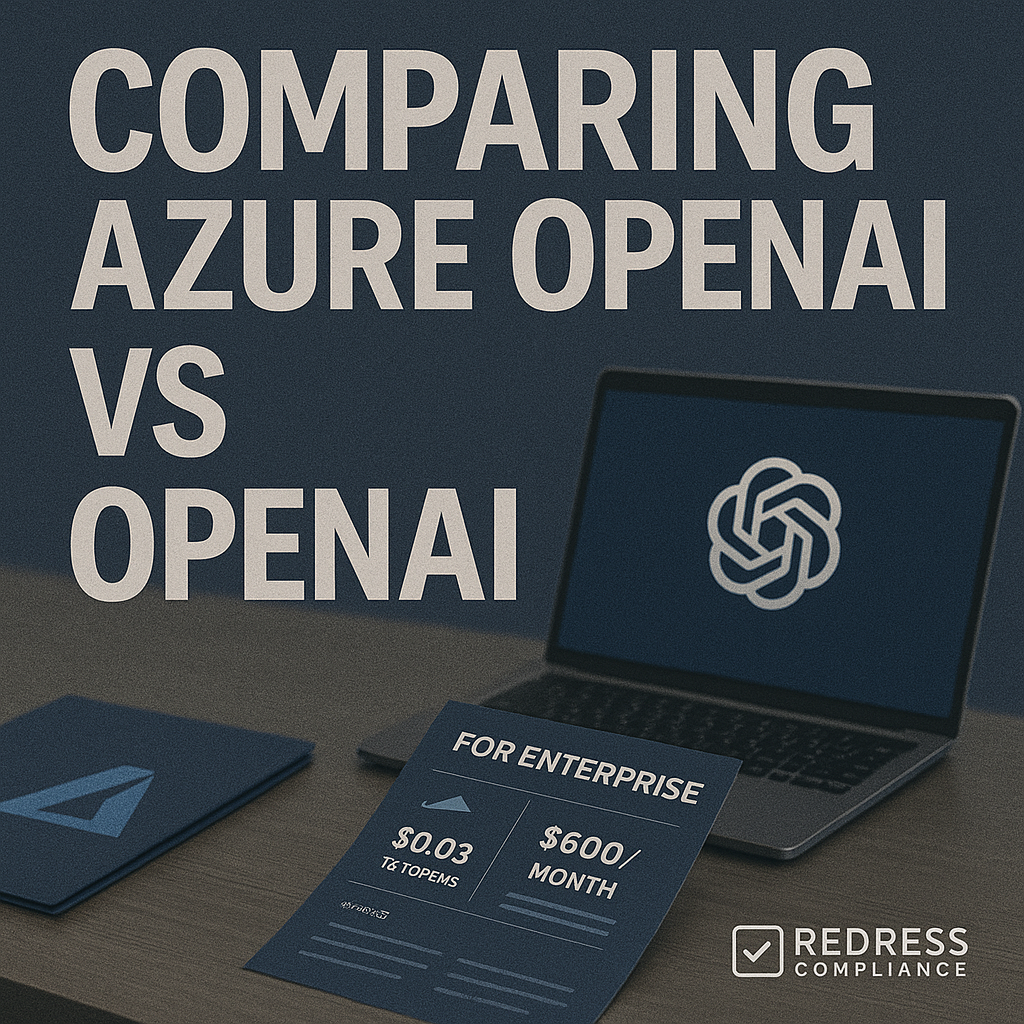
Comparing Azure OpenAI vs OpenAI: Which Is Right for Enterprises?
Executive Summary:
Global enterprises evaluating generative AI solutions must weigh the trade-offs between Microsoft’s Azure OpenAI Service and OpenAI’s direct offerings.
This advisory brief breaks down how each option compares in terms of security, compliance, pricing, and control.
It provides practical guidance to IT, procurement, finance, and legal teams on choosing the right platform (or a hybrid approach) and negotiating favorable terms for Azure OpenAI agreements.
The goal is to help de-risk AI adoption and ensure you get enterprise-ready value from these powerful tools.
Security, Compliance, and Data Control
For heavily regulated industries and sensitive data use cases, Azure OpenAI offers enterprise-grade security and compliance that far exceeds the public OpenAI API.
Azure OpenAI runs on Microsoft’s Azure cloud, inheriting all of Azure’s compliance certifications (e.g. SOC 2, ISO 27001, GDPR, HIPAA) and robust data protection measures.
All data sent to Azure OpenAI is encrypted, stored within your Azure environment, and not used for training the AI models.
By default, Microsoft retains prompts and outputs only temporarily (up to 30 days) for abuse monitoring, with the option to opt out of this retention.
Role-based access control via Azure Active Directory (Entra ID) allows you to tightly manage who in your organization can use the AI service.
You can even deploy the service with private network endpoints, keeping traffic off the public internet. In short, Azure provides the controls needed for enterprise trust.
By contrast, OpenAI’s platform (OpenAI.com API) is a third-party service where your data is processed on OpenAI’s cloud.
Data privacy is a key differentiator: unless you explicitly opt out or have an enterprise contract, prompts sent to OpenAI’s API may be used to improve OpenAI’s models.
Compliance-wise, OpenAI’s public API doesn’t come with the same level of attestations or regional data residency options.
Access to the API is managed via API keys or tokens, lacking the fine-grained internal user management that Azure’s integration provides.
For legal and compliance teams, these gaps mean OpenAI’s direct service may not meet corporate data governance standards for sensitive workloads.
In summary, if your AI use case involves regulated data or strict compliance requirements, Azure’s controlled environment is likely non-negotiable.
OpenAI’s API is better suited to less sensitive scenarios where speed and simplicity are prioritized over rigorous control.
Pricing and Cost Considerations
Cost models for Azure OpenAI and OpenAI’s API are similar on the surface – both charge based on usage (typically per 1,000 tokens for text models, with varying rates for models like GPT-4 and GPT-3.5).
However, there are important nuances for enterprise buyers. OpenAI’s direct API pricing is transparent and straightforward, with published pay-as-you-go rates. In many cases, the base token prices on Azure are in the same ballpark as OpenAI’s list prices.
Azure OpenAI may even match those rates under a pay-as-you-go plan. The key difference is that Azure allows enterprise agreements and custom pricing structures.
If your organization has a Microsoft Enterprise Agreement or Azure consumption commitment, you can negotiate Azure OpenAI usage discounts or incorporate it into your committed spend.
This can effectively lower the unit costs in exchange for volume or upfront commitment – a lever not available when paying OpenAI directly with a credit card.
Enterprises should also budget for additional Azure costs that might come with Azure OpenAI. For example, Azure offers a dedicated capacity option (provisioned throughput units) for mission-critical applications.
Choosing dedicated throughput or hosting specific models on reserved instances will incur hourly infrastructure fees in addition to per-call charges. In contrast, OpenAI’s service is purely usage-based with no concept of reserved capacity (but also no guaranteed throughput or SLA – more on that shortly).
Additionally, integrating Azure OpenAI into your solution might involve other Azure services (for logging, networking, or storage of prompt data), which can add to the overall cost. Procurement and finance teams need to consider these factors holistically. Unmanaged usage can lead to surprise bills on both platforms, especially with the high prices of GPT-4 models, so strong cost management is essential.
Utilize Azure cost alerts/budgets, or OpenAI’s usage monitoring, to track and cap expenses. In negotiations, press Microsoft for cost predictability by seeking committed-use discounts and ensuring clarity on how pricing might change over the contract term (e.g., if new model versions are introduced).
Integration, Support, and Access Nuances
One often-overlooked factor in the Azure OpenAI vs. OpenAI decision is integration within your existing enterprise stack. Azure OpenAI is designed for businesses already invested in Microsoft’s ecosystem.
It plugs in seamlessly with Azure’s cloud services, tools, and security framework. For example, you can directly integrate Azure OpenAI with your Azure data lakes, Power BI dashboards, or custom applications running in Azure, all with unified identity management.
This can significantly reduce development effort for enterprise IT teams. Microsoft also has a large network of partners and solution architects to assist with Azure OpenAI deployments.
If your organization has Premier/Azure support, Azure OpenAI is covered under that – meaning 24/7 support and an established process for issue escalation.
Microsoft even provides service-level agreements (SLA) for Azure OpenAI (typically 99.9% uptime for the service in a multi-zone deployment), giving you contractual reliability guarantees. These support and uptime assurances are critical for production systems.
In contrast, using OpenAI’s API directly means treating OpenAI as a separate vendor in your architecture. Connectivity to the API occurs over the public internet (unless you establish custom private routing), which may raise network security concerns.
You’ll need to build your integration points and possibly middleware to funnel data to OpenAI and back into your environment. Support from OpenAI for API users is improving. Still, it’s generally limited to online documentation, community forums, and email support for issues – unless you have a large enterprise deal with them.
There is no formal SLA on OpenAI’s public API; you rely on OpenAI’s uptime track record, with no financial recourse if the service is down. Additionally, access to OpenAI’s models can be gated by rate limits.
While both Azure and OpenAI will throttle heavy usage, Azure’s limits can be adjusted via support if you have a legitimate need. In contrast, OpenAI’s self-serve limits increase gradually or require negotiation with OpenAI’s sales. Another nuance: onboarding and approvals.
Azure OpenAI Service requires you to apply and be approved by Microsoft (ensuring your use case aligns with their responsible AI guidelines). This can slow down initial access, but it also prevents surprises later.
OpenAI’s API is open to anyone with a valid payment method, making it faster to get started – but this openness comes without enterprise-grade security guardrails.
In summary, consider how each option aligns with your IT landscape: Azure is enterprise-ready out of the box, while OpenAI may require more custom integration effort and offers a less assured support experience.
Choosing the Right Platform for Your Use Case
Deciding between Azure OpenAI and OpenAI.com isn’t all-or-nothing.
Many enterprises adopt a hybrid strategy, using OpenAI’s direct service for early experimentation and non-sensitive applications, and migrating to Azure OpenAI for production deployments or sensitive data scenarios.
The choice ultimately comes down to the context of your use case:
- When to choose Azure OpenAI: Select Azure when your application deals with confidential or regulated data, or when you need the solution to live within your controlled cloud environment. Azure is also the go-to if you require integration with other Azure services, enterprise single sign-on, and a higher level of support/SLA for mission-critical use. For example, a bank building an internal analyst chatbot or a hospital deploying an AI assistant to analyze patient data would likely favor Azure OpenAI to meet compliance mandates. If your organization already has a strong Microsoft partnership, leveraging Azure OpenAI can also streamline procurement and leverage existing spend commitments.
- When OpenAI (openai.com) might suffice: OpenAI’s direct API is well-suited for public-facing or low-risk use cases and quick innovation cycles. If you’re developing a prototype or MVP that doesn’t handle sensitive data – say, a marketing copy generator or a public website feature – the OpenAI API offers simplicity and the latest model access without a complex onboarding process. It’s also ideal for fast experimentation: data scientists and developers can spin up an API key and start testing ideas without waiting for approvals. In cases where absolute data control is not required and time-to-market is a priority, OpenAI’s service can be an efficient choice.
Often, the answer to “Azure OpenAI vs OpenAI.com?” is both: use each where appropriate. Enterprises might start with OpenAI to validate a concept, then switch to Azure for production scaling.
This hybrid approach ensures you’re not slowed down during R&D, while still adhering to governance when it counts.
Keep in mind that switching later isn’t frictionless – you should design your solution in a cloud-agnostic way so you can swap the backend from OpenAI’s API to Azure OpenAI (or vice versa) with minimal rework.
Monitor OpenAI’s new enterprise offerings as well; OpenAI is introducing more business-centric plans (such as ChatGPT Enterprise) that similarly promise no data sharing and enhanced security.
However, those may run independently of Azure and would entail separate contracts.
In any case, maintaining flexibility is key to avoiding lock-in. Ensure your team is familiar with both platforms’ APIs so you have options as the AI landscape evolves.
Comparison of Azure OpenAI vs OpenAI API (Key Factors):
| Aspect | Microsoft Azure OpenAI Service | OpenAI API (OpenAI.com) |
|---|---|---|
| Data Privacy | No customer data used for model training. Data stays in your Azure tenant (regional storage) and is retained max 30 days for monitoring (with opt-out available). | User data may be used to improve models by default (unless opted-out or under enterprise contract). Data stored on OpenAI’s servers (primarily US-based). |
| Compliance | Enterprise-grade compliance (SOC 2, ISO 27001, GDPR, HIPAA, etc.) and region selection for data residency. Supports Data Protection Addendum under Microsoft terms. | Limited compliance certifications publicly. Standard privacy policy with data processing addendum available. No customer-specific data residency guarantees. |
| Access & Support | Requires Azure subscription and Microsoft approval. Integrated with Azure AD for access control. Includes Azure support options and 99.9% uptime SLA (in production configuration). | Available to anyone with API signup (self-service). Uses API keys for access (manage your own keys). No guaranteed SLA; support via docs and email (enterprise support only by special agreement). |
| Pricing Model | Pay-as-you-go per usage (tokens, images, etc.) at similar base rates to OpenAI. Option for reserved capacity (hourly charge) and volume-based discounts via enterprise agreements or committed spend. Billing through Azure (can leverage existing cloud spend commitments). | Pay-as-you-go per usage, with published rates. Some volume discounts or rate limit increases possible case-by-case. No upfront commitments required (and no built-in discount mechanism for large usage unless negotiating a custom enterprise deal). |
| Feature Access | Access to OpenAI’s core models (GPT-4, GPT-3.5, DALL-E, etc.) sometimes slightly delayed relative to OpenAI’s own release. Deep integration with Microsoft tools (Power Platform, Azure Cognitive Services). Fine-tuning and customization supported within Azure environment. | Access to latest models and features as soon as OpenAI releases them (e.g. new model versions or capabilities). API use is standalone; integration and customization are up to the user to implement. Fine-tuning available for certain models via OpenAI’s platform. |
As the table illustrates, Azure OpenAI and OpenAI’s direct services each have distinct strengths. Enterprises should map these differences to their priorities.
For instance, if regulatory compliance and support are non-negotiable, Azure is the better fit. If agility and cutting-edge features are your focus (and the use case is low-risk), OpenAI’s offering might be perfectly adequate.
Just remember that what starts as “experiment on OpenAI, deploy on Azure” requires careful planning – ensure that your data is portable and that your contracts allow for shifting gears.
The good news is that both platforms use similar APIs, so switching is more about contractual and operational effort than about rebuilding technology from scratch.
Negotiation and Contract Considerations
When it comes to negotiating an Azure OpenAI agreement, treat it with the same rigor as any large enterprise software or cloud contract.
Microsoft’s sales team is aware that you have alternatives (including sticking with OpenAI directly or even exploring other AI vendors), so use that to your advantage.
Start by assessing your expected usage and value: how important will Azure OpenAI be to your business processes, and what volume of AI calls do you project?
With this in hand, engage with Microsoft early and often; they can provide trial credits or a phased ramp-up plan, allowing you to pilot the service without incurring heavy upfront costs. One tactical move is to bundle Azure OpenAI consumption into your broader Azure or Microsoft Enterprise Agreement.
By folding it into a larger deal, you may unlock better discount tiers or incentive funds for new Azure services.
Be explicit about wanting price protections: if your usage is expected to increase tenfold in the next year, negotiate for volume discounts at predefined thresholds or a commitment-based pricing deal.
Additionally, please clarify how pricing will work for new model versions or features (for example, if a more powerful GPT model is released, will it be priced differently, and can you access it under your existing agreement?).
Thoroughly understand the contract terms, particularly those related to data and liability.
Microsoft’s standard terms for Azure OpenAI will include a Responsible AI clause – ensure you read the usage guidelines you’re agreeing to (e.g., restrictions on certain content generation). There may also be obligations on your part as the customer to implement OpenAI’s content filtering or to report any misuse.
Ensure these are suitable for your specific use case. In addition, check the data protection terms: Microsoft offers a Data Protection Addendum and will be the processor of your data; verify that it meets your legal requirements (most enterprises will be satisfied with this, as it aligns to Azure’s general privacy commitments).
For legal teams, another area to scrutinize is intellectual property and usage rights for outputs.
Both OpenAI and Azure generally allow you to own the outputs your team creates using the models, but it’s wise to have that in writing.
Confirm that any fine-tuned model or embeddings you build on Azure OpenAI are considered your IP or at least exclusively usable by your company.
Be wary of vendor lock-in and dependency risks.
While Azure OpenAI currently leads in enterprise features, it still relies on OpenAI’s technology; changes in OpenAI’s model licensing or capabilities could impact the service.
Negotiate flexibility where possible: for example, a clause that lets you terminate or adjust commitments if the required AI capability (say, a specific model) becomes unavailable or fails to meet agreed performance criteria.
Also, ensure you have an exit strategy: if you decide to migrate off Azure OpenAI, what would happen to your fine-tuned models or any data stored?
It’s prudent to stipulate that you can retrieve and delete all customer data upon termination. From a cost perspective, avoid over-committing early on.
A common pitfall is overestimating usage and locking into a high spend commitment, only to find actual use is lower – leaving money on the table.
It’s safer to start with a pay-as-you-go option or a smaller commitment and then scale up once you have established real usage patterns.
Finally, leverage internal alignment: procurement and IT should partner closely on this negotiation.
Microsoft might offer pricing in different forms (consumption credits, discount percentages, or service units); having a clear internal view of what’s most important (lowest unit price vs. flexibility vs. support services included) will help you drive a better bargain.
Do not hesitate to ask for concessions beyond price – for instance, ask for technical support hours, training sessions for your team, or even co-development opportunities as part of the deal.
Microsoft aims to attract marquee Azure OpenAI customers, enabling a well-prepared enterprise buyer to secure not only a favorable price but also strategic support.
In summary, approach Azure OpenAI agreements with a mix of caution and ambition: protect your interests on data and cost, while positioning your company to fully capitalize on this AI technology under terms that suit your business.
Recommendations
- Leverage Your Microsoft Relationship: Utilize your existing Enterprise Agreement with Microsoft to secure favorable terms. Engage your Microsoft account team about Azure OpenAI early – they may offer promotional credits or discounts if you’re committing to Azure AI services. Don’t be shy about mentioning that you’re evaluating OpenAI’s direct API as an alternative; this can motivate Microsoft to be more flexible on pricing and contract terms.
- Start with a Pilot to Calibrate Costs: Before committing to large expenses, run a pilot or proof-of-concept on Azure OpenAI. Monitor the actual token usage and performance on your real workloads. This data will strengthen your position in negotiations (you’ll know what your usage could cost and can negotiate volume discounts accordingly) and help avoid overcommitting.
- Prioritize Data Privacy in the Contract: Ensure the Azure OpenAI contract or accompanying documents (like the Data Protection Addendum) state data handling practices. Negotiate any needed addenda for your industry (e.g., a HIPAA Business Associate Agreement if you’re in healthcare). Verify that your data will not be used for training and that Microsoft’s access to your inputs/outputs is limited to what’s necessary for service support. It’s better to have these assurances explicitly in writing.
- Align SLA and Support with Business Needs: When deploying a critical application on Azure OpenAI, ensure you have the right support plan in place. Negotiate an SLA commitment (Azure’s standard is 99.9% – see if that applies to your deployment architecture) and understand recourse if outages occur. Include Azure OpenAI in your existing support contracts or negotiate for enhanced support as part of the deal. This ensures that if something goes wrong, you have a direct line to fast resolution.
- Plan for Flexibility and Exit: As part of your negotiation, address what happens if things change. For example, ask for contractual flexibility to reduce or reallocate Azure OpenAI spend in future years if your AI strategy shifts or if OpenAI’s offerings change significantly. Similarly, have a clear exit clause: you should be able to terminate usage and have your data wiped without penalty if needed. This protects you from lock-in and keeps the vendor accountable for performing well to retain your business.
- Optimize Model Usage to Manage Costs: A tactical recommendation once you’re using the service is to optimize which models and features you use to control cost. Encourage your teams to use lower-cost models (like GPT-3.5) for high-volume or non-critical tasks, reserving expensive models (GPT-4) for where they truly add value. This isn’t a negotiation point per se, but a practice that will make your spending more efficient and give you more room to negotiate when renewals come up.
- Stay Informed on Licensing Updates: AI services are evolving rapidly. Keep an eye on Microsoft’s and OpenAI’s announcements regarding licensing, new model availability on Azure, or changes in terms. When new features or models are rolled out (such as a next-gen GPT-5), be prepared to discuss with Microsoft how they fit into your agreement. Don’t assume it’s automatically included. Proactively reaching out can sometimes get you access or favorable terms for the latest capabilities as they emerge.
Checklist: 5 Actions to Take
- Define Use Cases and Data Sensitivity: List the specific use cases you plan for generative AI and classify the sensitivity of data involved. This will guide whether OpenAI’s API is acceptable or Azure is required for each scenario. Early clarity here helps in discussions with both your compliance team and Microsoft.
- Obtain Internal Buy-In and Policy Approval: Engage your Information Security (InfoSec), Legal, and Compliance departments to vet the Azure OpenAI service terms before committing. Update your internal policies to explicitly cover use of AI APIs (permitted data types, human oversight required, etc.). Having this alignment internally strengthens your negotiation stance and ensures that there are no last-minute blockers.
- Conduct a Cost Forecast and Budgeting: Use Azure’s pricing calculator or OpenAI’s rate sheets to estimate costs for your anticipated usage. Create best-case and worst-case projections (e.g., if usage doubles). Establish a budget and determine the acceptable level of spending or the necessary cost controls. This preparation will help you negotiate discounts and set up cost monitors once your project is live.
- Request a Formal Proposal from Microsoft: Initiate the procurement process with Microsoft for Azure OpenAI. Request a written proposal or cloud agreement amendment that outlines pricing, terms, and any applicable incentives. Review it closely for compliance with your requirements (data handling, SLA, etc.). Don’t hesitate to mark it up with your desired changes – this is the stage to secure favorable terms in writing.
- Set Up Governance and Monitoring: As you proceed, establish the governance framework for the ongoing management of Azure OpenAI. This includes enabling Azure cost alerts for the OpenAI service, setting up dashboards to monitor usage, and designating an owner for reviewing monthly usage and spend. Also, plan regular meetings with your Microsoft rep to review service performance and any emerging issues. These actions ensure you catch any problems early and demonstrate to Microsoft that you are an informed, proactive customer (which helps in keeping the partnership strong).
FAQ
Q: Is Azure OpenAI more expensive than using OpenAI’s API directly?
A: The underlying usage fees (per token or call) for Azure OpenAI are comparable to OpenAI’s direct pricing, but Azure can sometimes be slightly higher due to currency or agreement factors. The real cost difference depends on your situation: if you can negotiate enterprise discounts or have Azure credits, Azure might effectively cost less for you. OpenAI’s direct API is a straightforward pay-as-you-go service with no negotiation, which can be more cost-effective at a small scale. For large-scale enterprise use, however, Azure’s ability to offer volume pricing and integrate into your cloud spend can make the costs manageable. Additionally, you receive more value in security and support, which can save money by preventing incidents or downtime.
Q: Will Microsoft or OpenAI use our company’s data to train their models?
A: On Azure OpenAI, no – Microsoft contractually commits that your prompts and outputs are not used to improve the models. Your data remains within your tenant and is only retained temporarily for service monitoring purposes (and you can opt out of this if desired). With OpenAI’s standard API, data could be used for training by default (OpenAI uses customer data to refine its models unless you opt out via their form or have an enterprise arrangement that says otherwise). OpenAI has introduced options to disable data logging/training, but it’s something you must actively manage. Always ensure you have the appropriate data processing agreement in place with either provider before sending sensitive information.
Q: What are the risks of vendor lock-in with Azure OpenAI?
A: Vendor lock-in is a consideration. If you build many applications tightly around Azure’s implementation (for example, using Azure-specific features or deploying a custom model only on Azure), switching away later could be complex. Mitigate this by using the service in a cloud-agnostic manner – the API calls to Azure OpenAI are largely compatible with OpenAI’s API, so you can design your software to switch endpoints if needed. Also, avoid long-term commitments beyond what you’re comfortable with; a 1-year agreement with flexibility is better than a multi-year fixed commitment if you’re concerned about the market evolving. Keep an eye on alternative AI platforms as well, and perhaps maintain minimal usage with OpenAI or other providers as a backup plan. The best defense against lock-in is awareness and architectural flexibility.
Q: How does the contract process differ between Azure OpenAI and OpenAI directly?
A: Azure OpenAI will typically be provisioned under your Microsoft Azure agreement. This means you’ll sign an Azure services order or an addendum to include the OpenAI service, and Microsoft’s standard cloud terms (with any negotiated modifications) govern the use. It will involve your procurement/legal team working with Microsoft’s contract documents. OpenAI direct usage, on the other hand, starts with accepting OpenAI’s online terms of service and privacy policy – often just click-through agreements if using the API self-serve. For enterprise-level usage with OpenAI, you would need to reach out to OpenAI’s sales and negotiate a custom contract (which might include a tailored agreement or DPA). Many enterprises find it simpler to funnel usage through Microsoft, as they already have a vendor relationship and a vetted contract framework in place with them. It reduces vendor onboarding friction and leverages Microsoft’s liability and compliance commitments.
Q: What about intellectual property and liability for AI-generated content?
A: This is a common concern. Both Microsoft and OpenAI take the stance that you own the inputs and outputs you generate with their models – the AI does not claim copyright, and the providers don’t claim ownership of your data. That said, the responsibility for how you use the output lies with you. Microsoft’s contract and OpenAI’s terms both include disclaimers that the AI might produce incorrect or problematic content, and they generally do not accept liability for decisions made based on the AI’s output. You should have internal policies to review important AI-generated results before they are used in business decisions or published. From a legal perspective, ensure your contract does not assign IP of your prompts or custom-trained artifacts to the vendor. Also, clarify indemnification clauses: neither OpenAI nor Microsoft will likely indemnify you for third-party claims arising from AI outputs, so factor that into your risk management. It reinforces the need for human oversight and possibly content filtering on your side when deploying these solutions.
Read about our GenAI Negotiation Service.
Read about our OpenAI Contract Negotiation Case Studies.
