CIO Playbook: SAP S/4HANA Deployment Models and Licensing Implications
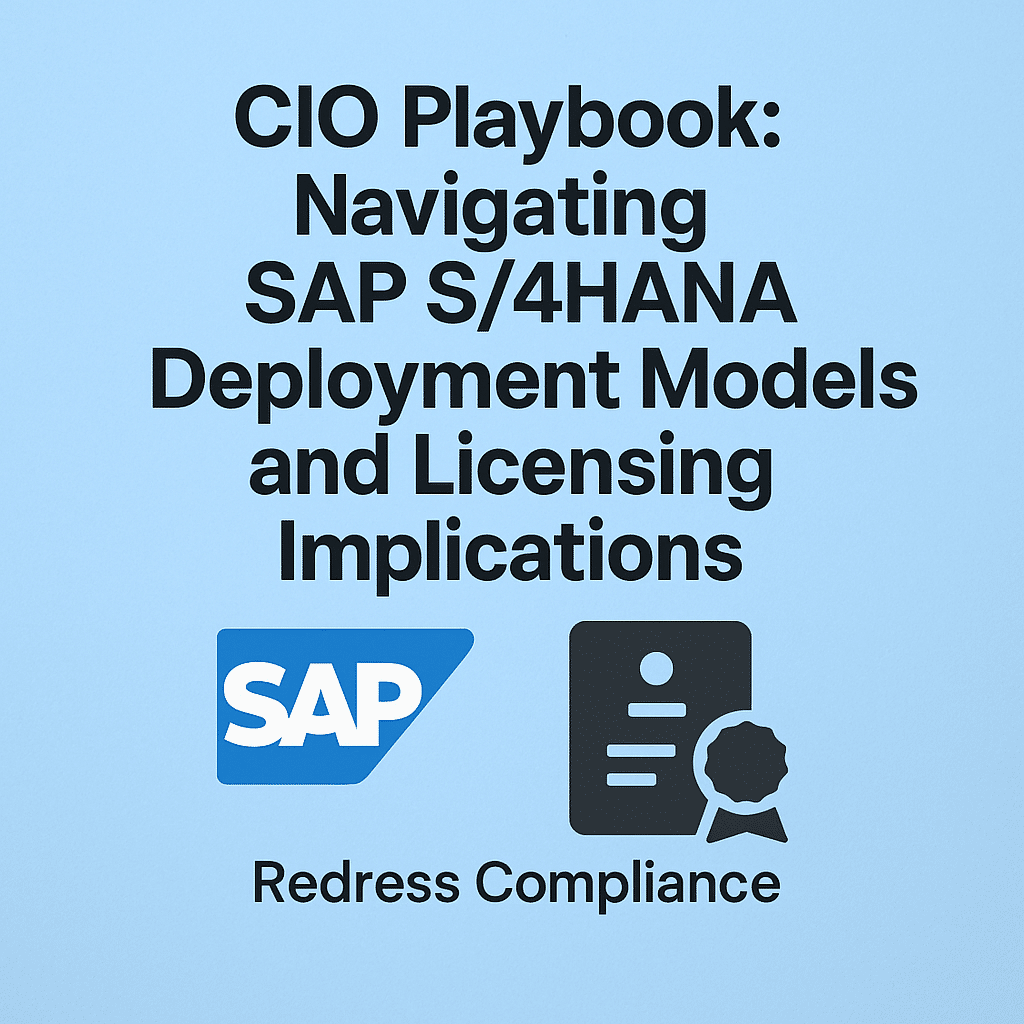
Executive Summary
Understanding the deployment models of SAP S/4HANA is a strategic imperative for CIOs of large enterprises. The choice between S/4HANA Public Cloud, Private Cloud, or On-Premise deployments will directly influence the organization’s total cost of ownership (TCO), agility in digital transformation, and license compliance risk.
Each model has a distinct licensing approach – from subscription-based SaaS to traditional perpetual licenses – that affects budgeting (OpEx vs. CapEx), contract negotiations, and the flexibility to adapt in the future. CIOs must grasp these differences to align S/4HANA strategy with business objectives, avoid compliance pitfalls, and maximize value in SAP negotiations.
In summary, CIOs should evaluate how each S/4HANA deployment option fits their enterprise’s needs for scalability, customization, and financial model.
A Strategic approach to this decision includes assessing the licensing implications of each model, ensuring compliance and cost optimization, and formulating negotiation tactics that preserve flexibility, such as the right to convert between on-premises and cloud models.
This playbook provides a structured analysis of the options and clear recommendations to guide CIOs in making informed decisions for their SAP landscape.
S/4HANA Deployment Options Overview
SAP S/4HANA – SAP’s flagship next-generation ERP – can be deployed in three primary models. Each offers different levels of control, customization, and responsibility between the enterprise and SAP or its partners:
S/4HANA Public Cloud (Multi-Tenant SaaS)
SAP S/4HANA Public Cloud (also known as S/4HANA Cloud, public edition) is a multi-tenant SaaS offering. In this model, SAP hosts the ERP on its cloud infrastructure and provides the software as a service to multiple customers in the same environment.
Key characteristics include:
- Standardization and Rapid Innovation: The public cloud provides a standardized set of S/4HANA functionalities with industry best practices. SAP delivers automatic updates (typically quarterly), ensuring the enterprise always runs the latest version. This reduces the need for major upgrade projects, though it means less flexibility in delaying or modifying updates.
- Limited Customization: To maintain standardization, the public SaaS model allows only limited customization. Enterprises can do configuration and minor extensions (often through side-by-side development on the SAP Business Technology Platform). Still, deep modifications to core code or data schema changes are not permitted.
- SAP-managed infrastructure: All infrastructure, security, and operational aspects are managed by SAP. The enterprise is primarily responsible for its data and for configuring business processes. This relieves the IT team from hardware management and basic maintenance tasks, leveraging SAP’s expertise in security and uptime.
- Faster Deployment: With pre-configured processes and no customer infrastructure setup required, public cloud deployments can be faster to implement for new SAP rollouts, which can accelerate the time to value for business initiatives.
This option is often favored by organizations that want a true cloud SaaS ERP with lower IT overhead and that can align with standardized processes. It’s commonly adopted by mid-market firms and divisions of larger companies, but large enterprises increasingly consider it for select operations where heavy customization is not required.
S/4HANA Private Cloud (Single-Tenant via SAP RISE or HEC)
SAP S/4HANA Private Cloud refers to S/4HANA deployed in a single-tenant environment for a single customer, typically delivered through programs such as RISE with SAP or the legacy SAP HANA Enterprise Cloud (HEC).
In this model, the software is hosted on dedicated resources (either in SAP’s data center or a hyperscaler cloud, such as AWS, Azure, or GCP) for the customer, providing greater isolation and control.
Key characteristics include:
- Dedicated Environment with Full Functionality: The private cloud edition offers the full scope of S/4HANA, similar to the on-premise version, including industry-specific modules and the ability to apply customer-specific modifications. It is essentially the S/4HANA on-premise software deployed on a managed cloud. This means enterprises are not functionally limited – they can run complex customizations and integrations that might not be possible in the public SaaS version.
- SAP-Managed (or Partner-Managed) Service: Under RISE with SAP or HEC, SAP (or a certified partner) manages the infrastructure, basic technical operations, and system maintenance under a service-level agreement. The enterprise still controls its data and configurations. Still, the heavy lifting of patches, upgrades (at a schedule agreed with the customer), and infrastructure management is handled by the service provider.
- Greater Control and Flexibility: Because it’s a single-tenant instance, the timing of upgrades can be coordinated, and there is flexibility to configure the system extensively. Security and compliance measures can be tailored to meet industry needs, which is especially important for regulated industries that may require specific data isolation or custom security postures.
- Customization and Integration: Customers can perform more extensive custom development, including classic ABAP extensions or modifications, in a private cloud since the environment is not shared. This is useful for enterprises with complex, unique business processes. However, with greater flexibility comes the need for customers to manage customization to avoid regression issues during updates.
Private Cloud via RISE/HEC is often chosen by large enterprises that want to move to cloud infrastructure and subscription licensing but cannot sacrifice the breadth of SAP functionality or require customization beyond what the public SaaS allows. It blends some benefits of cloud (outsourced infrastructure, OPEX model) with the familiarity of an on-premise scope.
S/4HANA On-Premise (Self-Managed)
SAP S/4HANA on-premises is the traditional deployment model where the enterprise runs S/4HANA in its own data center or on an infrastructure of choice (which could include an IaaS cloud platform, but under the customer’s management).
Key characteristics include:
- Customer-Controlled Environment: The enterprise is fully responsible for setting up and maintaining the infrastructure (servers, storage, network) and the SAP software instance. This grants maximum control over every aspect of the system, from upgrade timing to specialized software and environment configurations.
- Maximum Customization: On-premise deployments allow for deep customization. Organizations can modify SAP code, install custom add-ons, and tailor the system to suit their specific processes. This can be a double-edged sword: it enables alignment with unique business needs, but it can also lead to increased complexity and technical debt.
- Traditional Update Cycle: Unlike the cloud models, on-premise customers typically choose when to apply upgrades or enhancement packs. They are not forced to adopt new versions on SAP’s schedule. This can be beneficial for testing and stability. Still, it also means the organization must plan and execute its upgrades and stay within support timelines, notably because SAP has set end-of-support dates for older ERP systems and certain S/4HANA versions.
- In-house (or Outsourced) Management: The IT department (or a chosen infrastructure partner) must handle all aspects of operations, including installation, database administration, backups, high availability, security patches, and performance tuning. This requires significant SAP technical expertise on the team or via consultants, and the cost of hardware (or cloud IaaS bills) and support contracts must be budgeted by the enterprise.
On-premise S/4HANA is typically pursued by enterprises that require complete control due to regulatory reasons, have stable environments heavily tailored to their needs, or are not ready to shift to a cloud subscription model. It often involves higher upfront costs and internal resources.
Still, it can be cost-effective over a long horizon if well-managed and if the company wants to capitalize on existing infrastructure investments.
Licensing Model Implications by Deployment
Each S/4HANA deployment model comes with a different licensing approach and cost structure. CIOs must understand these nuances to accurately assess financial impact and ensure compliance with SAP’s license terms.
Public Cloud Licensing (Subscription SaaS per User)
In the public cloud (multi-tenant SaaS) model, licensing is typically subscription-based and calculated primarily by user.
SAP offers S/4HANA Public Cloud on a “full user equivalent” (FUE) metric system.
Instead of traditional named-user licenses, the FUE model allocates a weight to different user types based on their level of usage:
- Full User Equivalent (FUE): An abstract unit of consumption representing one fully active user. Companies purchase a certain number of FUEs as their subscription entitlement (e.g., 50 FUEs), which can be distributed among different categories of users.
- User Categories: SAP defines categories such as Advanced Users, Core Users, Self-Service Users, and Developers, each consuming a fraction of an FUE based on the depth of functionality they need. For example, an Advanced User (a power user with broad access) might count as 1.0 FUE, a Core User (with limited, task-specific use) might count as 0.2 FUE, a Self-Service/light user could be around 0.03 FUE, and a Developer might count as 2 FUEs due to additional access. This tiered approach means a larger number of low-level users can be covered by a smaller FUE allocation, aligning cost with usage.
- All-Inclusive Subscription: The subscription fee for S/4HANA Public Cloud typically covers the software license, support, and cloud infrastructure for that tenant. In other words, it is an OPEX cost that bundles what would traditionally be separate costs, including license, annual maintenance, and hardware/hosting.
- Named-User Simplification: There are no traditional named user licenses to manage in the SaaS model; instead, compliance is measured by staying within the purchased FUE quota. The enterprise can add or reassign users flexibly as long as they have sufficient FUE capacity, which provides simplicity and flexibility in user management (e.g., users can be swapped or a user’s category changed without the complexity of reissuing licenses).
Implication: Public Cloud licensing offers predictability and scalability. It’s easy to understand costs per user and to budget as the organization grows or adds users.
However, it’s a purely subscription-based service, meaning that if you stop paying, you lose the rights to use the software. Over the long term, a subscription can become more expensive than a one-time license, but it includes continuous updates and ongoing infrastructure support.
Additionally, SAP typically requires a minimum commitment, for example, a minimum number of FUEs (such as 15 FUEs) to start, and contracts are often multi-year.
CIOs should carefully plan user counts and types to purchase the right FUE volume and be aware that unused FUE capacity (“shelfware” in subscription services) still incurs costs. Reducing subscription counts generally can only happen at renewal time, not on the fly.
Private Cloud Licensing (Subscription with Flexibility and Bundling)
In the private cloud model, licensing remains subscription-based but with more complexity and customization options than the pure public SaaS. There are two primary modes:
- RISE with SAP Subscription: When using RISE with SAP S/4HANA (Private Edition), licensing is delivered as a single contract bundle. The enterprise pays an annual subscription fee that covers:
- S/4HANA software license (the right to use S/4HANA Enterprise Management and any included modules in the contract),
- Infrastructure & hosting (the underlying cloud resources on SAP or chosen hyperscaler, including development, test, and production environments as defined),
- SAP Basis operations and support services, along with additional components such as SAP Business Technology Platform (runtime or limited access), and SAP Business Network starter access.
- This is also measured in terms of FUEs or a similar user-based metric. RISE uses the same FUE concept for user counting in many cases, meaning a private cloud subscription is sized based on the number of users (along with their roles), just like a public cloud. One difference is that in a private environment, infrastructure sizing (e.g., the size of the HANA database and the number of systems) also affects the cost. SAP will assess the required system size (in terms of memory, CPUs, etc., based on the number of users and data) and translate that into an infrastructure cost component bundled into the subscription.
- HEC or BYOL in Private Cloud: In some scenarios, enterprises with existing S/4HANA on-premise licenses can move to a hosted private cloud (such as SAP HEC or a partner-managed cloud) by bringing their license (BYOL). In this case, the licensing model remains similar to on-premise (perpetual named-user licenses), but the customer pays a hosting fee to run it on SAP’s cloud or a partner data center. This approach is less common now with RISE available, but some customers still use it for flexibility. Under HEC, SAP also offered subscription licensing if customers didn’t own licenses, but this was typically a custom arrangement and has largely evolved into the RISE model.
Implication: Private Cloud subscriptions often offer greater flexibility in tailoring the contract. For example, one can negotiate which additional SAP components are bundled (such as SAP Ariba or Concur integration, or how much of SAP BTP is included), and align the user count with specific roles more freely.
The cost is an OPEX line similar to public cloud, but usually higher per user because it includes dedicated infrastructure and more personalized services. The trade-off for more customization is often a higher price and potentially a longer implementation time.
For CIOs, a key implication is that RISE with SAP shifts SAP licensing from a capital expenditure to an operating cost, while preserving a broad software scope. It simplifies vendor management (since one contract with SAP covers both software and infrastructure), but it can make the cost breakdown less clear.
Since it’s still user-count-based, careful analysis is needed to avoid overprovisioning FUEs. Also note that once a RISE contract is signed, the enterprise usually has to retire its previous on-premises licenses for the migrated systems (if converting an existing system), effectively trading them in. The subscription must be maintained to keep usage rights.
On-Premise Licensing (Perpetual License + Maintenance)
In the on-premise model, licensing follows SAP’s traditional perpetual license model. Enterprises purchase a license to use the software indefinitely (perpetually) and typically pay annual support fees for those licenses.
Key points of the on-premise licensing model:
- Named User and Package Licenses: SAP historically licenses ERP by named users and/or package metrics. A company will purchase a certain number of user licenses in different categories (e.g., Professional Users, Limited Professional, Employee Self-Service users), each of which grants one named individual the right to use the software in specified ways. Additionally, certain functional modules or add-ons, such as SAP Payroll and Advanced Planning, may be licensed based on metrics like company revenue, number of employees, or system size. In S/4HANA’s case, the primary metric is still the number of users for the core, along with some engine metrics for add-ons. For example, the HANA database license itself may be based on memory size or the number of HANA “units.”
- Hardware/Infrastructure Sizing: The enterprise must also license the SAP HANA database on which S/4 runs. SAP often ties HANA DB license fees to memory capacity (e.g., 64GB blocks) or the number of CPU cores. This is separate from user licenses for the application. In the cloud models, this database cost is embedded in the subscription, but on-prem it needs to be accounted for if not already bundled.
- License Purchase and Maintenance: The initial purchase (CapEx) can be significant. However, once owned, the company only pays an annual maintenance fee (typically 20-22% of the net license value) for support and updates. Maintenance grants access to software upgrades and support from SAP. Over a long period, these annual fees accumulate, but they are generally lower per year than a subscription would be; however, they do not include any infrastructure or operating costs.
- Shelfware Risk and Rigid Allocation: Because licenses are purchased upfront in specific counts and types, if the company overestimates usage or downsizes, those licenses become shelfware (idle assets). Conversely, if usage grows, new licenses must be purchased and then maintained. There is less flexibility compared to cloud-based pay-as-you-go expansion; procurement cycles can slow down the addition of new users or functions. Also, named user licenses must be carefully assigned and managed to ensure each individual using the system has the correct type of license.
Implication: On-premise licensing gives the enterprise an asset (license rights) that can be depreciated and does not require continuous renegotiation to keep using the software. Over a very long term, it may prove more cost-effective if the user count is stable and the organization optimizes its license usage.
However, the upfront cost is high, and the enterprise bears the risk of any unused licenses. Additionally, SAP’s support for perpetual licenses is tied to staying within compliance. If an audit finds usage beyond licensed amounts, the company must purchase additional licenses and pay for maintenance, which can be an unexpected and expensive surprise.
The traditional model also means that any future move to the cloud would require some form of contract conversion or a new purchase, since perpetual licenses cannot be simply ported into SAP’s SaaS environment without renegotiation.
Compliance and Cost Optimization Considerations
Regardless of deployment model, CIOs need to ensure license compliance and optimize costs, but the approaches differ:
License Compliance in Each Model
- On-premise Compliance: The customer is responsible for tracking and managing usage. This includes ensuring that each human and system accessing S/4HANA has an appropriate license assignment and that no unlicensed indirect use is occurring. Indirect access (when third-party applications use SAP data or functions indirectly) is a major compliance risk on-premises. SAP introduced a Digital Access licensing model (charging by documents created via indirect means) to address this. Companies must either license these indirect uses or risk audit penalties. CIOs often invest in software asset management (SAM) tools or conduct internal audits to stay compliant. SAP retains the contractual right to audit your deployment, typically with 30 days’ notice. They will examine user lists, usage logs, and interfaces. Misclassifying a user (for example, giving someone only a limited license when their actual usage should be counted as Professional) can be considered non-compliance. The compliance effort on-prem is significant, but companies have control over usage and can sometimes negotiate during true-up rather than being automatically charged for overuse.
- Public Cloud Compliance: In the SaaS model, compliance is more technically enforced by the system – you cannot simply add users beyond your subscription limit without SAP’s knowledge. Since SAP manages the environment, they monitor that you don’t exceed contracted FUEs or activate modules you haven’t subscribed to. This reduces the likelihood of accidental license over-deployment; however, it shifts compliance to a contractual level, ensuring your business operations stay within the bounds of what you subscribed for. Indirect use is less visible in a SaaS context (because external systems typically go through API calls that SAP can track), but it still exists. Notably, being in the cloud does not exempt you from SAP’s indirect usage policies. Companies must disclose third-party interfaces during the contract setup process. SAP often includes a certain allowance for Digital Access (documents) in cloud subscriptions. Still, if your usage exceeds that (for example, an external e-commerce site generating a high volume of SAP orders), SAP may require an upgrade to cover it. The key compliance focus in public cloud is managing user roles and counts against the FUE contract and controlling scope – you can’t use software components that aren’t part of your subscription. (The system may technically prevent access, but if you do, SAP would still bill for it.)
- Private Cloud Compliance: In a RISE (private cloud) scenario, compliance is a hybrid approach. SAP still has audit rights and will use them – the contract allows SAP to check that you haven’t exceeded your user count or used unlicensed components. Since you have more freedom to customize, there is also a need to ensure compliance with the use of additional elements (for instance, if you spin up an extra sandbox system beyond the contract or use more HANA memory than planned, this might trigger contract adjustments). Indirect access rules remain applicable: CIOs should negotiate these in the RISE contract. SAP can bundle some indirect usage rights in the deal, for example, a certain number of document transactions from third-party systems. However, if not explicitly covered, an audit under RISE could still reveal indirect use that requires additional licensing.Additionally, because user licensing under RISE uses FUEs, classification of users is important. If your contract expects, say, 100 FUEs assuming a mix of core and self-service users, but in reality, all became heavy advanced users, SAP could claim you are exceeding the purchased capacity. Monitoring and internal governance of how licenses are utilized (e.g., not giving everyone high-level access unnecessarily) is key to staying compliant and within cost.
Across all models, SAP’s audit and enforcement stance remains rigorous. Cloud does not eliminate compliance management; it changes its nature. CIOs should ensure that they have clear internal policies on user provisioning and integration architecture, regardless of the model.
In cloud contracts, it’s wise to clarify how metrics are measured and get commitments on how (or if) SAP will audit during the subscription term to avoid surprises.
Cost Optimization Strategies
Managing costs in SAP licensing is a continual concern for CIOs. Each deployment model offers different levers for optimization:
- On-Premise Cost Optimization: The focus here is on optimizing the license portfolio and maintenance spend:
- Periodically review user licenses and reclaim or reassign those not in use (for example, as employees leave or roles change) to avoid purchasing new licenses unnecessarily. Optimize the mix of license types (e.g., ensure that heavy users have professional licenses and casual users have a more affordable license type suitable for their usage).
- If the organization has significantly more licenses than needed (shelfware), consider negotiating a license swap or retiring shelfware with SAP. Sometimes, SAP allows you to convert unused licenses into other products or credits during contract renegotiation or an S/4HANA upgrade.
- Negotiate maintenance: While SAP maintenance fees are standard, large customers can negotiate caps on yearly maintenance increases or credit for unused licenses. Some companies consider third-party support providers to save on maintenance costs once the system is stable. However, this comes with trade-offs (loss of SAP support and upgrade rights) and is generally not a long-term strategy if you plan to stay on SAP’s roadmap.
- Optimize infrastructure costs by using cost-effective hardware or cloud infrastructure for on-premises (e.g., rightsizing your HANA database footprint or archiving data to reduce memory requirements, which can lower the needed HANA license tier).
- Public Cloud Cost Optimization: In a subscription SaaS model, the primary cost drivers are user counts and the subscription tier:
- Right-size the FUE count and user types by carefully analyzing your actual usage patterns. For instance, not all users need to be “Advanced” users (which is more expensive). Many could be “Core” or “Self-service” users if they primarily view reports or perform limited tasks. By allocating the correct user type for each role, you maximize the coverage of your purchased FUEs. This avoids overpaying for users who could be licensed more cheaply.
- Start with what you need and scale gradually. While SAP may propose a larger number of users to anticipate future growth, you can negotiate to start with a lower commitment and include contractual flexibility to add users at agreed-upon pricing as needed. Because you generally can’t reduce FUE counts mid-contract, it is financially safer to slightly underestimate and add later, rather than overcommitting and wasting budget on unused capacity.
- Leverage included services: Ensure you take advantage of everything included in your subscription. For example, if the public cloud subscription includes certain integrated SAP analytics or mobile apps at no extra license cost, use them where possible instead of buying third-party tools to maximize ROI on the subscription fee.
- Monitor usage: Although you cannot exceed your FUE allotment without changing your contract, keep an eye on how close you are to the limit. This will prevent any business disruptions (such as being unable to add a needed user) and inform renewal negotiations. If you consistently stay under the limit, you may not need to buy more. If you’re close to the limit, consider negotiating volume discounts for the additional users.
- Private Cloud (RISE) Cost Optimization: This model has multiple components bundled, so optimization means ensuring you’re using what you pay for and structuring the deal favorably:
- Optimize contract scope: RISE deals can sometimes bundle more than you need. For example, they might include certain SAP cloud services or add-ons. Scrutinize each component – if your enterprise won’t use some of them in the near term (e.g., Business Network access or extensive BTP credits), consider removing them for cost reduction or scaling them down. Each element in the bundle has a cost, even if opaque, so tailor the package to your actual requirements.
- Infrastructure right-sizing: Work with SAP to size the systems appropriately. RISE pricing is influenced by the size of your S/4HANA system, including the number of users and data volume. If you have aggressive data growth plans, discuss how that will be handled cost-wise (SAP might propose a higher tier of FUEs to accommodate infrastructure). To optimize, archive legacy data or limit initial footprint so that you don’t pay for excessive HANA memory upfront. You can often scale up the infrastructure later if needed, but it may not be easy to scale down easily during the contract.
- Long-term TCO analysis: Evaluate RISE vs. on-prem from a multi-year perspective. While RISE might claim TCO savings by bundling and cloud efficiency, make sure to run the numbers for your scenario. Sometimes, existing license owners moving to RISE pay a premium for the convenience. Ensure that the subscription cost over, say, five years is justified by the benefits, such as reduced staff effort and faster innovation. Also, factor in that RISE includes maintenance and support. If you stayed on-premises, you would pay those separately – the difference is that on-premises maintenance costs are somewhat fixed, whereas the RISE subscription can increase on renewal.
- Benchmark and negotiate: SAP’s cloud pricing can be opaque. It’s beneficial to benchmark what similar companies are paying or get expert advice. Negotiate based on the business case – for example, if moving to RISE will eventually allow you to shut down data centers, resulting in cost savings, you might have more budget room. However, SAP also knows that your switching costs are high. Use competitive tension if possible. Even if SAP is the sole provider of S/4HANA, consider third-party hosting with Bring Your Own License (BYOL) as an alternative and show SAP that you have options. Key cost items to negotiate include caps on annual price increases, credits for any downtime or SLA misses, and clear provisions for how adding more users or additional modules will be priced (to avoid exorbitant charges later when you’re locked in).
Across all models, vigilant management of usage and continuous dialogue with SAP are essential to avoid cost overruns. Many enterprises establish an internal’ SAP license coordinator’ role or engage license advisory services to regularly assess their SAP usage against their entitlements.
In cloud models, the focus shifts from asset management to contract value management – ensuring you derive full value from the subscription and adjust it appropriately at renewal.
Strategic Negotiation Tactics for CIOs
Choosing and negotiating the right S/4HANA model is not just a technical decision but a commercial one. CIOs should approach SAP contract discussions with a clear strategy, especially to preserve future flexibility.
Here are key negotiation tactics and considerations:
- Evaluate Conversion and Hybrid Licensing Options: If you are currently running SAP ECC or S/4HANA on-premise and considering a move to the cloud, leverage SAP’s conversion programs. SAP offers Contract Conversion (to swap old licenses for new S/4HANA licenses) or RISE with SAP conversions that credit some of your existing investment toward the subscription. When negotiating, seek explicit conversion rights – for example, the ability to convert unused on-premise user licenses into cloud subscription credits at a later date. This can be via a “cloud extension policy,” wherein you maintain some perpetual licenses as a fallback while adding cloud subscriptions. Even if you don’t move now, having a clause that allows a future swap at predetermined terms can be valuable insurance.
- Preserve Exit and Reversibility Options: One risk of moving to a subscription model is losing the perpetual right to use the software. To mitigate this, negotiate what happens at the end of a contract or if you need to leave RISE with SAP. While SAP may not outright grant a perpetual license at contract end, you can negotiate provisions such as:
- A buy-out clause: an option to purchase a perpetual license for S/4HANA (perhaps at a discounted rate) if you decide to exit the subscription after a certain term.
- Transition assistance: Ensure the contract allows for a reasonable transition period to a different model or provider. For instance, if you leave RISE, you might need a year of read-only access or data migration support – getting this in writing can help avoid being stranded or rushed.
- Retain a minimal license footprint: Some customers choose to keep a small number of on-premises S/4HANA licenses active and under maintenance, even while using RISE, as an insurance policy. This is not always cost-effective, but it means if the cloud deal goes sour, they still have the right to run S/4HANA on-prem. If you consider this, negotiate the ability to reduce your on-premises maintenance proportionally as you move users to the cloud, to avoid double payment.
- Negotiate Future Flexibility in Contracts: SAP typically locks customers into 3-5 year cloud contracts. Aim to include terms that give flexibility:
- Growth and Shrinkage: Try to negotiate the right to adjust user quantities or switch deployment editions mid-term if business conditions change. For example, if you divest a business unit, can you reduce the number of subscriptions? Providers often resist reductions, but you might secure a one-time reduction option or the ability to transfer those subscriptions to another SAP product, such as trading them for other cloud services of value.
- Price Protections: Lock in renewal caps – e.g., an agreement that at renewal, the price per FUE or user will not increase by more than a certain percentage. This prevents sticker shock at contract renewal when you have little leverage. Also, if you anticipate needing more users later, negotiate their price now (a “price hold” for additional users or extra modules).
- Model Swap Rights: Given the evolving nature of SAP’s offerings, consider negotiating a clause that allows for swapping deployment models if needed. For instance, if you start on S/4HANA Public Cloud but later require functionalities that push you to Private Cloud, can you transition your subscription to a RISE private edition contract seamlessly (and vice versa)? SAP may not volunteer this, but if you foresee it, raise it in negotiations. The goal is to avoid a scenario where you have to completely re-license from scratch to change the model.
- Leverage SAP’s strategic goals: SAP is keen on moving customers to the cloud. CIOs can use this in negotiations:
- If you’re considering RISE but not fully convinced, ask SAP to provide comparative TCO analyses or offer a trial period. This can sometimes lead SAP to improve the financial terms, making the cloud option more compelling.
- Be aware that SAP’s sales approach might intentionally make on-premise deals less attractive (e.g., offering lower discounts on perpetual licenses or shorter support commitments) to steer you to the cloud. By demonstrating knowledge of this tactic, you can push for better on-premise terms as a credible alternative. Maintaining an alternative (even if just in negotiation posture) gives you leverage.
- If you do opt for the cloud, negotiate value-added features: for example, ask for training credits or the inclusion of additional SAP cloud products (such as SuccessFactors or Ariba) at a package rate, especially if those are on your roadmap. SAP often offers promotions for bundling complementary solutions when a customer makes a significant strategic move to S/4HANA Cloud.
- Clarify Indirect Use and External Access: In any model, explicitly address indirect usage licensing in the contract. For cloud contracts, get written confirmation of what is included (e.g., “X number of documents/year of Digital Access are included in this subscription” or “indirect use by Salesforce front-end is permitted under these conditions”). Eliminating ambiguity here will save significant cost risk down the line. If your enterprise relies on non-SAP front-ends or integrations (which most do), list them and ensure the contract covers them to your satisfaction.
- Consult Legal and Licensing Experts: Cloud contracts introduce new legal considerations (liability, data protection, SLA remedies) on top of licensing. Have your legal counsel review the terms closely, and consider hiring an SAP licensing specialist or a third-party advisor to identify any hidden cost triggers. SAP agreements can be very complex; experts can help identify negotiation points, such as the right to audit SAP’s compliance with the SLA or caps on indexation (inflationary price increases), which a typical CIO might not notice immediately.
- Document Everything: Ensure that any promises or understandings with SAP representatives (for example, “you will be allowed to convert these 100 on-premises users to the cloud later at no extra cost”) are documented in the contract or, at the very least, in a written form. Personnel can change, and only the written contract will govern the relationship going forward. A well-documented contract with clear clauses for conversion, flexibility, and included services is the best defense against surprises.
By deploying these tactics, CIOs can improve their negotiating position and secure a deal that not only meets today’s needs but also adapts to future changes in strategy.
Remember that, with SAP (like any major vendor), once you commit to a model, it becomes operationally and financially challenging to reverse course. Therefore, investing time in negotiation to build in safety nets and future options is a prudent strategy.
Recommendations and Next Steps for CIOs
As a summary, CIOs should take the following actions when analyzing SAP S/4HANA deployment and licensing options:
- Assess Business Requirements and IT Strategy: Map out your organization’s needs for flexibility, customization, and control. If standardized processes and a fast ROI are priorities, the public cloud may be sufficient. If you have industry-specific processes or regulatory requirements, a private cloud or on-premise might be necessary. Align the SAP deployment choice with your overall cloud strategy and digital transformation roadmap.
- Build a Multi-Year TCO Comparison: Conduct a 5- to 10-year total cost of ownership analysis for each model (Public, Private/RISE, On-Prem). Include all components: software costs, infrastructure, internal support, implementation effort, and potential audit or compliance costs. This will highlight the long-term financial implications beyond the upfront price. Present these findings to executive stakeholders (CFO, CEO) to ensure there is a clear understanding of trade-offs (CapEx vs OpEx).
- Engage Early with SAP (and Potentially Partners): Start discussing your plans with SAP early. If you are an existing customer, ask SAP for detailed information on conversion programs and any incentives for moving to S/4HANA Cloud. In parallel, talk to independent SAP licensing advisors or user groups to validate SAP’s claims. An informed perspective will help you when entering formal negotiations.
- Strengthen License Management Governance: Regardless of the model, establish strong governance for license usage. For on-premise, that means maintaining accurate records of user assignments and regularly running SAP’s license measurement tools. For the cloud, it means monitoring your consumption of subscribed metrics (such as users and digital documents) and keeping an eye on contractual limits. Proactively manage this to avoid last-minute compliance firefights.
- Negotiate Contracts with Future in Mind: Do not accept the default contract without scrutiny. Push for terms that allow flexibility as discussed (conversion rights, adjustment clauses, price locks). In particular, ensure you have a strategy for the 2027 SAP ECC end-of-support deadline: SAP knows customers must move, so use the time you have now to negotiate from a position of choice rather than last-minute desperation.
- Plan for Organizational Change: Moving to S/4HANA, especially in the cloud, is not just a technical migration but also a change in operating model. Prepare your IT team and end-users for the shift, such as new SaaS features, a quarterly update cadence, or changes to user interfaces in S/4HANA. Some cost benefits of cloud come from process standardization – invest in change management so the organization can adopt standard S/4HANA practices and avoid expensive custom development that erodes the value of a cloud solution.
- Stay informed about SAP’s roadmap: SAP’s offerings, such as RISE and GROW programs, continue to evolve. CIOs should stay engaged with SAP’s user groups (e.g., ASUG, DSAG) and analyst updates to stay informed about new deployment options or licensing models that emerge (for example, flexible consumption models or changes in digital access policies). This knowledge can be leveraged to continuously renegotiate or optimize your SAP landscape.
By following this playbook, CIOs can make a well-informed decision on S/4HANA deployment that balances cost, risk, and business value, and set up their enterprise for a successful relationship with SAP in the years to come.
Read about our SAP License Optimization Service.
